Cloud hosting is a type of web hosting that hosts websites and applications on virtual servers provisioned across multiple geographic locations. It provides scalability, redundancy, dedicated resources, and superior control compared to traditional web hosting or in-house data centres.
The major benefit of cloud hosting is root access to the servers, which allows webmasters to choose the tech stack of their choice. Cloud servers offer administrators greater visibility into resource consumption so that they know when to scale up or down. Reduced latency for worldwide users is another major reason why teams switch to cloud hosting providers.
The presence of multiple cloud hosting providers makes finding the perfect one a tough choice. Geekflare has eased this process by researching and compiling this list of the best cloud hosting services based on business size, location, operating system, price, performance, customer support, and ease of use.
- AWS – Best Enterprise-Level Solution
- DigitalOcean – Best Developer-Friendly Solution
- Kamatera – Best for Flexible Cloud Services
- Microsoft Azure – Best for Microsoft Integrations
- Vultr – Best High-Performance Solution Within a Budget
- Google Cloud Platform – Best for Scaling and Machine Learning
- Linode (Akamai) – Best for Customizable VPS Hosting
- Brightbox – Best for European Hosting
- OVHcloud – Best for European Enterprise
- IONOS – Best for Budget-Friendly Hosting
- ScalaHosting – Best for VPS-Focused Web Hosting
- Alibaba Cloud – Best for China Market
- DreamHost – Best for Small Business
- Hostinger – Best for Startups and E-Commerce
- SiteGround – Best for Green Hosting
- LiquidWeb – Best for Managed Hosting
- Bluehost – Best for Personal Websites Web Hosting
- Hostwinds – Managed Cloud on a Budget
- Cloudways – Best for IAAS Solution
- Show less
You can trust Geekflare
At Geekflare, trust and transparency are paramount. Our team of experts, with over 185 years of combined experience in business and technology, tests and reviews software, ensuring our ratings and awards are unbiased and reliable. Learn how we test.

AWS
Best Enterprise-Level Solution
- Free Tier/TrialForever Free, Limited Time Trials
- Datacenters34+
- USPPrice to Performance Ratio
About AWS
AWS is the cloud hosting provider suitable for both small businesses and enterprise users because of cost efficiency, global locations, and robust performance.
Its product line caters to diverse use cases, such as virtual private servers, data storage, CDNs, generative AI applications, databases, AI modelling, data security, identity and access management, APIs, cloud search, and more.
A standout feature of AWS is you pay for what you use. It also offers a free tier for some of its popular services, such as EC2 (virtual servers), S3 (object storage), and RDS (managed relational database service).
Additionally, startups can benefit from AWS Activate, where they can apply for $100,000 worth of free AWS credits. In particular, GenAI startups building foundational models can be eligible for up to $300K in credits to try AWS Trainium and AWS Inferentia. These complimentary packages also include expert help in learning, building, and deploying the cloud products.
AWS Features
Compute engine with over 750 instances and flexibility to choose the latest hardware and software.
Foundational models from top AI companies, including AI21 Labs, Anthropic, Cohere, Meta, Mistral AI, and Stability AI.
600+ points of presence to deliver content globally with minimum latency and high speed.
Object storage for building data lakes, archives, and more with 99.99% availability.
Create RESTful APIs and WebSocket APIs supporting containerized and serverless workloads.
Fully managed relational database service for PostgreSQL, MySQL, MariaDB, SQL Server, Oracle, and Db2.
Implement search in 34 languages with features such as highlighting, autocomplete, and geospatial search.
AWS Pros/Cons
Global server footprint
Enterprise-level performance and security
Generous free tiers and trials across various cloud products
Steep learning curve
A few products, such as RDS, offer limited customizations
Additional cost for technical support

DigitalOcean
Best Developer-Friendly Solution
- Free Tier/TrialFree Tiers and Trial Credits
- Datacenters15
- USPUser Interface
About DigitalOcean
Digital Ocean is a popular choice among developers. Its cloud portfolio includes Droplets (virtual machines), managed Kubernetes, NVIDIA H100 GPUs, managed databases, object and block storage, and more.
The platform includes managed database services like MongoDB, MySQL, Redis, and PostgreSQL, which are extremely helpful for non-tech-savvy users.
DigitalOcean also offers managed hosting for applications such as WordPress, WooCommerce, Magento, PHP, and many more. It has decent global coverage, with 15 locations covering North America, Europe, South Asia, and Oceania.
Every new user gets $200 worth of free credits for a risk-free trial.
DigitalOcean Features
Create virtual servers with flexible distribution choices, pre-installed apps, and custom OS support.
Managed Kubernetes with 99.5% uptime SLA, free control plane, automatic updates, etc.
Deploy AI/ML workloads with highly flexible and scalable GPU droplets with NVIDIA H100s.
Host apps with enterprise-grade security, scalability, and native support for Node.js, Python, Django, Go, PHP, and static sites.
Secure and optimize application traffic by implementing cloud firewalls, load balancers, etc.
S3-compatible object storage with built-in CDN serving 200+ geographical locations.
Manage everything with a RESTful API available in Go, Python, Ruby, Ansible, .NET, PHP, and TypeScript.
Monitor CPU, storage, disk I/O, bandwidth, and memory all in one place.
DigitalOcean Pros/Cons
Excellent user interface
Flexible support plans, including a free tier
Startup-friendly price points
Great documentation and community support
Setup can be challenging for non-developers
Premium support offering quick response times is pricey

Kamatera
Best for Flexible Cloud Services
- Free Tier/Trial$100 Free Credits
- Datacenters21
- USP24/7 Technical Support
About Kamatera
Kamatera brings close to 3 decades of cloud hosting experience, providing services such as cloud servers, virtual desktops, firewalls, load balancers, and storage.
Even though the company has been operational since 1995, Kamatera is the new booming player in the global markets. Its sudden increase in popularity is mainly due to its unique added values—fairly priced VMs (starting from $4/month), excellent scalability, flexible server configuration, multiple payment options, and, most importantly, customized cloud services with 24/7 support.
Kamatera services are built using top-of-the-shelf hardware, such as Intel Ice Lake Processors and NVMe SSDs, and offer a decent 99.95% server uptime guarantee.
Kamatera Features
Highly customizable cloud servers with easy deployment for popular operating systems, control panels, web servers, CMS, and more.
Opt for Linux, Windows servers, Windows desktops, or upload a custom OS image.
Choose from preconfigured cloud plans or customize everything, including CPU type, number of processors, data centres, RAM, storage, OS image, bandwidth, IPs, backup, add-ons, and more.
Implement a custom firewall or choose from any of three preconfigured options with FortiGate VM, pfSense, and Sophos.
Deploy smart load balancers that divert traffic based on availability and server load, and pay by the minute.
Choice to select a fully managed experience starting at $50/month.
Kamatera Pros/Cons
Server customization
24/7 on-call assistance for paid support
Availability of managed services
Documentation lacks depth
Absence of native object storage

Microsoft Azure
Best for Microsoft Integrations
- Free Tier/TrialTrial Credits and Free Tier
- Datacenters60+
- USPMicrosoft Support and Heritage
About Microsoft Azure
Azure was launched in 2010 as Windows Azure and later renamed Microsoft Azure in 2014. It has many product offerings, including its own software, such as IIS, MS SQL, Exchange Server, etc.
With a portfolio encompassing AI, IoT, computing, security, analytics, containers, databases, and networking, there is little chance that Azure lacks any type of cloud service. Though Azure is home to countless enterprise and government projects, startups can also join their BizSpark program to get up to $150,000 in free Azure credits.
Azure features pay-as-you-go pricing and offers $200 credits for newcomers to experience the cloud platform without any risks. You can also create a free Azure account to use limited quotas of certain services, such as AI search, speech recognition, and app services, for free.
Microsoft Azure has an expansive geographical coverage and is also one of the few outsiders to have servers in Mainland China.
Microsoft Azure Features
Presence across 60+ global regions and 300+ data centres, including China.
Build generative AI projects built over the top of AI models from Microsoft, OpenAI, Meta, and more.
Deploy simplified Kubernetes with automated updates, node provisioning, scaling, and network configuration.
Provision Linux VMs with Azure’s support for major distributions, including Ubuntu, Red Hat Enterprise Linux, SUSE Linux Enterprise, Ubuntu, etc.
Benefit from the native Microsoft integration to deploy services, such as Windows virtual desktops, SQL servers, .NET applications, and SharePoint.
Fully managed database services supporting Redis, Cosmos DB, MariaDB, MySQL, PostgreSQL, and Azure SQL.
Automation for pushing updates, tracking changes, configuration management, monitoring resources, and more.
Securely serve global users with Azure’s content delivery network with over 200 points of presence.
Microsoft Azure Pros/Cons
AI chatbot to pick the best Azure service based on requirements
Native integration with Microsoft’s tech stack (Windows servers, .NET, SQL, Visual Studio, etc.)
Extensive range of services to deploy everything cloud
Lack of technical assistance unless purchased separately
Higher cost for small-scale projects

Vultr
Best High-Performance Solution Within a Budget
- Free Tier/Trial$200 Trial Credits
- Datacenters32
- USPLow-cost Plans
About Vultr
Vultr simplifies cloud hosting at highly economical costs, with plans starting at as low as $2.5/month. It provides most of the features teams expect, such as auto-scaling, resizing, choice of OS, and high-speed SSD storage.
It’s ideal for startups or anyone looking for a simpler alternative to cloud service behemoths, including GCP, AWS, and Azure. Teams use Vultr not only for its low cost but also for its ease of setup, customer support, and quick provisioning.
Vultr offers cloud servers, GPUs, stores, bare metal servers, managed databases, private networks, load balancers, content delivery networks, storage, and managed Kubernetes.
Vultr Features
Choose between shared and dedicated infrastructure boasting high-end AMD EPYC & Intel Xeon CPUs and NVMe SSDs.
Deploy from a wide variety of pre-configured images, spin up a custom ISO, or choose a Vultr marketplace application.
Provision 99.99% uptime SLA-supported, fully managed MySQL, PostgreSQL, and Redis database via Vultr control panel, API, or CLI.
Latest NVIDIA and AMD GPUs as virtual machines or bare metal servers for workloads for AI/ML, extended reality, etc.
Connect Vultr instance with external cloud, on-premise datacentres, or colocation facilities with guaranteed bandwidth and the minimum number of network loops.
Quickly fire up load balancers with features like health monitoring and automatic failover, from the control panel or the API.
Vultr Pros/Cons
Startup friendly ecosystem
Excellent UI to set up, use, and easily manage cloud resources
Superior range of hosting options
Customer support restricted to ticket system without any 24/7 phone or live chat assistance
Pricing can vary among datacentres

Google Cloud Platform
Best for Scaling and Machine Learning
- Free Tier/TrialFree Tier and Trial Credits
- Datacenters40
- USPAdvanced AI
About Google Cloud Platform
Google Cloud Platform (GCP) is the first choice of teams that are serious about minimizing latency to build performance-oriented applications. It’s available across 200+ countries and has 187 network edge locations as of this writing.
GCP has a Forever Free tier with usage limitations for 15 of its cloud products, such as compute engine, BigQuery, and storage. Additionally, it offers $300 in free credits to new customers.
Google Cloud has over 150 cloud products covering AI/ML, app development, generative AI, web hosting, app security, network management, cloud storage, databases, and more.
Though GCP is perceived as a made-for-enterprise cloud platform, it has lucrative incentives for startups. For instance, teams can get up to $2,000 in credits if they are not backed by startup funding equity. This goes up to $200,000 worth of credits for projects supported by startup funding equity. Besides, AI and web3 startups can claim up to $350,000 in credits against select GCP offerings.
Google Cloud Platform Features
Build genAI applications with GCP’s fully managed Vertex AI, giving access to 130 foundation models.
Close to 100% automation to deploy, manage, and scale containers with Google Kubernetes Engine.
Choose from a wide variety of VM options, including confidential VMs, solo tenant, pay-as-you-go, committed use, and spot VMs.
Fully managed relational database service for PostgreSQL, MySQL, and SQL Server, with a 99.99% uptime SLA for enterprise customers.
Securely connect to GCP instances from on-premises data centres or other cloud providers.
Build, debug, and run apps in major programming languages (including Java, Go, and Node.js), and in multiple environments (such as VMs, serverless, Kubernetes, or Firebase).
Top-notch cloud security with cloud firewall, intrusion detection system, and confidential computing with data encryption.
Google Cloud Platform Pros/Cons
Enterprise-grade scalability and security
Documentation and community support
Extensive cloud portfolio covering virtually all use cases
Expensive for projects on a budget
Expert support is paid
Complex learning curve for non-technical users

Linode (Akamai)
Best for Customizable VPS Hosting
- Free Tier/Trial$100 Trial Credits
- Datacenters29
- USPFree Bundled Services
About Linode
A well-known Digital Ocean alternative, Linode (now acquired by Akamai), is perfect for hosting web applications, from personal blogs to eCommerce. It takes care of everything, starting from cloud migration to DNS configuration, load balancing, and auto-scaling, all the while providing predictable and affordable pricing.
Linode offers an extensive range of cloud services, including virtual servers, GPUs, Kubernetes, managed load balancing, cloud firewall, managed databases, object and block storage, and more.
It also provides a wealth of security, networking, monitoring, and maintenance services with every cloud instance without charging extra. These free services include DDoS protection, firewalls, DNS management, IPv6 support, flexible deployment (via web interface, API, or CLI), and performance and resource monitoring.
New users can benefit from 100 trial credits. Teams can also fill out a short form to see if their business qualifies for an additional 5000 cloud credits.
Linode Features
Choose from shared CPU, dedicated CPU, high memory, and premium compute (AMD EPYC CPUs) instances.
Fully managed Kubernetes with 99.99% uptime guarantee for control plane and worker nodes.
S3-compatible object storage, making it an ideal fit for big-data analytics and machine-learning operations.
Fully API-manageable NVMe SSD-based block storage with high scalability and built-in data replication.
Create custom firewall rules to control network activity based on IP allowlists, ports, and protocols.
Fully managed load balancers to support TCP-based traffic with native monitoring and smart request routing.
Set up isolated networking with public/private network access for Linode instances.
Optional 24/7 incident response package for $100 per Linode per month.
Linode Pros/Cons
24/7 Email and phone support for all subscriptions
4100+ Globally distributed PoPs
100+ one-click, read-to-deploy apps
Registration process is glitchy
Support documentation lacks in details
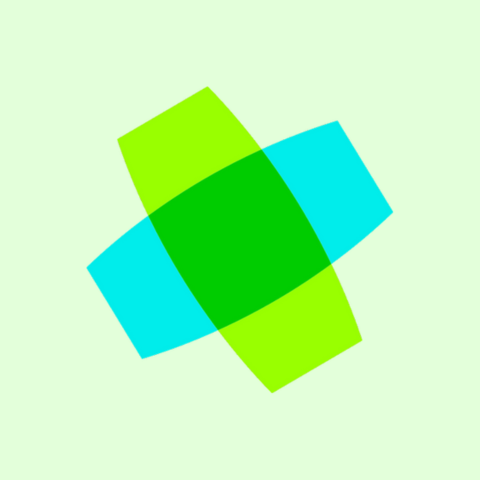
Brightbox
Best for European Hosting
- Free Tier/Trial$50 Trial Credits
- DatacentersUndisclosed
- USPUK-native Infrastructure
About Brightbox
Brightbox is a perfect choice for the European market, with 100% UK-based infrastructure. This cloud platform provides highly advanced security and enterprise-scale features like PXE bootable hardware, fully private networking, and the ability to use practically any operating system.
Teams can opt for cloud servers, databases, cloud storage, and load balancers with Brightbox.
Though this cloud provider is limited in scope and geographical presence, it’s highly competitive and provides human support with all plans. New users can claim $50 free credits to test the platform without paying.
Brightbox Features
Cloud servers with live resizing, IPv6 support, private networking, 100% uptime SLA, and more.
High-performance MySQL and PostgreSQL cloud databases with off-site backups.
UK-based block and object storage with data redundancy and self-healing properties.
Cloud IP support that allows switching servers easily while keeping the IP address.
Deploy available images, import custom, or PXE boot from the network.
Ad-hoc and 24/7 Service management with on-call support, incident response, and more.
Brightbox Pros/Cons
One of the best options for UK-based teams
100% Uptime SLA on cloud servers
Live server resizing without needing a reboot
Limited geographical footprint
Small number of cloud services

OVHcloud
Best for European Enterprise
- Free Tier/Trial$200 Trial Credits
- Datacenters43
- USPEuropean Footprint
About OVHcloud
OVHCloud can serve a wide spectrum of personal and business use cases with its public and private cloud services. It offers dedicated servers, cloud storage, backup, network security, VPS and email, containers, databases, and load balancers, among others.
The best aspect of OVHcloud is the diversity of the cloud services available. Teams can also choose from the latest hardware, including AMD and Intel CPUs and NVIDIA GPUs. Professionals can use Eco servers to have dedicated servers for as low as $5.6/month.
Though OVHcloud seems a better fit for individuals, it still has offerings that suit complex business use cases, including AI and machine learning, quantum computing, and identity and access management.
OVHcloud has data centres across 4 continents, including Europe, North America, and the Asia Pacific region. However, the majority of coverage targets Europe, with 20 data centres spread across France, Germany, Poland, and the UK.
OVHcloud Features
Provision a DDoS-protection enabled VPS for under $1/month for the first year.
Dedicated servers with the latest hardware, including AMD EPYC/Intel Xeon and NVMe SSDs.
Choose from object (S3- compatible), block, long-term, archive, and file storage.
Load balancer with anti-DDoS, IPv6 support, free SSL, algorithmic traffic distribution, advanced routing, monitoring, etc.
Private networking supporting hybrid and multi-cloud environments with unmetered bandwidth.
Managed database services for MySQL, PostgreSQL, MongoDB, OpenSearch, Kafka, Grafana, Cassandra, etc.
CDN with a global network offering features such as free SSL, data compression, analytics, DDoS protection, Anycast routing, and more.
Deploy and manage GPU-accelerated containers with a range of top-of-the-shelf NVIDIA cards.
OVHcloud Pros/Cons
CDN included with performance hosting
Decent global presence for a mid-tier cloud host
Budget-friendly dedicated servers
Poor customer service
Sluggish UI

IONOS
Best for Budget-Friendly Hosting
- Free Tier/Trial$100 Trial Credit
- Datacenters8
- USPCost-effective
About IONOS
IONOS is a traditional web host that also doubles as a cloud service provider. Its extensive range encompasses compute, storage, load balancing, DNS management, managed Kubernetes, databases, etc. Teams can also benefit from easy access to the best open-source generative AI model families, such as Llama, Mistral, Code Llama, and Stable Diffusion.
The standout IONOS feature is its 24/7 multi-channel support, which is included in every plan. This works via chat, email, and on-call (during business hours).
Although IONOS is competitively priced, it still offers newcomers $100 (approx. £77.06) for 30 days to try out the platform without risking funds.
IONOS Features
Fully customizable compute engine with shared and dedicated resources and 24/7 support.
Database management service supporting MySQL, MSSQL, PostgreSQL, Redis, MongoDB, etc.
CNCF certified Managed Kubernetes service with free control panel.
S3-compatible, highly scalable object storage with integration support via REST API and third-party SDKs.
Enterprise-grade virtual private servers offering multiple management channels (web UI, SDKs, and API) and pay-as-you-go billing.
Load balancing with individual routing rules, health monitoring, WebSocket support, and more.
IONOS Pros/Cons
Excellent user feedback on public forums, including G2 and Trustpilot
Helpful tech support
Dual-redundant block storage
Lacks servers in Asia Pacific
Unintuitive control panel

ScalaHosting
Best for VPS-Focused Web Hosting
- Free Tier/TrialNone
- Datacenters16
- USPManaged VPS
About ScalaHosting
Scala Hosting is a web host that is slowly making inroads in the cloud hosting industry. Previously, it had only 3 data centres in the United States and Europe. Now, it has partnered with AWS to let its users choose from an additional 13 locations across North America, Europe, and Asia Pacific.
This hosting provider is highly revered among its users for exceptional tech support. It’s rated 4.9/5 on G2 and Trustpilot for its excellent services. However, the cost is higher than that of a few other cloud hosts, such as DigitalOcean and Vultr.
Every ScalaHosting subscription comes with a complimentary SPanel and SShield. SPanel is Scala’s in-house cloud control panel which also retails separately. However, it comes free with every Scala plan, making server management effortless. SShield, on the other hand, is a 100% automated cybersecurity system that stays online 24/7 and instantly informs webmasters of any anomaly.
Overall, ScalaHosting is a decent choice for a business or individual looking for a reliable hands-off web hosting experience. However, it does not offer services for advanced use cases, such as building genAI agents, load balancers, and cloud firewalls.
ScalaHosting Features
SPanel-powered self-managed VPS with redundancy across 3 locations and a 10Gbps redundant network.
Option to choose from ScalaHosting’s native data centres or from AWS for a broader coverage.
Fully managed AWS-based VPS with free migration, high scalability, and an integrated SPanel.
24/7 support with near-instant response times for live chat (30 seconds) and tickets (15 minutes).
Install 400+ apps and scripts with a single click via Softaculous.
ScalaHosting Pros/Cons
Fully managed VPS
Highly rated customer support
Option to pick AWS servers
Free SPanel for simplified server management
Expensive compared to its peers
Limited choice of data centres
Resource customization still lacks full flexibility

Alibaba Cloud
Best for China Market
- Free Tier/TrialForever Free and Limited Trials
- Datacenters29
- USPChinese Market Presence
About Alibaba Cloud
Alibaba Cloud is your gateway to the Chinese audience. Thanks to its extensive Cloud portfolio, teams can host almost everything inside China to provide the best possible experience to their customers.
Businesses can opt for bare metal servers, virtual desktops, cloud storage, private and public networking, load balancers, global content delivery, firewalls, databases, and container orchestration.
Some of these services (WordPress hosting, container registry, etc.,) have always free tiers, whereas a few others (including compute, CDN, and object storage) have limited time, credit-based trials. Teams can also apply for Alibaba’s Startup Catalyst Program for getting up to $120K in cloud credits.
Alibaba Cloud Features
Choose from a wide variety of compute instances starting at $7.9/month and offering up to 99.995% uptime commitment.
Distribute content to worldwide users with 3200+ nodes (over 2300 in China) located in 70+ countries, ensuring minimum latency.
Deploy dedicated physical resources (CPU, RAM, and network interface controllers) with instant scalability for enterprise use cases.
Enterprise cloud network with features such as shortest path algorithm and 4 redundant routes for optimal connectivity and availability.
Highly efficient load balancer compatible with multiple protocols and frameworks, such as TCP, UDP, TCPSSL, HTTP, HTTPS, QUIC, and gRPC.
Cloud firewalls to control traffic based on various factors, including IP address, ports, applications, domains, and locations, and provide real-time cyber defence.
Alibaba Cloud Pros/Cons
Excellent coverage of the Chinese market
Robust range of cloud services with enterprise-grade security
Subpar customer support
Poor documentation

DreamHost
Best for Small Business
- Free Tier/TrialNone
- Datacenters3
- USPPro Services Addon
About DreamHost
DreamHost offers traditional web hosting, VPS, dedicated servers, email hosting, and domains, with cloud computing and object storage being the latest additions.
The biggest draw of DreamHost is ease of use and customer support, making it best for individuals and small-scale projects. DreamHost cloud provides root access to resources and complete freedom to run the stack of one’s choice.
On the downside, teams have no option but to host everything at DreamHost’s Ashburn, Virginia (US) datacentre as of this writing. Likewise, DreamCompute only features 3 plans to start with. However, one can scale resources as needed.
Though there is no free trial for DreamComptute, teams can try DreamObjects free for 60 days.
DreamHost Features
Choose from the 3 compute tiers with free bandwidth and 100GB block storage.
S3-compatible open-source object storage with a 60-day free trial.
Fully managed virtual private servers for hosting unlimited websites and business emails.
Dedicated servers with 24/7 tech support, 100% network uptime guarantee, and DDoS protection.
Optional service add-ons for website setup, monitoring, malware removal, update, and optimization.
DreamHost Pros/Cons
24/7 Chat and email support
Best for WordPress-centric solutions
Extremely small footprint
Limited resource customization

Hostinger
Best for Startups and E-Commerce
- Free Tier/TrialNone
- Datacenters11
- USPFree Complimentary Services
About Hostinger
Hostinger allows hosting websites and applications across 4 continents with 24/7 customer support and 99.9% uptime guarantee. It’s backed by AMD EPYC processors and NVMe storage to deliver industry-leading performance.
Unlike some cloud providers, Hostinger users get free goodies, such as free automatic backups, real-time snapshots, and free SSL. Besides, every cloud subscription comes with a free CDN integration for high redundancy. On the downside, it lacks resource customization, and one is bound to choose from the templated offerings.
Hostinger Features
Install 40+ apps, including operating systems, control panels, LLMs, and more with a single click.
Internet security with web application firewall, malware scanner, and DDoS protection.
Drag and drop website builder with 150+ pre-built templates and AI assistance.
Marketing integrations such as Google Analytics, Facebook, WhatsApp, Google AdSense, etc.
Get websites created with open-source platforms such as WordPress for free.
WordPress management, vulnerability checker, multisite compatibility, staging, and more.
Free CDN with built-in static website caching, CSS & JavaScript minification, cache purging, and other essential features.
Hostinger Pros/Cons
24/7 Live chat technical support
WordPress centric features
Free website builder and CDN
Can’t build servers with custom resources
High renewal costs

SiteGround
Best for Green Hosting
- Free Tier/TrialNone
- Datacenters11
- USPFully Managed Service
About SiteGround
SiteGround is a Google Cloud-based premiere web host better known for its fully managed WordPress hosting. However, it also has plans for regular web hosting, powered by the same underlying infrastructure.
Its data centres are part of carbon-neutral Google Cloud infrastructure. This means all the carbon emissions are offset with green energy that’s sent back to the grid.
SiteGround’s subscriptions start at $100/month and can go up to $2090/month for the maxed-out customized plan. While these plans look expensive, users have still rated SiteGround high on public forums, citing superior customer support and service reliability. This can be useful for non-tech-savvy users who want to get things done without diving too deep into the technical aspects of hosting.
SiteGround Features
Option to scale resources with a click or set the instance on auto-scale to handle traffic spikes.
Free access to SiteGround Migrator Plugin to transfer WordPress websites with minimum effort and no downtime.
Free content optimizer plugin for auto image optimization, lazy loading, GZIP compression, and CSS and HTML minification.
One-click staging and preinstalled Git and WP-CLI.
Complimentary services, such as free CDN, SSL, daily backups, and tools for real-time collaboration.
SiteGround Pros/Cons
Superior tech support compared to other hosting providers
Powered by Green Google Cloud
Pricing plans are expensive
Less attractive for non-WordPress use cases

Liquid Web
Best for Managed Hosting
- Free Tier/TrialNone
- Datacenters3
- USP24/7 Expert Support
About LiquidWeb
Liquid Web is a pioneer in the web hosting industry, operating since 1997. It offers products such as virtual private servers, dedicated servers, cloud hosting, WordPress hosting, and Magento hosting. Besides, it has PCI and HIPAA-compliant hosting for taking care of sensitive data and regulatory obligations.
Like most of its services, Cloud VPS comes as self, core, and fully managed subscriptions. One can choose from the pre-built configurations or go custom.
Though Liquid Web specializes in regular web hosting, it also has plans to host load balancers, CDN, SQL servers, firewalls, and more.
Liquid Web Features
Self, core, and fully managed subscriptions for Cloud VPS.
100% power and network uptime guarantees.
Free DDoS protection to mitigate up to 2 Gbps network attacks and optional 10 Gbps protection addon.
Automatic backup addon to create 3 snapshots per day with quick restore.
Option to choose from 3 control panels: InterWorx, cPanel, and Plesk.
Self and fully managed dedicated servers with built-in security and resource customization.
Fully managed load balancers with HTTP compression, up to 10 Gbps throughput, automatic failover, SSL offloading, etc.
Liquid Web Pros/Cons
Self, core, and fully managed plans
24/7 call, chat, and ticket-based support
Good choice of OS, backups, DDoS security, etc., at purchase
Recent G2 user reviews reveal poor customer service and subpar performance
Limited datacenter coverage

Bluehost
Best for Personal Websites Web Hosting
- Free Tier/TrialNone
- DatacentersUndisclosed
- USPManaged WordPress
About Bluehost
Bluehost is a WordPress-recommended web host best for small to mid-level projects. It has plans for shared hosting, VPS, cloud servers, managed WordPress, and WooCommerce hosting.
This hosting platform offers a decent list of built-in security and performance-enhancing features, such as firewalls and content delivery networks. However, Bluehost’s USP is its fully managed WordPress cloud, which offers 24/7 standby support from experts specially trained in WordPress.
On the downside, cloud plans don’t let users choose resources and instead provide pre-built configurations. Besides, one cannot choose to host at the data centres of one’s choice.
In fact, Bluehost has decided not to reveal server locations on its website. Considering these aspects, Bluehost is best suited for personal projects, especially for non-tech-savvy individuals looking for a hands-off WordPress hosting experience.
Bluehost Features
Fully managed WordPress with 100% uptime SLA and 24/7 priority support.
High security and redundancy with built-in WAF, CDN, anti-DDoS, anti-malware, and real-time scans.
Free SSL, uptime monitoring, real-time backups, and one-click restores.
Full root access VPS servers powered with AMD EPYC processors, DDR5 RAM, and NVMe SSD.
Bluehost Pros/Cons
24/7 Chat and call support
Managed WordPress hosting with inherent security, backups, and global content distribution policies
Industry-leading hardware and uptime SLA
High renewal price
Lacks resource customizations
Resource utilization caps, even with dedicated servers

Hostwinds
Managed Cloud on a Budget
- Free Tier/TrialNone
- Datacenters3
- USPCost-effective Server Management
About Hostwinds
Hostwinds offers fully managed cloud servers, load balancers, object and block storage, virtual private servers, and more at competitive price points. It also offers regular shared hosting and business hosting for individuals and small businesses, respectively.
The platform has scored an almost perfect 4.9/5 from 430+ G2 reviews. Users appreciate their customer support and reliable performance.
However, one apparent downside is the limited geographical presence. Hostwinds has data centres in just 3 locations, 2 in the USA and 1 in Europe.
Hostwinds Features
Deploy instantly scalable and fully manageable cloud servers with 99.9999% uptime and cloud firewall.
Distribute traffic among your servers with Hostwinds load balancer offering HTTP/2 and proxy support.
Scalable block storage and S3-compatible thrice redundant object storage.
Self and fully managed VPS (Linux and Windows) with real-time backups, firewall, load balancers, and scalable storage.
Dedicated servers with RAID storage, server monitoring, nightly backups, and root access.
Business hosting with dedicated IP, unlimited professional emails, free SSL, latest cPanel, 24/7 support, and more.
Hostwinds Pros/Cons
Cost-effective, fully managed cloud
15+ pre-configured operating systems and applications
24/7/365 live chat and ticket support
Renewals are expensive
Limited global presence
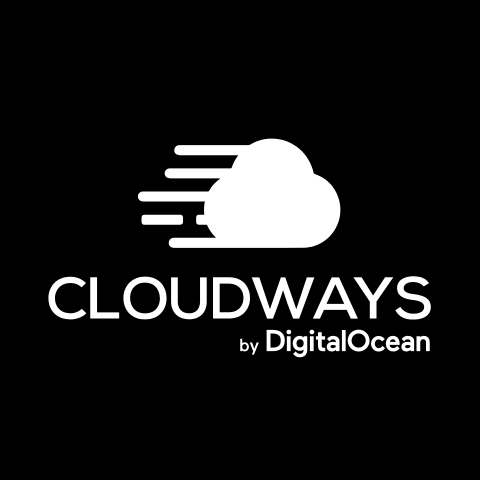
Cloudways
Best for IAAS Solution
- Free Tier/Trial3-Day Trial
- Datacenters65
- USPMultiple Cloud Management
About Cloudways
Cloudways (by DigitalOcean) is a fully managed solution with servers available across multiple cloud providers, including AWS, GCP, Vultr, etc.
In addition to 24/7 live chat and ticket support, Cloudways makes server management easy with its control panel. It allows users to manage the hosting necessities right away, including SSL installation, staging, server cloning, cache, traffic monitoring, and more.
Cloudways has given special attention to WordPress users with its Autonomous subscriptions. These fully managed, auto-scalable WordPress plans are made for high-traffic websites. Moreover, Cloudways Autonomous benefits from Cloudflare Enterprise integration for content delivery and network security.
Cloudways Features
Choose servers from Digital Ocean, Linode, Vultr, AWS, and Google Cloud Platform.
Free SSL, website migration, real-time monitoring, automated backups, and SSH and SFTP Access.
Dedicated firewall per server and regular security patches.
Native Cloudflare (addon) integration for global content delivery in 120+ countries.
Effortless management with free staging, DNS management, and one-click-deploy 10+ applications.
Cloudways Pros/Cons
Availability of top cloud providers
Free goodies, including SSL, backups, staging, tech support, etc.
Built-in security with firewall, login security, IP whitelisting, and more
No option to choose custom resources
Scalability is an issue due to expensive pricing in the higher tiers
Best Cloud Hosting Services Comparison
The table below compares the best cloud hosting services with their introductory VPS price, server locations and types, and key features.
Rating Geekflare’s editorial team determines ratings based on factors such as key features, ease of use, pricing, and customer support to help you choose the right business software. | Entry Level VPS Pricing | Datacenters | Server Type | Key Features | Explore | |
|---|---|---|---|---|---|---|
 AWS | $5/month | North & South America, Asia, Africa, Europe, & Oceania | Dedicated, VPS, & Specialized | 750 compute instances, 600 PoPs, Enterprise security, Huge cloud services portfolio | ||
 DigitalOcean | $4/month | North America, Europe, South Asia, and Oceania | Dedicated, VPS, & Specialized | Simple user interface, documentation | ||
 Kamatera | $4/month | North America, Europe, Asia, Oceania | Dedicated & VPS | Server customization, Optional managed service | ||
 Microsoft Azure | $3.79/month | North & South America, Asia, Africa, Europe, & Oceania | Dedicated, VPS, & Specialized | 300+ Datacentres, Microsoft integration, AI advisor, Cloud automation | ||
 Vultr | $2.5/month | North & South America, Asia, Africa, Europe, & Oceania | Dedicated, VPS, & Specialized | Ease of use, High-end hardware, Flexible connectivity | ||
 Google Cloud Platform | $7.99/month | North & South America, Asia, Africa, Europe, & Oceania | Dedicated, VPS, & Specialized | 130+ Foundation models, Enterprise-grade security and scalability, Kubernetes automation | ||
 Linode (Akamai) | $5/month | North & South America, Asia, Europe, & Oceania | Dedicated, VPS, & Specialized | 24/7 Support, 4100+ PoPs, 100+ one-click deploy applications | ||
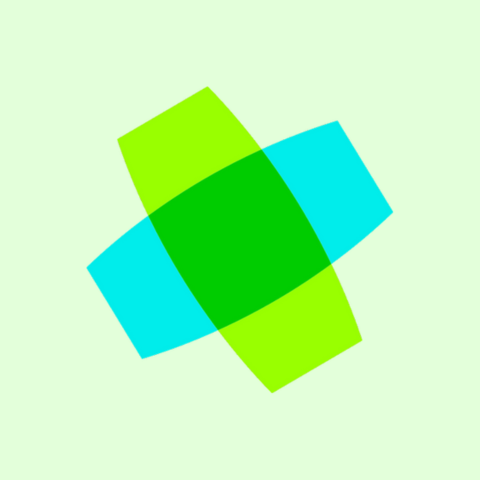 Brightbox | £5/month | UK | VPS & Specialized | UK native infrastructure and workforce, 24/7 Support | ||
 OVHcloud | £3.90/month | North America, Europe, Asia, and Oceania | Dedicated, VPS, & Specialized | Economical dedicated servers, Top-notch hardware, Private networking | ||
 IONOS | £1/month | North America and Europe | Dedicated, VPS, & Specialized | 24/7 Call, email, and ticket support | ||
 ScalaHosting | $19.95/month | North America and Europe | VPS | Additional AWS server locations, Instant tech support, 400+ One-click apps, Free cloud panel | ||
 Alibaba Cloud | $29/year | North America, Europe, Asia, and Oceania | Dedicated, VPS, & Specialized | Huge Chinese market footprint, 3200+ PoPs, Robust security | ||
 DreamHost | $4.50/month | North America | Dedicated & VPS | 24/7 Free support, Fully managed VPS | ||
 Hostinger | £8.99/month | North & South America, Asia, & Europe | VPS | 24/7 Support, 40+ One-click installs, Integrated security, Free CDN | ||
 SiteGround | £60/month | North America, Europe, Asia, and Oceania | Dedicated | Managed dedicated cloud, Great tech support, Free CDN, Staging, WordPress optimization | ||
 Liquid Web | $5/month | North America and Europe | VPS & Dedicated | Self and fully managed VPS and dedicated servers, 24/7 Free support | ||
 Bluehost | £23.99/month | North America | VPS & Dedicated | Top hardware, 24/7 Free support, Free CDN, Managed cloud | ||
 Hostwinds | $4.99/month | North America and Europe | VPS & Dedicated | 24/7 Tech support, Self and fully managed cloud, 15+ OS and apps to install | ||
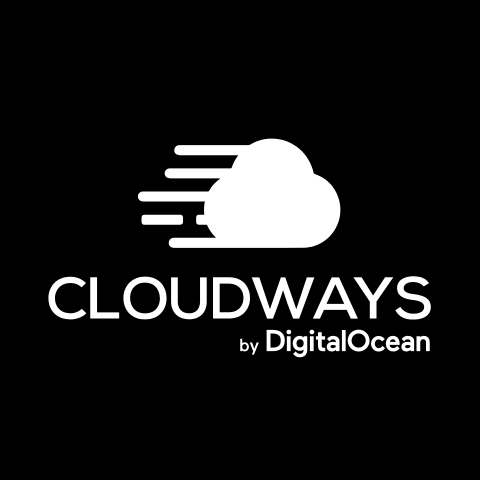 Cloudways | $11/month | North & South America, Asia, Europe, & Oceania | VPS | Fully managed VPS, Free SSL, 24/7 Support, Auto healing servers |
Cloud Hosting vs. Dedicated Hosting
Cloud hosting platforms offer virtual machines linked across multiple servers, providing unmatched scalability and redundancy. They are a cost-effective solution, presenting a significant upgrade from regular and entry-level shared hosting.
For non-technical users, managed cloud hosting platforms provide a good stepping stone to understanding the basics of hosting. These platforms lack customization, but handle all the maintenance duties to ease the technical burden on the user or business. On the other hand, unmanaged cloud hosting platforms are ideal for technical and tech-savvy users, as they can customize the servers based on their specific requirements.
A major disadvantage of cloud hosting is that multiple users still share the same underlying hardware. This can cause users relying on cloud hosting to suffer from poor performance.
Dedicated hosting, on the other hand, is about hosting a web resource on a physical server allotted to a single organization. This single-tenant setting is best suited for intensive use cases demanding constant high performance.
While it seems good on paper, dedicated servers are expensive, difficult to maintain, and lack scalability. Therefore, traffic spikes exceeding the server capacity should be planned in advance, as provisioning additional resources takes time and isn’t as effortless as with cloud hosting.
How to Choose the Best Cloud Hosting Service?
Choosing the best cloud host depends on a few factors, such as server location (nearest to the target audience), native support to the desired tech stack (operating system, database, etc.), default security (firewall, DDoS, data encryption, and more), and regulatory compliance.
FAQs
The best cloud service depends on the users’ or businesses’ requirements. Enterprise users often choose big names, such as Google Cloud, AWS, and Microsoft Azure. Mid-level teams and startups generally choose DigitalOcean, Vultr, and Linode (Akamai). Individuals should opt for the fully managed experience offered at SiteGround, Hostwinds, and Hostinger.
Google Cloud is best for big teams seeking enterprise-level scalability and security. It has a global network of servers, supports multiple web technologies, and is one of the best options for building AI-based applications.
Website servers should be stationed closest to the target audience for minimum latency. If the audience is global, opt for a content delivery network with diversely spread points of presence.

