Scan thousands of ports in a second! Let’s see how network admins can do this.
How do you know the available ports on a particular IP or IP range on your network?
Well, if you are thinking about checking manually, it will take a lot of time. Better to use tools to scan the ports faster.
Previously, I explained how to scan ports on Internet-facing IP and received feedback to cover tools to scan the intranet network.
There are multiple methods of port scanning – TCP, FIN, ICMP, Idle, SYN, UDP, ACK, Windows, etc. Not every scanner will have them all, so choose what fits your requirement.
- TCP Port Scanner
- Nmap
- Netcat
- Port Authority
- Advanced Port Scanner
- Network Scanner by MiTeC
- PortQryUI
- NetScanTools
- Angry IP Scanner
- MASSCAN
- Show less
You can trust Geekflare
At Geekflare, trust and transparency are paramount. Our team of experts, with over 185 years of combined experience in business and technology, tests and reviews software, ensuring our ratings and awards are unbiased and reliable. Learn how we test.
TCP Port Scanner
As the name indicates – it is capable of scanning only TCP ports.
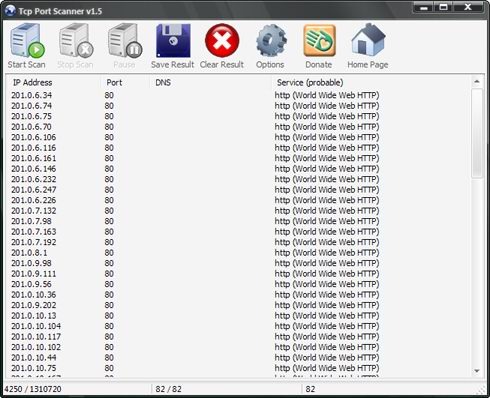
TCP Port Scanner uses the SYN method and can scan up to 10,000 ports per second. It works only on Windows.
Nmap
Nmap (Network Mapper) is one of the administrator’s favourite tools. You can install on Windows, Linux, macOS, or build from source code. Do you know Nmap can scan the ports?
Here is a quick example.
To scan ports in fast mode, you can use nmap -F $IPADDRESS command
[root@lab ~]# nmap -F xx.xx.xx.xx
Starting Nmap 5.51 ( http://nmap.org ) at 2019-03-19 07:36 UTC
Nmap scan report for xx.xx.xx.com (xx.xx.xx.xx)
Host is up (0.039s latency).
Not shown: 95 filtered ports
PORT STATE SERVICE
22/tcp closed ssh
80/tcp open http
443/tcp closed https
3389/tcp closed ms-term-serv
5656/tcp open abyss
Nmap done: 1 IP address (1 host up) scanned in 1.93 seconds
[root@lab ~]#To scan ports consecutively, you can use -r syntax.
nmap -r $IPADDRESSTo scan ports in the range, you can use -p syntax. Below example to scan ports from 80 to 444
[root@lab ~]# nmap -p80-444 xx.xx.xx.xx
Host is up (0.039s latency).
Not shown: 363 filtered ports
PORT STATE SERVICE
80/tcp open http
443/tcp closed https
Nmap done: 1 IP address (1 host up) scanned in 3.03 seconds
[root@lab ~]#Nmap is a powerful open-source tool, and if interested in learning in detail, you may check out this complete Nmap ethical hacking course on Udemy.
Netcat
Netcat is a multipurpose network debugging tool got an in-built port scanning feature. You can get it installed on NetBSD, FreeBSD, Linux, macOS, etc.
Always on mobile? Try Port Authority – a handy tool to discover network devices and scan IP addresses.

As you can see above, you have an option to scan well-known ports and port range. It is free and can be helpful for the following as well.
- IP discovery
- SSH/HTTPS fingerprinting
- DNS record lookup
Advanced Port Scanner
A free scanner to check opened ports with the services it’s running on. The advanced port scanner is a multi-thread scanner; hence it is fast.
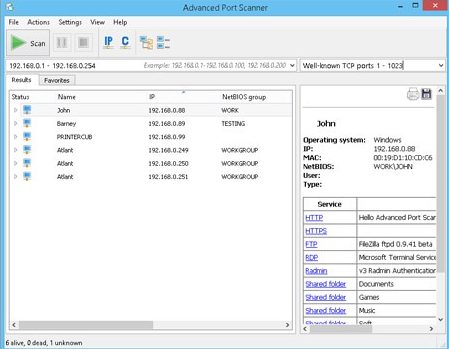
You can also run a command remotely through the GUI.
Network Scanner by MiTeC
MiTeC is a multipurpose advanced scanner tool to scan IP, port, AD, NetBIOS, ICMP, SNMP – available to download for major Windows OS 32-bit or 64-bit.

You have an option to import the device lists and export the results data into CSV format. It is capable of scanning TCP and UDP both and has an inbuilt Whois checker feature.
PortQryUI
A popular alternative, Microsoft’s Portqry command-line tool is available in a friendly GUI. PortQryUI does all the things the command line does and works on Windows OS only.
NetScanTools
NetScanTools is a premium toolbox which got more than 50 tools for DNS, Ping, SNMP, Discovery, Whois, ARP, Traceroute, etc.

It supports the following five types of port scans.
- TCP full connect
- TCP SYN half-open
- UDP ICMP
- TCP/UDP ICMP
- Other – a combination of SYN, URG, PSH, FIN, ACK, RST
Scan results are shown in a nice reporting chart.
Angry IP Scanner

Angry IP scanner is an open-source network scanning tool available for Linux, Windows, and macOS X. It can be used to scan IP addresses and ports.
Additionally, it can fetch NetBIOS information, scan for favourite IP addresses, detect web servers, etc.
Scan results can be saved into CSV, TXT, XML, or as IP-Port lists.
MASSCAN
It’s a TCP port scanner that works similarly to Nmap. MASSCAN boasts of scanning the entire internet within 5 minutes.
While it is predominantly built for Linux, it can also run on Windows, Mac, FreeBSD, etc.
Conclusion
I hope above listed tools help you to scan ports on an internal network or public IP. Most of them are FREE so try out to see what works best for you.

