Yes, you, too, can manage a server. It’s easy!
Are you wondering how that is possible? Keep reading, and you’ll find out.
So you got yourself a shiny new cloud server from your favourite cloud infrastructure provider. Now the hard work begins: you have to install applications and services, configure them, take care of all the security matters, plan backups, etc. How are you going to do all that stuff if you don’t have a clue about how to do server management?
The answer is simple:
You need to pick a cloud-based control panel to build and maintain websites and manage servers that let you do all that without getting down to the nitty-gritty. Fortunately, there are many good options for you to choose from. With these control panels and tools, you can manage a cloud-based infrastructure on any of the most popular cloud providers without leaving the comfort of your cushion.
- 1. SPanel
- 2. cPanel on Kamatera
- 3. Cloudways
- 4. SpinupWP
- 5. RunCloud
- 6. ServerPilot
- 7. Moss
- 8. Vesta
- 9. Plesk on Vultr
- 10. Ploi
- 11. Forge on Laravel
- Show less
You can trust Geekflare
At Geekflare, trust and transparency are paramount. Our team of experts, with over 185 years of combined experience in business and technology, tests and reviews software, ensuring our ratings and awards are unbiased and reliable. Learn how we test.
1. SPanel
SPanel by Scala Hosting offers an all-around hosting platform to manage cloud VPS services. It is an easy and quick replacement for cPanel with additional benefits. You will get better security, faster websites, and 100% email delivery. Users can manage AWS, DigitalOcean, and ScalaHosting servers through SPanel, working as an all-in-one web hosting solution.
Every user gets access to the interface to manage forwarders, emails, anti-spam settings, databases, SSL certificates, DNS zones, domain names, and more. The server owner can access the admin interface to manage all the accounts, add, modify and remove accounts, unsuspend or suspend websites, change passwords, and more.
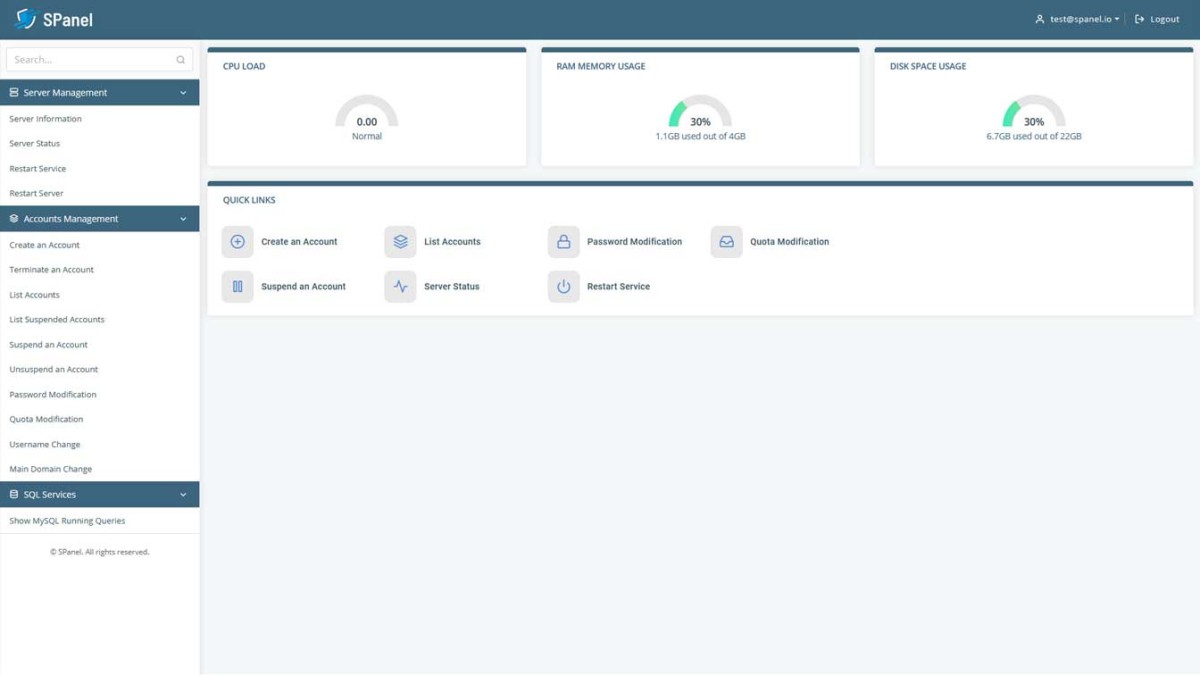
You can see server health and status, restart individual services, or restart the whole server. SPanel supports Nginx, LiteSpeed Enterprise, OpenLiteSpeed, and Apache web servers. Due to this, you can experience a higher loading speed of your website, which is essential for SEO rankings and attracting visitors.
SPanel allows you to migrate your websites with no downtime. You can also host many emails, databases, and websites without worrying about limits. Every website will have a free SSL encryption certificate which is installed and renewed automatically.
In addition, you can choose any PHP version from 5.6 onwards easily. With SPanel, you’ve got everything, from managing to securing your server. You can test SPanel for free with a demo.
2. cPanel on Kamatera
cPanel is a popular web hosting control panel with GUI and automation tools to simplify regular website maintenance tasks. It presents a three-tiered structure that offers end-user website owners, resellers, and admins capabilities to control the different aspects of server and website management via a web interface.
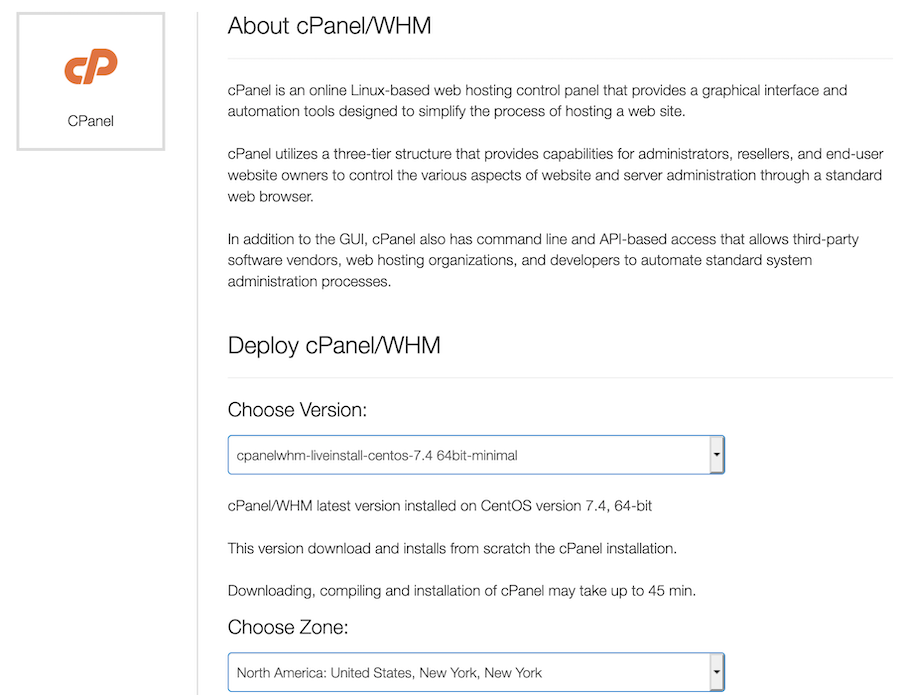
cPanel also offers API-based and command-line access to allow developers, third-party software vendors, and web hosting providers to apply different usage models to its functionality. Kamatera lets you pick your preferred version of cPanel whenever you create a new server. Once you have it installed, you can start using its GUI to manage all aspects of your server, from FTP access and email accounts to deploying your server’s new websites and configuration.
Kamatera also offers other control panels like Plesk, Webmin, and Vesta.
3. Cloudways
Cloudways’ managed hosting platform offers peace of mind, oriented toward digital agencies and eCommerce businesses. It promises a go-live time of a matter of minutes, assuring they will take care of all the complexities of setting up or migrating a website. The managed hosting options include WordPress, Magento, Laravel, and custom PHP apps.

Instead of the commonplace cPanel for server management, Cloudways offers its custom control panel, which provides a friendly user experience coupled with the power to manage all the functionality available. If you need extra help to solve a particular problem, there’s also 24/7/365 support included in all pricing plans.
Cloudways supports 5 cloud providers: AWS, DigitalOcean, Google Cloud, Linode, and Vultr, with an unlimited PHP application choice. All plans include an interesting set of goodies that free you from complicated maintenance tasks, such as auto-healing servers, dedicated firewalls, real-time monitoring, automated backups, and regular security patching.
4. SpinupWP
SpinupWP comes with an elegant user interface, making it effortless to host WordPress on Digital Ocean. However, it supports any cloud server having a public IP and the latest Ubuntu LTS.

SpinupWP makes strong claims about the speed with a tech stack consisting of Nginx, PHP, MySQL, and Redis.
Additionally, you get full-page caches for optimal performance and firewalls for robust server security.
SpinWP supports Git repositories, WP-CLI, cloning & staging, and lets you scale as per your needs.
Additionally, this is collaboration friendly, and there isn’t a reason you should avoid taking its 7-day free trial.
5. RunCloud
Usually, when you look for simplicity, you need to resign power. That’s not the case with RunCloud, which offers a simple yet powerful graphical interface to build and manage websites powered by DigitalOcean, AWS, or Google Cloud.
Instead of remembering multiple logins for each entity you might need to manage, RunCloud offers a complete dashboard to control them: web applications, databases, services, files, jobs, backups, etc.
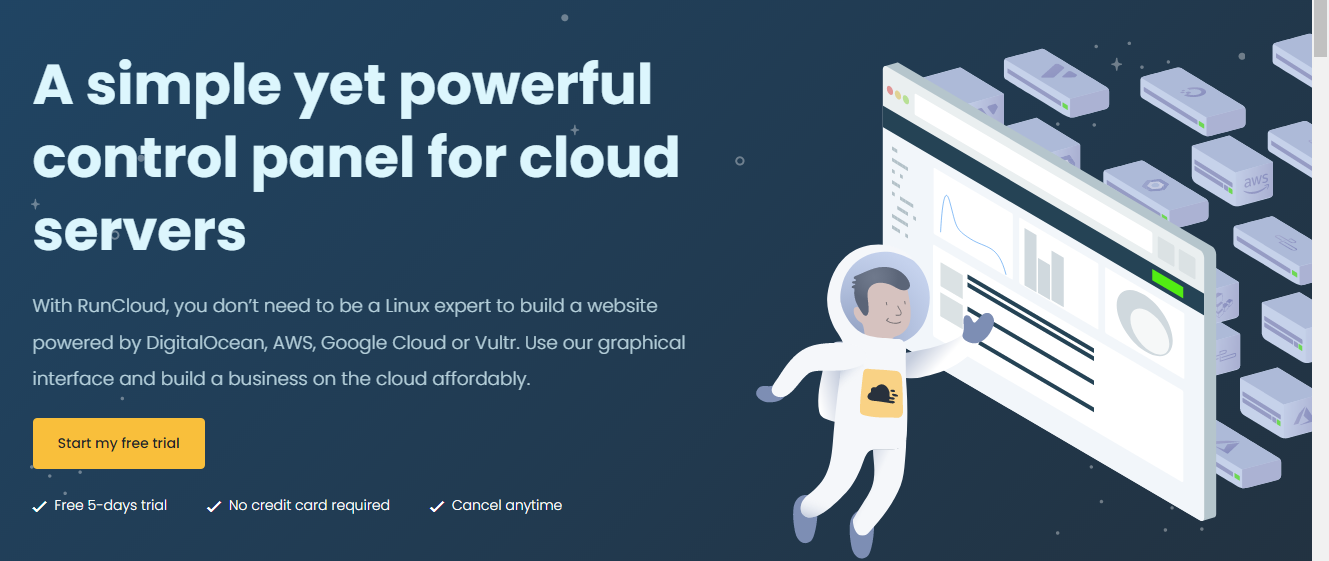
You don’t have to worry about determining the best configuration for your server. RunCloud tailors the best configuration for any traffic and lets you apply it to your server with just a few clicks. The dashboard makes it easy to install any particular PHP version, configure Nginx or Apache2, install SSL/TLS from Let’s Encrypt or another provider, or even configure your SSL to comply with PCI-DSS or NIST standards or HIPAA regulations.
Monitoring tasks are also simplified through cleaned-up, readable logs, and elegant graphs and tables. But if you can’t spend the day staring at elegant screens, RunCloud takes charge of the monitoring activities and notifies you about important events through email, Slack, or Telegram.
6. ServerPilot
ServerPilot’s control panel lets you connect servers from any service provider to take care of all the configuration and management tasks required to host any PHP app, like WordPress or other content management systems. With ServerPilot, you can configure a new server in less than two minutes.
You don’t have to wait for changes to happen on your server since all changes are applied immediately. The servers include a software stack specially tailored to provide speed to your websites: Ubuntu, Apache, Nginx, MySQL, to name a few.
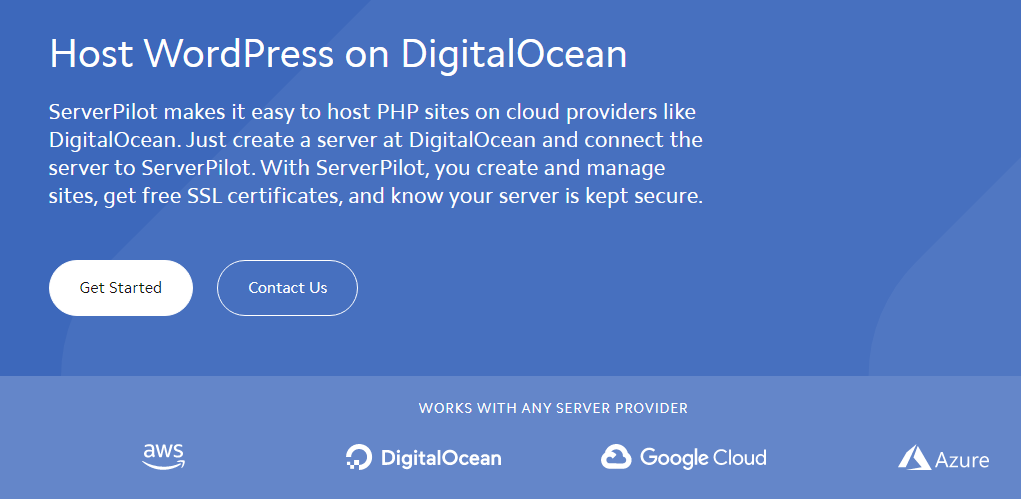
Specially designed for developers, agencies, and hosting providers, ServerPilot’s solution takes care of all cloud server management tasks to give users the freedom to focus on their business. ServerPilot offers a modern REST API that provides full control of servers, apps, system users, and databases on your servers via HTTPS requests for hosting providers that build their platforms.
Since ServerPilot knows exactly what is running on your server and how it is configured, you can rely on its integrated monitoring features to save time and effort. Besides, real-time server stats let you watch your assets’ health whenever possible.
7. Moss
Moss is not just an admin tool or a control panel; it is a virtual teammate for web development professionals. Its goal is to help with everything it can, join the software development team, and perform server and website administration tasks.
Moss takes care of your web applications and servers, letting you use your time to develop applications and do business. You’ll have Moss’s help when in need to deploy, manage, or monitor your servers and websites.
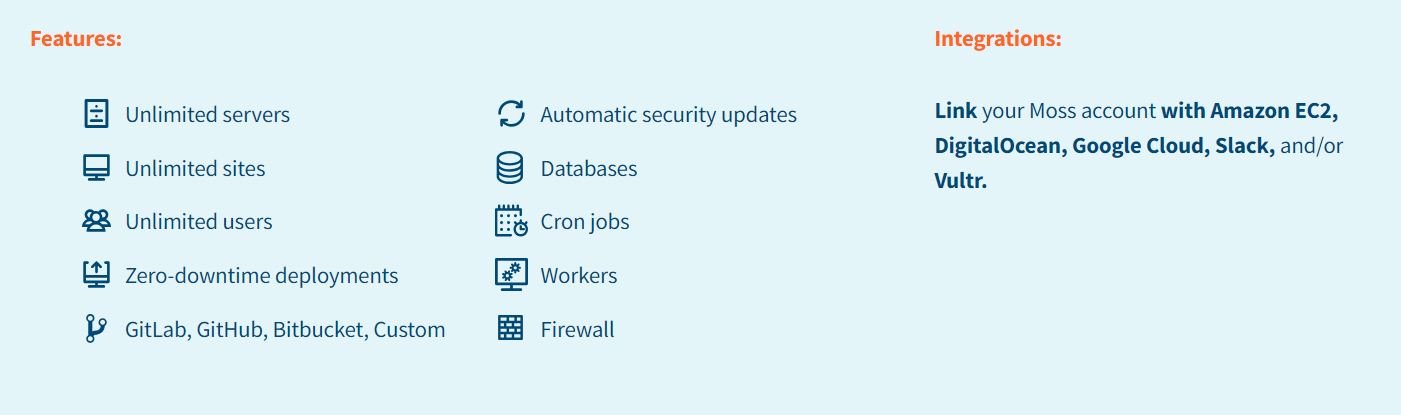
When connected to a new Ubuntu server, Moss asks for permission to log in via SSH and set it up on your behalf. It can manage your VPS, your cloud server, and even the server under your table, as long as it runs a fresh Ubuntu installation.
To make your applications run as fast as possible, Moss configures your websites to use optimizations such as HTTP/2 and OCSP Stapling, among others. It also cares about security, setting up firewalls, installing security updates, managing user permissions, and controlling SSH/SFTP access to your servers.
8. Vesta
Vesta offers a simple and lightweight control panel that may lack advanced features, such as multi-server setups, but focuses on performance. Its Nginx-based web panel frontend provides easy access to manage users, websites, DNS, mail accounts/servers, databases, cron jobs, backups, IP addresses, and more. The panel also shows comprehensive graphs and statistics that let you see how your website is going.
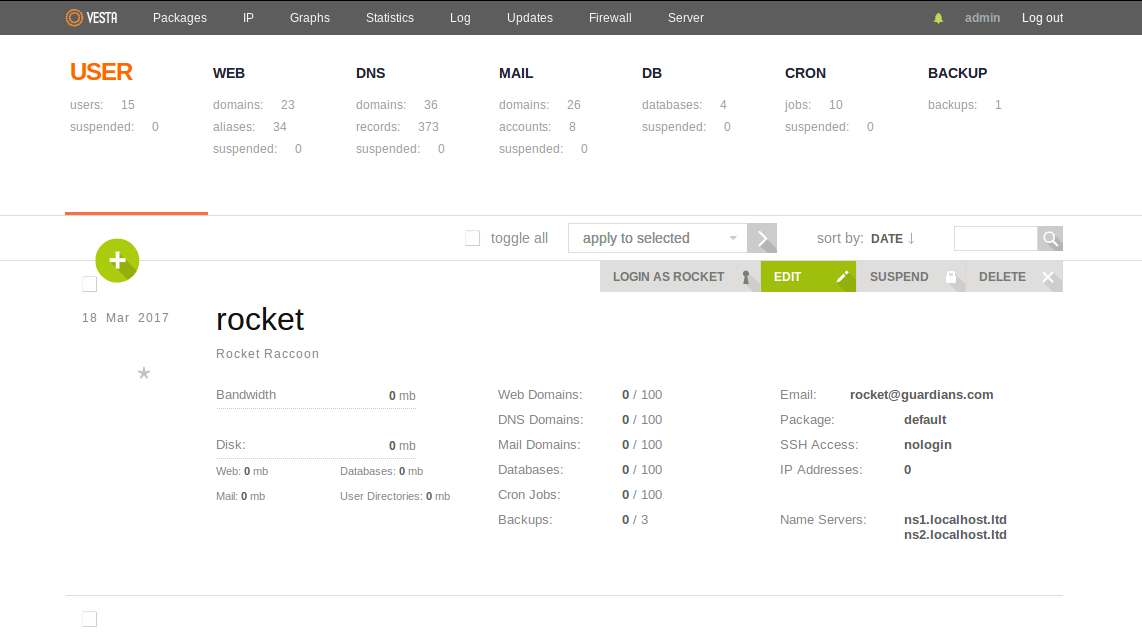
Server configuration is done simply through a menu option that shows resource usage statistics and configuration details such as OS version, number of CPUs, installed memory, etc. Other features Vesta offers include a firewall, log management/viewing, update management, and automation.
The Vesta core is open source and written in bash, the native programming language preferred by Linux server admins. The command list available in the console includes 381 commands and counting. Thanks to bash and GPL, Vesta can fix problems and implement new features quickly.
9. Plesk on Vultr
Plesk provides a powerful control panel designed to simplify the management of your apps and websites. It presents an easy-to-use dashboard that includes all the features required to perform most of your website management tasks, including the complex ones.
It also has a built-in code editor that allows you to modify files on the fly.
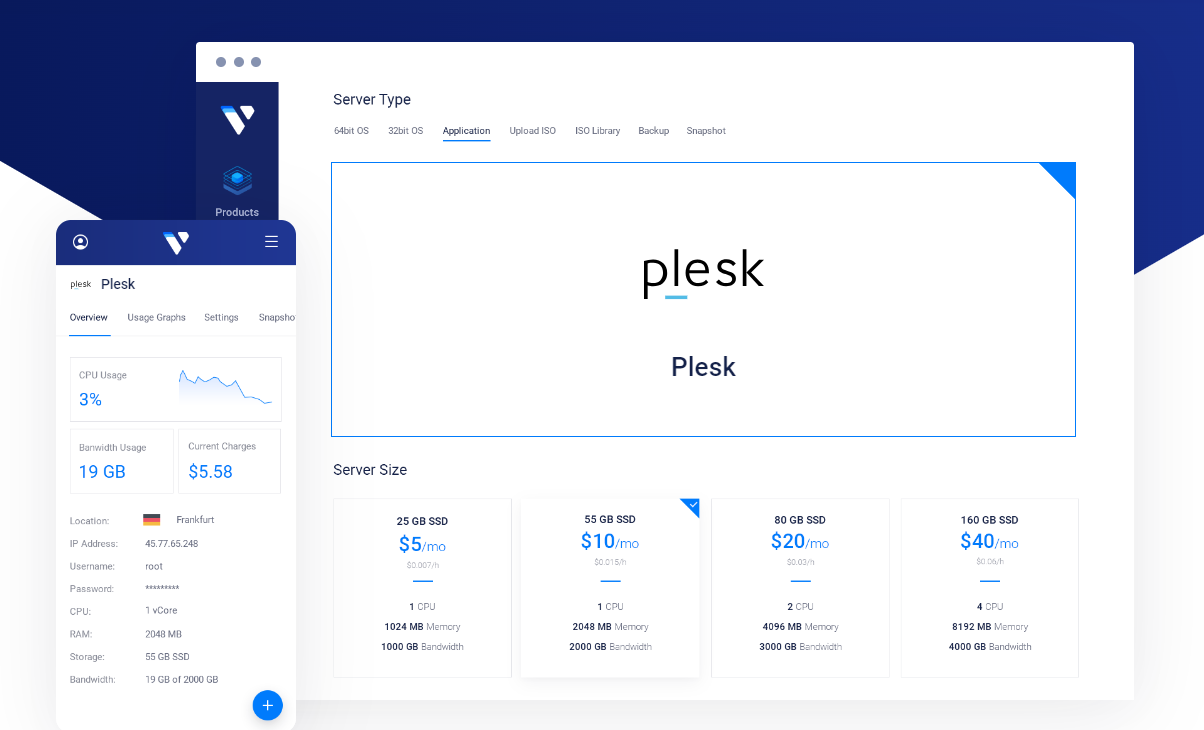
The Vultr platform lets you choose from three different versions of Plesk: Web Admin Edition SE, Web Pro Edition, and Web Host Edition. License activation is fully automated to make deployment as easy as possible. Vultr also offers many options for the underlying platform of your Plesk instance.
It could be a cloud compute instance with Intel CPUs and 100% SSD storage; bare metal dedicated servers with zero virtualization layer; block storage: SSD-backed, redundant storage with up to 10 TB volumes; or dedicated cloud compute instances without “noisy” neighbors.
Vultr offers an easy-to-use control panel, apart from Plesk, that lets you easily deploy new instances, choose your server OS from many Linux distros, decide your server’s geolocation, etc.
You may also explore more Plesk hosting here.
10. Ploi
A server management tool designed to make life simpler for software development professionals. Ploi focuses on simplifying the deployment tasks, taking all the difficult work out of the developers’ hands to do what they love most: develop applications.
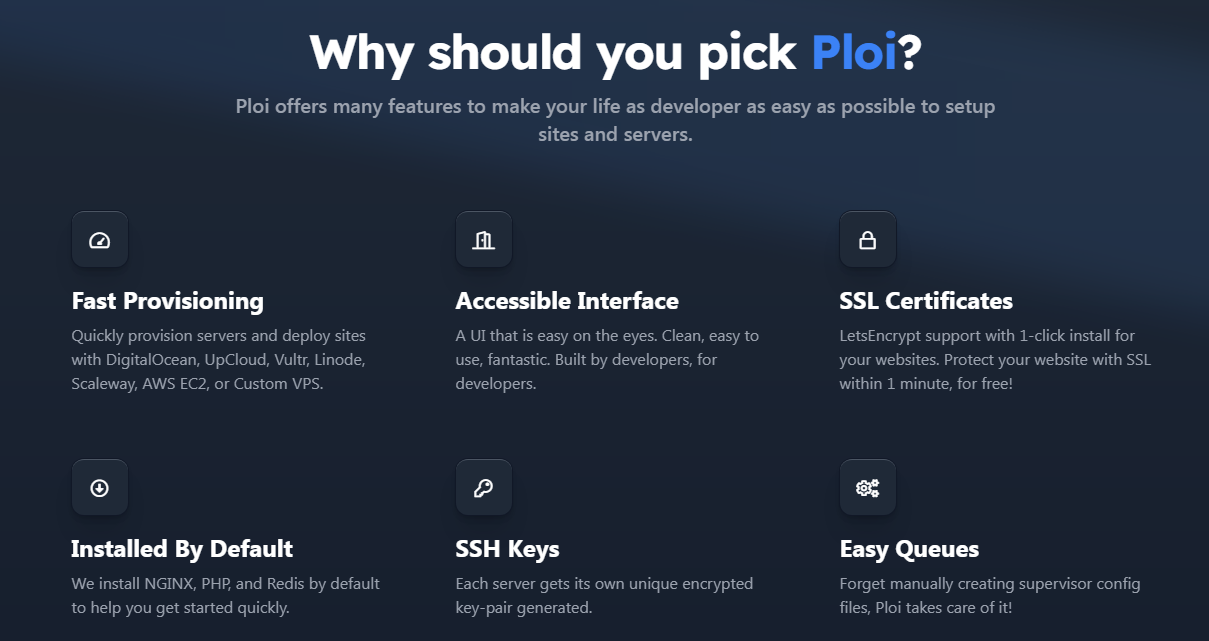
Ploi lets you quickly provision servers and deploys sites with many IaaS providers, including AWS EC2, DigitalOcean, Linode, Scaleway, UpCloud, Vultr, or a custom VPS. To speed things up, even more, every new server gets NGINX, PHP, and Redis installed by default so that you can get started quickly. You can freely install other tools and apps like Laravel, WordPress, Git, and Cloudflare.
Ploi plans start with 5 servers, unlimited deploys, and unlimited domains. With the click of a button, you can apply load balancing to distribute your traffic between all of your servers. You can scale to a more advanced plan if you need more servers or features, with features such as unlimited servers, server/site monitoring, and team management.
11. Forge on Laravel
Forge lets you provision and deploys unlimited PHP applications on your choice infrastructure: AWS, DigitalOcean, Linode, Vultr, or others. You can get your servers with all the goodies you want pre-installed by default: Nginx, PHP, MySQL, Postgres, Redis, to name a few. To deploy, you need to push to master on your GitHub or Bitbucket repository and let Forge handle it from there.
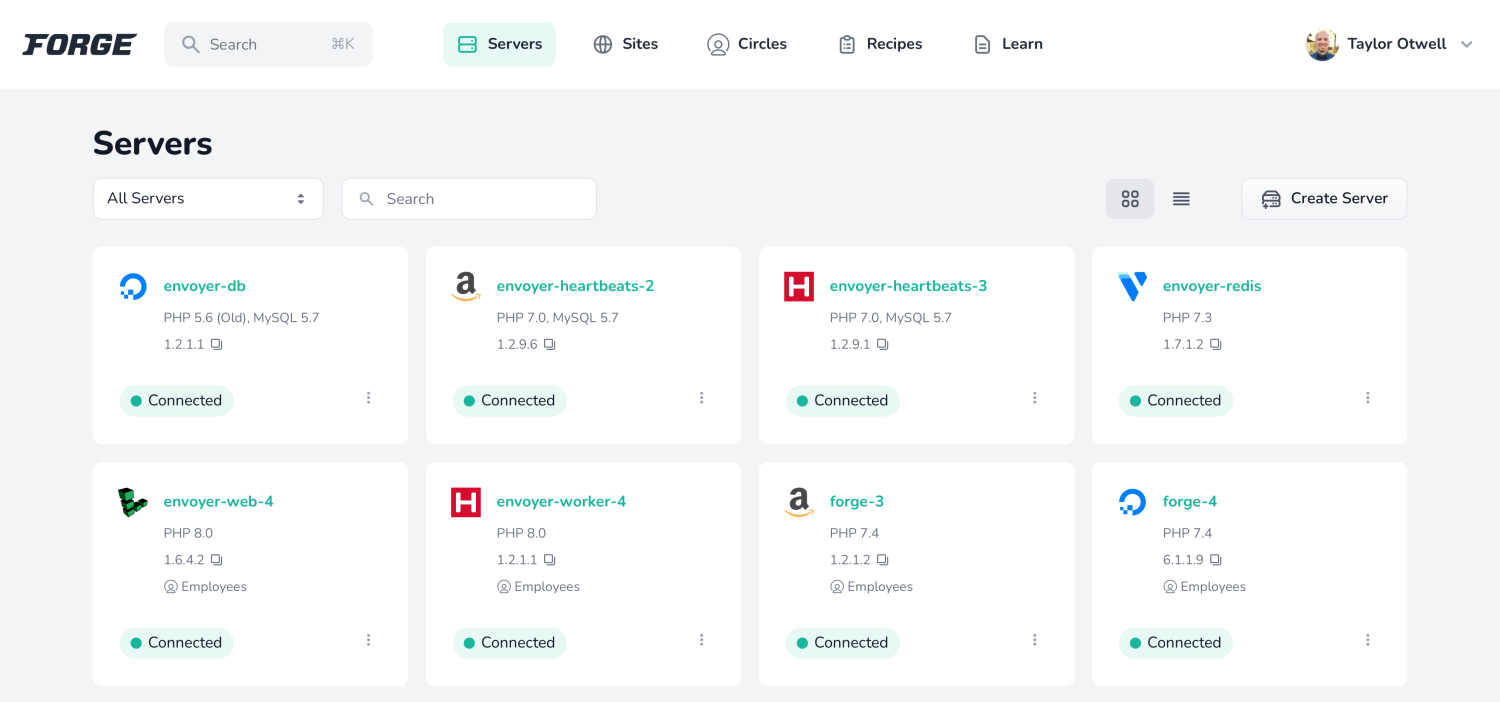
If you prefer to manage your servers programmatically instead of using a web frontend, you can use Forge’s API, which provides access to most of its features.
For enhanced security, Forge installs security updates automatically and provides firewall protection out of the box. Also, its servers require SSH key authentication, and each site runs separately, preventing applications to access other sites.
Business plan customers get advanced features, such as sharing the management dashboards between co-workers and backing up your MySQL or Postgres databases to AWS or DigitalOcean Spaces.
What to expect from a control panel?
Since its main purpose is to save you time and effort, a good management control panel should simplify complex tasks, automate routine procedures, and call your attention only when necessary.
When it comes to complex tasks that need simplification, server creation and configuration are in the spotlight. The control panel should sit in between you and the cloud infrastructure provider to hide all the obscure (but critical) aspects that need to be taken care of when creating and configuring a server.
Then comes the software stack installation. You might not be sure what to install on your new server, but the control panel can help you decide what you plan to do with your website.
Once your server is up and running, it’s time to begin performing routine tasks, such as monitoring, backing up, managing permissions, and so on. If you are not planning to do this job yourself or hire a specialist to do it, you need a tool that automatically performs all these tasks.
You will also need to get informed when something happens that needs your intervention. A good management tool should issue important warnings through different channels, such as email, phone calls, or instant messaging. Let’s take a look at some of the most relevant control panels you should consider if you’re OK with the idea of handing over the control of your servers.
More bang for your buck
Even if you have an expert in your team that knows exactly how to take care of your servers and websites, a good control panel could help them make more efficient and productive use of their time. So, when considering the cost of such a tool, consider all the savings you’ll get in return, not only in terms of time and money but also in fewer headaches and greater websites.
Still, want to manage servers on your own?
No problem; alternatively, you can try CWP (if using CentOS) or other server management software.

