A proxy browser is a web browser that utilizes proxy servers to route internet traffic. Proxy servers allow users to hide their real IP addresses and browse the internet anonymously. These browsers are more commonly used today due to the increased risk from cyberthreats, such as malware, phishing, and hacking.
Hiding the actual IP address is crucial for organizations and individuals to eliminate the risk of websites tracking online activities and blocking the IP. In addition to anonymity, proxy browsers allow users to bypass geo-restrictions and scrape data from different websites with reduced limitations.
The Geekflare team has researched and listed the best proxy browsers based on factors like privacy, performance, ease of use, price, and security.
- 1. Bright Data – Premium Proxy with One-click IP Rotation
- 2. IPRoyal – Offers Flexibility to Switch Proxy Type
- 3. Utopia Browser – Best for Private Web Browsing
- 4. Smartproxy X Browser – Best for Managing Multiple Profiles
- 5. Hide.me Proxy – Best for Quick Anonymity
- 6. HideMyAss – Best for VPN and Proxy Integration
- 7. Tor Browser – To Browse Privately
- 8. ProxySite – Offers Anonymous Browsing
- 9. Epic Privacy Browser – Inbuilt Free VPN
- 10. NewIPNow – Best for Flexible IP Switching
- 11. CroxyProxy – Supports YouTube
- Show less
You can trust Geekflare
At Geekflare, trust and transparency are paramount. Our team of experts, with over 185 years of combined experience in business and technology, tests and reviews software, ensuring our ratings and awards are unbiased and reliable. Learn how we test.
1. Bright Data
Premium Proxy with One-click IP Rotation
Bright Data is a proxy provider that offers its services on web browsers. It’s accessible through the proxy extension available for both Chrome and Firefox browsers. You need to sign up for an account to get started.
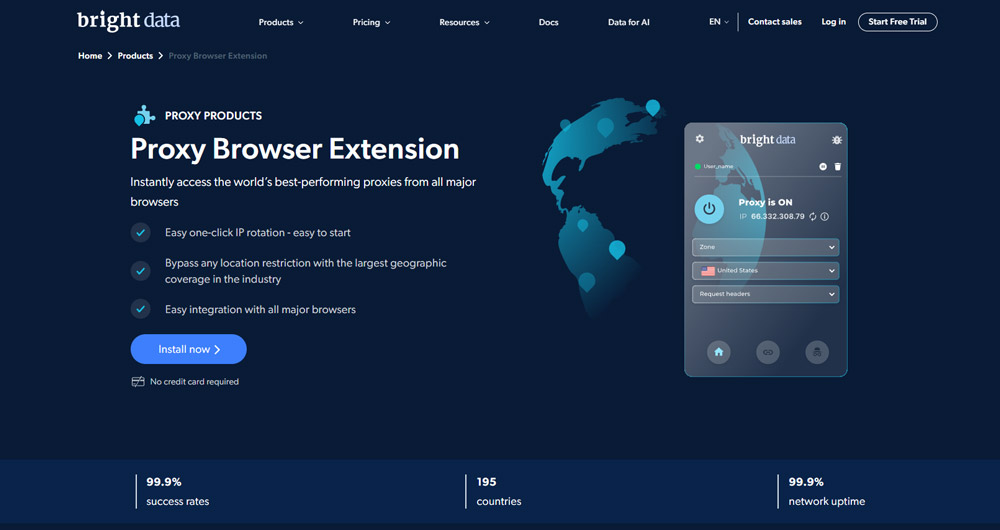
It lets you browse several web pages without revealing your original IP address. You can manually select a location and unlock access to services/sites as required. Unlike other proxy tools, it can send concurrent requests from various IP addresses, effectively cloaking your original IP address.
Bright Data offers a vast IP pool of more than 72 million IPs, and users can easily rotate them with just one click. Moreover, the browser extension is optimized for web scraping, and it benefits from extensive customization options that allow you to manage the proxies based on your requirements.
Bright Data Pros
Huge IP pool
One-click IP rotation for cloaking original IP
Extensive customization options
Bright Data Cons
Pricing plans are expensive for individual users
Relatively complex setup for beginners
Bright Data Pricing
The Bright Data Proxy Browser extension is free to use, but users must pay for Bright Data’s proxy services, which start at $5.88/GB for residential proxies and $0.90/IP for metacentre proxies.
2. IPRoyal
Offers Flexibility to Switch Proxy Type
IPRoyal’s Proxy Manager offers a simple and efficient way to manage all your proxies directly from Chrome and Firefox browsers.
The extension is clean and easy to use. You can add your proxies (one for all protocols or different proxies for HTTP, HTTPS, and FTP). Furthermore, IPRoyal allows users to create unlimited browser profiles with different proxies and switch between them with a single click. You can also add a fallback proxy to ensure your browsing isn’t interrupted if a protocol-specific proxy stops operating.

IPRoyal offers residential, metacentre, ISP, and mobile proxies sourced ethically from users who voluntarily provide their IPs. However, the IP Pool is smaller than other well-known proxy providers. Fortunately, there are no bandwidth limitations on IPRoyal’s proxies, and you can take advantage of IP rotation capabilities for unlimited browsing.
IPRoyal Pros
Flexible proxy switching
Unlimited bandwidth
Affordable pricing
IPRoyal Cons
No free trial
Limited server locations
IPRoyal Proxy Pricing
IPRoyal’s Proxy Manager extension is free to use, but users must purchase proxy plans from IPRoyal. The platform’s residential proxy service is available for $1.75/GB. The ISP proxies cost $2.40/proxy and mobile proxy service is available for $117 a month.
3. Utopia Browser
Best for Private Web Browsing
Utopia’s Web Proxy is a secure tool that works in the Utopia P2P ecosystem. The Web Proxy works in connection with the anonymous Idyll browser in the ecosystem, so you don’t need to download additional files. This tool helps you visit any website anonymously, even if the site is blocked in your region.
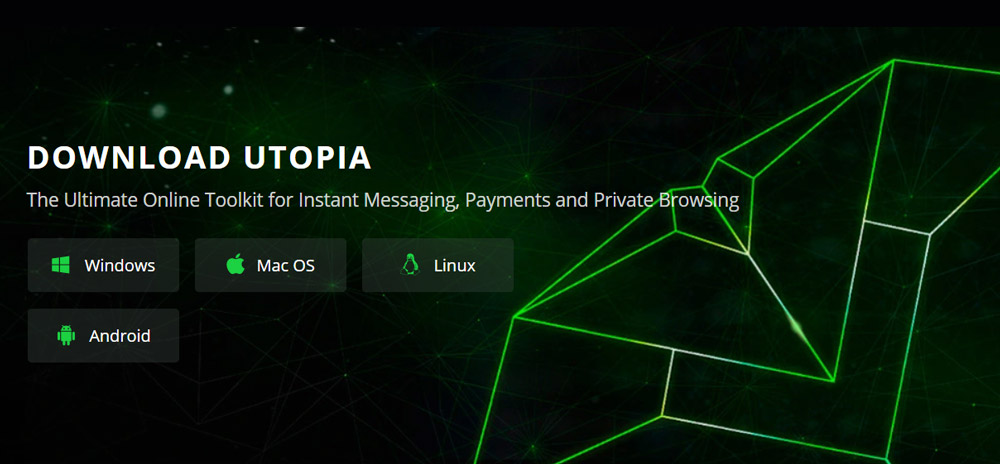
To use a Web Proxy, you must download Utopia P2P to your PC (Windows, macOS, Linux). After anonymous registration, you will have access to the pool of tools that use a Web Proxy. If you already have an ecosystem installed, you must update it to the latest version.
With Utopia’s browser, you’ll get access to private and decentralized servers that offer true privacy while using the internet. It’s not a basic proxy service; all communications are completely encrypted to protect your online data. Additionally, Utopia provides a built-in crypto wallet for secure transactions.
Utopia Browser Pros
True privacy with decentralized servers
Free to use
Built-in crypto wallet
Utopia Browser Cons
Not available on iOS
Limited customer support
Utopia Browser Pricing
This tool is free to use on Windows, macOS, Android, and Linux.
4. Smartproxy X Browser
Best for Managing Multiple Profiles
With Smartproxy’s X Browser, users can easily manage multiple browser profiles with custom proxy fingerprints. This provides better online security and privacy and bypasses any restrictions or bans. The X Browser is a complementary addition to any Smartproxy residential proxies subscription.
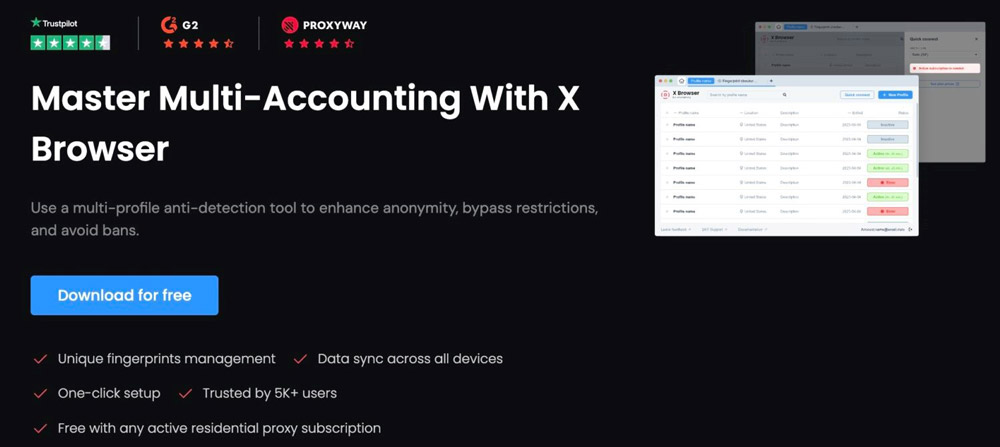
X Browser uses advanced technology that enables the user to make multiple profiles with distinctive digital browser fingerprints, so your important data will never be revealed.
With X Browser’s powerful anti-detection capabilities, users can enjoy freedom when they search digitally. The browser features unique fingerprint management, seamless task automation, data synchronization across all devices, a native built-in browser toolbar, one-click proxy integration, and a customizable start page.
Through automated processes such as account creation, merchant activities, and purchases, users can enjoy easy setup practices and 24/7 support to help manage their confidential information securely anytime, anywhere. These features provide a robust framework for online activities like digital marketing analysis, affiliate tracking, and e-commerce drop-shipping, amongst others.
Smartproxy comes complete with a 14-day money-back option alongside 24/7 tech support.
Smartproxy X Browser Pros
Great for managing multiple profiles
User-friendly interface
Provides task automation features
Smartproxy X Browser Cons
Pricing plans are expensive for individual users
Limited IP locations
Smartproxy X Browser Pricing
Users can download the browser for free, but only after subscribing to Smartproxy’s proxy services. The price starts at $2.2/GB for residential proxies, $2/IP for ISP proxies, and $6/GB for mobile proxies.
5. Hide.me Proxy
Best for Quick Anonymity
Hide.me unblocks access to sites and helps you browse privately from a set of locations. You don’t need to create an account to use the service. In addition to the proxy network settings, you have options to remove scripts, encrypt the URL, and allow/prevent cookies.
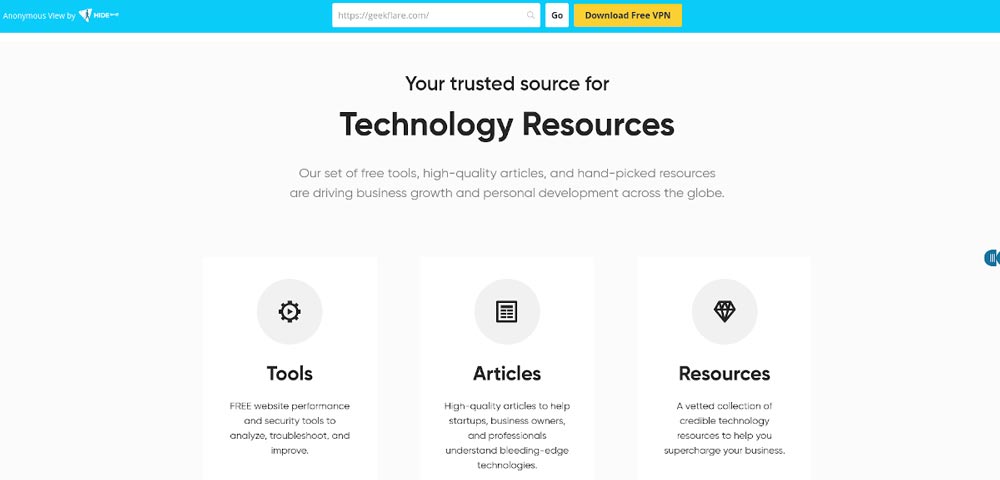
Hide.me servers don’t keep any logs of user activity and IP addresses. The service supports all popular protocols, such as IKEv2, WireGuard, SSTP, SOCKS, SoftEther, and OpenVPN.
You can access 2600 servers in 91 locations and have 10 simultaneous connections. Streaming support is available for the premium plan.
Hide.me Pros
Very easy to set up
True privacy due to no logging
Unlimited data in the free plan
Hide.me Cons
Only 8 locations for the free version
Restricted speed in the free version
Hide.me Proxy Pricing
Hide.me offers a free version with most of the service’s proxy features. The premium plan starts from £11.99/month.
6. HideMyAss
Best for VPN and Proxy Integration
HideMyAss (HMA) is similar to Hide.me in its functionalities. Comparatively, HMA provides more server locations and similar options to enhance your privacy while browsing a site. You can easily switch between VPN and proxy services.

It provides 1110+ servers in more than 210 countries and 290+ locations. You can install HMA VPN on as many devices as possible and have 5 simultaneous connections. The tool supports all Windows, iOS, Android, and macOS devices.
HideMyAss Pros
Wide range of servers and locations
User-friendly design
Includes a VPN with every plan
HideMyAss Cons
Does not offer a monthly plan for short-term users
Occasional performance drops
HideMyAss Pricing
HideMyAss offers a 7-day free trial. The starting plan, for 5 connections, is $4.99/month for 12 months.
7. Tor Browser
To Browse Privately
Tor Browser, or the Tor network, is a robust solution for cloaking your identity and online activity.
The browser is a customized version of Mozilla Firefox with a host of privacy/security features. It can send multiple requests to websites from a variety of locations to prevent your original IP address from being tracked.
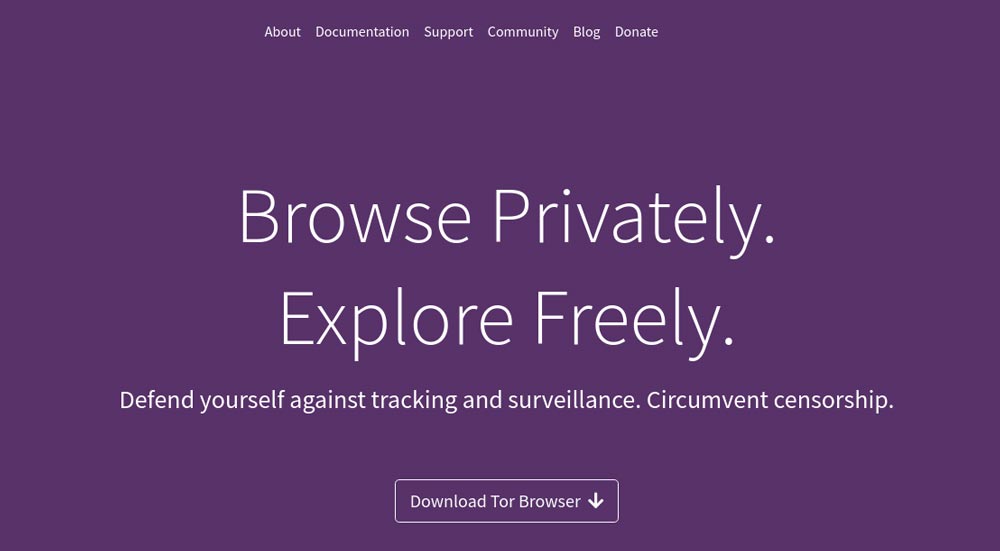
While it is effective for cloaking your location, it cannot replace your regular web browser. When connected through the Tor browser, web pages will take a considerable amount of time to load.
The Tor browser is available for macOS, Windows, Linux, and Android. To utilize the Tor network as a proxy for your Android mobile, you can use Orbot.
Thanks to its onion routing, the traffic goes through multiple servers to hide your location and IP address. This reduces its overall speed, but it provides excellent anonymity for users. Moreover, it’s free and open-source, ensuring multiple support options from other users to maximize online privacy while browsing.
Tor Browser Pros
Great for anonymity
Free and open-source
Tor Browser Cons
Slower speeds
Not ideal for streaming
Tor Browser Pricing
Tor Browser is free, with no paywalls or hidden fees.
8. ProxySite
Offers Anonymous Browsing
ProxySite is a free public web proxy service that does not require account creation for access. It offers a wide selection of US/EU servers.

You can also remove cookies, scripts, and objects to enhance privacy while utilizing the proxy. There is no need for browser configuration, and it’s incredibly easy to use.
This tool offers 20 servers from the US and 18 servers from Europe with optimal speed and quality.
ProxySite Pros
Completely free to use
Can be used by beginners
No account and configuration needed
ProxySite Cons
Slow compared to other options
Limited server locations
ProxySite Proxy Service Pricing
ProxySite is free to use. However, it offers a premium VPN service for $9.99/month.
9. Epic Privacy Browser
Inbuilt Free VPN
Epic Privacy Browser is an alternative to mainstream web browsers and includes tracking protection. Its standout feature is the built-in VPN that you can use while browsing. However, enabling the VPN significantly slows down the browsing speed.

The browser is focused on blocking ads, trackers, and cookies. This offers a satisfying level of privacy to users. Also, its strict no-logging policy keeps users’ information safe.
Epic Privacy Browser also provides some added perks, like a video downloader. Considering its features, it is not the recommended solution as a daily driver. Nonetheless, it is a decent option for temporary browsing tasks requiring extra privacy.
You can install it on your Windows/macOS systems or your smartphones. However, unlike popular browsers like Chrome and Firefox, Epic Privacy Browser doesn’t support many browser extensions, which limits customization.
Epic Privacy Browser Pros
Provides a built-in VPN
Free to use
Offers a free video downloader
Epic Privacy Browser Cons
Limited extension support
Slow speed when the VPN is on
Epic Privacy Browser Pricing
Epic Privacy Browser and its VPN are free to use.
10. NewIPNow
Best for Flexible IP Switching
NewIPNow offers several locations, unlimited bandwidth, and customization options. You can easily switch between multiple IP addresses and stay anonymous through the browser, which is beneficial for tasks such as web scraping.

When utilizing the browser, users will experience slowdowns with different proxy connections. Moreover, it doesn’t offer advanced features like APIs and task automation. However, it offers unlimited bandwidth, and the setup is relatively easy.
You can purchase proxies for a specific server location or randomly across the globe.
NewIPNow Pros
Flexible IP rotation
Easy to use
Affordable pricing
NewIPNow Cons
Lack of advanced features
The speed is not consistent
NewIPNow Pricing
NewIPNow offers its services based on the number of private proxies. The pricing starts at $8.80/month for 10 private proxies and 4 subnets.
11. CroxyProxy
Supports YouTube
CroxyProxy is a web proxy service that lets you access YouTube, Facebook, Google, and other social media websites regardless of your actual location.
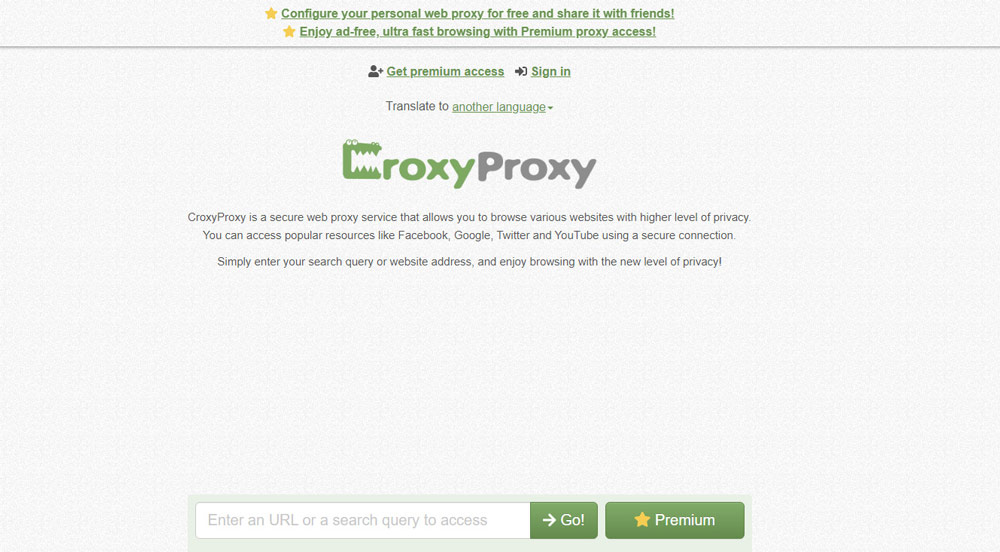
This virtual pipeline functions like a VPN and lets you access any website of your choice. You do not have to download CroxyProxy. Instead, you can enter the URL of the site you want to visit on the CroxyProxy website and visit your desired website through it.
For additional security, it encrypts all the websites you access. Moreover, you can share the opened page with others using the shareable link.
CroxyProxy Pros
Does not require download or configuration
Free version to access all sites
Supports video streaming from all countries
CroxyProxy Cons
No specific routing option
No advanced security features
CroxyProxy Pricing
CroxyProxy is completely free, but it includes ads. You can access the ad-free version by supporting the developers through Patreon at £399/month.
What is a Proxy Browser?
A proxy browser is a web browser that routes the internet traffic through a proxy server. This tool hides your real IP address and helps you access restricted or blocked content on different websites. Many users utilize proxy browsers for various use cases, such as web scraping, ad verification, market research, and more.
How to Choose the Right Proxy Browser?
There are many free and paid proxy browsers available in the market. To find the best proxy browser, you need to consider the following factors:
- Proxy Server Locations: A proxy browser that offers many server locations can enable you to bypass geographic restrictions and access more content worldwide. Moreover, it reduces the chance of websites blocking your IP.
- Security and Privacy Features: Choose a proxy browser with robust encryption and privacy features that protect you from cyber threats and prevent online trackers.
- Speed and Reliability: Streaming, downloading large files, and online gaming require high-speed and reliable connections. A fast and reliable proxy service is often available through paid proxy browsers.
- No-logs Policy: Ensure your chosen proxy browser adheres to a strict no-logs policy. This prevents the browser from collecting and storing data related to your browsing history.
- Usage Limits: Certain use cases, such as web scraping, require heavy data usage. If you want to scrape websites, choose a proxy browser that offers unlimited bandwidth to users during browsing sessions.
When to Use Proxy Browser?
Proxy browsers can be utilized to bypass geo-restrictions, collect data, maintain privacy, and for other use cases mentioned below.
- Bypassing Geo-restrictions: Streaming services and websites often lock their content in specific regions. Proxy browsers can easily bypass these limitations by using servers from different countries.
- Collecting Data From Websites: Web scraping and data collection for research can be done faster with proxy browsers. Browsers equipped with advanced technologies that bypass IP blocks and CAPTCHAs are beneficial for efficiently collecting data.
- Maintaining Privacy While Browsing: Proxy browsers help you stay anonymous while browsing, thanks to features like IP rotation. With proxy browsers, the chance of being tracked decreases drastically.
- Managing Multiple Accounts: Businesses and social media managers often use multiple accounts for ad verification and social media posting. Proxy browsers help them manage these accounts with IPs from different locations to prevent IP bans.
- Facilitating Web Development and Testing: Testers and developers often use proxy browsers to simulate browsing from different locations. This helps them understand how their products and services function in various regions.
Ethical usage is of utmost importance when utilizing proxy browsers. Do not use proxy browsers illegally, such as for identity theft, phishing, and malicious content collection. Furthermore, respect the terms of service of different websites. For example, if a website prohibits web scraping, using a proxy to scrape information from that website will lead to ethical and legal issues. Essentially, safe and ethical usage of a proxy browser will ensure your privacy is maintained, and your data is protected against cyberattacks.
-
 EditorAnirban Choudhury is as an editor at Geekflare, bringing over 7 years of experience in content creation related to VPNs, Proxies, Hosting, Antivirus, and B2B technologies.
EditorAnirban Choudhury is as an editor at Geekflare, bringing over 7 years of experience in content creation related to VPNs, Proxies, Hosting, Antivirus, and B2B technologies.


