Configuration management database (CMDB) software manages and stores information about an organization’s IT assets.
Whether it is a small business or a large enterprise, everyone relies on hardware and software to keep their operations running smoothly. All organizations need to track their devices and licenses in their IT environments.
CMDB allows you to monitor your entire business’s hardware and software stack through a single platform. This also provides a great way to understand past and future incidents by monitoring each progress.
The term configuration management database has been popularized since ITIL has become an industry standard. CMDB systems are crucial for configuration management, DevOps coordination, and governance.
Now, let’s check out some of the best CMDB software solutions to understand how they can benefit your business in managing your IT assets.
- 1. Freshservice
- 2. Device42
- 3. ManageEngine
- 4. SolarWinds
- 5. ServiceNow
- 6. GLPI-Project
- 7. i-doit
- 8. CMW Lab
- 9. BMC Helix
- 10. TOPdesk
- 11. Snow
- 12. Ivanti
- Show less
You can trust Geekflare
At Geekflare, trust and transparency are paramount. Our team of experts, with over 185 years of combined experience in business and technology, tests and reviews software, ensuring our ratings and awards are unbiased and reliable. Learn how we test.
1. Freshservice
Freshservice is a state-of-the-art software for asset discovery and governance. It offers you complete visibility into your infrastructure (both on-premise and cloud) for efficient service delivery. The out-of-the-box discovery solution helps you build a multi-source CMDB to manage your hardware, software, and SaaS.
This auto-updating CMDB, with real-time connectors, is the right choice for getting an instant view of your infrastructure. It is a unified platform for enhanced IT governance. Moreover, the application improves your asset life through proactive maintenance and, thus, reduces IT costs for organizations.
By making all asset relationship and configuration data available at your fingertips, Freshservice assists in upstream and downstream impact calculation, efficient change deployments, and precise root cause analysis.
Freshservices supports a wide range of integration with solutions for orchestration, marketing, SaaS management, and alert management. These include VMware, Microsoft Intune, Active Directory, Microsoft Teams, Microsoft 365, Google Workspace, Slack, Datadog, SolarWinds, and Dynatrace.
Any modern enterprise can sign up for Freshservice and get a 21-day free trial. During that time, they will enjoy unrestricted access to all the Freshservice features. After the trial period, they can opt for any of its four subscription plans, starting at $19/agent/month.
2. Device42
Device42 offers you a single source of truth within your company with its CMDB. You will get a clear view of the IT environment to easily identify, verify, and manage all the configuration items in your infrastructure.
Load your configuration items faster with the robust Auto-Discovery tool. All the tools are agentless and can be scheduled ideally so that you always stay up-to-date. Get native support for private and public platforms, virtualization platforms, and blade chassis.

Quickly deploy granular APIs with the sample scripts for the custom discovery, and in return get an audit-ready system. You will find preconfigured CMDB, so you won’t need the long design process. But still, you have the option to create your CIs and relationships and then implement them in your infrastructure. In addition, you can define groups, users, object-level permissions, and passwords.
Once the data are loaded, you can reap the benefits of using Device42. It offers a highly customizable and extensive set of inquiry screens and reports to access CI data. Device42 also provides a powerful set of visualizations, including computer rooms, racks, capacity heat maps, IP connectivity, power chain, hardware, application dependencies, and software.
Furthermore, you will get a secure and granular set of RESTful APIs for integrating the software with your applications. Its pricing is flexible and simple where you get an annual subscription model which is based on the number of devices discovered in the environment.
3. ManageEngine
Organize all your configuration items in a centralized repository with ManageEngine ServiceDesk Plus. With this CMDB, you can gain complete visibility of your reliable and improved system along with your IT infrastructure.
Maintain all the business critical configuration items in a single place and allow your technicians to view accumulated IT services and assets. You can also use simplified relationship maps between the business entities to understand how they webbed with each other.

Easily import relationship maps with the help of CMDB APIs and fetch CIs into an application through .CSV files. You can also define and organize CIs under specific types for instant reference. In addition, you can add custom CI relationships or use predefined relationship maps according to your requirement.
ManageEngine’s CMDB allows you to configure inverse and direct relationships between the configuration items. While building a CMDB, inverse and direct relationships act as fundamental connectors that could relate to multiple CIs.
Use a simplified interface with a drag and drop option so that you can easily draw the CI relationship maps. By referring to CMDB, you can understand the impact of incidents in the case of incident analysis. The tool will also help you easily track the root cause. This way, you can quickly fix issues and minimize recurrence.
To get started, simply sign up in the cloud and start using ServiceDesk Plus. You can download the file and install it on Windows or Linux machines.
4. SolarWinds
Get complete visibility into the organization’s technology infrastructure with SolarWinds Service Desk CMDB. It includes dependencies between multiple components of the IT environment. This tool can help you analyze the effects of past and future changes on your company and employees.

With a better understanding of the impact, you can easily minimize the possibilities of making changes in communicating to employees you think might get affected. SolarWinds CMDB also lets you associate problems and incidents with configuration items and dependencies. This will further help you investigate the issues clearly and diagnose the issues in real-time.
Identify the potential solutions and workarounds to prevent future issues. In the end, you can speed up incident management and minimize resolution times. SolarWinds CMDB can automatically detect, map, and visualize dependencies between the configuration items in your IT environment. As a result, you can quickly understand the relationship between various components in your infrastructure.
When you connect CIs to the IT service management items, such as issues, releases, changes, and incidents, you can better view the whole IT landscape and its working. Additionally, view and analyze the data, including hardware, networks, business sites, contracts, SaaS licensing, software, users, and more, by integrating with SolarWinds Discovery.
Populate your CMDB and get a single source of truth for the configuration items. Start your FREE trial for 30 days with any pack you use, starting from $39/month/technician.
5. ServiceNow
Gain 360-degree visibility into your environment and make effective decisions in real-time with ServiceNow’s CMDB software. You can extend the CMDB with a next-generation system of record and Service Graph.
Integrate and connect the digital products across the digital lifecycle with the help of Service Graph. You can also break down the silos with a system of action across views, applications, and tables. You can make this easier for your teams to understand the risk and impact based on the actual data. In addition, import certified and accurate data from external sources to use them in your form, application, and workflow.

Use the central CMDB workspace to understand health, view activity trends, and search the CMDB. You can import and standardize incoming data accurately into your CMDB. Additionally, make use of tools, such as IntegrationHub ETL and Discovery to populate your whole data in a single place.
Moreover, you will get a clear and graphical presentation of the configuration items to understand the complex CI relationship maps. The tool also delivers workflows that connect functions, systems, and people with the platforms for digital business.
Get started with ServiceNow today and understand how it can transform your business.
6. GLPI-Project
Get an open-source service management software to manage IT assets and Helpdesk with GLPI-Project. It offers excellent CMDB software for your organization so that you can manage software, data centres, and hardware all in a single place.

Link all the asset inventory to the Helpdesk and gain 360-degree control of your business and IT infrastructure. It will also help you understand the relationship maps of all your configuration items and their impacts on your environment. In addition, you can easily manage your complete configuration items in a single dashboard.
Organize your support with GLPI to manage requests and incidents, define SLAs, create forms, and deliver the best experience to the users. With GLPI, you can also manage and inventory computers, monitors, network devices, software, devices, printers, cartridges, consumables, phones, sim cards, PDUs, and data centers.
For each device, there is specific information available so that you can add each component to the list and gain a clear view of all the risks for past and future changes. Apart from this, you can allow your team to understand the impact and take action accordingly.
You get both options – cloud and on-premises. Whichever option you like, choose it and start managing your configuration items with a click of a few buttons.
7. i-doit
i-doit is an open-source CMDB software for your configuration items. It can help you manage your IT environment according to your ITIL best practices and easily configure all the components of your IT ecosystem with an IT documentation solution.
You can visualize the relationships between the configuration items and keep track of hardware and software assets along with their relations. i-doit is quick and easy to install and allows you to populate your database with rich data.

Import data from different sources through auto-discovery of the network and instantly create a CMDB data model. You can consider i-doit an efficient and flexible configuration management engine due to its open API.
The common use of i-doit is professional configuration management database, IT infrastructure management, network documentation, IT inventory, technical documentation, IP address management, IT asset management, and file import.
Furthermore, i-doit offers professional functions, including customizable reports, advanced graphical displays, complex rights management, and more. You can also extend the functionality by using add-ons like JDisc, OTRS, Floorplan, and security add-ons.
Test it now for FREE.
8. CMW Lab
Get an efficient configuration management database (CMDB) software – CMW Lab for your configuration items and view technologies, services, and IT assets. This tool will help you handle your ITSM processes, such as problem management, asset management, configuration management, and change management.
CMW Lab provides a graphical representation of all the resources so that you can focus on impact analysis and quality analysis of the service through configuration lifecycle management. Comindware CMDB, CMW ElasticData, and Service Inventory support small businesses and enterprises by providing unlimited data and processing scaling.

You can serve multiple internal and external customers by delivering next-generation ITSM functionality and ITIL CMDB. The tool offers plenty of benefits, like a single point of reference, the ability to support complex hybrid networks as well as service infrastructure, seamless integration, and more.
CMW’s CMDB software allows you to correlate customer-facing services and related SLAs with infrastructure events. It provides impact analysis results and calculates potential penalties due to system fallout. You can flexibly configure issue and incident prioritization based on customer-specific areas, SLAs, and business requirements.
Get the FREE trial today and choose from different licence options.
9. BMC Helix
BMC Helix is a comprehensive configuration management database solution that allows businesses to combine, amalgamate, and automate data from multiple sources. It features a KPI-driven user experience that offers high-quality data for smoother operations as well as graphically visualized content, which helps users understand relationships and dependencies quickly.
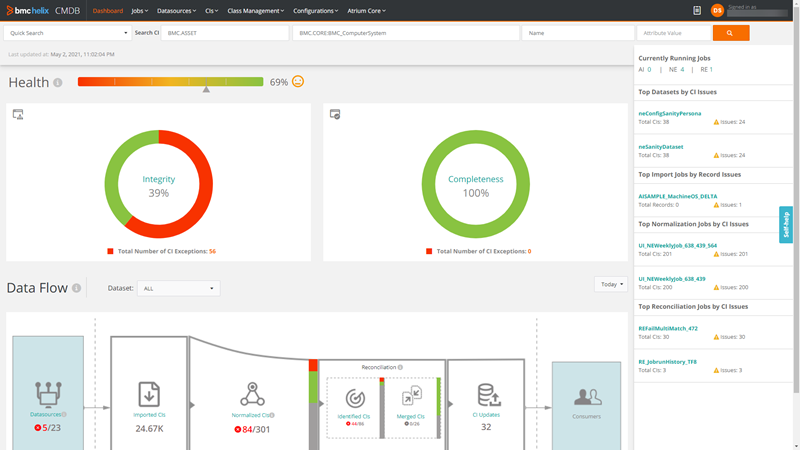
With BMC Helix, you can get powerful insights and automated actions that help in day-to-day operations.
With no effort from your end, it helps to identify hardware and software dependencies with up to 100% accuracy through its unique Helix discovery feature. Users can perform change management activities by tracking the devices and services affected by a specific configuration and resolving service tickets faster.
| Pros | Cons |
|---|---|
| ✅ API-powered expansion | ❌ Costly for big teams |
| ✅ CMDB health metrics | ❌ Complex to set up and use |
| ✅ Highly adaptable | ❌ Reporting is less customizable |
| ❌ Mobile app needs module integration |
Pricing: Prices for BMC Helix CMDB and its other modules, like discovery, are available on request. The free trial is for a period of 30 days.
10. TOPdesk
TOPdesk offers a comprehensive suite of features and benefits for organizations looking to improve their service delivery, asset management, and facility operations. TOPdesk’s IT Asset Management (ITAM) and CMDB software help businesses maximize the use of their resources by providing in-depth insights into all hardware, software, licences, and contracts throughout the organization.
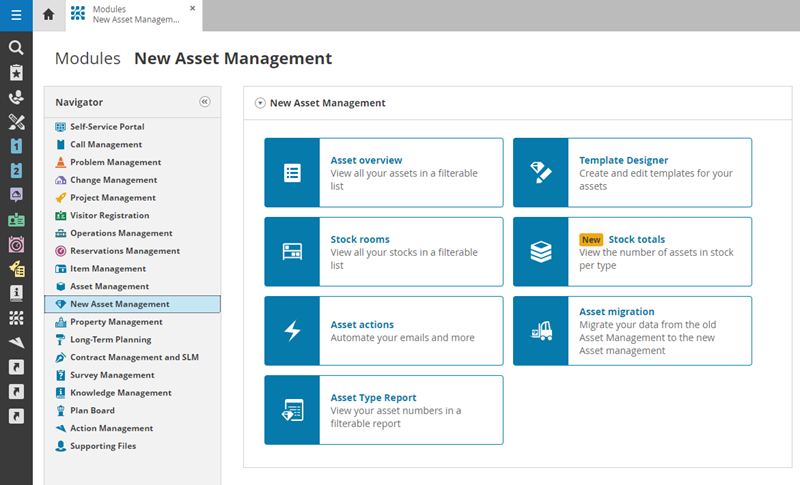
You can customize templates to capture the exact information you require, while REST API integration allows for seamless collaboration with other applications such as Nagios, LANDesk, SCOM Intune, and Microsoft Endpoint Manager.
All this is backed by an easy-to-use graphical interface, making even complex configurations simple so that all processes run smoothly, enabling more time for continual improvement and saving both money and time on management costs in the process.
| Pros | Cons |
|---|---|
| ✅ Insightful mapping | ❌ No trial offers |
| ✅ Real-time asset data | ❌ ITAM only in package deals. |
| ✅ CRM, ERP & HR connect seamlessly | ❌ Customization Challenges |
Pricing: TOPdesk offers three premium editions: Essential, Engaged, and Excellent. IT Asset Management is part of all these three editions in addition to other features such as incident management, problem management, change management, and service request management to streamline IT service delivery. You need to contact their sales team to get the pricing quote.
11. Snow
Snow Software’s cloud-native platform delivers technology intelligence to modern IT environments, helping organizations understand and manage their assets, software licences, costs, and security posture across on-premises, hybrid, or cloud.
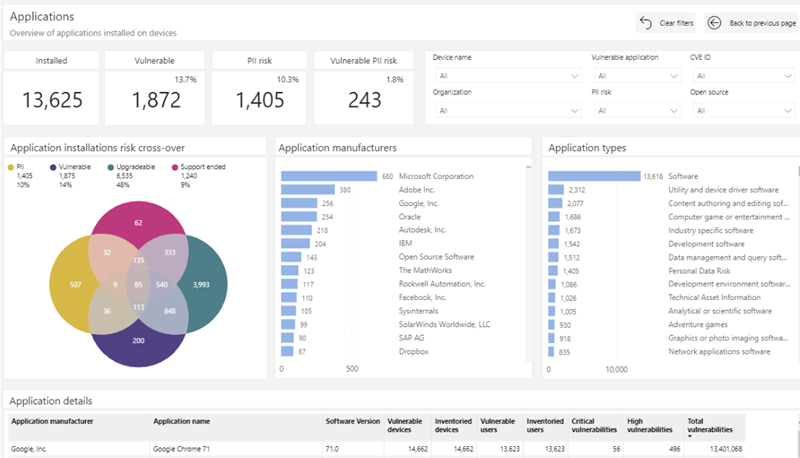
Snow Software’s automated, accurate inventory and IT asset usage data collection helps customers rapidly discover their hybrid IT environments while also leveraging existing infrastructure with over 130 pre-built integrations across various platforms.
Its services provide customers with essential information for renewal negotiation, audit defence, cost optimization identification, and improved CMDB data quality.
Its browser plug-in allows for automatic recognition of over 8,300 products with ease – one of the most cost-effective ways of uncovering unnecessary expenditures. Snow’s powerful network discovery capability uses seven different technologies to uncover 100% of IP-addressable devices on your networks.
| Pros | Cons |
|---|---|
| ✅ Uncovers hidden IT waste | ❌ No trial offers |
| ✅ Granular software visibility | ❌ Poor support |
| ✅ Comprehensive reporting | ❌ Expert-only configuration |
| ✅ IT procurement |
Pricing: The pricing information is not available on the site, and they will probably reveal it after communication takes place. The company arranges the demonstration of the software in their specific time slots.
12. Ivanti
Ivanti IT Service Mapping Software is the ultimate choice for any organization that relies on core services and worries about application availability. This solution discovers accurate asset identification of sources of service issues and risks in real-time and offers deployed service with simple drag-and-drop dynamic visualizations.
Among its features, it also ensures automatic dependency maps generated from previously discovered data to offer a clear understanding and highlight relationships.
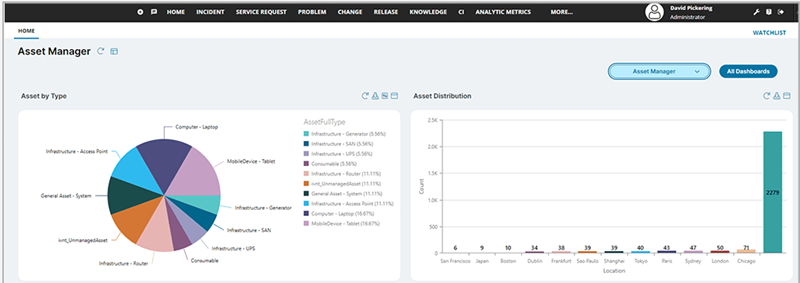
In addition, extensible probes and sensors help locate physical or virtual computing networks and storage assets in minutes, which essentially provides comprehensive visibility to both cloud and data center environments for your business.
This critical information empowers the decision-makers with context around infrastructure relationships, communication flows, application dependencies, and much more.
While Service Mapping amplifies the core discovery, configuration, and change management functionality, Ivanti powers the CMDB validity and makes it always current.
| Pros | Cons |
|---|---|
| ✅ Real-time discovery | ❌ Steep learning curve |
| ✅ Automatic reconciliation | ❌ Auto-discovery is paid |
| ✅ Visualization of Dependencies | ❌ Support levels vary by plan |
| ✅ Root Cause Identification | ❌ Dependency on Data Accuracy |
Pricing: The software is available to try for 45 days free of cost. You need to contact its team to get the price quote.
Now that we have looked at the best CMDB software, we can move on to what CMBD is, how it works and why businesses need CMBD software.
What is CMDB?
A configuration management database (CMDB) is essentially a database that stores data in your IT environment. This contains all the relevant information about software and hardware components used in every organization’s IT services. It also tells about the relationships between configuration items.

CMDB is referred to as the heart of the ITSM system. The core of modern IT operations enables your company to manage data in a single place. Furthermore, it helps businesses make crucial business decisions in real-time.
Since CMDB can show you the relations between the assets, it will be easy to determine which services are connected to the down router to migrate services to different networks quickly. Moreover, it indirectly helps with compliance and security by ensuring you understand all the servers’ interactions and sensitive information.
What is CMDB Software?
A CMDB software is an application or platform that provides you with suitable features and options to easily deploy your component into the list and find the relationships between them.
It also allows your business to integrate your business tools with third-party tools you already use. It offers greater visibility, correct calculations, enhanced communication, a better understanding of the graph, and much more.
How Does CMDB Work?
CMDB is only useful when it contains up-to-date information.
But the question here arises – where does it receive the information from?
Let’s understand how.
There is an option for manually entering all the information in your infrastructure. But does this sound practical? The answer is, of course no. Since an enterprise contains much information about the devices, it is not practical to do the job manually.

The better option would be uploading your information through an Excel spreadsheet that a company uses to keep track of all the configuration items. Here, the information that is only updated in the spreadsheet seems to be up-to-date in CMDB.
There is another option that is considered the best option for modern enterprises. It is a discovery tool. Using this tool can effectively bring out information from the infrastructure in a very short time. You can easily scan and identify the IP-enabled device on the network. In addition, set time intervals to check and view the devices that have been added or removed from the infrastructure network.
Once the CMDB is filled with up-to-date information, you can access it. Now, you can run ITSM processes and make business decisions on the go.
What is CMDB Discovery?
You will find many ways to fill in up-to-date information in your CMDB, such as manual entry, uploading data from spreadsheets, etc. But, the CMDB discovery tool is the most effective way to connect with all your devices in your infrastructure network, and you can bring all the data quickly into your CMDB.
Example: SNMP works for switches, WMI works for Windows, SSH works for Linux, and SNMP works for networking hardware and routers.
This is not it.
CMDB discovery helps IT operations or service management teams not to store the list of configuration items in your excel or workbook, but rather import the information from the discovery tool in the form of .CSV format.
Why Do Businesses Need CMDB Software?
In modern infrastructures, you will find many complex combinations of hardware and software. To make a note of each device in your infrastructure network needed to be managed in real-time, an enterprise needs an effective solution.

Let’s discuss some of the benefits of using CMDB software for your business.
- CMDB software acts as a reference point for all your IT assets.
- It can provide you with transparency and visibility while managing IT assets.
- The tool allows you to track the changes in your infrastructure.
- CMDB software works well in the knowledge management process.
- It can aid in the ITSM processes.
Therefore, with CMBD software, you can track changes better in your infrastructure.
Conclusion
Modern enterprises rely on complex hardware and software combinations to enhance their efficiency. However, managing all the assets can be challenging.
This is where CMDB software can prove to be a viable option. It will empower your business with advanced tools to manage all your data and assets so you can enjoy streamlined business processes.
Thus, choose the best CMDB software based on your organization’s asset management needs and have a piece of mind knowing that everything is being managed as it is supposed to.

