CMMS, short for Computerized Maintenance Management System, saves time and money and reduces paperwork by properly managing assets.
The software is used by asset-heavy businesses primarily for preventive maintenance management, work order management, and asset management. It delivers key features such as increasing asset reliability, reducing unplanned equipment downtime, and building effective preventive maintenance strategies.
Let’s explore top CMMS software first, then will discuss what it is, how it helps and some of its basics.
- 1. MaintainX
- 2. Smartsheet
- 3. QRmaint
- 4. WorkTrek
- 5. Limble CMMS
- 6. Upkeep
- 7. Fiix
- 8. EZOfficeInventory
- 9. Cryotos
- 10. Hippo
- 11. FaciliWorks
- 12. Accruent Maintenance Connection
- 13. eMaint CMMS
- 14. MPulse
- 15. Accruent
- Show less
You can trust Geekflare
At Geekflare, trust and transparency are paramount. Our team of experts, with over 185 years of combined experience in business and technology, tests and reviews software, ensuring our ratings and awards are unbiased and reliable. Learn how we test.
1. MaintainX
MaintainX is one of the most popular and most recommended CMMS software available in the market. The software is used by brands such as McDonald’s, Marriott, Hilton Hotels, etc. It helps businesses improve daily communications within the maintenance department and manage large no. of assets and equipment.
Core features of MaintainX:
- Unlimited work orders
- Unlimited assets
- Highly responsive mobile applications
- Collaboration workflows
- Form creation templates
Businesses prefer MaintainX because of its exceptional features and various use cases.
2. Smartsheet
Smartsheet is a robust cloud-based CMMS tool with easy-to-use and automated features. It brings additional functionality like barcode scanning, document management, and collaboration tools.
Core features of SmartSheet:
- Real-time data reporting
- Inventory management
- Mobile access
- Calibration management
- Preventive maintenance
- Service history tracking
Also Read: Best Calibration Management Software to Maintain Quality
Smartsheet is best for businesses looking for automation features and project-based maintenance features.
3. QRmaint
When it comes to value for money, QRmaint’s cloud maintenance software is one of the best solutions available. QRmaint offers a free trial, which lets you get started for free to experience the software.
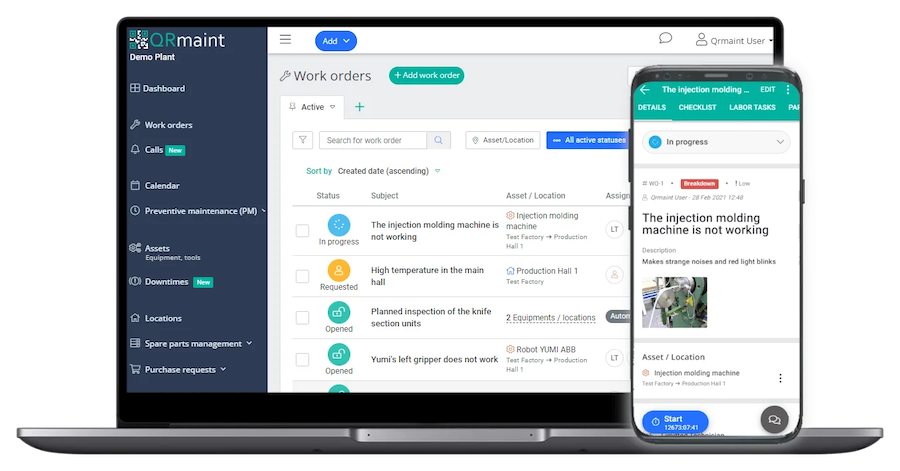
The test access offers complete access to the system functions of the maintenance software, which will revolutionize previous maintenance processes in production companies.
What sets QRmaint apart from other maintenance software providers?
- Unlimited number of free users for submitting fault reports
- An easy and quick way to report faults and defects
- Transparent monitoring of downtime, preventative maintenance plans, and spare parts inventories
- Dashboard TV display of message and order status on TV devices for any location and production line
- Mobile call system – convenient calling of technicians directly to the source of the fault
- Interactive location and installation plans
- Visualization of the machine park status
- Integration with various external ERP systems via API
Change how you master your maintenance workers now and test QRmaint for 14 days free of charge!
When you are happy with the platform, you can purchase QRmaint on a monthly or annual subscription plan with three different feature packages.
4. WorkTrek
WorkTrek CMMS is a cloud platform that assists maintenance teams, asset and facility managers, and technicians in streamlining and digitizing their fieldwork, maintenance, and asset management operations. It consolidates your asset data and keeps track of your upkeep activities, paperwork, history of services, spare parts, asset states, and prices.

Core Features:
- Asset Management
- Task Management
- Work Order Management
- Preventive Maintenance
- Service Request Management
- Android and iOS Support
- Advanced Inventory Management
- Service Catalog
Small to Large businesses prefer WorkTrek CMMS because of its exceptional features and low price.
5. Limble CMMS
Limble CMMS is a user-centric platform designed to help with work requests and other tasks using mobile phones. The app is available for both on-premise and cloud deployment.

Core features of Limble:
- Work orders
- Preventive maintenance
- Work requests and tracking
- Vendor management
- Custom reports and dashboards
- Inventory management
Limble is best for small to large organizations looking to shift from reactive to preventive maintenance schedules.
6. Upkeep
Upkeep is a mobile-ready CMMS software popularly used for businesses like manufacturing, property management, transportation, etc. The software offers QR codes and meter readings along with its other functionality.

Core features of Upkeep:
- Work orders and requests
- Time and cost tracking
- Inventory management
- Maintenance checklists
- Depreciation tracking
- Workflow automation
Upkeep is ideal for maintenance management teams and field service technicians.
Also Read: Best Field Service Management Software to Run Business Smoothly
7. Fiix
Fiix is an AI-supported CMMS tool that helps in maintenance management and productivity. A perfect software solution for businesses that don’t require complex features.

Core features of Fiix CMMS:
- Asset management
- Work-order management
- Reporting
- Parts and supplies management.
If you are looking for affordable and one of the best CMMS software to manage your assets and work order and help in reporting, then Fiix should be your choice.
8. EZOfficeInventory
EZOfficeInventory is an excellent asset tracking and maintenance software. The software helps track the entire asset lifecycle and accordingly streamlines the workflow.

Core features of EZOfficeInventory:
- Calibration management
- Mobile access
- Inventory management
- Technician management
- Service history tracking
- Preventive maintenance
This CMMS tool helps to manage assets irrespective of location with the software.
9. Cryotos
Cryotos is a mobile-first application that helps to schedule maintenance activities and automate workflows using its calendar/scheduler feature. The platform has predefined checklists and templates available to process work orders effectively.

Core features of Cyotos:
- Work requests
- Work orders
- Preventive maintenance
- Parts inventory
- Checklists and inspections
- Customizable process workflow
- Business intelligence report
The software is best for professionals who need it on the go to manage workflows.
10. Hippo
Hippo is one of the best easy-to-use web-based CMMS software available. Users of Hippo need not be tech-savvy due to its simple interface and web-based deployment.

Core features of Hippo CMMS:
- Equipment management
- Predictive maintenance
- Work order management
- Inventory and parts management
- Vendor management
- Maintenance reports
The software is best for small and medium-sized maintenance and service businesses that are looking to grow into multiple locations.
11. FaciliWorks
Empower your maintenance management systems with CMMS software by FaciliWorks. It has flexible licensing options that allow on-premise as well as hosted deployments. The tool complies with standards and includes essential features for mastering your maintenance management.
FaciliWorks lets you maximize productivity, get guaranteed uptime, and reduce running costs. It makes your maintenance work efficient and smooth with high-value CMMS software with never-ending features, such as tools, personnel, suppliers, managing assets, maintenance, and more. The software is not module-based, and hence, highly scalable and flexible.

You can access FaciliWorks from your mobile devices anywhere across the globe and anytime to keep up your good work. In addition, it streamlines your operations, enhances productivity, and minimizes costs with the following products:
- Maintenance Label Printer: This product of FaciliWorks helps you print laminated and clear maintenance labels easily.
- Web Service Requests: It allows users to submit their requests directly using this product.
- SafetyPro Safety Checklists: FaciliWorks’ SafetyPro maintains OSHA compliance at scale.
- Calibration Management: It calibrates the gages with your assets to give you efficiency while using the product.
- Validation kit: The validation kit lets you identify current maintenance situations and prepares you for future audits.
- TaskPro Maintenance Procedures: If you are new to CMMS, TaskPro will provide you with procedures so that you start easily.
| Pros ✅ | Cons ❌ |
|---|---|
| Covers almost all the features you need | No flexible pricing option |
| Easy-to-use interface | Customer support is limited. |
| Tracking and monitoring options are amazing | |
| Adaptable software |
Fill out the form and get your personalized web demo for free to see how FaciliWorks changes the way you used to work before and brings efficiency to your business.
12. Accruent Maintenance Connection
Minimize your downtime and asset failure with Accruent’s Maintenance Connection CMS software, built for multiple industries and websites. You can streamline website operations, optimize visibility, improve asset uptime, and leverage powerful preventive management functions easily.
Maintenance Connection offers a work order management to prioritize, assign, review, and track work orders so that you can reduce maintenance, streamline workflows, minimize asset failure, and do more. Also, you can prepare yourself for future audits. With its automated notifications functionality, you can receive work order updates.
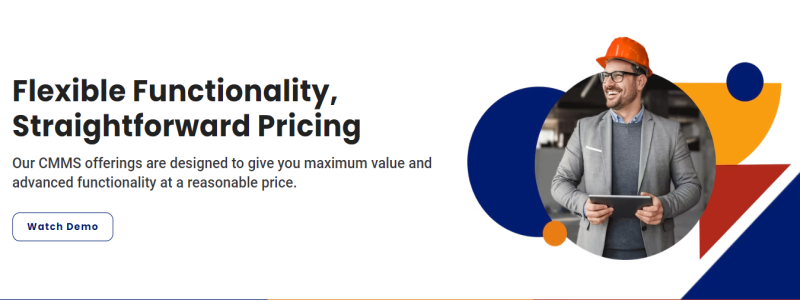
Schedule repairs and maintenance using alerts and trigger functions by following the documentation. Stay up-to-date with the changing regulations using automated audit logs, intuitive document management, searchable records of work, and more. The tool lets you integrate different tools, like analytics, document management, etc., for maintenance.
Furthermore, you can keep track of items, metrics like order history, usage statistics, costs, etc., and automate purchases. Maintenance Connection’s intuitive interface maximizes adoption, simplifies the learning curve, meets expectations, and eliminates the gap between the skills.
| Pros ✅ | Cons ❌ |
|---|---|
| Improved asset lifespan with useful features | It is expensive |
| Offers customizable workflow | No free trial |
| Customer service is awesome |
The pricing is flexible and scalable with no hidden costs. It starts at $58/month/subscription.
13. eMaint CMMS
Simplify your maintenance management process and enhance business credibility with eMaint CMMS. It is a user-friendly CMMS software that helps you manage work orders, assets, PM schedules, condition monitoring, spare items inventory, and a lot more.
Simplify and manage your work efficiently, maximize uptime, eliminate costs, and drive production. eMaint CMMS allows you to track and visualize all the maintenance records and plan for future audits.
With simplified reporting and centralized asset data, you can make better strategies and utilize a master account to configure workspaces, languages, settings, permissions, currencies, etc.
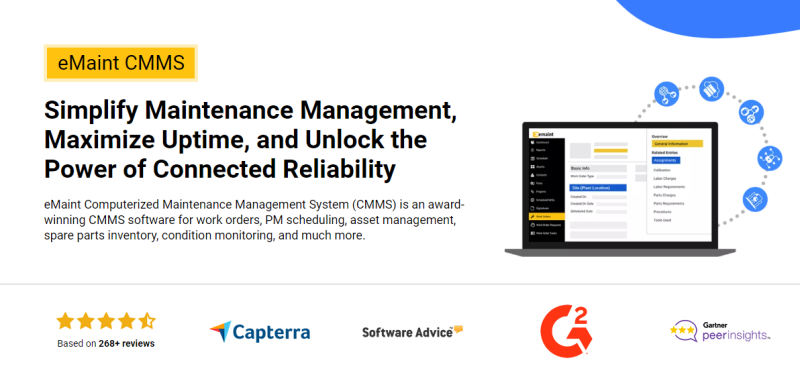
Find the assets in a hierarchical manner and quickly view the current status, measurements, spare items, documents, notes, and more. eMaint CMMS gives you insights into asset life so that you can make informed decisions and manage the lifecycle easily. With its drag-and-drop Calendar and Scheduler, plan out the maintenance work by resolving schedule conflicts.
Moreover, eMaint CMMS gathers data from SCADA/PLC systems or Fluke sensors to automate work orders or trigger data when sensing failure. This helps enhance uptime, monitor inventory levels, and prevent overspending and shortages. It supports mobile CMMS so that maintenance can be performed from anywhere.
| Pros ✅ | Cons ❌ |
|---|---|
| Easy-to-use functions | Customization can be time-consuming |
| Sorting feature is great | Multiple site toolkit is only available in the Enterprise plan |
| Tracking assets and work orders is built in a unique way | |
| Tracking assets and work orders in built in a unique way |
Get standard features at a starting price of $69/user/month. Book a demo to see eMaint CMMS in action.
14. MPulse
Get reliable tracking, reporting, and scheduling tools for your facilities and equipment maintenance with MPulse CMMS software. It can transform your maintenance operations and make them more efficient, cost-effective, and productive. It also enables you to reduce downtime, extend equipment life, minimize expenses, enhance productivity, etc.
MPulse offers all the solutions you need, from education to manufacturing, to addressing everyday business challenges. By leveraging this CMMS, you can optimize your workflow, automate operations, and finally enhance profitability and efficiency. It also allows you to manage increasing workloads by streamlining maintenance information.
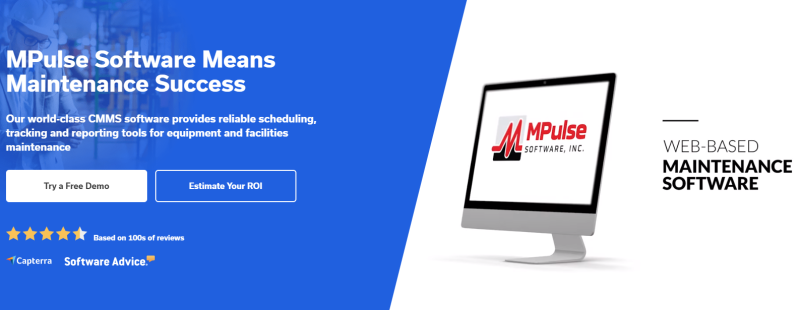
You will get work order management, calendar view, graphical reporting, adaptive interface, parts inventory management, project management tracking and scheduling, and more.
Furthermore, you can use your mobile services to scan barcodes and find data directly in your system. In addition, you will get global search navigation, labour resource management, advisor dashboard, and media integration.
| Pros ✅ | Cons ❌ |
|---|---|
| Flexible and easy-to-use software | Putting together all the reports is a challenge |
| Generating work orders is great | |
| Offers free trial and custom pricing options |
Fill up the form to get a custom quote for free according to your business needs. Also, you can avail yourself of a free trial.
15. Accruent
Experience Accruent’s on-premise and cloud-based CMMS software to take facility and equipment maintenance to the next level. It helps you automate operations, track work orders, streamline maintenance work, improve accuracy, increase the reliability of equipment, and maintain regulatory compliance.
The CMMS software helps you optimize, visualize, track, and manage assets throughout their lifecycle to enhance maintenance care, minimize maintenance costs, save time, and streamline tasks workflow.
You can replace legacy systems that are not disconnected, including Word documents, physical work orders, Excel sheets, and more, to get transparency into work orders, asset management, and supply.
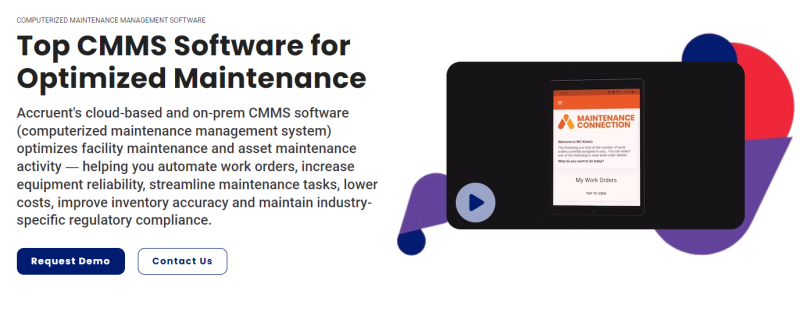
Accruent CMMS software centralizes all the data so that you can get insights into what’s going on and what strategies to make to win in every situation. It helps you reduce repetitive pain points, such as unavailable inventory, unexpected downtime, and more, to improve operational efficiency and maximize uptime.
The tool will make sure your billing, asset management information, invoicing, work orders, reporting, and inventory data are stored in a single place. This helps you maintain accuracy and transparency across multiple devices and websites and make data-driven decisions at the right time. You can manage, update, track, and submit your orders from anywhere and anytime.
| Pros ✅ | Cons ❌ |
|---|---|
| Manages your work efficiently | Price is too high |
| Offers different products to streamline your workflow | Customization feature could have been better |
| Interactive reporting tools |
Monitor, validate, and manage your facilities and equipment from a single place with Accruent at a starting price of $5/month. If you want to customize your pricing plan, you can contact their sales team to get a custom quote.
Next, let’s understand the basics of CMMS software.
What is a CMMS Software?
CMMS is a software solution to help businesses digitally manage, automate, plan, track, and streamline all maintenance processes. It automates some processes of asset-intensive organizations to improve efficiency by eliminating heavy paperwork.
It is a centralized web and mobile software essential for businesses like construction, oil gas production, manufacturing, transportation, etc. CMMS holds all maintenance information like purchase orders, work orders, assets, logs, work histories, vendors, and maintenance reports in one platform. It helps industries where physical infrastructure is required to optimize the availability and utilization of all physical equipment.
CMMS vs. Enterprise Asset Management (EAM)
CMMS and EAM systems are often confused for having the same function, features, and applications. CMMS focuses primarily on providing maintenance solutions to businesses, whereas EAM is a broader and more comprehensive solution to managing and tracking assets’ entire lifecycle.
Let’s discuss their differences in detail:
| Parameters | CMMS (Computerized Maintenance Management System) | EAM (Enterprise Asset Management) |
| Definition | CMMS software is a tool that helps in tracking and managing maintenance operations. | The EAM system helps businesses to track the entire asset life cycle. |
| Main Objective | The main objective of the CMMS tool is to monitor an asset condition and help in maintenance processes. | The main objective of the EAM system is full optimization and utilization of assets while reducing costs. |
| Key Features | Preventive maintenance, inventory management, project management, reliability-centered maintenance, etc. | Asset tracking, Condition monitoring, Budget management, Inventory management, Process management, project management, Energy monitoring, etc |
| Users | Operations and Maintenance teams use the software. | Maintenance, Finance, Compliance, Operations, and Production teams use the system. |
| Implementation | CMMS has a single cycle of implementation. | EAM has implementation cycles in multiple phases. |
| Decision Making | Done by the operations and maintenance team. | It is done by C-level management, operations, and maintenance teams. |
| Ideal for Businesses | Businesses invest heavily in physical assets like power grids, manufacturing plants, communication towers, etc. | Asset-intensive businesses that focus on managing asset lifecycle like government and defense, energy and utilities, manufacturing, etc. |
Features of an Ideal CMMS Software

CMMS offers several features to manage the maintenance operations of businesses. Following are a few essential features of an ideal CMMS:
Asset Management
For asset-intensive businesses, it is essential to have their asset data always accessible. That is when CMMS comes into play. It helps companies manage their assets and equipment in real-time and also helps prolong their life cycle.
With CMMS, businesses can make the best use of their assets. The software stores inspection requirements, meter readings, maintenance records, calibration points, etc.
Work Order Management
CMMS stores data on every piece of equipment, like when they will need maintenance and which parts are low in stock or unavailable. The software then makes work orders according to its timetable and also reacts to any order changes done by teams.
The work order feature of CMMS helps prioritize work requests, and this feature assists in effectively tracking the planning, scheduling, and fulfillment of every work request.
Preventive Maintenance
The preventive maintenance program of CMMS ensures that you entirely use every piece of equipment by prolonging its life cycle. It helps to prevent equipment deterioration and reduce the cost of emergency repairs by managing their maintenance.
CMMS features that support preventive maintenance are inspection management, preventative maintenance checklist, maintenance interval setting, performance maintenance, and failure detection.
Inventory management
A good CMMS software will help in stock and inventory management, and it will assist in tracking equipment parts if they are available in stock or not and help in placing orders accordingly. If inventory management is done right, then, other functions like work order management and equipment maintenance are also done effectively.
Also Read: Best Inventory Management Software For Businesses of All Sizes
CMMS features that assist inventory management are supplier information management, stock level metrics, cycle counting, bill of materials (BOM), and inventory allocation.
Vendor Management
A CMMS tool not only helps with asset and inventory management but assists in vendor management as well. It stores vendor information, such as contact details, for managers to access. The software has designed templates to place orders with a vendor whenever required.
It saves time for employees by storing vendor information and helping place work orders. The best CMMS software tracks the order from when it is placed with a vendor to when it is delivered, and it sends notifications to each vendor that a new order is placed.
Reports and Statistics

CMMS has reports and statistics functionality to track and analyze assets’ current health, productivity, maintenance costs, etc. Teams can easily manage assets, track issues, and make decisions based on the reports created by CMMS.
The reporting feature of CMMS includes report creation, KPI creation, fault site reporting, and report auditing. CMMS teams can check statistics like total repair cost, total asset downtime, available inventory, pending and completed work orders, etc.
What are the Advantages of Using CMMS Software?
- CMMS software helps you plan and manage preventive maintenance inspections and tasks. It helps to catch minor issues with every asset or equipment early and repair it before giving it a chance to grow into something big. This, in turn, helps you save money by fixing a problem early.
- Sometimes even after taking every preventive precaution, things can go wrong, and here CMMS acts as reactive maintenance. It helps businesses to react faster by showing what steps to follow.
- CMMS helps to keep track of MRO inventory. A small failure could delay the repair process and hamper other tasks if the parts didn’t come on time from the vendor. The software controls inventory and stores information about the parts you have and what you might need to order.
- CMMS helps reduce the cost of ordering repair parts overnight when a failure happens. When you know which parts you don’t have, you can order beforehand so that it is available in times of crisis, and you don’t have to pay extra for shipping it overnight.
- An ideal CMMS helps you leverage the data it stores and make better decisions. You know which equipment will need maintenance at what time, and you can trust the data stored in the software and take the necessary steps accordingly.
With so many great benefits, it’s imperative for you to invest in a CMMS today!
Conclusion
CMMS is an excellent solution for any asset-intensive business to track and manage its assets effectively. Select the CMMS software after trying some from the above list to find out which one fits perfectly for your business needs and budget.

