Data migration tools are a godsend considering data is the most important element for every individual, as it consists of a lot of memories and important things.
Data could be anything like your important files, presentations, photos, videos, and anything on the digital platform. You will definitely wish to have all your data preserved. When you look back at your photos and videos, you get a feeling of joy, reminding you of plenty of memories. To get this feeling, you first need to keep all your digital files intact.
Over time, you would consider upgrading your system or getting a new one. This is the time when you will feel the need for data migration software. Instead of manually performing all the data migration steps, you can take the help of these tools to make the entire process easy and smooth. It will also reduce the chances of any data loss or errors while migrating it.
Not only individuals, but even businesses and enterprises consider data as the most valuable element.
There are plenty of tools available for copying the data in an easy way and rest assured I’ve covered the best data migration tools I’ve come across so far. And as an added bonus, I’ve also included a brief on what data migration is, its types, and its benefits at the end.
You can trust Geekflare
At Geekflare, trust and transparency are paramount. Our team of experts, with over 185 years of combined experience in business and technology, tests and reviews software, ensuring our ratings and awards are unbiased and reliable. Learn how we test.
1. PCTrans
If you plan to move your data, applications and accounts between an old and a new system, then PCTrans by EaseUS is the right tool.
Once you are done with the migrating process, all your applications would be pre-installed in the new system. The software will perform the work efficiently.
Some of the helpful features of EaseUS are automatic file transfer and 24/7 transfer guidance. These features turn out to be pretty helpful when you are stuck at any place while migrating your data. Other than that, its integration with tools such as Dropbox, Auto CAD, Adobe, and MS Office provides you access to several other features.
There are three ways to transfer files:
- If the old and new systems are connected through a LAN network, you can migrate the data, files, and applications directly through the network.
- You can use the local disks on your computer for transferring the data.
- By creating your programs and data images, you can automatically migrate your files from the old system to the new one.
If your computer is non-bootable or broken, you can still use this tool for transferring your files. Data Rescue-Recover feature comes in handy during such situations.
PCTrans works on Windows.
2. Acronis
Whether you are planning on moving your files to an upgraded system or creating a backup, Acronis True Image has it all covered.
Acronis is like a one-stop solution for all your computer data needs. You can migrate, clone, and protect all the data and files of your Windows or Mac. You can backup all the files, including the programs, photos, boot information, and operating system information.
There is no need to install multiple tools as Acronis comes with a built-in anti-malware tool for protecting all your data. So, you get complete protection from all types of threats such as cyberattacks, viruses, disk failure, and much more.

The most amazing feature of Acronis is the Active Disk Learning feature. It allows you to create a complete replica of your system even if it is in use. So, there is no need to stop your work and reboot the system while migrating the data from your old system to the new one.
It also offers simple restore options by retaining up to 20 versions of a single file for a span of 6 months. You can also back up an entire disk image to format, copy, delete, or even partition the image of that particular hard drive.
The primary functions of Acronis are:
- You can easily migrate data from SSD to SSD, HDD to HDD, and also between HDD and SSD.
- Not just computer, but also transfer data between mobiles
- Form a new disk by replicating the data.
- Cloning an entire disk and resizing the partitions.
- Complete protection of your data and files with end-to-end encryption.
Active Protection is an important feature for monitoring the suspicious behaviour of all your files on the device. The latest version of this tool provides enhanced protection against crypto mining threats. Some of the additional features include event-based backups, resumable replications, backup validation, automatic mobile backups, and anti-ransomware.
Acronis works on Windows, macOS, iOS, and Android.
3. Zinstall
Zinstall WinWin / Migration Kit Pro is a widely recommended software for transfer from one computer to another. It transfers everything: applications, accounts, profiles, emails, documents, and all files and data, from your old computer to your new computer. It can transfer to a completely different Windows and different hardware, such as, for example, from a Windows 10 HP desktop to a Windows 11 Dell laptop.
Once the transfer is done, your new computer feels just like home, your applications are installed and configured with your profiles and settings, and all of your files are in their proper locations.
Zinstall transfers all kinds of applications, including Office, Outlook, Adobe, Quickbooks, TurboTax, AutoCAD, Google Chrome, and anything else you have.
It is extremely easy to use. You just run it on both computers, tell it which computer is which, and press “Go”. No special cables are required. As long as both computers are online, you can just start the transfer.
Or, if you prefer, you can use a simple network cable or even a USB drive with Migration Kit Pro. It can even recover from a broken computer by transferring directly from a hard drive. Of course, in most cases, you don’t need to do any of that and simply run the software to start the transfer.
Zinstall fully supports Windows 11, including transfers from Windows 10 to Windows 11, 8 to 11, 7 to 11, and of course, 11 to 11.
4. Laplink
Now, you can migrate every single file, application, folder, and even your settings with the Laplink PCmover.
As most of the programs would be pre-installed in the new system, you won’t have to search for the licence codes. Another important thing is that even if your old system’s version is different, you will still be able to restore and transfer all the data without leaving behind any of it.
The steps of the migration process are:
- Firstly, install the Laplink PCmover professional tool on both your new and old systems.
- Select the transfer option that you wish to move ahead with.
- Now, sit back and relax! Your new system will have all the settings and programs just like the old one.
Laplink offers a chance to select the files and applications you wish to restore or transfer to your new system. Although, you won’t be able to transfer any antivirus tools. You will have to deactivate it in the old system for your antivirus and then restart it in the new one.
Some of the Key Features are:
- Speedy migration of files
- Undo feature for avoiding any problems during migration
- Selection of files to migrate
Other than that, you can get 24/7 guidance from the expert team of Laplink if you are stuck with anything while migrating your data and applications.
Laplink works on Windows.
5. AOMEI
AOMEI has come up with professional partition software to manage all the partitions of your disk. If you have purchased a new system and planning on migrating all your applications and data, you can do it with ease by using this tool. You can clone specific partitions or even clone the entire hard drive to the new system from the old one.

As it is professional partition software, you get complete control of your dynamic disk partitions. Whether you wish to create, format, delete, merge, split, move, clone, align, or any other thing with partitions, you can get it done with a few clicks. You can even perform all the partitioning operations through the Command Prompt. Its Quick Partitioning feature allows you to partition your drive with one click quickly.
The features are not only restricted to partitioning, but you can also find several converters and wizards for better functioning.
Another fascinating feature offered by this tool is the Windows To Go Creator. You can easily and quickly build a bootable and functional Windows 10/8/7 system on your USB drive. Once you get your hands on the software, you will find several features as you move ahead and explore them.
AOMEI works on Windows.
6. Fivetran
Fivetran is an automated data-moving utility to move information across cloud data platforms. It makes the ELT process a breeze with its 400+ ready-made connectors. In addition to this, one can take the benefit of the custom connectors to migrate from any platform.
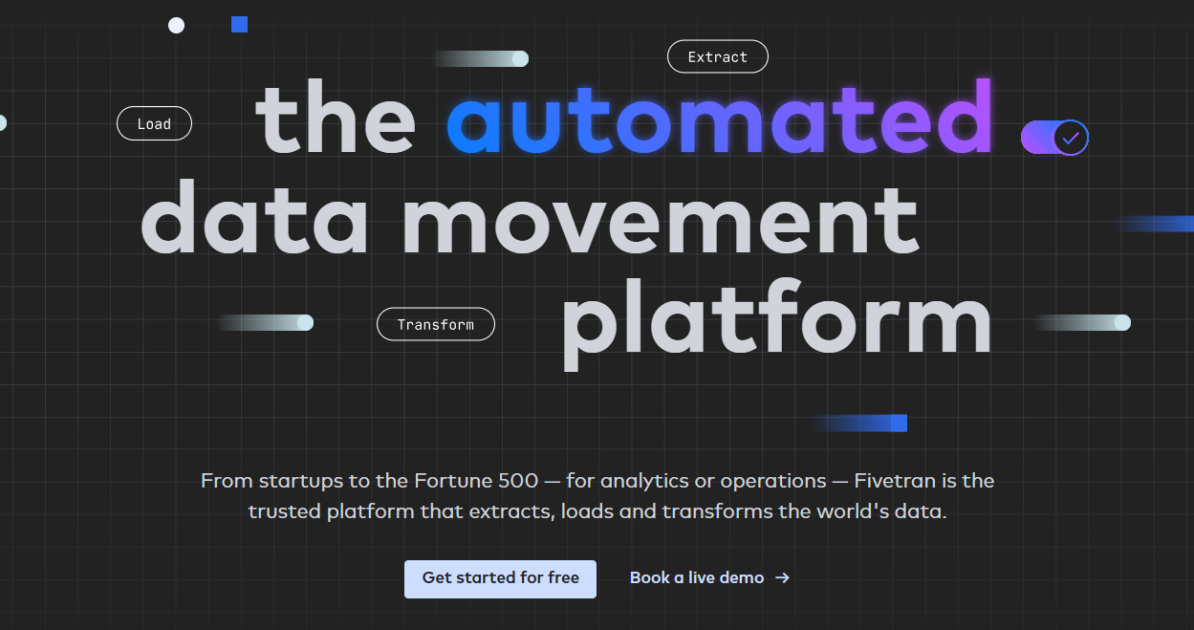
Fivetran aces multiple conditions such as databases and file transfer, SAAS & streaming sources, and more. Companies get high-volume data transfer with sync frequencies in under a few minutes.
The best part is automation, including schema drift handling, updates, data normalization, etc.
Fivetran takes care of business data security very seriously. This is reflected in the built-in robust security and privacy features, such as single sign-on, user permissions, detailed logging, and more.
Moreover, Fivetran comes with CCPA, GDPR, HIPAA, ISO, PCI, and SOC2 certifications, making it your perfect enterprise data migration partner.
| Pros | Cons |
|---|---|
| ✅ Fully managed connectors | ❌ None found |
| ✅ Automated ELT | |
| ✅ Top-notch security & privacy | |
| ✅ Deduplicates changes | |
| ✅ Exportable logs |
Fivetran has a free forever plan one can start without needing a credit card. This free subscription has all the features of the standard paid plan; however, it limits the monthly usage to 500,000 active rows.
7. Astera
Astera is a business offering to migrate data with a decent library of 50+ pre-built connectors. These connections are available for well-known databases (Oracle, SQL Server, and MySQL) and cloud platforms (AWS S3, Google Cloud, and Azure).
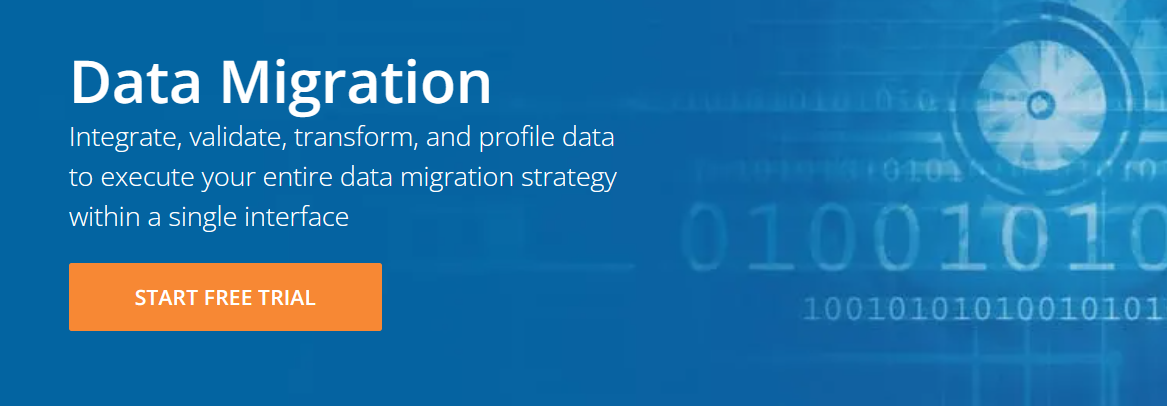
Astera offers robust hierarchical data mapping features to effortlessly migrate intricate hierarchical structures like XML, electronic data interchange (EDI), web services, and more.
Its native transformations help build advanced data maps. For instance, the data cleanse transformation cleans the raw data to sort it in a standardized, enterprise-ready format. Likewise, the data quality mode can help you ensure the authenticity and completeness.
Astera also supports creative custom validation rules for removing duplicates and identifying missing fields and errors.
Finally, you can load data into various destination types, including flat files, tree files, and databases.
| Pros | Cons |
|---|---|
| ✅ 40+ connectors | ❌ No free tier |
| ✅ Deduplication & error identification | |
| ✅ No-code implementation |
Asters has free trials, and one can also check out the demo to see all the goodness in action.
8. Hevo
Hevo markets itself as a zero-maintenance data pipeline platform you can set up effortlessly to sync data.
One starts with its no-code interface to start migrating data from 150+ sources with the pre-built connectors, which include SaaS apps, databases, data warehouses, and more.
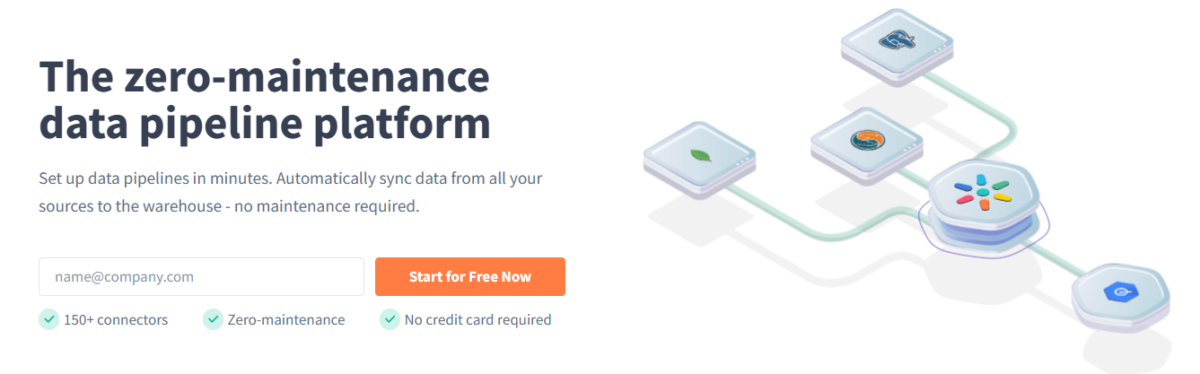
The entire process guarantees minimum latency, no data loss, 100% accuracy, 99.99% uptime, and timely alerts.
Not only this, but the data remains end-to-end encrypted, and you can benefit from secure connections, such as SSH, Reverse SSH, and VPN. In addition, Hevo brings in HIPAA, SOC 2, and GDPR compliance for complete peace of mind.
Hevo offers real-time data loading and complete control with preload transformations, automated schema mapping, and data updating with CDC.
| Pros | Cons |
|---|---|
| ✅ 150+ connectors | ❌ None found |
| ✅ End-to-end encryption | |
| ✅ No-code implementation | |
| ✅ Free tier |
Hevo has a free plan offering one million free events with 50 connectors, five users, email support, etc. The paid plans add the number of events, live chat, offer set-up assistance, and more.
Now that you’ve seen the best data migration software, let’s get to what data migration is and its types and benefits.
What is Data Migration?
With technological advancements, individuals, businesses, and companies are upgrading their systems. This is when data migration comes into the picture. The process of transferring data from one system to another system is known as Data Migration.

It has become essential for every individual to keep their systems up-to-date. This is the reason why they have to migrate their data very often.
Types of Data Migration
With the help of system upgrades, it becomes pretty easy for you to enhance productivity as the system boosts. Now, you won’t have to wait for the system to load because it is pretty fast. Before you can completely enjoy the new system, you will need your data. Whether you wish to work on your previous Word Document or continue with the editing project, you need your data.
Data Migration makes it easy to get all the data from your old system to the new one so that you can start working instantly without any interruptions.
Let us have a look at the three main types of data migration.
Storage Migration – It is a cost-effective scaling option. The data is migrated from an outdated system to an upgraded and modern system. There is a huge increase in the performance of the system with this upgrade.
Application Migration – This process involves the transferring of all the application programs to a new system.
Cloud Migration – Here, all the data and applications are migrated from a local computer to a cloud infrastructure.
Thus, when it comes to data migration, you shouldn’t rush things. Instead, do your homework and get to which type of data migration your business needs before you proceed to select the data migration software.
Benefits of Data Migration
There are plenty of benefits tagged along with database migration solutions. Some of the most significant ones are:
- Data integrity is completely maintained.
- There is a significant increase in ROI as the storage and media costs are reduced.
- Minimal manual efforts
- Boosts efficiency and effectiveness
- Easily scale up resources for meeting business needs
For a business, data is much more relevant and important than for an individual, which is why using to write data migration software becomes even more important.
Final Thoughts
It is quite time-consuming and challenging to complete the entire data migration process manually. This is the reason you should go with professional data migration tools.
Besides, having your data safely migrated should be your prime objective rather than speed in any case.

