Desktop management software (DSM) is used by businesses to fully manage IT systems and related services to reduce the complexity of technical activities. DSM handles the following activities:
- Manage Installation, upgrades, patching, inventory
- Protect against virus and spam
- Troubleshoot issues with drive space, utilization of resources, etc.
- Assign privileges to users, applications, etc.
- Reporting for audit, presentation, bookkeeping etc.
Small and medium enterprises (SMEs), regardless of the industry, are struggling to maintain their IT infrastructure, especially computing devices such as desktops, laptops, tablets, and bring your device (BYOD).
Manually maintaining a company’s desktops, laptops, tablets, smartphones, and other assets means high effort utilization, cost involvement, and human errors. By using desktop management software, work not only becomes easier but also more efficient.
Below listed are the best desktop management software, selected based on versatility and scalability, comprehensive feature set for IT management and user-friendliness and support.
- 1. Scalefusion
- 2. SuperOps
- 3. Desktop Central
- 4. LogMeIn Central Software
- 5. ConnectWise
- 6. Splashtop
- 7. Goverlan
- 8. ninjaOne
- 9. Dameware Software
- 10. Atera
- 11. Citrix DaaS
- Show less
You can trust Geekflare
At Geekflare, trust and transparency are paramount. Our team of experts, with over 185 years of combined experience in business and technology, tests and reviews software, ensuring our ratings and awards are unbiased and reliable. Learn how we test.
1. Scalefusion
Scalefusion is a multi-award-winning desktop management software designed to offer enterprise-class solutions to manage a variety of digital devices across the network in addition to desktops.
It is a robust, cloud-based, powerful solution for managing desktops, laptops, and other devices across businesses of all sizes. It is a versatile tool for IT administrators and companies trying to improve the efficiency of their operational processes.
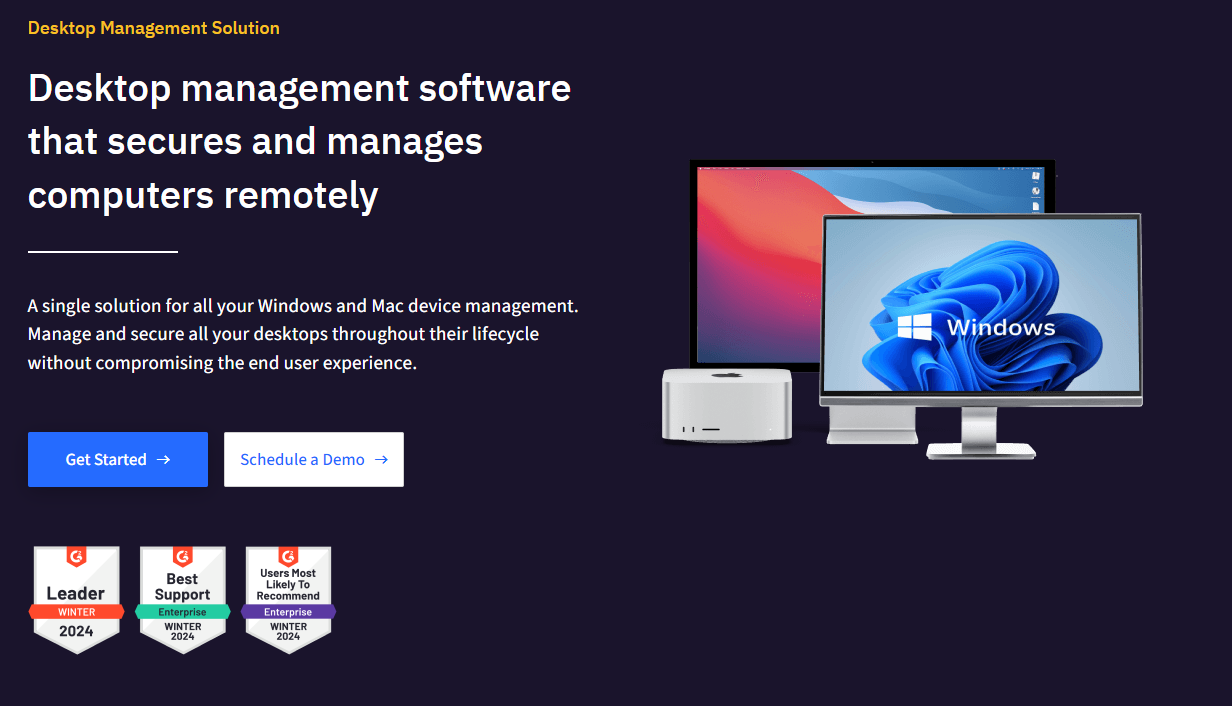
It makes it easier to manage desktops from anywhere, rapidly and remotely update and deploy apps throughout their fleet, and ensure all devices are secure and adhere to company regulations.
Scalefusion offers a wide selection of solutions that give customers complete flexibility, scalability, and control over their IT environments to lower the total cost of ownership.
Devices running on almost all operating systems, including Windows, Android, iOS, macOS, and Linux, can be managed, secured, and optimized using its comprehensive platform from a single, centralized dashboard.
Scalefusion Features
- Bulk enrolment of desktops to ease the management
- Real-time location tracking and geofencing
- In-built identity management (OneIdP)
- Conditional email access
- Automated patch management
- Quick and thorough device inventory insights
- Remote troubleshooting with VoIP
- Kiosk mode to limit desktop or browser usage
- Customized pricing plan
The platform is easy to use and doesn’t have a steep learning curve. Additionally, it offers comprehensive data on device usage and health, which helps IT administrators and companies maintain their devices’ safety, security, and compliance.
Scalefusion makes it easier to manage and costs less to deploy, administer, and troubleshoot all digital devices across an organizational infrastructure. Known for world-class tech support, Scalefusion also offers special pricing for NGOs, educational institutes, and government organizations.
2. SuperOps
SuperOps is a future-ready unified PSA-RMM platform built for fast-growing MSPs. It is the only unified MSP that will take the pain out of everyday tasks.

SuperOps Features
More effective use of resources: Easily monitor network and manage networks from one central location rather than using manual processes involving multiple support teams and locations.
Smart workflows: Configure custom fields to track asset details, history, files, documents, and associated tickets that are most important to you and your clients with all the context you need.
Single dashboard view: Get comprehensive, up-to-date records and a bird-eye view of all the assets you manage in all your client environments.
SuperOps offers best-in-class desktop management software that lets you oversee the management and support of all computer systems within an organization. It helps you perform multiple functionalities, including release and deployment management, backup and restore, service desk management, remote access and support, and much more.
3. Desktop Central
Desktop Central is a product of ManageEngine was awarded a gold medal for its achievements. It was also named a champion in the UEM Emotional Footprint Quadrant by the Info-Tech Research Group.
It is complete end-to-end management for all SME computing devices (small and medium enterprises) as well as suitable for large businesses.

You can use the free edition, which supports 25 computers and 25 mobile devices and can be upgraded to professional and corporate versions for further coverage and benefits.
All mobile platforms, including iOS, Android, and Windows smartphones, are managed from one central console.
Desktop Central Features
- Patch Management: Automation of regular activities like patch installation, software, and operating system deployment
- Hardware and software: Asset inventory and management of software licences and monitoring its usage statistics
- Troubleshooting: Helps in troubleshooting remote desktops with multi-user collaboration, file transfer, etc.
- Mobile Platform: Management of all Mobile devices to deploy policies, configure devices for Wi-Fi and VPN
- Security: Protection against the installation of an application, browser restriction, and securing your devices by a passcode.
ManageEngine’s Desktop Central is perfectly blended to support small to medium businesses looking for end-to-end hardware and software assets management. The large enterprises looking for enhanced management can also implement this complete IT Asset Management software.
4. LogMeIn Central Software
LogMeIn Central Software is one of the most popular software for small and medium business users for its ease of use and operation. This software has served more than 3.3 billion remote sessions.

It is the most reliable remote control software for Windows and Mac computers, IT asset management, and automation.
This software allows you to manage and monitor all your computing devices from a central dashboard. The control panel displays device status alerts for thresholds and deploys the software packages on all devices.
The software comes with a built-in LogMeIn antivirus program to protect desktops, laptops, and other devices.
LogMeIn Features
- Computer segregation: Easily deploy patches and software based on location, department, or availability.
- Feasible for remote deployment of software packages from a centralized dashboard
- Routine activity automation, setting up of alerts, and in-depth reporting.
- Troubleshooting: Monitor the entire IT infrastructure to identify critical issues and critical updates.
LogMeIn software can be used by internal IT teams, managed service companies, and even kiosks and point of sale (POS) support.
5. ConnectWise
ConnectWise software is fast, flexible, and secure remote control software to access any device from anywhere.
This software is one of the most secure in this category. It has AES-256 encryption and two-factor authentication.
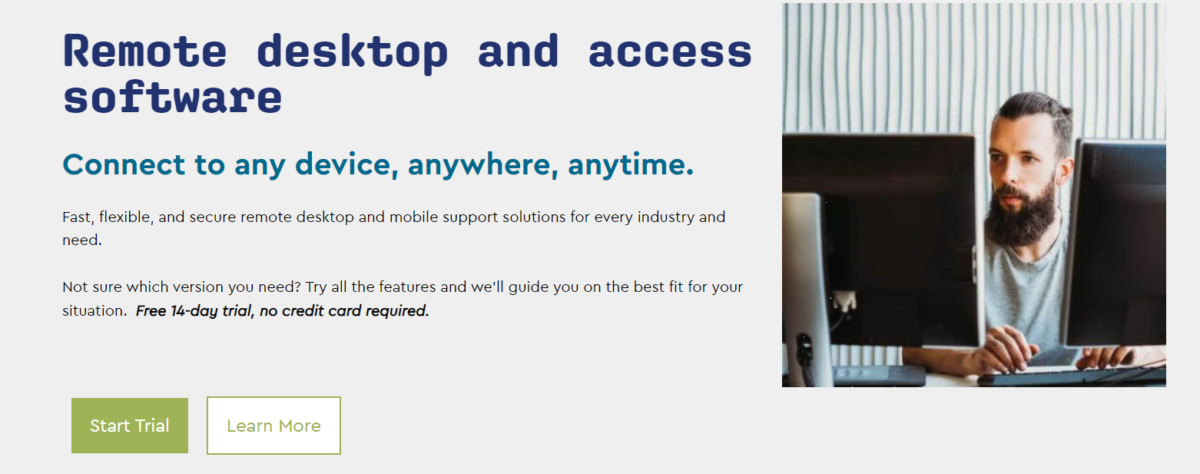
It is also the most compatible software that supports Windows, macOS, ChromeOS, Linux/Unix, etc.
Based on the needs of small and medium enterprises and even large enterprises, their existing support platforms such as Freshdesk, Solarwinds, Acronis, Zendesk, and others can be integrated.
ConnectWise Features
- Ability to assign proper access rights to programs and hardware.
- Its premium plug-in (ConnectWise View) allows you to connect remote systems and troubleshoot faults in real-time.
- Security Assertion Markup Language (SAML) authentication for faster connections
This software can be used in small and medium businesses regardless of industry like technology, education, government, etc. This software can be used either by internal teams or by managed end-user support services.
6. Splashtop
Splashtop offers remote support software and, according to its website, serves more than 200,000 companies and 30 million users worldwide.
It can safely establish RDP (Remote Desktop Protocol) sessions on different devices without installing additional software on this endpoint.
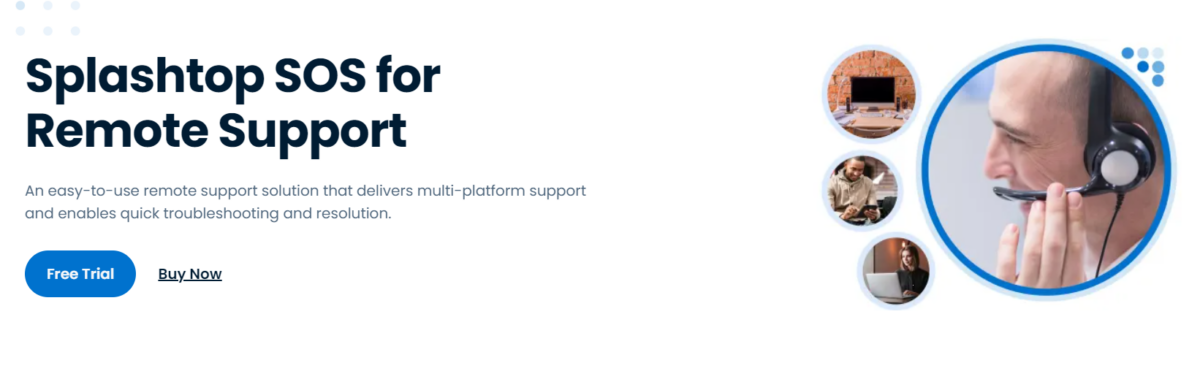
It protects systems and networks from intruders by adopting the best industry standards of security mechanisms.
The infrastructure of Splashtop software is hosted on the Amazon cloud, which provides a secure network and computing environment with firewalls, data encryption, and DDoS protection.
Splashtop Features
- Mobile remote assistance: Connect to remote mobile platforms like iOS, Android to troubleshoot issues
- Easy connection: Easily establish a remote connection from within the ticket.
- Integration with other world-famous tools like Autodesk, Freshservice, Jira Service Desk, and more
- Support Windows, Mac, IOS, and Android platforms
This software can be used to provide remote IT solutions, help desks, and support activities. It is one of the economically priced software in this category, and it starts at USD 17/month.
7. Goverlan
Goverlan is the most scalable remote software used by small, medium, and large businesses to provide remote infrastructure support with secure connectivity.
It is one of the oldest in the industry, has been in use since 1998, and supports 3 million devices.

This software provides remote support, manages hardware and software, and provides IT services to other companies, known as managed services.
It provides Addon tools to support end-to-end infrastructure activities such as Active Directory management and IT process automation.
Goverlan Features
- Hardware-based remote control engine for faster connectivity even supports 4k monitors without delay.
- Find and connect system users with partial usernames or computers that support VDI, Citrix, and RDP sessions.
- Centralized audit reports for remote sessions
- Its installation engine requires very minimum hardware
A leading tool that can be used by small and medium-sized businesses and large internal IT companies or to provide managed services to other companies. In short, it is used to manage all consumer computing devices at the same time. It also has all the functions of the help desk.
8. ninjaOne
ninjaOne is a cloud-based desktop management software designed for remote monitoring and support activities. This helps simplify complex IT operations, leading to greater efficiency and higher productivity.
ninjaOne has won numerous awards from various organizations for best features and functionality, usability, customer support, value for money, and easiest setup.

It is possible to apply software patches on a large scale and set up crash warning mechanisms—a unique data protection function for all devices and automatic ticket generation.
ninjaOne Features
- You can monitor, maintain and manage all IT assets centrally from anywhere
- Remote access to attended and unattended systems
- Ticket management by accept, assignment, and workflow automation
- Possibility to archive data
ninjaOne offers a comprehensive solution to maintain your entire IT infrastructure. The software interacts with the whole platform and provides high-end visibility into user issues, device health, and network security without the need for a local server and VPN.
9. Dameware Software
Dameware offers both on-premise and cloud-based desktop management solutions. Easy to use and affordable remote maintenance and troubleshooting software for Small to large organizations.
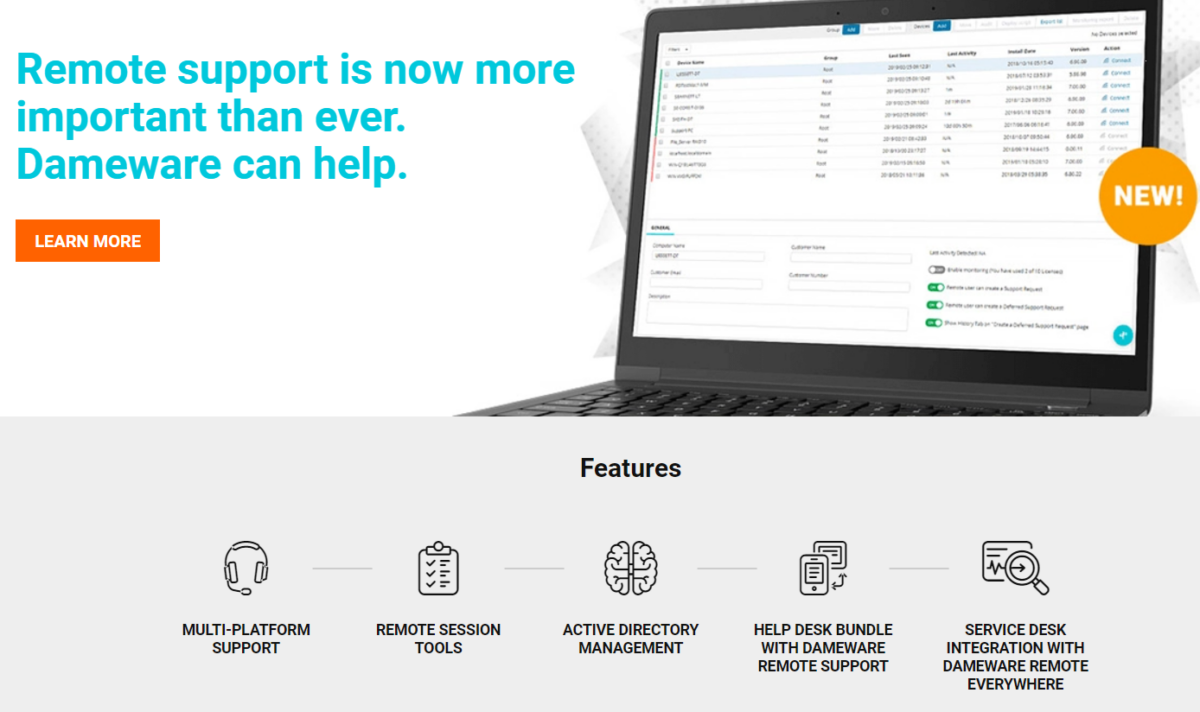
Dameware is recognized by PC magazine for remote maintenance and Trustradius award for remote management.
Dameware has four sections: Remote Everywhere, Remote Support, Mini Remote Control, and Help Desk Pack.
All these sections are designed to handle complete remote control, maintenance activities, asset management, and hardware and software troubleshooting.
Dameware Features
- Complete solution for remote assistance and help desk
- Connect the remote computer using command line
- Enhanced security with multifactor authentication or smart card
- Integration with one of the best SolarWinds software to initiate remote access from an open ticket
Dameware remote support is fast and secured through TLS 1.2 protocol. It can be well adopted by SMB and large enterprises for end-to-end remote support activities and management.
10. Atera
Atera is an IT management platform that enables you to efficiently manage your IT tasks with its remote monitoring and management functionality. It gives you one solution for all your IT tasks, including remote access, remote monitoring and management, reporting, billing, and helpdesk.
Atera’s intuitive design and simple interface enables you to operate smoothly from a single window. This will help you work faster and smarter, eliminating the effort and time in redundant activities.

You can manage multiple devices from Atera’s all-in-one platform. You will get IT automation rules, patch management, and a shared library of scripts that can take care of all your heavy work, allowing you to move forward and efficiently manage your desktop remotely.
Automate your IT work to simplify your mundane tasks and change the future of IT. Atera supports macOS, Linux, and Windows devices.
Take a free trial to experience Atera to see how you can manage desktop remotely.
11. Citrix DaaS
Citrix DaaS, a leading provider of virtual desktops and applications, can enable flexible and secure work from anywhere. Citrix DaaS offers a high-performance workspace so that you can manage your entire desktop infrastructure from anywhere and anytime. You will get modern solutions for your modern needs to keep your data safe.
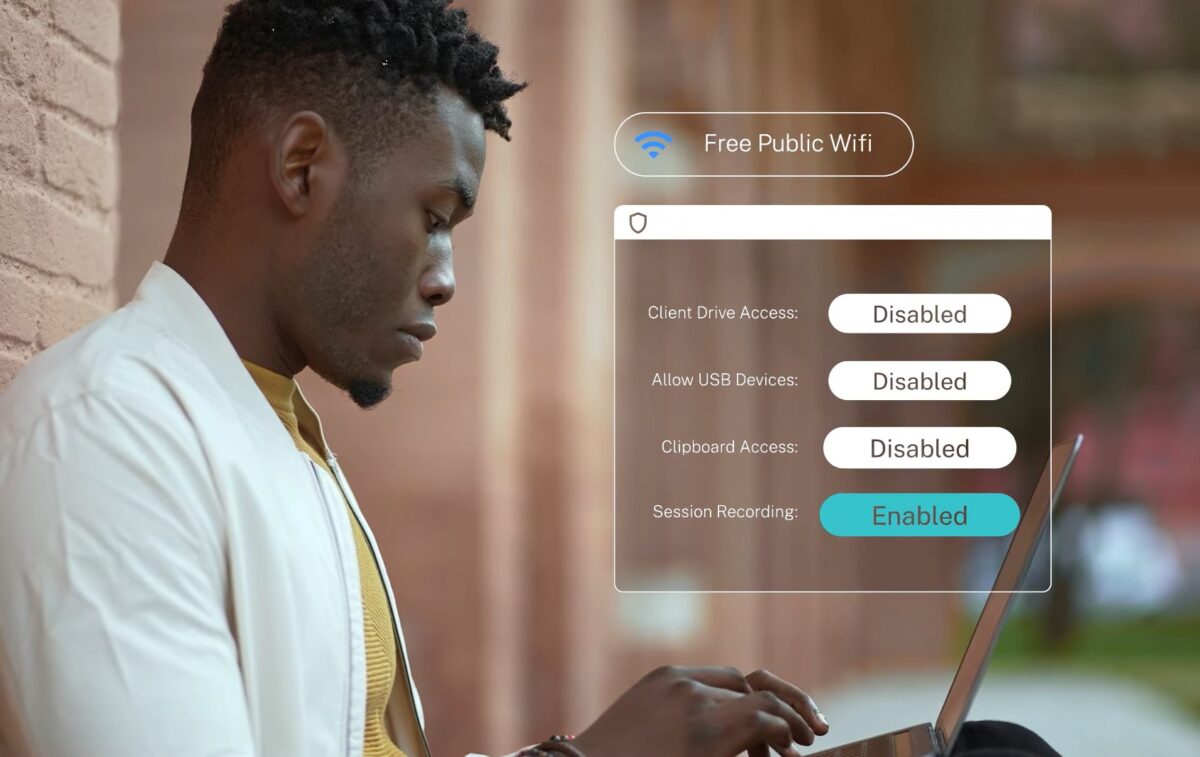
Citrix platform allows you to enhance your enterprise security posture by choosing from multiple security features. You can set permissions and controls, protect endpoints, record sessions, and do more. You will also get the advantages of security, end-user productivity, and IT agility.
Even if the bandwidth is low, you can utilize 3D application and communication tools to deliver the best experience possible. You can store your workloads in Google Cloud or Microsoft Azure platform and manage them along with your on-premises resources.
Citrix DaaS puts user behaviour and security analytics in the right place to detect issues and keep your applications running fast. Implementing a desktop management solution like this in your organization will help you enhance server scalability, accelerate logins, and improve response times.
How to select the best Desktop Management Software?
The choice of desktop management software depends entirely on the business scope and usage, as most enterprise environments have different types of devices with varying levels of security and compliance.
On a broad scale, one should look into the following points and try the trial or free versions before finalizing the software edition.
- Easy to implement, administer, and user-friendly.
- Software is on-premise or cloud-based
- Scalability: Should support the current and future requirements of the organization.
- Scope: The types of assets you manage and their diversification, such as laptops, desktops, smartphones, and tablets, as well as support for multiple operating systems.
- Security: Patching, anti-malware, device-level security, application-level, and user-level security.
- Provision for Automation
- Additional functions: Patch management, operating system rendering, and deployment, user profile management, enterprise mobility management, configuration management, reporting, integration with other tools and software
By implementing DSM, small and medium-sized businesses and even large enterprises can significantly reduce person-hours, human error, and, most importantly, cost.
In addition, IT equipment audits are also carried out smoothly (which is one of the annoying activities for IT administrators) by downloading various reports from the DSM software.

