DNS filtering is a blocking technology that prevents users from loading specific web content. It is based on a predefined set of rules and is imposed by a DNS resolver.
DNS-based filtering is useful for businesses trying to restrict their employees from consuming NSFW (Not Suitable For Work) content or safeguard company devices from malicious sites. Likewise, schools (and parents) can configure their networks with DNS content filtering solutions to blocklist certain domains that they deem inappropriate or harmful.
Unfiltered internet access to websites can expose the device or network to malware, phishing, and other similar online threats. Moreover, DNS filtering is unavoidable in specific settings to preserve the sanctity of those environments and avoid malicious or undesirable content on websites.
The Geekflare team has researched, tested, and listed the best DNS content filtering tool based on factors like target audience, filtering capabilities, and malware protection.
- 1. TitanHQ – Best for Small to Medium Businesses
- 2. CleanBrowsing – Suitable for Personal, School, and Small Businesses
- 3. Cloudflare Gateway – Best for Global Businesses
- 4. Perimeter81 – Offers DNS and Content Filtering
- 5. SafeDNS – Includes Phishing and Malware Protection
- 6. OpenDNS – Best for Personal Use
- 7. NextDNS – Holistic Approach to Protect from Internet Threats
- 8. DNSFilter – Enterprise-ready DNS Filtering Solution
- Show less
You can trust Geekflare
At Geekflare, trust and transparency are paramount. Our team of experts, with over 185 years of combined experience in business and technology, tests and reviews software, ensuring our ratings and awards are unbiased and reliable. Learn how we test.
1. TitanHQ
Best for Small to Medium Businesses
TitanHQ’s WebTitan offers a cloud-based content filtering tool that guards end users against malware and phishing attacks. It has 53 predefined categories, enabling teams to quickly deploy DNS protection and filtering without creating domain lists of their own.
WebTitan allows admins to set flexible policies for specific groups, networks, users, and devices from its dashboard. Teams can also manage and monitor everything remotely via its REST API.

Its malware protection is exceptionally robust in protecting users against zero-hour threats. This is backed by a crowdsourced, real-time updating database built on the top of 500M website visits (as of this writing).
WebTitan supports user request identification with Microsoft Active Directory and Azure AD, allowing better control and detailed reporting. It’s a 100% cloud implementation that works for SAAS and on and off-network infrastructure.
Its reporting allows admins to look into real-time browsing sessions, provides performance and user activity overview, and alerts if anyone tries to access blocked content.
TitanHQ Pros
Quick to get started with a simple DNS redirect
Flexible on and off-network deployment options
Granular content filtering
TitanHQ Cons
Off network protection is not available for Android and iOS as yet
Lack of per user pricing for smaller teams
TitanHQ Pricing
TitanHQ lacks an upfront pricing structure. Instead, a business must enter the number of end users to get the quote. Currently, it shows £2.80/user/month for up to 25 end users. However, Managed Service Providers (MSPs) must contact the sales department for an estimate.
2. CleanBrowsing
Suitable for Personal, School, and Small Businesses
CleanBrowsing DNS filtering serves multiple use cases (personal and business) and supports popular device platforms, including routers, Windows, Mac, Android, iOS, and iPadOS. It includes 19 pre-defined filters (for gambling, torrents, search engines, etc.) to readily block entire categories and allows users to blocklist/allowlist custom domains for more control.
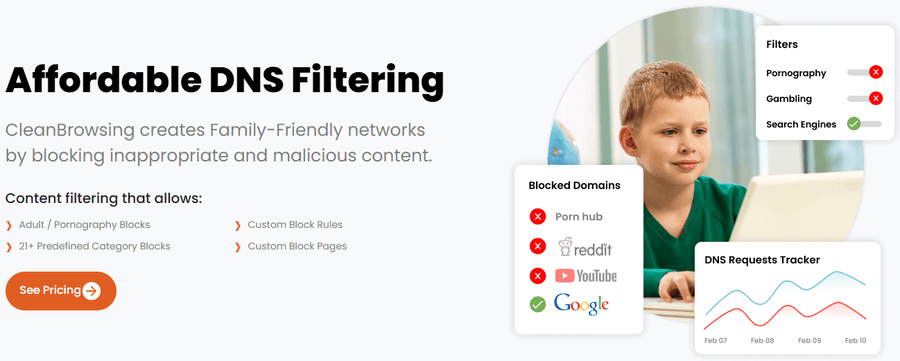
The platform’s interface provides clear visibility to parents and admins into network activity, including the rules being triggered and the domains getting blocked. Admins can also check specific profile activity and content consumption. CleanBrowsing supports creating groups and enforcing policies on its members.
The tool is compatible with encrypted DNS, with its native support for DNS-over-HTTPS (DoH), DNS-over-TLS (DoT), and DNSCrypt. This adds an additional security layer over the DNS requests to shield against man-in-the-middle attacks.
Teams can store the activity data for 90 days or use the no-logs approach.
CleanBrowsing Pros
Wide use case coverage for families, schools, and organizations
Excellent device compatibility
Flexibile data retention
Free filters available
CleanBrowsing Cons
Small userbase with limited feedback
Does not have per-device pricing
CleanBrowing Pricing
CleanBrowsing subscriptions are based on the number of devices or requests made per month. You can contact sales for a custom subscription.
- Families: $75/year
- Schools/Libraries: $150/year
- Organizations: $300/year
3. Cloudflare Gateway
Best for Global Businesses
Cloudflare Gateway features a built-for-enterprise DNS server network to enforce flexible content policies, monitor user activity, and block zero-day threats.
Businesses can build and deploy content policies for their applications and private networks to adhere to organizational policies. Gateway supports temporary authentication, purpose-specific authentication, third-party identity providers, and standard SAML and OIDC connections.
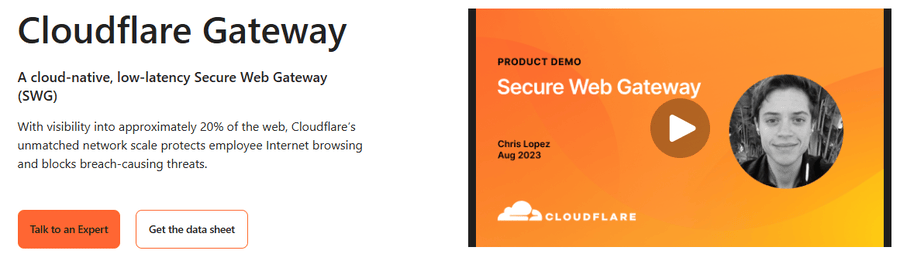
Cloudflare Gateway lets admins enforce built-in policies and allow granular access to content based on geolocation, device, IDP groups, external APIs, and more. It also comes with HTTP(S) filtering, which enables blocking traffic based on their source, domain, hosts, and country, among others. Additionally, teams get firewall filtering to allow/block traffic based on ports, IPs, and TDP/UDP protocols.
In addition to using Cloudflare’s global network of servers, teams can also use a local DNS server to resolve private queries. Moreover, it also allows for the setting up of DNS protection for physical locations.
Businesses get detailed reports indicating every request, device, and user and why a specific request was blocked. For organizations that already experience the benefits of Cloudflare, Gateway must be considered for all their website content filtering needs.
Cloudflare Gateway Pros
Extensive global DNS network for minimum latency
Free tier covering 50 users
Multiple filtering options for admins
Cloudflare Gateway Cons
Difficult to implement for personal use cases
Overwhelming feature set for teams looking for plain DNS filtering
Cloudflare Gateway Pricing
Cloudflare Gateway has a generous free plan covering 50 users at once. The entry-level paid plan starts at $20/month with the Business plan at $200/month. Enterprise users looking for features such as 250 server locations, priority support, and 6-month activity logging must contact Cloudflare sales for a quote.
4. Perimeter81
Offers DNS and Content Filtering
Perimeter81 (by Check Point) is a built-for-businesses cybersecurity package that includes DNS filtering in its simplest form.
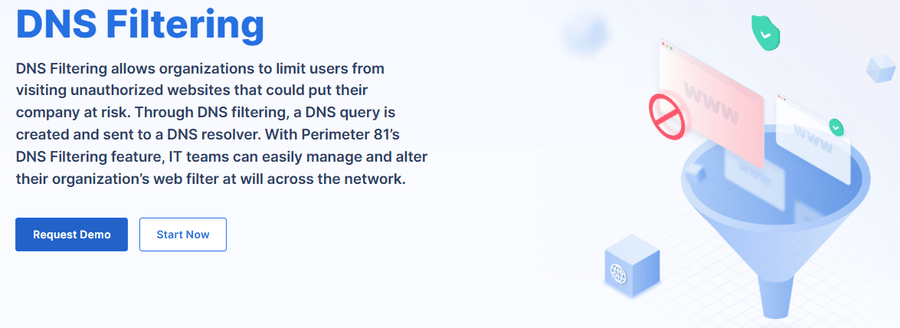
Teams can effortlessly block entire categories for quick implementation. Furthermore, it supports blocklists/allowlists for pin-point access management. The tool enables the use of local DNS servers to resolve private domains.
However, Perimeter81 offers more than just DNS filtering. Admins can secure their business by configuring private networking tunnels, implementing virtual private networks, preventing data loss, and more.
Perimeter81 Pros
Comprehensive cybersecurity (ZTNA, SWG, FWaaS, etc.) for businesses
User-friendly interface and scalability
Perimeter81 Cons
Lacks plans for individuals
No standalone subscription for DNS filtering
Perimeter81 Pricing
Perimeter81 has multiple subscriptions starting from $8/user/month. However, DNS filtering is not offered in any of those plans and must be purchased separately as an add-on.
5. SafeDNS
Includes Phishing and Malware Protection
SafeDNS makes its case for one of the best DNS filtering software with a strong database of 104 million websites across 66 categories, fast implementation, and 24/7 tech support with every subscription.
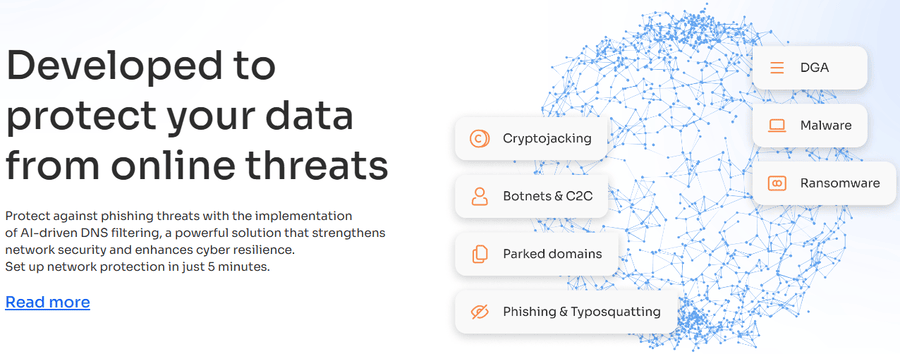
SafeDNS allows for the encryption of DNS traffic with support for DoH and DoT. Teams can filter through different SafeDNS endpoints, each configured to block differently on the same network. It also enables teams to put DNS filtering on auto-pilot by creating schedules that activate select blocking profiles without manual intervention.
Its AI-driven DNS protection blocks malware and inappropriate content. Teams can also add apps or services to avoid loading content from specific servers without entering the domains one at a time.
SafeDNS integrates with Microsoft Active Directory, allowing businesses to filter traffic and resolve to private domains within their company network. It enables admins to enforce policies per user or group and get detailed reports indicating domains visited/blocked per device.
Teams can deploy SafeDNS on Windows, Linux, iOS, Android, and routers (running OpenWRT firmware).
SafeDNS Pros
66 preset filtering categories
Easy to set up and run with minimum oversight
Plans for home users, businesses, non-profits, and per access point
SafeDNS Cons
AI-based DNS filtering can lead to a greater number of false positives
Malware blocking needs improvement
SafeDNS Pricing
SafeDNS has flexible plans for individuals and businesses, as mentioned below.
- Home: $25.95/year and $35.95/year
- WiFi Hotspots: $4/access point/month
- Education & Nonprofit: $400/year
- Business: Basic ($0.9/user/month), Pro ($1.5/user/month), and Pro+ ($2.2/user/month)
6. OpenDNS
Best for Personal Use
OpenDNS (from Cisco) offers a free DNS service for individuals and small businesses.
It provides two options: Family Shield and Home. The major differentiator between the two is the ability to add custom DNS filters, which are available with OpenDNS Home. Its free plan requires users to register with OpenDNS, whereas Family Shield works without any account.
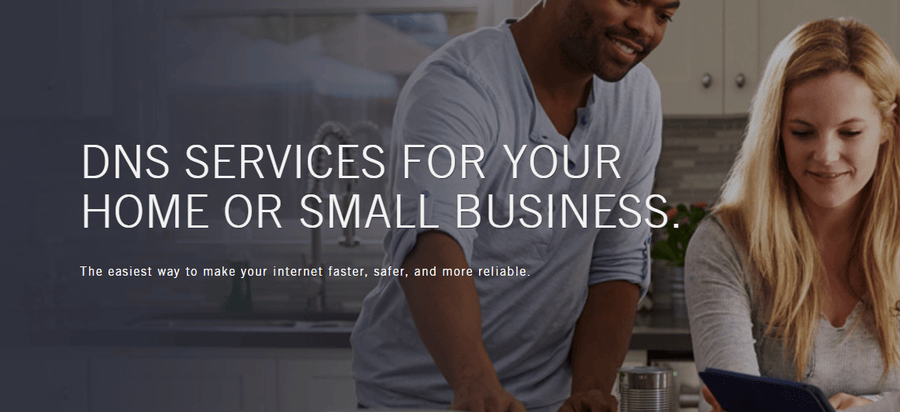
OpenDNS Family Shield is pre-configured with filters to block adult content. It’s simpler to use and only needs DNS redirection to work, making it one of the best DNS family filtering solutions.
Both plans share malware protection, parental controls, and email support.
While OpenDNS is suitable for personal use cases, enterprise implementation is handled by a related product, Cisco Umbrella. This offers much more than DNS filtering, such as SWG (Secure Web Gateway), CASB (Cloud Access Security Broker), RBI (Remote Browser Isolation), and ZTNA (Zero Trust Network Access).
OpenDNS Pros
Free plans with set-up guides for multiple platforms, including Windows, Linux, routers, and servers.
Simplified implementation
OpenDNS Cons
Not fit for business use cases looking for granular access control, extensive monitoring, in-depth reporting, etc.
Outdated documentation
OpenDNS Pricing
OpenDNS is 100% free.
7. NextDNS
Holistic Approach to Protect from Internet Threats
NextDNS is a DNS-based security platform for both personal and professional use cases.
The best-suited NextDNS use case is for parents who want to safeguard their children, irrespective of the device and network. This is backed by a real-time database that updates plenty of malicious domains. Additionally, users are protected against ads and trackers.
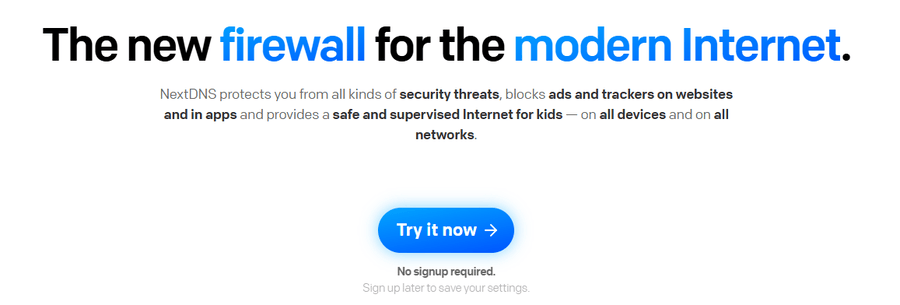
NextDNS allows admins to enable safe search across popular search engines, including Google and Bing, to filter explicit content. It also features a YouTube Restricted Mode to stop browsers from loading mature content via streaming platforms and NSFW websites.
Admins can also schedule DNS content filters to work for specific times each day.
NextDNS allows users to keep logs for an hour or up to two years. They can also choose the zero-logging policy. The tool caters to users looking for advanced DNS privacy and security measures with DoH, DoT, and DNSSEC support.
NextDNS Pros
Decent free plan allowing unlimited device integration
Robust DNS security (DoH, DoT, and DNSSEC)
Economical pricing for family and businesses
NextDNS Cons
Ad blocking doesn’t work properly
Subpar customer support
NextDNS Pricing
NextDNS’s free tier offers 300k monthly queries without any restrictions on the number of devices. Users can subscribe to paid plans for more.
- Pro: £1.79/month
- Business: $17.90/month (50 employees)
- Education: $17.90/month (250 students)
8. DNSFilter
Enterprise-ready DNS Filtering Solution
DNSFilter claims to feature one of the world’s fastest DNS resolvers, with 200 servers across 45 countries. It offers industry-leading malware, phishing, and botnet protection, supported by its AI, which detects cyber threats in real-time.
The tool safeguards DNS queries from eavesdropping and MITM attacks via DNSSEC and DoT.

DNSFilter’s roaming clients for Windows, macOS, iOS, Android, and Chrome browser protect users both on and off the network. Admins can also deploy DNSFilter on their entire network via routers, firewalls, and DHCP.
Per-user filter policies can be enabled to provide granular control and schedule reporting to check network activity. AppAware allows Admins to block all domains associated with any dubious application instantly.
DNSFilter integrates with Active Directory and multiple third-party applications via Zapier. Developers can also build custom integrations with DNSFilter’s API.
DNSFilter Pros
Easy implementation and effective solution for business users
Good customer support
User-friendly reporting
DNSFilter Cons
No DoH compatibility
No personal plans
DNSFilter Pricing
DNSFilter has a 14-day free trial. Paid plans are divided into multiple categories, as shown below.
- Standard: Basic ($1/user/month), Pro ($2/user/month), and Enterprise ($3/user/month)
- MSPs: $150+/month
- Data Export: $0.25/user/month or $1.25/access point/month
- Public WiFi: $4/access point/month
- Education: $4/user/year
Best DNS Filtering Software Comparison
The following table compares the DNS filtering software on this list based on their content filtering, deployment options, and additional features.
| DNS Filtering Software | Content Filtering | Deployment Options | Additional Features |
|---|---|---|---|
| TitanHQ | 53 predefined categories, custom policies | 100% cloud, Roaming agents for Windows, Mac, and Chromebook | REST API, Crowed-sourced malware database |
| CleanBrowsing | 19 categories, custom allowlist/denylists | DNS redirection, Apps for iOS, Android, macOS, and Windows | Encrypted DNS, Free tier, Group policies, |
| Cloudflare Gateway | DNS and HTTP(s) filtering, preset categories, custom policies | DNS redirection, Cloudways WARP Client for Windows, macOS, Linux, Android, and iOS | Multiple authentication protocols, Local DNS server, Per request reporting, Free tier |
| Perimeter81 | Category blocking, allowlist/denylist, | Cloud-based | Local DNS servers, Data loss prevention |
| SafeDNS | 66 categories, per user and group policies | Network-wide implementation, Apps for Windows, Linux, iOS, Android, and routers | DNS encryption, Filtering schedules, Safe search, App blocker, 24/7 support |
| OpenDNS | Preset and custom filters | DNS redirection | Free service, email support |
| NextDNS | Custom allowlist/denylist, 10+ default protection modes | DNS redirection and native apps for Windows, iOS, and Android | Safe search, YouTube mode, Encrypted DNS, Unlimited devices, Custom logs duration |
| DNSFilter | AI-based threat detection, per user policies | Network-wide deployment, Apps for Windows, macOS, iOS, Android, and Chrome browser | DNS encryption, App blocker, API, DNSSEC |
What is DNS Filtering?
DNS filtering is a technique for sifting internet traffic based on the requests made to the DNS resolver. This technique is used to improve the end user’s online experience.
This is practiced in corporate and personal environments, where device admins redirect DNS queries to a DNS filtering software, stopping users from consuming specific content categories (ex., entertainment, adult, etc.) and visiting malware-infected websites.
Benefits of DNS Filtering Solutions
DNS filtering is one of the simplest steps businesses and individual users can take to maintain good cyber hygiene without impacting the performance of their local devices. It has 3 major benefits, as stated below.
- Safe Internet Browsing: DNS-level attacks, such as DNS cache poisoning, are subtle and difficult to detect. With these attacks, users end up at websites with malicious content even after entering accurate URLs in their browsers. In such cases, DNS filtering protects unsuspecting users from hidden internet dangers.
- Data Protection: Giving out personal and financial details to fakes or replicas of genuine websites (such as banking and social media sites) is commonplace. DNS filtering ensures users do not fall victim to website spoofing.
- Device Protection: Many DNS filtering software, such as DNSFilter, update their threat database in real-time. This stops users from visiting harmful websites or accidentally downloading malware to their devices.
How to Choose the Right Best DNS Filtering Solutions?
Choosing the right DNS filtering solution involves identifying business requirements and comparing leading providers based on user feedback and scalability. There are 4 main points to consider when choosing a DNS filtering solution, as shown below.
- Identify Your Needs: Businesses and individuals should decide on the deployment option. A few, such as WebTitan, provide options for on- and off-network DNS filtering. Users must ensure the DNS filtering company has roaming agents covering end-user devices. Additionally, features like granular access control, reporting, and integrations with third-party apps are crucial in specific settings, such as for enterprise customers.
- Compare Providers: The second-best way to compare providers, after trying them out yourself, is to read articles from reputed publishers like Geekflare. We thoroughly test and compare such business tools before giving out verdicts. Alternatively, teams can analyze DNS filtering providers based on their filtering categories, deployment options, scheduling, and more.
- Check Reviews and Testimonials: User feedback is key to understanding a service’s benefits and disadvantages, and DNS filtering services are no exception. It gives a decent idea about ease of use, customer support, and whether the service’s features work as advertised. Check out software review websites like G2, Capterra, Geekflare, and forums like Reddit, to learn more about a service’s features and performance.
- Future Growth: Barring a few providers, most DNS filtering services are priced on a per-device basis. This helps users know if the service provides scalability without charging exorbitant prices.

