An email migration tool does the heavy lifting to ensure that you move your mailboxes from one client to another.
Emails are the most preferred mode of communication in the formal business world. Business executives can reach out to potential clients through emails to generate leads or introduce new products.
On the other hand, you can also contact existing customers/ associates and partners through email to deliberate on deals and products.
There are things like the choice of email client that you may ignore when starting a business. However, as time passes, you may find yourself searching for an email migration tool as you want to switch from one email client to another.
This article will define email migration tools, why you may need to migrate emails, and some of the best tools to use.
What is an email migration tool, and what are its benefits?

An email migration tool lets you seamlessly transfer all your emails to a new client. Instead of having to copy-paste every detail from your mailbox, such a tool does the transfer automatically.
The email migration tool will fetch all the details of your existing mail client and map them to your target client. All this work will happen under the hood, and in most cases, you don’t need to be a techy to migrate your mailboxes. The features you get from a migration tool will vary from one platform to another.
One of the biggest advantages of using an email migration tool is the preservation of data formats. Ideally, the target email client should maintain the structure of the old emails and their folders. Such tools are also handy when you want to do selective transfers and enjoy reporting and monitoring.
- 1. MailJerry
- 2. Cloudiway Mailbox Migration
- 3. Corbett Mailbox Migration Wizard
- 4. Sysinfo Mail Migration Tool
- 5. Cloudfuze Email Migration
- 6. Yotasoftware Email Migrator
- 7. SysTools Email Migration Tool
- 8. Advik Email Migration Tool
- 9. BitRecover Email Migration Wizard
- 10. Transend
- Show less
You can trust Geekflare
At Geekflare, trust and transparency are paramount. Our team of experts, with over 185 years of combined experience in business and technology, tests and reviews software, ensuring our ratings and awards are unbiased and reliable. Learn how we test.
These are some of the best email migration tools:
1. MailJerry
MailJerry is an email migration that you can use even if you are not an IT expert. This tool is available for operating systems such as Windows, macOS, Android, and iOS. MailJerry does not require downloading the email data to your computer for migrations. You also don’t need to keep the app running to run all the migrations.
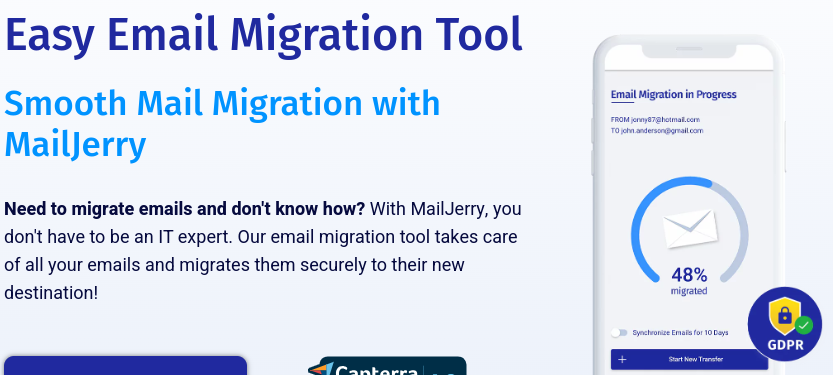
Features
- Supports unlimited migrations: You can run multiple migrations simultaneously using this tool.
- Easy to use: You don’t need to be tech-savvy to start using MailJerry.
- Fully automated: Select the folders you want to migrate, and MailJerry will take care of the rest.
- Automatic syncs: Your mailboxes will always be up-to-date, as MailJerry has an auto synchronization feature.
MailJerry has a free-forever plan that can migrate up to 350 MB and can be used on only one device. Paid plans start from $12.90/month.
2. Cloudiway Mailbox Migration
Cloudiway Mailbox Migration is a cloud-based email migration tool that allows you to migrate your mailboxes between on-premises and the cloud. This tool allows you to migrate from Zimbra, G-Suite, Exchange, Microsoft 365, and Lotus Notes. Cloudiway is built for speed and also comes with automatic account permissions and provisions for select transfers.
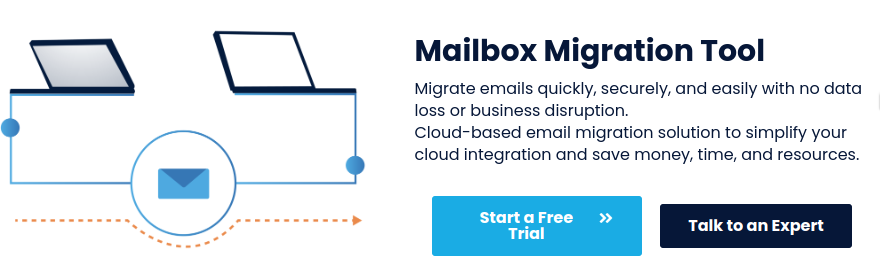
Features
- Allows collaboration: You can invite your teammates to view and run migrations in parallel.
- Secure and scalable: Cloudiway is designed to help you grow with your needs. You can also enable two-factor authentication to ensure only authorized members can run the migrations.
- Real-time reporting: You can view the progress of the migrations as they happen from one mail client to the next.
- Automated migrations: Create a script to migrate all mailboxes without lifting a finger.
Cloudiway is a paid tool starting from €9.50/month.
3. Corbett Mailbox Migration Wizard
With Corbett Mailbox Migration Wizard, you can move emails from any source to multiple destinations.
This tool is designed for small and large data transfers. The tool can store mailbox data on email files, document formats, web/ cloud applications, or desktop clients. You can use the demo on this tool to visualize how data transfer happens on this platform.
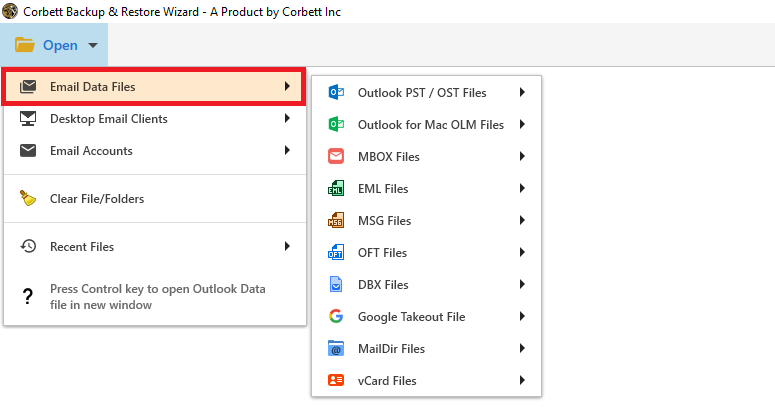
Features
- Unlimited Mailbox Data Migration: This tool does not limit the number of emails or files you can migrate from one client to another.
- Advanced data filtering options: Use filtering options like file size, name, and contents to filter emails to migrate.
- Support different migration versions: You can initiate domain-to-domain or cloud-to-cloud migrations using this tool.
Corbett Mailbox Migration Wizard is a paid tool, starting from $99/licence.
4. Sysinfo Mail Migration Tool
Using the Sysinfo Mail Migration Tool, you can seamlessly shift your emails from 22 sources to over 26 destinations.
This tool is designed in a way that you will not lose any data during the migrations. The tool has a special feature that allows users to migrate one file format to different file formats. Sysinfo Mail Migration Tool is available for Windows and macOS users.
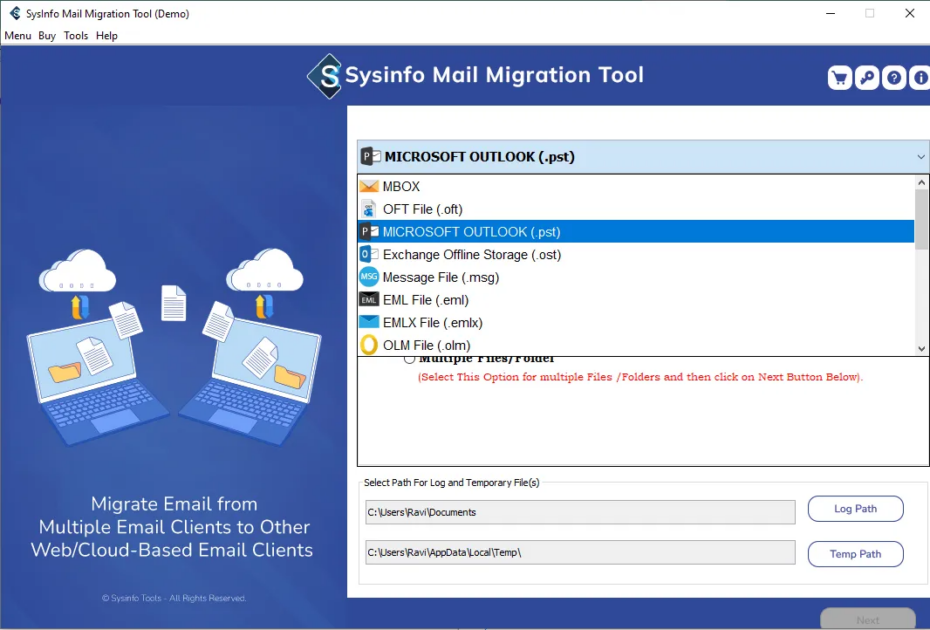
Features
- User-friendly: You don’t need any technical know-how to start using the Sysinfo Mail Migration Tool.
- Maintains Folder Structure and Data Hierarchy: This tool observes your folder and data hierarchy and maintains it in the final destination.
- Allows filtering: You can filter the emails you want to transfer on dates for easier migrations.
- Allows backups: You can convert your emails to formats such as PDF, DOC, or HTML for storage.
Sysinfo Mail Migration Tool is a paid tool starting from $39 per licence.
5. Cloudfuze Email Migration
Cloudfuze Email Migration allows you to migrate emails along with contacts, metadata, task notes, calendars…etc. This tool allows the migration of e-mails from more than ten email clients to Outlook or Google for Business. CloudFuze is designed as a scalable tool that caters for small and large files.
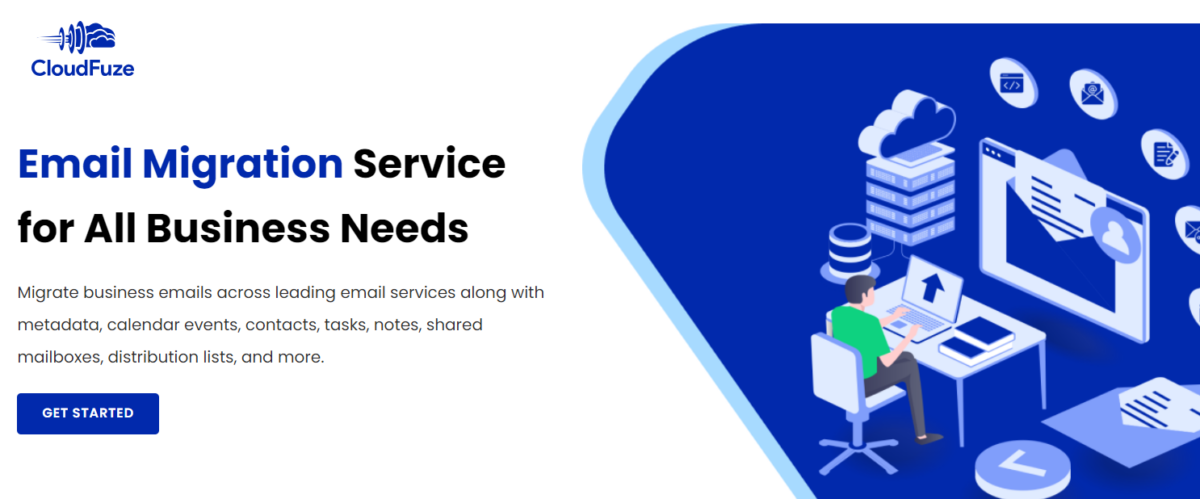
Features
- Preserves folder hierarchy: The destination email client will have the same folder hierarchy and structure as the source.
- Tool customization: This tool lets you customize how you want to migrate your emails.
- Migrates users and data: This tool will transfer all the users and data in your emails to the final destination.
CloudFuze Email Migration tool’s pricing is tailored based on the migration needs.
6. Yotasoftware Email Migrator
Yotasoftware Email Migrator is a highly optimized tool for migrating emails from any email service or client to your desired platform. This tool allows you to migrate emails from platforms like Thunderbolt or Outlook and enjoy features like pause and resume. The tool is highly secured to ensure no one intercepts your data during migrations.
Features
- Maintains folder structure: What you find in the source will be transferred to the destination email client.
- Offers advanced search options: You can filter email contents based on different features to ensure you only transfer relevant data.
- Supports mass migrations: You can migrate many emails at a go without affecting the tool’s performance.
- Supports multiple file formats: This tool supports file formats like OST, PST Migrator, MBOX Migrator, EML, OLM Migrator, and DBX Migrator.
Yotasoftware Email Migrator is a paid service starting from $99/licence.
7. SysTools Email Migration Tool
SysTools Email Migration Tool is designed for single and bulk mailbox transfers. This tool is available as a desktop application for Linux and Windows operating systems.
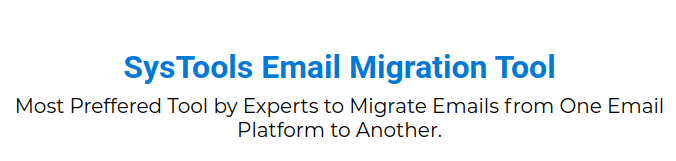
SysTools Email Migration Tool will swiftly move all the items from your mailbox, such as calendars, contacts, attachments, and documents, to the destination. You can always retry sending the failed items or rerun the entire migration in case of failure.
Features
- Concurrent migrations: Utilize the Concurrent Migration feature and initiate batch transfers of up to 40 mailboxes at once.
- Migration reports: Depending on your needs, you can generate summary or detailed migration reports.
- Selective migrations: Filter your emails based on dates, contents, senders, or recipients and do selective migrations.
- Domain-to-domain migration: With SysTools Email Migration Tool, you can transfer from the same domain, such as Office 365 to Office 365, to another domain.
SysTools Email Migration Tool has various packages starting from $5.00 / User.
8. Advik Email Migration Tool
Advik Email Migration Tool is software for basic and advanced email migrations. This tool supports more than 300 email providers, and you can also save emails in your computer in more than 15 formats. Advik Email Migration has a user-friendly interface; you don’t need technical know-how to start migrating.
Features
- Batch migrations: You don’t have to spend much time migrating emails as you can do batch transfers with a single click.
- Highly compatible: Advik Email Migration is compatible with most email clients, and you can thus transfer mailboxes from any source.
- Select folder migrations: You don’t have to transfer all your junk as you can filter the emails to transfer using this tool.
- Unlimited migrations: There are no limitations on the number of emails you can migrate from one account to another when using this tool.
Advik Email Migration Tool has different paid packages starting at $99/licence.
9. BitRecover Email Migration Wizard
BitRecover Email Migration Wizard is a perfect solution for migrating email services from cloud-based online services to desired email clients and formats. This tool is compatible with 91+ email clients and can transfer mailboxes from online to desktop client services. This tool transfers all the emails securely, and you can be assured that no one will intercept your data.
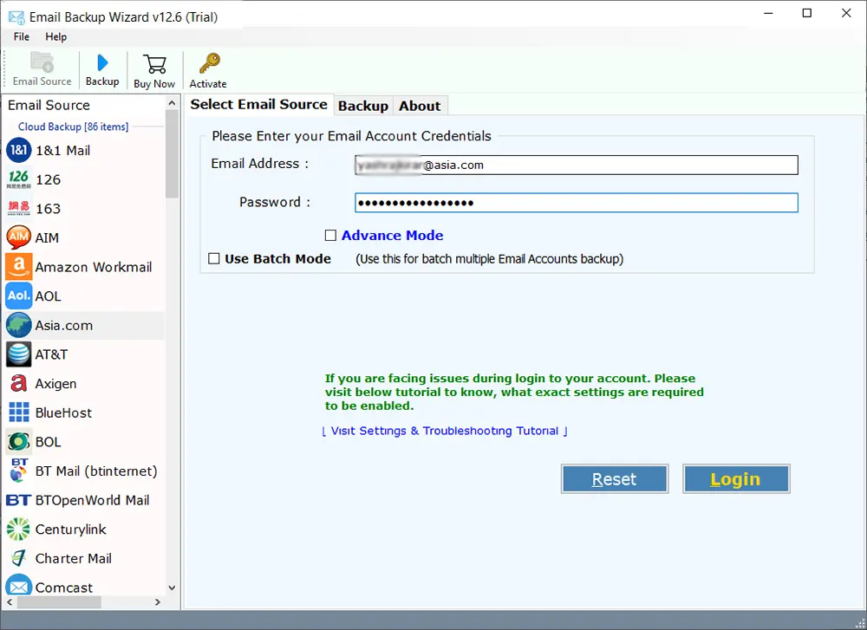
Features
- Batch email migration: Enterprise users of this tool can enjoy bulk/ parallel transfers and save on time.
- Consistency in file and folder structure: All the resultant emails will retain the original file and folder structure.
- Multiplatform: BitRecover Email Migration Wizard is available for macOS and Windows users.
- Multiple file naming structures: You can easily manage resultant emails and files using the file naming structure on this tool.
BitRecover Email Migration Wizard has different packages starting from $99 for a perpetual license.
10. Transend
Transend is a tool that helps users migrate emails with all their contents, like messages, attachments, and folders. The tool is designed to be easy to use, and you don’t need to be techy to get started. The tool assures you that there will be no downtimes during transfers, and all migrations will sail through.
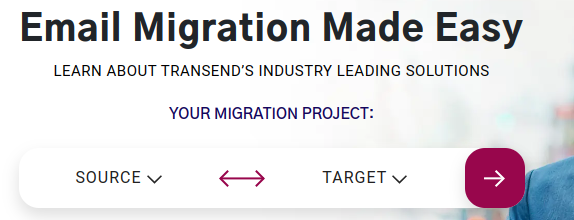
Features
- Easy to use: Transend has an amazing user console where you can do your migrations without any help. However, if you are busy, you can let the experts do everything for you.
- Validations: This tool allows you to validate all the results to ensure you get what you signed up for.
- Works with various email clients: You can migrate mailboxes from different sources to destinations such as Exchange, Microsoft 365, Amazon Workmail, Google Workspace, and Notes Domino.
Transend’s pricing is based on your migration needs.
Why do you need to migrate emails?

These are some of the instances:
- Get more features: The current email client could have limited features, but you want to upgrade.
- After a merger or acquisition: Your organization could have acquired a new domain extension, but you must keep old contacts and emails.
- Do away with obsolete services: Your current email client could be offering obsolete features you no longer need.
- Get valuable emails/ data from disposable emails: You can selectively filter valuable emails from disposable emails and transfer them to your main one.
Conclusion
You now have a list of email migration tools to migrate mailboxes from one email client or business email hosting provider to another. The reasons for migrating emails may vary from one individual to another. However, the ideal tool should maintain your folder structures, allow bulk transfers, maintain data integrity, and be affordable. Happy migrating!

