Software for landscape design is essential to the planning of outdoor areas. It is a priceless tool for everyone who wants to bring their creative thoughts to life and design places that make an impact, regardless of whether they are professional designers or have a fondness for do-it-yourself projects.
Similar to the best architectural and interior design software, landscape design software is also known for its accuracy, even when it comes to the most minor details. There are various landscape design software solutions available to interior designers who want to employ landscaping to enrich a property’s aesthetics and usability.
Having a clear idea of what you want is the first step towards deciding the right design software as designing software abounds from 2D and 3D floor planners to even picturing whole rooms and spaces. With various interior design software alternatives ideal for professionals, homeowners, and designers, it certainly gets confusing deciding on the best.
But based on my experience (as an amateur gardener and landscaper myself), I got down to the nitty-gritty and based them on three criteria: workflow efficiency, professional results, and ease of use, and they are listed below.
You can trust Geekflare
At Geekflare, trust and transparency are paramount. Our team of experts, with over 185 years of combined experience in business and technology, tests and reviews software, ensuring our ratings and awards are unbiased and reliable. Learn how we test.
Autodesk
Professionals in various industries, whether they are creating gripping blockbusters, forefront innovative projects, or environmentally responsible buildings, rely on Autodesk software.

Features🪴:
- Detailed documentation, educational webinars, and engaging live online sessions are all available for training.
- It is perfect for creating designs of landscapes that are visually striking.
- It makes it easier to create 2D and 3D landscape designs, guaranteeing a smooth experience.
- Includes a collection of pre-made objects and models to speed up the design process.
With a full schedule of more than 600 classes given by leaders in the field worldwide, with Autodesk you can develop your capacities, make new friends, and realize your dreams.
PRO Landscape
PRO Landscape is a great option if you are looking for free landscape design software that you can use once and doesn’t require too many complicated features. Any design can be turned into a blueprint or illustration of professional quality using this software. Upon importing a photo of your home, the application will help you create visually appealing garden and landscape ideas.
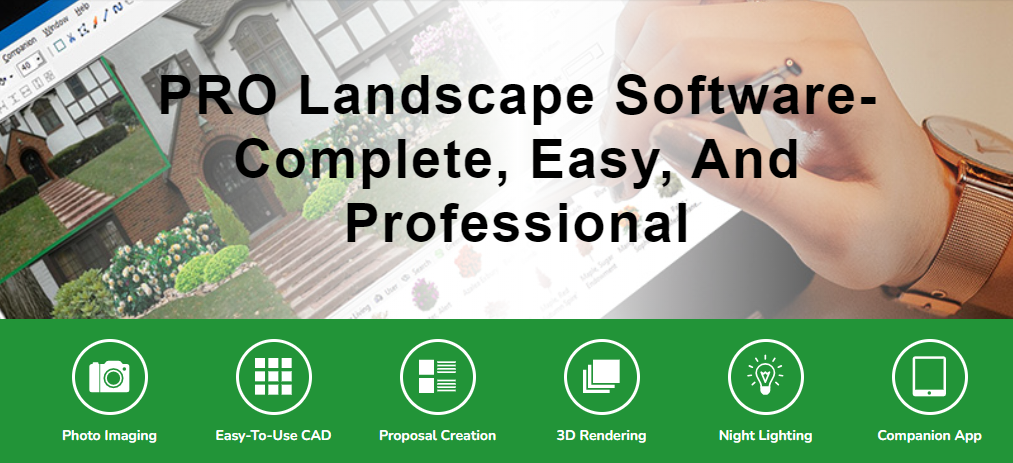
Features🪴:
- 3D rendering function and the ability to produce high-quality images and animation capability.
- You may quickly share your finished product on social media sites like Facebook and Twitter.
- If you want to show off a “before and after” design change, you can add the original image.
- You can find professionals in the sector who can help you realize your design concepts by using the “Find a Professional” function.
In addition, the software has a vast library of more than 18,000 things that you can include in your designs. Each thing is neatly labelled with its specific climate requirements. If you are a bit new to gardening, you can try your hand at gardening apps to make things simpler. With apps like indoor vertical gardening apps, you can have the design of your dreams without trial and error!
Idea Spectrum
It can take a while to landscape a space completely from the scratch, but the Idea Spectrum tool’s reflexive Wizards provide a way to accelerate the process. You can effectively design various aspects, such as decking and ponds, with a selection of these Wizards.

Features🪴:
- Utilizing landscape design templates, the program lets you make eye-catching 3D presentations.
- Its landscape planner lets you adjust camera angles and zoom in and out of your design for a more thorough look.
- Various preview options are offered, including perspective, walkthrough, and bird’s-eye views.
- Users can visualize realistic topography with terrain sculpting tools.
The ability to completely alter the template you have chosen is offered by this software, which also gives you the ability to change the building materials and element sizes. The landscaping program is a quick start and an inspiring basis for additional research, saving you time and effort.
VizTerra
With its impressively realistic 3D images created from 2D renderings, VizTerra provides a solution if you need help visualizing the appearance of your creations. In addition to editing real photos of your client’s house, you can access various objects to customize the virtual blueprint, such as decks, plants, trees, and furniture. If the objects you want are inaccessible, you can make your own models.
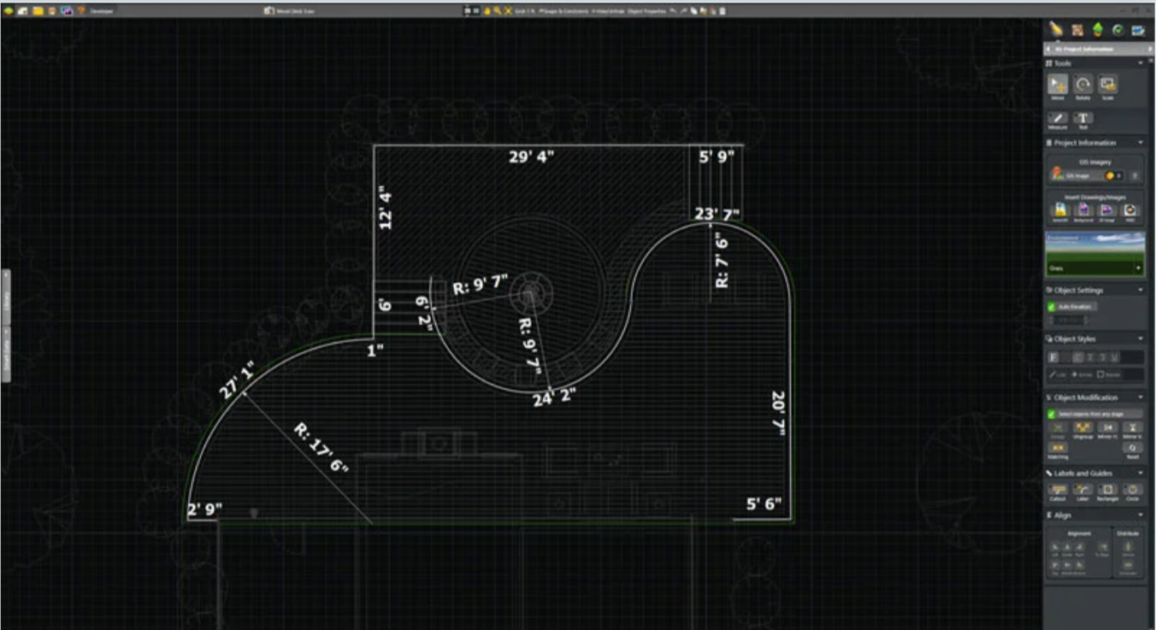
Features🪴:
- Advanced 3D library with robust capabilities for design, presentation, and construction.
- The developers offer regular software updates, training, and ongoing support.
- The capability to quickly share your projects with others, compare before and after photos and change between various views and angles.
- The choice to store your images in 8K resolution is in JPG or PNG formats.
The software allows you to work step-by-step and determine the material costs involved, even if you are considering a complete landscape makeover.
SmartDraw
Our top choice for landscape design software for professionals is SmartDraw because of its easy-to-use templates for outdoor areas, including gardens, decks, patios, and swimming pools.

Features🪴:
- Some of the unique features that SmartDraw offers are curving pathways, sprinkler systems and other irrigation components, and certain plant species.
- Thousands of objects in the software’s vast object collection can be easily incorporated into your design templates.
- Users may easily use SmartDraw and create original ideas or modify already-existing layouts.
- The design process is made simpler by the pre-designed templates and the simple drag-and-drop tools.
With the program’s shareable link feature, collaborators with a SmartDraw account can track the progress of your project and make design contributions. Its exceptional cross-platform compatibility—which supports Mac, Windows, iOS, and Android devices—makes it unique.
DynaScape
With an unmatched level of accuracy and control, DynaScape design is a full-featured CAD landscape design program that allows you to turn your abstract concepts into persuasive sales presentations and produce beautiful results.

Features🪴:
- Utilize rendering tools to export your designs and take your ideas to the next level.
- It makes colour rendering simple and guarantees that your graphics stand out for clarity and vibrancy.
- Get complete training materials, such as webinars, online live sessions, and manuals.
- You can utilize this software on mobile devices and enjoy its superior performance on the Windows operating system as well.
Many professionals, including architects, designers, and property owners, employ this collection of web-based tools to make digitally accurate representations of their projects. With the software, you can construct unique designs faster because it simplifies the design approach.
Planner 5D
The best free landscape design tool for creating the ideal backyard is Planner 5D. With its simple-to-operate drop technology, it enables you to create unique outdoor plans in both 2D and 3D.

Features🪴:
- During the design phase, include realistic layouts with artificial and natural illumination sources.
- Create lightning-fast mock-ups right from your mobile app or online browser.
- Get fast, realistic renderings to see your concepts from many perspectives.
- Take advantage of an extensive template collection with vast pre-made landscapes.
With Planner 5D help, you can revitalize your garden or create a blueprint for a landscape design minus expert help. No matter what your skill level is, you may easily visualize your patio, garden, and backyard using it.
SketchUp
SketchUp can help with a wide range of projects, no matter how big or small. It allows you to conceptualize, hone ideas, communicate your vision, and make your fantasies come true. Professional creative artists can easily demonstrate their concepts using this tool’s sophisticated presentation platform and exceptional rendering capabilities.

Features🪴:
- Use the Geo-location feature in SketchUp to import accurate topographical imagery with only one click.
- Tailor your workflow by adding different toolbars and icons to the navigation.
- Make file sharing easier by employing the CAD project management application.
- Benefit from various design tools in a single, user-friendly program, such as modelling, rendering, drawing, and visualization.
Additionally, this online tool for designing landscapes is furnished with tools for editing text and color, as well as various useful drawing tools. If you want to turn your basic models into very sophisticated design projects, this software is a great option.
Don’t just invest in your garden, invest in your home security too with these door or windows sensors to strengthen your home security.

What is Landscape Design Software?
Landscape designers or professionals were originally the primary users of landscape design software, showcasing their concepts to potential clients. But more and more often these days, homeowners are taking matters into their hands and operating this software to create the outdoor spaces of their dreams.
Homeowners utilize the software to see what they want before hiring a gardener or starting a do-it-yourself job. In fact, I’ve found that instead of trying to imagine an outcome in your head with your eyes screwed shut in concentration, having an app show you how things will look is a much simpler approach. Especially when you want to share your vision with someone else.
Think of it as a virtual play area for your creative gardening concepts. You may sample how items like lighting, outdoor furniture, hardscapes, and plants will look in real life by adding them with a few clicks.
Furthermore, the thoughtful arrangement of outdoor elements like decks, pools, fountains, and covered outdoor spaces can be aided by specific landscape design tools.

How does Landscaping Software Work?
A landscaping designing application enables you to visualize each aspect of the landscaping project in detail before you begin designing your outdoors. This software enables you to map out the outdoor area you need to work on by either manually providing the dimensions to generate the visual model or by uploading digital photos of the outdoor site.
After the base model comes into existence, new elements such as plants and design features can be added and manipulated as required. Some landscaping software also empowers you to choose the plants of your choice, view the landscape from different angles and witness the vegetation growth at definite intervals.
So, much for putting your imagination to test, right? And if you are a bit at loss about which plant you are looking at, you can always try plant identification apps so that you don’t accidentally uproot a plant you’d rather have.

What to look for in Landscape Designing Software?
Before you settle for a landscape designing software, make sure it is equipped with these necessary features:
- CRM module: A robust landscape design software will possess a Customer Relationship Management module that will enable you to manage all the customer details and send estimates hassle-free.
- Platform independence: The landscape software designing software should be cross-platform compatible and should be available as an app so that it can also be accessible on the smartphone when the need arises.
- Watering and plant tracking: An inbuilt module in the landscape design software to track the water intake of the plants will ensure that the plants receive adequate water supply as required by them.
- Third-Party Integrations: The landscape design software you intend to choose should support the integration of the third-party software that your business is already using.
- Landscape design and layout: The software should allow you to lay down the different elements of the hardscape such as pathways, walls, fences, patios, lighting as well and pools. It should support the customization of the size, colour, and material of these outdoor elements.
Conclusion
The best landscape design software, like the best graphic design software, should be reflexive and packed with tools and resources to help you realize your artistic dreams on the screen.
It’s vital to remember, though, that not every use of landscape design is made equal. With their various tool sets, professional-grade and consumer-level design software meet different demands. It’s critical to assess the benefits of each piece of software in light of the target user population.
Our objective is to assess and examine these resources, with the hope that the top landscape design software will enable your creativity to go through virtual outdoor environments with ease.

