Do you still go by the ‘book’ when it comes to learning something new?
Well, I do!
And I’m sure many of you would agree with it.
In the age of smartphones, videos, and audio, no one can deny books’ existence. They have also evolved with us and have become digitally available in the form of eBooks, knowledge base, product documentation, and more.
I bet no one can forget about popular wikis like Wikipedia!
Many of you hope to find information about your favourite football player, pop singer, technologies, and other fields.
Do you know, that Wikipedia currently has over 50 million pages in 314 languages?
Now, you know!
Are you interested in creating a website like Wikipedia or a knowledge base that guides your customers about your products?
Lucky you, this article is about just that!
There is plenty of open-source and commercial wiki software that you can install on your server. Get a cloud VM of your choice and install any of the following solutions.
You can trust Geekflare
At Geekflare, trust and transparency are paramount. Our team of experts, with over 185 years of combined experience in business and technology, tests and reviews software, ensuring our ratings and awards are unbiased and reliable. Learn how we test.
1. Wiki.js
Wiki.js is a powerful open-source wiki software that makes documentation a joyous ride with its intuitive interface. It is compatible with MariaDB, PostgreSQL, MySQL, SQLite, or MS-SQL Server, and works virtually on any platform. Wiki.js runs on Node.js, which delivers blazing-fast performance.
You get the flexibility of customizing the appearance of your documentation through dark or light mode. Make the wiki private, public, or a combination of both, whatever you feel is right. It intelligently utilizes available resources, whether it’s a high-performance VM or Raspberry Pi.
Wiki.js is easy to install within minutes through step-by-step guides. It offers wide-ranging modules that you can turn on/off based on the needs if you talk about features. For authentication, it has built-in authentication, including password recovery and self-registration capabilities.

You can also integrate third-party authentication services such as GitHub, Google, Microsoft, Auth0, LDAP, Okta, and more, along with 2FA. It has the popular markdown editor with a toolbar and a live preview, an easy-to-use WYSIWYG editor that non-techies can use, and plain HTML to import preformatted pages.
Wiki.js will also introduce content migration using WikiText, tabular, and a REST/GraphQL-optimized editor. You can track content modifications, compare versions to see the difference, revert to the past state, or even recover deleted pages or export a page version. It is available in 40+ languages and supports native RTL languages as well.
You can manage media assets, edit the images, highlight codes, generate diagrams, render math expressions, and add video and audio. Wiki.js comes with a built-in search engine, and supports cloud search, Elasticsearch, and other engines like Sphinx, Manticore, etc.
Backup content using GitHub, Azure DevOps, GitLab, DigitalOcean Spaces, Google Cloud Storage, Dropbox, Box, Google Drive, etc.
Install wiki.js on VM, Docker, Kubernetes, or prebuilt cloud images from DigitalOcean and AWS.
2. DokuWiki
The highly versatile DokuWiki is open-source and is known for its simplicity and effectiveness while documenting. It does not need a database and is rejoiced by developers and users alike for its readable and clean syntax. Other points that go in favour of DokuWiki are easy maintenance, integration, and backup.
It also comes with built-in authentication connectors and access controls, making it even more useful for enterprises. DokuWiki’s vibrant community has contributed many plugins for multiple use cases beyond a traditional wiki. You can easily add new pages and update them quickly.
The developers have designed DokuWiki to be an effective tool for collaboration and maintaining a record of all the changes made. The different use cases of DokuWiki are:
- Software manual
- Knowledge base
- Private notebook
- CMS – intranet
- Project workspace
DokuWiki provides you with lots of advantages such as ease of installation, fewer system requirements, lots of extensions, built-in access controls, 50+ language support, and device independence. It enables easy configuration and offers lots of templates and plugins.
If you need DokuWiki on the cloud, then you can try Kamatera, which offers one-click installation and give you an option to host in 13 data centres worldwide.
3. MediaWiki
MediaWiki was created by senior scientists in the year 2002. It is an open-source and free wiki software that empowers thousands of sites, organizations, and companies. It includes popular wikis like Wikipedia, Wikimedia Commons, Wiktionary, and many more.

MediaWiki helps collect knowledge, organize it, and then make knowledge available to all. The software is powerful, extensible, reliable, and multilingual. It is written in PHP, which makes it easy to get it started on the LAMP stack. It has already been deployed extensively for years; it is now one of the most robust wiki solutions available in the market.
MediaWiki comes with useful features and organization options that make it a great choice for the enterprise wiki. You have the option of customizing with the help of templates and adding more functionalities by installing useful extensions.
For MediaWiki hosting, you can try the A2 platform.
4. XWiki
Again one more open-source wiki solution for you – XWiki, which is written in Java. You can use it as a 1st generation wiki or a 2nd generation wiki. 1st-generation wikis are for content collaboration mainly, while 2nd generation wikis are for creating collaborating web apps.
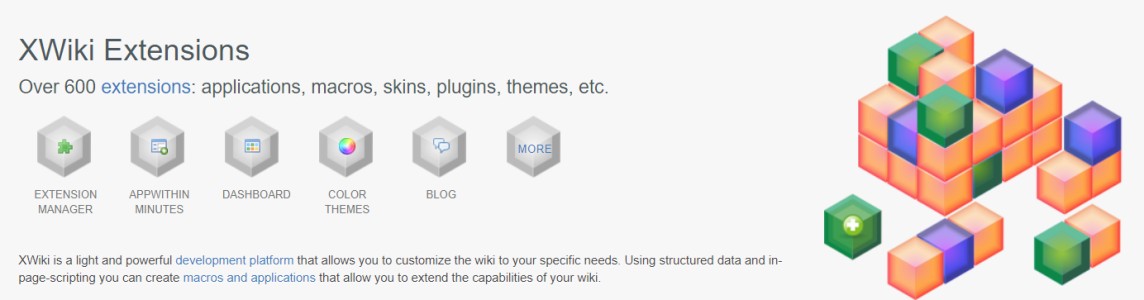
The examples of 2nd generation can be blogs that communicate information and organize it with forums and tags. Such platforms enable participants to discuss valuable topics and foster task management solutions to create and distribute tasks associated with projects. XWiki features an intuitive and robust WYSIWYG editor along with wiki syntax.
The core developers and the XWiki community provide you with 600 extensions, including plugins, themes, skins, macros, and applications. From management to collaboration, it delivers everything seamlessly so you can make your documentation a great success.
5. BookStack
A simple platform to store and organize information using BookStack.
One of the USPs of BookStack is its simplicity; its page editor includes a simple interface with WYSIWYG. You can break content into 3 real-world groups – pages, chapters, and books. All the content in BookStack is searchable across these three groups and at the book level itself.
Keep documentation connected by linking any paragraph directly. Configure BookStack based on your specific use case and change the logo, name, and registration fields. In addition to this, you can change the system’s visibility and choose to view it publicly or not.
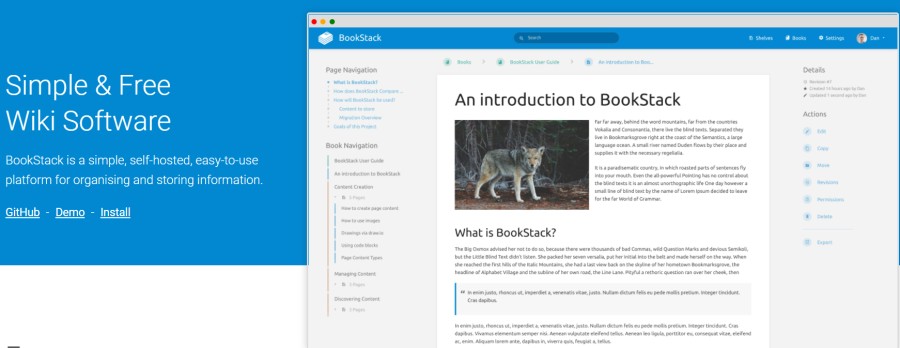
BookStack is powered by the PHP framework, Laravel, with MySQL as the database. As a result, whatever VM you use, the performance would hardly be an issue. Apart from powerful linking and search features, you get cross-book sorting, image management, and page revisions.
Using the permission and role system, you can also lock down actions and content as needed. Thanks to their community, you can set your preferred language like English, French, Spanish, Italian, Japanese, Russian, German, Dutch, etc..
Are you a Markdown fan?
Good news!
BookStack supports it in addition to live previews of whatever you write on your documentation. It also lets you integrate with authentication providers such as Okta, LDAP, Google, Slack, GitHub, and AzureAD.
6. Gollum
If you want a local frontend and a sweet API, Gollum is your buddy.
No, I’m not talking about the ‘Gollum’ from the Lord of the Rings.
Instead, this Gollum is a simple and Git-powered wiki solution for documentation. Its pages might be categorized into directories the way you like.
You can also include other content such as PDFs, headers or footers, images, etc. Gollum pages can be written in markups of different types, and whatever change your editor system makes can immediately be visible. You can also display and revert pages in multiple versions.
Gollum is compatible with GitHub wikis and supports high-end functionalities such as UML diagrams, annotations with CriticMarkup, math using MathJax, Redirects, Macros, RSS feed, citation, BibTeX, and more. It works over Unix-like systems, but you can use it on Windows using JRuby.
7. Outline
Outline is considered one of the fastest wiki solutions for growing businesses. It allows you to create beautiful and feature-rich pages and is also markdown compatible. This software is created by using Node.js and React so that you can think of its benefits like high-speed, better performance, and simpler programming.
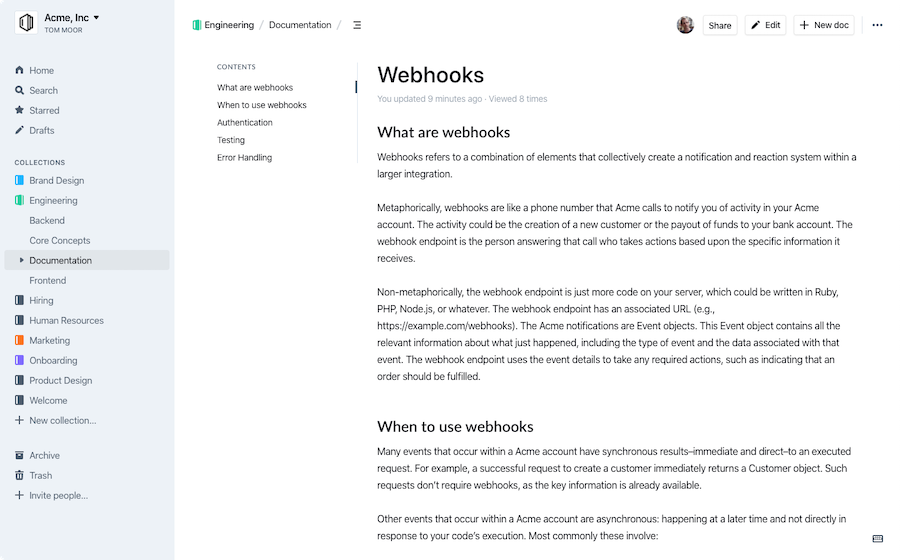
For file storage, it supports the AWS S3 or S3-compliant object storage.
Next, we will discuss in detail wiki software, use cases, and more.
What’s Wiki Software?
Wiki software is the software solution you can utilize to create, share, and edit content and collaborate and organize it effectively.
You can install it on a server easily and run it as a web app. All the content created inside this environment is typically stored in an efficient database. The software can also be called a wiki engine.
Companies need wiki software to create a knowledge base and product documentation that helps users get the information they need about your product and service. It becomes a go-to guide for newbies and first-time users whose questions can easily be covered in the document.
Use cases of wiki software
- To store and share the knowledge and instructions for your products/services.
- Internal wiki for team collaboration
- Classroom wiki for teachers who can share course materials and guides with students
- Generate ideas and publish them in the wiki so that people can add more suggestions to it
- Work as handbooks
- Tutorials and instructions
- You can present email discussions in a wiki.
- Works as a blog for CEOs, managers, and employees
Why do you need wiki software?
There are many benefits. Let’s explore some of them.
Searchable content 🔍
Wiki software lets people retrieve archived information easily with an inbuilt search engine.
Hence, users won’t have trouble accessing it even if you put tons of information inside it. But to make that happen, you need to arrange information in a readable and proper format, making it more accessible for people to search for what they want to read about.
Effective collaboration
Wiki promotes collaboration where each member within your team can contribute, share their knowledge, and make efforts to improve the content as a whole.

On the other hand, non-wiki solutions don’t give you this luxury because only the person posting the content or the editor assigned to them can only edit the content.
Quality control 💯
In case your editor has made a mistake over a document, others in your team or community can immediately correct it. This way, the mistake will not be spotted by the end-users who might be confused about a specific instruction that may hamper your business presence.
Decentralized decision-making 🤔

A wiki allows you to take decentralized action on your documents where people get to make decisions that you can review afterward.
It’s better than seeking permission every time from a centralized decision-maker who might not make decisions in a time-bound manner.
Conclusion
If you have a small or medium business or even a big enterprise, you can create a knowledge base, collaborate on it, and make your customer aware of your products. And all of these are possible using a wiki solution discussed above.
Thus, choose the solution you find that has features you can utilize and get one step ahead to serve your customers more.

