
ExpressVPN
ExpressVPN is a VPN service widely used for streaming, gaming, and remote work. It’s popular for streaming-optimised servers that provide fast and stable connections to bypass geo-restricted streaming services like Hulu, Netflix, and BBC iPlayer.
In this review, I’ll evaluate its features through extensive tests to determine if ExpressVPN is worth its price and hype.
Features
-
Access 3,000+ servers in 105 countries powered by TrustedServer Technology and Lightway Protocol.
-
Includes Kill Switch, Split Tunneling, Leak Protection, and AES-256 encryption.
-
Unblocks geo-restricted platforms (including regional) with streaming-optimised servers.
-
Strict no-logs policy verified by independent audits.
-
Ad blocker and parental controls for a secure browsing experience.
-
Offers compatibility with non-compatible devices with MediaStreamer.
Pros
-
Strong privacy measures with a no-logs policy and RAM-only servers
-
Consistently reliable for streaming, gaming, and torrenting
-
Impressive ad-blocking capabilities
-
Wide global server coverage with stable connections
-
Excellent customer support with instant live chat availability
Cons
-
Higher pricing compared to competitors
-
Lacks advanced configuration options
-
Doesn’t include any unique features
ExpressVPN Review Methodology
Geekflare tested ExpressVPN by evaluating its speed, encryption, ease of use, and compatibility across multiple devices. We conducted hands-on testing for streaming geo-restricted content, streaming, and secure browsing. Additionally, we analysed user feedback to provide a comprehensive and unbiased review of ExpressVPN’s performance and reliability.
What is ExpressVPN?
ExpressVPN is a trusted and often recommended VPN, known for its secure, fast, and private internet connections. Founded in 2009 and headquartered in the privacy-friendly British Virgin Islands, ExpressVPN is preferred for its commitment to user privacy and data protection.
With server locations in 105 countries, ExpressVPN has earned its reputation as a go-to solution for individuals and businesses seeking online security. It is compatible with a wide range of platforms, including those without VPN support.
ExpressVPN caters to various audiences, including gaming and streaming enthusiasts, small businesses, travellers, remote workers, and (in general), individuals seeking secure and private browsing. It also supports 8 simultaneous connections per subscription.
How Does ExpressVPN Work?
ExpressVPN creates a secure, encrypted tunnel between your device and the internet. By routing your internet traffic through one of its servers, it hides your identity and encrypts your connection.
Your real IP address is masked, and online activities are protected from prying eyes. Plus, you’re safe from hackers, governments, ISPs, and even untrusted networks like public Wi-Fi.
If you’re using ExpressVPN, here is how to set it up for the first time.
- Download the ExpressVPN app from the official website or your device’s app store.
- While installation is easiest on mobile platforms, the process varies by platform. Regardless, ExpressVPN keeps the installation process simple. All you need to do is run the setup file.
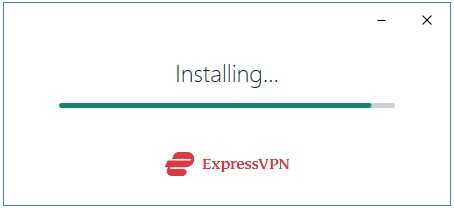
- Once ExpressVPN is installed, sign in using your account credentials or use the activation code.
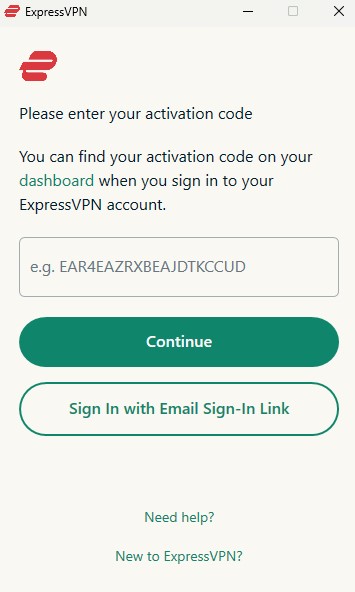
- Upon successful login, connect to a server of your choice by manually selecting the server or using Smart Location.
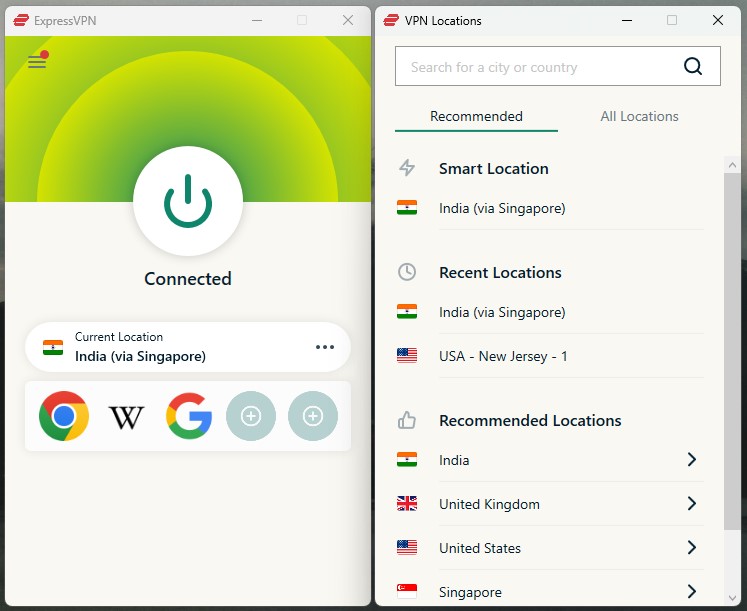
ExpressVPN offers its exclusive TrustedServer technology, ensuring no data is ever written to hard drives. Its proprietary Lightway Protocol and AES-256 encryption are designed for fast speeds and secure and stable connections, even on weak networks.
ExpressVPN Features
Let’s dive into the main features of ExpressVPN. Here’s where I’ll walk you through what I tested, and where ExpressVPN impressed or struggled.
Global Server Network
ExpressVPN’s global server network is one of its most impressive features, spanning 105 countries worldwide. All servers are RAM-based and can hit 10Gbps speeds, offering better privacy, performance, and reliability.
It’s worth noting that the service doesn’t offer dedicated servers, which are a better option. However, the optimised servers are a decent replacement.
When performing the test from India, I noticed that the India server is routed through the Singapore server. ExpressVPN successfully gets around the government’s VPN log-gathering rule and sticks to its no-log policy, but the downside is the speed drop, which is around 20-30%.
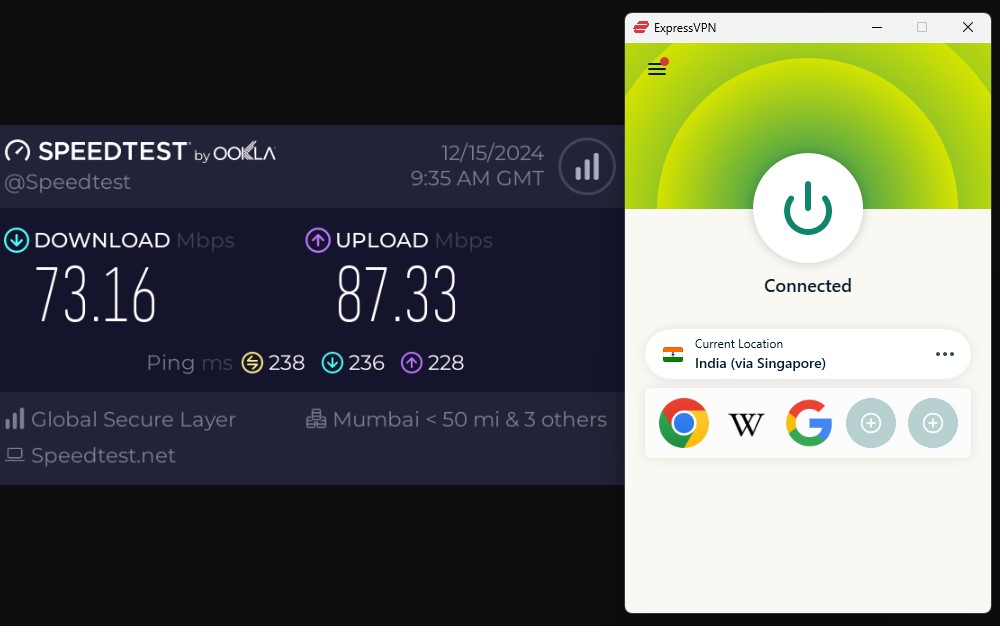
If you’re from a country similar to India, the best approach is to connect to the nearest stable server. When I did this by connecting to Singapore, the speed drop was minimal—under 15%—and the ping was arguably the same as my ISP (Internet Service Provider).
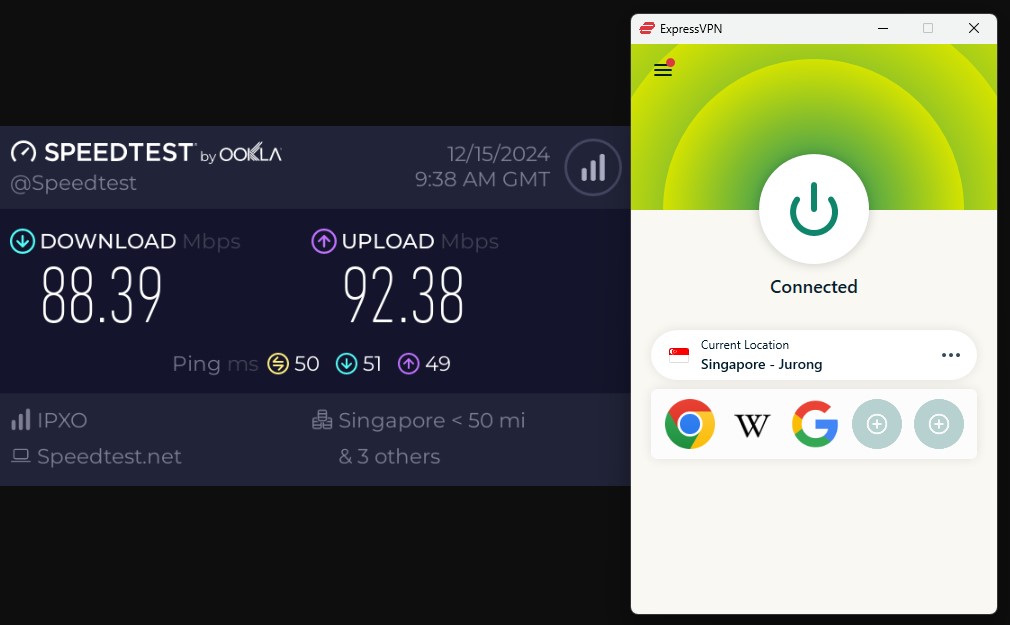
The real test was connecting to distant servers. When I connected to Australia and performed the speed tests, the drop was significant, between 20% and 25%,
Regardless, the connection remained stable enough for high-bandwidth activities like streaming, uploading, and downloading. The ping was slightly higher, which will cause minor latency during gaming, but it wasn’t significant enough to ruin the experience.
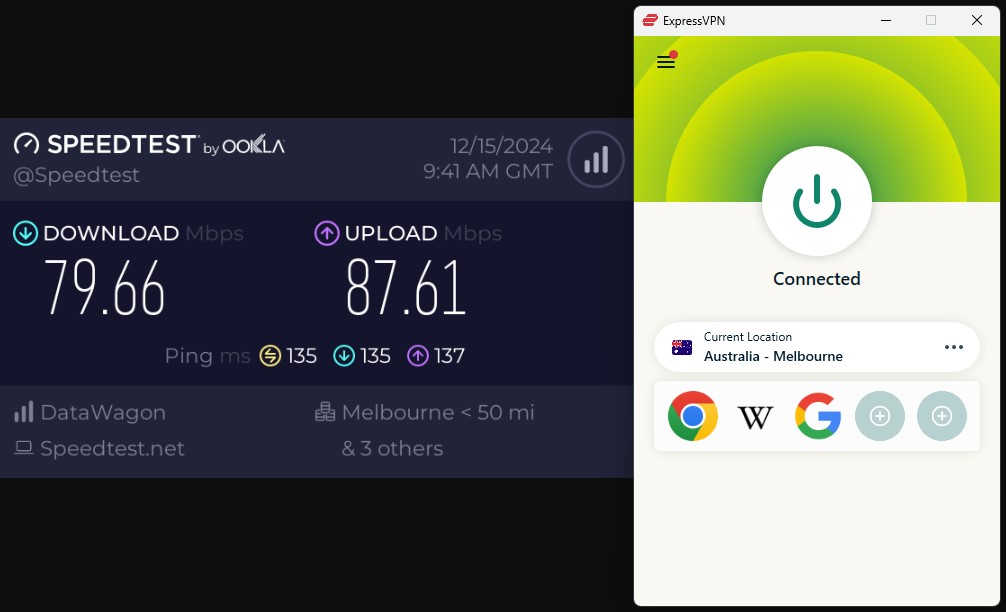
Lightway Protocol
ExpressVPN is known for its proprietary Lightway Protocol, designed specifically for speed and reliability. Most users prefer it over OpenVPN because it is lightweight, faster, and requires less battery consumption.
To test this, I switched to Lightway and noticed slightly better speeds and quicker connection times. If you’re a mobile user or frequently on the go, the Lightway protocol is a better VPN protocol choice.
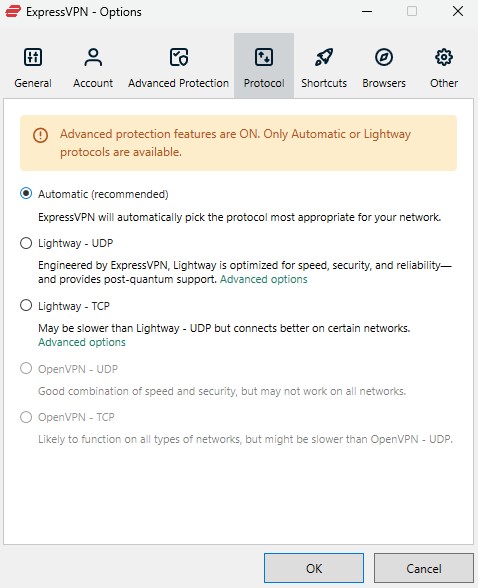
Military-Grade Encryption
ExpressVPN uses AES-256 encryption, a secure standard trusted by governments and cybersecurity experts worldwide. To test ExpressVPN’s encryption capabilities, I connected to Lightway and used Wireshark, a network analysis tool, to inspect data packets while connected to a server.
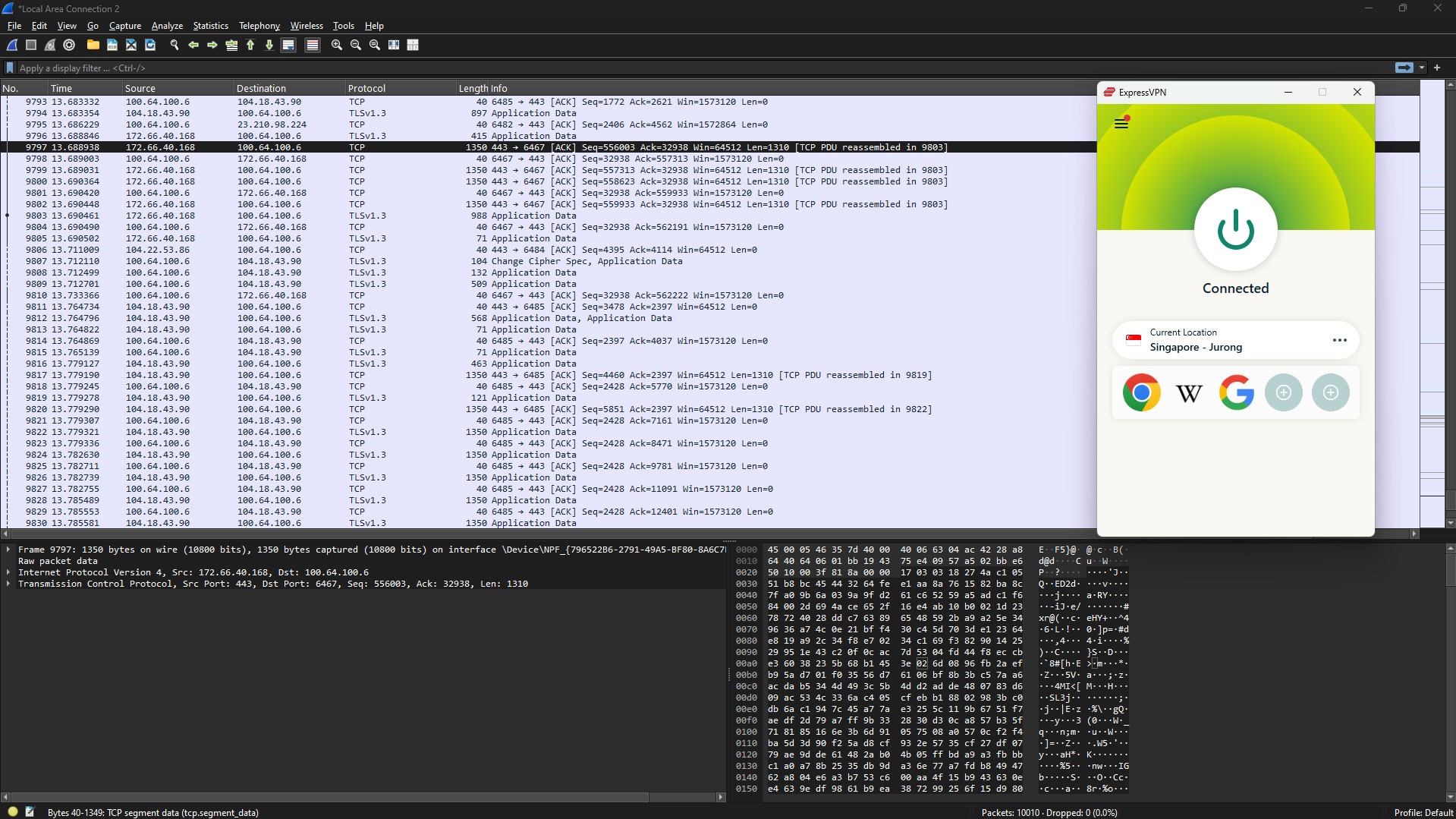
Every packet was encrypted, meaning no readable data was exposed during the test. Whether you’re browsing over public Wi-Fi or accessing sensitive information online, ExpressVPN protects your traffic, giving you peace of mind.
Kill Switch
One of the most critical features of any VPN service is the Kill Switch. ExpressVPN calls this feature Network Lock, and like any kill switch, it prevents your real IP address and unencrypted data from being exposed when the VPN connection is dropped.
To test the ExpressVPN kill switch, I simulated a connection drop by manually disconnecting the VPN. However, I noticed that the Network Lock activates only when the VPN connection drops unexpectedly.
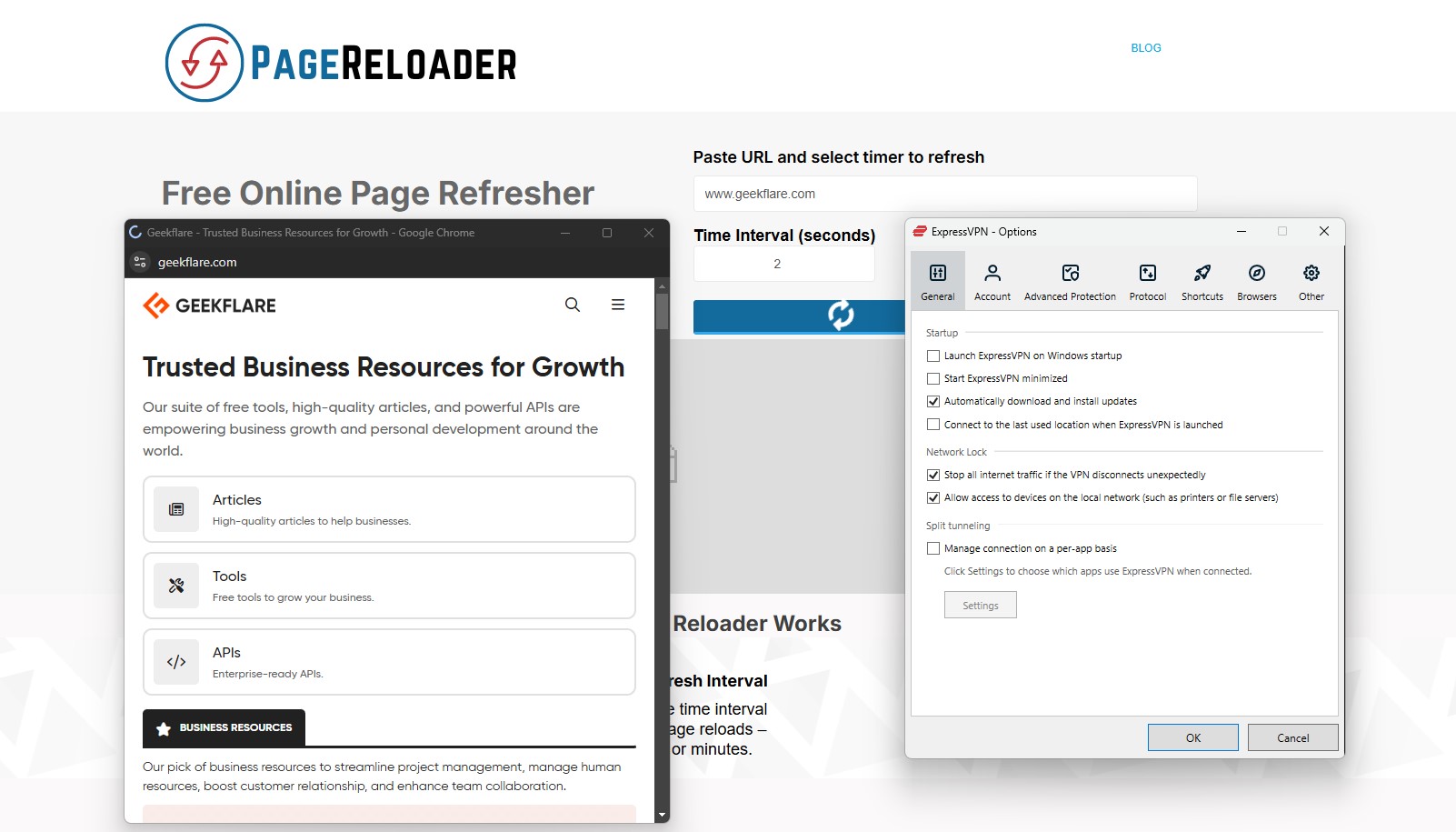
If you manually disconnect from the ExpressVPN, the Network Lock doesn’t terminate your internet connection. While this isn’t a dealbreaker, I recommend being careful if you frequently switch servers manually mid-session.
Split Tunneling
ExpressVPN offers split tunneling, which allows you to decide which apps or websites use the VPN connection and which bypasses it entirely.
It’s handy when you want to route specific traffic through your regular internet connection, such as accessing local services while keeping other activities secure.
To test this, I configured ExpressVPN’s Split Tunneling feature by adding Chrome to the bypass list while keeping Microsoft Edge protected by the VPN. I then visited ipleaktest.com on both browsers.
As expected, my actual IP address appeared in Chrome (as it bypassed the VPN), while Edge displayed the ExpressVPN assigned IP address.
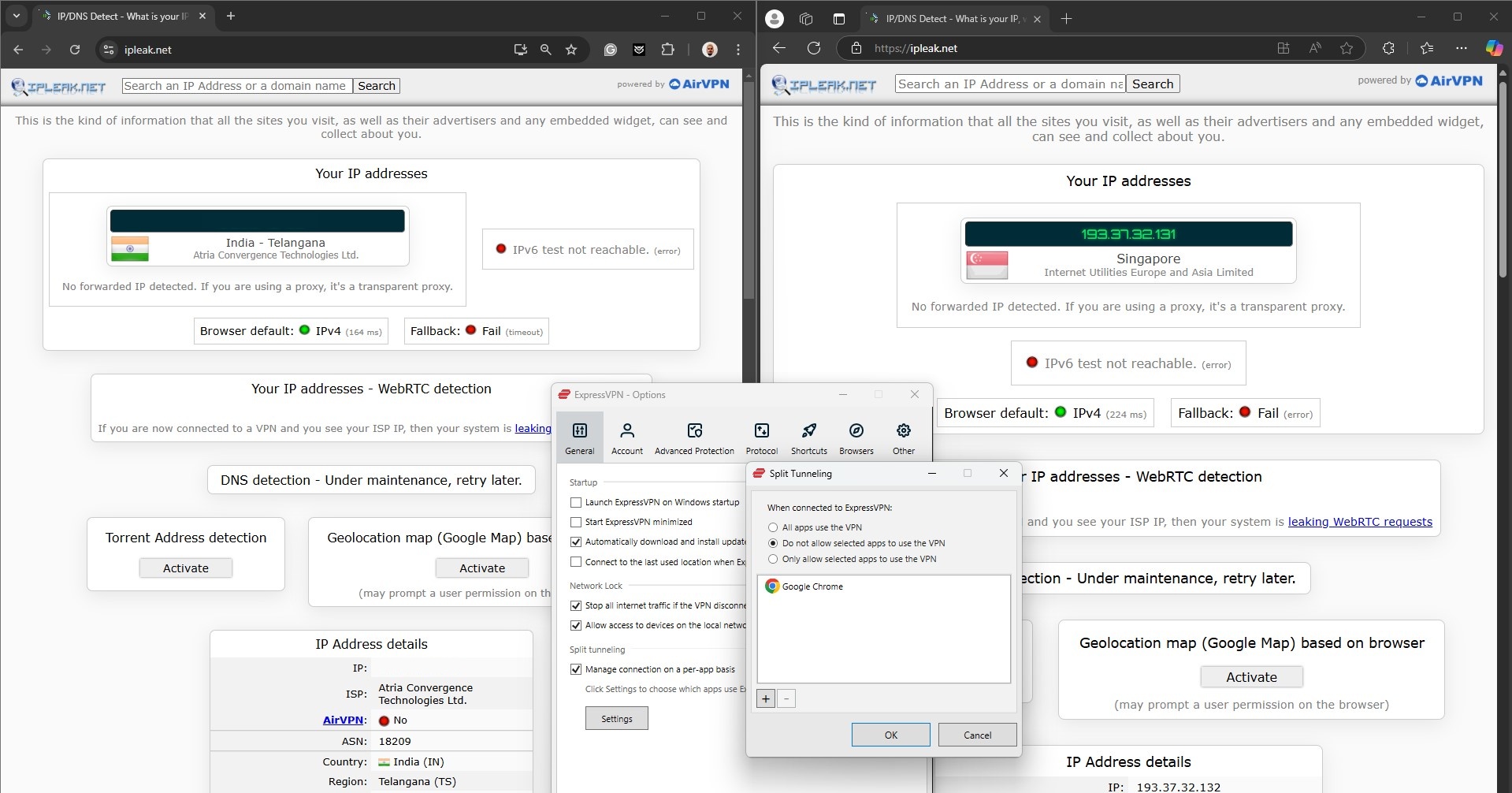
Dedicated IP Addresses
Dedicated IP addresses are preferred by individuals who need a consistent online identity or small businesses for remote work, secure server access, etc.
Unfortunately, ExpressVPN does not include dedicated IP addresses in its standard VPN plans. Instead, you have to purchase a separate plan and gain access to a unique IP address that is assigned to you.
Not having this feature on the standard VPN plans doesn’t mean you’re unprotected. ExpressVPN uses shared dynamic IPs across all users, offering excellent anonymity since your activities are mixed with those of others.
P2P Support
Unlike some VPNs, which restrict torrenting to specific servers, ExpressVPN allows P2P file sharing on all its servers. The added benefits of AES-256 encryption and no-logs policy enable you to download without worrying about your ISP monitoring your activity.
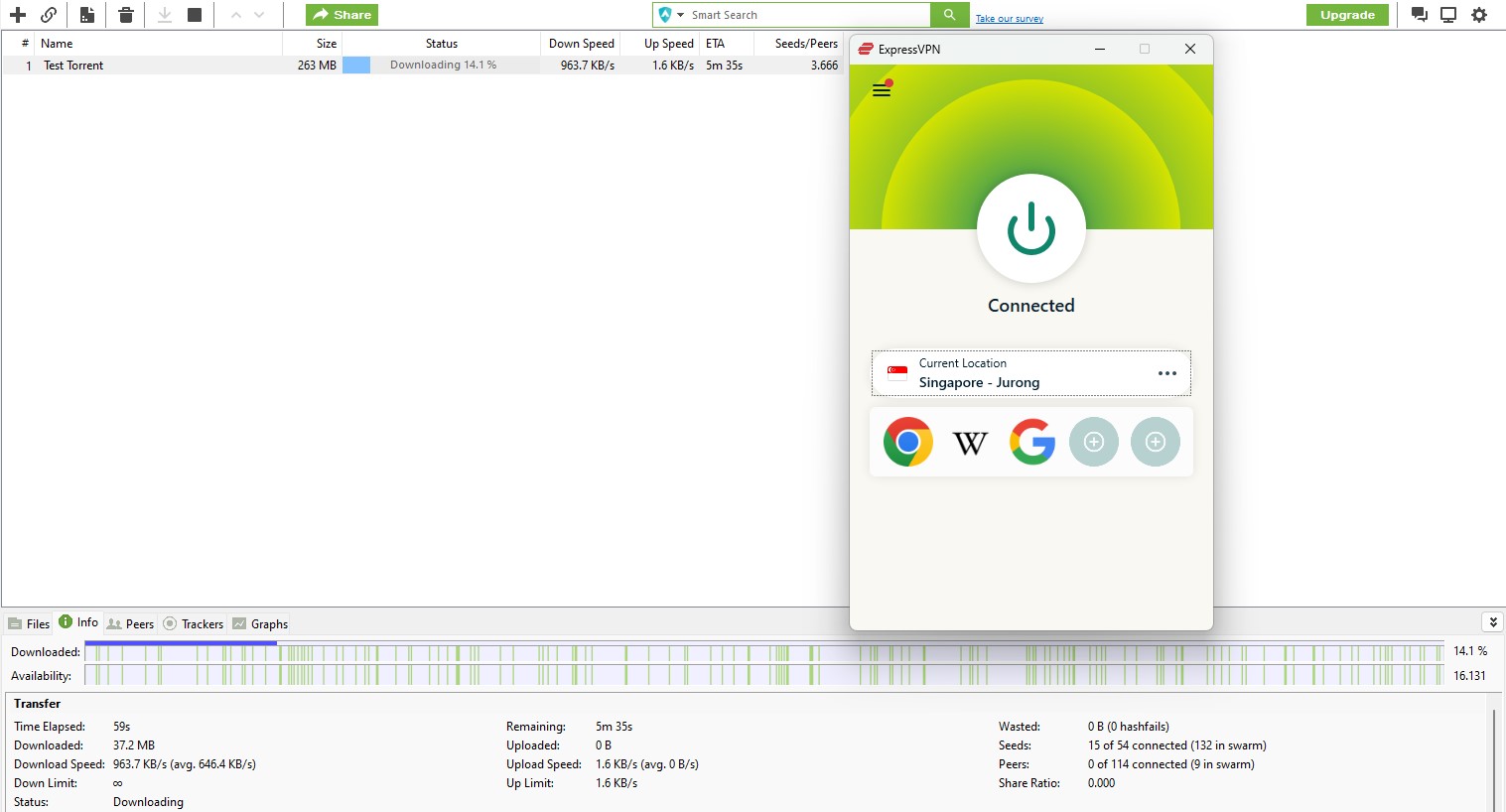
I tested ExpressVPN’s P2P capabilities by downloading a torrent file using uTorrent. The download process starts instantly, and the bonus of no port-forwarding limitations ensures you’re connected to as many peers as possible for optimal speeds.
Streaming-Optimised Servers
One of ExpressVPN’s standout features is its ability to unblock geo-restricted content worldwide. Its optimised servers are known to bypass restrictions and deliver smooth streaming experiences.
To test ExpressVPN’s streaming capabilities, I connected to a server in Ukraine and attempted to access Netflix’s Ukraine library. Within seconds, I could browse and stream content in Full HD without buffering or quality drops.
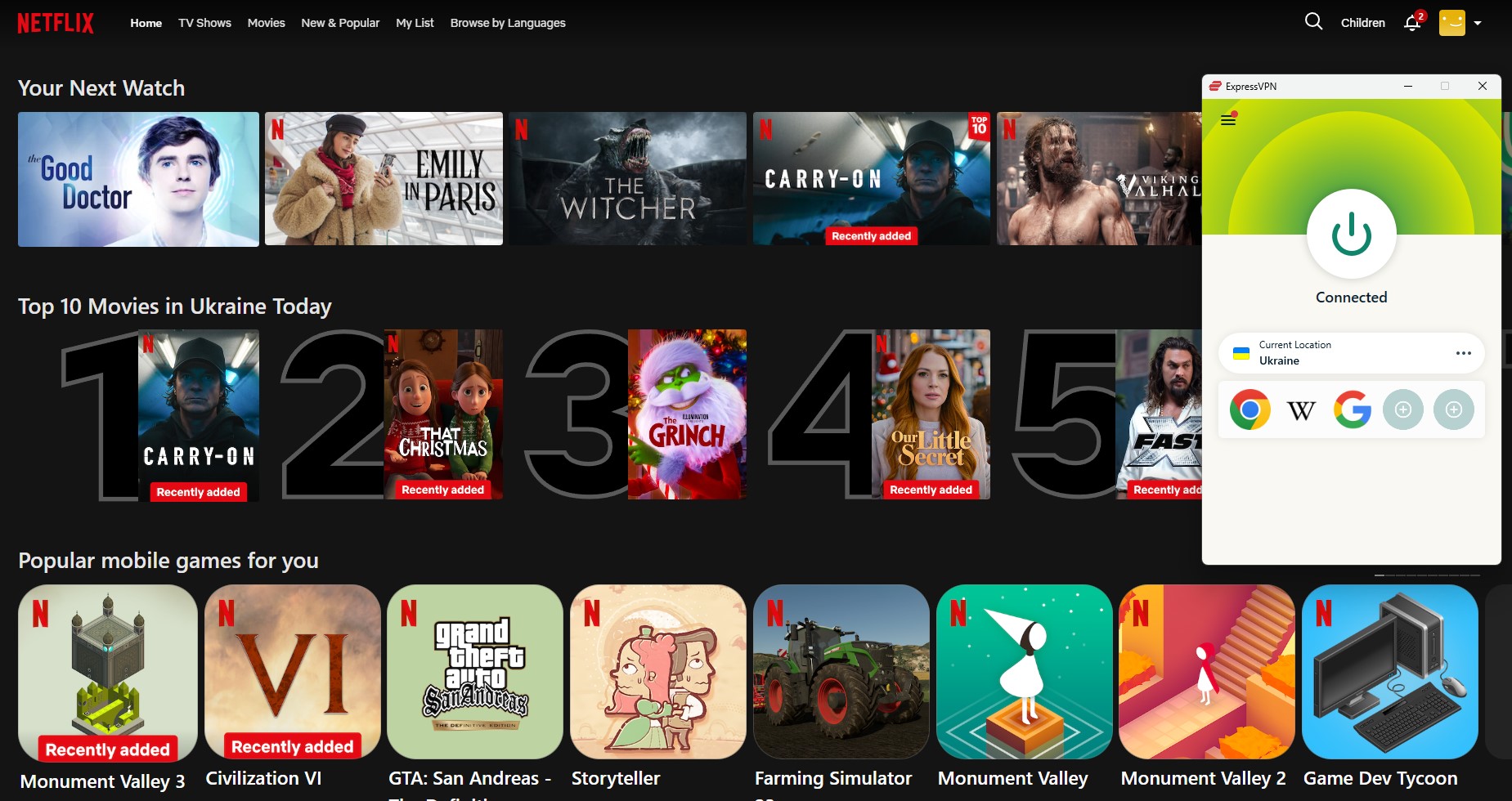
Usually, accessing and unblocking regional streaming platforms is tricky for a VPN. I switched to an ExpressVPN UK server to access Channel 5, a platform exclusive to the UK, and there were no restrictions.

Ad Blocker
ExpressVPN offers protection through Threat Manager, Ad Manager, and Parental Controls. These are available as different sections with options, giving you the flexibility needed while not disrupting web page functionality.
I focused specifically on the Ad Manager while enabling options in all 3 features. When tested with d3ward’s Adblock Test, the score was 95%, and disconnecting from the server dropped the score to 10%, showing the capability of ExpressVPN’s Ad Manager against malicious sites.
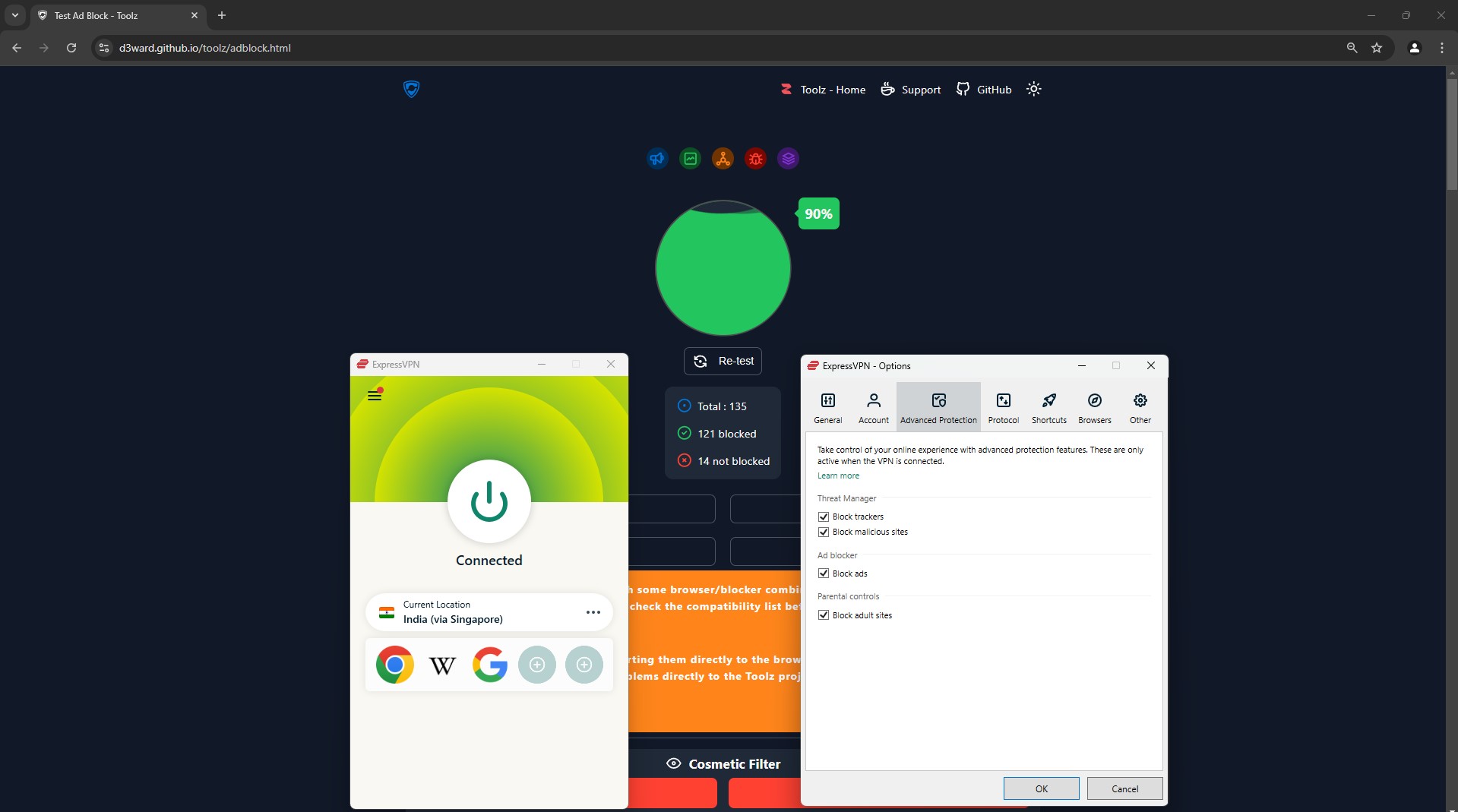
Leak Protection
Leak protection is one of the most critical aspects of any VPN service. It ensures your data remains secure by shielding it from exposure, even on Public Wi-Fi or a home network.
An IP leak occurs when your real IP address is exposed despite being connected to a VPN. After connecting to an ExpressVPN server, I visited ipleaktest.com to verify the IP address, and it wasn’t the one assigned by my ISP.
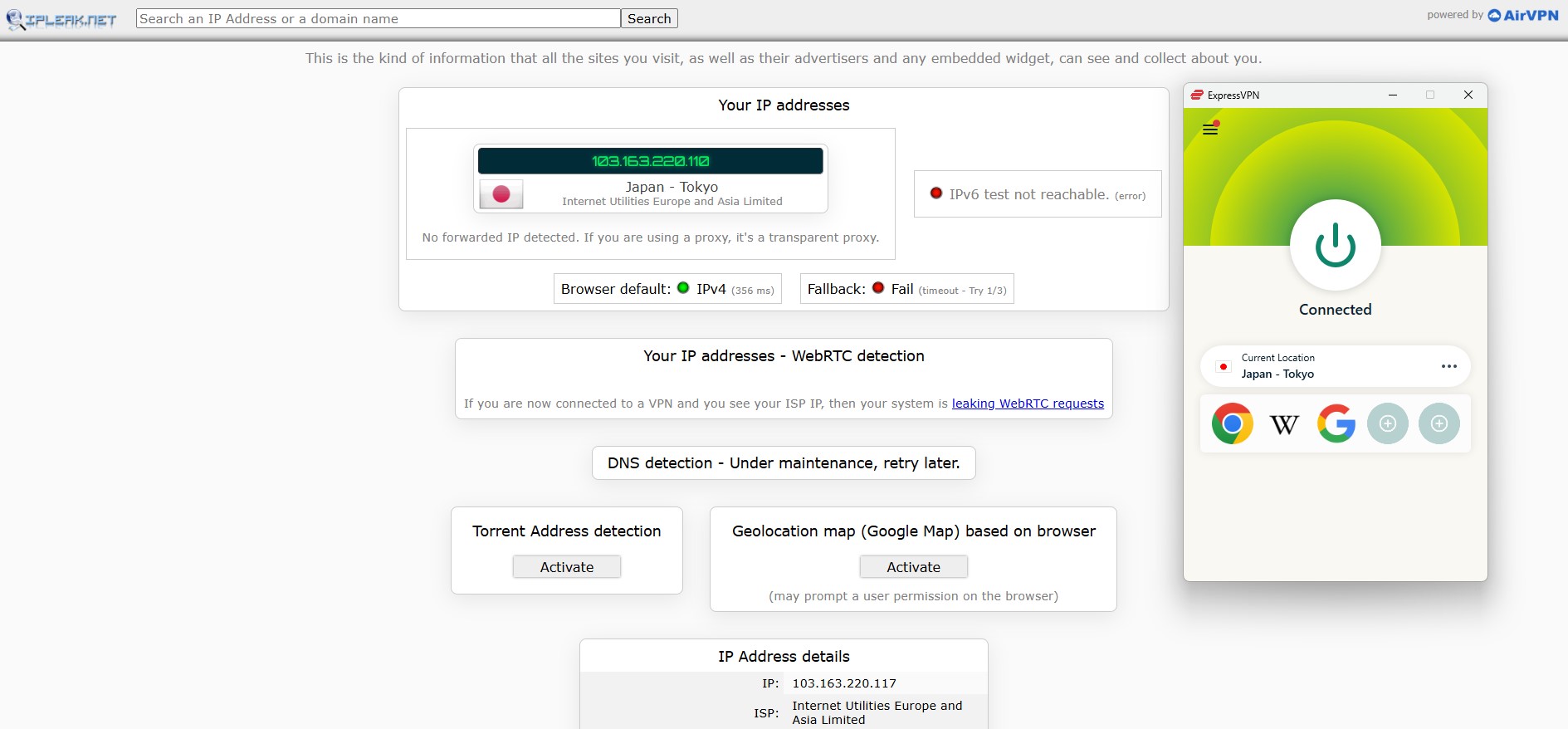
DNS leaks occur when DNS requests bypass the VPN and are processed by your ISP, which can reveal your browsing history. For DNS leak protection with ExpressVPN, I tested for leaks on tools like dnsleaktest.com, and it passed without a single DNS request leaking to external servers.
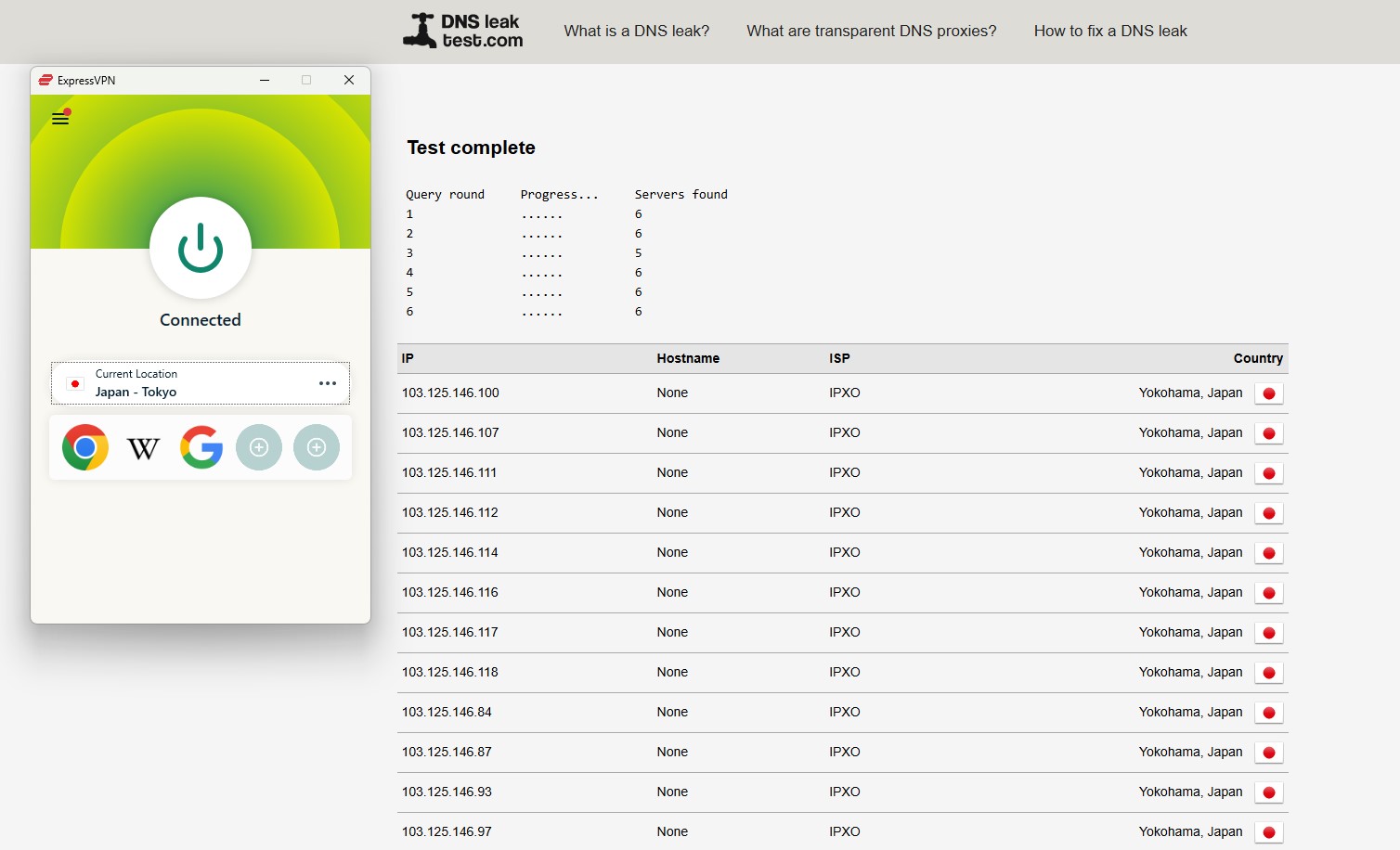
While both tests passed without issues, in the WebRTC Leak Test on browserleaktest.com, the WebRTC IP address didn’t match the remote IP assigned by ExpressVPN.
However, rest assured as no local IP leak was found. This slight inconsistency suggests a functional layer of protection but highlights the importance of WebRTC masking.
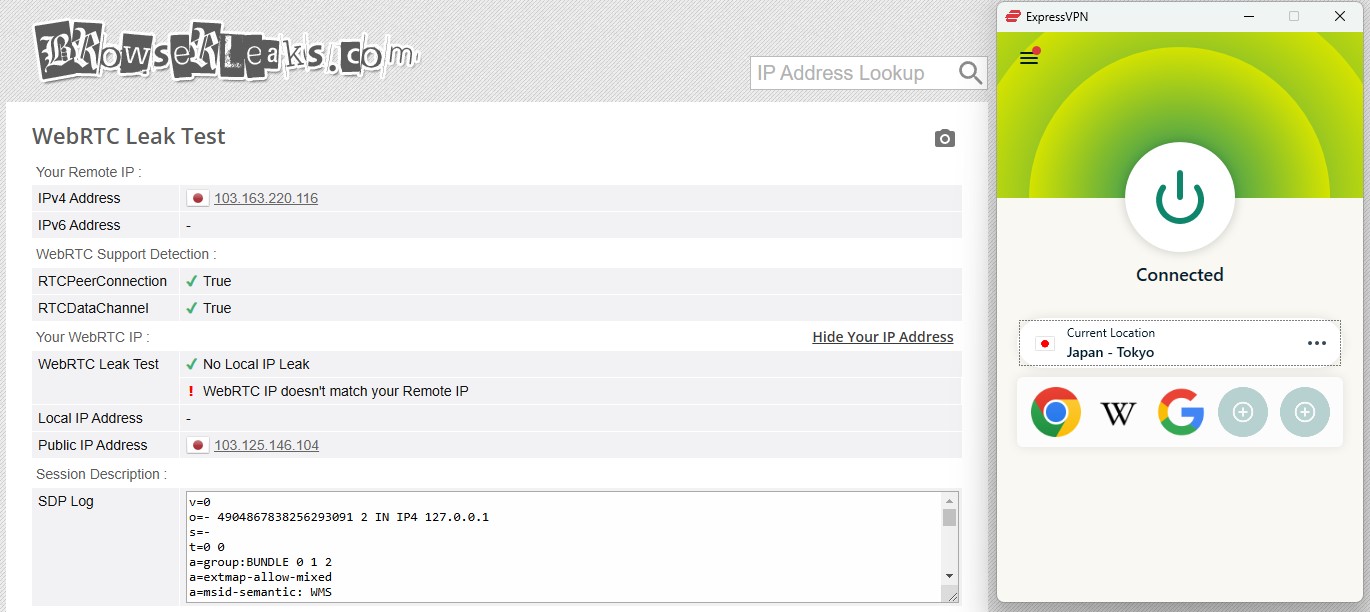
ExpressVPN Use Cases
ExpressVPN works well for multiple use cases, as I’ve highlighted below.
Streaming
With all of ExpressVPN’s servers optimised for streaming, you can unblock geo-restricted and regional streaming platforms without buffering or interruptions.
The VPN service stands out with its MediaStreamer, developed for devices that don’t support VPN. It acts as a DNS service to provide seamless streaming, but remember that it doesn’t offer the privacy and security benefits of a full VPN service.
Secure Browsing
Public Wi-Fi networks are risky, but ExpressVPN protects you with AES-256 encryption and a reliable kill switch that blocks all traffic if your connection drops.
Plus, it offers browser extensions for prominent browsers. These extensions provide an extra layer of security by encrypting your traffic and spoofing your current location.
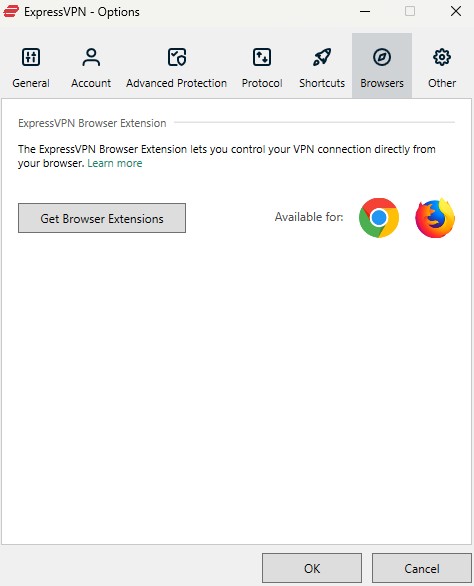
Remote Work
ExpressVPN provides robust encryption to secure communications and sensitive data. With the option of dedicated IPs, businesses can allow their teams to securely access internal resources.
It is suitable for small businesses, allowing remote workers to access resources without the hassle of configurations.
Torrenting
ExpressVPN doesn’t have dedicated P2P servers, but all its servers are optimised for this purpose. So, it can be used to share large files or download torrents.
Business Use
Businesses can use ExpressVPN’s global server network for activities like ad verification and content management across different regions.
The availability of dedicated IPs offers secure and easy access to location-specific content while protecting sensitive communications. Coupled with split tunneling, businesses can efficiently manage secure and non-secure tasks without compromising productivity.
Travelling
If you travel frequently, ExpressVPN will be useful. It can bypass censorship and access geo-restricted content with ease.
Whether you’re unblocking content or staying connected on social media in restricted regions, the Lightway protocol promises a stable and fast connection even in countries with strict internet restrictions.
5 Benefits of ExpressVPN
Here are 5 key benefits that make ExpressVPN a go-to choice for both personal and professional needs.
1. Enhanced Privacy
A survey by Check Point reveals the highest increase in global cyberattacks since 2022, stressing the need for effective security solutions for individuals and businesses.
The most reliable and effective solution is a VPN, and ExpressVPN is one of the best choices. It’s because it prioritizes your privacy through features like AES-256 encryption and a strict no-logs policy.
Plus, it’s built on TrustedServer technology and uses RAM-based servers, keeping your activity private. These measures safeguard your online activities and keep you hidden from ISPs, hackers, and government surveillance.
2. High-speed Servers
ExpressVPN’s Lightway Protocol ensures fast and reliable connections, making it ideal for streaming and gaming. This is due to its 10Gbps servers and optimised server network.
From the streaming tests, it’s clear that the performance is promising. To test its gaming capabilities, I first performed a latency test on a regional server. The latency was low enough to use the VPN for competitive gaming without restrictions.
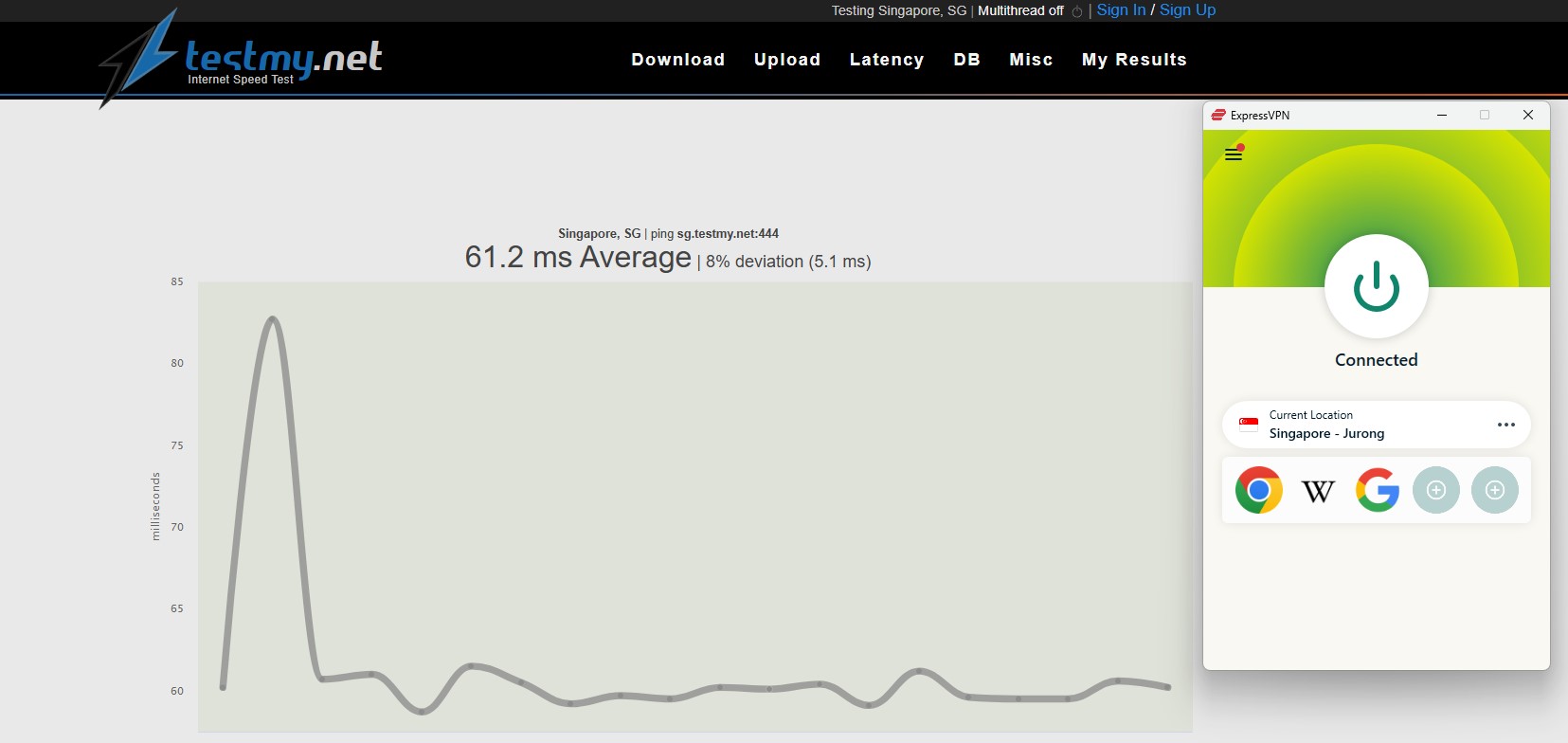
However, the ping is noticeable when connecting to distant servers, averaging 193.6ms. It is unsuitable for competitive gaming but reliable enough for casual online play.
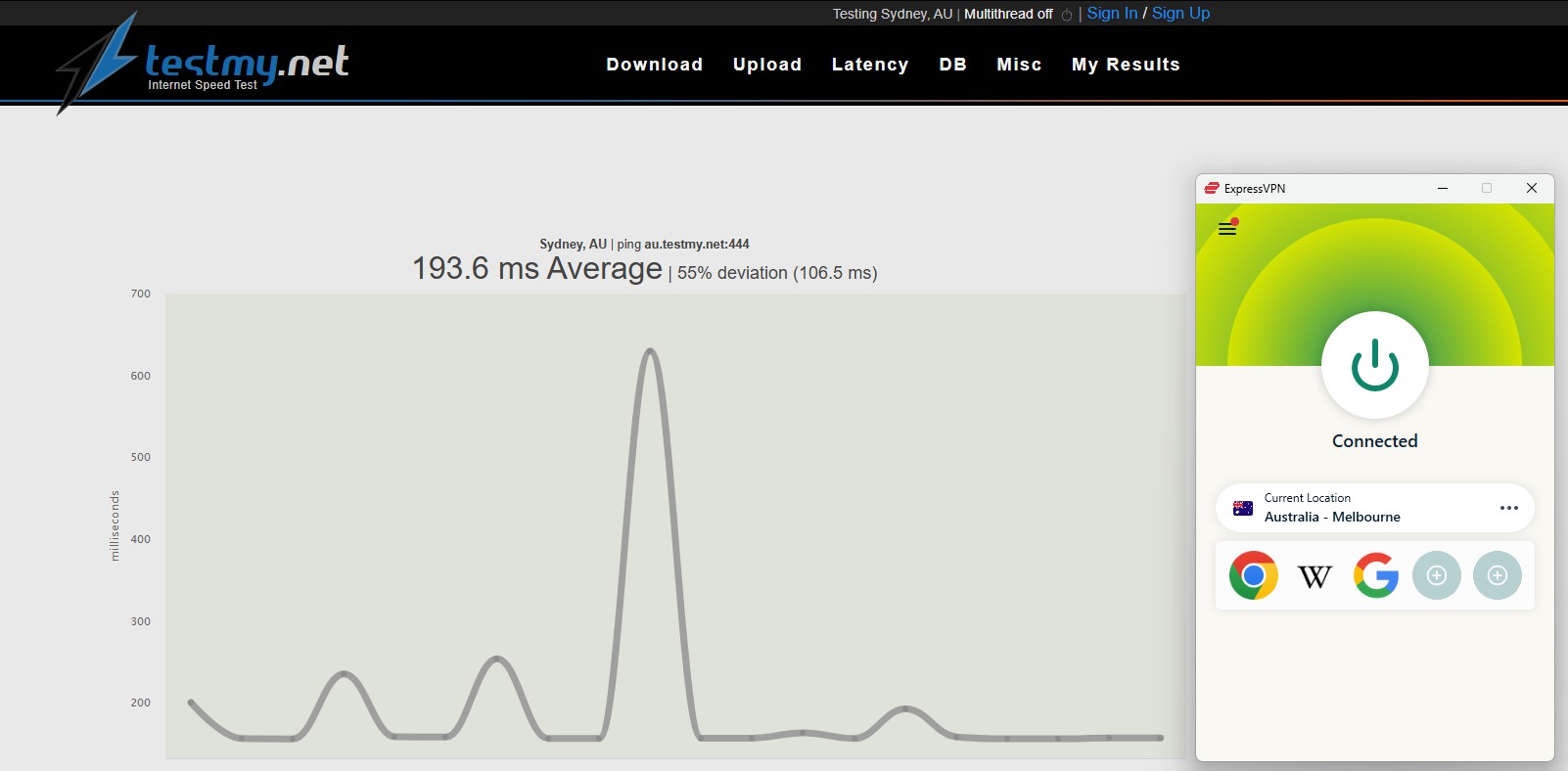
3. Global Coverage
ExpressVPN’s global server network spans 105 countries and covers diverse locations. Through Smart Location, you can always use nearby servers that offer the best stability. Likewise, you can use distant servers to unblock geo-restrictions or bypass strict censorship.

4. Multi-Platform Support
ExpressVPN offers compatibility not just with prominent platforms but extends even to devices that don’t support VPNs. The dedicated ExpressVPN download page makes it easy for the user to find the platform and download from it.
For added convenience, the browser extensions for Chrome, Firefox, and Edge provide quick access and secure browsing on the go. You can connect up to 8 devices simultaneously, giving you full coverage across your household or workplace.
5. Customer Support
ExpressVPN sets a high bar with its customer support options. You can access 24/7 live chat, email support, and an extensive knowledge base filled with detailed guides and FAQs.
I tested the live chat myself, and while the initial interaction was handled by a bot, connecting to a human agent was quick, taking less than 5–10 minutes. I found the customer service team helpful, as their responses were professional and resolved my issues efficiently.
What truly stands out is the knowledge base. While setting up ExpressVPN on a router, I found the detailed guides useful, with simple steps and clear screenshots.
ExpressVPN Pricing
In the table below, I’ve outlined the various plans offered by ExpressVPN.
| Plan | Monthly Cost | Offerings |
|---|---|---|
| 1 Month | £10.46 | VPN, Ad blocker, Tracker Blocker, Password manager, and ID Alerts |
| 12 Months + 3 Months FREE | £5.39 | All VPN features, Ad blocker, Tracker blocker, Password manager, ID Alerts, and ID Theft Insurance |
| 2 Years + 4 Months FREE | £4.04 | All VPN features, Ad blocker, Tracker blocker, Password manager, ID Alerts, ID Theft Insurance, and Data Removal |
ExpressVPN offers consistent, full-featured plans without restricting crucial offerings exclusively to higher tiers, often found in most VPN service providers.
However, additional features like the Password Manager, ID Alerts, and Data Removal are not directly available within the VPN app. To access these tools, sign in to your ExpressVPN account via the official dashboard.
The 7-day free trial on mobile is great for testing, which is rarely offered among top-tier VPNs. ExpressVPN also provides a risk-free 30-day money-back guarantee, allowing you to try the service worry-free.
ExpressVPN Apps and Compatibility
Here’s a breakdown of the platforms supported by ExpressVPN.
- Desktop Platforms: ExpressVPN supports Windows, macOS, Linux, and Chromebook with user-friendly apps for each OS.
- Mobile Platforms: You get dedicated apps for Android, iOS, iPadOS, and Amazon Fire tablets.
- Browser Extensions: ExpressVPN’s browser extensions are available on Google Chrome, Mozilla Firefox, Microsoft Edge, and other Chromium-based browsers like Brave and Vivaldi.
- Media Devices: ExpressVPN supports popular streaming devices like Amazon Fire TV, Fire Stick, Apple TV (tvOS), Chromecast with Google TV, and Android TV.
Note: You can manually configure ExpressVPN for devices like Roku and older Apple TVs. Gaming consoles like PlayStation, Xbox, and Nintendo Switch can also be protected by connecting through an ExpressVPN-enabled router.
ExpressVPN’s No-Logs Policy
Logs expose your browsing habits, locations, or IP addresses, compromising privacy and security.
ExpressVPN’s no-logs policy ensures your online activities remain private by not storing activity logs or connection logs, meaning your browsing history, DNS queries, and session timestamps are never recorded.
While ExpressVPN collects minimal data, such as app versions, successful connection attempts, and total data usage. This information isn’t tied to your online activity or IP address. It is done to ensure smooth operation and improve the overall user experience.
To gain the trust of all users, specifically privacy-conscious users, ExpressVPN conducts independent third-party audits from firms like KPMG and Cure53, ensuring a strict and transparent privacy policy.
ExpressVPN Alternatives
If ExpressVPN doesn’t fit your needs or budget, you can check out alternatives like NordVPN, Surfshark, Cyberghost, and Proton VPN.
To help you decide, I’ve compared these leading ExpressVPN alternatives.
 |  |  |  |  | |
£5.39/month (1-year term) | £3.49/month (1-year term) | £2.19/month (1-year term) | £6.19/month (6-month term) | £4.09/month (1-year term) | |
3,000+ in 105 countries | 6,800 servers in 113 countries | 3,200+ servers in 100 countries | 11,000 servers across 100+ countries | 9286 servers in 112 countries | |
Kill Switch, Split Tunneling, Encryption, Leak Protection | Kill Switch, Split Tunneling, Encryption, Leak Protection | Kill Switch, Split Tunneling, Encryption, Leak Protection | Kill Switch, Split Tunneling, Encryption, Leak Protection | Kill Switch, Split Tunneling, Encryption, Leak Protection | |
In-built Protection (Threat Manager) | Threat Protection Pro | CleanWeb | In-built Protection | NetShield | |
Streaming-optimised servers | Double VPN, Obfuscated servers, Onion over VPN & P2P | Obfuscated servers | NoSpy servers | Secure Core servers | |
Geekflare’s editorial team determines ratings based on factors such as key features, ease of use, pricing, and customer support to help you choose the right business software. | |||||
Who Should Use ExpressVPN?
Below, I’ve discussed users who will benefit from using ExpressVPN.
- Frequent Travellers: If you’re often on the move, ExpressVPN ensures you stay secure when connecting to public networks. Its vast collection of servers in 105 countries, AES-256 encryption, and TrustedServer Technology let you bypass censorship without affecting privacy and security.
- Streaming Enthusiasts: ExpressVPN is ideal for bypassing geo-restrictions on popular streaming platforms, including regional ones. With its optimised servers and MediaStreamer, you can enjoy streaming on your favourite device, even those that don’t natively support VPN.
- Privacy-conscious Individuals: ExpressVPN’s no-logs policy ensures your browsing activity remains private for anyone concerned about online surveillance or ISP tracking. Backed by RAM-based servers and independent audits, it’s great for maintaining anonymity online.
Who Shouldn’t Use ExpressVPN?
While ExpressVPN is a powerful VPN service, it won’t suit the following users:
- Users Looking for a Free VPN: ExpressVPN doesn’t offer a free version. While it provides a 7-day free trial on mobile and a 30-day money-back guarantee, users seeking a permanently free VPN have to look elsewhere.
- Individuals Requiring Advanced Manual Configurations: Although ExpressVPN offers excellent apps and manual router setup, it lacks specific advanced manual configuration options that tech-savvy users look for.
ExpressVPN Verdict
ExpressVPN delivers on its promises, making it one of the most reliable and secure VPN services available.
Its TrustedServer Technology, Lightway Protocol, and AES-256 Encryption provide excellent speeds and privacy. With servers in 105 countries, it offers excellent global coverage and effortlessly unblocks streaming platforms. The no-logs policy, verified by independent audits, reinforces its strong commitment to user privacy.
However, users who want to tinker with the settings for advanced configuration will find it underwhelming. Moreover, it doesn’t offer a permanently free tier, which doesn’t suit the requirements of light or casual users.
Considering all its features and evaluating them from my testing, ExpressVPN receives the Geekflare Value Award. With straightforward features, an easy-to-use interface, and reliable performance, it’s the best choice for users who don’t want complexity.
Plus, its 30-day money-back guarantee and 7-day free trial on mobile make it easy to try risk-free. While it comes at a premium price, the quality and reliability justify the cost.
-
 EditorAnirban Choudhury is as an editor at Geekflare, bringing over 7 years of experience in content creation related to VPNs, Proxies, Hosting, Antivirus, and B2B technologies.
EditorAnirban Choudhury is as an editor at Geekflare, bringing over 7 years of experience in content creation related to VPNs, Proxies, Hosting, Antivirus, and B2B technologies.


