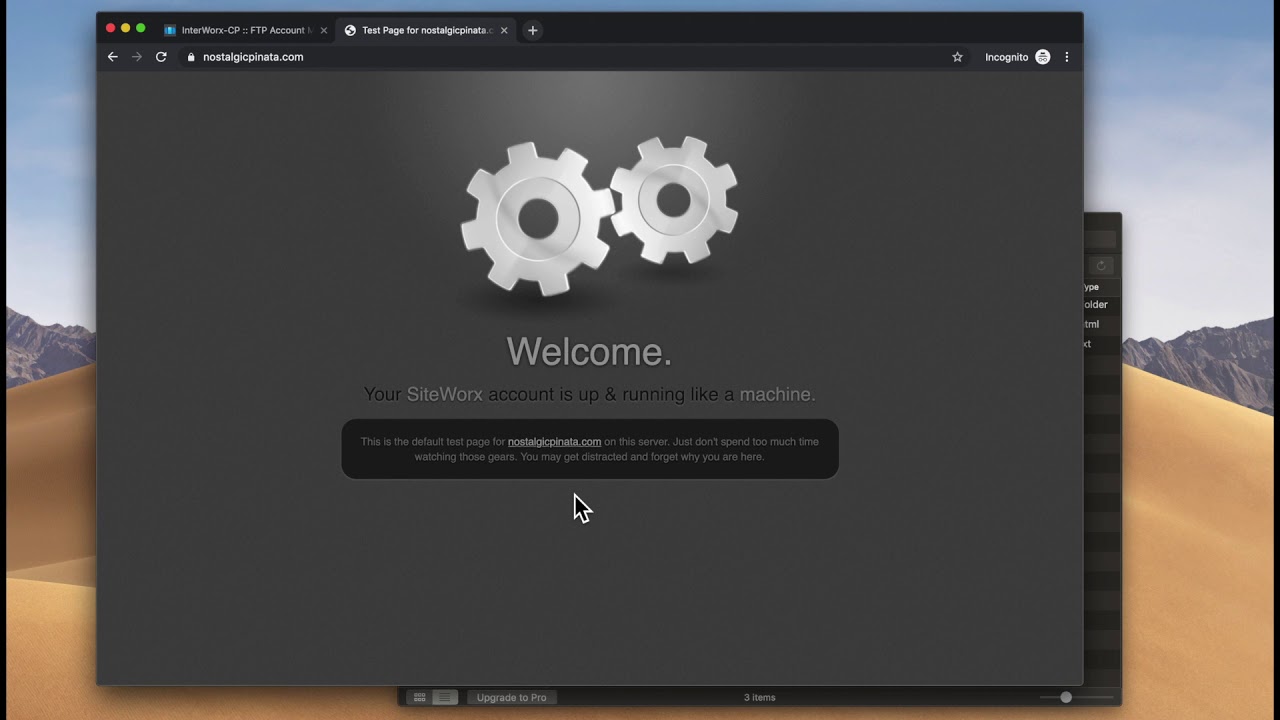Sparen Sie Zeit bei der Verwaltung von Servern und Websites mit dieser intelligenten Software.
Die Aufzeichnung von Auslastung, Leistung und möglichen Wartungsproblemen ist kompliziert. Noch komplizierter wird es, wenn Sie Ihre Infrastruktur aufbauen, die mehrere Komponenten wie Server, Datenbank, Messaging, Authentifizierung, Load Balancer usw. umfasst.
Wenn Sie 1 oder 2 Server haben, ist es wahrscheinlich einfach, diese manuell zu verwalten, aber wenn Sie es mit Hunderten oder Tausenden zu tun haben, brauchen Sie ein Tool. Ein intelligentes Tool, das Ihnen hilft, administrative Aufgaben wie Installation, Patching, Konfiguration, Überwachung usw. zu beschleunigen.

Stellen Sie sich vor, Sie sind Sysadmin und verwalten 50 Server ohne ein Tool. Sie werden die ganze Zeit beschäftigt sein!
Hier sind einige der Tools, die Sie für ein einfacheres und besseres Leben nutzen können. Einige sind kostenlos, so dass Sie Ihren Chef nicht von der Bezahlung überzeugen müssen.
Cockpit
Cockpit ist eine Open-Source-Lösung zur Verwaltung von Linux-Servern. Sie können damit z.B. Container starten, Speicher verwalten, das Netzwerk konfigurieren, Protokolle einsehen usw.
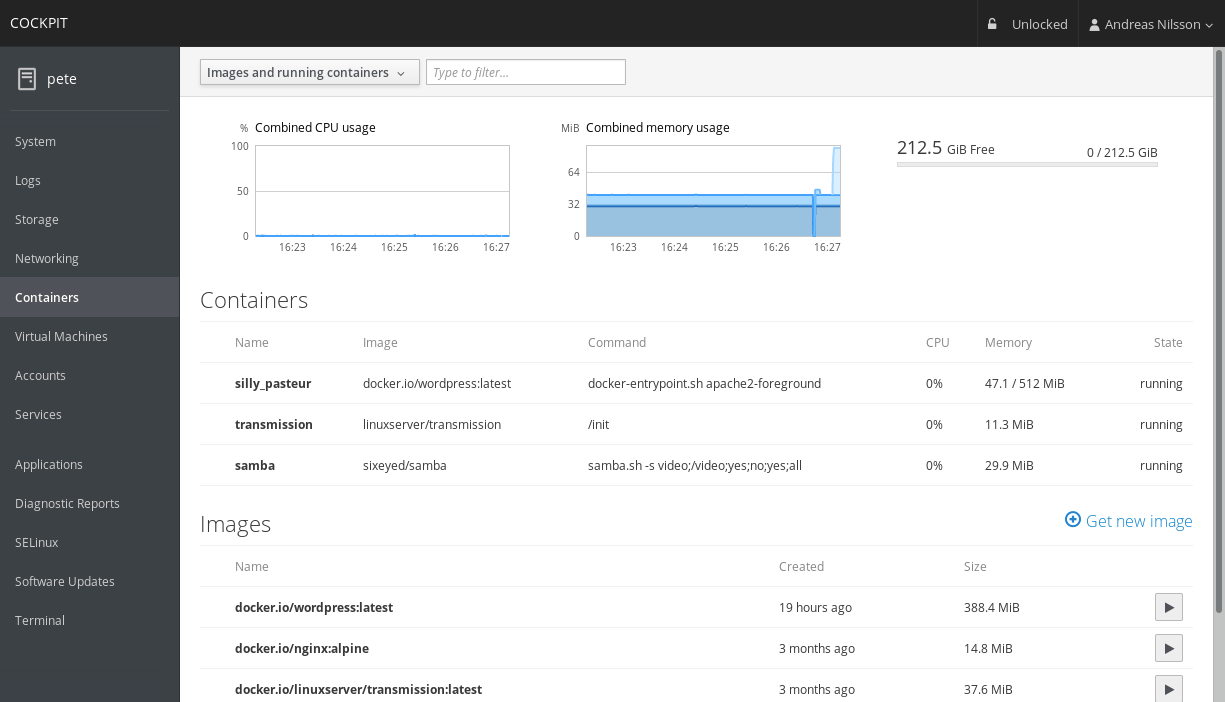
Es ist in der Lage, mehrere Server gleichzeitig zu steuern und zu überwachen. Sie müssen nur die Systeme angeben, die Sie überwachen möchten, und Cockpit kümmert sich um sie. Einige der Funktionen sind:
- Visualisierung der Systemleistung
- Verwalten von Docker-Containern
- Webbasierte Shell in einem Terminalfenster.
- Verwalten von Benutzerkonten
- Sammeln von Systemkonfigurations- und Diagnoseinformationen
- Ändern von Netzwerkeinstellungen
Dank der hervorragenden Dokumentation können Sie das Programm schnell installieren und mit der Überwachung Ihrer Server beginnen.
Ajenti
Ajenti ist eine beliebte Open-Source-Lösung, die ein browserbasiertes Serververwaltungspanel bietet. Sie können Pakete installieren, Befehle ausführen und die notwendigen Serverinformationen wie den kontrollierten Arbeitsspeicher, den freien Speicherplatz usw. einsehen.
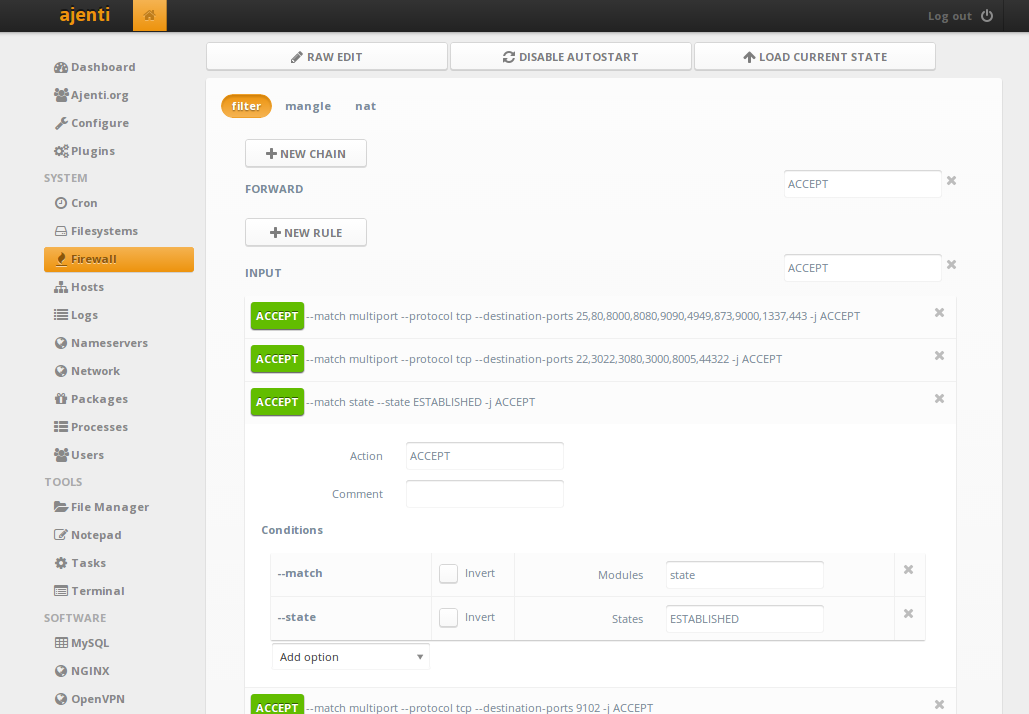
Wenn Sie mehrere Websites verwalten möchten, sollten Sie das Add-on Ajenti V in Betracht ziehen. Es ermöglicht Ihnen die Verwaltung von Websites, die auf PHP, Python, Ruby und Node.js basieren. Ajenti ist ein hochgradig modulares und erweiterbares Framework, das für verschiedene Anwendungsfälle äußerst nützlich ist.
Einige seiner Merkmale sind:
- Saubere und gut dokumentierte Schnittstellen
- GUI auf der Grundlage von Googles AngularJS
- Einseitiges AJAX-basiertes Frontend
- Reaktionsfähiges Layout
- Benachrichtigungen, Modals und Live-Updates
- Steckbare Authentifizierung und Autorisierung
- Firewall
Webmin
Webmin ist, wie der Name schon sagt, ein webbasiertes Admin-Panel für einen Systemadministrator zur Verwaltung von Unix-Servern. Es unterstützt mehr als 100 Unix Betriebssysteme. Es dient als umfassende Schnittstelle zu den zugrunde liegenden Anwendungen auf den Servern, einschließlich der Unterstützung für die Konfiguration von Anwendungen wie FTP, ssh, Mail, Web, Datenbanken und mehr.
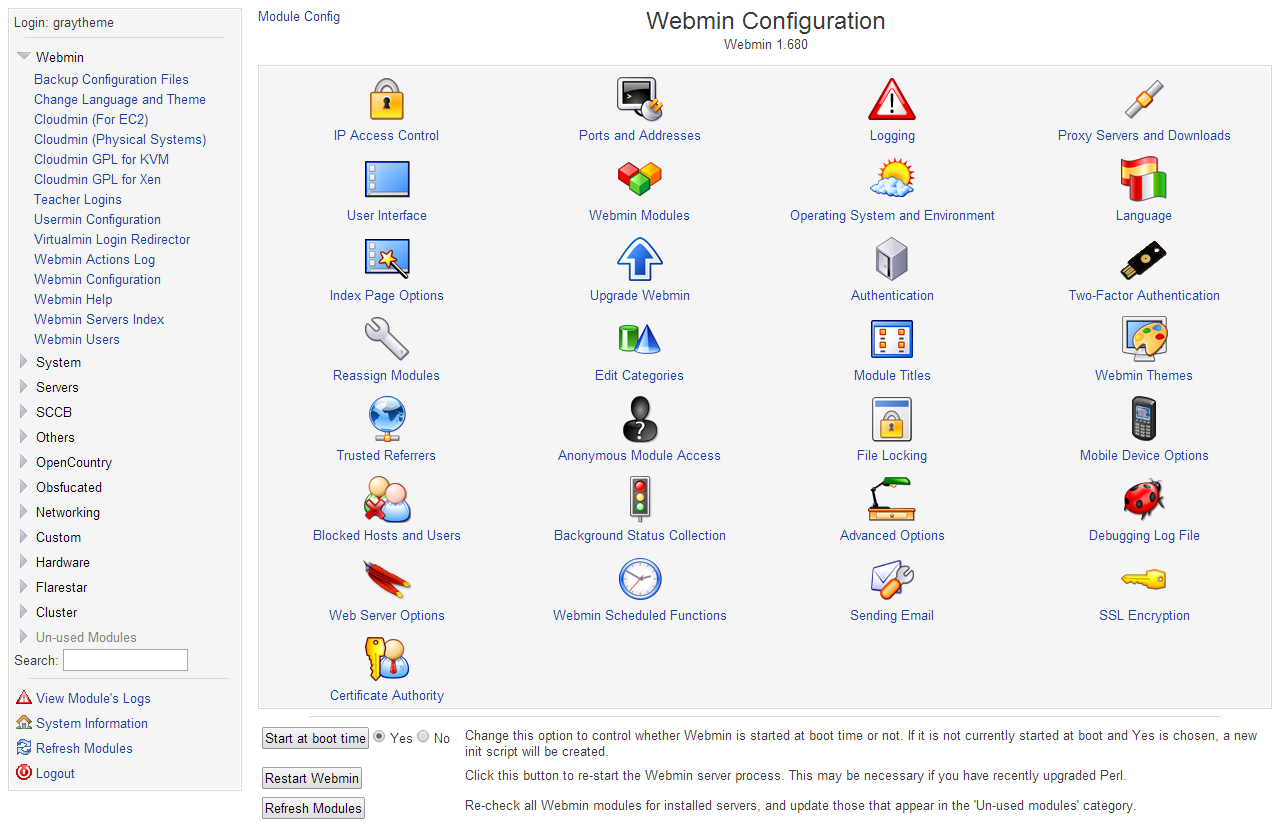
Webmin ist modulbasiert, so dass neue Funktionen leicht hinzugefügt werden können und jeder, der Plugins für die Serververwaltung schreiben möchte, dies tun kann. Es stehen mehr als 100 Module zur Verfügung, um Ihnen den Einstieg zu erleichtern.
InterWorx
InterWorx enthält zwei Module.
- NodeWorx für die Verwaltung von Servern
- SiteWorx für die Verwaltung von Websites und Domains
Es bietet anwendungsbasierte Unterstützung, einschließlich Apache, PHP, MySQL, Perl und Djbdns (DNS), sowie E-Mail-Unterstützung, einschließlich POP3, IMAP und SMTP-Dienste mit Qmail.
Einige der Funktionen sind:
- Verwalten von Backups
- Bandbreitennutzung
- Benachrichtigung, wenn etwas schief läuft
- CLI, API und Unterstützung für Plugins
- Clustering für Hochverfügbarkeit
cPanel
cPanel ist für Linux, das mit seiner einfachen grafischen Benutzeroberfläche Webhosting-Aufgaben automatisiert und Ihnen hilft, Ihre Server und Websites mit Leichtigkeit zu verwalten.
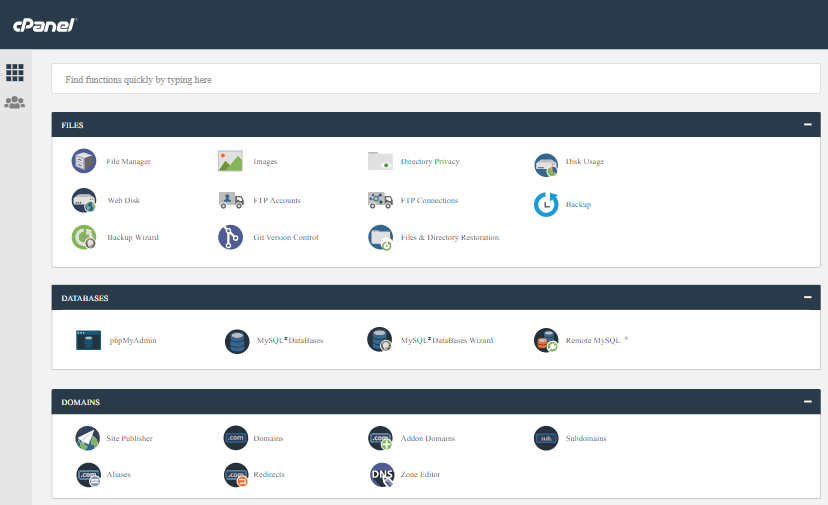
Es verfügt über eines der besten Webhosting-Kontrollfelder der Branche. Dieses Control Panel bietet Optionen zum Veröffentlichen einer Website, zum Erstellen von E-Mails und Kalendern, zum sicheren Verwalten von Dateien, zum Verwalten von Domains, zum Starten von Datenbanken, zum Hinzufügen oder Entfernen von DNS, zum Konfigurieren von FTP, zum Planen von Cron-Jobs, zum Bereitstellen von Protokollstatistiken usw.
Wenn Sie cPanel nicht bevorzugen, können Sie sich diese alternativen Control Panels für WordPress und andere Hosting-Plattformen ansehen.
Plesk
Plesk ist für alle, die Cloud-Server, WordPress, Joomla usw. verwalten möchten. Es verfügt über mehr als 100 Erweiterungen.

Warum sollten Sie Plesk für Ihr Webhosting wählen?
- Benutzerfreundliche Oberfläche
- Unterstützt Multi-Tenant
- Robuste Sicherheit
- SEO-Toolkit
Alle Webprofis wie IT-Administratoren, Infrastrukturanbieter, Entwickler, digitale Agenturen und Content Manager sind Plesk-Nutzer. Sein Hauptkonkurrent ist cPanel, das ich oben erwähnt habe.
DirectAdmin
DirectAdmin ist ein Webhosting-Kontrollzentrum mit drei Standard-Zugangsstufen – Admins, Reseller und Benutzer. Die verschiedenen Ebenen haben unterschiedliche Funktionen.
- Admins haben Zugriff auf DNS-Verwaltung und Clustering, IP-Verwaltung, Benutzerverwaltung, Software-Upgrade usw.
- Wiederverkäufer verfügen über Konto- und Paketverwaltung, Benutzerkommunikation und Systeminformationsfunktionen.
- Benutzer erhalten Datei- und Datenbankverwaltung, E-Mail-Verwaltung, FTP-Verwaltung, Website-Backup usw.

Virtualmin
Virtualmin ist ein leistungsstarkes und flexibles Webhosting-Kontrollzentrum für Linux- und BSD-Systeme. Es verfügt über eine sehr einfach zu bedienende Benutzeroberfläche auf Desktop, Handy und Tablet. Virtualmin ist eine Open-Source-Software mit erstklassigem Support. Mit 100.000 Installationen ist es eine der am häufigsten verwendeten virtuellen Webhosting-Lösungen.
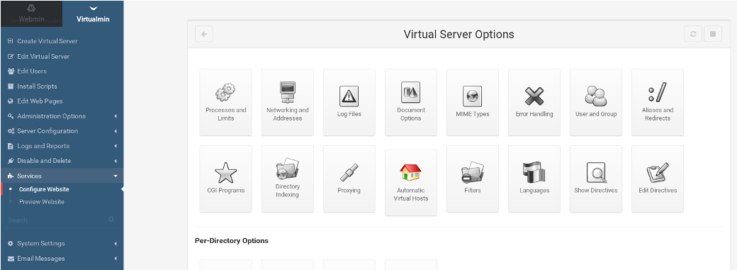
Wenn Sie Virtualmin installieren, erhalten Sie alle Funktionen des Webhosting-Stacks wie Web, E-Mail, Domain, DNS, Analysen, Berichte usw. Außerdem bietet es einige exklusive Funktionen wie 2-Faktor-Authentifizierung, LDAP-Authentifizierung, Befehlszeilenverwaltung und viele andere erweiterte Zugriffskontrollen.
CloudPanel
Es ist ein kostenloses Cloud-Hosting-Control-Panel für Linux-Server, mit dem Sie statische Websites und PHP-, Node.js- und Python-Anwendungen verwalten können.
CloudPanel arbeitet mit erstklassigen Cloud-Server-Anbietern zusammen, darunter DO, AWS, Google Cloud, Microsoft Azure usw. Außerdem enthält die Dokumentation Anleitungen zur Einrichtung von CloudPanel auf einem dedizierten Server oder bei anderen Cloud-Anbietern.

Es bietet Funktionen wie einen unkomplizierten Installationsassistenten, IP-/Bot-Blockierung, kostenlose SSL-Konfiguration, SSH/FTP-Zugang, Cron-Job-Verwaltung und Vhost-Editor.
Auf dem Benutzer-Dashboard werden auch die gesamte CPU-, Speicher- und Festplattennutzung sowie die durchschnittliche Auslastung des Systems angezeigt. Außerdem erhalten Sie integrierte Tools zur mühelosen Verwaltung von Benutzern mit rollenbasierten Berechtigungen.
Dieser Servermanager unterstützt auch die Anbindung externer Datenbankserver, das Hinzufügen benutzerdefinierter Firewall-Regeln und die Verwendung von CloudPanel mit einer benutzerdefinierten Domain. Darüber hinaus können Sie mit der CloudPanel CLI-Konsole bestimmte Aufgaben automatisieren, z. B. das Hinzufügen von Websites, Datenbanken, Zertifikaten usw. und vieles mehr, wie in der umfangreichen Dokumentation erwähnt.
Fazit
Sich bei jedem einzelnen Server anzumelden und dessen Betrieb manuell zu überprüfen, ist für einen Benutzer sehr zeitaufwändig. Die Serververwaltung hat im Laufe der Zeit so viel von unserer Aufmerksamkeit in Anspruch genommen.
Wenn Sie nicht bereit sind, eine Control Panel-Software selbst zu installieren und zu verwalten, können Sie ein Cloud-basiertes Control Panel für die Verwaltung von Servern und Anwendungen in Betracht ziehen.