Are you tired of manually managing your invoices manually? Read this Bonsai Invoice review to find out the robust features of this platform.
For most freelancers and SMBs, invoicing still means a lot of manual effort and paperwork. As a result, the efficiency of the users decreases to a great extent. Also, sending invoices timely to all the clients of different projects often remains a challenge.
All these issues could be fixed if you start using a proficient solution for invoice management. One such software is Bonsai Invoice. Before going into the features of this invoice application, let’s learn about the reasons to use invoice software.
Why Do You Need Invoicing Software?

Whether you are a business or a freelance contractor, you will need invoicing software due to the following reasons:
- With invoicing application, you can keep track of all the invoices in one place.
- It also helps you streamline the process in a quick and efficient approach.
- You can use the tool to automatically send recurring invoices reducing manual effort.
- With this software, keeping track of the invoice status becomes easier.
- It lets you have a professional image in front of your clients.
- Invoice software with a time-tracking feature lets you bill accurately.
- These applications are also ideal for tax compliance.
How Bonsai Invoice Can Help You
As you can see, for every business and individual professional, it is important to have invoice software that can manage all invoice-related tasks. For this, you can choose Bonsai Invoice, a robust application perfect for freelancers, small businesses, and agencies.
Using this tool, you can effortlessly create a professional invoice in a few seconds and send it to your client instantly or schedule them for a future date. This application also allows you to set up global payments to get paid faster regardless of your geolocation. Moreover, you can send automatic reminders to your clients to avoid not getting paid in due time.
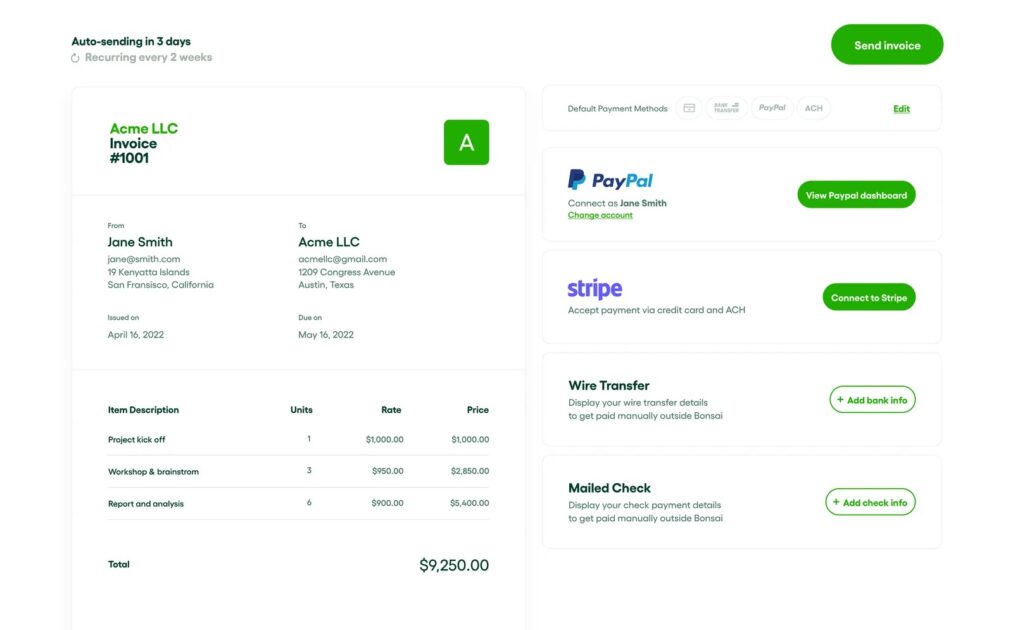
Bonsai Invoice automates several invoice tasks and lets you focus on more important and creative things. It has an easy-to-use interface that does not require any training, so you can start using it right away.
On Bonsai, you can perform different invoicing actions with lots of customization options, like adding the image of the client and the background of an invoice. Also, its settings section lets you select defaults for different values, layouts, and options.
Top Features of Bonsai Invoice
#1. Create Professional Invoices
Using Bonsai, you can automatically create an invoice that looks completely professional. Using its rich collection; you can choose a template that suits your industry or project.
#2. Customize Your Invoice
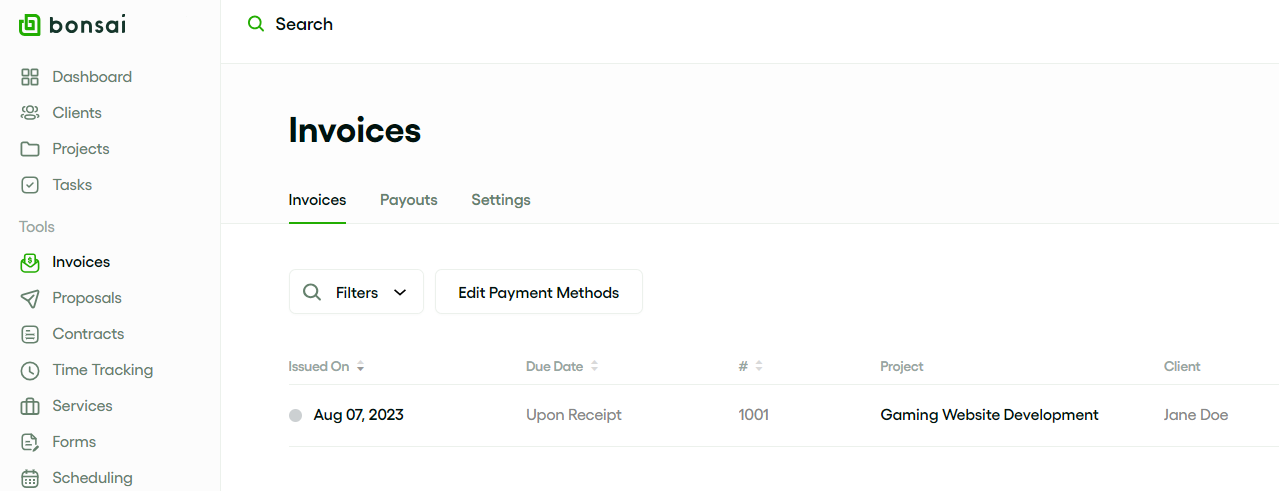
There are a lot of customization options for your invoice in this software. You can add a custom banner or logo of your business to the invoice.
#3. Streamlined Invoicing Process
Invoices that you create on this software can be sent to your client via email. The email includes a secure payment link that the clients can use for quick and easy payment. You can even add an overdue late fee to the invoice and get sent read receipts for the invoices.
#4. Send Reminder
Are you tired of chasing the invoices? Get rid of this hassle with Bonsai automatic payment reminders. This will remind the clients about the pending invoices on your behalf.
#5. Send Single or Recurring Invoices
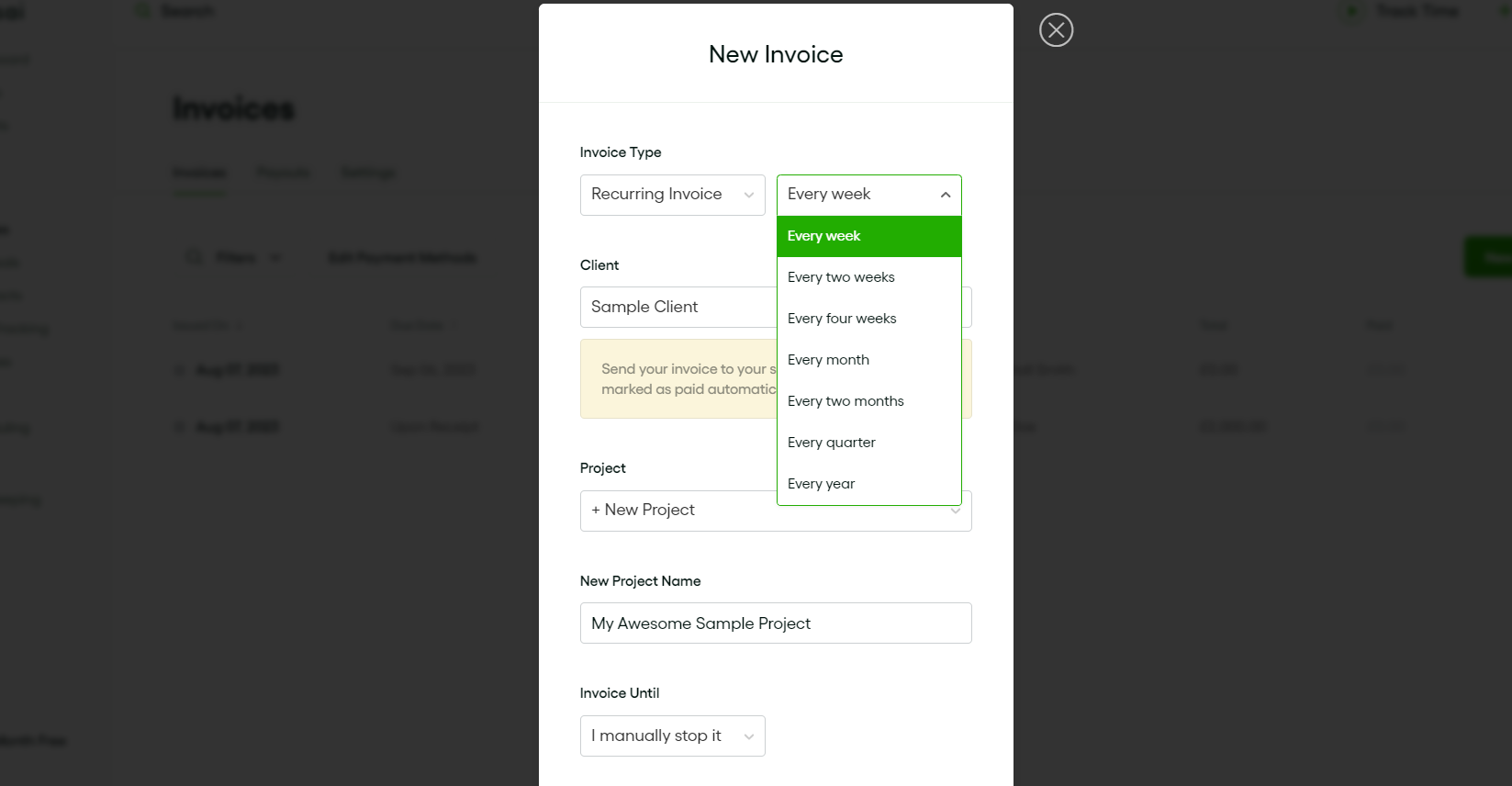
Users get to choose invoice type from multiple options (single, recurring, subscription, bundled) while sending their invoices. For long-term projects, you can choose the recurring type and select the invoice interval, such as every week, every two weeks, every month, every quarter, every year, etc.
#6. Ensure Secure Payment
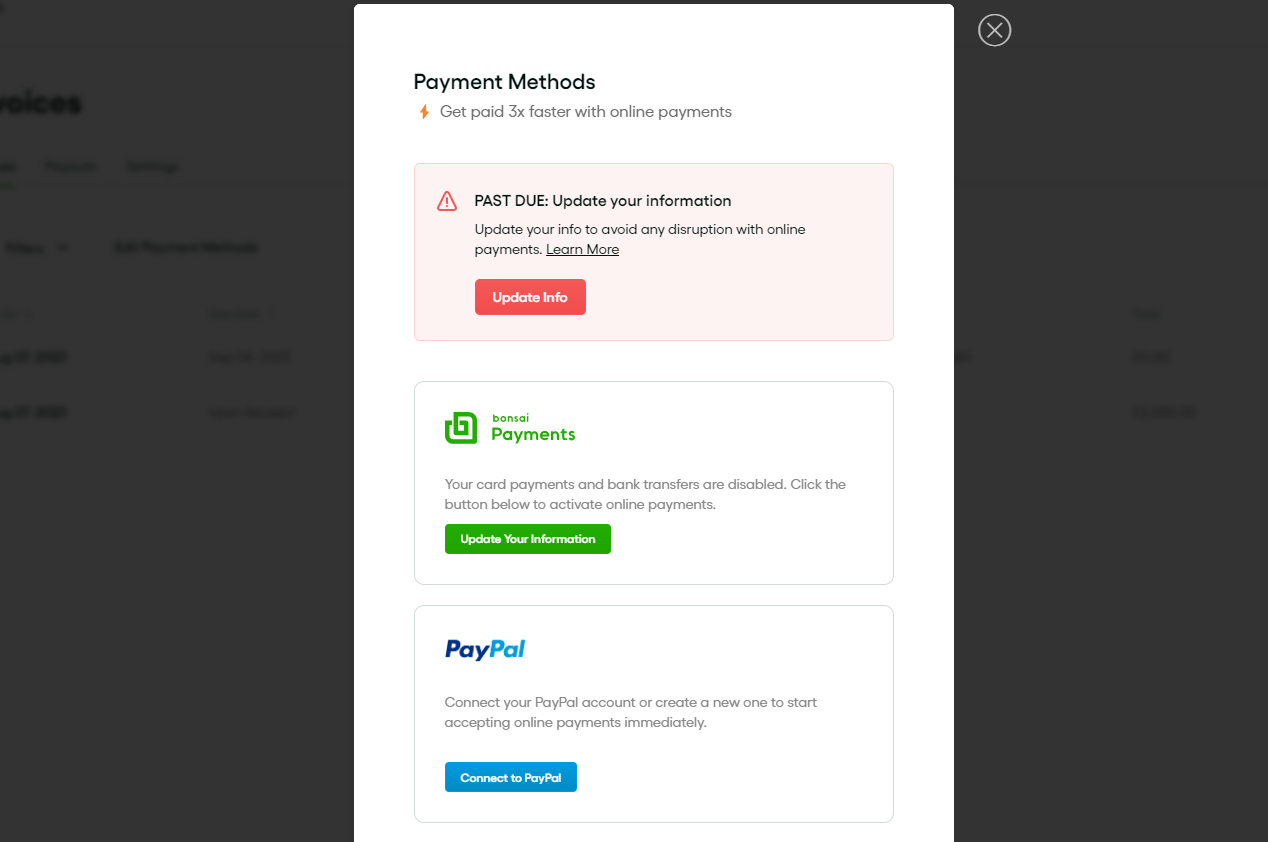
Bonsai lets you receive payment in 100+ global currencies. Thus, you get paid easily regardless of the location of you and your client. You can also choose from PayPal, Stripe, ACH payments, and credit cards as payment options.
#7. Free Collaborator Access
Even if your project stakeholders do not have a Bonsai subscription plan, you can invite them to specific projects. Thus, you can also use this software with limited access and functionality.
#8. Easy Set-Up
It takes less than one minute to set up your Bonsai account. Hence, you can immediately get started with Bonsai Invoice.
#9. Efficient Customer Support
Bonsai also has a knowledgeable and friendly customer support team that is happy to help you at any time. You can have a chat with them if you are stuck somewhere.
#10. Free Trial Available
Before getting a subscription plan, Bonsai lets you have a 7-day free trial. During this time, you get full, unrestricted features of your chosen plan.
Bonsai Invoice Integration With Other Bonsai Products
Invoice tools often need integration with other related applications for payments, time tracking, etc. Different standalone invoice applications need you to integrate third-party tools for their features, and often the integration process is not as smooth as you want it to be.
However, if you choose to use Bonsai Invoice, you can effortlessly use other Bonsai tools with it. The followings are some Bonsai tools that can be used with Bonsai Invoice to make invoicing easier for you.
#1. Projects
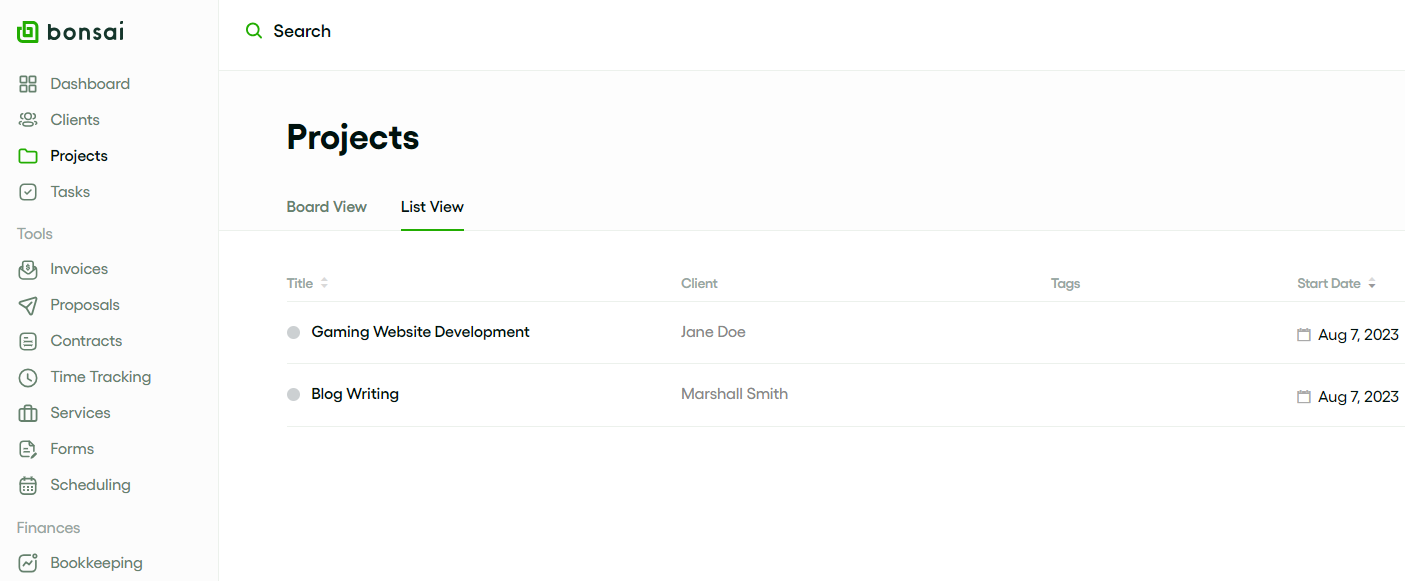
As you start working on a new project, you can add details of it to get enlisted in the Bonsai Projects. Once the projects are completed, you can easily select the project name to add the details to the invoice. It saves you from manually entering all the project detail while creating the invoice.
#2. Time Tracking
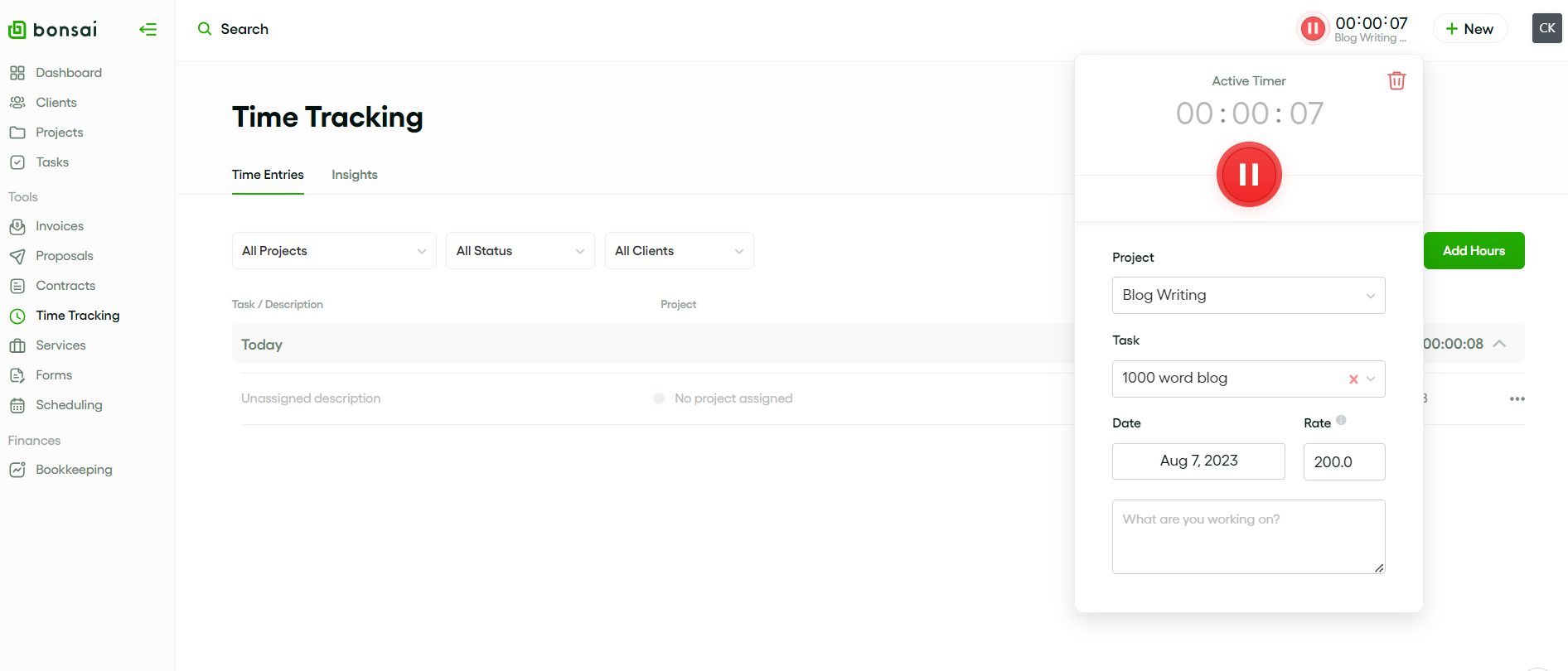
Many freelancers and agencies get paid according to their working hours. For them, tracking their time invested in a project and including that time in the invoice is mandatory. The Bonsai Time Tracking feature is available within the Invoice interface by default. While working on a project, you can turn on the time tracker. It will also let you add the project name and other details from your project list.
#3. Payments
Bonsai Payments is another feature with which you can use Bonsai Invoice. It lets you choose your preferred global currency, like USD, EU, LBP, etc., and how you want to get paid, such as PayPal, wire transfer, and credit card.
Bonsai Invoice Templates
The aim of Bonsai Invoice is to offer its users maximum convenience and useful features. As people from different industries use this application, Bonsai comes with a template library with a variety of templates.
You can check out the rich collection of Bonsai Invoice template to find the one most suitable for your use case or business. Whether you belong to construction, legal, health, freelance, real estate, photography, writing, medical, marketing, or IT service, Bonsai has a template for you.
Bonsai Invoice Use Cases
Freelancers
If you are a freelancer and need to manage an array of clients for different projects, Bonsai Invoice can help you with tracking time and templates for different industries.
Startups
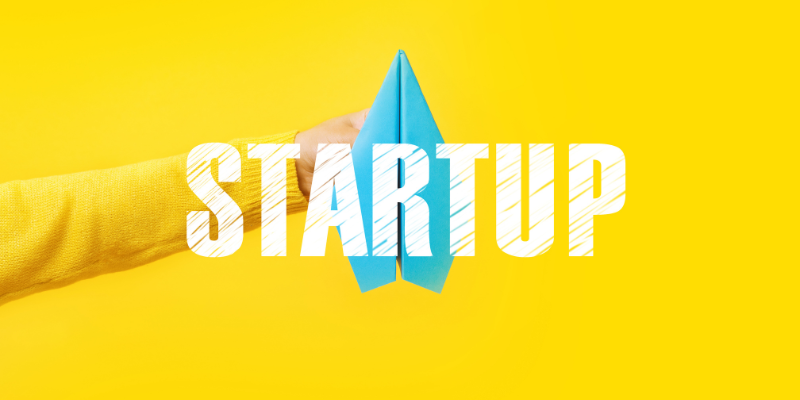
Bonsai Invoice offers all the necessary invoicing features under one roof, which is highly convenient for startup businesses. It also saves them from manually tracking the bills of their contractors.
Remote Business
Those running a remote business need robust invoicing software like Bonsai Invoice for easy billing and cloud support that can be managed by anyone from any location.
SMBs
Using Bonsai Invoice, small and mid-size businesses can easily manage their finances while saving their time on admin. It also helps them get paid faster and win new clients.
Wrapping Up
While managing invoices is indeed a hectic task for freelancers and SMBs, using the right software makes the process easier. Go for Bonsai Invoice, which brings all invoicing and payment-related processes under one umbrella.
This simplistic but powerful interface lets you create and manage all your invoices with minimum effort. It also supports secure payment options and integration with other Bonsai tools.
If you want to explore similar applications, read about the best invoice generators.

