GPU overclocking serves as one of the best and safest ways to boost the performance of your GPU.
But the overclocking process is not that easy. If the GPU is not overclocked correctly, there’s a possibility that you may end up damaging the GPU’s hardware.
Hence, it’s crucial to do it right and carefully.
This is where you can use a reliable GPU overclocking software tool. It enables your GPU to reach its full potential and get you out of the slow lane of performance.
Although the market is filled with plenty of GPU overclocking software solutions, not all of them are great at performing overclocking effectively.
Let’s discuss some of the best GPU overclocking software in this post so you can choose the most suitable one for your use case and enjoy the best performance.
Before that, it’s crucial to talk about GPU overclocking and its benefits.
What Is GPU Overclocking?
GPU overclocking is the process of gradually enhancing the clock speed of your graphics card beyond its default settings to get a massive boost in performance. GPU overclocking is mainly done to get seamless performance and high FPS in games and enhance multimedia rendering.

All the graphics cards in the market are clocked at their standard core frequency, varying from GPU to GPU. When you perform overclocking, it enables the GPU to push the boundary and unleash a whole new level of performance. The current Nvidia RTX 4080 GPU runs at a 2505 Mhz base clock, but when you overclock, you can increase the clock speed by a large margin.
Overclocking the GPU will not allow you to play games at a higher frame rate in high resolution but will also ensure maximum visual detailing. When you overclock your GPU, you can play games at the highest settings possible, and that too without any compromise.
You also get a massive increase in the rendering speed, and it gets more manageable for the system to seamlessly render tricky effects that might be an issue with base clock speed.
However, with the increase in GPU performance, the temperature of the GPU and the system will also rise, and you need to have an excellent cooling setup in place. Besides increasing the temperature, overlocking will also cause stability issues, and if not done correctly, then it can cause severe damage to the hardware. A reliable GPU overclocking software will help you safely overclock the GPU at a manageable high temperature.
Also read: Best Graphics Cards (GPUs) for Gamers
Benefits of GPU Overclocking
GPU overclocking offers numerous benefits, including:
High Performance

The main motive behind GPU overclocking is to achieve high performance. It increases the base clock by a significant margin and enables you to play graphics-intensive games at high fps.
Also, there are certain rendering works that can’t be achieved without GPU overclocking. Since the base clock increases, it also allows the GPU to process graphics details at a faster rate.
Enhanced Gaming Experience
If you are a hardcore gamer who likes to play games at a high frame rate and refresh rate in 4K resolution, GPU overclocking can help you achieve it.
When you provide your GPU with some acceleration, you will be able to run the game at high performance, which is hardly possible with the base clock speed.
Importantly, it lets you utilize modern features such as Ray tracing, DLSS, and many others that are meant to enhance your gaming experience. Most modern games are graphics intensive, so increasing the GPU clock speed really makes a difference.
GPU Upgrades
A considerable perk of GPU overclocking enables you to upgrade your old GPU. This lets you raise the performance of your old GPU to a level that is almost at par with modern GPU’s performance.
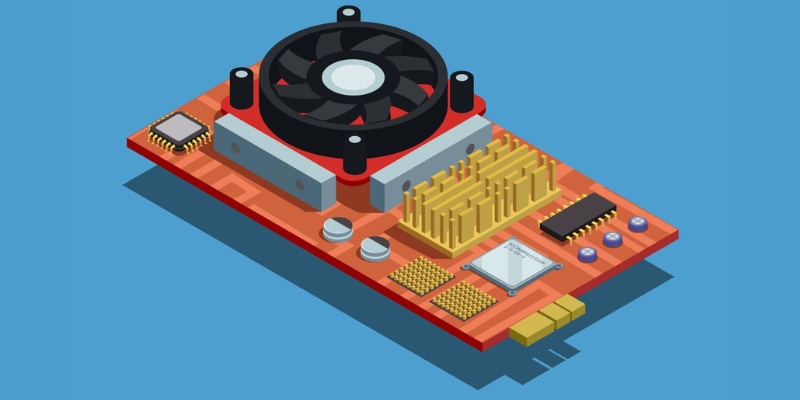
It is the best way to use old GPUs for longer and reap the maximum benefit from them. If your old GPU doesn’t match the performance requirements of certain games or video editing tools, then overclocking will let you cross that hurdle.
Cost-Effective
Overclocking is a cost-effective solution to raise the performance of your PC at no extra cost. You just need a good cooling setup in the GPU (most modern users have a GPU cooler installed), and that’s it.
You will be able to increase GPU performance and play games without purchasing a new GPU that comes with an expensive price tag. It also allows you to purchase an overclocked edition GPU at a cheaper rate and overclock to match the performance of a higher-end model. It also solves the problem of playing high-end games without upgrading the system.
Test and Research
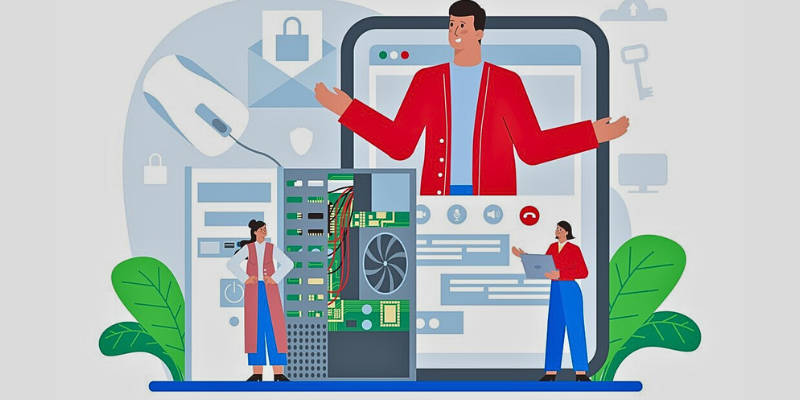
GPU overclocking is also helpful for test and research purposes for many organizations. For example, it enables CPU and GPU manufacturers to understand the maximum potential of their products. It is also beneficial for figuring out the breaking point of many chips and cooling units.
Now, look at some of the best GPU overclocking software tools to achieve high performance.
RiverTuner
Whenever any gamer or system enthusiast thinks of overclocking the GPU, they prefer to use RivaTuner, which is a powerful overclocking software. It supports a wide range of Nvidia GPUs, including the latest RTX 4090, so you won’t have to worry about compatibility.
In addition, it lets you overclock your AMD Radeon graphics card, which includes AMD Radeon RX 7600. This software offers an unmatched feature set for Direct3D/OpenGL and system tuning, an inbuilt registry editor, patch script, custom settings option, driver-level and low-level hardware access mode, and many others.
RiverTuner has a simplified interface allows every new user to upgrade their GPU without any struggle. This software can detect algorithms of memory and core clock frequency generators switching to PCIe bus clocks.
It is freeware software that you can install on Windows 7 and the latest Windows 11.
Sapphire TriXX
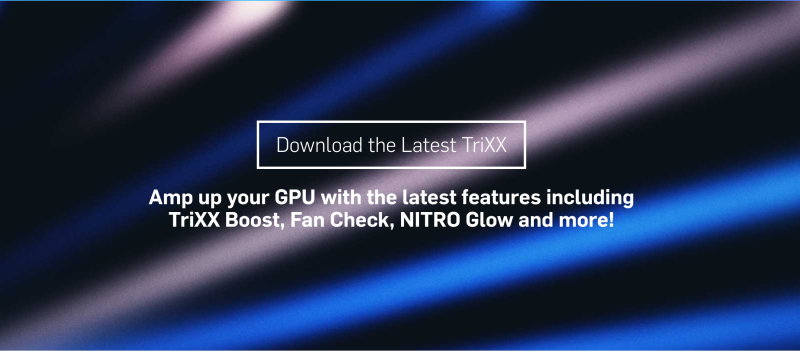
Designed specifically for overclocking AMD Radeon graphics cards, Sapphire TriXX is a robust software that can get the best out of your Radeon GPU.
Whether you want to overclock your Radeon RX6950 or the latest Radeon RX7900, Sapphire TriXX software can help you unlock the true power of your GPU. This software features a compact and easy-to-navigate dashboard where you will get information regarding your hardware.
You can efficiently run the game at a higher resolution using the TriXX boost, as it lets you increase the resolution scale along with the option to enable active resolutions. Toxic Boost serves as the primary tool to unleash the power of TOXIC Radeon GPUs.
When you enable it, the software safely overclocks the GPU at the correct settings. A huge perk of using this software is that it allows you to switch between primary and secondary bios settings to ensure the best performance possible.
Asus GPU Tweak II
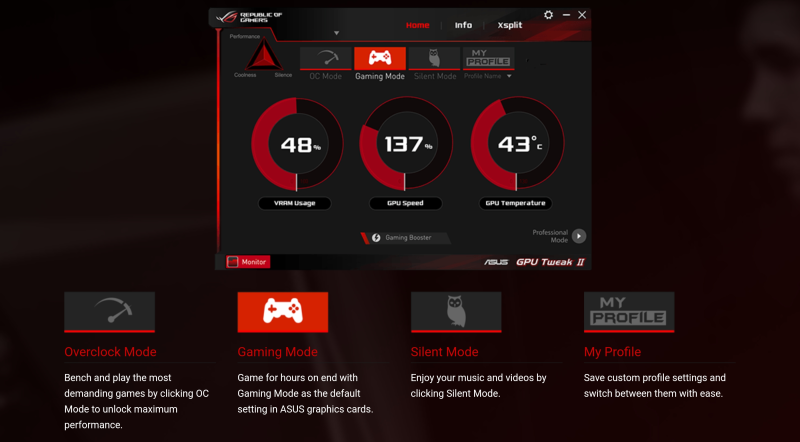
Without a doubt, Asus GPU Tweak II is a top-of-the-line overclocking software offering a 1-click overclocking solution to all enthusiasts, gamers, and editors. You just have to use the overclock mode, and it will let you achieve the maximum performance of your GPU.
Through its intuitive interface, you get all the functionalities right at your fingertip. If you are using an Asus graphics card, then you can use the Gaming Mode, which allows you to tweak all the settings, including VRAM usage, GPU speed, and GPU temperature.
Furthermore, you will also get a Professional mode that is designed for seasoned overclockers. This mode lets you tweak the VRM clock and voltage. The tool offers the Gaming Booster, which is extremely helpful when playing games because it can maximize your system performance while cutting down redundant processes.
Zotac Firestorm

Since Zotac is one of the largest GPU sellers in the market, its offering – Zotac Firestorm, has naturally become a common choice for many.
The simplified design and advanced fine-tuning feature have made this software a go-to option for many, including seasoned users, to overclock their GPU. The FireStorm has designed the overclocking process so you can achieve the high performance you want from your graphics card with a few simple clicks.
If you are unsure what the inputs are, then OC Scanner can help you by analyzing the GPU and providing you with the optimal overclocking you need. It also provides you with real-time intelligence like voltage, temperature, core clock speed, and others for better utilization.
Furthermore, Zotac offers the Spectra feature that lets you customize the LED lighting, while its Smarter Fans give you the power to change fan speed independently.
EVGA Precision X1
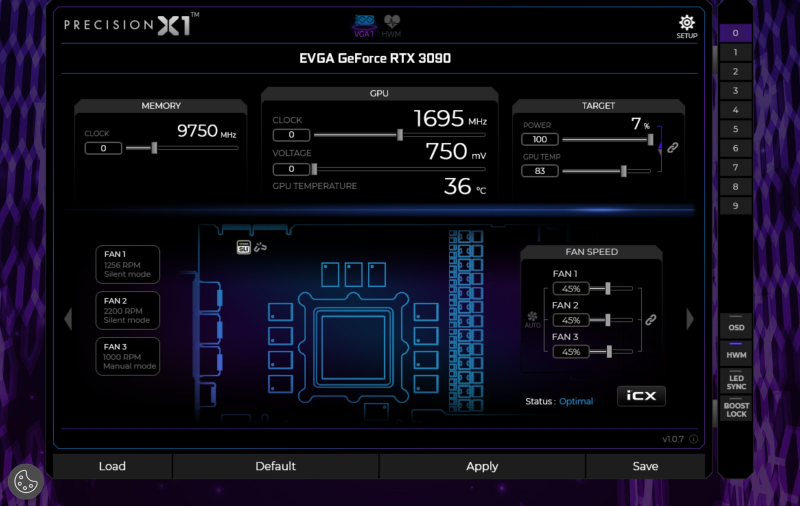
You can opt for EVGA Precision X1 if you really want to push the boundaries of your GPU and achieve a whole new performance.
This tool comes with the next-generation OC Scanner that lets you stress test the GPU and calculate overlocking parameters. While overclocking, you can dynamically customize the voltage and frequency point to get the best result.
In addition, you will also have control over the GPU and memory clock to ensure stable overclocking. The OSD provides you with all the vitals of your system after you have clocked the GPU. You can also set custom fan control and fan curve and ensure stable performance.
The brand-new GUI of this tool makes it easier for you to operate. It supports almost all GTX and RTX series graphics cards, aiming to reduce the complexities. With RGB LED control, you can change the color of your GPU’s fan and also that of the NVLink Bridge.
AMD Software: Adrenalin Edition
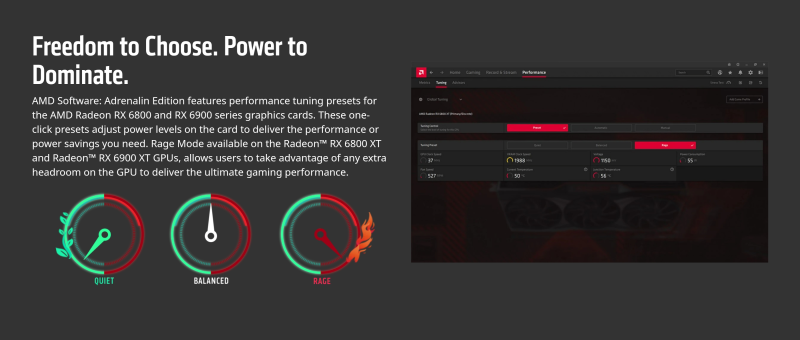
To unlock the true potential of your AMD Radeon RX 6800 and RX 6900 series GPU, you can try AMD Software: Adrenaline Edition. The one-click preset of this overclocking software allows the GPU to offer the performance you desire.
You will get a Rage Mode that pushes the standard boundary of the GPU and delivers the ultimate performance you need for gaming and editing. The intuitive UI makes it extremely easy for every user to manage settings and make the best out of them.
If you are well aware of overclocking the GPU manually, then the Tuning control panel will let you fine-tune the GPU and memory without hassles. The sophisticated power management technology that this software offers is efficient at keeping the power in check. You will also get a Fan Control feature that will let you adjust the fan speed according to the temperature.
MSI Afterburner

MSI Afterburner is often considered the best overclocking software in the industry, offering top-of-the-line overclocking tools for your GPU. Its easy-to-use overclocking tools let you increase the GPU’s clock frequency and voltage precisely while keeping the performance stable.
You can utilize the OC Scanner, which will automatically scan for optimal overclock settings for your card and lets you boost the performance with a single click. The hardware monitor is handy when you overclock with Afterburner because you can quickly check all the vitals from the control panel.
Thanks to the on-screen display, it provides you with real-time information regarding your system’s performance and helps you keep track of your settings. Heat dissipation is essential during overclocking; for this, you will get custom fan profiles to customize the fan speed curve for optimal cooling. This software also provides Game Optimizer that ensures smooth performance by optimizing resources.
AMD Ryzen Master Overclocking

Get AMD Ryzen Master utility for GPU overclocking and experience a better clock speed beyond its default settings. The Ryzen processors are performance multipliers allowing you to personalize performance according to your use.
The platform lets you easily access its features and leverage its powerful advantages. In addition, AMD Ryzen Master’s user interface provides both a basic and advanced view.
- In its basic view, you will get the ability to overclock your GPU automatically, controlling overclocking requirements manually. In addition, this gives you a view of essential system parameters, including speed, voltages, and temperature.
- The advanced view offers profiles to store user-defined configurations for DDR4 memory and integrated Radeon Graphics. You can easily adjust the performance parameters for integrated graphics frequency and active cores and also adjust memory timings.
For your favorite apps, you can even fine-tune their settings and optimize for performance. The integrated GPU with AMD Radeon graphics processor, memory, and cores can be efficiently overclocked for higher gaming performance.
Moreover, you can customize the performance of your favorite games, save your profile, and return to the final settings whenever you want. In addition, you will be able to know about accurate hardware status.
AMD Ryzen Master offers real-time monitoring and histogram of per-core temperature and rates. This also includes peak and average readings. Additionally, it supports various languages, including French, English, German, and Simplified Chinese.
Final Words
Overclocking the GPU might seem like a tricky process. But when done right, you can obtain the true potential of your GPU. GPU overclocking software helps you do exactly that. These tools come with useful overclocking features that you can access and enable in a few clicks.
With GPU overclocking software, you will be able to overclock the GPU to the extent that it delivers enhanced performance without damaging the hardware.
The above-mentioned GPU overclocking software solutions are all good and popular among users. Using them, you won’t have to worry about issues while pushing the limits of your GPU. Thus, choose the best GPU overclocking software based on your preference and requirements.
Next, check out the best cloud GPU platforms for AI and massive workload.

