Image hosting is a service that allows effortless uploading, accessing, and sharing of images using a simple web interface or native applications.
Image hosting sites offer secure storage, convenient image management, and reliable access for the audience. Besides, image hosts serve as a local storage backup, have multiple embedding options, and can have features, including portfolio building and royalties on online sales.
Geekflare has handpicked these image hosting platforms based on factors like features, use cases, pricing, and more, as listed below.
- 1. Imgbb – Best for Advanced Use with Free Tier
- 2. SmugMug – Best for Professional Photographers
- 3. Photobucket – Best for Group Sharing
- 4. Internxt – Best for Command Line File Management
- 5. Imgur – Best for Social Media and Meme Sharing
- 6. Flickr – Best for Beginners
- 7. Postimage – Best for Direct Links
- 8. Google Photos – Best for FREE Photo Storage
- 9. ImageShack – Best for Privacy Controls
- 10. Pasteboard – Best for Anonymous Sharing
- 11. Dropbox – Best for Collaboration
- 12. 500px – Best to Showcase High-quality Photos
- 13. Amazon Photos – Best for Unlimited Storage
- 14. iCloud – Best for Apple Users
- Show less
You can trust Geekflare
At Geekflare, trust and transparency are paramount. Our team of experts, with over 185 years of combined experience in business and technology, tests and reviews software, ensuring our ratings and awards are unbiased and reliable. Learn how we test.
1. Imgbb
Best for Advanced Use with Free Tier
Imgbb is an image hosting service anyone can use to upload images subjected to a 32 MB size limit. It has put no restrictions on how long the images remain available, even with the free tier. Every upload gets direct links, auto-delete options, and code snippets (BBCode and HTML) to display images in various formats, such as thumbnails and within forum posts.
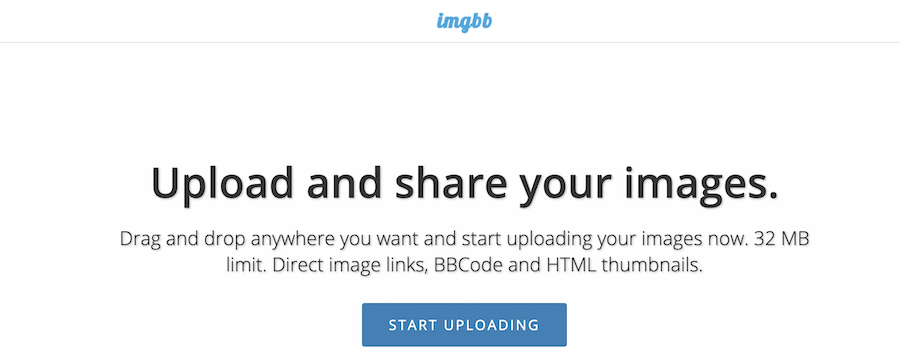
Imgbb’s paid plans offer unlimited storage, an ad-free experience, image replacement, and a higher (64 MB) upload limit.
Users can configure the Imgbb plugin on their website, allowing visitors to directly upload images. Besides, Imgbb also features an API for further integration into existing systems.
Imgbb Pros
Fantastic free tier.
Advanced use cases with Plugin and API access.
Unlimited space with paid plans.
Imgbb Cons
Lacks cross-platform presence.
Imgbb Pricing
Though Imgbb has a powerful free tier, the paid plans pack even more punch at these below-mentioned price points.
- Monthly: $12.99/month
- Annual: $7.99/month
- 3-Year: $3.99/month
All these plans come with no ads, unlimited storage space, direct linking, API access, etc.
2. SmugMug
Best for Professional Photographers
SmugMug is a premium picture hosting service best suited for professional photographers. It offers unlimited full-resolution (no compression) storage, automatic uploads, private access, and various display sizes. One can also set custom privacy controls for a single image or folder.
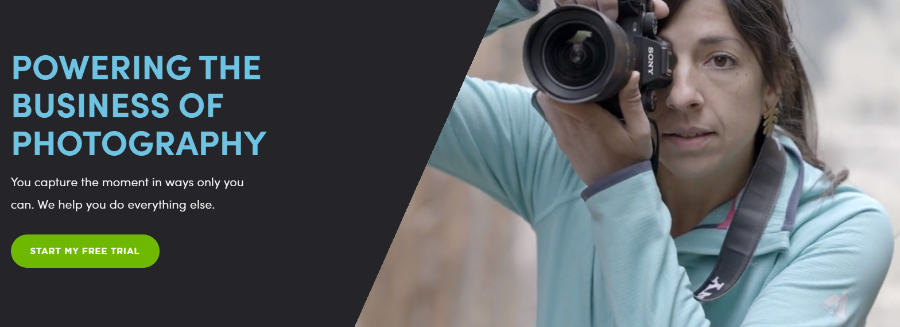
SmugMug is a great fit for someone building an online portfolio. SmugMug provides tools for building a photography website with a drag-and-drop interface or taking full control with HTML and CSS customization. Besides, photographers can link their SmugMug websites to a custom domain for a lasting impact.
The best part is SmugMug’s built-in sales tools that enable creatives to monetize their artwork. Photographers can set custom prices, manage sales, promote their personal brand, and benefit from the integrated billing system. SmugMug has apps for Windows, macOS, iOS, and Android, and plugins for Adobe Lightroom and Capture One.
SmugMug Pros
RAW file storage add-on.
14-day no credit card trial.
Inbuilt sales and payment.
Unlimited storage with all plans.
Cross-platform presence.
SmugMug Cons
Some G2 users complain about the image search.
No free tier.
SmugMug Pricing
Though SmugMug has no free tier, it offers a 14-day free trial on the base tiers (Portfolio and Pro) before the following subscriptions kick in.
| Plan | Pricing | Offerings |
|---|---|---|
| Portfolio | $37/month | Storage, payment integration, support, and app integrations with options to showcase work. |
| Pro | $54/month | All offerings of the previous plan, along with additional like photo delivery, sales statistics, coupon creators, custom photo packages, etc. |
| Venture | Custom | Tailor-made enterprise plan based on user needs with all pro plan features plus custom product integration and more. |
3. Photobucket
Best for Group Sharing
Photobucket is made for simplified backup, sharing, and embedding of photos across the World Wide Web. It’s a premium image hosting service with 1TB storage cap and has plans for storage (My Bucket) or storage and sharing (Group Buckets) both.
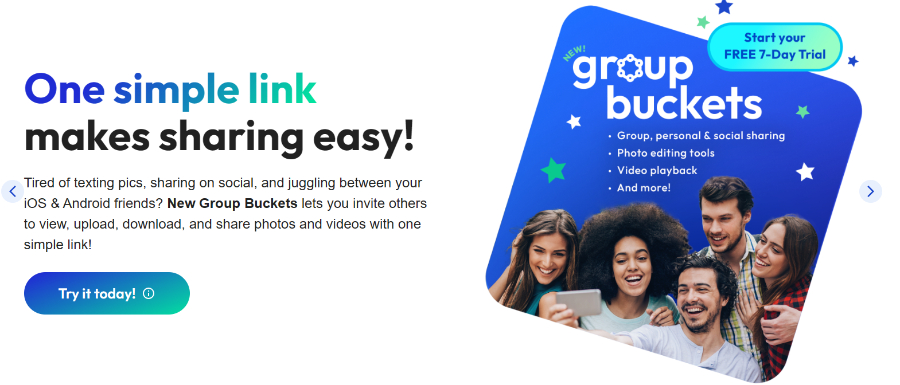
This works by uploading the pics (and videos) with Photobucket apps (iOS and Android). Subsequently, you and others, based on the subscription, can access the media from desktop and mobile platforms.
Photobucket’s strength is straightforward embed links, which auto-optimize the image for the viewer’s device. In addition, Photobucket guarantees no-compression storage to maintain the image and video quality.
Photobucket’s Group bucket plan allows sharing media with one simple link, has photo editing, and helps enforce visibility control for greater privacy.
Photobucket Pros
Great for sharing and embedding.
Compression-free storage guarantee.
Decent storage.
Photobucket Cons
G2 users dislike its unintuitive interface.
Absence of no-credit-card trial.
Photobucket Pricing
Photobucket offers a 7-day free trial on its group tier. However, its personal plan comes with no such luxury and users have no option but to pay to get going.
| Plan | Pricing | Offerings |
|---|---|---|
| My Bucket | $5/month | Mobile automatic backup, album creation, sorting tools, compression-free guard, carbon-neutral memory management. |
| Group Buckets | $8/month | All of the former offerings include group, personal and social sharing, photo editing tools, and video playback. |
4. Internxt
Best for Command Line File Management
Internxt is a cloud storage solution designed for robust privacy and security. Its Internxt Drive, though not designed explicitly for images, can be used to store and share all sorts of files with end-to-end encryption.

What sets Internext apart is its CLI–a powerful command line tool that helps developers manage Internxt Drive via text commands and WebDAV. It also has a handy file manager to back up, organize, and find important documents.
Internext allows encrypted and password-protected file sharing. You can upload files up to 20GB in one go, which is good enough for most use cases, especially images. It maintains excellent availability with its native apps for Windows, macOS, Linux, iOS, Android, and web interface.
Internext Pros
Encrypted storage and sharing.
One-time payment plans.
Free tier.
Internext Cons
No image-specific features, such as no-compression, etc.
G2 users complain of slow upload/download speeds.
Internxt Pricing
It’s unfortunate that Internxt reduced its free tier from 10GB to 1GB. Now, users have the following paid plans for bigger storage and premium features like a 20GB file upload limit.
- 200GB: €6.90/month
- 2TB: €16.50/month
- 5TB: €30/month
- 10TB: €45/month
Apart from the varying storage, each Internxt plan offers encrypted folder and file sharing that is password protected, accessibility from any device with 2FA, and premium customer support along with a 30-day money-back guarantee.
5. Imgur
Best for Social Media and Meme Sharing
Imgur is a free image hosting and sharing platform. It’s best known among individuals using it for temporary image hosting for social shares. Though some Redditors confirm that their files remain on the platform for years, Imgur clearly offers no guarantees, especially if a user breaches their terms of service (including using Imgur commercially).

The intended Imgur use case is uploading entertaining images. This meme-sharing platform puts a 50-image upload limit per IP address. After uploading, one can get the sharing link and BBCode for embedding elsewhere. While Imgur is a completely free service, users can opt for a monthly subscription to get an ad-free experience.
Imgur’s user interface presents an infinite scroll of the most popular images–the ones getting more likes, shares, and comments. Every image adds to this general library unless specified otherwise by the uploader.
One can use Imgur without creating an account. However, a free Imgur account gives access to all past uploads, which makes it worthwhile for social media-savvy people. Finally, it would be fair to assume Imgur is a social image-sharing platform (something like Instagram) more than an image-hosting service.
imgur Pros
Good for casual hosting and shares.
Powerful free version.
Imgur Cons
Little relevance for professional use cases.
Lacks advanced features for privacy, image quality, etc.
Imgur Pricing
Imgur’s free trial has everything except an ad-free experience and some fun features like unique avatars and trophies, for which one can subscribe to its paid plan.
6. Flickr
Best for Beginners
Flickr is good for anyone stepping into cloud photo storage, with its free tier offering 1000 uploads to test the waters before paying for higher subscriptions. The free plan also restricts someone to upload only “safe” content and a 50-image quota for non-public photos.
However, Flickr Pro is about limitless uploading without any limits on the number or type of images (including graphic and explicit content).
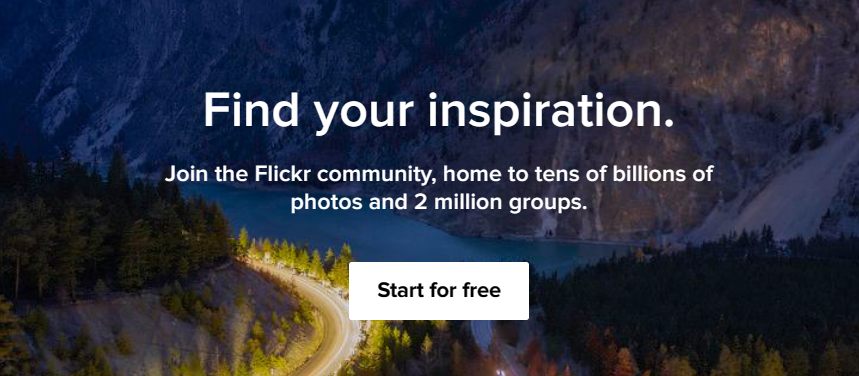
Flickr supports full-resolution images and has an auto uploader to quickly backup photos from your smartphone, computer, hard drives, Dropbox, Adobe Lightroom, etc. The paid plans also guarantee an ad-free experience for the user and their visitors. Flickr analytics lets one monitor the visitors and track the most popular and trending photos.
Users can share Flickr photos on social media, via direct links, or on public forums supporting BBCode. The good thing about shares is the privacy settings a user can set per photo. This means allowing everyone, friends, family, and friends & family as visitors or keeping the art to yourself (private mode).
Flickr Pros
Full-resolution photo storage.
Unlimited storage for paid users.
Can be used to store all types of images.
Good privacy settings for every photo.
Flickr Cons
G2 users report an unintuitive interface.
Users also report excessive advertising in the free version.
Flickr Pricing
Flickr has a single paid subscription priced at $9.49/month.
7. Postimage
Best for Direct Links
Postimage is a free image hosting service that imposes no limits even on its free users. One can start uploading images without any account. However, registering with Postimage allows users to access past activity and links for reuse.
The Postimage interface allows setting the size and expiration upfront. Every upload gets sharable links, including HTML and BBCode.
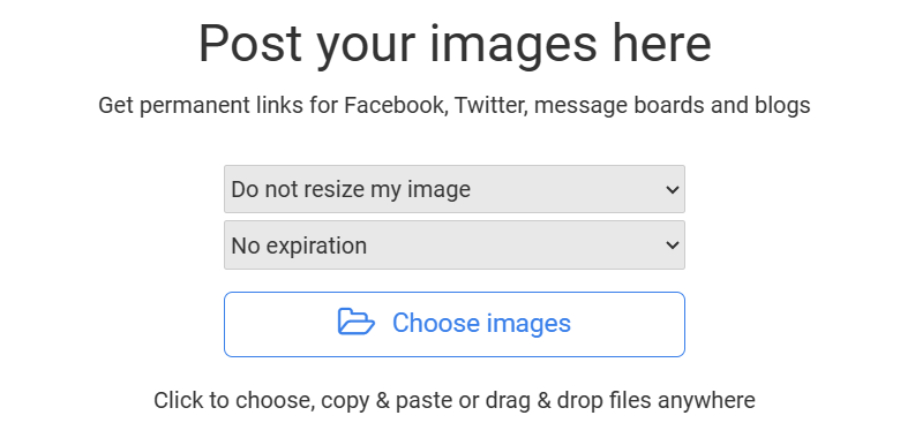
Postimage uploads aren’t public if not shared. But it does not feature additional privacy controls, such as password protected images. Free users are restricted to a 32 MB upload limit per image and 1000 images per batch. Plus, the free version is ad-supported and limits the hotlinks to 1280px.
Paid Postimage plans add a few more features, such as a greater upload limit (64 MB), unlimited hosting, hotlinks without downscaling, and an ad-free experience. Besides, paid users can upload several batches at once. It has a Windows app, web interface, and plugins for integrating with external systems.
Postimage Pros
Generous free tier.
Full resolution hotlinks.
Unlimited image hosting.
Supports batch upload with URLs.
Postimage Cons
Limited privacy settings.
Lacks cross-platform apps.
Postimage Pricing
Though Postimage has a generous free tier, it doesn’t explicitly mention unlimited image hosting as is available with the paid plans.
8. Google Photos
Best for FREE Photo Storage
Google Photos draws on the giant’s omnipresence to offer an image-hosting service that people mostly use on their smartphones. It comes with handy day-to-day features, such as native photo editing, auto backup, and RAW file support.
One interesting feature of Google Photos is partner sharing, which allows automatic sharing with anyone having a Google account.
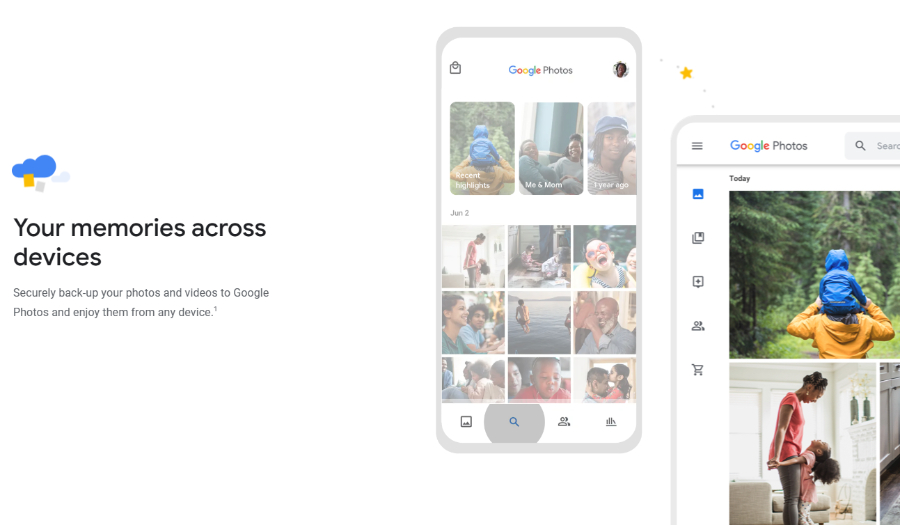
Google Photos has a size limit of 200 MB for images and 10 GB for videos. Besides auto backup, it also supports manual upload, setting up daily upload limits, and more.
People using Google Photos benefit from the ecosystem of Google apps, enhancing its usability many folds. And since it’s not a standalone product, the 15 GB free Google account storage limit also gets consumed by emails, documents, etc. Subsequently, the paid plans kick in, starting from as low as $1.99/month.
While it’s great for personal use, Google Photos features an API to help developers integrate it with their own apps and services. Anyone can use Google Photos with a Google Account via its apps for Windows, iOS, and Android. Its web interface also works great, extending the reach for other platforms as well, including macOS and Linux.
Google Photos Pros
Great for personal use.
API access for developers.
Generous free tier.
Google Photos Cons
Lacks embedding capabilities on 3rd-party platforms.
No privacy controls for shared images.
Can delete photos due to inactivity.
Google Photos Pricing
Please note that the following subscription is for Google One plans, which includes combined storage for Google Photos, Drive, and Gmail and a few subscription-based features.
- Basic: £1.59/month for 100 GB
- Premium: £7.99/month for 2TB
- AI Premium: £18.99/month for 2TB
9. ImageShack
Best for Privacy Controls
ImageShack is a premium hosting service offering a 30-day free trial to check out its noteworthy image-sharing and privacy features.
One can use ImageShack to upload images up to 25 MB via its web interface. Users can benefit from private sharing, downloading prevention, and watermarking sensitive images. One can change the default privacy settings or configure each upload separately.
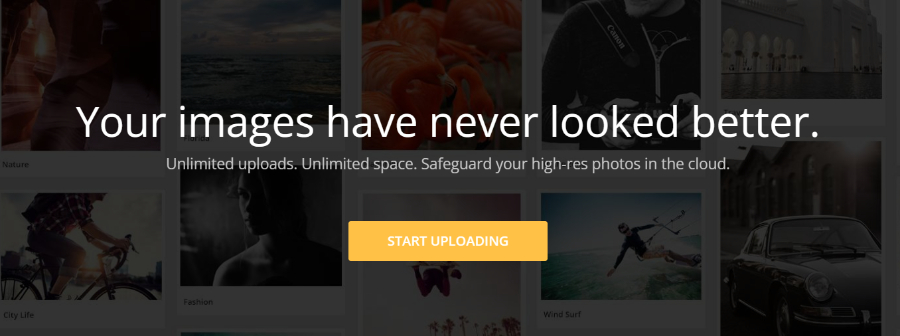
ImageShacks images can be shared via emails, social media, or direct links. It also features embeddable links for forums and websites.
Based on the subscription, ImageShack puts bandwidth limits (10 GB to 1 TB) on the hot-linked images. All paid users get unlimited storage, image stats, and direct links. One can still access the ImageShack account after the trial expiration–without any upload or sharing ability, however.
ImageShack’s pricing page mentions a mobile app for premium users, but unfortunately, I couldn’t find it on popular app stores for Apple, Windows, and Android devices.
ImageShack Pros
Flexible privacy configurations.
Various sharing options.
ImageShack Cons
Poor documentation.
Trustpilot users report poor customer support.
Smaller upload limit.
ImageShack Pricing
While the accounts created during the free trial never expire, one has to subscribe to the following plans to continue using ImageShack’s premium features.
- Basic: $3.99/month
- Pro: $29.99/month
- Premium: $99.99/month
10. Pasteboard
Best for Anonymous Sharing
Pasteboard is as simple as it can get with image sharing. You can use it for free to upload images in the supported formats subject to a 10 MB size limit.
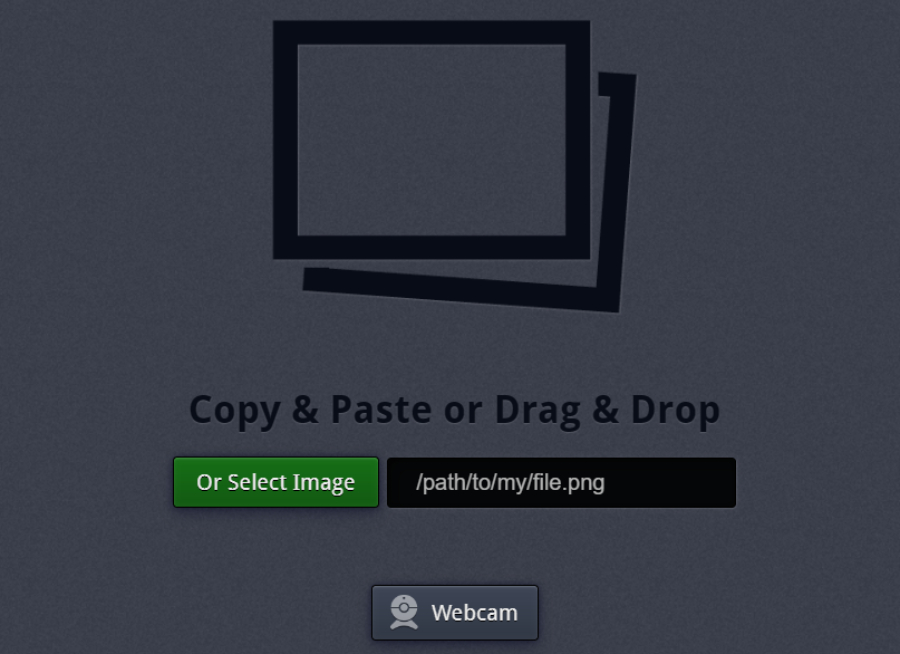
One doesn’t need an account to get started with Pasteboard. You can directly upload an image or use the webcam for an instant capture. It allows cropping before uploading, in addition to giving a title and description each time.
Pasteboard Pros
Simple interface
Anonymous usage
Image viewer analytics
Pasteboard Cons
Premium plans are still in private beta.
Lacks features, such as embedding and multiple uploads.
No apps.
Pasteboard Pricing
Pasteboard has one of the simplest paid packages with just one plan priced at $3/month, offering a higher upload cap, the ability to create albums, image annotation, and access to past activity.
11. Dropbox
Best for Collaboration
Dropbox isn’t limited to image sharing and has so much more, including file editing, e-sign, etc., making it perfect for business professionals. Dropbox users take advantage of its cross-platform presence and features like auto-backup and industry-leading security best practices.
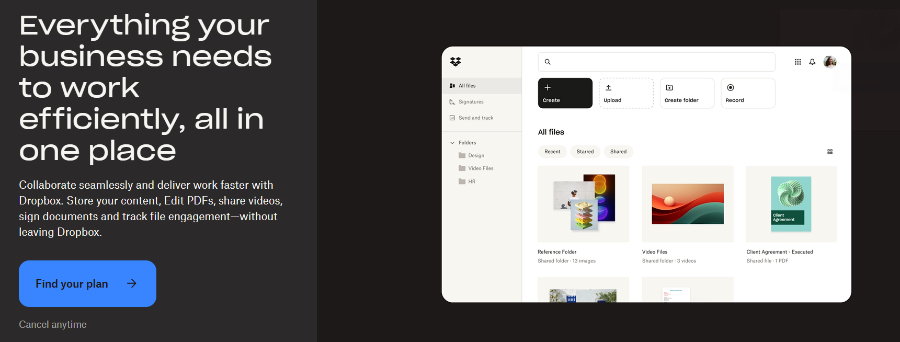
Though it’s not specifically made for images, Dropbox has some useful features regardless. For instance, one can track visitor activity, password-protect shares, watermark, edit, collaborate, and search through the repository based on the image content.
All Dropbox files are secured with AES-256-bit encryption at rest and SSL/TLS encryption in transit. In case of theft, Dropbox also supports remote wipe to preserve sensitive information. Overall, Dropbox does fine for image hosting, but makes much more sense as a complete package.
Individuals can start with the free Dropbox basic account, offering 2 GB of cloud storage, to get a feel of its user interface and everything else.
Dropbox Pros
Secure sharing.
Image editing and search.
Real-time collaboration.
Visitor analytics.
Dropbox Cons
Limited storage.
Lacks simplified image embedding.
Dropbox Pricing
Check out the listed plans for premium Dropbox features, such as a minimum of 3 TB storage, 1 TB transfer bandwidth, 180 days of deleted file recovery window, unlimited e-sign requests, and more.
- Essentials: £7.99/month
- Business (3+ users): £16.58/user/month
- Business Plus (3+ users): £12/user/month
- Enterprise: Custom
12. 500px
Best to Showcase High-quality Photos
500px is built for aspiring photographers to flaunt their skills with the community, get feedback, and monetize their work. This platform allows photographers to build portfolios, indicate hiring availability, and earn royalties by selling their work for commercial use.
The royalties from 500px range from up to 60% to 100%, based on subscription. Their proprietary algorithm, Pulse, pushes new photos in front of the community to get instant feedback. Besides, the analytics presents a sneak peek into how your photos perform vis-a-vis other members.
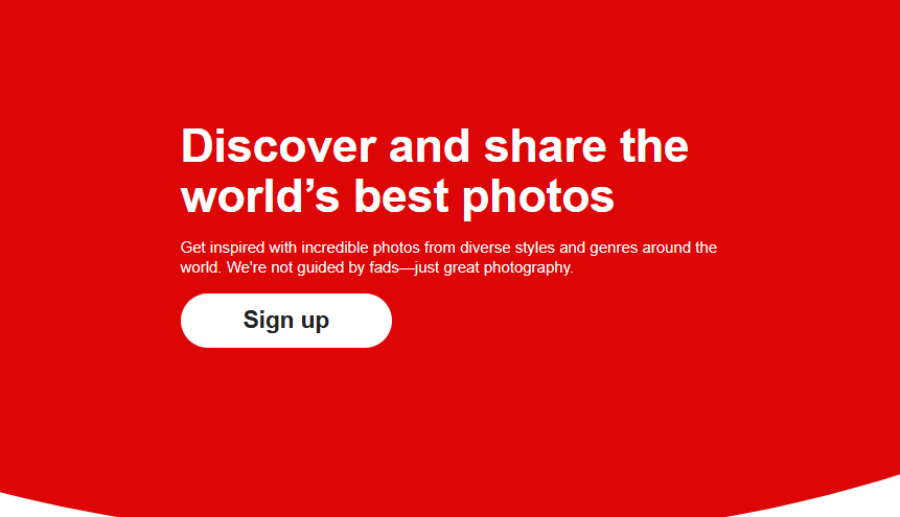
500px enables photographers to build a standalone website with pre-designed templates, custom domain, and Google Analytics integrations (for visitor tracking).
A look at its features indicates 500px isn’t meant for plain, simple image hosting and sharing. Instead, it’s for professionals to present their portfolio, network, and build a career in photography.
500px Pros
Unlimited uploads.
Image monetization with royalties.
Uncompressed storage.
500px Cons
Limited sharing capabilities.
Upload quality restrictions.
500px Pricing
The free 500px plan has limited features, such as 21 uploads a week. The below-listed paid tiers offer unlimited uploads, greater royalties, an ad-free experience, profile badges, offline viewing, etc.
- Awesome: $6.49/month
- Pro: $12.99/month
13. Amazon Photos
Best for Unlimited Storage
Amazon Photos is a cloud hosting service you can use to save images in full resolution. Free users get 5 GB free storage (photos+videos), whereas its prime members enjoy unlimited photo storage.
It has an auto-save function to automatically back up every photo in the cloud. Alternatively, users can selectively backup images. The storage remains encrypted and visible only to the user and the ones having the password shared with.

The sharing and embedding options are limited, however. As a matter of fact, Amazon restricts commercial use of its Photos service, which restricts the use case to personal storage.
Amazon Photos has apps for desktop and mobile platforms, such as Windows, macOS, Android, and iOS.
Amazon Photos Pros
Free tier.
Stores full-resolution images.
Unlimited storage with paid plans.
Amazon Photos Cons
Limited to personal use, with restrictions on embedding and commercial use.
Reddit users complain about clumsy user interface.
Amazon Photos Pricing
Here are the Amazon Photos plans for non-Prime members, which can go up to 30TB of storage.
- 5GB: £0
- 100GB: £1.49/month
- 1TB: £7.99/month
14. iCloud
Best for Apple Users
iCloud is the backbone of the Apple ecosystem and serves as the device backup storage for apps, passwords, and everything else, including images.
One can share iCloud images with anyone with a link, but embedding them on other forums or personal websites isn’t an option.

The iCloud free plan comes with 5 GB of cloud storage. Paid tiers range from 50 GB to 12 TB and offer top-notch privacy features, including private relay, hide my email, custom domain, etc. However, these features have little relevance for image sharing or storage.
iCloud Pros
Secure cloud storage with a free tier.
Multiple privacy-centric features for the paid users.
iCloud Cons
Limited image-centric functionality.
Can’t embed on forums, etc
iCloud Pricing
Users can subscribe to Apple One and get access to six services, including iCloud+ (up to 2TB), Apple TV+, Apple Music, and more. For standalone storage or going beyond 2TB, check out the following iCloud tiers.
- 50GB: £0.99/month
- 200GB: £2.99/month
- 2TB: £8.99/month
- 6TB: £26.99/month
- 12TB: £54.99/month
Best Image Hosting Sites Comparison
A comparison of the best image hosting sites has been done in the table below based on their having a free plan, additional features and their cross-platform presence.
| Image Hosting Service | Free Plan | Additional Features | Cross-platform Presence |
|---|---|---|---|
| Imgbb | ✅ | BBCode, HTML thumbnails, integration plugin, and API access | Web-interface |
| SmugMug | ❌ | RAW file management, unlimited storage, no compression, Adobe Lightroom plugin, inbuilt sales and payment. | Web interface, Windows, macOS, iOS, and Android |
| Photobucket | ❌ | Image auto-optimization, compression-free storage, HTML embed, and forum sharing. | Web interface, Android, & iOS. |
| Internxt | ✅ | Encrypted storage and sharing, CLI & WebDAV support. | Web interface, Windows, macOS, Linux, iOS, & Android. |
| Imgur | ✅ | Unlimited uploads, markdown, HTML, & BBCode support. | Web interface, Android, & iOS. |
| Postimage | ✅ | HTML & BBCode, unlimited hosting, full resolution hotlinking & website plugins. | Web interface & Windows |
| Google Photos | ✅ | Photo editing, RAW file support, auto-upload, & API access | Web interface, Windows, iOS, and Android |
| ImageShack | ❌ | Download prevention, embeddable links. | Web interface |
| Pasteboard | ✅ | Anonymous uploads. | Web interface |
| Dropbox | ✅ | Secure sharing, image editing, & collaboration | Web interface, Windows, macOS, iOS, and Android |
| 500px | ✅ | Image monetization, unlimited uploads, & uncompressed files. | Web interface, Android, & iOS. |
| Amazon Photos | ✅ | Full-resolution storage & unlimited photo storage. | Web interface, Windows, macOS, Android, and iOS. |
| iCloud | ✅ | Secure storage | macOS and iOS |
What is Image Hosting?
Image hosting, in literal terms, is taking a backup of local files on the cloud. It’s generally offered as a service that allows the users to access the uploaded file anywhere within a browser or native applications.
Some additional features may include sharing, embedding (on forums, personal websites, etc.), viewer analytics, monetization, global catalogue, etc.
Image hosts utilize central servers or benefit their users with technologies like content delivery networks (CDN) for faster access.
How does Image Hosting Work?
Image hosting works by letting the user upload an image (or a batch) to a server. Subsequently, the users can share or embed them on a 3rd-party platform using the provided links and code snippets.
Generally, image hosting services aren’t limited to hosting and sharing. A few additional features may be there, including an (AI) photo editor, API access, website plugin, download prevention, and more.
Image hosting vs. Photo-sharing?
Image hosting is primarily aimed at storing images in the cloud for personal or business purposes. It may offer sharing and other features for covering more use cases, but that isn’t necessary. Ex. SmugMug.
Photo sharing, on the contrary, is generally about creating a community with the ability to comment, like, and share images with each other. Ex. 500px, Imgur.
How is Image Hosting different from Traditional Hosting?
Image hosting is centred around image-specific features such as full-resolution sharing, photo editing, embedding, RAW file storage, search, and more.
Traditional hosting is a blanket term for hosting websites (such as shared hosting), newsletters, applications, podcasts, online games, etc.
Benefits of Image Hosting Sites
Image hosting websites have 10 benefits over using local storage or generic cloud storage, such as dedicated space, convenience, easy sharing, and more, as explained below.
- Dedicated Storage: Using such platforms gives clarity regarding storage consumption, enabling users to foresee future requirements.
- Accessibility and Convenience: These services have a cross-platform presence, which allows easy availability and does not restrict the user to a single device.
- Enhanced Security and Backup: Based on the platform, users can benefit from the encryption at rest and in transit. It means the image content remains safe even in the case of a data breach.
- Effortless Sharing: One can enjoy great sharability, including on 3rd-party message boards, forums, website embedding, social sharing, and more. This becomes possible with BBCode, HTML snippets, and plugins for website integration.
- Improved Performance: Depending on the service, they can handle significant bandwidth, ranging from hundreds of gigabytes to tens of terabytes. A few platforms are even meant for intensive commercial use, promising greater performance.
- Advanced Features: In addition to hosting and sharing, these platforms can offer portfolio building, native sales and payment dashboards, client management, and much more.
- Scalability: Being a cloud-native technology, scalability is never an issue with image hosting platforms. Many services already offer “unlimited” storage, and those with limits have good enough ceilings for practical usage.
- User-Friendly Interfaces: The UIs are generally user-friendly, where one can easily upload with a simple drag and drop or upload URLs for bulk upload. Likewise, sharing is easier with copy-pasting links or code snippets, with detailed instructions for beginners.
- Cost-Effective: Hosting and maintaining one’s own server is more costly and time-consuming than banking on these image hosting agencies. Their expertise and scale translate into a user-friendly service one can afford for an introductory price of a few dollars a month.
- Professional Presentation: This especially matters to professional photographers. Using image hosts allows an aesthetic view of the image and a decently fast experience with reliable uptime.
How to Choose the Best Image Hosting Sites
Choosing the best image hosting sites depends on the individual use case. However, there are 4 factors one should look out, like storage, security, supported resolution, etc., before committing subscription.
- Storage Capacity: Based on the resolution, file format, dimensions, etc., an image can range from a few to a hundred(s) of megabytes. Therefore, it becomes important to consider the nature of the work and the average size of an image to estimate total storage. And though some platforms can advertise unlimited storage, it’s better to check out the terms or contact support to get the exact number.
- Cost: These services start from a few dollars a month. Besides, the free plans give excellent opportunities to test the platforms before committing anything. In general, most use cases will get multiple options under $5 a month. However, spending tens of dollars a month for specific features isn’t that uncommon.
- Privacy and Security: AES-256-bit encryption at rest and SSL/TLS in transit are the industry gold standard at present. Moreover, a few can have added security options, such as password protection and download prevention. But deciding solely on these features isn’t wise, especially if you image host just for entertainment (such as for meme sharing).
- Image Resolution Limits and Compression: This is crucial for professional photographers to check what maximum resolution the platform supports. Additionally, based on the use case, you should inquire about no-compression, RAW file management, full-resolution hotlinking, etc.
Tips for Optimizing Images for Web
Thanks to the tens of social media platforms, most of us share images every day. What some of us miss, however, is to optimize the image for better compatibility and visibility. Here are 4 tips you can utilize, which will reduce the uploading times and increase the reach.
- Lossless compression: Use image optimization services like TinyPNG. This will reduce the size drastically with no visible impact on quality.
- Descriptive names: Naming images with descriptions (one-liners) defining the content offers better visibility across search engines.
- Resolution: It makes little sense to share a super high-resolution image with an audience when most of them use smartphones. That’s why it’s better to think about the average receiver and optimize the image accordingly.
- Format: JPEG, PNG, WebP, GIFs–all have their own suitability and strengths. For instance, WebP is a modern image format that helps attain a smaller size with similar quality as JPEG and PNG. Likewise, JPEG better suits images with many colors and gradients, whereas PNG aces sharp edges and text representation. So, it’s advised to choose accordingly to avoid resource wastage and better compatibility.
Frequently Asked Questions
When it comes to what is the recommended image hosting site, there can’t be a universal answer to this, as the use case varies. I personally use Google Photos and iCloud, but many professional photographers would be well off with SmugMug. Likewise, Imgur is perfect for casual shares, while DropBox is great for secure storage and sharing.
There are many image hosts with free tiers, such as Imgur, Internxt, Postimage, Google Photos, Amazon Photos, and iCloud.
While reputed image hosting sites are safe, it is best to check out the specific security protocols in practice before subscribing, as they can differ from service to service. Some of the best platforms utilize AES-bit encryption (at rest) and SSL/TLS encryption (in transit). In addition, check out for user reviews, independent audits, and data breaches (if any) to get a complete picture.

