AI website builders are excellent tools for startups, bloggers, and small businesses to build a preliminary web presence. These tools offer quick first drafts with just a text description. Afterward, you can click to regenerate specific segments until you’re satisfied and use AI content to populate the website.
Due to their ease of use and features, AI website builders have become quite popular. In fact, they’re now part of a billion-dollar industry[1], and 75% of enterprise customers expect AI capabilities in their web builders.[2]
I recommend the AI website builders listed in this post to first-timers (with limited technical skills) or anyone building a non-critical project. But even for serious folks, some tools (check the table below) allow code export to continue externally, making AI builders great for cutting short turnaround times.
For this post, I’ve researched and reviewed 21 popular solutions, and shortlisted 16 AI website builders that I think are worth considering.
However, I’ll present my firsthand impressions of only the top 10 AI website builders (based on my testing experience), what works, and the features that make them unique.
Here’s the list. 👇
- 1. Wix – Powered by GenAI technology
- 2. Framer – Popular Choice for Designers
- 3. Squarespace – Beautiful Website Builder
- 4. Jimdo – Easy AI-based Setup
- 5. IONOS – Multi-purpose AI
- 6. DreamHost – Native WordPress AI Building
- 7. TeleportHQ – Fast Website Creation with ChatGPT
- 8. Renderforest – Powerful AI for Text, Images, and Video
- 9. Relume – Best for Figma, Webflow, React, and HTML exports
- 10. CodeDesign AI – Flexible Hosting
- Show less
You can trust Geekflare
At Geekflare, trust and transparency are paramount. Our team of experts, with over 185 years of combined experience in business and technology, tests and reviews software, ensuring our ratings and awards are unbiased and reliable. Learn how we test.
AI Website Builders Comparison
Before moving to the individual tools, check out the table below. I’ve summarized what you can do with the tools’ AI, code export possibility, free trial, and base pricing.
 | 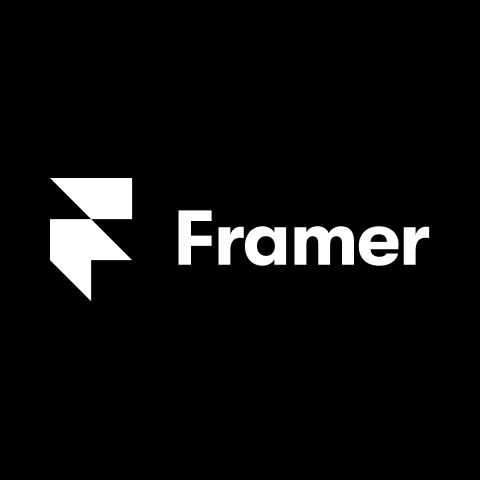 |  |  |  |  |  |  |  |  | |
Set up, text, images, & layouts | Set up and text | Set up and text | Set up and color palettes | Set up, text, images, and SEO | Set up, text, images, and support | Set up, text, and images | Set up, text, images, & videos. | Set up, text, layouts, and user interface | Set up and text | |
Not supported | Not supported | Not supported | Not supported | HTML (via SFTP) | Not supported | React, Vue, Next, Nuxt, Angular | Not supported | Figma, Webflow, React and HTML | HTML and CSS | |
✅ | ✅ | ✅ | ✅ | ❌ | ❌ | ✅ | ✅ | ✅ | ✅ | |
$17 | $75 | $16 | $11 | $6 | $2.95 | $9 | $9 | $18 | $9 | |
Geekflare’s editorial team determines ratings based on factors such as key features, ease of use, pricing, and customer support to help you choose the right business software. | ||||||||||
1. Wix
Powered by GenAI technology
Wix is an industry leader in drag-and-drop website design. Its AI website builder takes this convience many steps ahead, where you can simply describe the site to get the job done.
The platform’s website design workflow is powered by generative AI technology, which means you can talk to it like you would to a fellow human. It supports adding functionality for schedules, e-commerce, and event management.
You can customize the layout, theme, and content with simple text descriptions. Besides, adding sections, such as a map, form, etc., is effortless.
Wix also comes with an AI image creator; however, I will advise caution since AI text-to-image tools are infamous for irregularities.
Finally, you can publish it on Wix or refine it to get the desired results.
The Wix website builder is packed with tons of integrations. You have ready-made connections for eBay, Amazon, Google Ads, Microsoft Clarity, Google Analytics, Instagram, Facebook, WhatsApp, Mailchimp, Klaviyo, and more.
I tried making my writing portfolio using Wix AI workflows. I felt that AI is limited to designing the outline and prompting for each, and creating the smaller segments is time-consuming and unproductive.

It would be better if you could edit the elements right in the AI builder. However, that’s not the case here. You can only adjust the layout, theme, and site structure. For everything else, you’ll need to tweak the elements individually.
Wix Pros
Ease of getting started
Good number of integrations
Free forever tier
Wix Cons
Tied to Wix’s own hosting infrastructure
Limited customization
Wix Pricing
Wix has a forever free tier where you can try its AI-building tools. However, features such as a custom domain, accepting online payments, and more are reserved for paying customers.
- Light: $17/month
- Core: $29/month
- Business: $36/month
- Business Elite: $159/month
2. Framer
Popular Choice for Designers
Framer lets you benefit from GPT-4 Turbo (currently!) to write, style, and translate with AI.
AI translation in Framer can help you customize your website content in over 500 languages. The platform creates new pages per locale, giving you the opportunity to optimize for every region separately. You can either translate entire pages or apply limited region-specific modifications.
Framer’s AI text generation/optimization produces content from scratch or optimizes existing copy for brand voice.
Styling allows you to exclude specific words from the translations (such as brand name) and tailor the overall tone to match the business theme. And it’s not just about the frontend content, but also the menus and CMS settings. AI styling adapts to the users’ browser settings to show content in the preferred locale automatically.
I have to admit that Framer is the most complex website builder I have tested so far. The interface misses the point for drag-and-drop people.
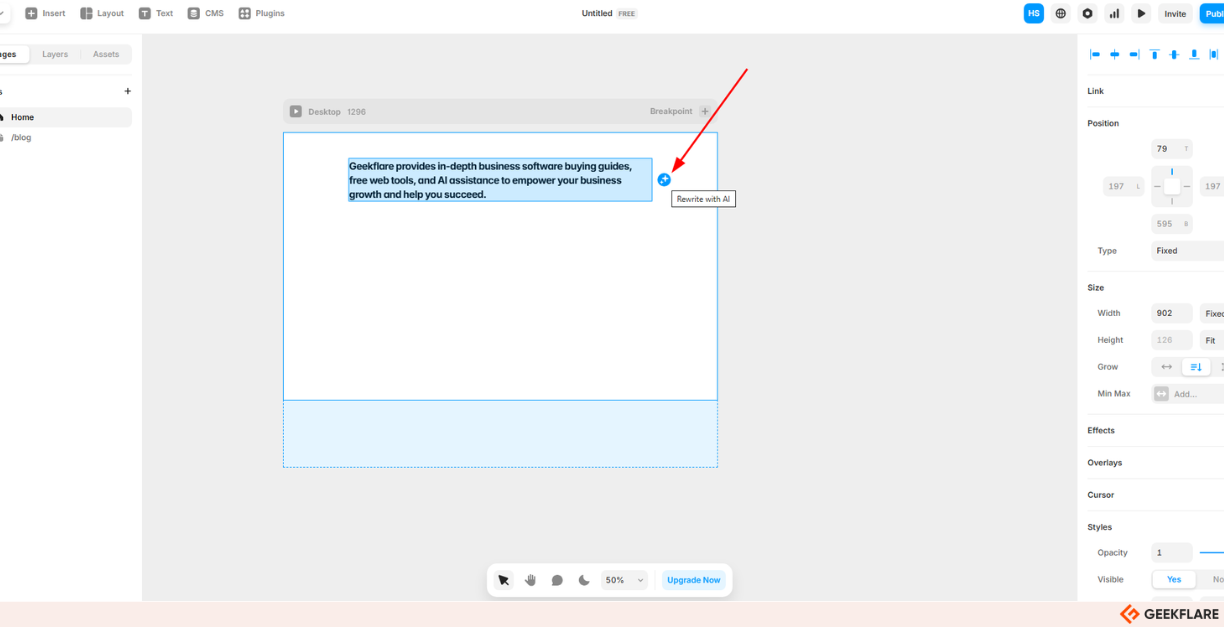
For the AI, you just get a Rewrite with AI after selecting the text. I wish there were more AI-specific options, such as text generation from scratch while adjusting for tone, length, and more.
Overall, I would recommend Framer to professionals looking to customize every website element without expecting much from its AI.
You can integrate a Framer site with Hotjar, Mailchimp, Intercom, Typeform, Google Analytics, etc.
Framer Pros
Extensive content localization capabilities
Great design flexibility
Framer Cons
Limited integrations with 3rd-party apps
AI workflows are restricted to text
Framer Pricing
Framer is free to try and experiment. However, business-worthy features such as custom domains are reserved with paid plans mentioned subsequently.
- Startup: $75/month
- Scaleup: $200/month
- Enterprise: Custom
3. Squarespace
Beautiful Website Builder
Squarespace has also developed AI-enhanced workflows to generate text with simple prompts and preset writing styles. Not only this, you can also rewrite text while optimizing the message tone and length for a specific audience.
The best part about Squarespace AI is its deep integration into website building. You can have AI generations within the text box, email campaigns, product descriptions, blog posts, and everywhere else.
I personally liked the ease of getting started and the fluidity of designing every single element with Squarespace. Though I have a decent experience with drag-and-drop website builders, Squarespace felt like a clear upgrade.
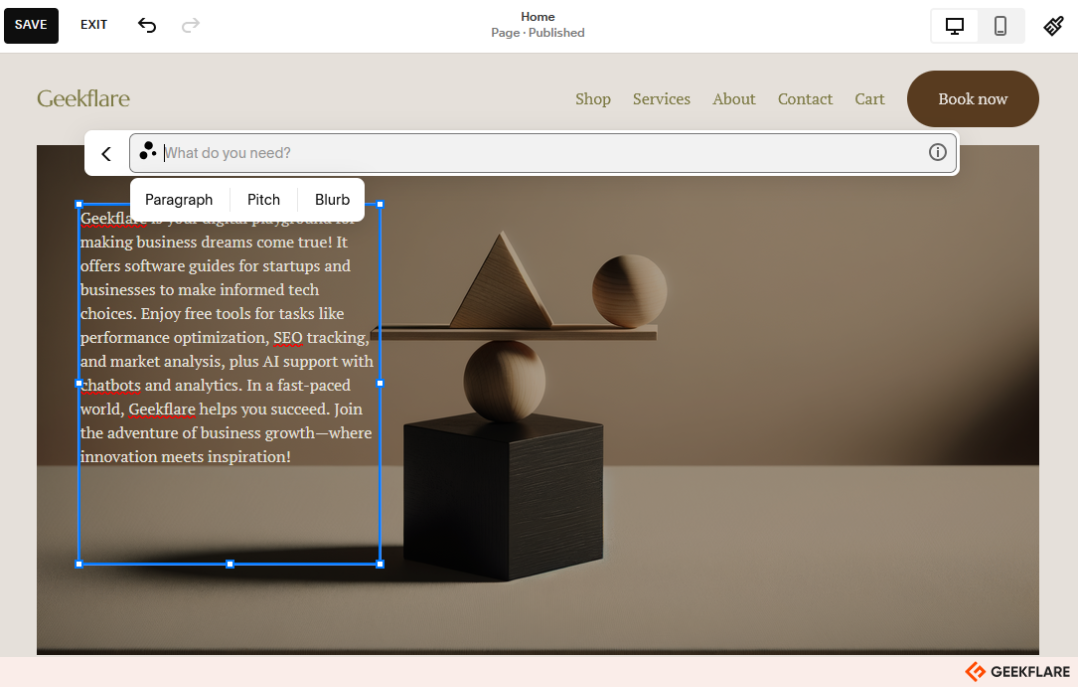
That said, I had minor issues with its text input—the cursor wouldn’t respond to my clicks, and selecting specific portions didn’t work at times. Still, I recommend that all non-coding website designers try Squarespace at least once.
You can connect Squarespace with a lot of third-party apps, including Instagram, Facebook, Google Search Console, Zapier, Google Analytics, PayPal, Stripe, FedEx, USPS, and more.
Squarespace Pros
Ease of website design with point-and-click workflows
Beautiful templates and design customization
Squarespace Cons
AI is limited to text generation/optimization
Text input is somewhat glitchy
Squarespace Pricing
You can try Squarespace with its 14-day free trial before upgrading to the paid plans.
- Basic: $16/month
- Core: $23/month
- Plus: $39/month
- Advanced: $99/month
4. Jimdo
Easy AI-based Setup
You won’t see an explicit Jimdo menu screaming AI; however, there’s still automation, although minimal, in its website setup.
Jimdo asks a set of questions and designs a website you can tweak later. You can describe the business type, website sections, color palette, and more in the start-up questionnaire.
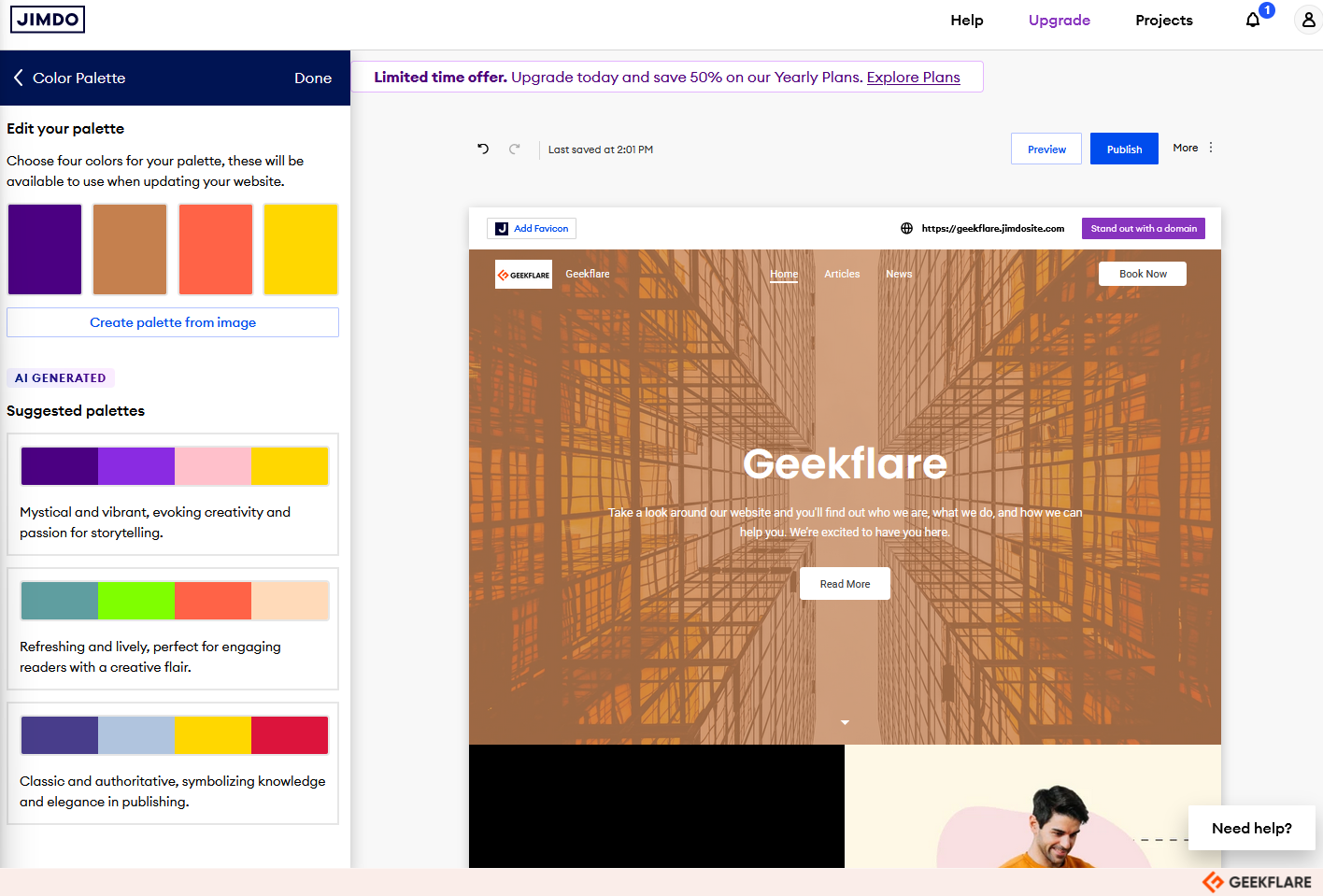
Afterward, AI is mainly limited to suggesting color combinations.
Regardless, you have plenty of pre-made blocks, such as cover, about us sections, columns, lists, forums, and slideshows, to further enrich with custom text and visuals.
Jimdo has handy Smart Apps features that enable you to plug external tools onto your website by just pasting a link. It supports integrating Airbnb, Calendly, Facebook, Flickr, Google Calendar, Instagram, TikTok, Typeform, X, and more.
Jimdo Pros
Super easy AI-enhanced setup
Flexibility of choosing between no-code or code
Jimdo Cons
AI is limited to the setup
Restricted design options
Jimdo Pricing
You can create a Jimdo website for free. Later, you can upgrade to paid plans for business features, such as a custom domain, visitor analytics, etc.
- Website: $11+ per month
- Business: $17+ per month
5. IONOS
Multi-purpose AI
IONOS is a fully-fledged web hosting platform that has gone to great lengths to let users build websites with AI. Its website builder lets you handle designs, text, and images with AI to substantially reduce the turnaround time to go live.
You can generate website copy with IONOS AI builder in minutes. All you have to do is describe the topic, input keywords, and tell it the ideal length to begin. Its AI Text Improver can make adjustments to existing text or rewrite everything based on tonal requirements.
Plus, it features an AI SEO Text Generator, which writes metadata based on your page content. You also get an AI text-to-image creator and color palette generator (based on industry, website, etc.) to take care of visual elements.
IONOS doesn’t restrict you to generating/modifying specific items. Instead, you can create entire sections with AI and customize further if needed.
IONOS Pros
AI for multiple aspects, including text, images, SEO, and initial setup
Reliability of a traditional web host
IONOS Cons
Expensive renewals
No free trial
IONOS Pricing
Though IONOS lacks a free trial, the introductory pricing is great. You can start by paying $12 for the first year ($1/month). All plans are mentioned subsequently.
- Starter: $6/month
- Plus: $1/month
- Pro: $17/month for websites and $34/month for online stores
6. DreamHost
Native WordPress AI Building
DreamHost is a popular web host that specializes in WordPress. It offers a Liftoff Website Builder you can install within the user dashboard, enabling AI building blocks right into the WordPress editor.
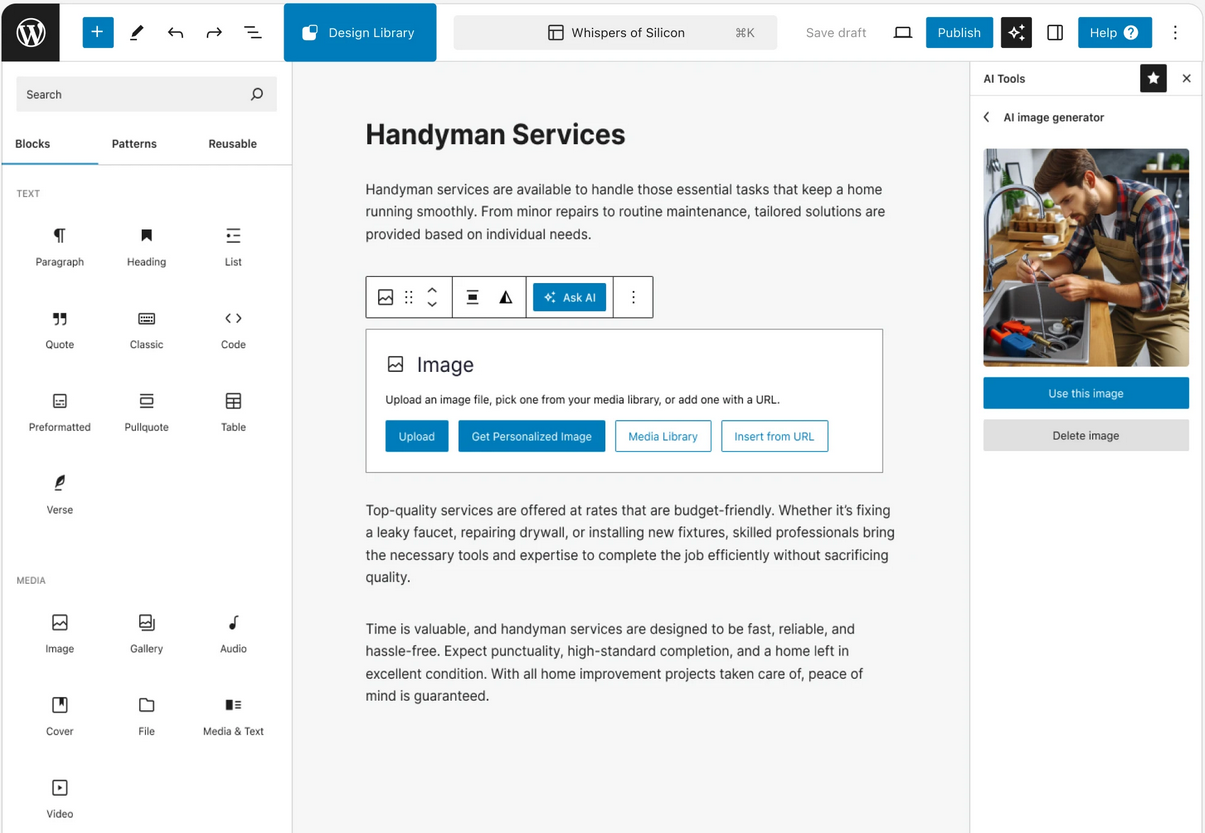
Apart from AI image and text generation, DreamHost allows you to generate entire websites. You can go live by providing only a few details.
Liftoff opens you up to an array of pre-built blocks, pages, and images. It works with all official WordPress themes and uses native components for a snappy user experience.
DreamHost goes a step ahead and provides AI-powered help in the WordPress dashboard. You get a chatbot to ask questions and get things done without going out to other sources.
DreamHost Pros
AI for setup, content, images, and support
Native AI within WordPress for greater productivity
WordPress recommended web host
DreamHost Cons
Can’t try before buying
Expensive to renew
DreamHost Pricing
DreamHost has an industry-leading money-back policy that allows you to try risk-free for 97 days. Its plans aren’t expensive either; however, you should be careful about the renewal cost.
- Shared Starter: $2.95/month
- Shared Unlimited: $4.95/month
- VPS Business: $13.75/month
7. TeleportHQ
Fast Website Creation with ChatGPT
The sheer speed with which TeleportHQ can get the draft website ready is jaw-dropping. It’s powered with OpenAI’s ChatGPT to create entire pages, including images and text, with AI.
This starts with a single prompt describing the intent and preferred website sections. Afterward, it takes TeleportHQ less than a minute to output the prototype for further editing.

However, I prefer more upfront questions and say in the draft since the generic design is far from what a business or individual will actually publish.
So, while it was great to have the first version quickly, you’re left with long sessions of editing each and every element manually. The only respite is its Ask AI pop-up, which you can use to regenerate text, images, etc.
A good thing about TeleportHQ is that it has templates for almost everything, including CTAs, pricing, FAQs, photo galleries, forms, footers, hero content, and more.
Overall, TeleportHQ is best for someone who is not into heavy customization. On the flip side, keep yourself ready for strenuous editing sessions.
TeleportHQ Pros
Blazing fast prototyping
In-depth customization options available
Teleport HQ Cons
Does not support Firefox
Can’t provide detailed input while designing, leading to generalized first drafts
TeleportHQ Pricing
TeleportHQ has a free forever tier. But you need to subscribe to its paid plans for using AI at its fullest.
- Professional: $9/editor/month
- Agency: Custom
8. Renderforest
Powerful AI for Text, Images, and Video
Renderforest is another one on the list for AI website setup and text generation/optimization. Its website builder allows 3 options: start blank, opt for designer templates, or go with AI-building.
I went with its AI building and answered a few business-specific questions. Next, I could choose a style and click to get the first AI-generated draft after getting through with its desktop, tablet, and smartphone preview.
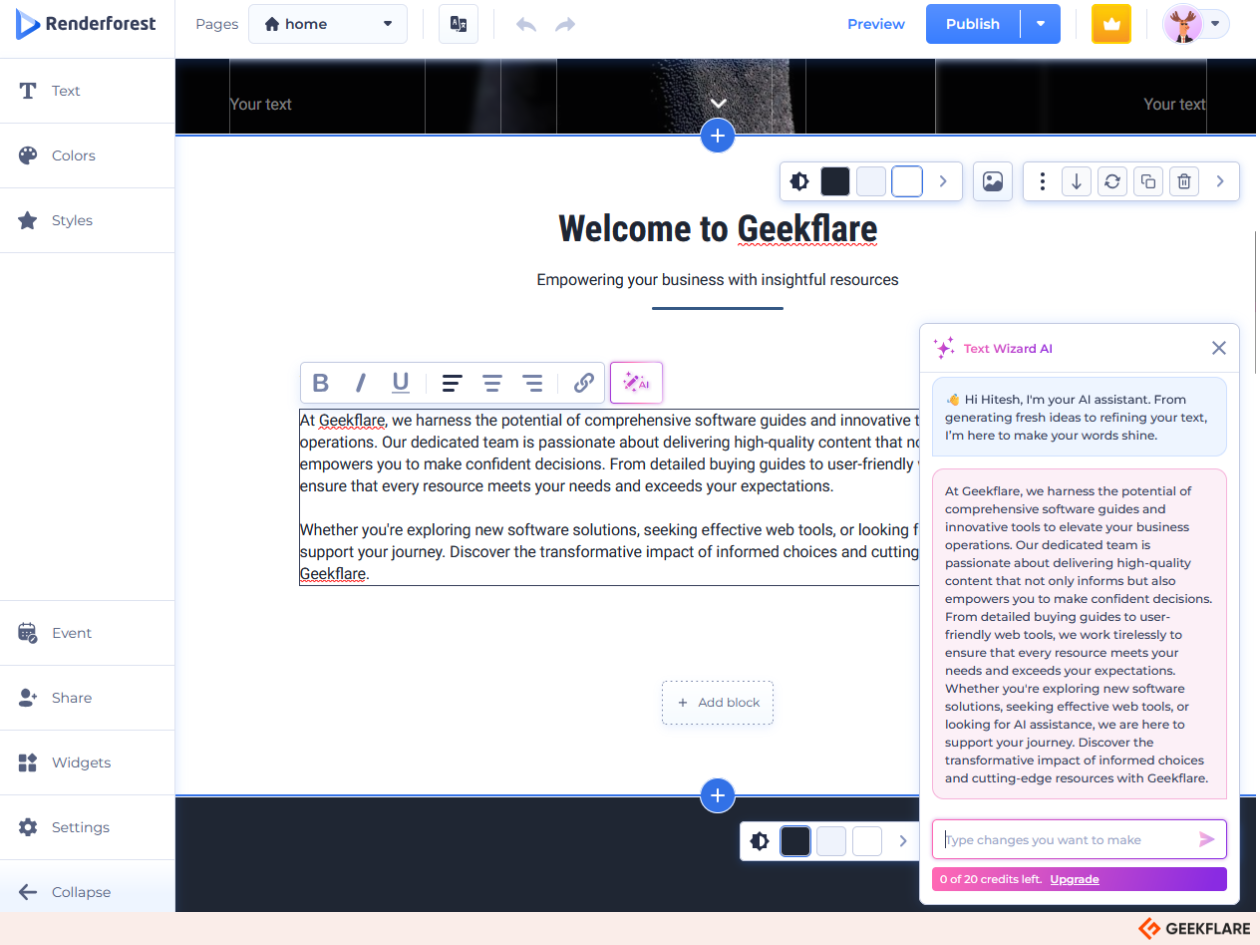
Actually, I was hoping Renderforest website builder would let me create (or at least try) AI images or animations since it has multiple standalone AI tools (text to video, animation, etc.). However, that wasn’t the case with the free tier.
Nonetheless, Renderforest is great for beginners—thanks to the dozens of thoughtfully designed templates. But this very strength can turn against you if trying detailed customization. With that, I mean, it’s okay to replace the dummy content with your own, but you can’t tweak the layout if not changing the template itself.
Renderforest has integrations for Semrush, Google Analytics, Google Adsense, Google Tag Manager, Facebook Pixel, WhatApp, Intercom, and more.
Renderforest Pros
Expert designed templates
Flexibility to choose from templates, AI, or manual editing
AI tools for website generation, text, images, and videos.
Renderforest Cons
Limited customization, especially with layouts
In-built image editor is severely restricted
Renderforest Pricing
Renderforest has a free base plan with one-time AI credits and watermarked creations. Paid plans lift these restrictions, awarding monthly AI quota, premium templates, custom domains, and more.
- Lite: $9/month
- Pro: $9.5/month (renews at $19/month)
- Business: $29/month
9. Relume
Best for Figma, Webflow, React, and HTML exports
Relume AI editing is for the slightly more tech-savvy professionals. You have the sitemaps, wireframes, and style guide—all powered with AI workflows and a modern interface that works without any slowdowns or freezing.
The starter prompts builds a flowchart sitemap. You can easily modify this by adding, deleting, and copying pages. It also permits adding sections with individual pages.
Next, you should move to the wireframes once you’re satisfied with the site structure; however, going back and modifying the sitemap is also doable.
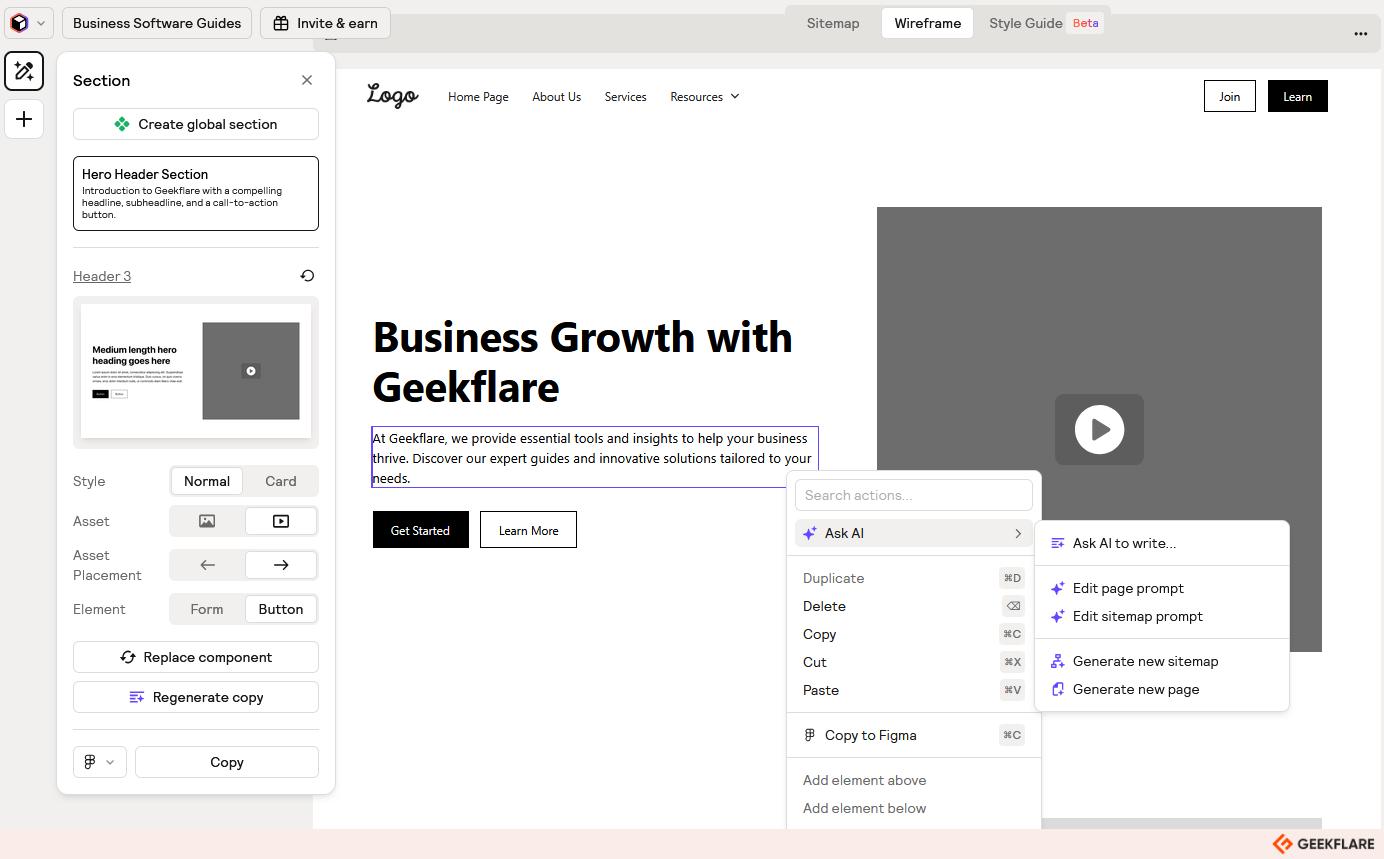
Finally, Style Guide lets you hone the aesthetics. It includes adjustments for colors, font, and element designs.
Interestingly, you can prompt and re-prompt specific pages or sections to perfection. Besides, it’s possible to write/edit/optimize text with AI.
But what truly makes Relume professional is its Figma, Webflow, React, and HTML exports. This is great for anyone deep into custom business websites, as you won’t be restricted to building and publishing from Relume.
Relume Pros
Highly detailed website creation
Extremely fluid website editor
Real-time collaboration
Relume Cons
Not a straightforward website builder
Lacks native publishing support
Relume Pricing
Relume’s free tier allows one single-page project. For more, one needs to subscribe to the paid plans.
- Starter: $18/month/person
- Pro: $40/month/person
- Team: $36/month/person (minimum 3 seats)
10. CodeDesign AI
Flexible Hosting
CodeDesign offers flexibility in designing and hosting or taking the code to the web host of your choice.
This AI builder is based on OpenAI GPT and asks for the site description (and a few more things) before delivering the first draft. Alternatively, you get CodeDesign templates, which can be customized later.
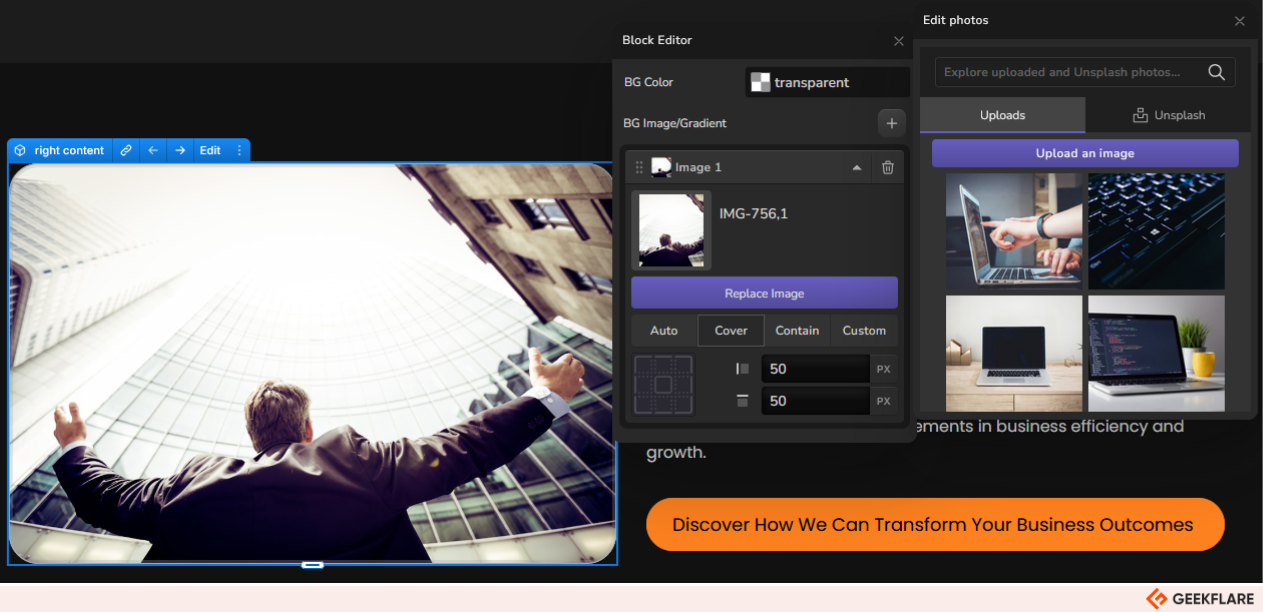
I didn’t find any issues or lag with its AI site-building. Every element, like text, images, or buttons, is editable and works as expected. Though my experience with multiple WordPress themes definitely paid off, I’m sure even first-timers would find their way easily.
CodeDesign also features an advanced mode to control link behavior, layout adjustments, relative position of elements, animations, CSS, and more. All this can be done by adjusting values, dropdowns, or scroll bars—nothing complicated.
Still, the best part is HTML and CSS export. This allows you to use the code with the hosting provider of your choice without any vendor locks at the website builder.
CodeDesign AI Pros
Flexible hosting options, native and external
Beautiful, industry-specific templates
Collaboration-friendly
CodeDesign AI Cons
AI is limited to random designs and text generation
Pricey renewals
CodeDesign AI Pricing
You can get a taste of CodeDesign and even publish on its domain for free. Paid plans start at the following prices:
- Portfolio: $9/month/website
- Individual: $15/month/website
- Growth: $29/month/website
- Agency: $99/month for unlimited websites
Honorable Mentions
The list of AI website builders is a never-ending affair. While I’ve detailed my top 10 picks, I tested and reviewed a total of 16 AI website builders. I’ve briefly discussed the other 6 below.
| AI Website Builder | About the Tool |
|---|---|
| 11. 10Web | Similar to Relume. Sitemaps, wireframes, and UI tweaks—all wrapped within an easy-to-work interface. |
| 12. Hostinger | A well-known web host now supporting AI writing, images, SEO, and heatmaps. |
| 13. ZipWP | AI design and customization with the flexibility to take it live with the web host of your preference. |
| 14. AppyPie | A no-code platform for developing websites and apps. Expect full flexibility and a slight learning curve. |
| 15. WebWave | An affordable AI website builder and host, which also allows customizing HTML, CSS, and JavaScript. |
| 16. Dorik | AI website generator that optimizes for specific sections and content. Code export for higher subscriptions. |
5 Benefits of Using an AI Website Builders
Here are 5 major advantages of using an AI website builder.
- Point and Click: AI website creators are a boon for non-coding professionals. These tools let you follow drag-and-drop workflows without asking for developer-level skills.
- Increased Productivity: When you build a website with AI, you’ll get an outline ready in seconds. Of course, you’ll need substantial customization thereafter. Still, using AI builders significantly reduces time to market.
- Easy Updates: You can change the entire look of the website within a few clicks, thanks to templates and AI prompting.
- AI Content: Writing a web copy can be tedious and costly for small projects. AI text can help by populating a website with above-average content without silly grammatical errors.
- Cost Efficiency: Hiring a web developer can be pricey, and the development process can be time-consuming. AI website builders are good to have in such cases and for non-critical projects.
For example, Hostinger website builder offers an AI-powered website creation experience, helping users launch professional-looking sites with minimal effort. It comes with pre-built templates, AI content generation, and SEO-friendly settings, making it an excellent choice for beginners and small businesses looking for a cost-effective solution.
4 Limitations of Using an AI Website Builders
Like with every technology, AI website builder comes with their own set of drawbacks. I’ve listed 4 limitations below.
- Customization Paralysis: The reason I don’t recommend these AI website makers to everyone is they generalize every aspect. Plus, you can’t customize 100% of the website. At the most, AI builders allow moving elements and replacing placeholder content. Forget getting a blank canvas.
- Templated Looks: AI builders lack creativity, and the websites generated with them tend to look similar to what’s already on the internet. They simply switch between the available templates and couple those with AI-generated text/images. Anyone looking for fresh and unique designs should look elsewhere.
- Sub-par SEO: There were 1.1 billion websites on the internet in 2024[3], and thousands more are created every single day. However, only unique projects get user and search engine attention. AI designs and content make you one from the crowd, denting your chances to stand out and compete.
- Code Locks: Only a few options allow you to use their code elsewhere. Popular website builders like Wix and Squarespace want you to host the websites on their platforms. You simply can’t export code.
My Favorite Pick?
I’d recommend Relume or any other tool that allows full code export. You can check the comparison table I’ve made at the top before getting started.
Most of these tools have free trials, and it will only cost you a few minutes to try them firsthand!
References
-
 EditorAnirban Choudhury is as an editor at Geekflare, bringing over 7 years of experience in content creation related to VPNs, Proxies, Hosting, Antivirus, Gaming, and B2B2C technologies.
EditorAnirban Choudhury is as an editor at Geekflare, bringing over 7 years of experience in content creation related to VPNs, Proxies, Hosting, Antivirus, Gaming, and B2B2C technologies.


