AI APIs are pre-built interfaces that allow developers to integrate artificial intelligence and machine learning capabilities into applications, websites, or software products through cloud-based services and pre-trained models.
AI APIs are revolutionizing modern applications by enabling intelligent features like:
- Natural language processing
- Image recognition
- Predictive analytics
- Automated decision-making
Industries like healthcare, finance, e-commerce, and technology leverage these capabilities to drive innovation. Gartner predicts that by 2026[1], over 30% of the growing demand for APIs will be driven by AI and tools utilizing large language models.
AI APIs offer various benefits, such as accelerated product development, reduced AI implementation costs, enhanced user experiences, and access to advanced machine learning models without extensive in-house expertise.
In this article, I have researched and listed the best AI APIs today, highlighting their unique features and how they can help you build more innovative, intelligent applications.
- 1. Google Cloud Natural Language AI
- 2. AWS AI Services
- 3. OpenAI API
- 4. AI/ML API
- 5. IBM Watsonx
- 6. Replicate
- 7. Azure AI Services
- 8. AssemblyAI
- 9. Tavus
- 10. ModelsLab
- 11. Clarifai
- Show less
You can trust Geekflare
At Geekflare, trust and transparency are paramount. Our team of experts, with over 185 years of combined experience in business and technology, tests and reviews software, ensuring our ratings and awards are unbiased and reliable. Learn how we test.
1. Google Cloud Natural Language AI
Google Cloud Natural Language AI is designed to help developers build smart applications. This AI API can perform speech and image recognition, predictive analysis, and natural language processing. Its AutoML feature allows users to train machine-learning custom models without writing a single line of code. You can use Vertex AI for natural language to detect, expertise, and classify sentiment with minimal effort.
It can be used in various industries like media and entertainment, e-commerce, healthcare and life sciences. In healthcare, for instance, it can analyze unstructured medical text and gain real-time insights. Using the AutoML Entity Extraction, you can build custom knowledge extraction models for life sciences and healthcare apps. You can also apply NLP to applications with Natural Language API.
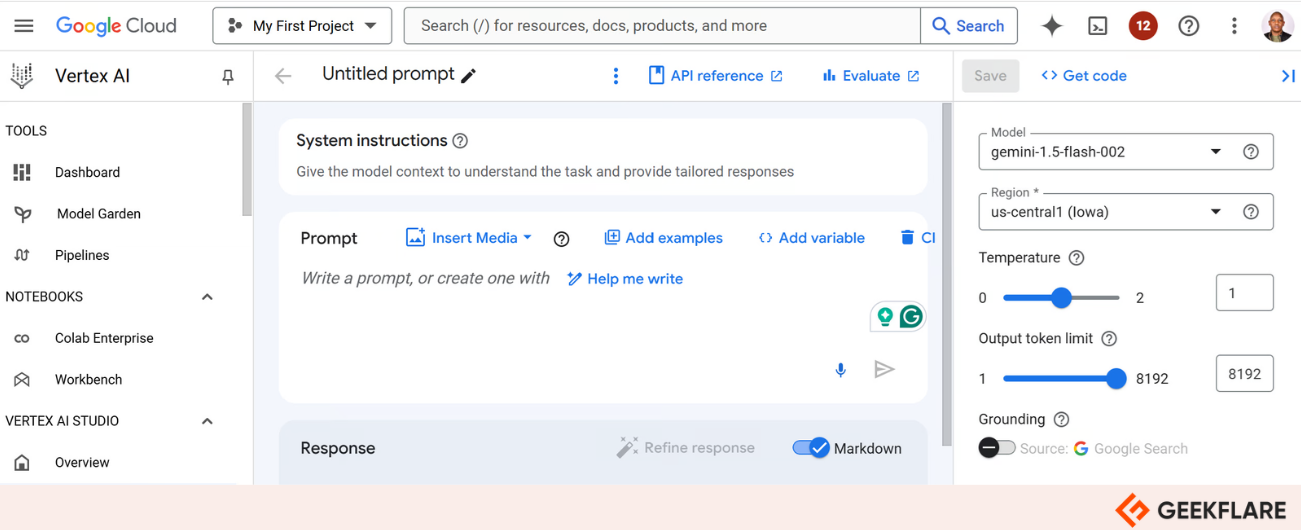
Google Cloud Natural Language AI Key Features
- Sentiment analysis: It analyses a text or an online review to tell whether it is positive, neutral, or negative. The API provides a score from the intensity of measures from 0 to 1 for fine-grained insights.
- Entity Analysis: The API identifies entities such as events, locations, organizations and names in text. It also categorizes entities and assigns metadata like relevance scores and type.
- Multilingual Support: Analyzes text in multiple languages, making it a global-ready solution.
- Syntax analysis: This API does syntactic or syntax analysis that breaks down into a series of tokens or sentences.
- Content classification: Its text classification model classifies content into a hierarchy of subcategories and categories.
Google Cloud uses a pay-as-you-go pricing structure, allowing you to pay only for what you use. New customers can try Google Cloud products with up to $300 in free credits.
2. AWS AI Services
AWS AI services offer a set of purpose-built AI services for documents, vision, and speech. You can use AWS pre-trained AI services to address common use cases like modernizing your contact center, increasing customer engagement, making personalized recommendations, and improving safety and security.
AWS has several AI APIs like:
- Amazon Q which is a generative AI assistant that you can tailor for your business
- Amazon Bedrock for building and scaling applications with FMs, LLMs, and generative AI tools
- Amazon Transcribe for converting speech to text
- Amazon Polly for building speech-enabled products
You can use AWS AI tools to boost employee productivity through automated report generation, code generation, and conversational search. It is also ideal for process automatization with features like data augmentation, supply chain optimization, and document processing.
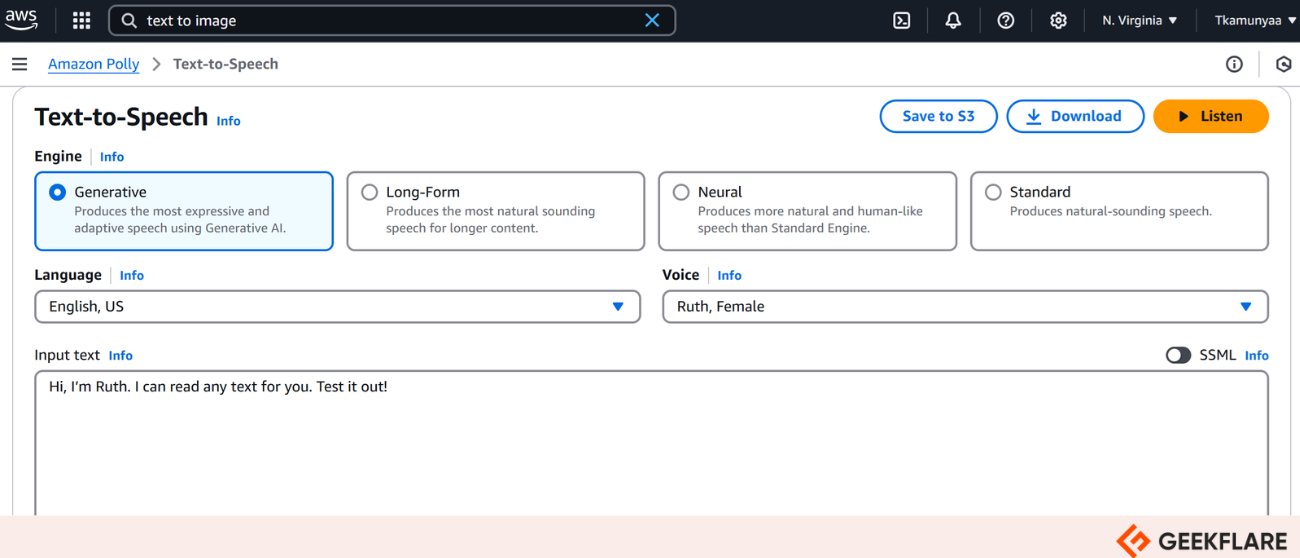
AWS AI Services Key features
- Machine learning tools: Comes with Amazon SageMaker, a tool for building, training and deploying machine learning models. It also has an end-to-end IDE known as SageMaker Studio.
- Custom AI model development: You can use AWS AI services alongside frameworks like TensorFlow, PyTorch, and MXNet to create custom AI systems.
- AI-driven tools: AWS offers tools such as AWS Personalize for personalized recommendations and AWS Textract for extracting structured data from scanned documents.
- Scalable infrastructure: AWS has elastic computing resources to handle AI tasks at any scale.
- Workflow automation: You can use AWS Step Functions to trigger data pipelines or model training.
AWS Artificial Intelligence tools offer a pay-as-you-go pricing approach. It also has a free tier with offers that expire 12 months following sign-up.
3. OpenAI API
OpenAI API platform helps users build and scale AI experiences powered by industry-leading models and tools. I love OpenAI as it has several models like GPT-3.5, GPT-3.5 Turbo, GPT-4, and GPT-4 Turbo Turbo. GPTs are ideal for conversational AI, summarization, and content generation.
OpenAI also has specialized models like Codex and DALL·E Models for code-related image generation tasks. It offers various customization options.
For instance, you can fine-tune models to specific use cases by feeding them with custom datasets. You can define a model’s behaviour at the start of each conversation. You can also define response length and creativity of outputs. Gartner gives 4.5 ratings[2] based on user reviews and for its advanced AI capabilities.
OpenAI API Key Features
- Powerful Language Models: OpenAI API gives access to various GPTs (Generative Pre-trained Transformers) that handle tasks such as translations, code generation, chatbot implementation and summarization.
- Customizable: Use domain-specific data to train and fine-tune models to achieve tailored AI outputs.
- Multimodal Capabilities (DALL·E API): Generate high-quality images and videos from text inputs.
- Easy-to-use RESTful API: OpenAI is easily accessible via HTTP requests with JSON-based responses through straightforward API endpoints.
- Extensive integration capabilities: You can integrate OpenAI APIs into chatbots, web apps, mobile apps and enterprise software.
OpenAI charges for only the tokens you consume using its pay-as-you-go pricing model. It is also a free plan with limited features. Paid plans start from $0.0015 per 1,000 tokens for input tokens to $0.002 per 1,000 for output tokens.
4. AI/ML API
AI/ML API allows users to access over 200 AI models through a single API. This API caters to different AI needs like language processing, chatbots, embedding applications, and image recognition, as it has access to diverse models like Realistic Vision, LLaMA, Stable Diffusion, and Mixtral AI.
AI/ML API has a Serverless Inference feature, which I found useful as I can integrate AI machine learning capabilities and features into various applications without complex setups and maintenance. It is also highly compatible with OpenAI’s API structure to ensure a smooth transition for users already utilizing OpenAI tools.
AI/ML API is ideal for resource-intensive and scalable projects across different industries. It can be integrated with various social media tools and linked to GitHub and Adobe Creative Cloud for cloud storage and hosting.
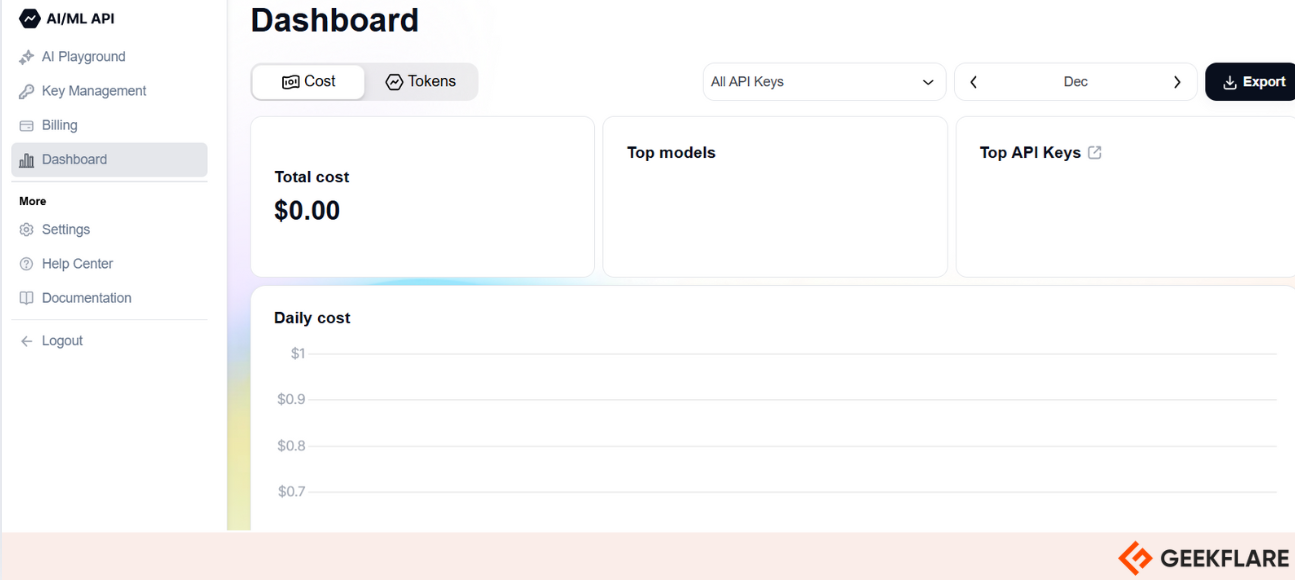
AI/ML API Key Features
- Extensive Model Library: I liked the idea that AI/ML API gives me access to over 200 AI models handling tasks such as chatting, code completion, and image and video creation.
- Interactive testing environment: AI/ML API allowed me to experiment with different models to learn how they work.
- Simple integration: I found it easy to integrate AI/ML API into various applications, from web to mobile apps.
- Comprehensive documentation: I found the documentation quite easy to follow and the help center for referencing.
AI/ML API uses a pay-as-you-go model with charges as low as $0.0003 per call.
5. IBM Watsonx
IBM Watsonx is an advanced AI platform developed by IBM and is renowned for its NLP and machine learning capabilities. The suite provides AI and data solutions and a portfolio of AI-powered assistants. Watsonx has the following products:
- Watsonx.ai: An AI platform for building, governing, and deploying AI applications.
- Watsonx.data: A platform to manage all data to be used by artificial intelligence apps.
- Watsonx.governance: A platform to govern, monitor, and manage all your AI models and applications.
- Watsonx Assistant: A pre-built app for building and deploying AI customer care assistants.
Watsonx is based on open technologies, so the models can be customized to fit varying use cases. The products are also targeted at domains such as IT operations, HR, and customer services. All the models are created with governance, transparency, and responsibility principles in mind to help users manage accuracy and ethical concerns.
I tested the API, where I prompted it to “generate a speech I can use during my graduation.” I loved the output.
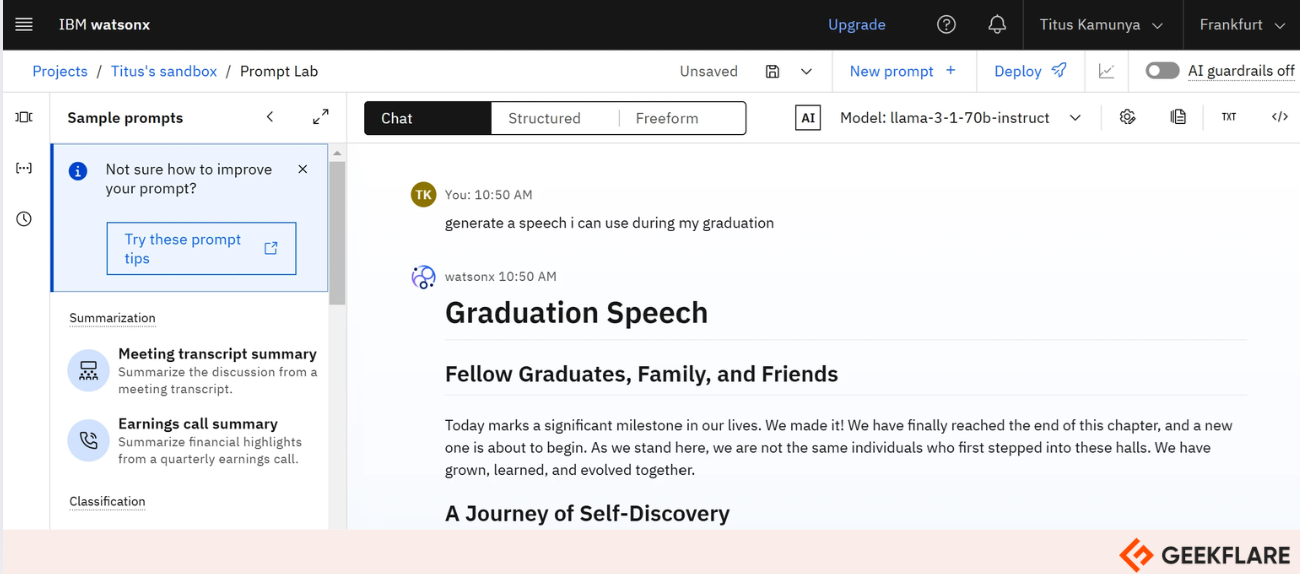
IBM Watsonx Key Features
- AI model training and development: Watsonx.ai Studio has everything you need to build, train, fine-tune and deploy AI applications.
- Open-source integration: The support for open-source foundation models is a feature I love on this API as it offers more flexibility and customization options.
- AI governance and trust: IBM Watsonx promotes ethical and transparent AI development.
- Industry-specific solutions: Watsonx has various models for various industries and niches.
You can use Watsonx to build a Q&A resource center, generate code, deploy chatbots, or unlock insights. It follows a pay-as-you-go pricing model, where prices are often calculated per 1,000 tokens.
6. Replicate
Replicate is an API for fine-tuning and running open-source models. It generates music, images, speech, and text with a single line of code. It is handy for captioning or restoring images.
It has thousands of ready-to-use open-source models from a community of AI enthusiasts and professionals. You can also fine-tune these open-source models with your data to make them suit specific tasks. For instance, you can use Flux, an image model, to generate images of a particular style, object, or person.
Replicate does not limit you to the available open-source models. You can use Cog to deploy and package custom machine-learning models at scale. It generates an API server and deploys your custom model in a big cluster in the cloud.
Replicate Key Features
- Extensive Model Repository: Has a big collection of pre-built open-source models for tasks like text and image generation.
- Cog for custom models: I found it easy to use Cog, an open-source tool for packaging and deploying custom models.
- Open-source collaboration: I found the community quite engaging and resourceful in deploying open-source models.
- Developer-friendly API: You can use direct API querying or Replicate’s Python library to run models.
Replicate has a pay-as-you-go pricing model, allowing you to pay for only what you consume.
7. Azure AI Services
Azure AI Services gives users access to APIs of AI models from big names in the artificial intelligence space, such as Microsoft, OpenAI, Meta, and Cohere. It allows you to add generative AI features to production workloads using APIs, SDKs, and studios.
Azure AI Services has several APIs and models like:
- Phi-3 open models for building small language models.
- Azure AI Search retrieves relevant data using hybrid search, vector, or relevant keywords.
- Azure OpenAI Service for building custom copilots.
- Azure AI Translator for language detection and translating texts into over 100 images.
- Azure AI Content Safety monitors images and text to detect inappropriate or offensive content.
You can trust the AI products you create using this API as it features enterprise-grade Azure security, and responsible AI tooling is built-in.
Azure AI Services Key Features
- Diverse models: Azure has different models for tasks like natural language processing, image and video analysis and speech recognition.
- Azure OpenAI Service: Azure gives access to OpenAI APIs for models like GPT-4, GPT-3 and DALL-E.
- Azure AI Studio: Azure has all the tools you need to build and deploy generative AI applications.
- Integration with Microsoft Ecosystem: Azure AI services API seamlessly integrates with apps in the Microsoft ecosystem.
Azure AI Services follows a consumption-based pricing model.
8. AssemblyAI
AssemblyAI is a speech-to-text AI API that converts speech into text. It offers advanced features, like language detection, to produce accurate transcriptions. With its low-latency voice recognition technology, you can get real-time transcripts and captions during live streaming. It extracts valuable insights from the text you are playing using its sophisticated audio intelligence models.
AssemblyAI has detailed technical tutorials to help you get started and perform simple and complex extractions. For example, you can generate text from an audio file in just five lines of code. The platform supports programming languages like Python, TypeScript, Go, Java, C#, and Ruby. Its SDKs are designed to be performant and scalable as your computing needs rise.
AssemblyAI Key Features
- Sentiment analysis: Can identify the tone in text or audio to understand customer feedback.
- Speech-to-text transcription: I found it easy to transcribe audio to text using Assembly AI.
- Custom vocabulary: You can add specific terms to personalize the model.
- Multilingual support: Automatically detects and transcribes multiple languages with audio inputs.
Assembly AI has a free plan that gives you $50 in free credits. It also has a pay-as-you-go plan for Speech-to-Text from as low as $0.12/hr.
9. Tavus
Tavus is an API for building immersive AI-generated video experiences in your application. You can use simple API calls to generate videos at a scale that you can use on various fronts, like marketing or brand positioning. Training the models is simple: You must submit about two minutes of video footage, and the model will train your digital replica. The platform has in-house models that deliver life-like replicas.
Tavus is available in over 30 languages, so you can generate videos in foreign languages using your real voice. You can bring recorded audio or use the default TTS to generate videos. You can include a background to the video you generate to suit your brand. Its videos can be used in tutorials, social media marketing, customer education, sales videos, and more.
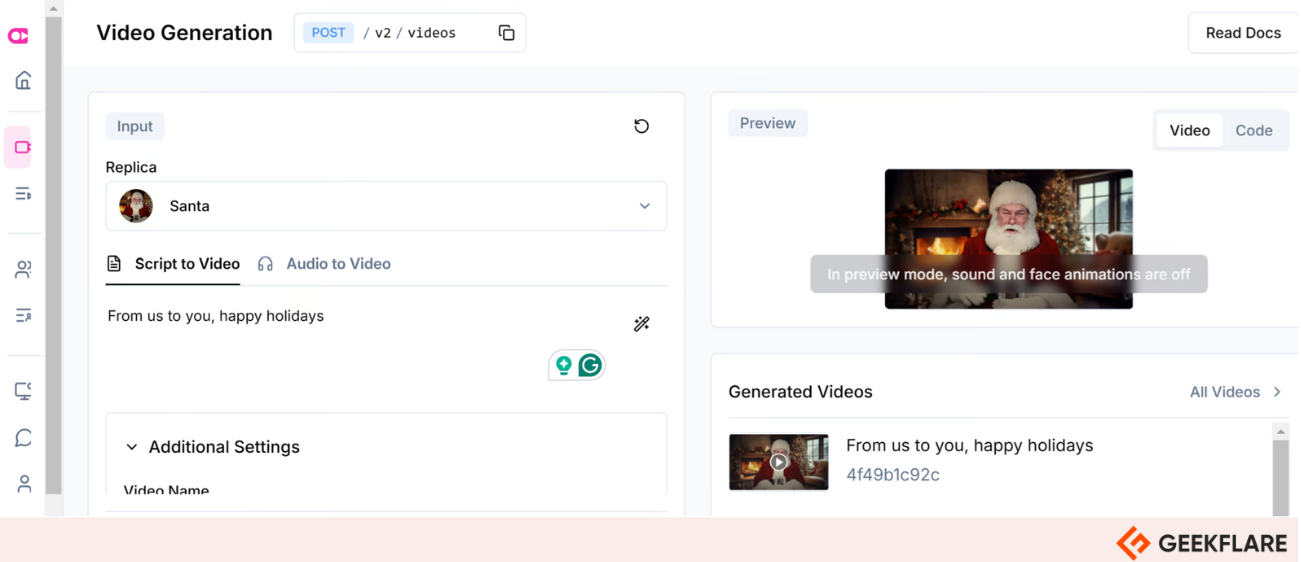
Tavus Key Features
- Digital Twin Technology: I found it easy to create a digital twin of myself and use it in videos.
- Real-media blending: Add authentic visuals to produce videos that capture real emotions.
- Event-driven video generation: Use customer actions or data to trigger specific video templates.
- Customizable video elements: Add things like customer names and company details to personalize videos.
Tavus has a free plan with limited features like 3 minutes of free credit for video generation. Paid plans start from $39/month + pay-as-you-go usage.
10. ModelsLab
ModelsLab is an API for building next-generation AI products without worrying about GPUs. Develop conversational AI systems without restrictions found in most platforms. This API is designed to promote open communication, which is useful for domain-specific and creative spaces.
The uncensored nature ensures developers can work on personalized conversations without worrying about explicit content or automatic content filtering. This feature gives AI creators more freedom and control in shaping conversations.
Using Stable Diffusion and Flux models, you can turn your ideas into impressive visuals by typing human language prompts. ModelsLab is also ideal for creating AI videos and deepfakes. Create a video from a text based on available or trained models. You can also generate a video from an image. Use AudioGen to generate music, speech, and audio in seconds.
ModelsLab allows you to train custom Dreambooth models using custom images. You can also use LoRA to fine-tune the model with a few images. To integrate your custom model with your application, send an API request with a prompt.
Key features
- Diverse models: The API has different models for text-to-speech conversion, image editing and voice cloning.
- Automatic language detection: ModelsLab detects language automatically for video and audio production.
- Custom model training: I found it easy to train custom AI models using LoRA (Low-Rank Adaptation).
ModelsLab has five paid plans. The cheapest plan that supports moderate traffic costs $21/per month.
11. Clarifai
Clarifai is a full-stack AI platform for developers. It has a suite of APIs that tackles data labelling, NLP and computer vision. Its computer vision pre-trained models allow it the tool to do facial recognition, image classification, scene analysis, and object recognition. Users can use the pre-trained models to interpret visual data or develop custom models if they are looking for tailored solutions.
It uses NLP to extract meaningful insights from text. Thus, developers can easily analyze textual data as the tool can do text categorization, entity recognition, and sentiment analysis.
Clarifai’s annotation features are handy for developers and businesses that want to label data. The tool accelerates workflows by utilizing AI capabilities to automate the data labelling process.
Integrating Clarifai into your app is simple as it is packaged as a RESTful API. It is also available as SDKs packaged in popular programming languages like Python, JavaScript, and Java. The platform is accessible through its web-based interface and is well-documented.
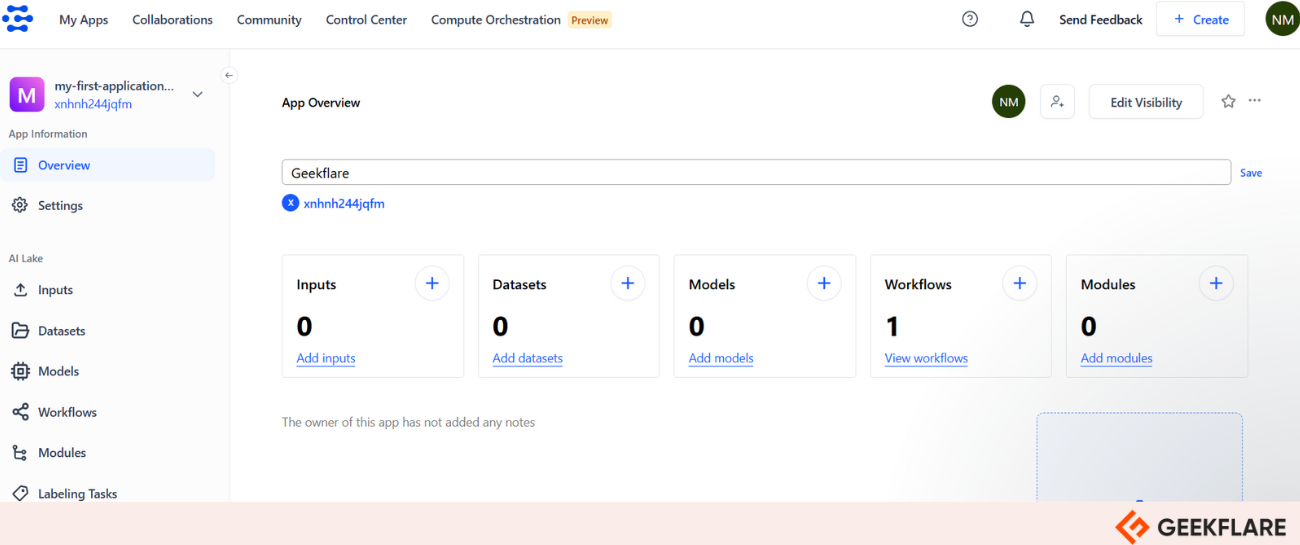
Clarifai Key Features
- Full-stack AI development: Clarifai has all the tools you need to build, train, deploy and manage AI systems.
- Pre-built AI models: The API has pre-trained models that can tackle things like image and video recognition for quick implementation.
- AI Lake™: This repository for all your AI assets like modules, datasets, models and annotations.
- Automated data labelling: This AI is designed to automate data labelling and reduce manual interventions.
Clarifai has a free-forever plan that offers 1,000 free operations per month. Paid plans start at $30 /month.
What is an AI API?
An AI API is a pre-built interface that enables developers to incorporate AI functionalities into their applications without building complex AI models. Such APIs come with pre-built, ready-to-use AI services that handle various functions, such as NLP, image recognition, and chatbots for businesses.
What Are the Use Cases of AI APIs
You can use AI APIs in the following areas:
- E-commerce: You can use AI APIs in your e-commerce platform to build recommendation systems and chatbots. You can also categorize products or content create content.
- Healthcare: AI is changing how professionals work in the healthcare sector. AI APIs can be used to build diagnostic tools, perform predictive analytics, or discover drugs.
- Marketing: AI is changing how organizations market their products. Developers can use AI APIs to analyze sentiment, personalize advertising, generate content, and create visual content.
- Software development: AI is simplifying the lives of software engineers. AI APIs can be used as code assistants, automated testing, or debugging tools.
Benefits of Using AI APIs
Those who use AI APIs benefit in the following ways:
- Cost-Effective: Building systems that process data can be expensive as you may need GPUs and cooling systems. Machine Learning and AI developers are also costly to hire. AI APIs eliminate the need for extensive infrastructure and in-house AI expertise.
- Quick Integration: Modern organizations use many tools to boost productivity, track sales, or communicate. Developers of AI APIs recognize how important such tools are in an organization’s everyday running, thus designing tools that are easy to integrate with existing systems.
- Access to Advanced Technology: All AI algorithms and models are not created equal. Technology is ever-evolving, and some models are superior to others. Some APIs, like Google Cloud API, provide access to cutting-edge AI models, such as AutoML Entity Extraction, for the healthcare sector.
- Scalability: Developers should consider an organization’s growing needs. Thus, adding computing or reducing computing power should be easy based on the needs without compromising quality. Most AI APIs have pay-as-you-go pricing models, which can handle growing data volumes and user demands.
- Enhanced Productivity: Organizations can utilize AI-powered features to automate tasks like content moderation or create chatbots. This allows developers to focus on other priorities.
What’s Next
References
Click to Expand
1. Gartner Predicts More Than 30% of the Increase in Demand for APIs
-
 EditorNarendra Mohan Mittal is a senior editor & writer at Geekflare. He is an experienced content manager with extensive experience in digital branding strategies.
EditorNarendra Mohan Mittal is a senior editor & writer at Geekflare. He is an experienced content manager with extensive experience in digital branding strategies.


