Not only are AI chatbots easy to build, but they are a growing necessity when customers expect 24/7 instant responses as the bare minimum.
However, customer support is not the only basis of their increasing adoption.
They can serve as powerful lead magnets, take automatic actions, support internal team members, and refer to a live agent when stuck or requested by the end user. The obvious benefit—AI chatbots allow you to redirect resource spend to critical things, while taking care of repetitive tasks.
Even we, being an online publisher (and a LOT more), have an AI chatbot over here (Geekflare Assist), which helps you find the best business software for your needs.
So if you’re interested, here is a well-researched list of AI chatbot builders to get started.
- 1. Chatbase
- 2. Botsonic
- 3. CustomGPT
- 4. SiteGPT
- 5. Botpress
- 6. Dante AI
- 7. ChatBot
- 8. Fin (from Intercom)
- Show less
You can trust Geekflare
At Geekflare, trust and transparency are paramount. Our team of experts, with over 185 years of combined experience in business and technology, tests and reviews software, ensuring our ratings and awards are unbiased and reliable. Learn how we test.
1. Chatbase
Chatbase is an excellent AI chatbot builder you can leverage to partially automate customer support. It learns from company documents, websites, and more, making chatbot creation effortless for even the non-tech-savvy business owners.
However, Chatbase goes beyond a plain, simple AI chatbot. You can tweak Chatbase to take elementary actions based on the ongoing conversation. For instance, it can take feedback, refer to suitable products, book appointments, integrate with 3rd-party systems, perform web searches, execute custom code, and transfer queries to human agents.
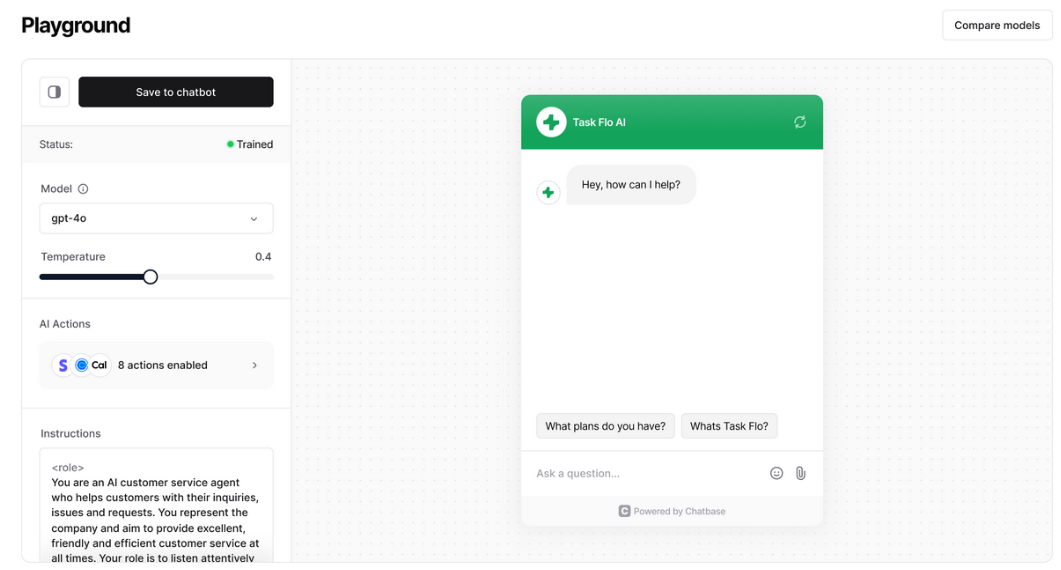
Chatbase features real-time data sync, which means you can deploy such an AI bot for various conditions, including order tracking, payment information, and subscription management.
Moreover, Chatbase perfectly understands that no LLM is one-size-fits-all. That’s why you can experiment and choose from the latest iterations of GPT, Claude, Gemini, Llama, DeepSeek, Command, and Grok.
Analytics is a powerful segment that helps admins see the reality behind the scenes. It displays the number of chats, user geolocation, topic history, and sentiment analysis. These are some essential elements to improve further by adding supplementary data and actions, changing LLMs, or moving to a different chatbot solution altogether if nothing works.
You can integrate Chatbase with Slack, WhatsApp, WordPress, Zapier, and more.
Data privacy isn’t a problem either since Chatbase is SOC 2 Type II and GDPR compliant. All data remains encrypted in transit and at rest.
Chatbase Pricing
It has a free forever tier. Paid plans start at $40/month, based on the number of agents, message credits, team collaboration, API access, and more.
2. Botsonic
Botsonic is a no-code chatbot builder that performs advanced actions, such as balance check, product recommendations, and human agent hand-off. I have reviewed Botsonic in detail at Geekflare and can recommend it to anyone interested in building bots powered by OpenAI GPTs.
You can upload business resources to the Botsonic interface and begin training with a click of a button. This may also include websites and data from 3rd-party cloud platforms, such as Google Drive, Notion, and Confluence.
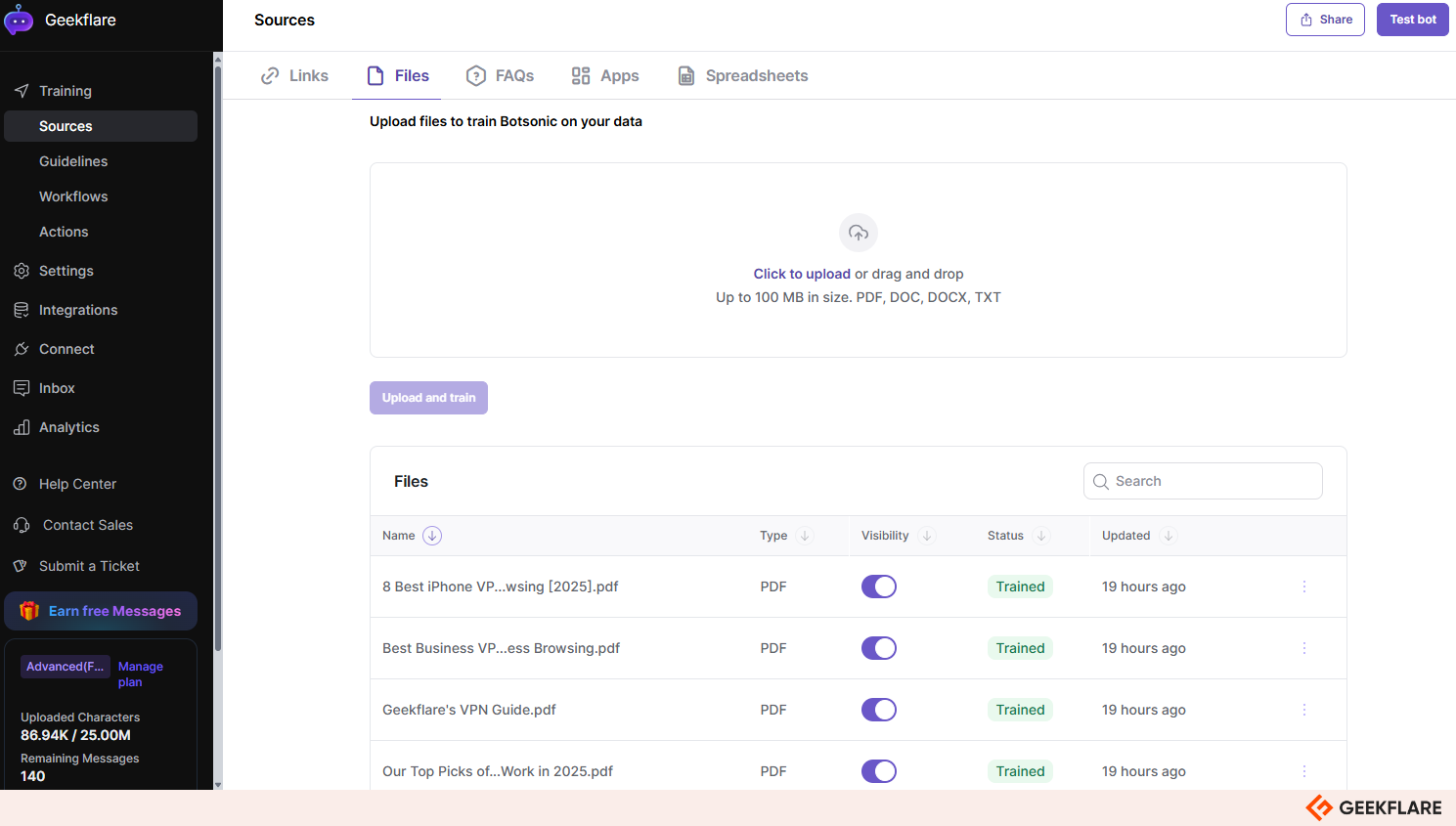
Botsonic also allows building AI agents that trigger specific actions based on user input. It may include balance checks, order management, leave management, booking meetings, updating databases, handling refunds/cancellations, etc. This helps business owners automate customer and employee support to an extent.
While Botsonic bots are GPT-powered, developers can deploy their GPT router with a universal API to intelligently switch among multiple LLMs (from different providers) for better efficiency and uptime.
Though you can readily integrate Botsonic chatbot on your business website, it also integrates with multiple other apps, including Messenger, WhatsApp, FreshDesk, Zendesk, Slack, WordPress, and Salesforce.
Botsonic takes data security very seriously. You have AES-256 and TLS encryption for securing data at rest and in transit, respectively. Moreover, you can decide how long you want Bosonic to retain chat data, while knowing none of it is used to train AI models. Finally, SOC 2 Type II, GDPR, and HIPAA compliance ensure enterprise-grade data management.
Botsonic Pricing
Botsonic has a fully featured 7-day free trial before paid plans kick in, starting at $16/month billed annually.
3. CustomGPT
CustomGPT lets you train your business AI bot with files in 1400+ formats, including PDF, MS docs, Google Docs, text files, live websites, and even audio/video uploads. This extensive training and robust guardrails provide one of the best chat experiences with built-in anti-hallucination protocols.
As of now, CustomGPT exclusively builds over OpenAI GPTs and Anthropic Claudes.
It has got auto-syncing integrations with WordPress, Zapier, YouTube, Zendesk, Hubspot, Confluence, Wix, Sharepoint, and more. This helps keep the bot up to date with the latest company knowledge base without needing manual retraining every time.
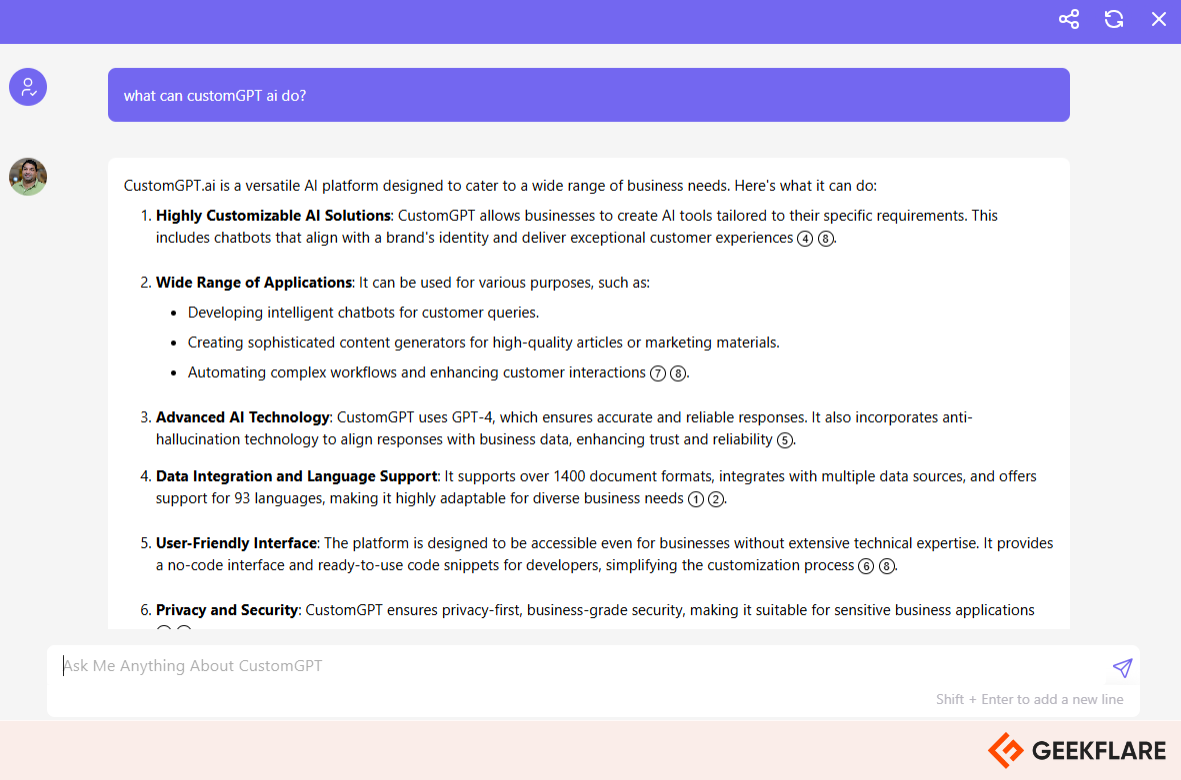
Other than the basic SOC 2 Type II and GDPR compliance, CustomGPT ships with a data anonymizer for enhanced user privacy. This works on the uploads to remove any personally identifiable information from creeping into the bot responses. Enterprise users can also opt for a custom data processing agreement and upload private content for model training.
CustomGPT Pricing
This AI platform offers a 7-day free trial of its paid plans, which upgrade to paid subscription beginning at $99/month.
4. SiteGPT
SiteGPT is the one I personally like for its anti-hallucinating responses. I have tried its demo and made multiple attempts to derail the conversation off-topic, but the guardrails were simply too strong.
You can choose from the latest OpenAI GPTs, train with business content, and launch it on your website or in-app. It has multiple integrations for data upload (Google Drive, Dropbox, OneDrive, Zendesk, Freshdesk, Notion, etc.) and chat platforms (Google Chat, Messenger, Slack, Freshchat, Zendesk, Zoho SalesIQ, etc.).

It accepts live URLs, file uploads, and even raw text for model training. You can also ingest real customer interactions and provide feedback for better performance. SiteGPT, like many of its peers, supports escalating queries to human agents when asked.
SiteGPT takes care of beyond-chat things with “Functions.” This is where it interacts with external systems and real-time data to take elementary actions, such as providing order status, balance checks, and more.
One aspect where SiteGPT currently lacks is model retraining. There are no provisions for live training, and the only method available is to update the bot yourself. Although it’s just about clicking a “Retrain” button, it still is a hassle. However, you can auto-retrain programmatically via its API. And if that makes it any better, you get daily email summaries to help identify issues needing urgent retraining.
SiteGPT Pricing
After a 7-day free trial, SiteGPT paid plans come into effect starting at $39/month. However, team collaboration, integrations, and API access are available only for higher tiers priced at $79/month and onwards.
5. Botpress
Botpress stands out with its visual agent builder, where you can pin a sequence of events and accompanying actions for doing more than mere chats. You can tweak your bot to create tickets, manage subscriptions, web search, extract data from 3rd-party systems, hand over to humans, and more.
This visual building is generally a drag-and-drop affair unless someone wants to code. You also have the freedom to deploy different LLMs per workflow.

Botpress offers a range of LLM providers, including GPT, Claude, and Llama. And you can even bring your custom LLM. This is when you have an LLM set up on-premises or custom-trained for greater personalization and control.
Another Botpress specialty feature is Tables. It provides a structured local storage for chatbot data, which can persist across multiple sessions. This also features powerful search filters and batch processing. Overall, this is a welcome addition for anyone working with CRM systems, inventory management, or any complex use case with planning and analysis at its core.
Want to take the AI leap of faith? This is possible with Botpress autonomous agents, where you allow AI to act and perform actions independently. While I won’t recommend jumping into this head first, this is interesting and necessary, especially if you don’t want to build every interaction upfront.
You can deploy the Botpress bot to multiple channels, including your website, Instagram, Intercom, Messenger, WhatsApp, Telegram, and more. Botpress also has integratinos for AWS Lamda, AWS S3, Asana, Notion, HubSpot, Salesforce, SendGrid, Shopify, Stripe, Zapier, Zendesk, Twilio, etc. Supported LLM platforms include Anthropic, OpenAI, Groq, Cerebras, Fireworks AI, and Hugging Face.
Botpress is SOC 2 and GDPR compliant.
Botpress Pricing
Botpress has a pay-as-you-go plan where you can start for free. Subscriptions start at $89/month.
6. Dante AI
Dante AI can help you quickly build AI voice agents in addition to the standard text-based chatbots. You can plug LLMs from OpenAI, Anthropic, Mistral, Falcon, and Cohere, top up with your business data, and go live in minutes.
It supports a range of file types covering text, audio, and video. This also includes URLs of websites, Google Drive, YouTube videos, and more. While you can add/remove existing resources and retrain the bot, its auto-fresh features allow for scheduled automatic updates.
Like its peers, Dante AI has options for a fully white label experience. This includes adjusting visuals, fonts, bot behaviour, responses, and removing Dante AI branding completely.
AI voice is a unique feature that sets Dante AI apart from the majority of the bot builders in this list. However, you must know it can only be enabled after setting the text-based bot first. AI voice operates with the same resources available for the chatbot. You can, however, adjust the welcome message and customize its tone (by setting up the personality prompt).
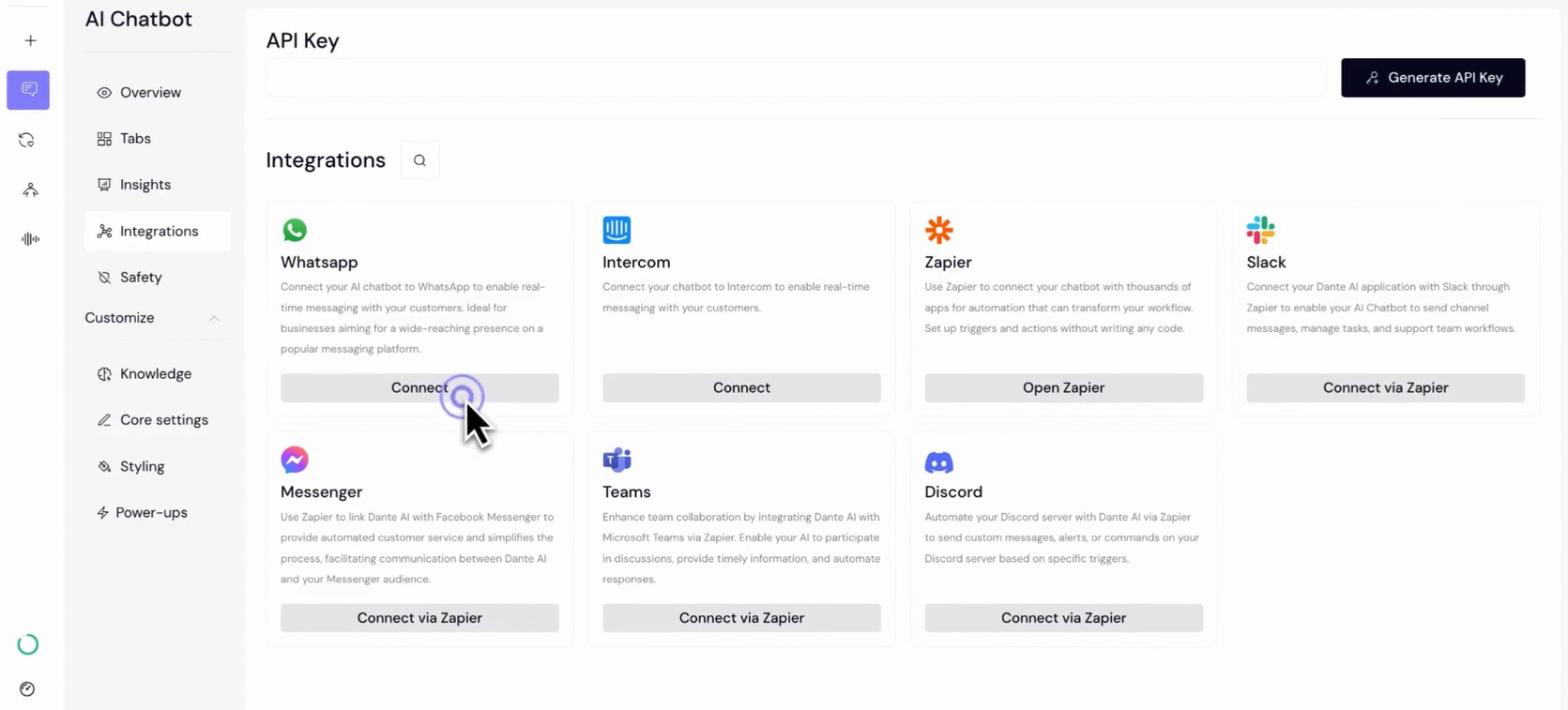
Currently, Dante AI has ready-made integrations for Google Drive, WhatsApp, Slack, WordPress, Wix, Microsoft Teams, and Intercom.
Dante AI is GDPR compliant.
Dante AI Pricing
You have a 14-day free trial to test everything out. Afterwards, subscriptions cost a minimum of $29/month.
7. ChatBot
ChatBot is one of the few AI bot-building solutions that has a visual, drag-and-drop way to do it. You can also collaborate with team members in real time to build conversation workflows quickly.
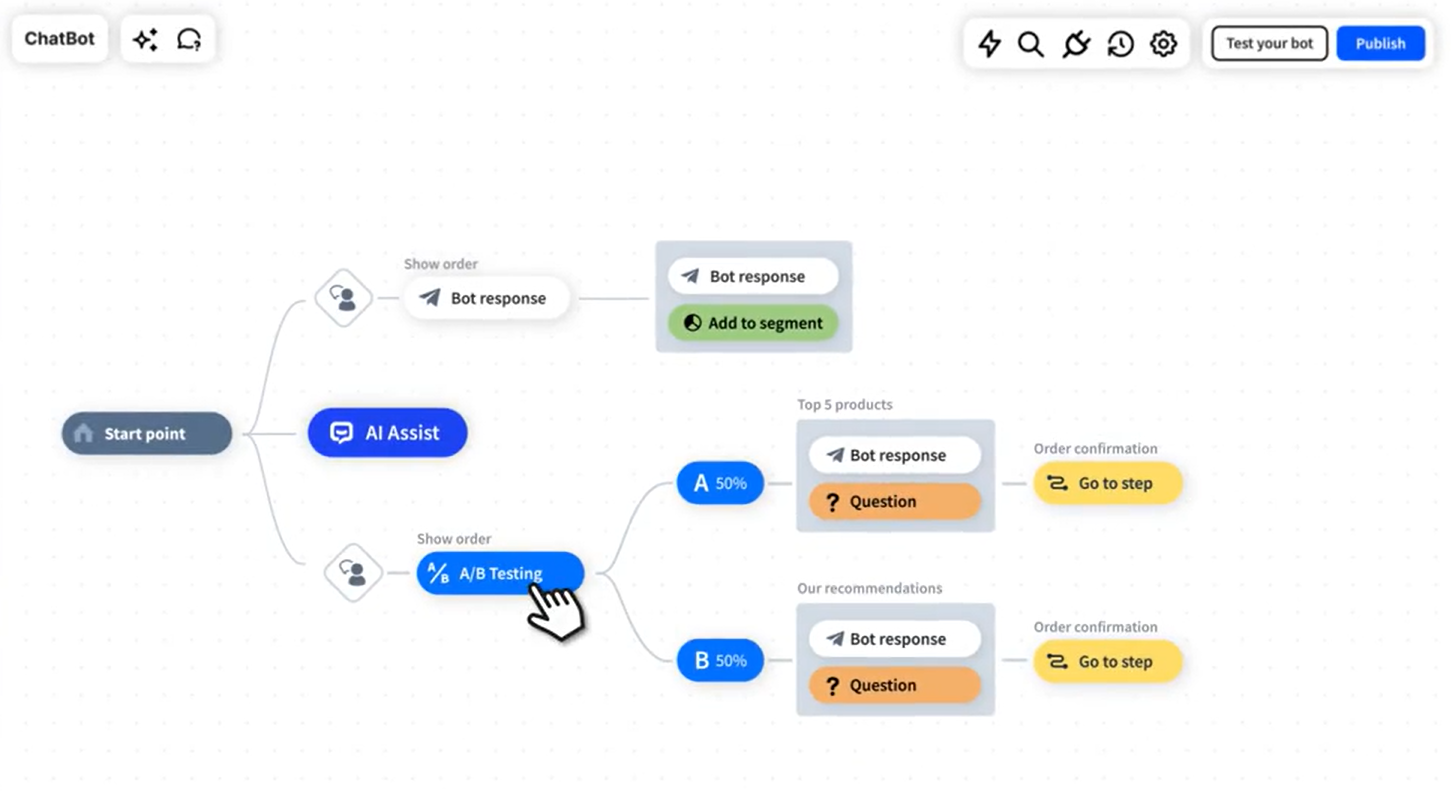
The advanced workflows allow A/B testing of five different flows simultaneously. You also have webhooks to pull/push external data into the chat interface in real time. The best part of this bot-building process is version control, which allows you to restore previous iterations if needed.
Another good thing about ChatBot is templates. These cover the most popular bot implementation categories, such as marketing, sales, and customer support, for various industries, including education, real estate, restaurant, e-commerce, and more.
Filters are yet another advanced functionality that enables the bot to chat differently based on specific factors such as user source and categories. These groups are created based on the user interactions, and you can also use them in marketing campaigns.
One weak aspect of otherwise a good ChatBot package can be the integrations. I advise checking this up front since the list isn’t long anyway. As of now, ChatBot connects with Slack, Zendesk, Freshdesk, Zapier, Messenger, LiveChat, HelpDesk, WordPress, and Shopify.
ChatBot is GDPR compliant.
ChatBot Pricing
After a 14-days free trial, ChatBot plans start at $52/month.
8. Fin (from Intercom)
Fin is a highly capable AI agent by the leading customer service platform, Intercom. Undoubtedly, it’s one of the best options for the existing Intercom users. Still, you can also integrate Fin to other chatting platforms (Zendesk and Salesforce) of business interest.
Fin’s superpower is its omnichannel possibilities. Business owners can have Fin serving their customers via email, SMS, live chat, and social platforms (such as Facebook and Instagram). A coming soon feature is Fin Voice, which will let Intercom’s AI handle phone calls and connect to human agents when required.
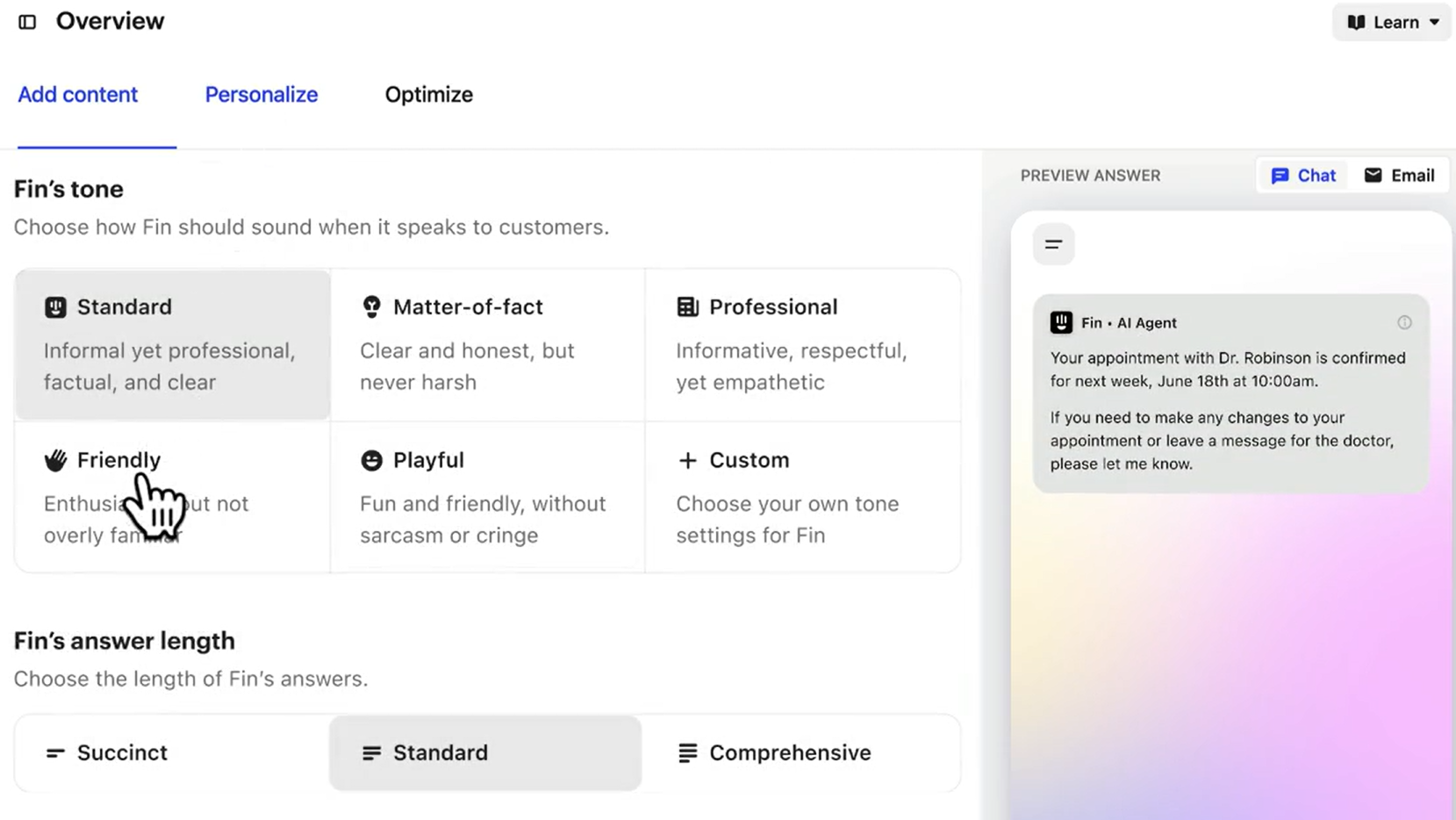
Interactions are built over Intercom’s visual workflow builder. You can create a chain of rule-based events with triggers and actions for support automation, such as ticket creation and closing. Fin allows reusing workflows and even linking them together for advanced interactions.
You can also preset certain critical queries with custom answers and enrich the responses using maps, external data, and more. Moreover, human handover is there for rule-based automatic redirecting users to your live agents.
And language isn’t a barrier either, since Fin can understand and respond in over 45 languages. In addition, you have its real-time translation to serve users in the language of their preference.
Admins can selectively make Fin available for customers based on various aspects such as location and contact medium. Besides, you can tweak content delivery based on similar factors.
Fin Pricing
Using Fin with external platforms costs $0.99 per resolution with a minimum limit of 50 resolutions/month. (Check Intercom pricing for what amounts to a resolution.)
Existing Intercom users pay a similar price over their regular subscription (which starts at $29/seat/month).
Honorable Mentions
9. Zobot: AI chatbot builder from Zoho with a decent free tier and economical paid plans ($7/month+).
10. SiteSpeakAI: ChatGPT-powered chatbot for business Slack, Discord, Telegram, and more.
11. Chatling: Customer support and lead generation with AI.
12. Chatfuel: Build AI bots for WhatsApp, Facebook, and Instagram with a 99.99% uptime guarantee.
13. Zapier: AI chatbot builder with integration possibilities with over 8,000 apps.
14. Chaindesk: ChatGPT-based AI chatbot builder.
15. Wonderchat: Build AI bots for self-serving customer support.
9 Essential Features to Look for in a Website AI Chatbot Builder
Although you are free to have your own criteria, I have summarized this list as the bare minimum you should look for in an AI chatbot builder.
- Supported Training Format: You should confirm whether the platform supports bot training with your existing content format. While live URLs and PDFs are quite common, video/audio files aren’t.
- Customization & Branding: Every chatbot in this list supports (some degree of) customization and branding—using custom colors, brand logo, fonts, etc. But you must know free tiers usually don’t have that luxury, and some even don’t allow custom branding in introductory paid plans.
- Integration Capabilities: This is extremely important to validate if the AI bot builder can import data from your existing repository (Google Drive, Amazon S3, Zendesk, etc.) and would let you launch the chatbot on the channel (WhatsApp, Instagram, Telegram, etc.) of your choice.
- Natural Language Understanding: Although AI bot building platforms discussed in this article ship with NLU, I advise you to test drive by using the exact user language you might be receiving on other support channels. This will give a clear indication of the bot’s performance with your present user base.
- Lead Generation & Data Capture: Ideally, a business owner should not just get-set-and-forget the AI bot. At the same time, you don’t want it to tag every visitor as a qualified lead. Therefore, verify if you can generate leads while setting some custom triggers to keep the data refined.
- Analytics and Reporting: Analytics is an integral part of AI chatbot integration into your business. User location, number of sessions, device, and more are common. Still, there are different levels to it, and the best option is to take the free tier/trial to see it firsthand.
- Human Handoff: This is when the user explicitly asks for a live agent for a high-stakes query, or if the bot simply fails to answer. However, some platforms also offer automatic trigger-based handover.
- Multilingual Support: Language isn’t an issue anymore since the underlying LLMs generally support dozens of them. Still, business owners should explicitly confirm if they want to target users in a globally remote area or a specific dialect.
- Supported AI Models: After my years of experience with different AI models, I can confidently say not all of them are created equal. I used to like Claude, but am recently tilting towards ChatGPT for being more logical and pinpoint. And Grok is my pick as the most “human” AI chatbot with sassy outputs. See, it’s about personal taste, and again, you have to do a pilot to see which one fits your business environment.
6 Benefits of Implementing an AI Chatbot on Your Website
While there are many, I personally find the following as major advantages of implementing AI chatbots.
- 24/7 Availability and Instant Responses: Chatbot builders state facts like freeing up 70% of customer support or automating 93% of customer queries. While true to some extent, I would recommend taking these claims with a grain of salt since these figures can differ based on your specific business. Still, there is no denying the 24/7 availability in multiple languages, and instant responses would help since an average of 92% of users value quick resolutions and over 60% expect 24/7 customer support as per the CMs research report.
- Improving User Experience (UX): Consumers are adapting to this latest shift in the internet landscape. This is indicated by the fact that over 80% are now willing to talk to a chatbot, a 20% increase from a similar survey done in 2022, as per Tidio. Not only do the instant responses help enhance the overall user experience, but the ever-increasing AI chatbot accuracy plays a big role too.
- Automating FAQs and Support: Slapping every user with tons of articles and knowledge base data, or providing a simple chat interface to get what they truly need in a matter of a few seconds. There is really no competition if you think about this. A custom-trained AI chatbot should be the first point of contact for every consumer-facing business.
- Generating and Qualifying Leads: You can tweak AI chatbots to function as trigger-based lead magnets. This allows you to automatically gather qualified leads matching a set of criteria, such as those visiting a specific page of your website. And this is verified since over 99% of participants of a Spiceworks survey agree that chatbots increased their lead conversion rates.
- Gathering Customer Insights: Chatbot analytics and reporting give you access to whether customers are satisfied with its responses. Some tools are even equipped with sentiment analysis to further offer information about consumer behaviour.
- Reducing Operational Costs: This is no brainer, which is why almost 90% of telecom service providers have integrated AI in their workflows, including customer support, as per Statista. A business owner can simply check their current customer support costs and see what an AI chatbot with human oversight will cost for a better financial comparison.
AI Chatbot FAQs
I made an AI chatbot with a few PDF files with Botsonic in under 10 minutes, including the time it took me to integrate the bot on my test WordPress site. However, it can take longer based on integrating various data sources and implementation on specific chat platforms.
Coding is not needed, but it is helpful for making custom API connections. But you won’t need them at all if the platform already has ready-made integrations for the platforms of your preference.
Free tiers with capped limits are available on certain platforms. Serious users chasing specific features, such as full white labelling and team collaboration, have to shell out more. Subscriptions generally start at tens of dollars per month and go up to hundreds of dollars. Enterprise plans are quote-based.
It depends on the specific query. But since AI can make mistakes, I will advise doing a serious test drive before implementing AI chat-based support or anything AI, for that matter. Even after that, having human oversight is invaluable, especially in sensitive domains such as health care and financial services.
Depends on the specific service. But yes, this is normally available, where you can link a sitemap, and the bot trains on the website content.
Explore more on AI Tools
-
 EditorRashmi Sharma is an editor at Geekflare. She is passionate about researching business resources and has an interest in data analysis.
EditorRashmi Sharma is an editor at Geekflare. She is passionate about researching business resources and has an interest in data analysis.


