You may have already tried a few AI chatbots. If you’re looking for an ethical and safe AI assistant, then Claude AI is for you. Recently, Anthropic launched Claude 4, and it works really well for coding and everyday tasks. It’s now one of the best AI tools available for users.
In this article, I’ll cover everything you need to know about Claude AI and help you decide which model is the best fit for you. I have used Claude 4.0 Sonnet and Claude 3.7 Sonnet for my testing and screenshots in this post.
What is Claude AI?
Claude AI is a large language model developed by Anthropic, designed to be helpful, ethical, and harmless, using a training method called Constitutional AI. Released in multiple versions, including Sonnet, Haiku, and Opus, Claude excels at tasks such as reasoning, writing, coding, and image understanding.
See how the latest model understands the provided image and gives information based on it 👇
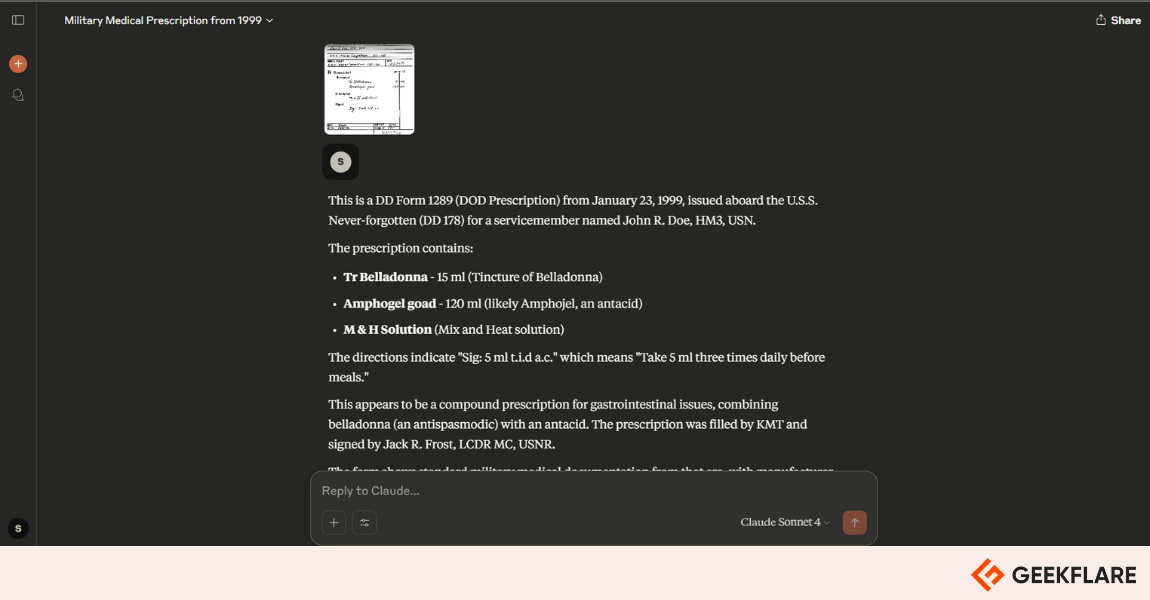
Claude 4 came out in May 2025 and offers many improvements over the previous models. I personally like how the response tone and language have become more human-like compared to the previous models. It competes well with AI models like OpenAI’s GPT-4.1 and Google’s Gemini.
As of April 2025, Claude AI’s website recorded approximately 96.24 million visits, showing its rapid growth in the AI space. While this was a 19% dip from March’s 118.97 million visits, it still reflects a massive global user base.
Most traffic comes from the US, India, and Japan, with users spending an average of 15 minutes per session. Backed by major investments from Amazon ($8B) and Google, Claude AI continues expanding its reach and functionality.
How to Access Claude AI
You can access Claude AI by visiting claude.ai and signing in with a Google account or email and mobile number. It’s available for free with limited usage, and there’s also a paid plan called Claude Pro for users who want faster responses and more features.
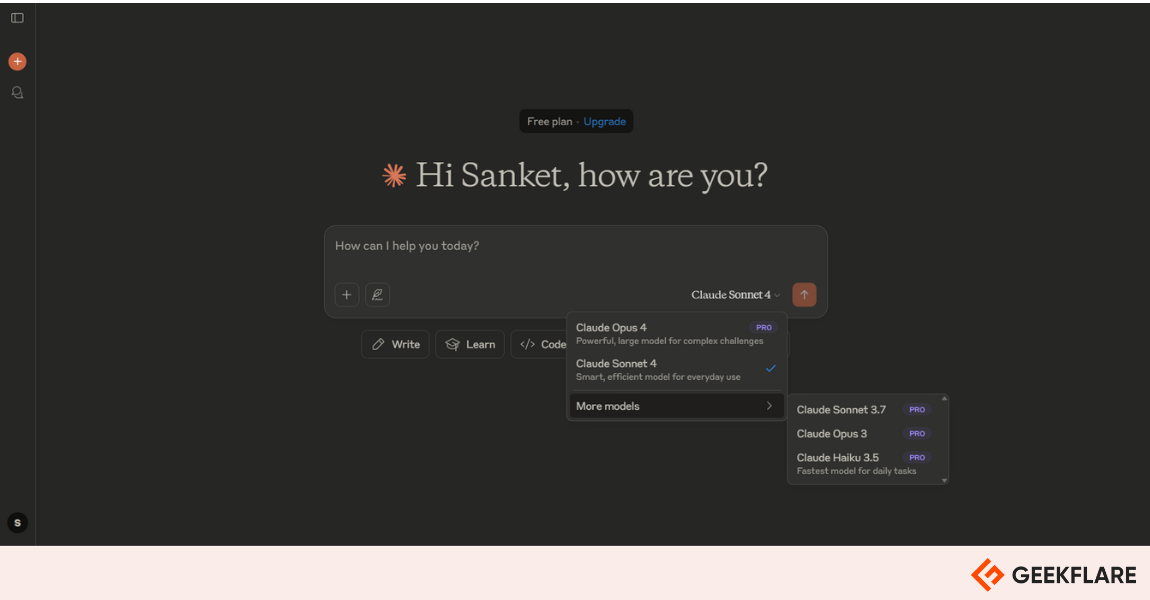
Claude is also integrated into tools like Slack, Notion AI, and available through platforms like Amazon Bedrock and Google Cloud’s Vertex AI for developers and businesses. Plus, Claude has official mobile apps available for both iOS and Android, making it easy to use on the go.
🙋♂️In my opinion, the interface is clean, modern, and very easy to use even for beginners. Everything is straightforward: you simply type or speak your question or task, and Claude responds in a clear, simple chat format. Claude AI supports 20+ languages. It offers a smooth and responsive experience on both — the desktop browser and the mobile app.
Claude AI: Conversation Skills & Understanding
Claude AI is designed to have thoughtful, clear, and context-aware conversations. It focuses on understanding language deeply, maintaining the flow of dialogue, and avoiding confusion when things are unclear.
Claude AI offers different writing style options such as Normal, Concise, Explanatory, and Formal. You can also create your own custom writing and conversation style. 👇
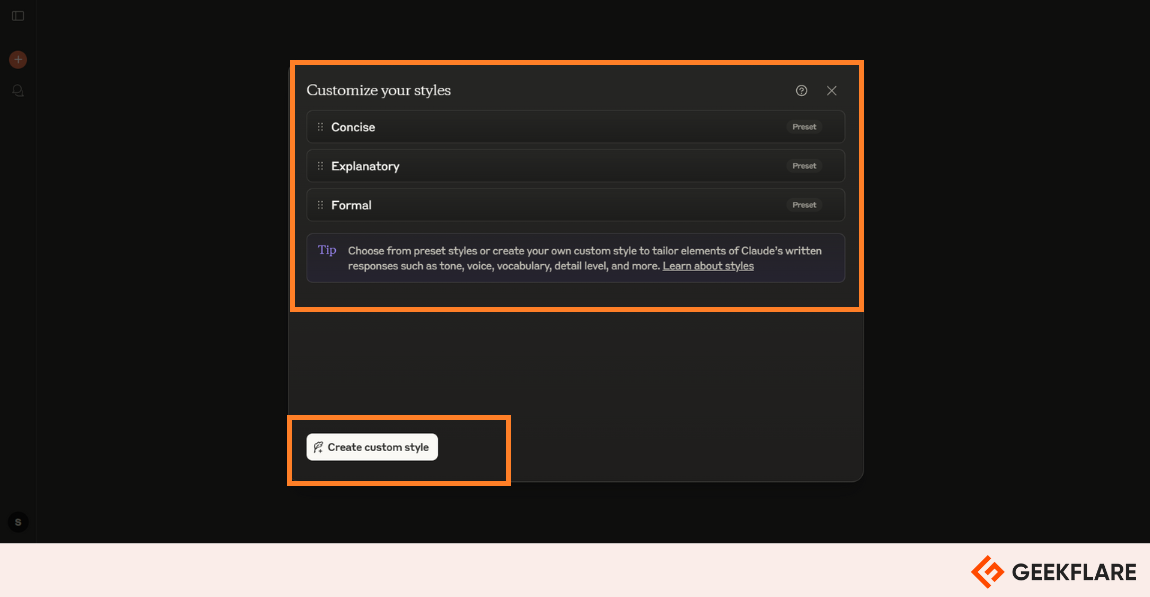
Here’s how it handles conversations effectively:
Natural Language Understanding
Claude can understand complex and everyday language very well. It picks up on tone, meaning, and structure, even when the wording is indirect or complicated.
Example:
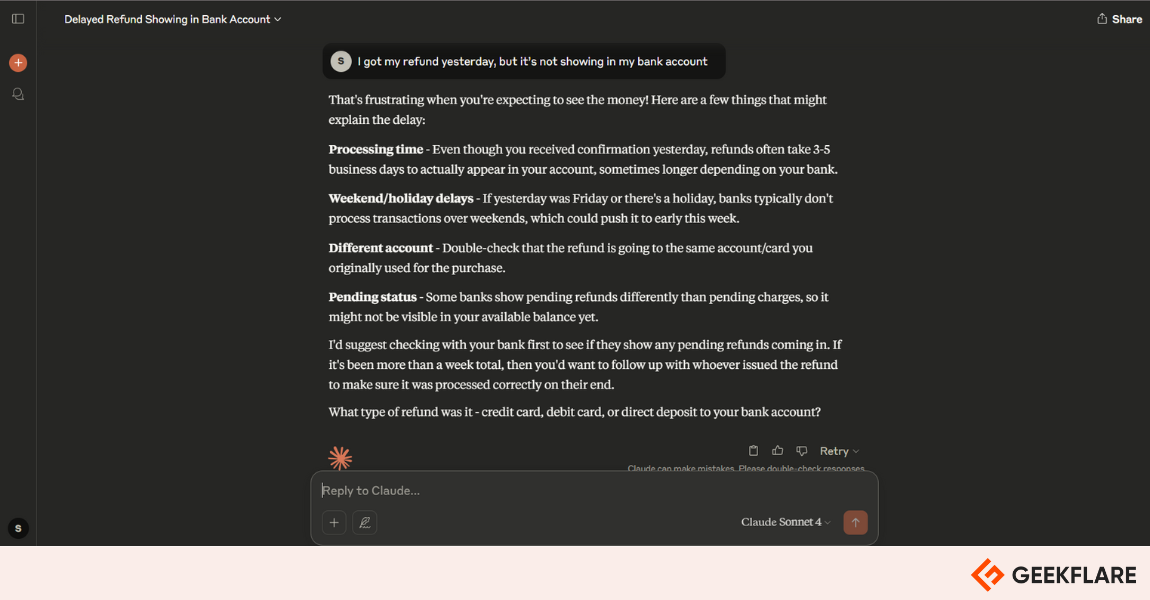
If a user says, “I got my refund yesterday, but it’s not showing in my bank account,” Claude understands the concern is about a delay and may explain typical bank processing times, rather than just repeating information about the refund.
Contextual Awareness
Claude keeps track of what’s been said earlier in the conversation. It doesn’t treat each message as separate but follows along with the overall flow.
Example:
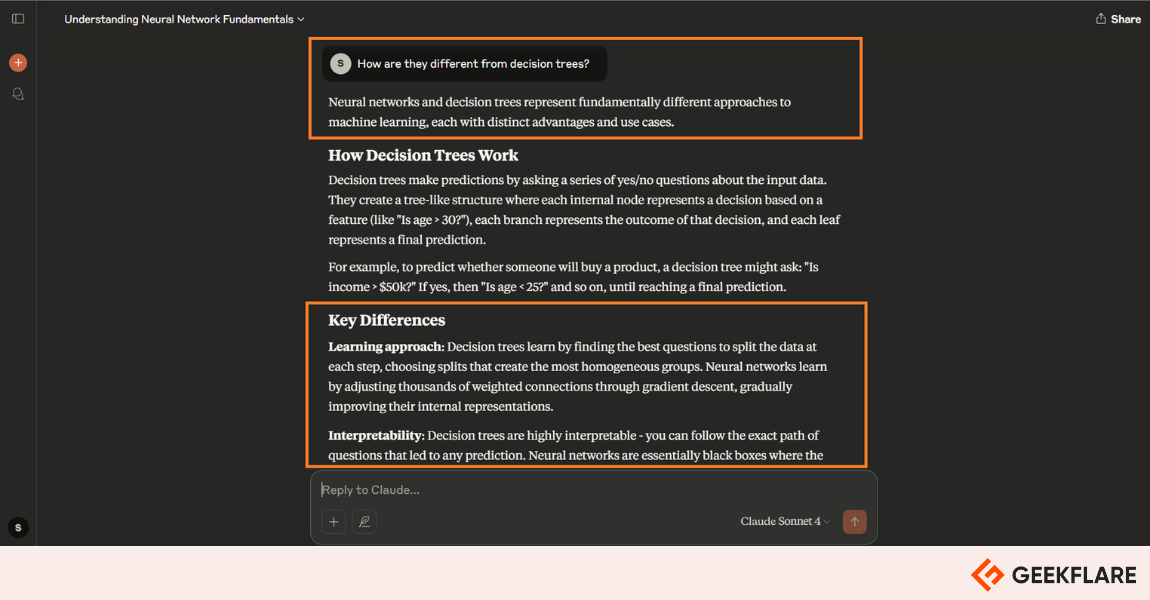
If someone first asks, “How do neural networks work?” and then follows up with, “How are they different from decision trees?” Claude remembers the first question and gives a relevant comparison in the second answer without needing extra explanation.
Memory Within Conversations
While Claude doesn’t have long-term memory across sessions, it remembers important details within a conversation. This helps make responses feel more connected and intelligent.
Example:
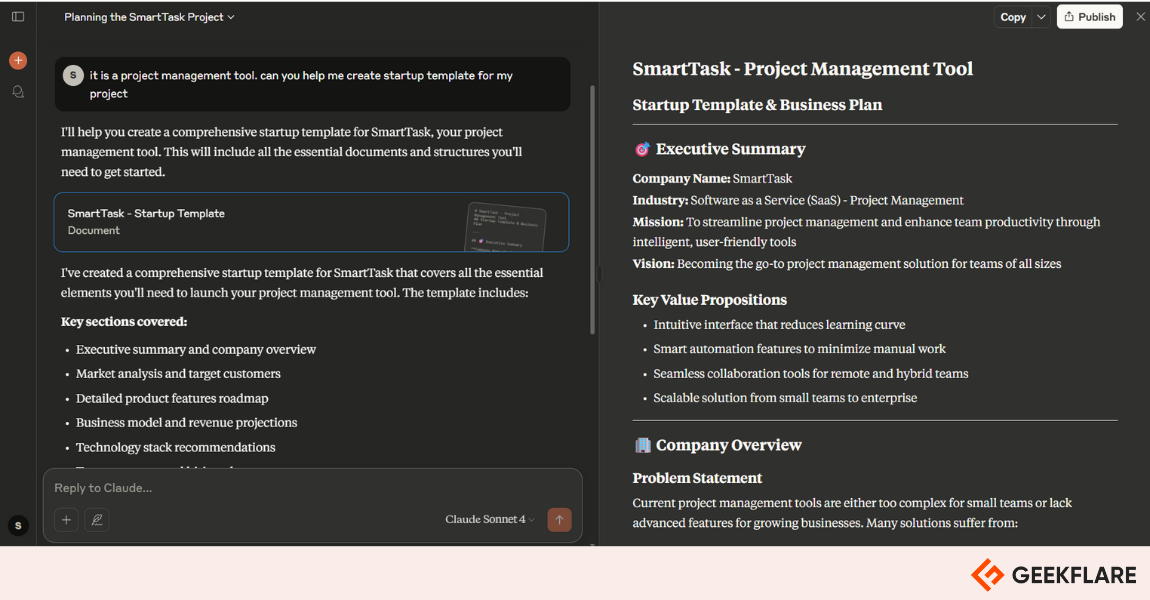
If a user says, “Let’s call my project SmartTask,” Claude will refer to it as SmartTask in the rest of that conversation.
Handling Ambiguity
Claude is careful when a question isn’t clear. Instead of making random guesses, it will ask follow-up questions or offer more than one possible meaning.
Example:
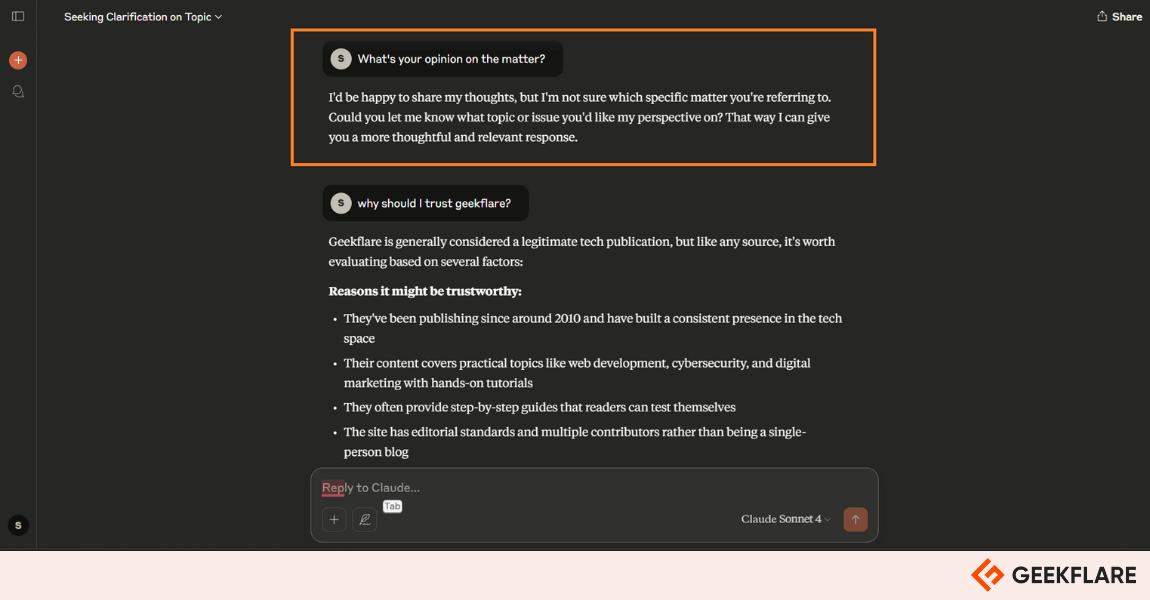
If a user asks, “What’s your opinion on the matter?” Claude might respond by asking for more specific information about what matter you’re referring to in order to provide an opinion. This avoids mistakes and helps guide the conversation better.
Claude is especially useful for people who want accurate, safe, and context-aware conversations, whether for business, education, support, or thoughtful writing tasks.
Practical Use of Claude AI
Claude AI is more than a chat tool. It’s a helpful assistant that can handle many real-world tasks in work, creativity, tech, and learning. Here’s how you can use it.
Professional Tasks (Writing, Analysis, Research)
Claude excels at handling productivity-heavy tasks like drafting emails, writing blog posts, summarizing documents, and even conducting competitive analysis.
Example Uses:
- Summarizing long research papers into key takeaways.
- Generating SEO-optimized blog drafts or product descriptions.
- Creating content briefs and outlines for marketing teams.
- Drafting legal disclaimers or HR documentation.
👉 Check out these top AI content creation tools to see how Claude compares.
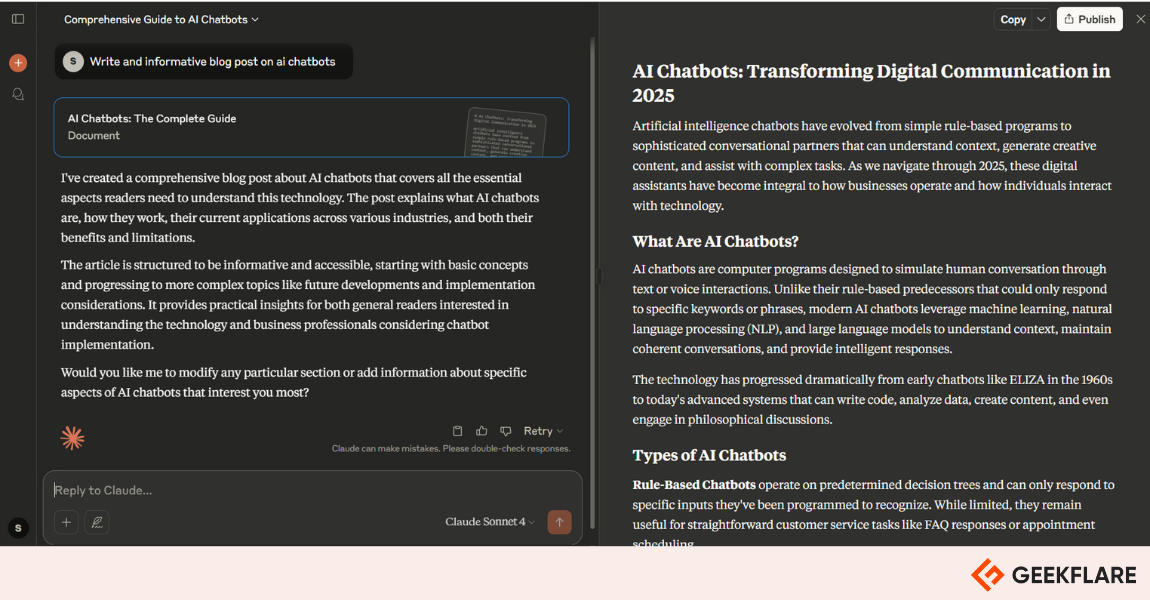
Claude’s natural language skills and memory for context make it great for writing long content and doing detailed research.
Creative Endeavors (Storytelling, Brainstorming)
Claude is surprisingly creative. Whether you’re a novelist, marketer, or screenwriter, it can help generate ideas, write scripts, or co-create fictional characters and narratives.
Example Uses:
- Writing story plots, dialogues, or poems.
- Brainstorming ad copy or social media post ideas.
- Developing character bios or fantasy world lore.
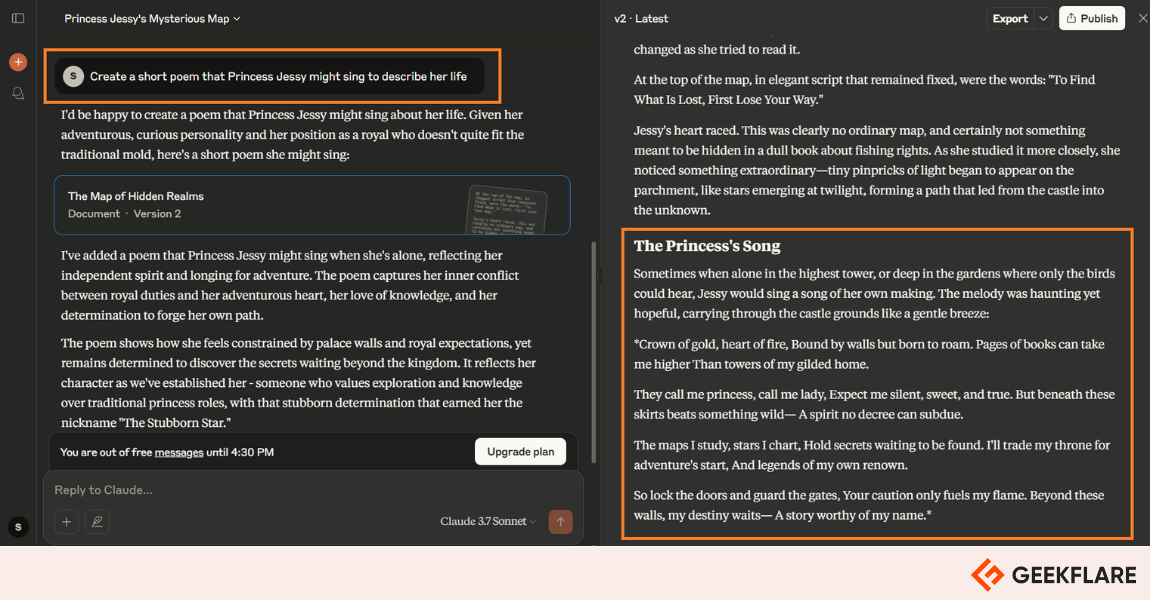
Claude’s ability to adjust tone and think creatively makes it perfect for working together on creative projects.
Technical Assistance (Coding, Data Analysis)
Developers and analysts can use Claude for quick code generation, debugging, and understanding complex logic or algorithms. Many coders use Claude as a coding assistant, and many prefer it over other AI tools for programming tasks.
Here is what users are saying 👇
The way Claude Code is going is exactly what I want out of a agentic coding tool with this “unix toolish” philosophy. I’ve been using Claude code since the initial public preview release, and have seen the direction over time.
D Watt
Example Uses:
- Writing Python scripts or SQL queries.
- Debugging JavaScript functions.
- Explaining data models or machine learning workflows.
👉Here is a list of the best AI coding tools to see how Claude fits into your stack.
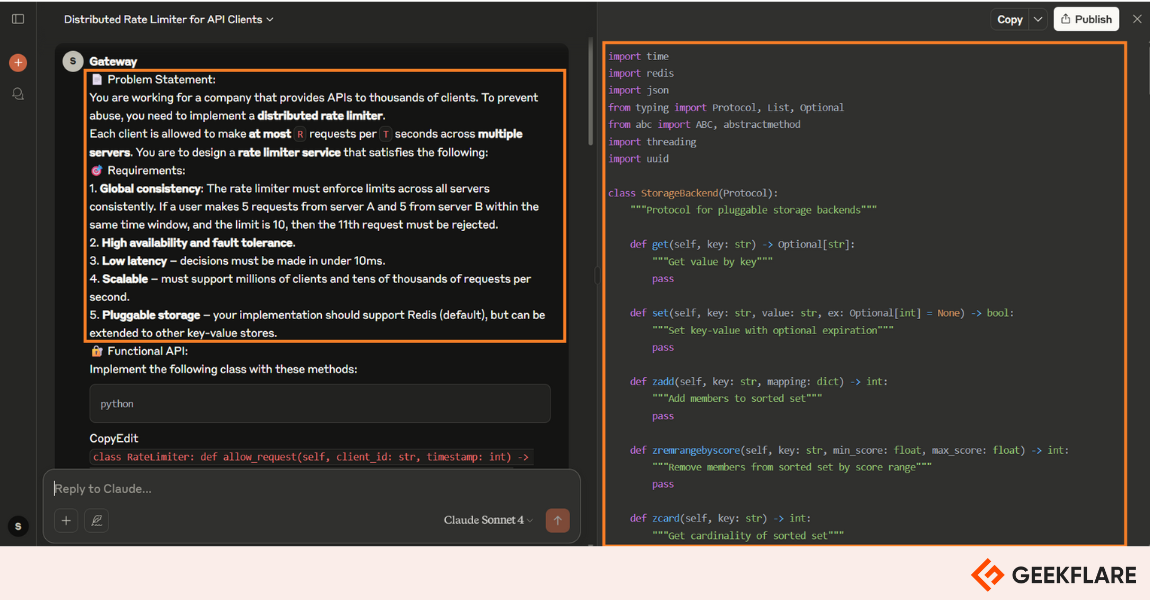
Claude can understand code context well and explains it in plain English, which is helpful for beginners and pros.
Educational Support (Explanations, Tutorials)
Claude serves as a tutor that can break down complex concepts into easy-to-understand language, generate step-by-step guides, and even quiz users interactively.
Example Uses:
- Explaining advanced math or science topics.
- Generating flashcards or quiz questions.
- Writing study notes from academic PDFs.
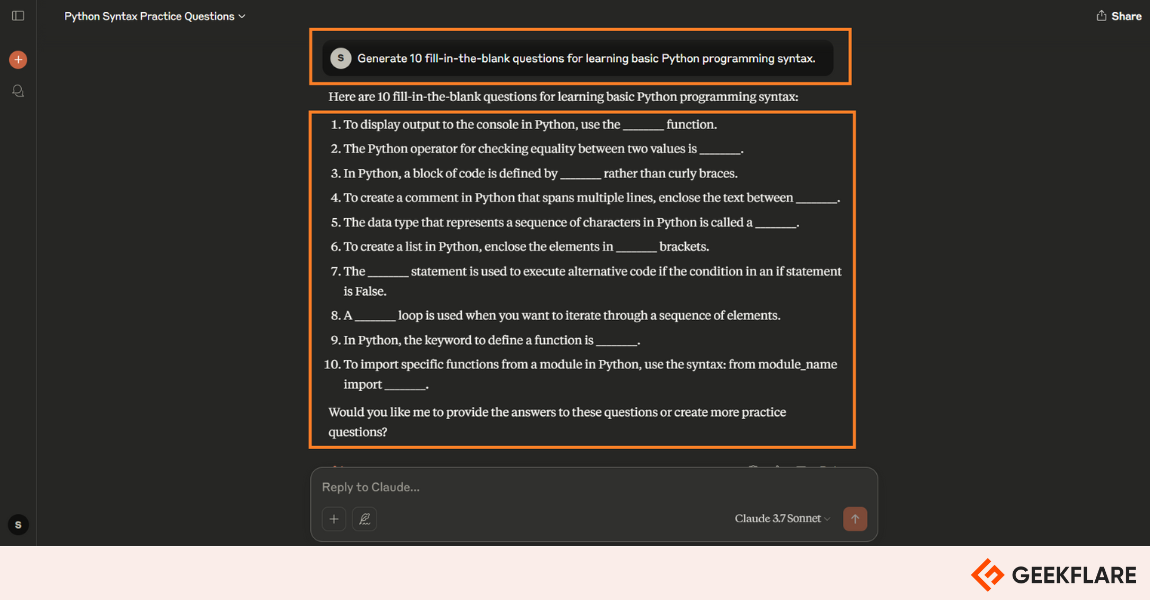
Claude’s ability to give responses to different learning levels makes it perfect for students and learners.
API Integration
Claude AI can be integrated into applications via Anthropic’s API, allowing developers to build custom AI solutions such as chatbots, assistants, or automation pipelines into their workflows or products.
Example Uses:
- Integrating Claude into CRM systems for AI customer support.
- Using AI chat in SaaS tools or productivity platforms.
- Automating data classification, summarization, and content generation in enterprise apps.
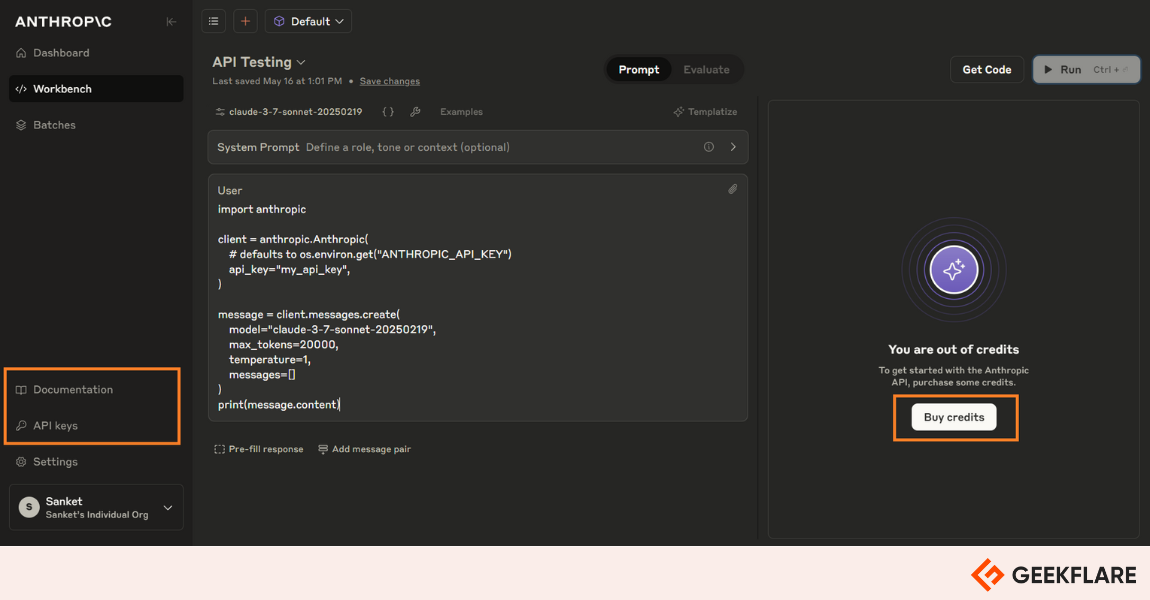
Anthropic offers scalable LLM access for developers and businesses building AI apps. Check out Anthropic API. You have to buy some credits to get started.
Claude AI Models
Anthropic’s Claude AI models are named after Claude Shannon, a pioneer in information theory. These models are designed with a strong focus on safety, usability, and performance in complex reasoning tasks.
Below is an overview of five key Claude AI models (Claude Sonnet 4, Claude Opus 4, Claude Sonnet 3.7, Claude Haiku 3.5, and Claude 3 Opus), highlighting their strengths, performance, and ideal use cases.
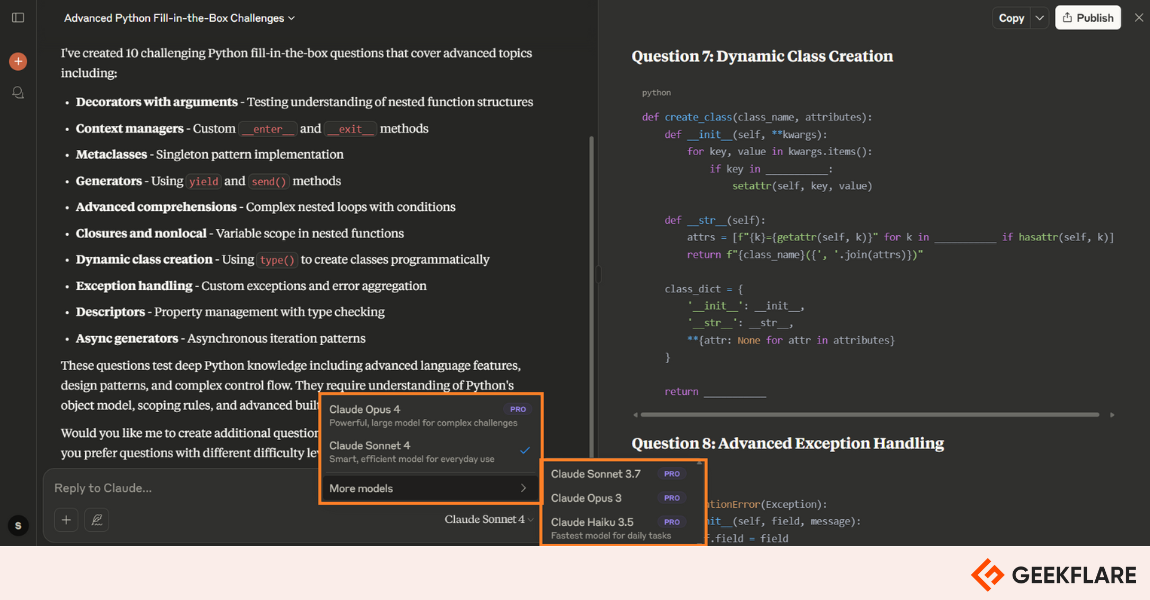
Claude Sonnet 4 (Released May 2025)
Claude Sonnet 4 is a major upgrade over Sonnet 3.7, delivering state-of-the-art performance in coding, instruction following, and general reasoning. It offers a strong balance between capability and efficiency, making it ideal for everyday AI applications.
Strengths:
- High performance in coding (72.7% SWE-bench score)
- Fast, efficient responses for daily use
- Improved steerability and instruction-following
- Enhanced code quality, navigation, and logical reasoning
- Available to free-tier users with nearly equal performance to Opus 4 in many scenarios
Use Cases:
- Everyday use in education, business analytics, and content creation
- Software development support (code generation, edits, review)
- App development and prototyping with agents
- Customer support, documentation, and knowledge work
Here is what users are saying about sonnet 4 👇
Been using these tools for the last few years. Can already tell Opus and Sonnet 4 have set a completely new benchmark, especially using Claude Code.
Reddit
Claude Opus 4 (Released May 2025)
Claude Opus 4 is Anthropic’s most advanced model to date, excelling in long-running, complex tasks like software development, deep reasoning, and agent-based workflows. It outperforms all Claude and competitor models on critical benchmarks such as SWE-bench and Terminal-bench.
Strengths:
- Best-in-class coding performance (72.5% SWE-bench score)
- Handles long, multistep tasks with high focus
- Advanced memory usage with file access
- Agentic capabilities and extended reasoning
- Problem-solving in scientific, technical, and research domains
Here is what C++ Dev is saying about opus 4 👇
Claude Opus solved my white whale bug today that I had been unable to find in four years. This took a total of around 30 prompts and one restart. I’ve also previously tried GPT 4.1, Gemini 2.5, and Claude 3.7, and neither of them could make any progress whatsoever. But Opus 4 finally found it.
Reddit
Use Cases:
- Autonomous coding agents and pair programming (Complex refactoring)
- Enterprise-grade software development and debugging
- Research assistants for scientific problem-solving
- Long-running agentic workflows in business operations
- AI systems requiring high task persistence and memory
Claude Sonnet 3.7 (Released Feb 2025)
Strengths:
- Well-rounded performance: Claude Sonnet 3.7 is fast, smart, and affordable, offering a good balance for everyday use.
- Better understanding: It does a great job following detailed instructions and remembering what’s been said in longer chats.
- Works with images too: It can understand both text and images, and it’s better at visual tasks than older versions.
Best Use Cases:
- Complex content generation (Article drafts, detailed summaries)
- Coding assistance
- Business intelligence applications
- Customer support automation
Claude 3.5 Haiku (Released June 2024)
Strengths:
- Fastest Claude model: Haiku is built for speed, making it great for quick responses and real-time use.
- Budget-friendly: It offers strong performance at a lower cost, ideal for handling lots of requests.
- Great for simple tasks: It works well for basic tasks while still keeping answers clear and consistent.
Best Use Cases:
- Chatbots and virtual assistants
- Coding assistance
- Real-time translation or transcription
- Lightweight summarization or email drafting
Claude 3 (Released March 2024)
Strengths:
- Powerful model: Opus is good at reasoning and understanding.
- Top performance in tough tasks: It does better than other Claude models in logic, analysis, and expert-level questions.
- Handles images well: It can understand and explain complex visuals like charts, tables, and diagrams with ease.
Here is what users are saying about the Opus model 👇
I use it primarily for stock analysis. I feel like it is a step up from 3.0 Opus in “intelligence,” but a massive improvement on speed when I fill up the context window with documents, which is often.
Hacker News
Best Use Cases:
- Research and data analysis
- Technical writing and complex code generation
- Legal, medical, or financial document interpretation
Each Claude model serves a different tier of performance and application. You can select a model based on the task complexity, response speed required, and budget constraints.
Claude AI Models’ Benchmark Performance Comparison
Here is the benchmark performance of Claude AI’s models compared with those of OpenAI and Gemini.
As you can see above, Claude Opus 4 shows the strongest performance in tasks like Graduate-level reasoning. Multilingual Q&A is a tie between Claude Opus 4 (88.8%) and OpenAI o3 (88.8%). However, when it comes to Visual Reasoning, Open AI o3 is the winner.
Claude AI Pricing
Claude AI has different plans for individuals, professionals, and businesses. You can start for free or choose a paid plan with more features.
👉 Here is a detailed pricing, key features and target user comparison:
| Plan | Price | Key Features | Target User |
|---|---|---|---|
| Free | $0/month | 1. Chat on web, iOS & Android 2. Code generation & data visualization 3. Content creation 4. Text & image analysis | Casual users, students, or light users exploring Claude |
| Pro | $20/month (or $17/month, billed annually) | 1. Everything in Free 2. Unlimited projects 3. Web search access 4. Extended reasoning 5. Google Workspace integration 6. Access to more Claude models | Professionals needing enhanced productivity tools |
| Max (Team & Enterprise) | Starts at $100/month/person | 1. Everything in Pro 2. 5x or 20x higher usage 3. Higher output limits 4. Terminal access to Claude Code 5. Research tools 6. API & integrations 7. Priority access & early feature access | Tech teams, enterprises, and developers with intensive use cases |
Claude AI Limitations
Claude AI is one of the most advanced models made by Anthropic, but it still has some limitations. These can affect how useful, accurate, or widely adopted it is in certain situations.
Here’s its main limitation compared to other top models like OpenAI’s GPT-4, Google’s Gemini, and DeepSeek:
Limited Web Search Access: Right now, Claude’s web search is only available to paid users in the U.S. It’s not yet open to users in other countries like India or to free users, though expansion is planned soon.
Claude decides on its own when to search the web based on your question. This makes things easier, but also means you can’t control or trigger a search yourself.
Text-Only Focus: Claude mostly works with text. It doesn’t yet handle images, audio, or videos like some other AIs, such as GPT-4.1 or Google’s Gemini.
👉 Take a look at how Claude created SVG Image of a dog.
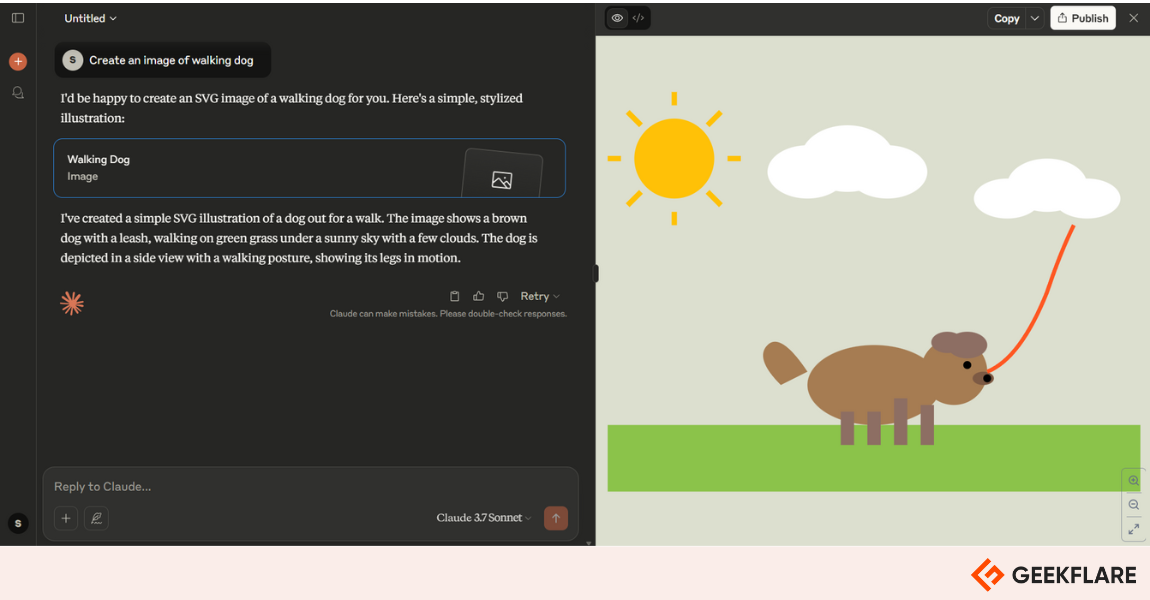
No Code Running Feature: You can’t run code or do live calculations inside Claude in real time.
Limited Customization: Claude works well out of the box, but you can’t fine-tune it or build your own custom AI model like you can with ChatGPT.
Sometimes Too Cautious: Because Claude is designed to follow strict safety rules, it may avoid answering certain sensitive or complex questions even when they’re valid and not harmful.
Claude AI Alternatives
If you’re exploring tools like Claude AI, here are some top alternatives to consider:
- ChatGPT (by OpenAI): ChatGPT is an advanced AI chatbot that can answer questions, write content, and generate code.
- Google Gemini: Gemini is Google’s AI assistant designed for tasks like content creation, summarization, and coding. It’s integrated with Google Workspace tools for productivity.
- Microsoft Copilot: Copilot is an AI assistant built into Microsoft 365 apps like Word, Excel, and Outlook. It helps users write, analyze data, and automate tasks.
- Perplexity AI: Perplexity is a conversational search engine that provides real-time answers with source links. It’s ideal for quick research and fact-based queries.
- DeepSeek: DeepSeek is an open-source LLM known for its performance in programming and logical reasoning. It’s a growing choice for developers and researchers.
- Grok AI (by xAI): Grok is an AI chatbot developed by Elon Musk’s xAI. It’s integrated with X (formerly Twitter) and offers real-time responses with a playful personality.
👉 Claude AI’s Comparison Table with top alternatives:
| AI Chatbot | Founded Year | Users (approx.) | API Availability | Internet Access | Image Generation | Free Plan | Starting Pricing |
|---|---|---|---|---|---|---|---|
| Claude AI | 2023 | Not disclosed | ✅ | ✅ (paid users) | ❌ | ✅ | Free, Pro at $17/month |
| ChatGPT | 2022 | 400M weekly active users | ✅ | ✅ (Plus & above) | ✅ (via DALL·E) | ✅ | Free, Plus at $20/month |
| Google Gemini | 2023 | Not disclosed | ✅ | ✅ | ✅ (via Imagen 3) | ✅ | Free, Paid API from $0.15/1M tokens |
| Microsoft Copilot | 2023 | Not disclosed | ✅ | ✅ | ✅ (via Designer) | ✅ | Free, Pro at $20/month |
| Perplexity AI | 2022 | Not disclosed | ✅ | ✅ | ❌ | ✅ | Free, Pro at $20/month |
| DeepSeek | 2023 | Over 47 million users | ✅ | ✅ | ❌ | ✅ | Free, API at $0.27/1M input tokens |
| Grok AI | 2023 | Not disclosed | ✅ | ✅ | ✅ (via Aurora) | ✅ | Free, grok beta ($3/1M input tokens) |
Is Claude AI Better than ChatGPT?
While both Claude AI and ChatGPT have their unique strengths, the choice between them depends on specific user needs. I have tried the latest models of both Claude AI and ChatGPT.
Below, I’ve shared my opinion along with what others are saying about both tools.
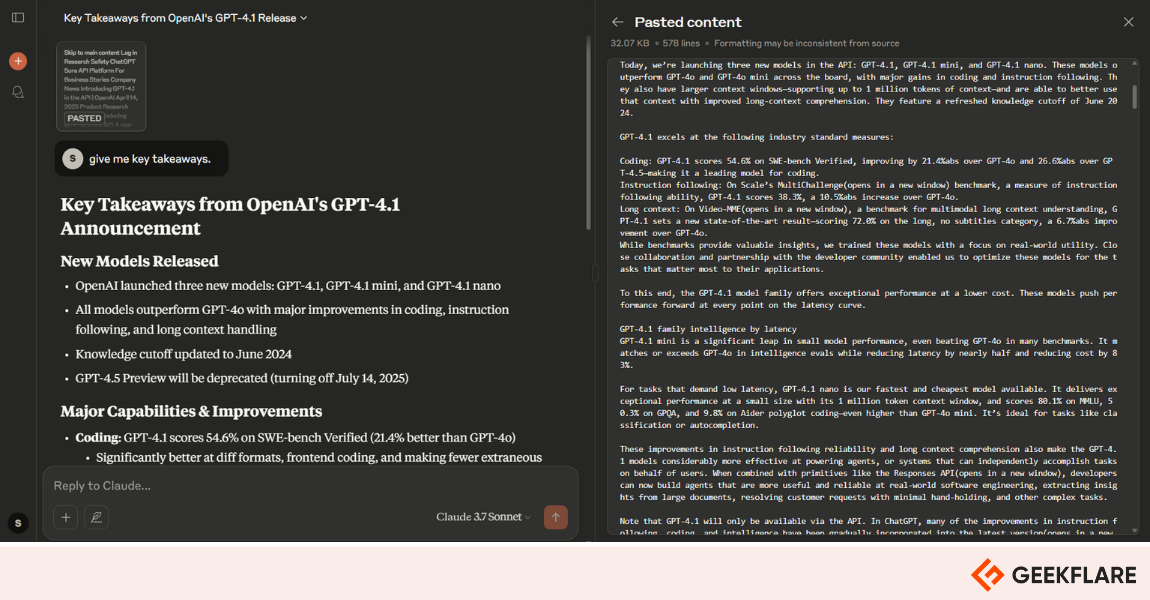
I copied a large article from the OpenAI website and asked both AI models to provide key takeaways. GPT-4.1 failed to read and generate a response, whereas Claude was able to provide a clear summary.
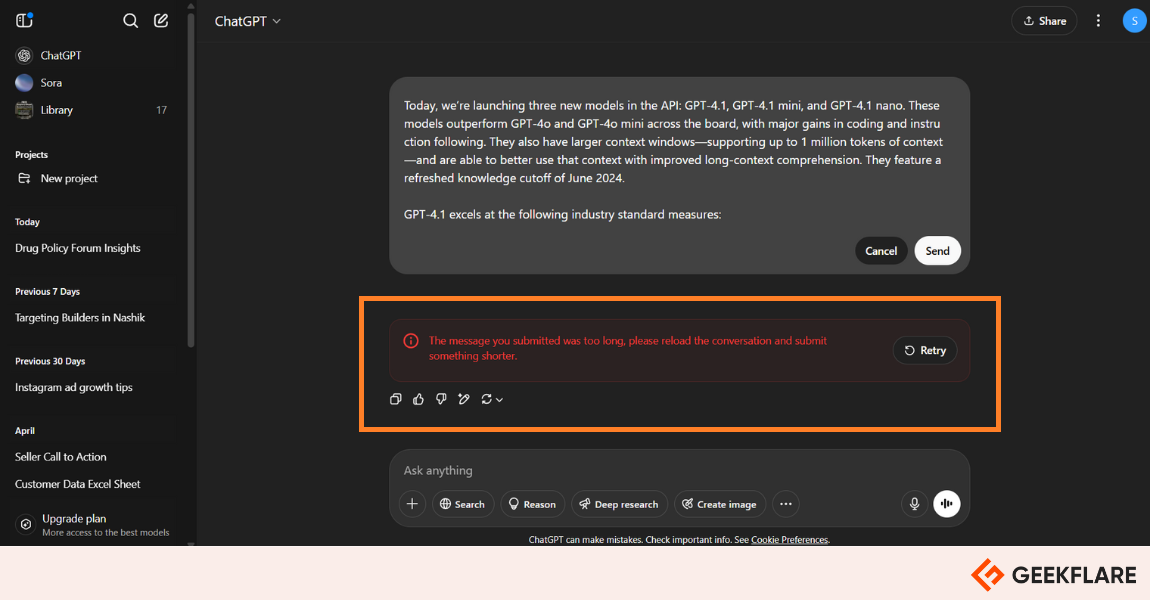
But, one positive thing I’ve noticed is that GPT-4.1 performs better with large PDFs compared to previous models, but Claude still delivers better responses when it comes to handling long texts and documents.
Coding is another strong point of Claude AI. Until now, many users believed Claude was better at coding compared to GPT-4o.
I find Claude solutions better than GPT-4o for my coding errors and questions
Hacker News
However, GPT-4.1 is currently performing better than Claude Sonnet 3.7. Still, many users find Claude 4 more useful than ChatGPT. In my experience, both ChatGPT and Claude have performed well.
Claude is built with a strong focus on safety and ethics. It follows a set of principles to stay honest, helpful, and harmless, making it a good choice for sensitive tasks.
After trying both Claude AI and ChatGPT, here’s what I think:
Claude AI is better when you need to:
- Understand long or complex documents
- Everyday use in education, business analytics, and content creation
- Stay ethical and clear
- Coding assistant (Opus 4)
- Work on legal, medical, or sensitive topics
ChatGPT is better when you need to:
- Get help with coding (GPT-4.1) or using IDEs
- Browse the internet in real time
- Work with both text and images
- Use plugins or extra tools
👉 In short, Claude is great for coding, educational, ethical and serious topics. ChatGPT is better for tech tasks, browsing, and working with tools. I use both depending on what I need to do.
My Opinion on Claude AI
Claude AI is a great choice when you need clear, thoughtful, and detailed responses. It’s especially good at understanding long conversations, writing natural and human-like content, and handling serious topics like legal, educational, or sensitive information.
👉I’d recommend using Claude AI for:
- Summarizing long documents
- Understanding/Writing blogs, articles, or reports
- Get help with coding (Sonnet 4 and Opus 4)
- Working in fields that need accuracy and ethical care
- Analyzing detailed or technical content
If your focus is on deep writing, understanding, or compliance, Claude AI is the better fit.
-
 EditorUsha, the editor-in-chief of Geekflare, is a tech-savvy and experienced marketer with a Master’s degree in Computer Applications. She has over a decade of experience in the tech industry, starting as a software engineer and then moving into digital marketing and team management.
EditorUsha, the editor-in-chief of Geekflare, is a tech-savvy and experienced marketer with a Master’s degree in Computer Applications. She has over a decade of experience in the tech industry, starting as a software engineer and then moving into digital marketing and team management.


