“Copilot vs Copilot Pro” has become a significant dilemma for Microsoft fans. So, here we are, shedding light on these Bing Chat AI upgrades.
Microsoft rebranded Bing Chat AI as Copilot a while back and now offers Copilot Pro to individuals and enterprise users.
At first, choosing among these generative AI engines might seem confusing since both are based on GPT-4 (there is a catch we’ll discuss). Besides, Copilot AI is powerful enough for casual users to offer everyday capabilities like comparing, summarizing, creativity, image generation, translation, etc.
So, why should subscribe to Copilot Pro?
To answer this, I have put together this Copilot vs Copilot Pro showdown, where I will explain its paid version and if (and when) you should go for it.
Difference Between Copilot and Copilot Pro
Here are 5 differences between Copilot and Copilot Pro:
#1. Microsoft Copilot is a 100% free AI chatbot available on Windows, macOS, Android, iOS, and iPadOS. It’s a smart way to (Bing) search and get a compact summary of search engine result pages and source citations. Copilot Pro is a paid service, billing $20/month/user and $30/month/user for individuals and business users, respectively.
#2. Copilot can help you amend, summarize, and translate text, image search, create images from text, write poems and code, and do a lot more routine and techie stuff. Copilot Pro can do the same but in a better way because of its priority access to the latest GPT models, such as GPT-4 and GPT-4 Turbo, including at peak hours.
#3. Copilot Pro version can create images in landscape mode, contrary to the standard 1024*1024 pixels restriction attached to the “generic” Copilot.
#4. Copilot has only 15 daily boost tokens for faster image generation with Microsoft Designer (formerly Bing Image Creator), compared to 100 of Copilot Pro.
#5. The biggest benefit of Copilot Pro over its free sibling is the integration with select Microsoft 365 apps, such as Word, PowerPoint, Excel, Outlook, etc. This unblocks Copilot (Pro) superpowers inside your Microsoft 365 app. For instance, the Copilot Pro assistance in MS Word can help you rewrite, rectify, and summarize the text. Likewise, Copilot Pro can prepare a sample presentation with stock images within seconds, which you can tweak easily. The only catch is that you need a separate Microsoft 365 apps subscription to enjoy this Copilot Pro goodness.
Benefits and Limitations of Copilot
Copilot’s Benefits
The benefit of Copilot is that it works with text, voice, and image inputs to become a productivity booster for most desk jobs.
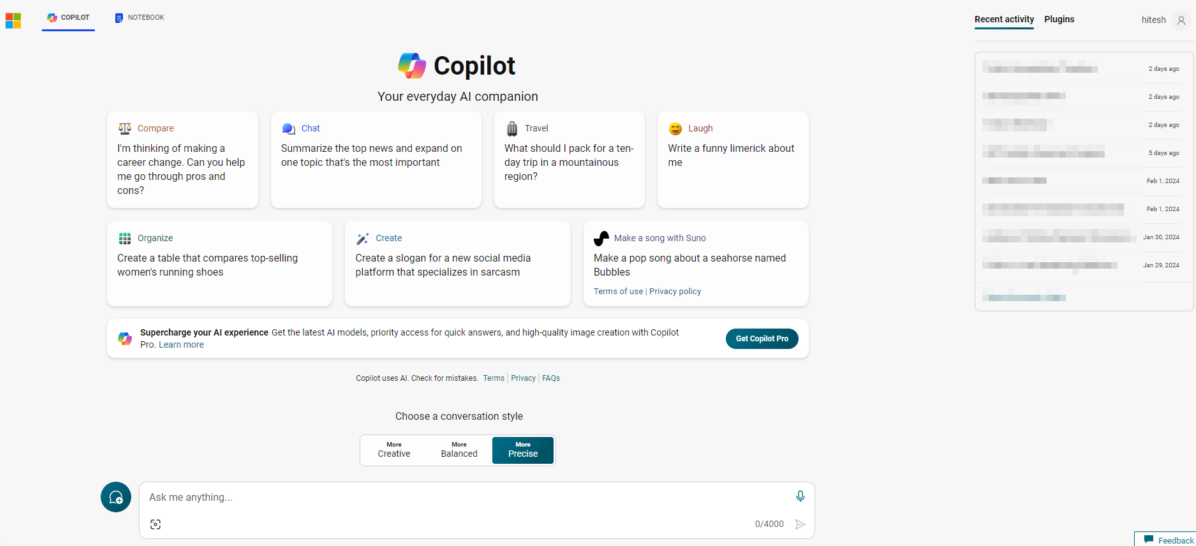
You no longer have to go through entire documents or web pages. Instead, you can simply make a summary with Copilot and ask follow-up queries.
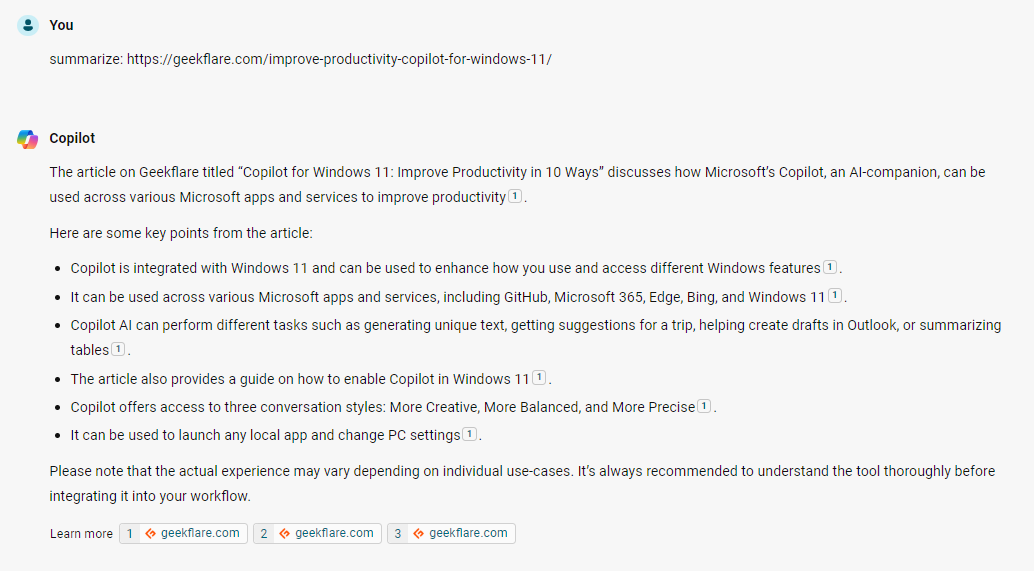
Microsoft Copilot also has built-in AI image creation tool thanks to its integration with DALL-E, a text-to-image engine developed by OpenAI. You can describe the image, and it will give you four iterations you can further edit, share, and download.
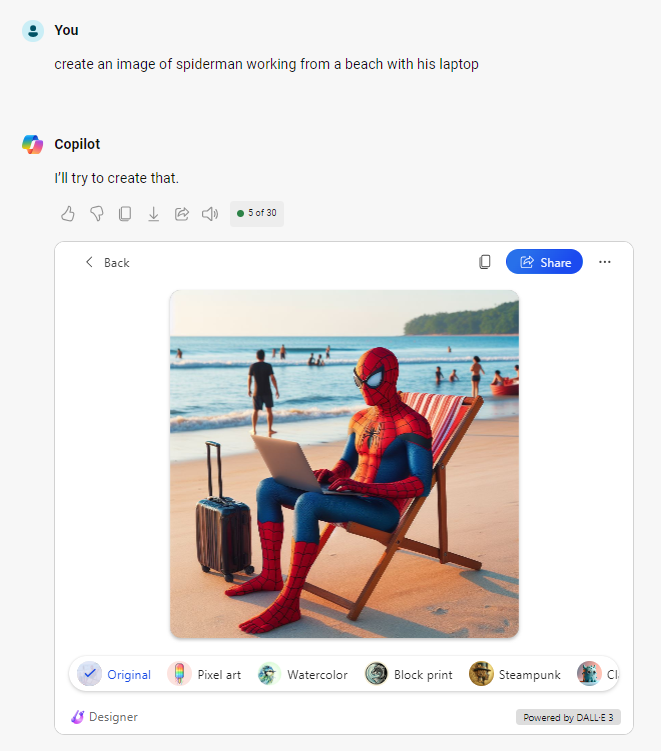
You can edit the images within Copilot for minor changes or take the editing to Microsoft Designer for more options.
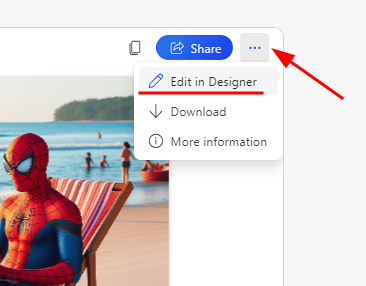
What adds to the Microsoft Copilot flavors is its Plugins:
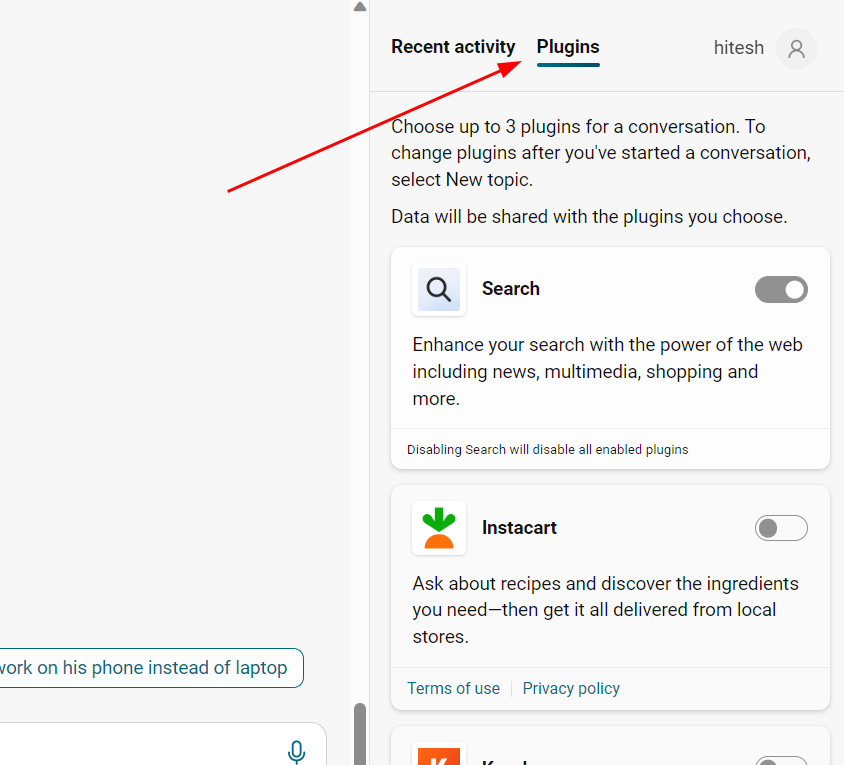
These plugins are community-made GPTs (Generative Pre-Trained Transformers) supplemented with a custom database, giving them special abilities to answer a domain-specific query. The idea is to increase the accuracy of the responses and to avoid reliance on publicly available internet information.
Finally, Copilot’s chat box interface makes it one of the easiest AI tools ever made.
Copilot’s Limitations
Copilot’s limitations mostly stem from the imposed limits, which is understandable since it’s a 100% free tool.
Some of Copilot’s limitations are:
- Inability to access GPT-4 and GPT-4 Turbo during high-demand
- Limited boost tokens for faster image outputs
- Data sharing when using plugins
- No custom Copilots of your own
All these Copilot issues and more are addressed in its paid version.
Benefits of Copilot Pro
Copilot Pro adds to the package with a few additional features, such as:
- Uninterrupted availability of the latest GPT models. These advanced AI models are a significant upgrade in terms of creativity, reasoning, analysis, and overall response accuracy.
- 100 boost tokens for faster AI-powered image creation. 15 boost tokens offered with the standard Copilot are decent for random users. However, like other AI tools, images produced with Copilot can be far from perfect, needing more tokens for more iterations to get the desired results.
- Customization with Copilot GPT builder. With a few clicks, one can create a custom chatbot with a specific database. This helps obtain outputs tailored to a personal use case. Plus, you don’t have to share data or your Copilot chats with others.
- Microsoft 365 apps integration. A few Microsoft apps, such as Word, PowerPoint, Excel, Outlook, etc., get Copilot Pro within their user interfaces. This is an excellent time-saver in things where written words and images are involved since Copilot can help you make drafts with a few clicks and prompts.
What to Choose: Copilot or Copilot Pro?
Copilot sufficiently meets the needs of a typical internet professional. For instance, I work full-time in digital media, and research, writing, and (a bit of) creating images are all that has to be done. And I thrive with just the free Copilot version.
But you should subscribe to Copilot Pro if you’re deeply involved in the Microsoft ecosystem and play with its 365 apps for a living. It will significantly boost your Word-PowerPoint-Excel-heavy workflow.
Another reason to pay for the Copilot Pro would be Copilot customization with GPT builder.
Copilot vs. Copilot Pro Summary
Here’s a summary to help you choose the best of the two:
| Feature | Copilot | Copilot Pro |
|---|---|---|
| GPT Versions | GPT-4 and GPT-4 Turbo only at non-peak times | Priority access to GPT-4 and GPT-4 Turbo for faster performance. |
| No. of Boosts (for Faster Image Generation) | 15 tokens | 100 tokens |
| Image output size | Standard, 1024*1024 pixels | Can create images in landscape mode too. |
| Integration with Microsoft 365 apps | Not available | Available (requires separate Microsoft 365 apps subscription) |
| Copilot customization | Not available | Possible with Copilot GPT builder |
| Price | Free | $20 a month per user |
Who is Copilot Free for?
Copilot Free is for casual internet folks looking to get a few things quickly done with its AI. It’s more than enough for standard writing, summarizing, translation, etc., tasks, even with the outdated GPT models. Access to the premium GPT versions is a treat when available.
Who is Copilot Pro For?
Copilot Pro is ideal for power users who extensively utilize Microsoft 365 applications. Additionally, you should pay for custom GPT building for creating a large number of high-quality images with AI.
Still, I guess eight out of ten individuals won’t pay for Copilot Pro. Not that it’s bad. The only reason is the (almost) complete package that Copilot (free) is. Its AI-powered features make living in this digital age much more efficient.
FAQs
Copilot Pro is an upgrade over the free Microsoft Copilot. It’s completely based on the advanced GPT models, provides greater number of boost tokens, has a custom GPT builder, and is available within select Microsoft 365 apps.
Copilot Pro monthly subscription for a single user is priced at $20 for individuals and $30 for enterprise customers.
Its AI-powered features can be totally worth it based on your workflow. Its availability within select Microsoft 365 apps and the custom GPT builder make it lucrative for certain professionals.
Copilot Pro is available in Austria, Australia, Brazil, Canada, Switzerland, Germany, Spain, France, the United Kingdom, India, Italy, Japan, Mexico, New Zealand, and the United States.
More for you on Copilot
-
 EditorUsha, the editor-in-chief of Geekflare, is a tech-savvy and experienced marketer with a Master’s degree in Computer Applications. She has over a decade of experience in the tech industry, starting as a software engineer and then moving into digital marketing and team management.
EditorUsha, the editor-in-chief of Geekflare, is a tech-savvy and experienced marketer with a Master’s degree in Computer Applications. She has over a decade of experience in the tech industry, starting as a software engineer and then moving into digital marketing and team management.


