
LimeWire AI API
LimeWire AI API presents a gateway to AI-powered image creation. Developers can effortlessly integrate it with their applications to give generative AI powers to their end users.
Pros
-
Simple Rest API structure
-
Gives access to major AI models
-
Availability in multiple programming languages
Cons
-
No option to choose the preferred AI model
You can trust Geekflare
At Geekflare, trust and transparency are paramount. Our team of experts, with over 185 years of combined experience in business and technology, tests and reviews software, ensuring our ratings and awards are unbiased and reliable. Learn how we test.
LimeWire AI API offers access to industry-leading generative AI models (DALL-E, BlueWillow, Stable Diffusion, Mubert, Stability AI, Google AI Imagen) to generate and transform images.
This Artificial Intelligence API is built for developers, allowing straightforward integration with the business applications to offer generative AI capabilities to the end users. It supports integration with multiple programming languages like JavaScript, PHP, Python, Ruby, Java, C#, and Go.
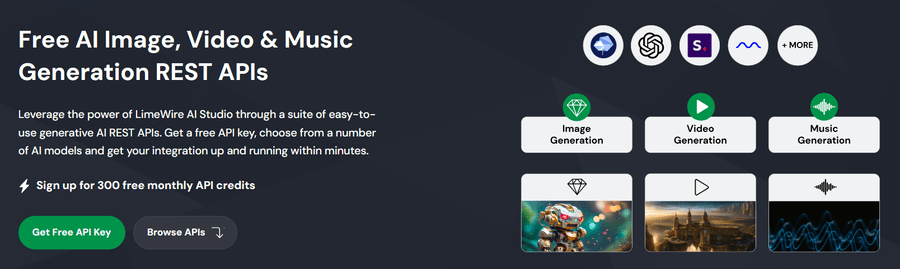
LimeWire AI API Capabilities
LimeWire AI API is a great option for developers looking to harness the capabilities of premier generative AI models, such as Stable Diffusion, DALL-E, and more. Currently, LimeWire offers APIs for image creation, upscaling, inpainting, and outpainting with text commands in easy-to-use JSON format.
The following sections illustrate LimeWire AI API capabilities in detail.
Text to Image Generation
Text-to-image generation involves describing the image and getting the AI output. A user can deploy this API in 3 ways.
1. minimal: Uses the prompt and aspect ratio.
{
"prompt": "A dog holding an umbrella in the rain", //image description
"aspect_ratio": "1:1" // 1:1, 2:3, 3:2
}2. prompt: Includes additional fields for negative prompt, number of samples, quality, guidance scale, etc.
{
"prompt": "A dog holding an umbrella in the rain", //image description
"negative_prompt": "darkness", //things to avoid
"samples": 2, // 1 to 4
"quality": "LOW", // LOW, MID, HIGH
"guidance_scale": 50, // 1-100
"aspect_ratio": "1:1", // 1:1, 2:3, 3:2
"style": "PHOTOREALISTIC" // PHOTOREALISTIC, SCIFI, LANDSCAPE
}3. prompt and image: Adds the image parameter to the prompt payload indicated previously.
{
"prompt": "A dog holding an umbrella in the rain", //image description
"negative_prompt": "darkness", //things to avoid
"image_asset_id": "7be2d783-4826-406a-869e-d0ac1d344a37", //base image
"samples": 2, // 1 to 4
"quality": "LOW", // LOW, MID, HIGH
"guidance_scale": 50, // 1-100
"aspect_ratio": "1:1", // 1:1, 2:3, 3:2
"style": "PHOTOREALISTIC" // PHOTOREALISTIC, SCIFI, LANDSCAPE
}The last one gives maximum control over the generation, with a base image to affect the final output.
I will illustrate the “prompt” option first and leave “prompt and image” for the next section (Image to image generation).
{
"prompt": "a nuclear wasteland with crumbling skyscrapers, toxic skies, eerie glow, mutated flora",
"negative_prompt": "sunshine, trees",
"samples": "1", // 1 to 4
"quality": "HIGH", // LOW, MID, HIGH
"guidance_scale": "60", // 1-100
"aspect_ratio": "3:2", // 1:1, 2:3, 3:2
"style": "PHOTOREALISTIC" // PHOTOREALISTIC, SCIFI, LANDSCAPE
}The response to the above API request is given below. Most importantly, you can check the API response status, credits used and remaining, output asset ID, URL, and its dimensions.
{
"id": "4ceccad6-7c94-4500-bf13-d073b517cf4d",
"self": "https://api.limewire.com/api/request/4ceccad6-7c94-4500-bf13-d073b517cf4d",
"status": "COMPLETED",
"failure_code": null,
"failure_reason": null,
"credits_used": 1.5,
"credits_remaining": 7423.5,
"data": [
{
"asset_id": "f59ee425-e1bd-4f98-870a-a0f3858d666a",
"self": "https://api.limewire.com/api/assets/f59ee425-e1bd-4f98-870a-a0f3858d666a",
"asset_url": "https://ai-studio-assets.limewire.media/u/5f8e7e8d-5294-434a-a677-b38e23642977/image/212a68af-e282-4cc2-93e7-1f9dde2bed5e?Expires=1710411927&Signature=o157zMZnRYJ0kiY5kXWWmQmbv3rTiiWMssX36XLZzV4vux493QurO7NtuMp83Snxw2trHvOyqQetXfxaQZ2clhgt2jsXRdfnSFb2vrvSBOowV9iX5DwEPVNdHw~x6EjV08tbg72MRQRZEw7BijEIbF6wrZyT4DjYZ7U2TzUzZNJ11GqFixmXyuV1snXgDXLozyc567oOjtQKFIUyp0tZBoj-paZ87zKWDuHQDsOl4YKJU6FKfL3kRwLUJI0NaoJLNi2riuvK8nJweNDcuiH4LVo5na07RamfUPeFNcAIE87dkkMhA2RWI2vGSxIhQ72iPYRnRXk1msETOHK4UUF73A__&Key-Pair-Id=K1U52DHN9E92VT",
"type": "image/jpeg",
"width": 1536,
"height": 1024
}
]
}Resulting image:

I couldn’t have pictured anything better with the given prompt. LimeWire AI API included almost every detail as asked, including for the atmosphere, buildings, etc., while avoiding the elements of negative prompt.
A user can adjust the “guidance scale” to alter the prompt’s influence on the final output. In addition, “style” will offer more variations to choose from.
Image-to-Image Generation
LimeWire Image-to-Image generation API is meant to modify a base image with new elements. It uses the “prompt and image” format of the text-to-generation API discussed earlier.
For instance, I have created an image of a train carriage house.
{
"prompt": "a train carriage house",
"negative_prompt": "",
"samples": "4", // 1 to 4
"quality": "MID", // LOW, MID, HIGH
"guidance_scale": "70", // 1-100
"aspect_ratio": "3:2", // 1:1, 2:3, 3:2
"style": "PHOTOREALISTIC" // PHOTOREALISTIC, SCIFI, LANDSCAPE
}The response gives out four samples as asked.
{
"id": "6e0939ed-e25c-4486-a58b-03e8bcd5ba04",
"self": "https://api.limewire.com/api/request/6e0939ed-e25c-4486-a58b-03e8bcd5ba04",
"status": "COMPLETED",
"failure_code": null,
"failure_reason": null,
"credits_used": 3.96,
"credits_remaining": 7422.0,
"data": [
{
"asset_id": "df904cfb-0ca1-4427-8132-16cea7537522",
"self": "https://api.limewire.com/api/assets/df904cfb-0ca1-4427-8132-16cea7537522",
"asset_url": "https://ai-studio-assets.limewire.media/u/5f8e7e8d-5294-434a-a677-b38e23642977/image/4d7070bd-0f00-4da5-b167-1d96e1951826?Expires=1710412692&Signature=rk0KhDBFS571TcggnecX8gZZxxAnFqP-67SEwAsq2JrGkR7mqf7qmfuxkKOqigNXGUqi~3SCSImpyca84nRJElyFWIEm~LVGG2n8dxz6wVob2ANFAI3SigU1vyPC0Qx-5XQt78slT0iq4B5OGbPYQHXDc2ewyRUv05r~miap5ZP67OGu1EWb1gu5rO-VmQBwOcR~E90sI0fV6Z-d8GxL~bxvRf-2A52k2SBcRKNOqtmIJw-NCXwS9dd2y-I5v0I62iBcA-uXwmCCRyRrgqUigAjLWEjAXdvxEq6feDNylMlHT2r2A94MiZ6szGmqjT0idKE92M7q8MlCLBh32luiHA__&Key-Pair-Id=K1U52DHN9E92VT",
"type": "image/jpeg",
"width": 1536,
"height": 1024
},
{
"asset_id": "7be2d783-4826-406a-869e-d0ac1d344a37",
"self": "https://api.limewire.com/api/assets/7be2d783-4826-406a-869e-d0ac1d344a37",
"asset_url": "https://ai-studio-assets.limewire.media/u/5f8e7e8d-5294-434a-a677-b38e23642977/image/4aae16c3-a35d-4448-9f31-159fb09af706?Expires=1710412692&Signature=U500LTKHJbXlyWXslS4NoUp6W17X8x50gO-H7UJhqMmeiXZx9SAcH4W7lseu63yssTmbTv-bY1KXdswLIH7vI1mA-XYQSsHaJgyVx85~B0hTgcpuu-HEg7W5ZGx4azJQyqxXP9QqqULnUDpKPfAUy9NL6Lkl9bCw7xCHaULOVTa3Y4-xiEBLSRiLXfxku8BuKuMi-S6pJwOg6aoqMH9HT4Jbr2gwuAtXPP4GSSlXlavF-9bwLvpchN1VfEFa9Kj73irsiN-AYR0JRSQcStTwm4Ew2i5x321a9lgWwBADkHaL1RedinhhkHcL79ZsmiqOhXfRQNBcd7kAdugkMCctsw__&Key-Pair-Id=K1U52DHN9E92VT",
"type": "image/jpeg",
"width": 1536,
"height": 1024
},
{
"asset_id": "de324097-20e6-450f-ad25-35ec158e0f6d",
"self": "https://api.limewire.com/api/assets/de324097-20e6-450f-ad25-35ec158e0f6d",
"asset_url": "https://ai-studio-assets.limewire.media/u/5f8e7e8d-5294-434a-a677-b38e23642977/image/cf08dbf2-a4f8-4ab5-89de-1aa00a19e1e4?Expires=1710412692&Signature=dCEuCNXWeugdXICiGWj07O39mJ-In02m9oKIHuacFYRF-I4bIpARuHQCeP7Jgp62OBxDgaFTF5W9byj3sYOsluBV3NZ7oe5fRLLg3VjzCxRbhWREW0IHyxxCLEvIols6AHmipg3e8MOo5v0C4npR1aOXHVSOxyQW61n-Y8NjAKimXTLBQGXA~EfINOM9XBlygp-AePCRfv8g8B8NS-L5p4ePB~XKHLWT9eTL7pOldsAVo5fN4eblby0P1HC-NB28pvKMipek-ZTnP7ZIy-zkS-H4UEmCofdIgQYl1Zcm8wES75eKUu2P5rG43cNo7w67KmMdJz932LZ88NPo0G2NJw__&Key-Pair-Id=K1U52DHN9E92VT",
"type": "image/jpeg",
"width": 1536,
"height": 1024
},
{
"asset_id": "55ae2ee9-7746-4cd4-8bda-8c8a9a6598ad",
"self": "https://api.limewire.com/api/assets/55ae2ee9-7746-4cd4-8bda-8c8a9a6598ad",
"asset_url": "https://ai-studio-assets.limewire.media/u/5f8e7e8d-5294-434a-a677-b38e23642977/image/cbdf1b6d-9ab8-42b0-b40a-29c07459d3a2?Expires=1710412692&Signature=VCviYv890sUxIrOL1aJJoTJsMGzBIykHB3ItKH4gFrjafpWd8l3~Ldh3FNLARLZ~x9Z~0naIweGIhzV5LFvIJ2QiUS0ODmvaQO5x0da9bGorhSc~ccfTOq2tBwL17L7AE2G4JkvdSYfl4QPFWk10R2qUEiQUij9BeyURKNMWzxjesQjdqWJ0oTKQaJPzCelogeehwkDhiriYQ3CfcWsI-iJP~JW6a7Di1rJUaibWBBe13GSyGl8VPek65o6CAuZi9s8I~M59Jk7sY8z~HBDVxqUiGkEUt47nuKqEjskpV40480mkVI3MEuK0~bzvQfwynCFpX8RsVjoWV7aAr4jodg__&Key-Pair-Id=K1U52DHN9E92VT",
"type": "image/jpeg",
"width": 1536,
"height": 1024
}
]
}I have picked the asset_id of the best-looking image to use in the subsequent generation for changing the elements, including the train house windows and its overall aesthetics.
{
"prompt": "glass windows with silver grills, antique, dark",
"negative_prompt": "",
"image_asset_id": "7be2d783-4826-406a-869e-d0ac1d344a37",
"samples": 2,
"quality": "MID",
"guidance_scale": 60,
"aspect_ratio": "3:2",
"style": "PHOTOREALISTIC"
}Take a look at the response:
{
"id": "f8d6af8a-b88b-4dea-86c8-88e1c22c35b0",
"self": "https://api.limewire.com/api/request/f8d6af8a-b88b-4dea-86c8-88e1c22c35b0",
"status": "COMPLETED",
"failure_code": null,
"failure_reason": null,
"credits_used": 1.98,
"credits_remaining": 7418.04,
"data": [
{
"asset_id": "5a4dfc70-2eac-4e77-b745-042a214710d1",
"self": "https://api.limewire.com/api/assets/5a4dfc70-2eac-4e77-b745-042a214710d1",
"asset_url": "https://ai-studio-assets.limewire.media/u/5f8e7e8d-5294-434a-a677-b38e23642977/image/61a804f6-cfda-41a5-ba94-8c6920f24e82?Expires=1710412840&Signature=BUGbdO7cU3G1MslIO2Pm2r7jyEAMGekQCyXq9eXAaETLI0Wi5ZJ8cQjKeL9gabCObjdjG98HpOO-HQW2f9r8GJUbLXoK1G-WTzOFW5PTR6RXR8ts2JM1lV0H41FNetxaXRTPBpZT~sy5GnKmPuM3SG3S0iGg6qEZfzCKx9-Kn7a2DecbxubPEjtPPU8dvzwUFgXG4fTAHwQJRNO5Lix-Iuquyb-2g2Q~R8RXZVvBNdANNQkNrGqw9yW019gx5EhdmmDZCBo9~rNIpacD7VhtW~E9mSMpY~VEWZfzADaPPSZD4NkrVQyRtYFMz1-OKHPqjkstStHP-MY1TsLMS2w9Kw__&Key-Pair-Id=K1U52DHN9E92VT",
"type": "image/jpeg",
"width": 1536,
"height": 1024
},
{
"asset_id": "aedf0500-d1c7-4176-9dce-a175cac150fe",
"self": "https://api.limewire.com/api/assets/aedf0500-d1c7-4176-9dce-a175cac150fe",
"asset_url": "https://ai-studio-assets.limewire.media/u/5f8e7e8d-5294-434a-a677-b38e23642977/image/f0308527-2b52-44e1-9768-9fda13cd9f64?Expires=1710412840&Signature=kZhhdILw8qJU8ut7zR~Ty9FA~waJMRJLJU830EyyCShYR5iw8v-hCPDlyskUiTURNCbwRTmLHWbt4TyM5Kr0a2L8rpAnDYQOA3FiIq-QZXX9hAST~0ULapTuujuw0fhPxh7wAhpIK7mJbudTwhd1ZOfnNy6KKhh-Qo-s2dtL3344ZzSQnTba8DzEBsQOwderm4tQoqry~ZUGXVngqXe1AKSgvoY8fns-sSLmyPm58ODHRp0Ph~NX~NvJSS-XyOaM48khZZthXbvhRkFjP84mJiV~hQzPgXFh1wYHITyx2H9EKagDV7-7aHivorUtBUS~72aBGjt-w4TDfS3~3YbAiw__&Key-Pair-Id=K1U52DHN9E92VT",
"type": "image/jpeg",
"width": 1536,
"height": 1024
}
]
}Now, look at both of these images to spot the subtle differences (from left to right), such as the rooftop, windows, track, etc. Everything goes from a polished, modern look to something giving rustic & vintage vibes.


Overall, I’m pretty satisfied with this image-to-image generation API response.
Please note that this comes from the same API endpoint we used earlier in the text-to-image generation. The only difference is that you put an additional field for the base image, which gets modified with the latter prompt.
Image Outpainting
LimeWire Image Outpainting API is to extend the frame in one or all directions. The payload consists of three fields, including asset id, direction for outpainting, and cropping side.
{
"image_asset_id": "81dd9fce-1e6d-412f-9ed9-f1a90edfbd94",
"direction": "RIGHT",
"crop_side": "LEFT"
}The API payload asks to extend the frame in the right direction and allows cropping on the left.
{
"id": "76cb2556-bd08-444f-9dbb-b95fdc37817c",
"self": "https://api.limewire.com/api/request/76cb2556-bd08-444f-9dbb-b95fdc37817c",
"status": "COMPLETED",
"failure_code": null,
"failure_reason": null,
"credits_used": 1.5,
"credits_remaining": 7413.06,
"data": [
{
"asset_id": "03945d7e-7731-4f82-990c-db7241577b34",
"self": "https://api.limewire.com/api/assets/03945d7e-7731-4f82-990c-db7241577b34",
"asset_url": "https://ai-studio-assets.limewire.media/u/5f8e7e8d-5294-434a-a677-b38e23642977/image/ac290eb8-93c0-4e5a-92d1-bb48633e4519?Expires=1710413088&Signature=laebXRkNonCvfQERkyICJ5sWg0hX2U11r1cqC93bUq3RH67dq1IVA6sCtCcko1OfTEaR3kTbKYtP6F2cp8s0Z8Q~-fgJX~FgR5Z7cbhqjCPsfZqGhUhAbwOp~kUJjsBGipLhmM2iYFQqPRtYlhDoL5tWL4x-vLbgUHrVtvsASTFT-NQNMZlCbM7ruq7EiWhhJmXzrDE5djM75F6GXktVEtBXlkawVnwJis3gxeLJgYOHNaP0xmqlQi7gWhlTb3dakCErLMq-23YyDPiQZ-Q6gXqSxI8YST5Qu3TYNwxCCKdTTpJ1bvDHifIpDTSnKotdvERkFtzycU8os2QJpvo6~w__&Key-Pair-Id=K1U52DHN9E92VT",
"type": "image/jpeg",
"width": 1088,
"height": 640
}
]
}

You can check the second image introduces a shrub on the right, which blends nicely in the frame. Overall, the outpainting output was okay. However, more control over the magnitude of frame extension would have made it even better.
Image Inpainting
Image Inpainting is for altering certain parts or adding additional elements to an existing image. A user can input the asset id of an existing image and prompt accordingly.
{
"image_asset_id": "30c03d99-dfc5-4820-824d-5e6a2492cd37",
"prompt": "a fountain"
}Image Upscaling
LimeWire Image Upscaling API is used to increase the size of the image without any noticeable change in the quality. It’s extremely straightforward to use, with only two fields present for the asset_id and upscaling factor (1 to 4).
{
"image_asset_id": "30c03d99-dfc5-4820-824d-5e6a2492cd37",
"upscale_factor": 2
}So, these were a few APIs available currently, and LimeWire has listed some more APIs, including for background removal and music and video generation, as coming soon. Besides, there is another API for uploading images to subsequently use for inpainting, outpainting, etc.
LimeWire AI API Features
LimeWire AI API is loaded with developer-friendly features such as simple API structure, availability in multiple programming languages, adequate documentation, and more, as given below.
- 10+ generative AI models: LimeWire APIs are underpinned by industry-leading generative AI models, including Stable Diffusion, DALL-E, BlueWillow, and more.
- Simple REST APIs: The interface is easy to understand and allows for effortless integration with 3rd-party applications.
- Multiple programming languages: These APIs support major programming languages, such as curl, Node.js, Python, Java, Ruby, C#, etc.
- Documentation: The knowledge base is decent, which will help beginners to use and implement LimeWire APIs for further use cases.
LimeWire AI API Limitations
LimeWire AI API may restrict a developer in some ways, as listed below, including the choice of AI models, upload limits, content availability, parallel requests, etc.
- Can’t select preferred AI models: Currently, the process of selecting the AI model is automatic, which means a user cannot obtain responses from the generative AI model of their choice.
- Upload limit: LimeWire doesn’t let you upload files bigger than 10 MB.
- Content Availability Limit: The user-generated and uploaded content stays live for 24 hours only.
- Capped concurrent requests: The number of simultaneous API calls is limited based on the subscription plan.
- AI creations: Like all AI tools, the images created by LimeWire AI aren’t perfect, and you might need to perform a few trials to get acceptable outputs. Plus, these AI tools are trained on data generated by human artists, posing questions about their ethical foundations.
LimeWire AI API Pricing
LimeWire AI API has four subscription tiers.
- API Basic: $29.99/month
- API Pro: $49.00/month
- API Pro Plus: $250.00/month
- API Enterprise: custom
| API Free | API Basic | API Pro | API Pro Plus | API Enterprise |
|---|---|---|---|---|
| Up to 10 Images/Day | Up to 3,750 Images/Month | Up to 7,500 Images/Month | Up to 37,500 Images/Month | Custom Limits |
| 1 Parallel request | 3 Parallel request | 4 Parallel request | 6 Parallel request | Custom Limits |
| Limited Support | Basic Support | Priority Support | Prirority Support | Enterprise support |
| — | Full AI Suite | Full AI Suite | Full AI Suite | Full AI Suite |
| — | — | — | — | Custom Solutions & Early Feature Access |
Getting Started with LimeWire AI API
You can get started with LimeWire AI API by following the indicated steps.
Step 1: Visit developer.limewire.com and click up Sign Up Free.
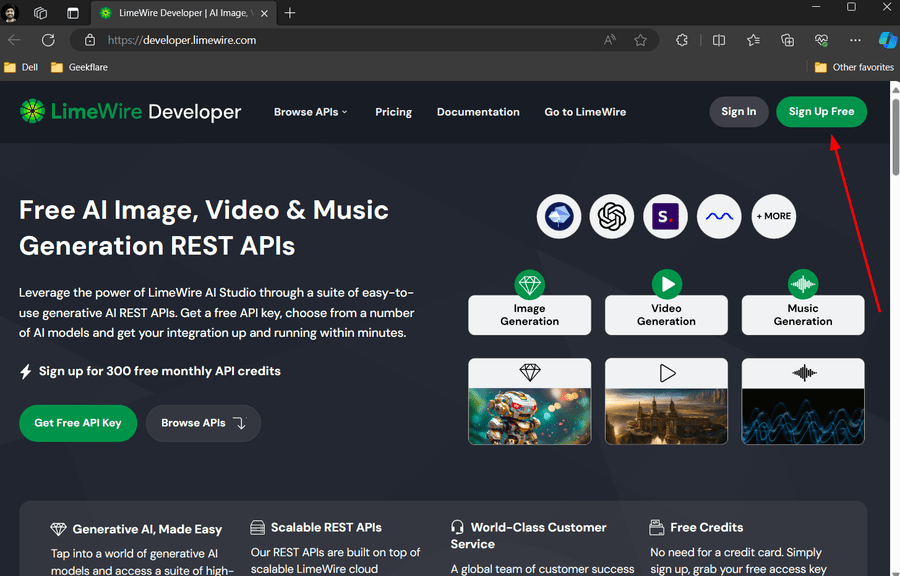
Step 2: Select any plan by clicking Sign Up under your preferred plan. If unsure, opt for the API Free plan, and you can upgrade to the paid plans later.
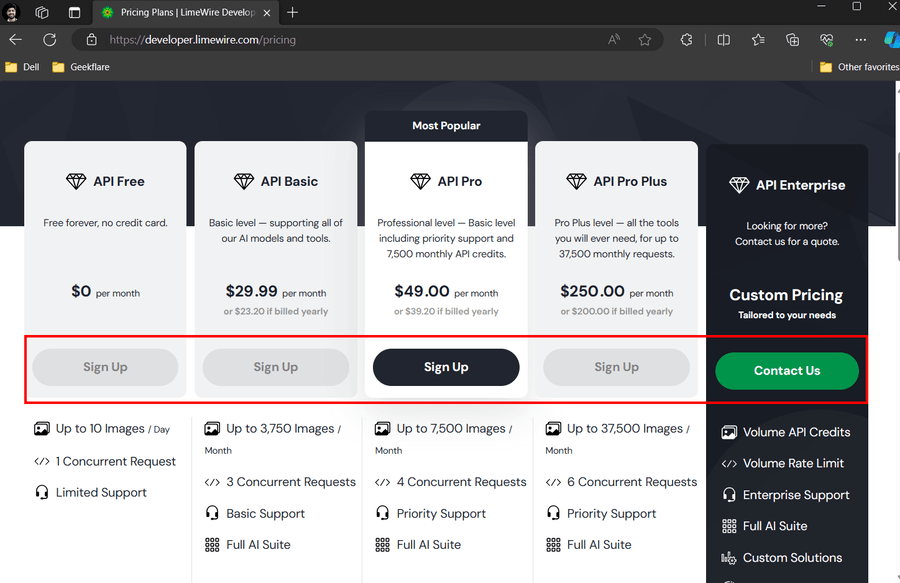
Step 3: Sign up using an email address or with any single sign-on option from Google, Discord, and Facebook.
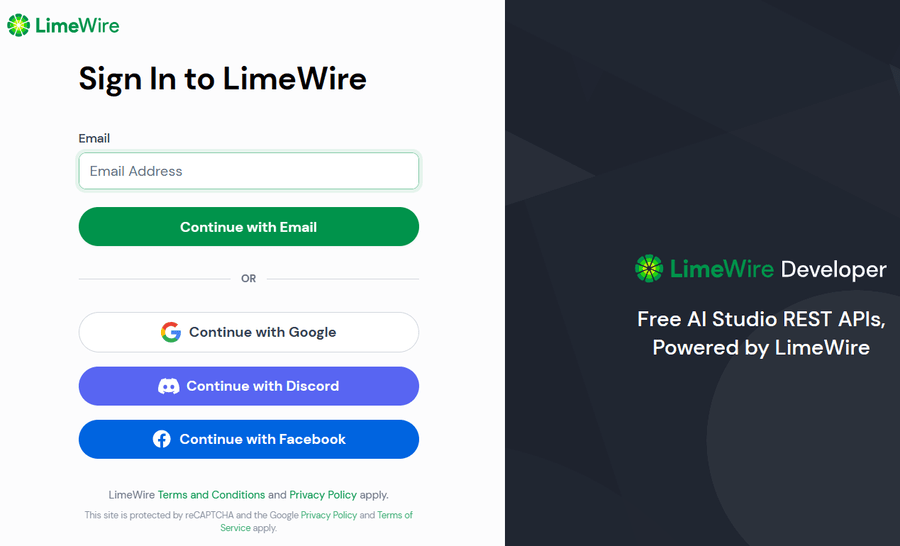
Step 4: Finally, the user lands in the LimeWire user dashboard. The interface has options to use LimeWire AI capabilities with the graphical user interface (AI Studio), manage API keys, upgrade subscriptions, etc.
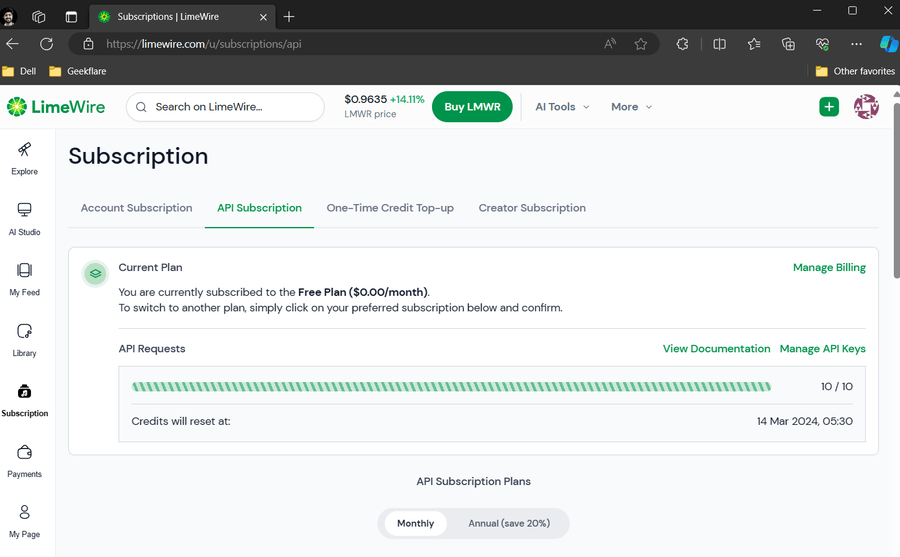
Verdict
LimeWire AI API is a breeze to work with. As illustrated in this article, I could easily use it to perform a variety of generative AI tasks. You can also bank on this AI API to get access to industry-leading text-to-image models. The only aspect to improve is allowing users to select their preferred AI models.
Once the “in-the-works” video and audio generation comes live, LimeWire AI API will be an irresistible offering for creatives. You can start by signing up to benefit from its free 300 monthly API credits and upgrade to paid plans if required.
LimeWire AI API wins the Geekflare Innovation Award for its ability to generate excellent images as per prompt details, simple REST API structure, and excellent documentation.

