Angular is among the most used JavaScript frameworks by modern developers. This framework adopts a component-based architecture, allowing users to split their code into small, reusable components.
Even though you can achieve a lot with Angular on its own, it even gets better when you combine it with various UI libraries.
Angular UI libraries are a collection of prebuilt UI components/ codes developers can use to build Angular applications. Such libraries can offer different components ranging from forms, navbars, buttons, and models, to mention a few.
How Angular UI libraries help in enhancing user experience
- Saves time: You don’t have to create everything from scratch with an Angular UI library. For instance, if you need a form that captures user details as they sign up, you can take it from a library without much editing.
- Cross-browser compatibility: Most of these libraries have been tested on different browsers. There is thus an assurance that the components you pick work across various browsers.
- Consistent UI design: An ideal application should have a consistent design. You can achieve consistency when you pick specific components from an Angular UI library for various features in your application.
- Improves accessibility: Most Angular UI libraries are designed to cater to people with varying needs. You are thus assured that even people with disabilities who use screen readers can access your website.
- Responsive design: Modern users browse apps on different devices, from smartphones and tablets to computers. Most of these UI libraries are optimized for different screen sizes, making your application accessible to all.
These are some of the best Angular UI Libraries
Angular Material
Angular Material is a component library maintained by the Angular Components team.

Features
- Frictionless: This library is built and maintained by the Angular team. Thus, you don’t need to worry about 3rd party integration, which may bring compatibility issues.
- High-quality components: The components offered by this library have been internationalized and made accessible to people from all walks of life. The API is also easy to understand and use.
- Cross-browser compatibility: Angular Material components work on major browsers irrespective of whether it is on mobile devices or computers.
- Accessibility: Angular Material components are accessible through screen readers such as Android Accessibility Suite and VoiceOver with Safari / Chrome.
- Versatile: You can build custom patterns and customize them based on the Material Design specifications.
Angular Material is a free, open-source library whose code is hosted on GitHub.
ngx-bootstrap
Ngx-bootstrap is a collection of Bootstrap components powered by Angular. The library comes with dozens of demos to help you learn.
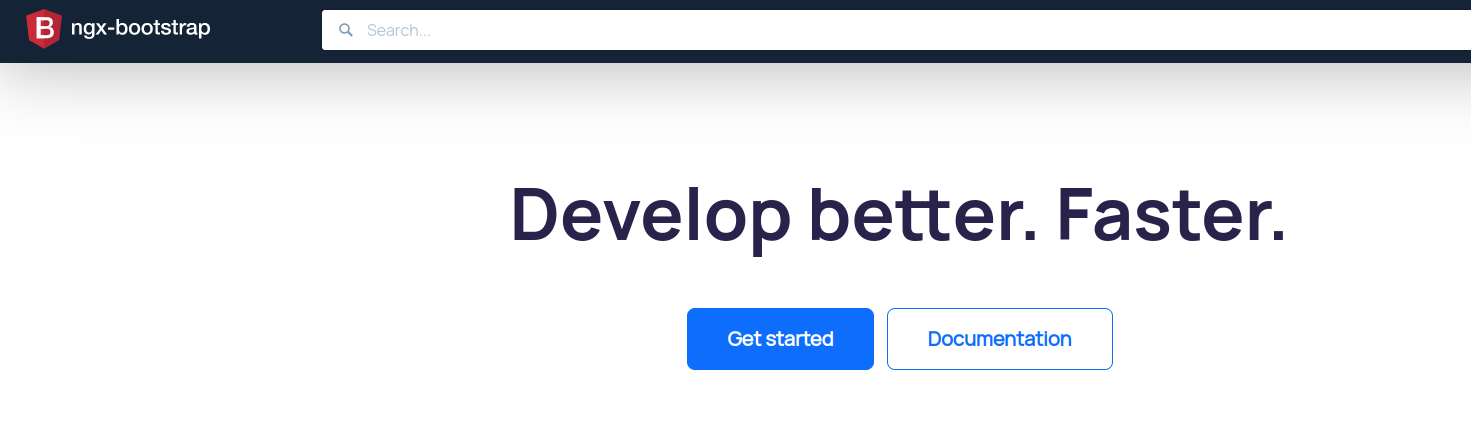
Features
- Extensible-friendly code: The library is designed based on specific style guides and guidelines that make its code easy to read and maintain. You are also always assured the platform supports the latest Angular version.
- Flexible: ngx-bootstrap is a modular library. All the components are extensible and adaptable, allowing you to throw your styles.
- Compatible with major Bootstrap versions: This library works perfectly with Bootstrap 4 and Bootstrap 5. It is also available on Bootstrap 3. However, this version is no longer developed and maintained.
- Variety of components: Components on this platform are classified, making it easy to trace what you are looking for and add it to your app.
Ngx-bootstrap is a free Open Source (MIT Licensed) project.
Clarity Angular
Clarity is an HTML/CSS framework that comes with Angular components.
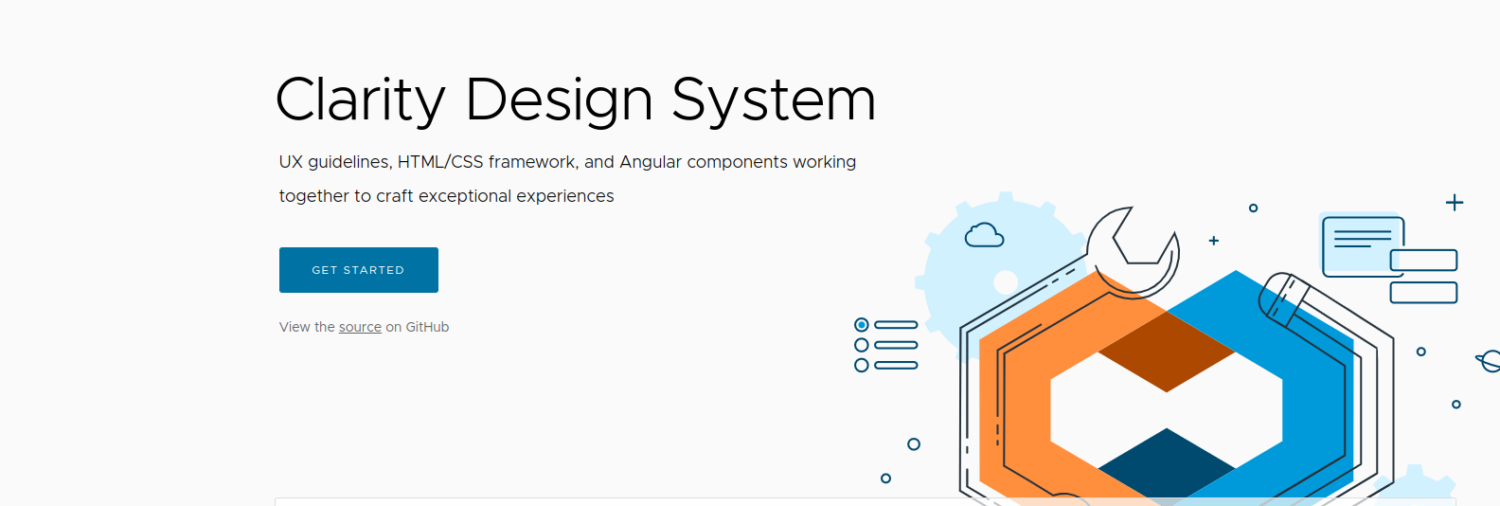
The library is published as two npm packages; 1. Contains static styles and is used with HTML. 2. Angular components.
We will focus on the latter.
Features
- Customizable: Clarity has different components that are grouped into different categories. However, you can customize them based on their comprehensive design principles.
- Scalable: Clarity’s modular architecture makes modifying components and adding new features easy and seamless. Components from Clarity can thus grow and evolve with the organization’s needs.
- Product-based: The team at Clarity works closely with Product teams, meaning they create consumer-centric components.
Clarity is a free, open-source UI library.
Kendo UI for Angular
Kendo UI for Angular is a collection of 100+ native components developers can use to create Angular applications.

Features
- Full Native Angular performance: All the components take advantage of Angular’s features, such as Angular Universal Rendering and Ahead of Time Compilation.
- Variety of components: You can get all the necessary components, irrespective of whether you are building a small or enterprise-scale application.
- Accessible: The platform abides by accessibility standards such as WAI-ARIA, Section 508, and WCAG 2.1.
- Customizable: You can use Kendo UI for Angular’s components as they are or customize them to suit your needs.
Kendo UI for Angular is a paid library. The library offers a 30-day free trial on its paid packages that start from $999 per developer.
Nebular
Nebular is a customizable Angular User Interface library with more than 40 components. The library focuses on beautiful designs that you can easily customize.

Features
- SVG Eva Icons support: The best file format for icons is SVG. Nebular has over 480 general-purpose icons you can use in your app.
- 4 different visual themes: This library has several themes to choose from and customize to suit your brand.
- Support custom CSS properties: Nebular has a powerful theming engine that supports custom CSS. With custom CSS properties, you can declare variables and reuse them in your code.
- Configurable options: You can configure different things ranging from colors, sizes, shapes, and appearances when using Nebular.
Nebular is a free, open-source Angular UI library.
Ant Design of Angular
Ant Design of Angular is a UI Component Library based on Ant Design. This library is a perfect option for enterprise and small applications.
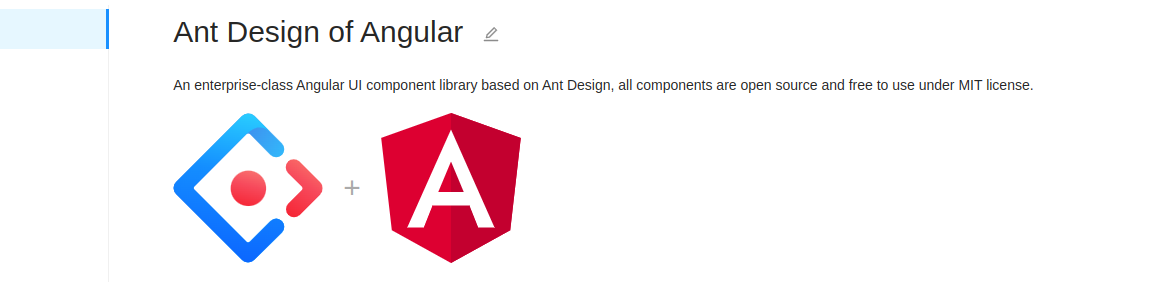
Features
- Written in TypeScript: The library comes with fully defined types as it is written in TypeScript, a language written on top of JavaScript.
- Various components: Anti Design of Angular has more than 60 components.
- Customizable: You can use components from this library as they are or customize them.
- Supports major browsers: The components from this library work perfectly on major browsers such as Chrome, Firefox, and Safari.
- Internationalization: Ant Design of Angular supports more than a dozen languages.
All the components from Ant Design of Angular are free and open-source.
Onsen UI for Angular
Onsen UI for Angular is a collection of components for building hybrid mobile apps and PWAs. This library also works with VueJS, React, and vanilla JavaScript.

Features
- Offers theme customization: Onsen UI’s appearance is defined by CSS Components. You can thus customize the theme by modifying the CSS components.
- Powerful CLI and development tools: It is part of Monaca, which allows you to create your apps from the command line.
- Simple API: Onsen UI for Angular has a simple but powerful API with easily pluggable components into mobile apps.
- Cross-browser compatibility: It has been tested to work perfectly on Android 4.4.4+, iOS 9+, Chrome, and Safari browsers.
Onsen UI for Angular is a free, open-source framework.
Taiga UI
Taiga UI is an Angular UI toolkit made of several base libraries. The library has over 130 components and various tools to choose from.
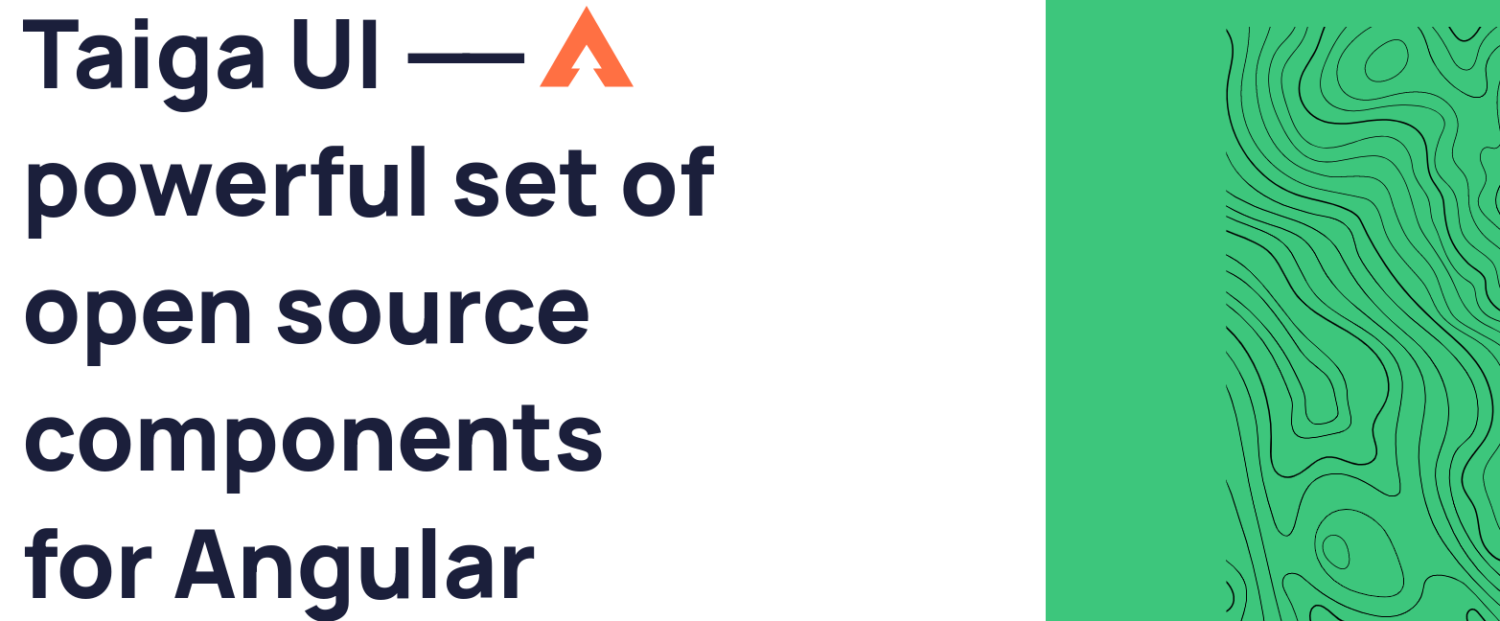
Features
- Modular: This library uses the Secondary Entry Points mechanism, allowing you to import even single items from the library and reduce redundant code on your app.
- Customizable: Taiga UI’s components come with code blocks that you can customize to suit your app needs.
- Agonistic: This library takes care of the basic UX structure and lets you take care of the functionality of the components. Its components are also flexible and applicable to different use cases.
Taiga UI is an open-source library.
Syncfusion Angular
Syncfusion Angular is a collection of 80+ UI components for building Angular applications.
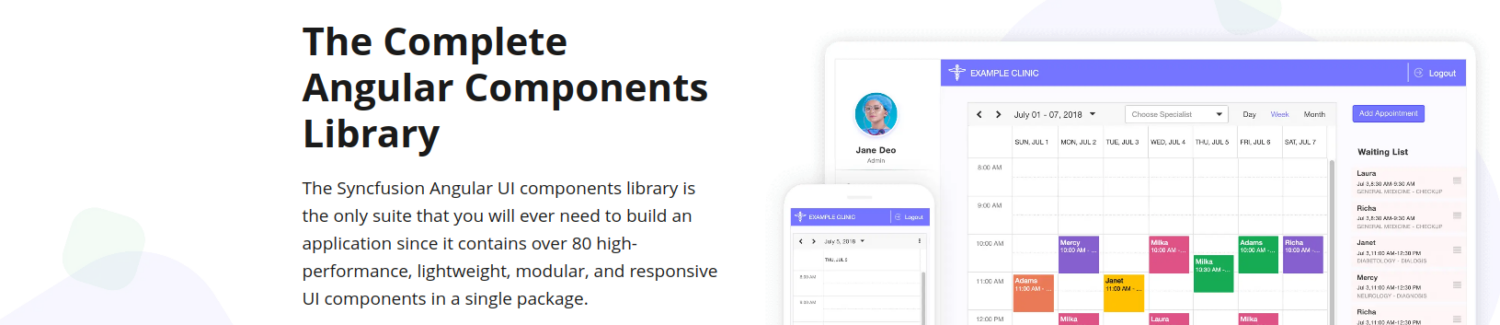
Features
- Responsive: You can use this library’s components across different screen sizes.
- Modular: The components in this library are designed as self-contained modules. This results in better organization of code and makes them adaptive.
- Touch-friendly: Components from Syncfunction Angular UI Components are designed to be responsive to touch devices.
- Stunning built-in themes: This library features themes from Fabric, Material, Bootstrap, and Tailwind CSS designs.
- Supports various frameworks: You can use this library with React, VueJS, Blazor, and plain JavaScript.
Syncfusion Angular UI Components is a paid library with prices starting from $395 /per month for a team of up to 5 members.
PrimeNG
PrimeNG is a collection of native Angular UI components. To ease developers’ work, the components are grouped into Button, Form, Menu, Data, and File categories.
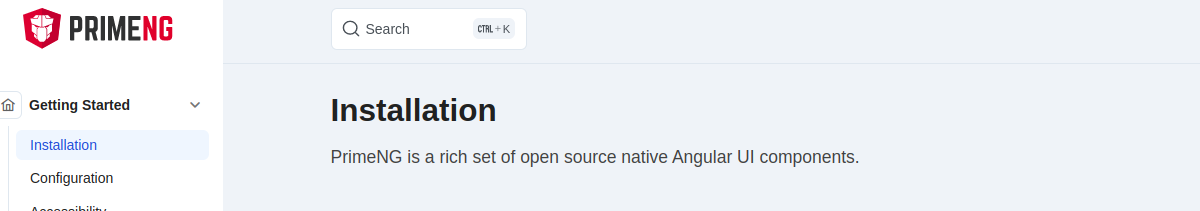
Features
- Compatibility: You don’t have to worry that your app might get outdated, as PrimeNG is always compatible with the latest Angular version.
- Accessibility: PrimeNG is accessible even to those with disabilities as it is created with accessibility in mind.
- Customizable themes: This library features over a dozen base templates you can use to create and customize a theme for your application.
- Extensible: Components from PrimeNG are customizable, allowing you to extend their functionality.
PrimeNG is a free, open-source UI library.
Conclusion
Angular UI libraries will help you create applications offering a professional UI experience. The UI library choice will vary depending on the features you want to implement, the type of application, and your preferences.
You can use multiple libraries on the same app to achieve different objectives. These libraries are also compatible with most AngularJS frameworks that extend the functionality of Angular.

