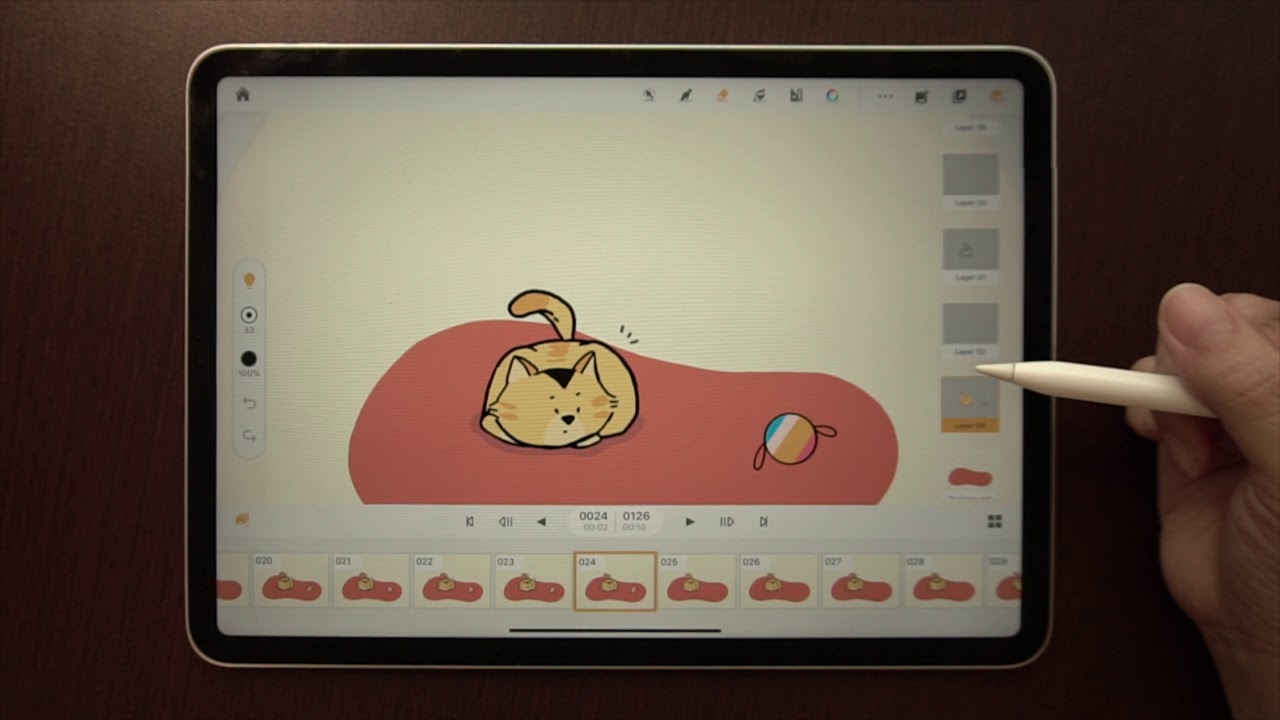When conveyed through a story, motion can have an unprecedented impact on the readers’ minds. Whether you’re a storyteller, a marketer, or just someone who wants to give shape to your ideas, animation is the best way to convey your meaning to your audience. If you want to try your hand at animation and you own an iPad, you’re in luck, as there are plenty of animation apps for iPad that can help you give life and emotion to your story.
Wondering where to start? In this post, we will explore some of the best animation apps for iPad to bring your stories to life. Let’s learn more!
Why Animation?

Storytelling has been used to convey ideas since ancient times. The only difference between then and now is the means of communication.
It started with word of mouth. Then came manuscripts and books. In the 21st century, animation emerged as the most powerful tool for storytelling, thanks to the super advancement in technology.
Animation is where language and visuals converge. You’re not just “telling” your story; you’re “showing” it. Here’s how animation can help in creative storytelling and expression:
#1. Animation Puts “Motion” into Emotion
Through animation, you can stimulate an emotional response in the viewers. By giving form and life to your ideas through animation, you can provide emotional value through voices, characters, and feelings. This could inspire them to comprehend the meaning of your message better. To this end, you can employ voice-cloning tools for a more authentic voice-over.
#2. Stand Out from the Crowd
If you have a story to tell and skills to animate your idea, you’re already among the minority who convey the message through narration. You’re standing out from the crowd by telling your brand’s story through a brilliant plot line, an exhilarating narrative experience, and heart-winning characters. And you can use the power of animation to create eye-catching logos for your brand!
#3. Unprecedented Creative Freedom
Portraying your thoughts through animation gives you unprecedented creative freedom. You can create your own characters, give them any lines, and make them do whatever you want with no limits. The only thing that could limit you is your imagination.
Once you leverage the power of animation to unfold a fantastic story, you can take your ideas to new heights of success or win your audience through a powerful storytelling experience.
On the Go Stories with Animation Apps for iPad

One of the greatest gifts of technology for animators and artists is the ability to bring their stories to life via small and nifty devices, one of them being the iPad.
Gone are the days when you needed complex software to make motion videos; now, you can use motion capture software to bring your characters to life like never before. To use these animation apps for iPad, you needn’t be a professional, as you can animate anything using these smart tools.
Here’s why animation apps for iPad have become immensely popular:
#1. Ability to Animate on a Portable Device
With these apps, you don’t have to rely on a computer and heavy animation software. All you need is your iPad, the animation app, and your creative skills to create majestic animations with ease, anywhere and anytime.
#2. Nifty Features to Make Animation Easy
Using the many useful features provided by these apps, even beginner animators can get the hang of the art and bring their stories to life. You can easily create and customize your characters and plot line and come up with something out of the box.
#3. More Economical
Animation apps are much more affordable than heavy animation systems that were traditionally used to create motion videos. By paying just a monthly subscription for the app, you can use various built-in features and tools to let loose your creativity and narrate your story uniquely.
Also read: Best Apple Pencil Apps to Unleash Your Creativity on iPad and Mac
Key Factors to Consider While Selecting an Animation App

Even though every animation app comes with its unique features, there’s a handful of them that must be present in all animation apps. Also, there are a bunch of other key factors that should influence your decision. Here are a few of those factors:
#1. User-friendliness
I cannot stress enough how important it is to choose a user-friendly animation app. You don’t want to end up with an app that can give you the world, but you just cannot seem to use it to its full potential.
Ideally, you want something intuitive and easy to navigate, especially if you’re new to animation.
#2. Tools and Features
Once you’ve tried and tested the app for user-friendliness, the next most important thing is to check if the app has all the features you’re looking for. For example, a combination of drawing and painting tools and options for adding effects, transitions, and backgrounds are good starting points.
When you have a collection of tools that can give life to your imagination, you’d be able to create more engaging and visually appealing animations.
#3. Support and Learning Resources
Imagine being new to animation and selecting an app with a small user base. Do you know what will happen? Yes, you’d have difficulty looking for answers to your ever-rising questions.
However, this is not to say you shouldn’t go for newer apps. You should be good to go as long as it provides tutorials, guides, or a community forum where you can ask questions and learn from other users.
#4. Pricing
If you’re doing animation just for the sole reason of passion and not for income, the cost of the app should be something to look into.
There are apps that are free to download but offer in-app purchases for additional features. On the other hand, some of them have a one-time purchase price or a subscription model. Identify your budget for the app and see which one fits best.
And finally, practice because the more you animate, the better you get! It’s more about learning while doing, so opt for simple first, like creating animation and live videos is easy with a web app that provides ready-to-use templates.
With that said, let’s jump into the list of animation apps you can use to start animating on your iPad immediately.
Animation Desk
An award-winning app, Animation Desk allows you to explore the world of creativity and put your best foot forward when it comes to animation. Using this tool, you can create frame-by-frame animation using videos and photos.
To simplify the process, it provides a range of useful editing tools, such as brushes, color palettes, rules, selection tools, sketch layers, and more.
Key Features:
- Various useful editing tools
- Makes frame management easy
- Huge storage options
You can play around with the frames and layers using the onion skinning technique and control the frames per second (FPS) as you like. It also comes with several exporting options, including GIF, video, and PDF.
Take the app for a trial run by using the basic plan. After that, you can dive headfirst into the premium features by opting for the subscription.
Flipa Clip
Flipa Clip is a spectacular animation app for beginners as well as experts. It’s perfect for those who want to create short timeline animation and want to learn movement illustration, layers, and timings.
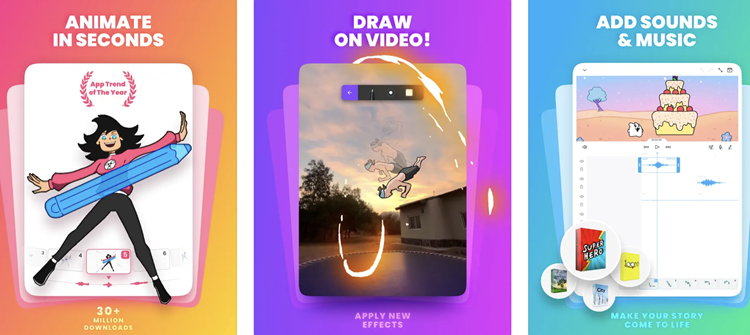
Whether you want to sketch, make a storyboard, animate, or learn art fundamentals, you can try your hand at this app.
Key Features:
- Easy addition and editing of audio clips and voice recordings
- Full range of animation tools, such as overlay grids, back and forward animation controls, and more
- Rotoscope can be added to videos
Create sketches and then turn them into GIFs or make rotoscope videos by drawing over videos, among other things.
You can also add and edit audio tracks and clips over the video to give sound to your story. Your recordings can also be added to the video if dialogue exchange is what you’re looking for.
Rough Animator
You’ve met your match in Rough Animator if hand-drawn sketches are your forte. This app allows you to create hand-drawn, frame-by-frame animated videos, whether you’re a novice or a pro.
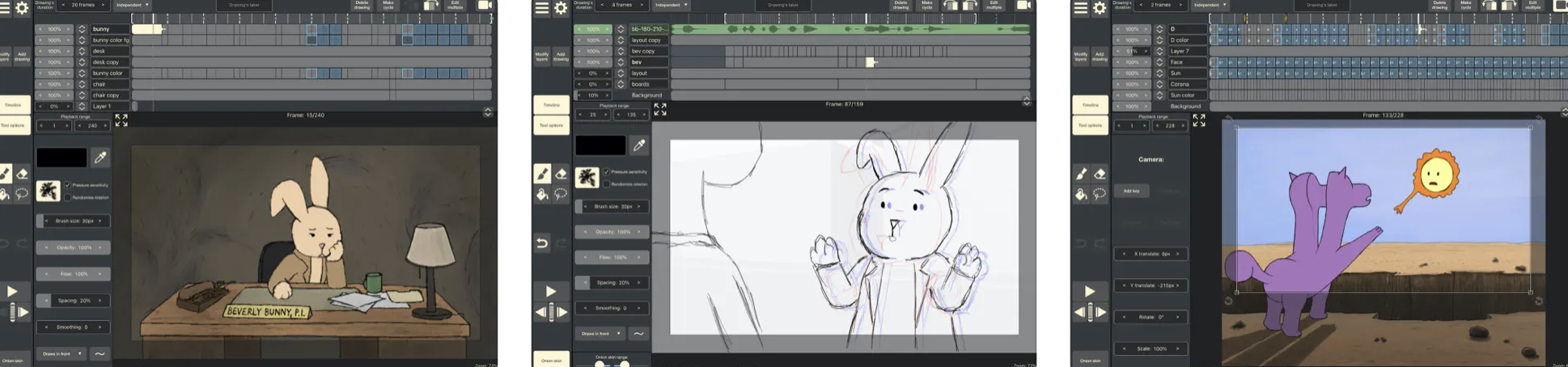
Use the app’s advanced features to timeline your video with unlimited layers and adjust the exposure length of each drawing. This enables easy and effective pose-to-pose and straight-ahead animation.
Key Features:
- Supports hand-drawn animation
- Comes with custom brushes
- Controllable resolution and framerate
You can also import your projects to third-party applications, such as Adobe Flash/Animate, Toon Boom Harmony, and After Effects, to fine-tune them.
You can use this app on your iPad or even your desktop to help you narrate your story through motion.
Toon Squid
Toon Squid is an animation studio that can help you create mesmerizing and engaging animations by combining various powerful tools. With this app, you can seamlessly create 4K resolution hand-drawn, frame-by-frame animations and control the timelines of each.

It comes with keyframe animation and a powerful layer system that allows you to decide the order and the length of every element within your animation, among other layer functions.
Key Features:
- Supports keyframe animation
- Comes with a super-advanced layer system
- Allows efficient symbol workflow
In addition, you can use the fully-custom brushes to create exquisite brush strokes and draw in various styles, such as inking, sketching, pixel art, and wet mixing.
It also allows you to add text, vector shapes, audio, and video to your project to create your story.
Procreate
Whether you’re a budding artist or an expert, you’d love what Procreate offers regarding creativity and functionality. The app provides high-definition canvases, even up to 16K by 8K, to provide you with the best possible drawing and animation experience.
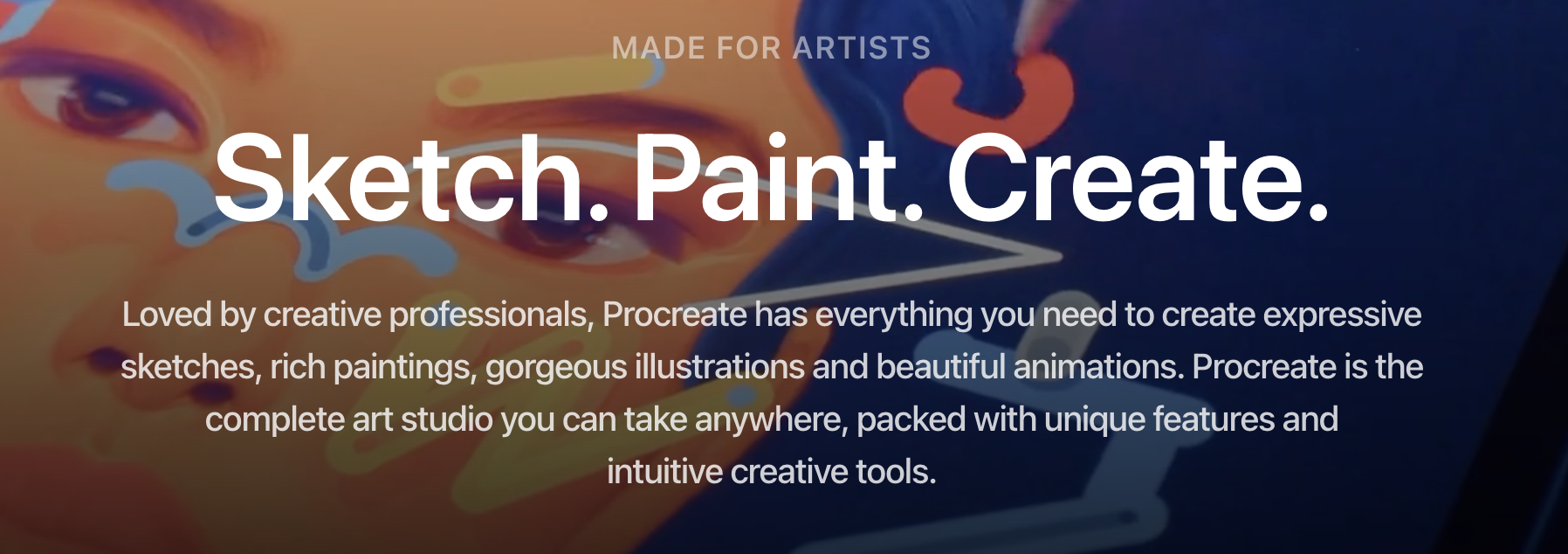
With over 100 custom settings for handcrafted brushes, a fully-featured layering system, an all-inclusive suite of design tools, and support for frame-by-frame animation with custom onion skinning, you would need no other tool for design and animation.
Key Features:
- Offers an all-inclusive suite of design tools
- Comes with advanced accessibility features – stroke stabilization, assignable gestures for single fingers, color naming, and more.
- Provided canvases with up to 16K by 8K resolutions
Moreover, it comes with a time-lapse replay feature that enables you to capture a video of your creative journey and share the process with the world.
Callipeg
Callipeg is a fully-equipped 2D hand-drawn animation tool designed for iPad. The simple and intuitive interface of the app, along with an easily manageable timeline, will allow you to bring your gorgeous drawing to life.
You can perform various functions with easy finger gestures, such as flipping the animation, playing and pausing, using the floating palette, and simple copy, clear and paste options.
Key Features:
- Various layer options to choose from
- Simple and intuitive interface
- Wide range of finger gestures
You can also conveniently select and move your sketches around layers and choose from various layers such as drawing, video, transformation, and audio.
Running low on ideas for cartoons that you can use in your animations? Try apps to turn your photos into cartoons instead and star in your own story!
DigiCel Flip Pad
DigiCel’s Flip Pad is widely used in prominent animation studios and schools as it is perfect for people who use traditional drawing methods and bring classic characters and animation to life.
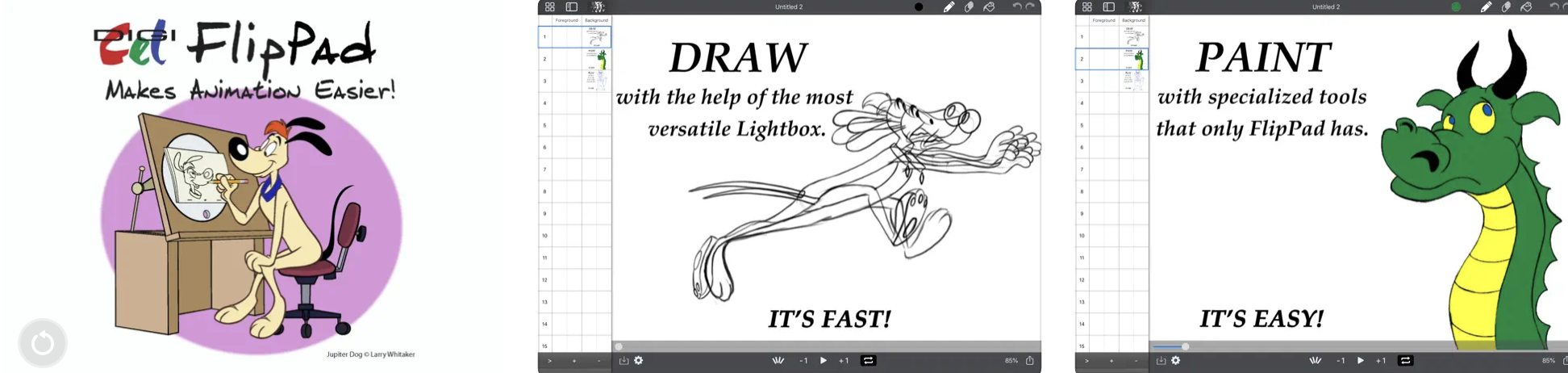
Drawing on this app’s sheet would come naturally to you, as it’s extremely easy to get going. It also has many useful features for animation techniques, like onion skinning, lip-syncing, video and audio import, and more.
Key Features:
- Automatic and versatile lightbox (onion skinning)
- A unique and all-inclusive suite of painting tools
- Allows easy lip and action sync
Once you’re done with your masterpiece, you can share the file in various formats to flaunt it.
Stop Motion Studio Pro
Whether you’re a professional or a hobbyist, Stop Motion Studio Pro is an ideal animation tool for anybody who wants to create short animated videos. It has a user-friendly interface and powerful editing tools to help you create something out of the box.

You can make a motion picture that captivates your viewers and inspires emotions through the frame-by-frame view, timeline view, grid and onion skin control, sound effects, and filter effects.
Key Features:
- Comes with a masking tool to remove unwanted objects
- Well-equipped with tools like grid and onion skin
- Multiple layers can be deleted using the image editor
As you explore the app, you’ll notice how well-equipped it is to experiment with different elements and create a unique animation, making this amongst the best animation apps for iPad.
Animate Me: Kids
Who said animation is only for skilled adults? Animate Me: Kids is an easy-to-use and intuitive animation app that allows kids to learn and create 3D animation pieces to let their creativity and storytelling abilities run free.
Animate Me: Kids comes with 9 pre-built 3D cartoon characters, eliminating the need to create anything from scratch. Using these characters, kids can familiarise themselves with the fundamentals of 3D animation by making them run, walk, jump, or talk, among other things.
Key Features:
- Easy controls and intuitive workflow
- Comes with 9 pre-built 3D characters to make animation easy
- Offers video tutorials to learn the basics of animation
You will also find video tutorials that walk you through the basic controls of the app.
Animate Me – Funny Video Maker
Animate Me – Funny Video Maker is perfect for creating funny and quirky images, videos, and GIFs to share with friends. It’s also one of the first apps to allow lip-syncing for fun animated GIFs.

You’ll find various elements for your video from the app’s massive collection of videos, music, eCards, GIFs, sounds, and faces.
By experimenting with these elements and personalizing the video using animated text, recordings, and stickers, you can convey your story with both audio and visual aid.
Key Features:
- A vast collection of photos, videos, GIFs, and sounds
- Easy-to-use interface for making animated photos, videos, and GIFs
- Supports face swapping, talking emoji, animated pets, talking animals, and cartoons to make animating fun
Thus, using these animation apps for iPad assist in creating animated videos or custom animated photos for different occasions.
Stuck while animating text? Don’t let that stop you, try these Tools for Free Text Animation!
Tell Your Story Today with Animation Apps for iPad!
Storytelling is one of the most powerful ways to convey ideas to the world. When done through animation, you can give your story discipline, art, and novelty. With these animation apps for iPad, you can create your own animated story using powerful techniques and tools without investing in heavy animation software. In fact, if you want to get more creative, you can convert images into video to create movies and animation by adding other tools as well.
The sky is indeed the limit when it comes to the way you want to animate your story. So, grab that stylus; or better yet, check out these Apple Pencil Alternatives for iPad and start storytelling!