Anti Spyware software is required to find and remove spyware already installed in a computer. Anti-spyware software is used as a precaution, too, as it works like an antivirus and provides real-time protection, preventing the download of spyware in a user’s computer.
The 4 benefits of anti-spyware software for businesses and individuals are listed below.
- Protects sensitive information, such as financial details and passwords, from unauthorized access and theft. This prevents potential financial losses linked to data breaches and cyber theft through banking protection features.
- Helps maintain trust by safeguarding personal and customer data and ensures compliance with data protection regulations, keeping users on the right side of the law.
- Reduces the risk of identity theft, protecting users from significant financial and reputational damage.
- Enhances overall security on devices, making them safer for browsing and downloading while shielding against malicious software that targets both personal and business environments.
Geekflare has researched and listed the best anti-spyware software based on performance, features, compatibility, customer support etc.
- Malwarebytes – Best for Real-Time Malware Protection
- Avast One – Best All-in-one PC and Mobile Security
- Surfshark – Best for 24×7 Support
- Bitdefender Total Security – Best for All-In-One Security Suite
- Norton Spyware and Virus Removal – Best for Spyware Removal
- AVG – Best Free Anti-Spyware Option
- Trend Micro HouseCall – Best for Advanced Threat Detection
- TotalAV – Best for Ease of Use
- Kaspersky – Best for Complete Security Solutions
- McAfee – Best for Identity Theft Protection
- Spybot – Best for Advanced Anti-Spyware Control
- Panda Dome – Best for Lightweight, Cloud-Based Security
- Show less
You can trust Geekflare
At Geekflare, trust and transparency are paramount. Our team of experts, with over 185 years of combined experience in business and technology, tests and reviews software, ensuring our ratings and awards are unbiased and reliable. Learn how we test.
Malwarebytes
Best for Real-Time Malware Protection
Malwarebytes, a complete antivirus program, stands as one of the best antispyware software programs for its AI capabilities and extensive features that are capable of outsmarting traditional antivirus solutions.

Malwarebytes offers real-time protection from hackers, malicious code, infected ads, banner ads, credential stealers, credit card details, etc. While this is a standard offering, the AI capabilities ensure none of the threats are missed by detecting them prior. With both web and malware protection paired with Malwarebytes Ransomware attack technology, personal data is protected, and ransomware attacks are prevented.
Malwarebytes Features
- Provides Security Advisor, an intuitive dashboard that provides all necessary insights into the security status.
- Has Brute Force and Uninstall protection to further enhance security by preventing login guessing and keeping malware away from uninstalling or disabling security programs.
- Ensures privacy and security on the web through Malwarebytes Browser Guard and Privacy VPN.
- Boosts protection of the device from unwanted and malicious scripts through the MalwarebytesAdwCleaner.
Malwarebytes is compatible with major platforms like Windows, macOS, Android, and iOS, including Chrome web browser. For businesses, Malwarebytes offers solutions through ThreatDown with scalability support to address different business sizes.
Check out our review of Malwarebytes: Features, Pricing & Pros and Cons
Malwarebytes Pros
Intuitive interface, no learning required.
Real-time protection with AI capabilities.
Offers curated tools for enhancing security and usability.
Malwarebytes Cons
Lacks webcam protection and a free plan.
Some features are restricted to Windows.
VPN isn’t included and needs to be purchased separately.
Malwarebytes Pricing
Malwarebytes pricing plans are bifurcated for personal and team use. The team pricing plan starts from 3 devices at $119.97 per year (annually).
| Plan | Amount | Offering |
|---|---|---|
| Basic Security | $3.75/month | Malware, virus, ransomware, phishing, and rootkit protection with ad blocking. |
| Security + VPN Plan | $5/month | Additionally includes high speed VPN, anonymous browsing where users can choose their browsing location. |
| Complete Protection | $15.83/month | $2 million in identity insurance, advanced social media monitoring, enhanced dark web monitoring, 3 bureau credit reporting. |
Malwarebytes offers a 60-day money-back guarantee.
Avast One
Best All-in-one PC and Mobile Security
Avast takes a step ahead from being a conventional antivirus program and has upgraded by offering various features, including handy anti-spyware protection.
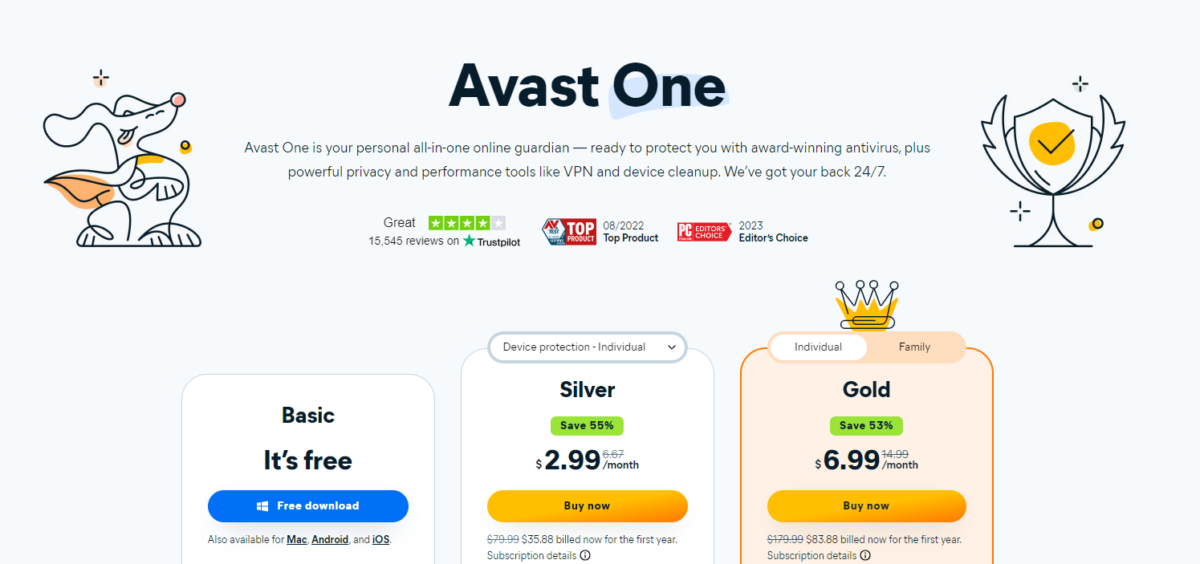
Avast One ensures the best protection through real-time intelligence, which blocks viruses and other malware like ransomware. Anti-ransomware protection enhances overall protection by stopping agents from holding ransom. Additional perks include tools to enhance performance and privacy, and the PC webcam protection against remote access is a notable one. Avast One supports most platforms, including mobile devices.
Avast One Features
- Offers a straightforward dashboard with regular updates featuring personalized tips according to usage.
- Provides an extension to the home network, and with an advanced firewall paired, it keeps hackers off the Wi-Fi network and internet connection.
- Gives users online protection through its VPN. It prevents tracking, blocks advertisers, and many more while providing access to streaming services globally.
- Has an Email Guardian that protects email accounts by flagging suspicious emails and keeps malware out of the mail apps. For payments, VPN Secure Connection and Avast One’s security come into play, offering scam-free transactions and safeguarding financial information.
Avast One is compatible with all prominent operating systems like Windows and macOS, including mobile devices like iOS and Android. It is available for businesses according to their size and their security needs.
Avast One Pros
Intuitive interface featuring a reliable dashboard.
Extends real-time protection support to networks.
Comes with exclusive features and a dedicated VPN.
Offers a free plan for basic security needs.
Avast One Cons
Can turn technical and complex for a few users.
All features are available only on the Gold plan.
Avast One Pricing
Avast One has 4 pricing plans, with the Basic one offered for free, as elaborated upon below. The Silver and Gold plans can be altered for full family device protection.
| Plan | Amount | Offering |
|---|---|---|
| Basic | FREE | Virus and malware protection. Free VPN up to 5GB/week, etc. |
| Silver | $2.99/month | Includes all basic modules and covers up to 3 devices with webcam protection as well as an advanced firewall. |
| Gold | $6.99/month | Includes all silver modules and covers up to 5 devices with VPN with unlimited data. Provides alerts if there is a password leak, etc. |
Avast One offers a 30-day money-back guarantee.
Surfshark
Best for 24×7 Support
Surfshark stands as one of the best anti-spyware programs by offering a comprehensive suite of features designed to protect devices and ensure privacy for its users.

Surfshark addresses the concerns of spyware through its real-time protection against various malicious software and viruses. The dedicated Spyware and Malware Shield adds further protection by scanning applications and different data in real-time and achieves comprehensive security across devices.
Surfshark Features
- Provides customization capabilities, where a user can choose specific files from scans, schedule scans, and adjust the scan modes.
- Offers a dedicated VPN called Secure VPN to keep users secure and private online.
- Ensures advanced security through Surfshark’s Alternative ID that creates a new online identity and a proxy email. The Webcam protection alerts against unauthorized access to the webcam, preventing apps and websites from spying.
- Features add-ons like Surfshark Search (featuring an Ad blocker and Cookie pop-up blocker) and Alert come in handy in various scenarios, specifically while making transactions, as they provide a safer approach and notify when credit card or other personal data gets leaked online.
Surfshark, while being reliable for individuals and families, hasn’t offered a solution explicitly for businesses, resulting in similar offerings for different users. Regarding compatibility, it is available on Windows and macOS. However, for mobile devices, it is restricted to Android and isn’t available for iOS.
Surfshark Pros
Straight forward interface and easier to navigate.
Offers exclusive tools to enhance privacy.
Includes tools explicitly curated for spyware.
Surfshark Cons
Isn’t compatible with iOS.
Doesn’t offer plans for business.
Lacks a free plan.
Surfshark Pricing
Surfshark offers 3 plans that can be paid for on a monthly, yearly, and bi-yearly basis.
| Plan | Amount | Offering |
|---|---|---|
| Surfshark Starter | $15.45/month | Secure VPN, Ad blocker, Cookie pop-up blocker, personal details generator, masked email generator. |
| Surfshark One | $15.95/month | Includes starter offerings with 24/7 antivirus protection, webcam protection, real-time credit card, ID and email breach alerts, etc. |
| Surfshark One+ | $17.95/month | Includes one’s offerings with data removal from company databases and data removal from people search sites. |
Surfshark offers a 30-day money-back guarantee.
Bitdefender Total Security
Best for All-In-One Security Suite
Bitdefender Total Security, as the name suggests, provides complete protection for the devices and the network through its exclusive security tools and features, including anti-spyware protection.
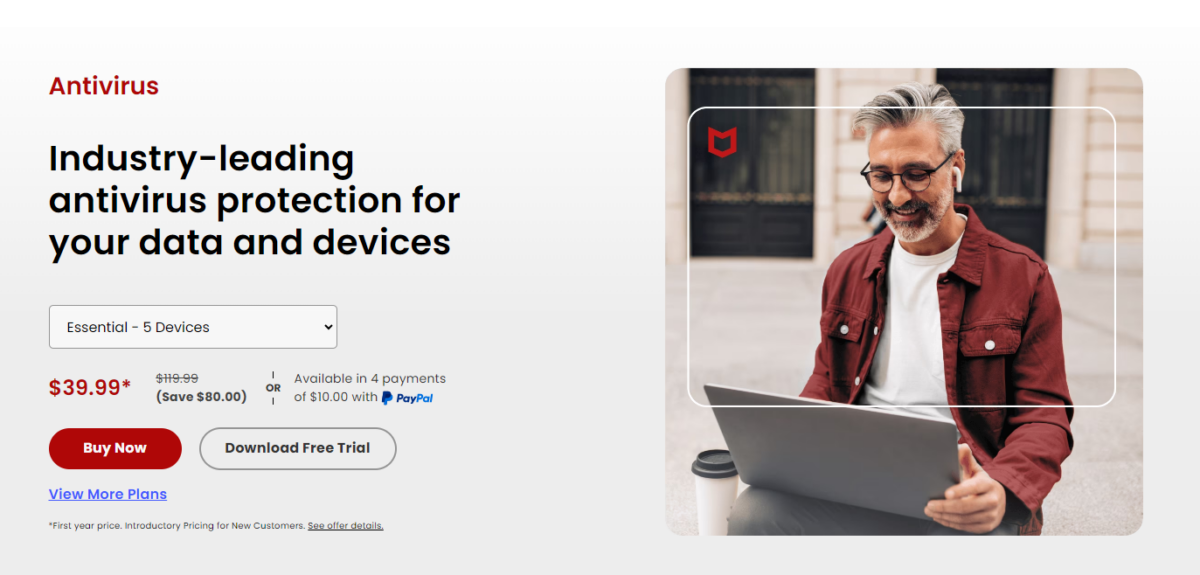
Bitdefender completes real-time data protection and multi-layered ransomware protection, working together to fight against various threats, including spyware, phishing, fraud, scams, etc., and safeguard identity and data against all kinds of ransomware attacks.
Bitdefender Total Security Features
- Scans for security holes and vulnerabilities according to the set schedule and ensures the best security standards are being implemented.
- Has network and web threat protection that ensures that the user is safe by identifying suspicious network-level activities and preventing access to harmful websites.
- Offers VPNs together with various tools like an anti-tracker, microphone monitor, webcam protection, privacy firewall, anti-theft, file shredder, and many more.
- Ensures performance is taken care of by offering tools like Bitdefender Photon and Autopilot to avoid performance drops due to malware.
Bitdefender is available on all prominent operating systems, including mobile devices. For businesses, solutions are curated according to size to offer scalability.
Bitdefender Total Security Pros
Real-time protection with exclusive privacy features.
Offers well-curated tools according to the platform and needs.
Extends real-time protection to networks.
Bitdefender Total Security Cons
Most features are limited to Windows.
VPN has a daily limit, even on the premium plan.
Lacks a free plan or trial.
Bitdefender Total Security Pricing
Bitdefender offers yearly plans alternating between 5 devices and 10 devices. For the first year, for up to 5 devices, it is $69.99, for 2 years it is $154.99, and for 3 years it is $209.99.
You can download Bitdefender for a 30-day free trial.
Norton Spyware and Virus Removal
Best for Spyware Removal
Norton Spyware and Virus Removal, unlike the conventional antivirus program featuring anti-spyware protection, involves real-time agents detecting and removing spyware and viruses from the device.
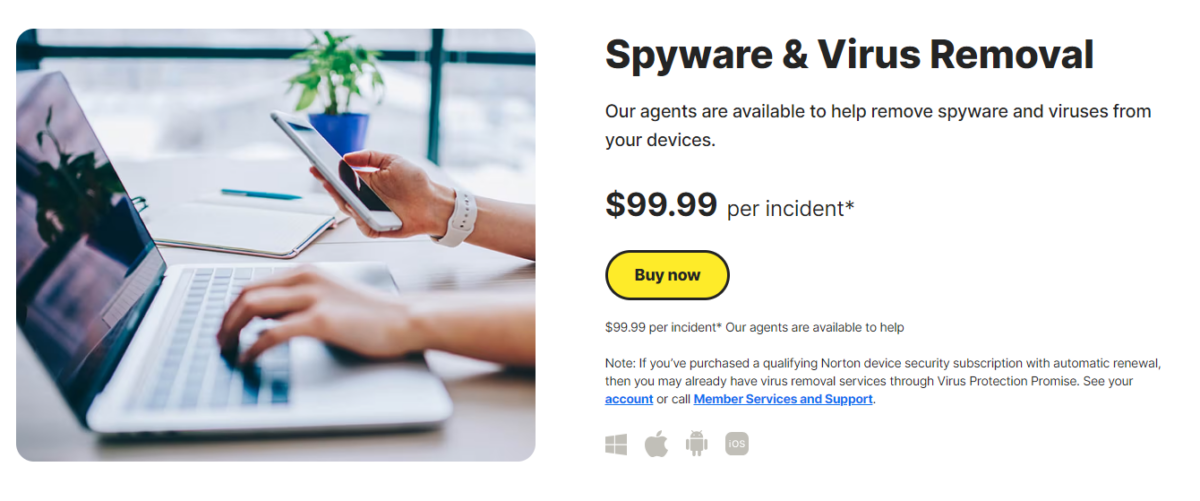
Norton agents imply the 9-point Threat Detection and Elimination remotely onto the user device to address issues like invasive pop-ups, browser hijacking, unexpected slowdowns, unauthorized file modifications, and email access.
Norton Spyware and Virus Removal Features
- Offers convenience and efficiency, as it promises to restore the design performance within an hour.
- Provides complete protection through Norton 360, an antivirus program with anti-spyware capabilities.
- Has 9-point threat detection as well as elimination service.
- Prevents suspicious computer behavior and pop-ups.
Norton Spyware is compatible with major operating systems like Windows and macOS, including mobile devices like iOS and Android. For businesses, Norton included solutions curated according to the size and security needs.
Norton Spyware and Virus Removal Pros
Remote assistance eases spyware removal for those technically unaware.
Instant recovery and easier connectivity.
Works as a standalone software.
Norton Spyware and Virus Removal Cons
Isn’t ideal for all users.
Users have to identify if their device is affected by spyware manually.
Real-time anti-spyware protection isn’t included.
Norton Spyware and Virus Removal Pricing
Norton Spyware and Virus Removal has no recurring plans and charges $99.99 per incident.
AVG
Best Free Anti-Spyware Option
AVG Antivirus is curated to address various security and privacy issues through its exclusive tools, including a dedicated anti-spyware solution called AVG Anti-Spyware software, which addresses spyware threats.

AVG Anti-Spyware software takes care of spyware threats using the 24/7 spyware detector by detecting and blocking them before they start affecting the device. The best part of this tool is the spyware cleaner, as it offers automation, and with just a click, the spyware is detected and removed.
Apart from these, AVG Antivirus also offers various free tools curated for ransomware protection, malware, Trojan, rootkit, and virus removal, including adware scanners and cleaner tools.
AVG is compatible with all major operating systems (Windows and macOS) and mobile devices (Android and iOS). For businesses, AVG has offered solutions that are appropriate for their size and security needs.
AVG Pros
Completely free, with no limitations.
Offers dedicated Anti-Spyware tool.
Spyware cleaner is automated and requires no intervention.
AVG Cons
VPN needs to be purchased separately.
Lacks webcam protection.
AVG Anti-Spyware software isn’t available as a standalone product.
AVG Pricing
AVG antivirus is available for free.
Trend Micro HouseCall
Best for Advanced Threat Detection
Trend Micro HouseCall, unlike conventional antivirus software, performs the scan online to detect and fix viruses, worms, spyware, and other malicious threats.
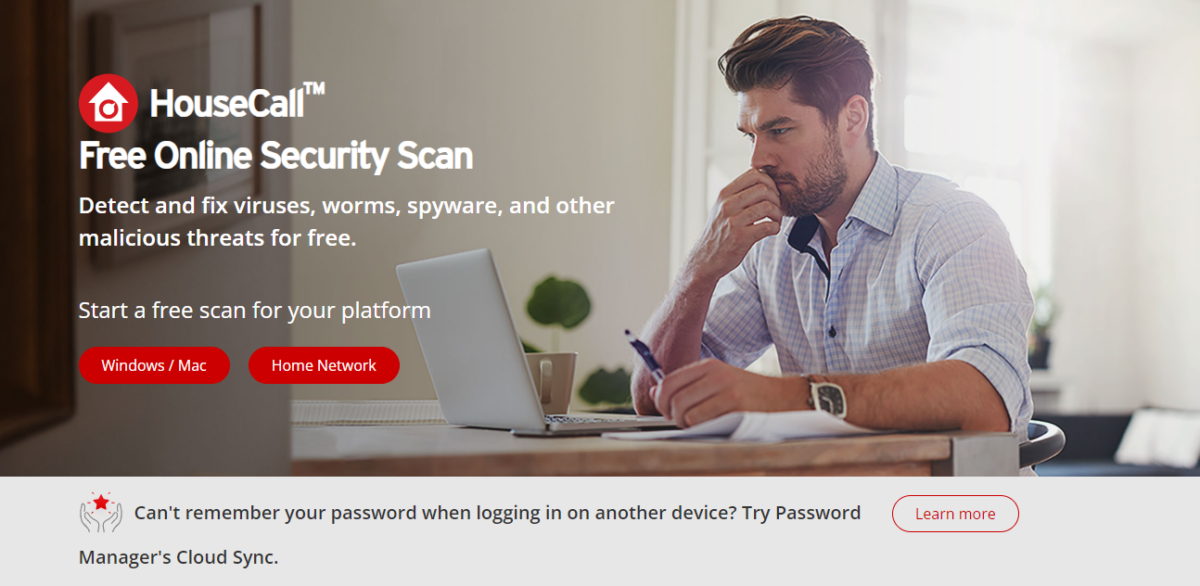
Trend Micro HouseCall allows the flexibility to choose from a quick or full scan or create a custom scan tailored to their needs. After the scan, HouseCall generates a detailed Thread Report, offering the user the flexibility to take action accordingly.
Apart from protecting the device, Trend Micro’s HouseCall is extended to Home Networks, where the user can scan the home network devices, look for vulnerabilities, and check out the recommendations to eliminate them.
Trend Micro HouseCall is an effective solution to address spyware threats. However, the lack of compatibility with mobile devices can turn into a concern, requiring the installation of Trend Micro’s Maximum Security.
Trend Micro HouseCall Pros
Works online, ideal for those with limited storage.
Extends realtime-protection to networks and connected devices.
Offers Thread Report for added flexibility.
Completely free, with no limitations.
Trend Micro HouseCall Cons
It isn’t available for mobile devices (iOS and Android).
Requires internet to work.
Lacks webcam protection and VPN.
Trend Micro HouseCall Pricing
Trend Micro HouseCall is available for free.
TotalAV
Best for Ease of Use
TotalAV isn’t just a conventional antivirus program but a complete package that comes with various tools to enhance performance and security apart from protection.

TotalAV offers real-time protection by checking the device and detecting and removing various threats, including malware and viruses. The spyware threats are addressed through its anti-spyware solutions, and to keep the user secure from ransomware, the anti-ransomware capabilities of TotalAV come into play.
To keep the user safe on the web, TotalAV’s Safe Browsing VPN is offered along with Total Adblock and Total WebShield, eliminating potential viruses and cyber threats through extensive scanning and keeping the user anonymous.
TotalAV is made available for all prominent platforms – Windows, macOS, iOS, and Android. Unfortunately, TotalAV doesn’t offer solutions for businesses and is limited to individuals and families.
TotalAV Pros
Easy to use, no learning required.
Real-time protection featuring anti-spyware solutions.
Offers exclusive tools to enhance privacy.
Completely free
TotalAV Cons
Lacks webcam protection.
VPN is available isn’t available on both free and Pro Antivirus plans.
Doesn’t offer solutions for businesses.
TotalAV Pricing
TotalAV Antivirus Pro is availed at $29 per year with a PC tune-up included free along with protection for 2 additional devices.
Kaspersky
Best for Complete Security Solutions
Kaspersky stands out as one of the best anti-spyware programs for its enhanced security solutions and curated tools for different purposes.
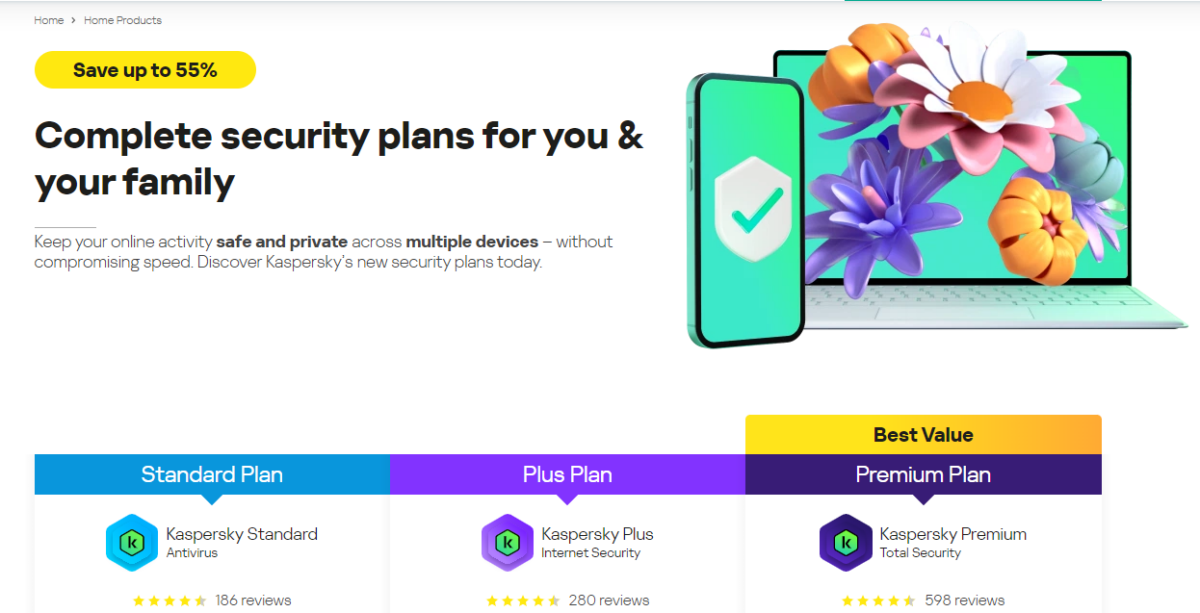
Kaspersky ensures the best security and protection by preventing and removing viruses, malware, trojans, ransomware, and other cyber threats while working with a Two-Way firewall.
Kaspersky Features
- Verifies for vulnerabilities through the Smart Home Monitor, and remote access detection is offered to prevent unauthorized agents from taking control of the user’s device.
- Offers a dedicated VPN along with various privacy-focused tools/features like Stalkerware Detection, Crypto Threat, Online Payment Protection, and Data Leak Checker.
- Provides safe web browsing, along with Anti-Phishing support, protecting the user from fake sites, emails, and extensions. Provides a dedicated password manager with a password safety check and an identity protection wallet.
- Ensures the user is all covered by offering tools to enhance device performance through performance optimization and device space cleanup.
Users technically lacking can opt for Kaspersky’s expert Virus check and removal alongside PC Health check. Regarding compatibility, Kaspersky is available on all prominent platforms, including mobile devices, and businesses are covered with curated plans and security solutions according to needs.
Pros
Easy-to-use interface with a handy dashboard.
Offers exclusive privacy tools.
Curated tools according to needs and platform.
Cons
VPN is available on Plus and Premium plans.
Lacks a free plan.
Kaspersky Pricing
Kaspersky has pricing plans as bifurcated below.
- Kaspersky Standard Plan – Starts from $34.99 for 3 devices
- Kaspersky Plus Plan – Starts from $47.99 for 5 devices
- Kaspersky Premium Plan – Starts from $67.49 for 10 devices
Kaspersky offers a 30-day money-back guarantee.
McAfee
Best for Identity Theft Protection
McAfee is known for its exclusive tools that are capable of keeping the user secure and private on and off the web and protecting against various cyber threats, including different types of spyware.
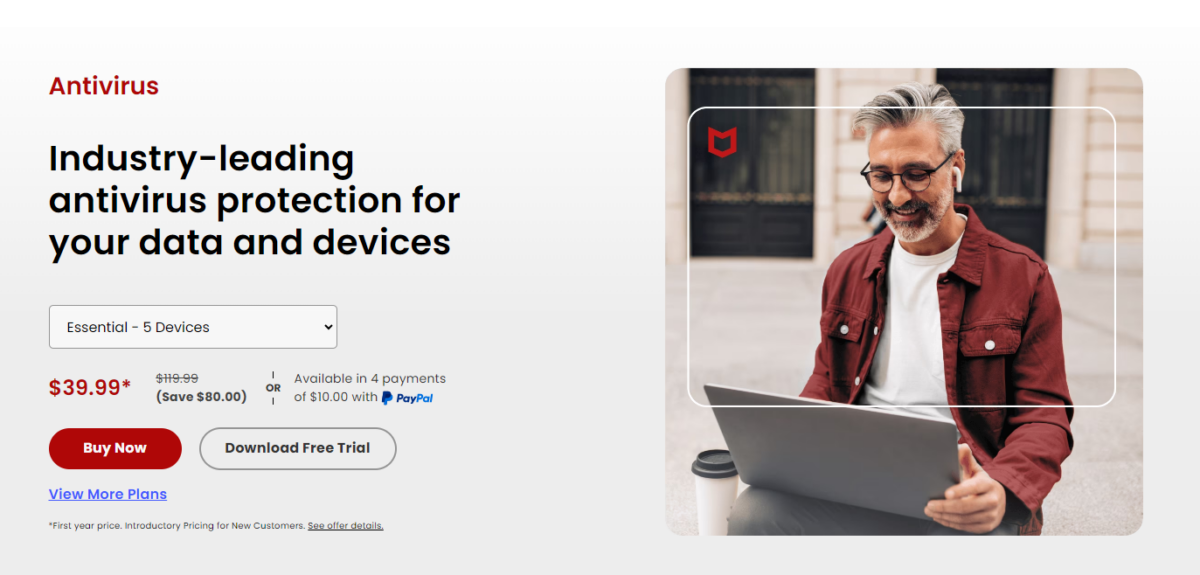
McAfee offers its security through its antivirus, which detects and removes various threats. While it is a standard offering, McAfee stands out with its Scam Protection, which uses AI to detect suspicious events and block them instantly.
McAfee Features
- Offers a score personalized to the user and guides them to follow and maintain security standards with the McAfee Protection Score. McAfee isn’t limited to off-web, and to ensure the best privacy for the user, a VPN is offered.
- Enhances privacy further by offering flexibility to manage privacy settings with ease with the Social Privacy Manager. Alongside VPN, web protection, personal data, and online account cleanup ensures that the user leaves no traces.
- Provides identity theft protection alerts when personal information is found on all layers of the web and also restores lost or stolen IDs and credit cards.
- Ensures secure passwords are generated and auto-filled through McAfee Password Manager. For users who perform frequent transactions, bank and credit card transaction monitoring and security freezes come in handy.
McAfee is available for Windows, macOS, iOS, and Android operating systems. For businesses, McAfee seems to lack most security solutions that are focused on individuals and families.
McAfee Pros
Offers curated tools specifically to secure identity.
Comes with AI tools to detect and address threats and potential scams.
Enhances privacy through its unique features with a simple interface.
McAfee Cons
Critical identity features are made available on the costliest plan.
A Free plan or trial isn’t offered.
McAfee Pricing
McAfee’s pricing consists of individual and family plans. The family plans cover 2 up to 2 adults and 4 children.
| Plan | Amount | Offering |
|---|---|---|
| Individual Ultimate | $199.99/year | Unlimited device security features with antivirus and McAfee scam protection, VPN, etc. |
| Individual Advanced | $89.99/year | Offers scans of online account cleanup, credit score and report offered monthly with credit monitoring of 1 bureau. |
McAfee offers a 30-day money-back guarantee.
Spybot
Best for Advanced Anti-Spyware Control
Spybot stands out from the rest due to its interface, and while it might feel legacy, it is an effective software that offers privacy, malware, and virus protection.
Spybot works in real-time and tackles different types of spyware, like adware, tracking software, and keyloggers, through its Anti-Spyware capabilities, ensuring the user’s privacy.
Spybot Features
Offers the flexibility to set tasks for scanning and immunization, helping the user automate tasks.
- Stays up to date by downloading signatures frequently. To improve the performance of the device, Spybot offers basic registry cleanup and repair.
- Checks system files and registry to locate rootkits, aiding in prevention with Spybot’s Rootkit Scan.
- Has Script Editor and Command Line Tools for advanced users for more control to remove malware manually.
The FileAlyzer and RegAlyzer are handy tools for analyzing files and browsing and changing the registry. Regarding compatibility, it is available only on Windows and offers the exact solutions for all users.
Spybot Pros
Ideal for Pro users.
Comes with various tools to offer the best protection.
Offers unique tools to enhance device performance.
Spybot Cons
Not ideal for beginners.
Lacks privacy features, web camera protection, and a free trial.
Restricted to Windows.
Spybot Pricing
Spybot features yearly pricing with one year’s subscription to Spybot Professional Edition priced at $27.99.
Panda Dome
Best for Lightweight, Cloud-Based Security
Panda Dome, a complete antivirus program, ensures to provide tools/features curated to keep the user safe from various threats, including different types of spyware.
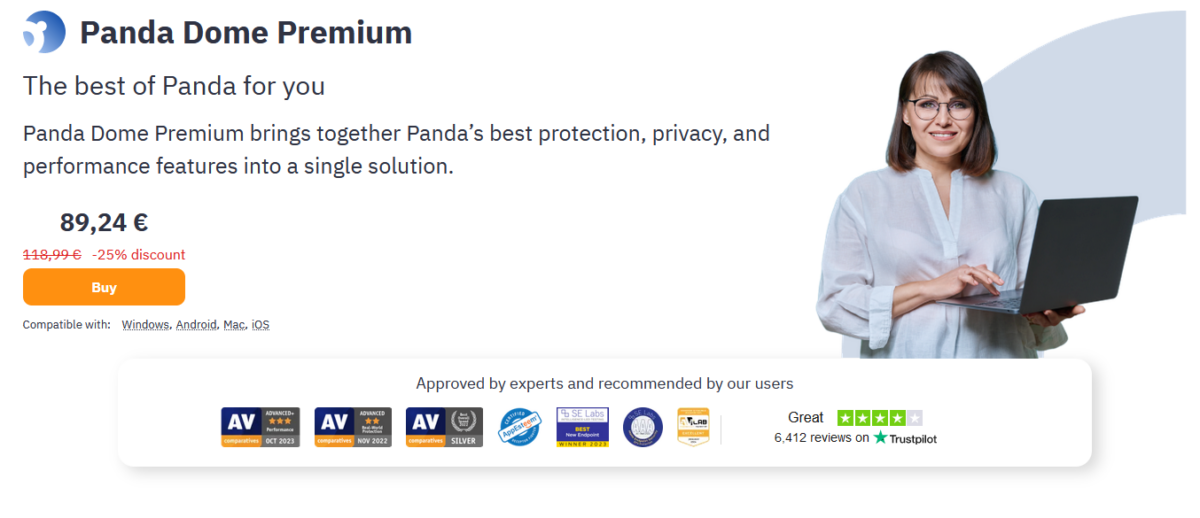
Panda Dome comes with real-time protection that prevents, detects, and eliminates viruses and malware from the user’s device. The Anti-ransomware capabilities of Panda Dome ensure that hackers don’t hold personal data, and in case of detection, the files are backed up to avoid data loss.
Panda Dome Features
- Extends its protection to external storage devices alongside networks through the firewall and Wi-Fi protection.
- Offers privacy protection through Dome VPN Premium to ensure the anonymity of the user on the web.
- Provides a dedicated dark web scanner and monitor, which alerts users of potential credential leaks or sensitive information like credit cards.
- Boosts device performance with a PC optimization tool and usability with Password and Update Manager, File Shredder, and File Encryption.
Panda Dome is available on Windows, macOS, iOS, and Android operating systems. Unfortunately, Panda Dome isn’t available for businesses yet, and irrespective of the user’s needs, the security solutions remain the same.
Pros
Easy to use interface, no learning required.
Real-time protection with Anti-ransomware capabilities.
Extends protection to networks and offers multiple privacy-focused tools.
Cons
Not ideal for beginners.
Lacks web camera protection.
Restricted to Windows.
Panda Dome Pricing
Panda Dome Premium pricing is $100.49.
Best Anti-Spyware Software Comparison Table
The table below compares the best antivirus software based on features like webcam protection, real-time protection, and keylogger protection.
Anti Spyware Software | Pricing (Starting) | Rating Geekflare’s editorial team determines ratings based on factors such as key features, ease of use, pricing, and customer support to help you choose the right business software. | Webcam Protection | Real-time Protection | Keylogger Detection | Go to |
|---|---|---|---|---|---|---|
Malwarebytes | $3.75 | ❌ | Premium version | ✅ | ||
Avast One | FREE | ✅ | ✅ | ✅ | ||
Surfshark | $15.45 | ✅ | ✅ | ✅ | ||
Bitdefender Total Security | $69.99/year | ✅ | ✅ | ✅ | ||
Norton Sypyware | $99.99/ incident | ✅ | ❌ | ✅ | ||
AVG | FREE | ✅ | ✅ | ✅ | ||
Trend Micro HouseCall | FREE | ✅ | ✅ | ✅ | ||
TotalAV | $29/year | ✅ | ✅ | ✅ | ||
Kaspersky | $34.99 | ✅ | ✅ | ✅ | ||
McAfee | $199.99/year | ✅ | ✅ | ✅ | ||
Spybot | $27.99 | ❌ | ✅ | ✅ | ||
Panda Dome | $100.49 | ✅ | ✅ | ✅ |
What is the difference between Anti-Spyware and Antivirus Software
Anti-spyware is specifically designed to prevent, detect, and remove software that tries to collect personal information secretly. On the other hand, antivirus software provides a complete defense, protecting against a variety of online threats like viruses, worms, various types of malware, and trojans that can damage the device.
Anti-spyware focuses on safeguarding your privacy from spying tools with basic protection at most. Meanwhile, an antivirus package is about overall security, checking for any malware and removing it to keep the system clean and efficient.
Frequently Asked Questions
The best app to prevent spyware would depend on your requirements, like whether you need a malware removal tool like Malwarebytes or more advanced antivirus tools like those offered by Norton.
If you are new to antivirus tools, you might want to consider a user-friendly option like TotalAV, for instance. The list above features the best anti-spyware software, which takes care of cybersecurity threats ranging from malware threats to webcam protection and other aspects that can compromise your cybersecurity.
Antivirus is capable of detecting and removing spyware alongside various threats. However, Anti-spyware software is one to look for if you’re specific about spyware.
Anti-spyware is available on mobile devices like iOS and Android to provide mobile protection. To ensure compatibility, check for supported platforms before installing or purchasing anti-spyware.

