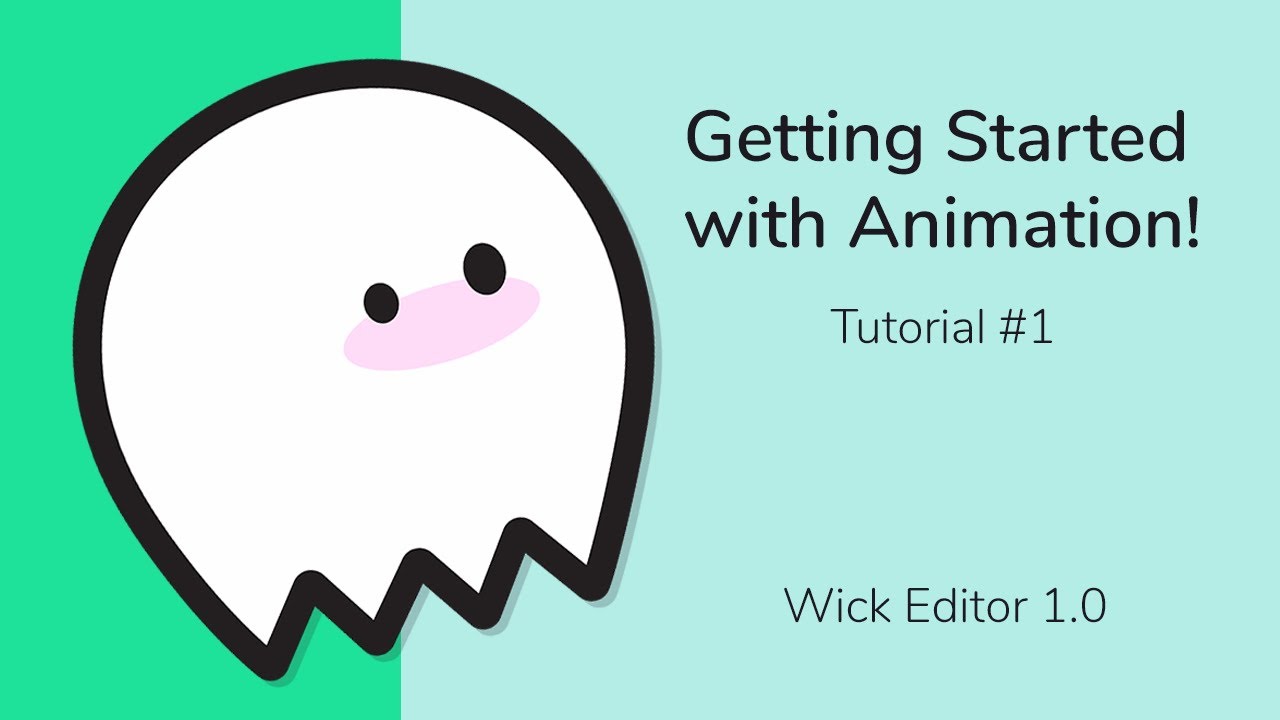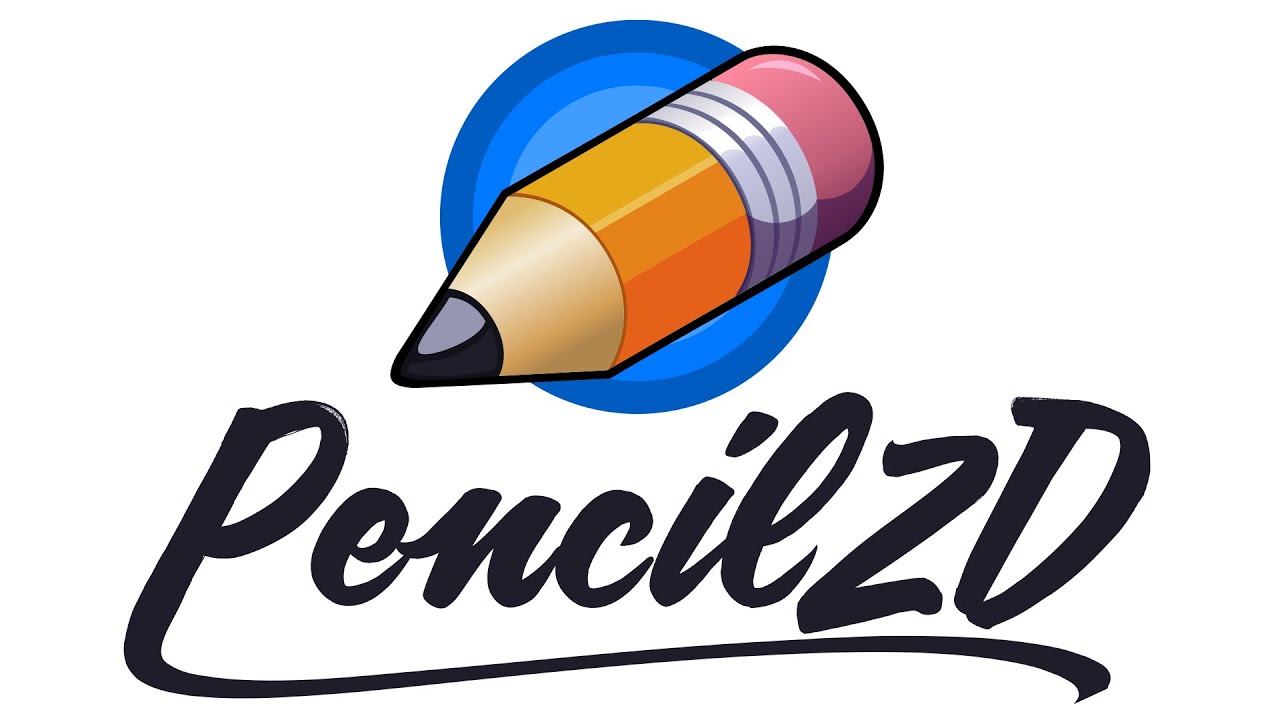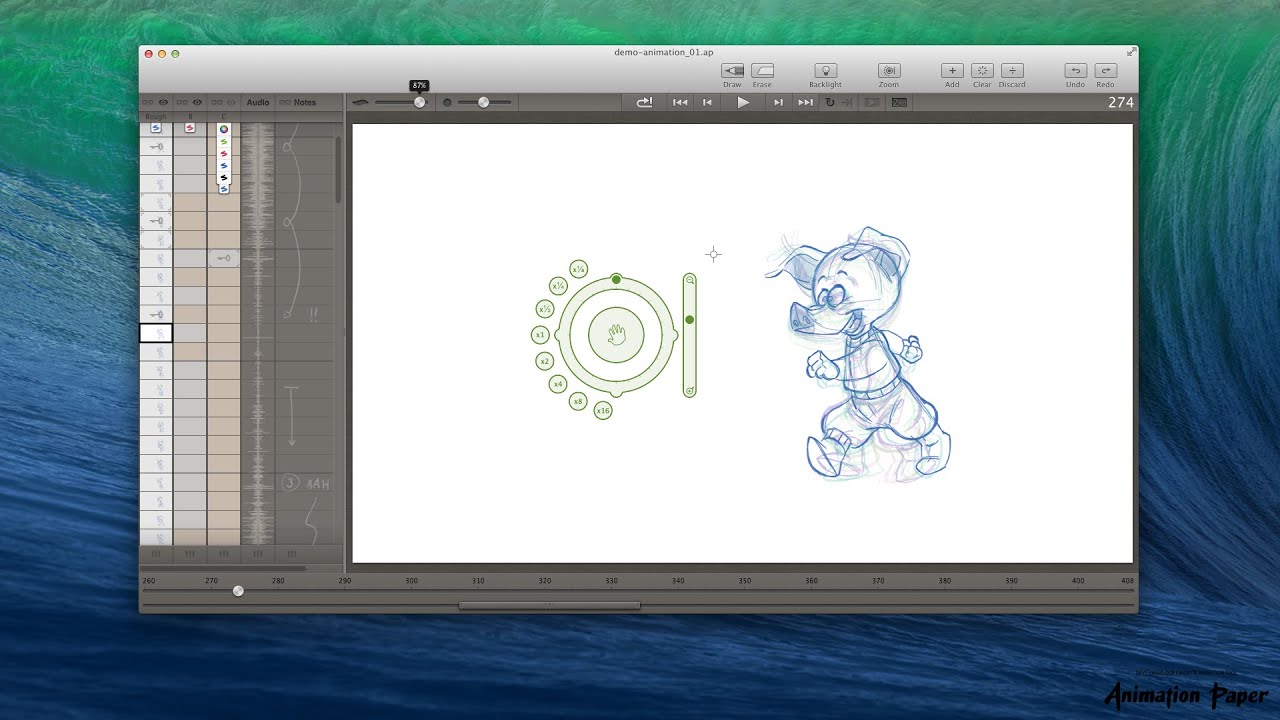If we talk about animations, Adobe Animate is one of the best tools out there. But being the best doesn’t mean everyone likes it.
Animators might dislike it for a number of reasons – it might not be affordable, they dislike a certain set of features, the tool has a steep learning curve or other reasons.
If you’re an animator looking for an Adobe Animate alternative, read this blog and learn about the best ones in the market.
But first, let’s talk about the popularity and drawbacks of Adobe Animate.
The Popularity of Adobe Animate

Adobe Animate – previously known as Macromedia Flash (then Adobe Flash), has been around for a long time (starting with version 2 in 1987). People use it mainly to create web-based animations and interactive content.
Its mass appeal over the years works because many animators and designers learn it early in their careers and continue using it. It’s often taught as part of design and animation courses too.
Multimedia Integration
Adobe Animate provides an easy way to integrate various types of media that includes video, sound, images, and special effects, allowing for things like digital publishing, game development, interactive web content creation, and more.
Vector-Based Animation
Adobe Animate is vector-based, meaning it uses mathematical points to draw images where you can scale them up or down by size without quality loss. The function makes this program quite useful for drawing high-quality animations (of all sizes) and graphics.
Interactive Content Creation
Supporting ActionScript and HTML5 Canvas gives creators an option for creating interactive content where one might have simple and complex animations, full-featured multimedia presentations, and games.
Why You Need Adobe Animate Alternatives
Need for Cost-Effective Alternatives
Adobe Animate is part of the Adobe Creative Cloud suite, which follows a subscription-based model.
Users need to pay a hefty fee to continue using this software, and in the end, this gets pretty expensive, especially for freelancers or small businesses.
Finding cost-effective or free alternatives can be fruitful for video editors who have a tight budget but still want powerful animation capabilities.
Simpler Learning Curve
While Adobe Animate is great software, there’s some learning curve involved, and not everyone has the time to sit and learn about the tool itself, especially if you’re a founder and already short of time.
This means, by default, there would be a steep learning curve at Adobe Animate for anyone who’s just started off as an animator or is a pro.
To account for this problem, some alternatives might offer smaller but simpler user interfaces and workflows that could be more approachable for newcomers.
Specific Feature Requirements
Every software has its own niche, and Adobe Animate isn’t exempt from this fact either. Counting on their requirements specific to a project, users might not find the features they are looking for, leading them to look for an alternative. For instance, if you need to do 3D animation, software like Blender would be a better fit.
Platform Compatibility
Adobe Animate is compatible with Windows and Mac; however, it doesn’t support Linux in any way. Users who use Linux as their principal operating system will have to look for an alternative.
Now that you know you might need to look for Adobe Animate alternatives, let’s look at some.
Synfig
Synfig is a free and open-source 2D animation software that helps in the production of film-quality animations using vector and bitmap artwork.
Features
- Vector Tweening: Transform any vector shape into another with full maneuver and control of your vector artwork.
- Layers and Filters: Offers over 50 layers allowing for the inclusion of complex artwork and animation. It enables the creation of geometric shapes, gradients, filters, distortions, transformations, fractals, and numerous other elements.
- Bones System: Includes a full bone system that allows cutout animation creation utilizing bitmap images or altering vector artwork by controlling it.
- Advanced Controls: Link parameters indirectly or directly through mathematical expressions.
Synfig Studio is nothing short of an animation powerhouse and has the ability to eradicate the need for frame-by-frame work. Combining advanced features and user-friendliness makes it the “go-to” choice for both novices and pros alike.
Blender
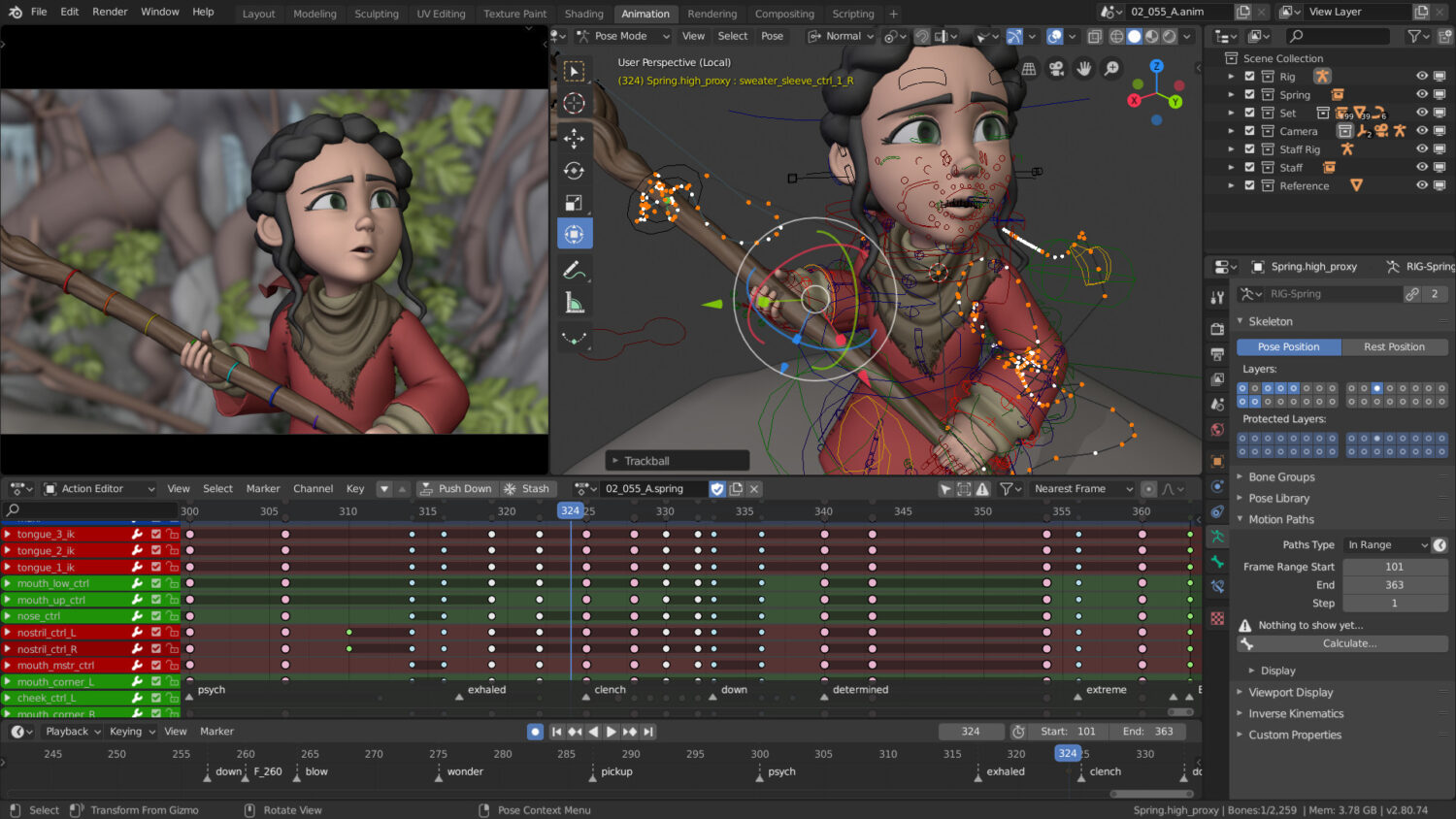
Blender is a professional tool to assist artists in developing awesome animations. It has an extensive range of features to create awe-inspiring animations.
Features
- Offers a character animation pose editor, non-linear animation (NLA) for independent movements, forward/inverse kinematics for fast poses, and sound synchronization.
- Provides an impressive set of rigging tools envelope, skeleton and automatic skinning, weight painting, mirror functionality, and bone layers.
- Allows control of an object’s properties (for example, its location, rotation, scale) using either plain static values or another object called “target.”
- Controls values of properties by means of a function, mathematical expression, or small script.
- Used to deform objects into new shapes for animation. This feature is particularly useful for modeling organic soft parts and muscles.
Blender is an animation tool empowering artists to bring their visions to life. With its comprehensive feature set, it allows for intricate control over every aspect of animation, making it an essential tool for both budding animators and industry veterans.
Wick Editor
Wick Editor is a free, open-source Adobe Animate alternative that helps you create games, animations, and more.
Features
- Has a toolbar that gives you elements like brush, eraser, shape tools, and many more.
- Just click on the elements you want and start drawing your animation on the white canvas sheet.
- Add multiple frames to your drawing with Wick Editor’s timeline feature.
- Canvas tools help you see your frames before and after the one you will be currently on.
- Lets you play your animation in real time.
The Wick Editor is a hybrid animation tool inspired by the likes of HyperCard and Scratch. The platform’s created due to the growing need for modern animation tools online.
TupiTube
TupiTube is an open-source project that can help you create simple yet effective animations. The interface of the tool is simple and clean. It has a white drawing space with a set of tools at the bottom.
The tool has features like choosing line color, changing line thickness, and erasing and recovering lines when needed. You can also change the transparency of the line, which can help you with animation layers.
You can also check the brush’s feel and type as per your drawing element. TupiTube also lets you add frames to your drawing.
Pencil2D
Pencil2D is an effective and open-source tool that enables users to create 2D hand-drawn animations.
Features
- Minimal Design: The platform’s user-friendly and lightweight helps users to concentrate on their work rather than the software.
- Raster & Vector: Allows easy switching between raster and vector that includes processes like – sketching, shading, and coloring while in motion.
- Windows, macOS, Linux, and FreeBSD Compatible: It is compatible with all major operating systems, and you can easily use it at home or in the office, even when on the go.
Pencil2D Animation brings back simplicity by being very minimalistic yet powerful. Its open-source nature makes it compatible across all platforms, including desktops, mobile devices, and tablets.
CACANi
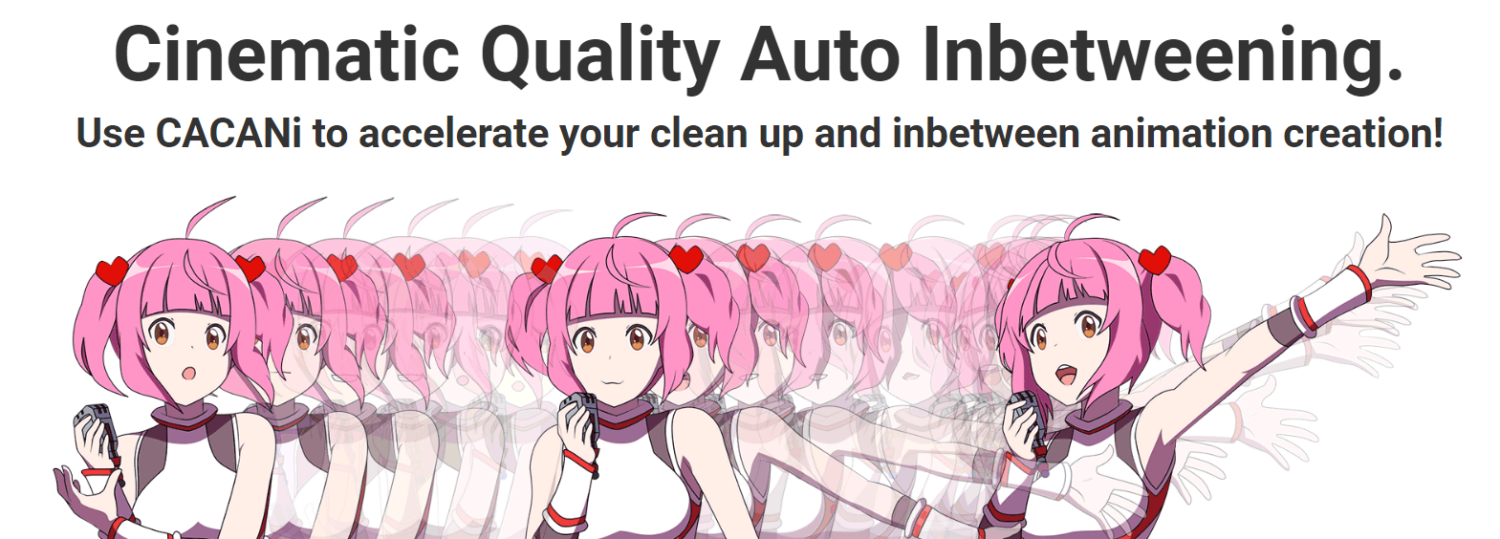
CACANi is a drawing program for hand-drawn animators. It utilizes the artists’ proprietary tools and workflows to speed up the making of drawings in-between frames, painting them smoothly together to yield realistic animation sequences in lesser time.
Features
- Animation Drawings: Automatically generate in-between drawings from keyframes. Adjust timing and spacing in-between selected strokes, and check the in-between animations instantly.
- Make Modifications and Hide Sections: Modify the generated frames to fit your needs using the Feature Point Tool and Bone Tool.
- Better Animation Generation and Stroke Matching: You can correct stroke matching problems between keyframes and combine strokes; automatically assign feature points to strokes after drawing.
- Occlusion and Segment Hiding: Reduce manual work with boundary stroke and occluded stroke options that hides strokes outside a region via clipping mask.
- Drawing Tools for Maximum Artist Control: Use the Accurate Smooth feature for freehand vector drawing, Curve Tools for precise line drawing, and different Invisible, Hidden, and Color Separation stroke types in a single layer.
CACANi is a free-to-use tool for animators with stunning features. However, it may take longer than conventional solutions to do things such as automatic generation of in-between frames. But it’s precise and accurate when compared to most free Adobe Animate alternatives out there.
Enve
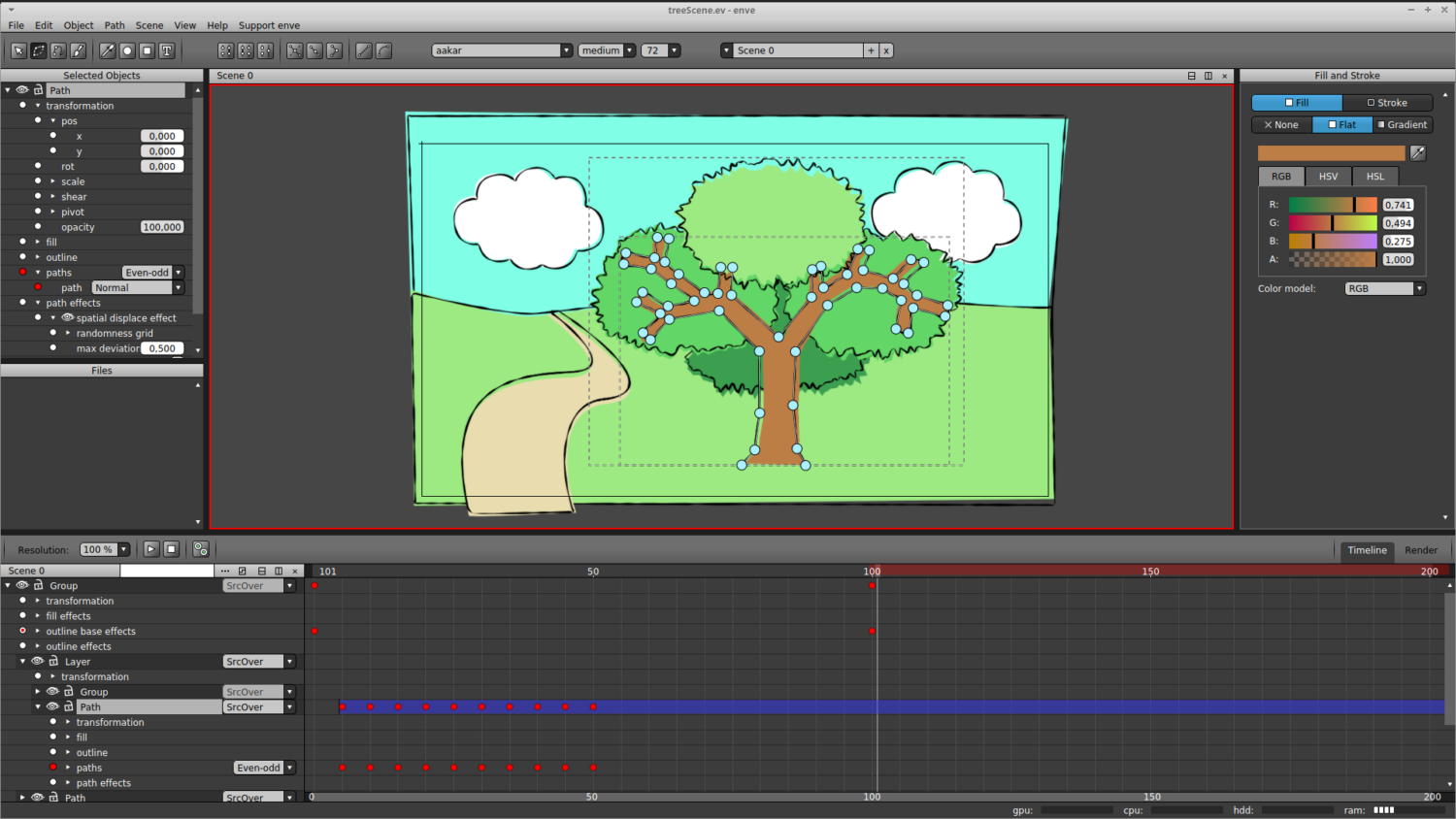
Enve is an open-source 2D animation tool that uses both vector and raster animation capabilities. Created by graphic designer Maurycy Liebner, its core promise is to deliver a polished and intuitive experience for creating dynamic animations.
Features
- Comes with vector and raster animation capabilities with a workflow familiar to the users of other open-source graphics apps.
- Uses the MyPaint brush library as the painting engine to present a user-friendly interface.
- Vectors can be edited through standard bezier controls, and it comes with a simple fill-and-stroke editor.
- Supports basic layer blending modes and effects, including a range of text effects along with object and filter properties that you can animate.
- Users can define custom shader effects as XML-based files.
- Can import still images in a range of standard vector and raster formats, including SVG, image sequences, movies, and audio files.
Although Enve is still in its early stages of development, it’s a promising tool in regards to handling the demands of 2D animation. The strength of the tool lies in its vector animation capabilities.
Krita
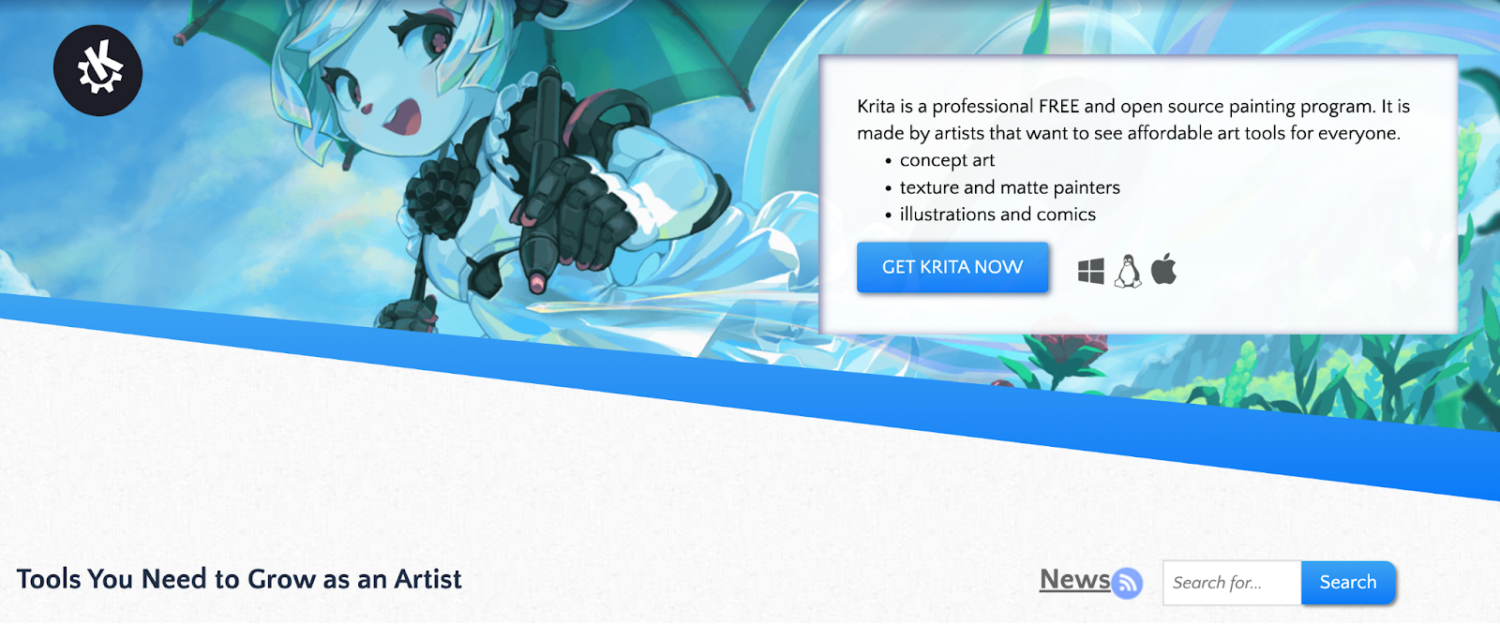
Krita is an affordable open-source, professional-grade program for those who are into digital painting and want a budget tool.
Features
- Provides a set of painting tools that could benefit concept artists, texture and matte painters, illustrators, and comic artists.
- Comes with brush stabilizers for those with shaky hands so they can paint easily.
- Quickly access your essential brushes/color themes.
- Allows you to import brush and texture packs from other sources that broaden your art tools palette.
- The tool supports layer masks and lets you make associative edits where effects and transformations are non-destructive.
Krita is a digital painting tool designed by artists for artists. Its modern features and open-source nature makes the tool accessible to everyone, making digital art creation more inclusive day by day.
OpenToonz

OpenToonz is an open-source software to compose and render 2D animation, developed specifically by Studio Ghibli. The platform’s made with the purpose of creating 2D animations.
Features
- Open Source and Free: Available free from both commercial and non-commercial projects. And you can modify the source code easily.
- Scanning Tool: Comes with a scanning tool developed by Studio Ghibli, efficient for sequence number scanning for in-between animations.
- Filming: Offers both an xsheet and a timeline interface, with effects easily synthesized using the node tree GUI.
- Effects Development Kit (SDK): Allows for the development of new effects for image processing for OpenToonz.
OpenToonz, with its roots in the animation studio that brought us Spirited Away and Princess Mononoke, is a unique platform for animators to use.
Toon Boom Harmony
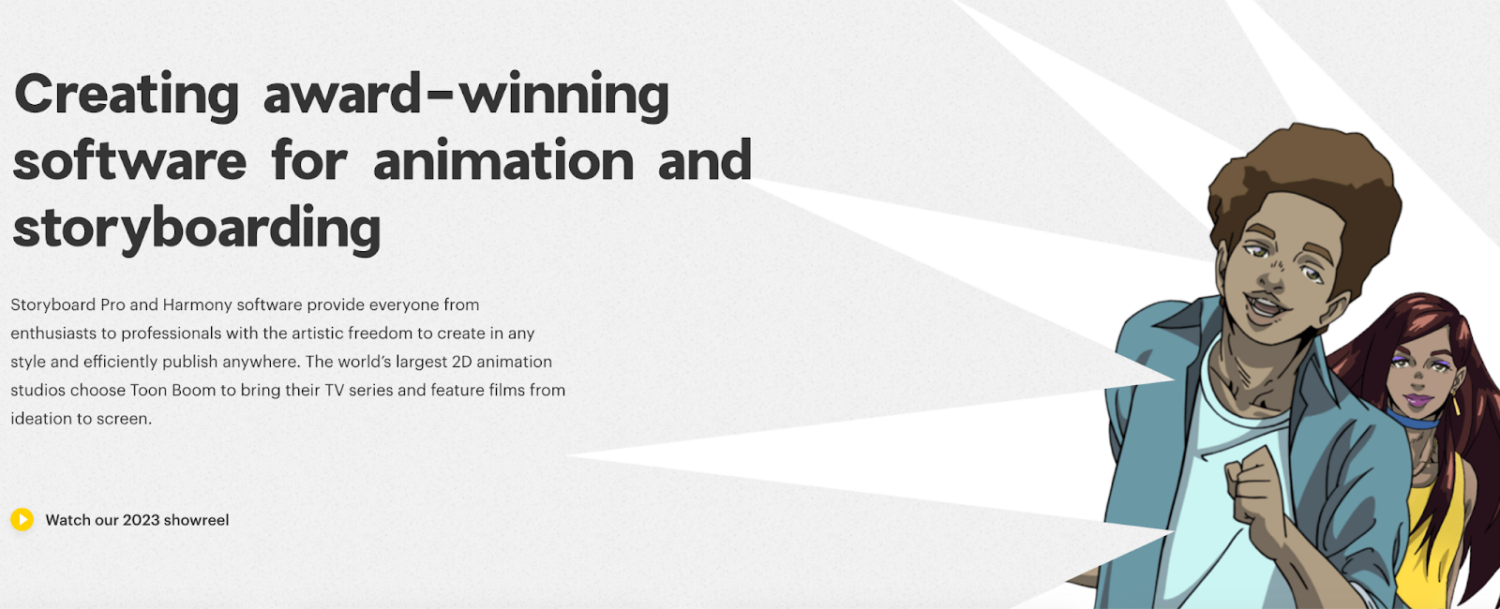
Toon Boom Harmony is an animation software that works for students, freelancers, and studios – it has a lot to offer for different animation styles.
Features
- Vector and Bitmap Drawing Tools: The tools allow the user to draw freely with flexibility in creating or editing artwork.
- Paperless Animation Features: It boasts features like shift and trace, advanced onion skin, variable-width pencil lines, textured vector brushes, and pencils, making the process efficient while producing high-quality graphics.
- Harmony Server: It has a multi-user environment where multiple users can work side by side, enabling scanning & vectorization along with integrated batch rendering.
- 3D Rotation: You can rotate the layers and camera even on the X and Y axis, so there’s complete 3D rotation support.
- Particle Systems: Generate environmental effects such as falling snow on various surfaces, rain, storm, and more.
- Proprietary SDK: Provides access to Harmony C++ SDK to create plugins and tools.
Toon Boom Harmony provides a suite of tools that cater not only to 2D but also to 3D animations and is a chosen tool by studios and individuals worldwide.
TVPaint
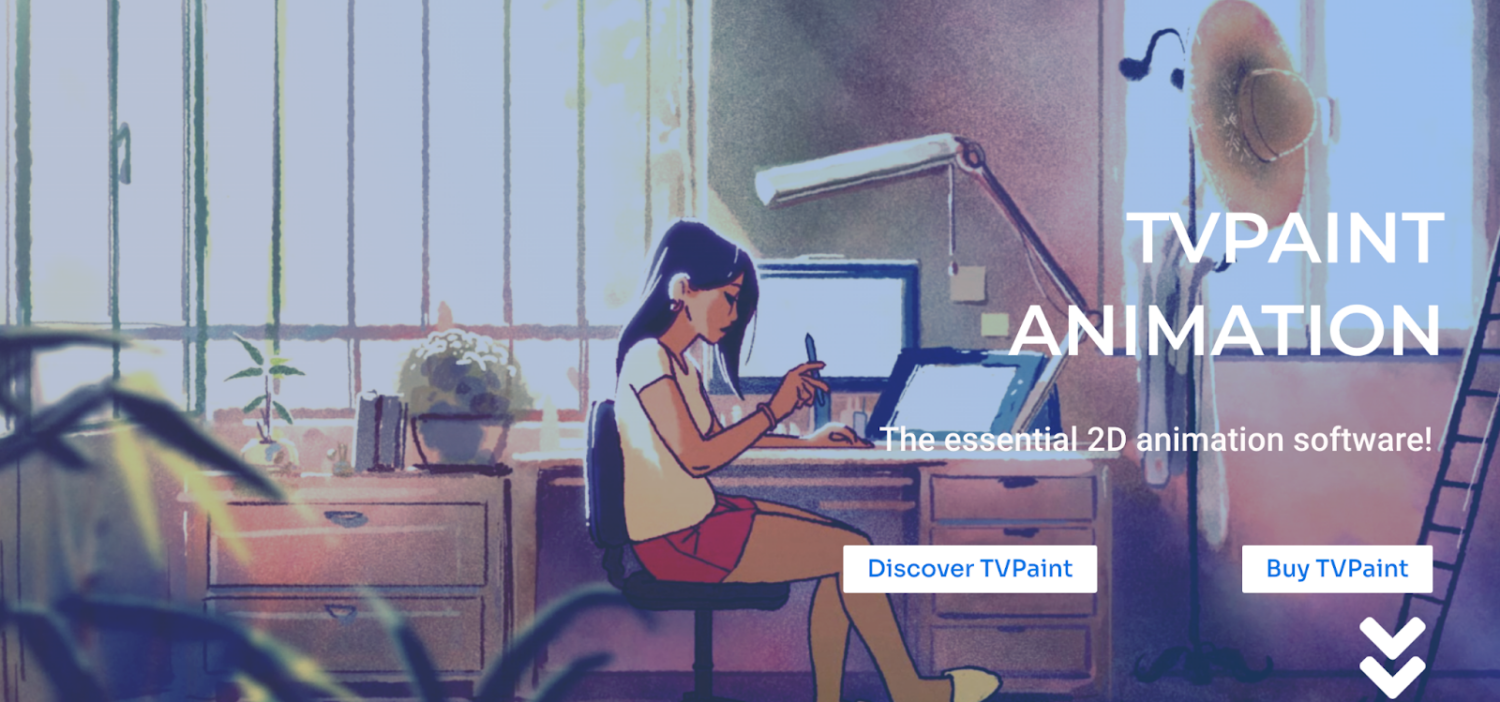
TVPaint is a 2D animation software offering a complete toolset for creating and animating 2D bitmap drawings. Its professional edition allows you to create storyboards that you can easily export or turn into animatics. It also has automatic colorization of sequences, saving you time with its CTG layer.
Features
- You will be able to scan, import, clean your paper drawing, and customize your brush to give your animations a unique touch.
- Support: The TVPaint team will assist you in choosing the best edition of the software that suits your needs. It will answer any questions regarding its use. They have a FAQ section, documentation, and direct contact service available.
TVPaint is a great tool for 2D animation enthusiasts and professionals, offering a blend of traditional and modern techniques of animation. Try it and see if it fits your animation needs.
Animation Paper
Animation Paper is an amazing piece of software designed for hand-drawn animations. It has ticked a lot of boxes for pro animators, students, filmmakers, and game developers because of its simplicity and speed while in use on Windows, Mac, and Linux.
Features
- Highly Responsive: The software features a highly responsive when you are drawing, flipping, and conducting other processes.
- Good Lines: The lines don’t get reduced or stretched even during the transformation and remain steadfast in quality.
- Light Table (Onion Skinning): This feature makes it easy to view several frames simultaneously and considerably speeds up the process by creating smooth-flowing animations.
- Color Code Layers: You can color code every animation layer (black, blue, red, green, etc.), making it much easier to organize and work with.
Animation Paper is a handy sketching tool that brings fun and ease back into traditional hand-drawn animation. In short, it’s a unique mix of classic animation techniques blended with the innovative, intuitive design of the software.
Easy GIF Animator
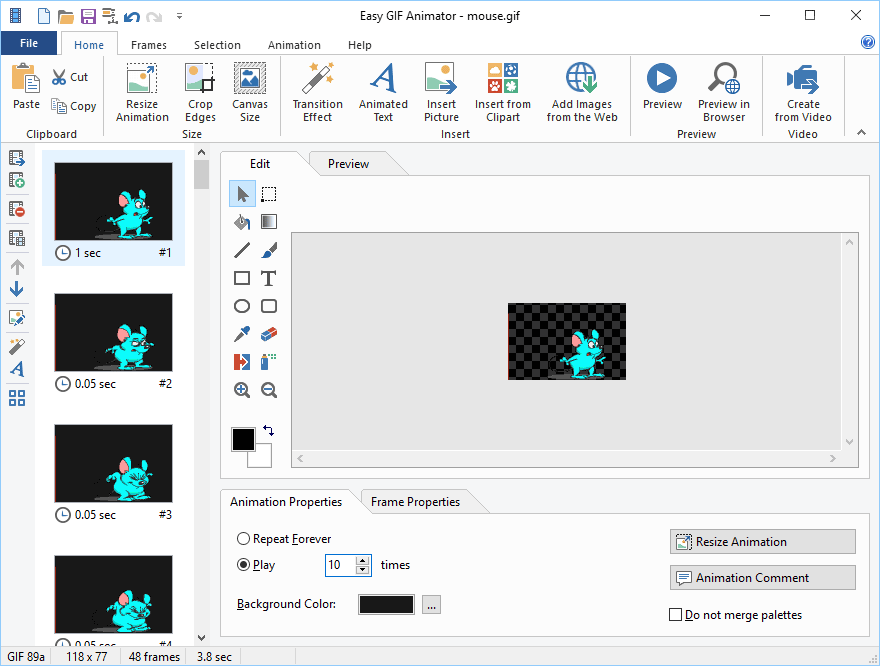
Easy GIF Animator is a highly recommended Adobe Animate alternative. The software enables users to make animated pictures, banners, and buttons and even create videos in the form of GIFs. It has an easy-to-use, powerful editor for animation creation and image editing.
Features
- With Easy GIF Animator, it’s easy to make animations like banners, buttons, cartoons, and pictures.
- The software has an image editor that allows making changes or drawing new pictures and modifying animation frames.
- You can add, remove, edit, move, swap, duplicate, and extract one or more files at once with Easy GIF Animator
- The software can produce optimized, high-quality animated images
Easy GIF Animator stands out for its ease of use and comprehensive feature set, making it a popular choice for creating GIF animations.
Wrapping Up
When we talk about animation, Adobe is the first brand that strikes our mind, but it’s expensive, has a significant learning curve, and isn’t compatible with Linux.
Try out the alternatives I mentioned above and choose the one that you think has the right set of features to take your animations to the highest level.
You may also explore some best Adobe After Effects templates for jaw-dropping visual effects.