The Internet is not without tracking. The websites you visit track (first-party tracking) and let other companies do the same (third-party tracking). Besides, a typical internet user is monitored via clicked links, social media accounts, sent emails, and more.
You’re being tracked if you see ads related to your previous searches on websites other than the point of original search (which can be Amazon.com or Google search). It’s called targeted advertisement and is one of the most prevalent and simplest forms of online tracking (a.k.a., browser tracking).
Not only does this manipulate users’ buying behaviour, but internet profiling is a privacy hazard, too. One can tell your IP address, approximate location, logged in accounts, operating system, browser, and more. Furthermore, some websites regulate their content based on user location, providing them with modified information or denying access altogether.
I have covered how online tracking works and how to validate it later in this article. But if you know this, please follow my top anti-tracking tool recommendations below.
- 1. Avast AntiTrack
- 2. Norton AntiTrack
- 3. Malwarebytes Browser Guard
- 4. Privacy Badger
- 5. Ghostery
- 6. Kamo
- 7. Total Adblock
- 8. Adblock Plus
- 9. Disconnect
- Show less
You can trust Geekflare
At Geekflare, trust and transparency are paramount. Our team of experts, with over 185 years of combined experience in business and technology, tests and reviews software, ensuring our ratings and awards are unbiased and reliable. Learn how we test.
Best Anti Tracking Software Comparison
Below, I’ve compared the anti tracking software based on platform support, coverage, pricing, and other factors.
 |  |  |  |  |  |  |  | ||
Windows, macOS, and | Windows, macOS, iOS, and Android | Browser extensions (Chrome, Firefox, Edge, and Safari) | Browser extensions (Chrome, Firefox, Edge, and Opera) | Browser extensions (Chrome, Firefox, Safari, Edge, and Opera) | Windows | Windows, Android & iOS | Windows, macOS, Android, & iOS | Windows, macOS, iOS, and Android | |
Trackers & ads | Trackers & ads | Trackers, ads, & malware | Trackers & ads | Trackers & ads | Trackers & ads | Trackers & ads | Trackers & ads | Trackers & ads | |
OS-level blocking | Email anti-track, email alisases | Scam protection | Hyperlink auditing & outgoing link protection | Never consent & search engine redirection | Fingerprint randomization, VPN, & automatic browser cleaning | Device coverage & YouTube ad block | Block cookie consent banners, push notifications, & video ads | Device converage, encrypted DNS, VPN | |
$4.58 | $34.99/year | $44.99/year | FREE | FREE | $24.95/year | $29/year | $4 | Free | |
Below, I’ve reviewed each software, highlighting its key features, USP, and more.
1. Avast AntiTrack
Avast AntiTrack is a no-frills anti-detect solution made for the non-tech-savvy. Though it has applications for Windows and Mac, they provides just a user dashboard sort of experience, which tells about the tracker categories and top websites tracking a device.
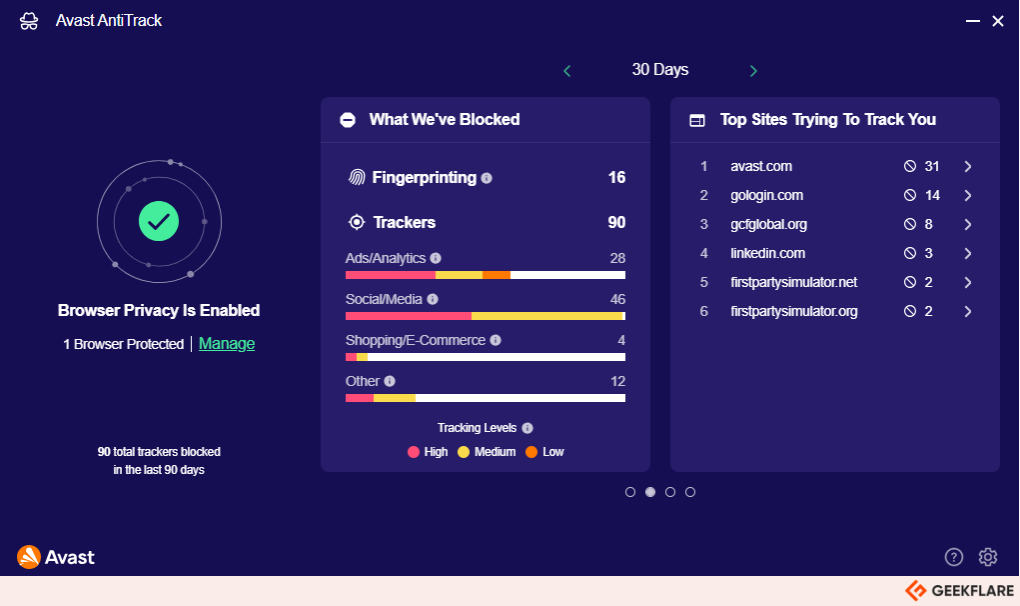
The primary anti-detect protection is offered by its browser extensions. You can enable extensions on popular browsers, including Chrome, Edge, Safari, and Firefox.
Though this is not a typical ad-blocker, Avast Antitrack does make web pages a bit cleaner by stopping intrusive adverts. And if blocking trackers and ads breaks any website, you have the option to “FIX IT” or allow tracking, if nothing works.
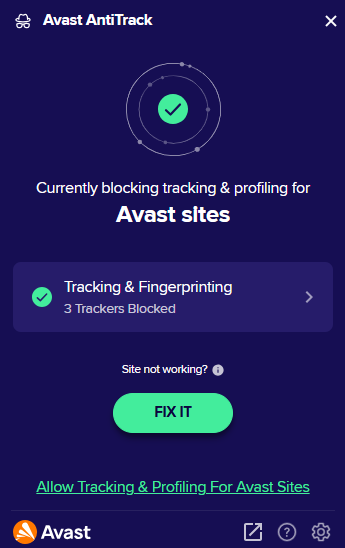
I have also validated its claims for browser fingerprint and found them true. The following image is a screenshot of CoverYourTracks analysis, which indicates Avast Antitrack indeed provides browser tracking protection.
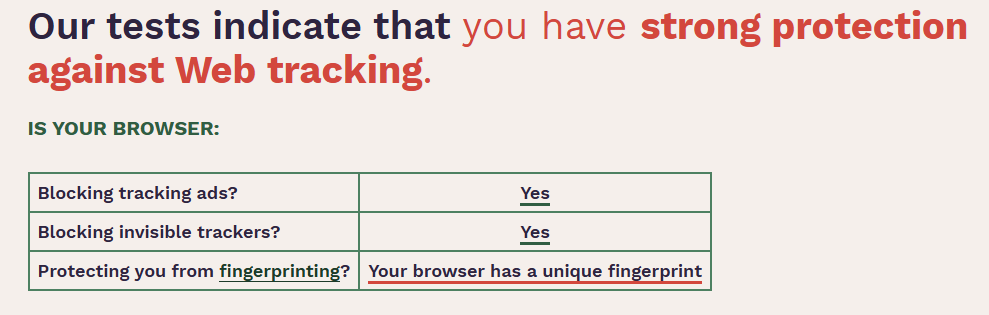
In addition to the browser, Avast also blocks trackers at the operating system level. You can check this in their Settings area. 👇
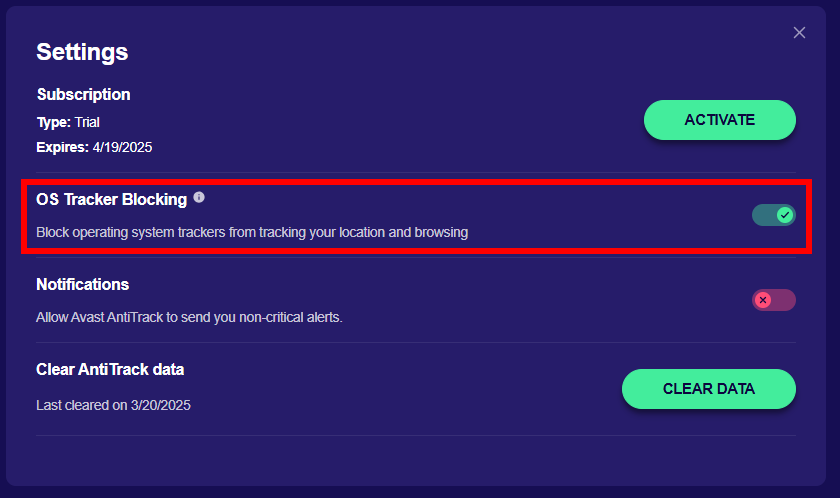
This blocks tracking and profiling attempts by the Windows operating system, as per Avast’s help section, which means you won’t see personalized ads across applications. Just so you know, this OS-level protection isn’t available for macOS, as of this writing.
The best part–a 30-day free, no-credit-card trial.
2. Norton AntiTrack
Norton AntiTrack comes from the same stable as Avast and AVG. But it doesn’t have a free trial. Instead, it comes with a 60-day money-back guarantee.
It allows you to hide your real browser fingerprint, give tracking alerts, and block privacy-invasive attempts. I have mentioned some of its key features in the following list.
- Automatic fingerprint randomization
- Block email trackers & unlimited aliases
- Blocking analytics
- Apps for macOS, Windows, Android, & iOS
You should expect it to be a close cousin of Avast and AVG AntiTrack, considering the same parent company and similar subscription plans. But since Norton doesn’t have a free trial, I would suggest trying Avast/AVG first.
3. Malwarebytes Browser Guard
Browser Guard from Malwarebytes is an excellent free utility for blocking ads, trackers, and malware attacks. This extension is available for popular web browsers, including Chrome, Firefox, Edge, and Safari.
Though they don’t advertise it as an anti-tracking solution, it does cover the basics and blocks trackers nonetheless. I have installed their extension and run CoverYourTracks analysis, which returned with “Our tests indicate that you have strong protection against Web tracking”—confirming my assumption. Just so you know, this is similar to what I have got with dedicated anti-track apps, such as Avast AntiTrack.
Moving on, the browser extension has a neat interface where you can choose to block certain elements, including ads/trackers, malware, and scams.
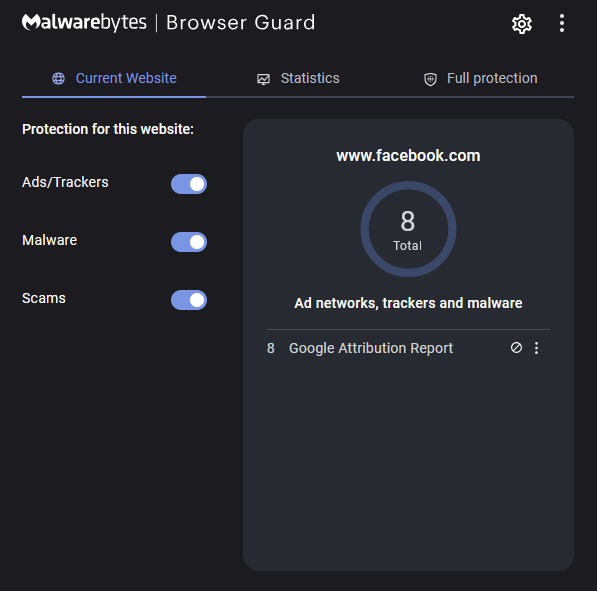
The statistics tab shows the number of blocking attempts for the specified period. While they look informative, I guess it would’ve been exponentially more useful had they indicated tracking attempts per website rather than aggregate totals.
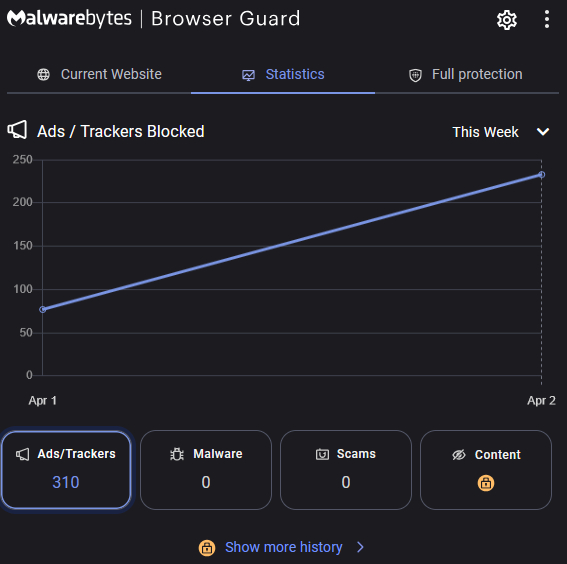
Besides, the extension lacks a one-click option to turn it off on certain “trustworthy” platforms. However, you instead have to switch off three toggles to stop it on the current webpage and turn those on again if needed🙄.
Still, I recommend Malwarebytes Browser Guard to anyone not using other security extensions, either standalone or supplied by their antivirus.
4. Privacy Badger
Privacy Badger comes from a non-profit organization, EFF (Electronic Frontier Foundation). They are the same people behind CoverYourTracks—a web-based tool to analyze browser fingerprints.
This has a 100% free extension for Chrome, Firefox (for Android), Edge, and Opera. (Extension for Safari is in the works.)
We don’t block ads unless they happen to be tracking you.
Privacy Badger
The ideology of this foundation is to promote tracking-less, privacy-respecting advertisement.
It’s entirely algorithmic, which means Privacy Badger has their own automated protocols defining what looks like a tracker. They send Do Not Track requests to websites and learn to block them if platforms don’t comply. Besides, it prevents hyperlink auditing, disables prefetching, and blocks outgoing link tracking.
Note: Hyperlink auditing is used to track clicks. These are special links that ping back to certain web addresses when they get clicked, tracking the source.
You can also easily make exceptions for any website if you suspect a malfunction.
5. Ghostery
Ghostery has an entirely free browser extension available for Chrome, Firefox, Safari, Edge, and Opera. It flaunts a beautiful user interface backed by excellent functionality that I recommend you experience at least once.
I already checked it via CoverYourTracks and can validate that it provides strong protection against ads and trackers.
Take a look at the information this extension presents for a social platform (LinkedIn here).
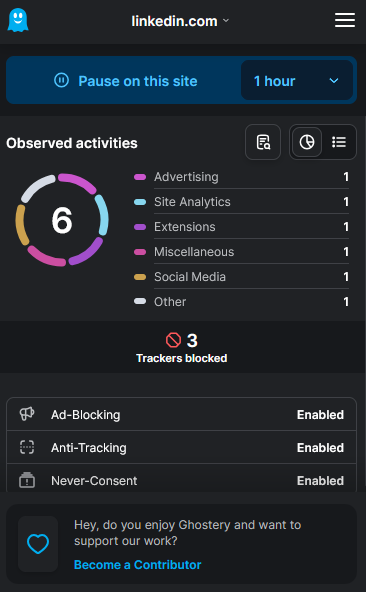
You get to know about all the ads and trackers active on a specific website. Besides, Ghostery tells you about the exact URLs and their source behind the tracking.
Check this out when Ghostery blocked a Google tracker.
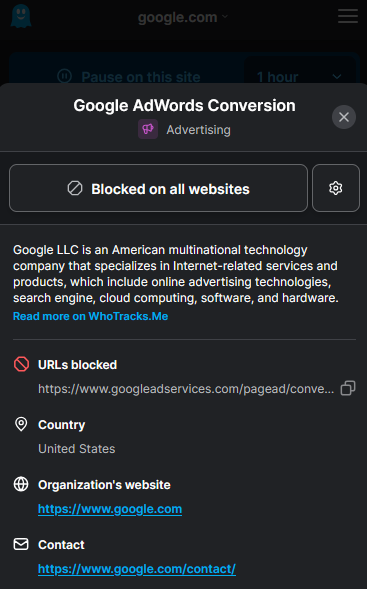
You can also click the settings icon for more, or directly block this one on all websites.
Most of the extension settings aren’t directly configurable there. Upon clicking, this opens a new tab featuring all Ghostery tricks under the hood.
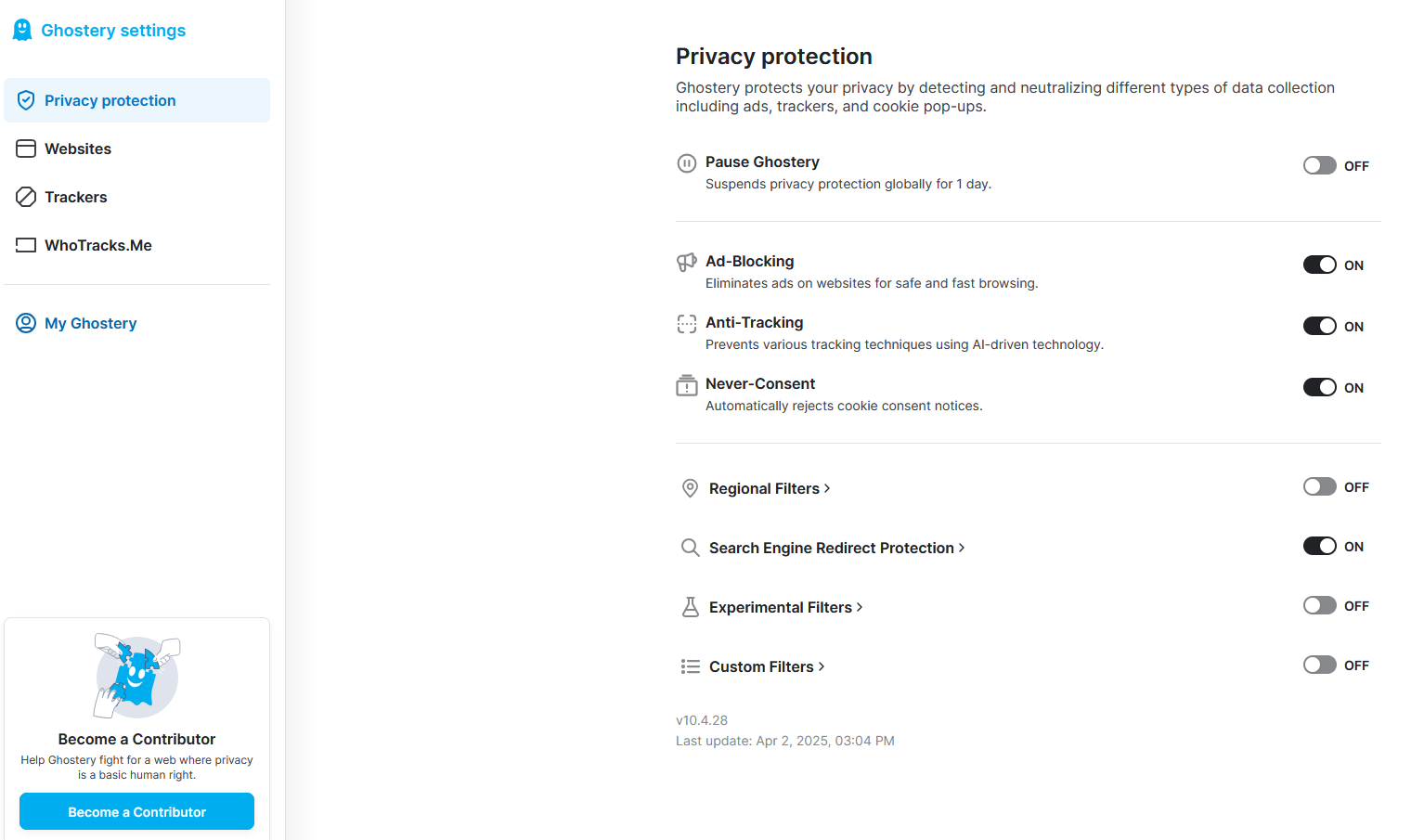
The additional settings allow you to block regional ads (specific to a language), inject custom blocking scripts, and turn off search engine redirection.
6. Kamo
Kamo is from the same team of developers managing CCleaner, Recuva, etc. This tackles major aspects of your PC that can dent your privacy.
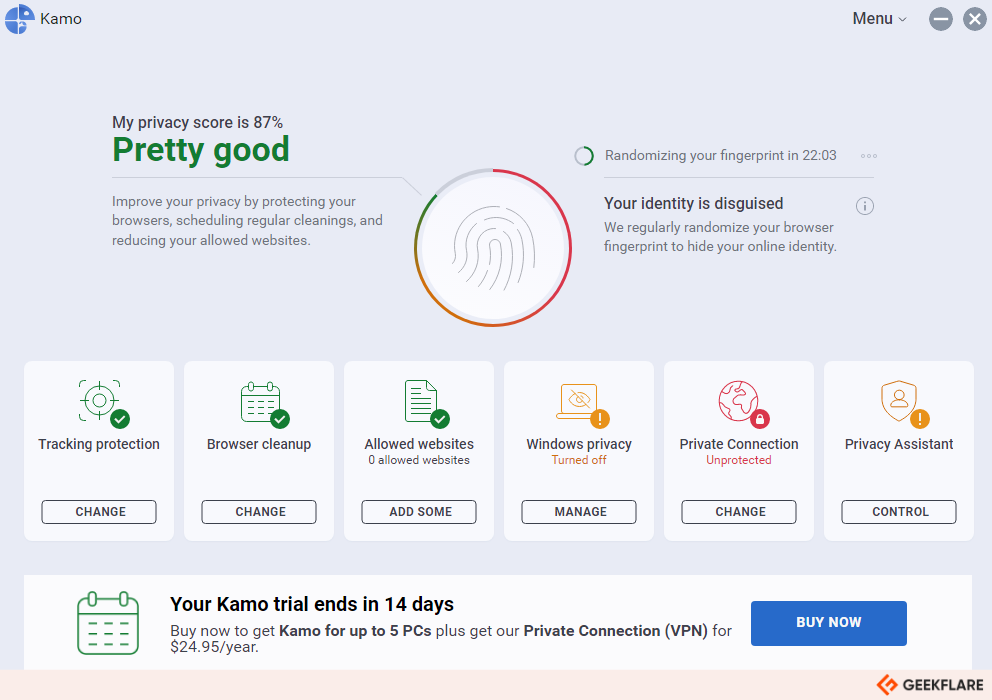
It starts with the most used entities–web browsers. You can enable tracking protection for a specific browser or all. Additionally, it can auto-clean cookies, browser cache, browsing history, and more, with a set schedule.
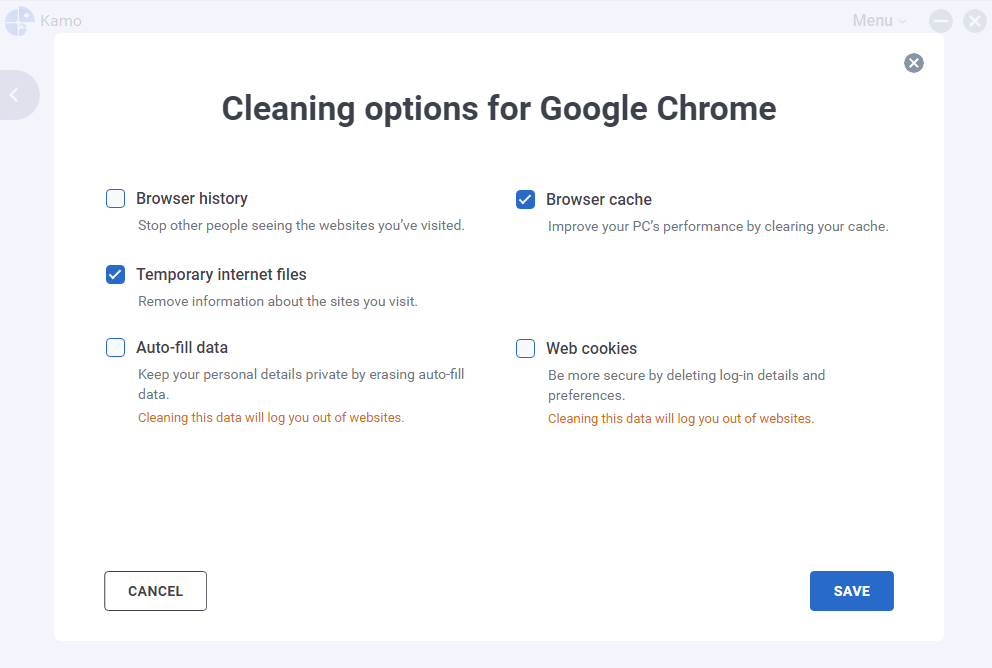
Moreover, you can safelist trusted websites to avoid logging out of frequently used accounts, such as Gmail. This browser cleaning alone is enough for users to consider Kamo over its competition. But Kamo takes it even further by offering a VPN connection with a kill switch.
Kill switch blocks internet access if a VPN connection drops to protect the real IP address.
Although the UI isn’t as fancy as traditional virtual private networks, such as Proton VPN, the fact that you don’t have your real IP tagged with your web activity is reassuring. This prevents anyone from knowing your internet service provider, approximate location, and internet activity data.
Under the hood, the VPN connections share the same infrastucture as Avast Secureline VPN (and AVG Secure VPN). Consequently, you can’t use Kamo’s Private Connection if you have any of Avast’s products featuring its VPN tech.
Another, and the most important thing, is randomizing browser fingerprint, which is used to disguise your identity as you hop around the internet. Kamo changes your browser fingerprint randomly. The idea is to disallow advertisers from profiling your device for targeted adverts.
Lastly, you have a Privacy Assistant offering guides on how to stay private on popular web platforms, including Google, Facebook, LinkedIn, and X.
You can try this all with a 14-day no-credit card trial.
7. Total Adblock
Total Adblock is an ad and tracker blocker you can test for 7 days for free before moving to its paid tier, asking $29/year (renews at $99). It has a browser extension for Google Chrome and apps for Android and iOS.
It helps you get rid of pop-ups, consent banners, video ads, and more. Total Adblock’s safety nets apply not only to browsers but also to installed applications.
I have tested it for YouTube, and it indeed blocks ads on Google’s video sharing platform. But since Google is cracking down on such tactics, I’m unsure how long Total Adblock can keep doing this “favor” to its users.
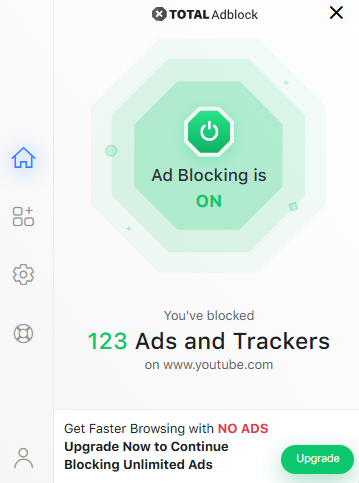
However, you always have the option to allowlist any website or pause Total Adblock if things cease to function properly. I should tell you that it also passed my base CoverYourTracks test, similar to its peers in this list.
What may not work is the price it renews for—$99, when even veterans like Norton ship for almost half of it.
8. Adblock Plus
Adblock Plus is a freemium software that you can use on popular browsers, including Chrome, Firefox, Edge, Safari, Opera, and Yandex. Besides, it has apps for Android and iOS and a dedicated Adblock web browser for Android.
While most of the company branding hovers around ad-blocking, it does block trackers as well. Moreover, you can configure it to show acceptable ads without third-party tracking, allowlist websites, and add/modify blocking filters.
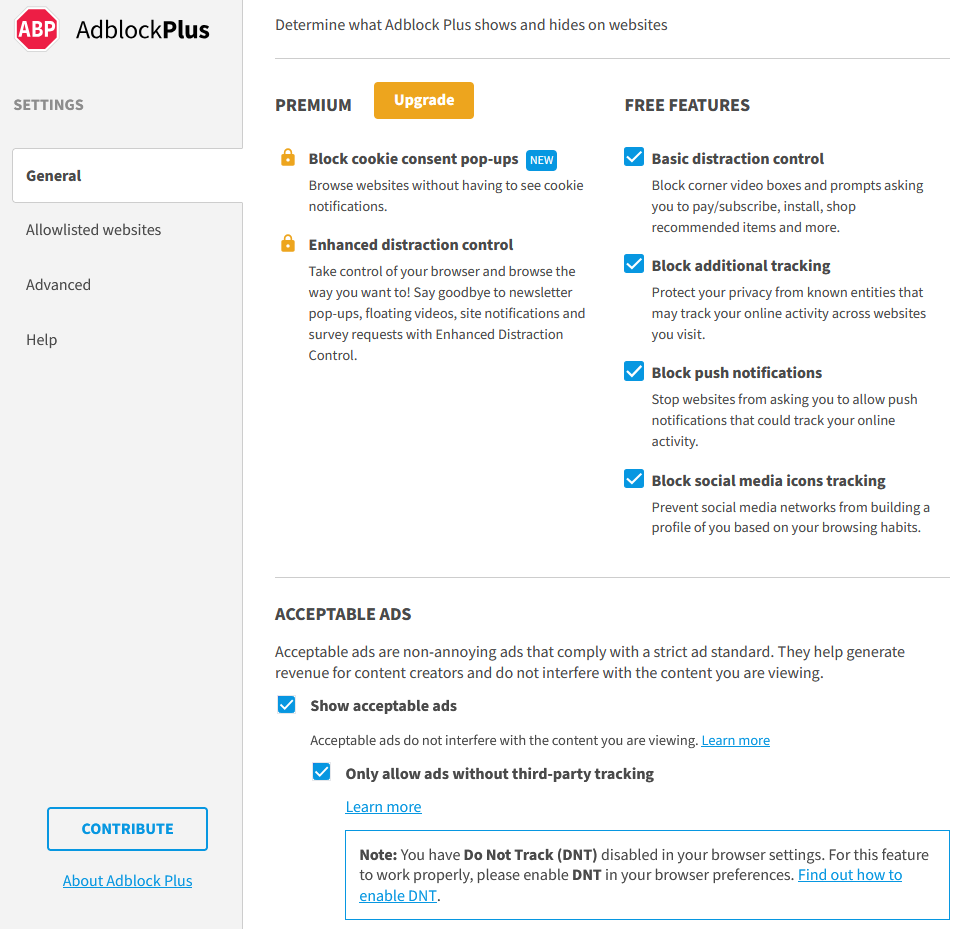
Adblock Plus paves the way for a cleaner browsing experience with filters for pop-up videos, push notifications, and cookie banners.
Here’s what the browser extension looks like (on Firefox) 👇.
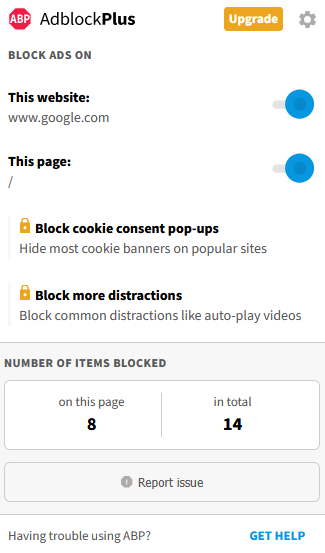
I installed the free version, but you can enhance the experience by going for a $4 monthly subscription.
9. Disconnect
Disconnect has anti-tracking solutions you can implement for free (for web browsers) and upgrade to its paid offering for device-wide coverage.
The free option works as a browser extension, available for Chrome, Firefox, Safari, and Opera. The extension user interface is minimal, providing a single toggle to turn off the protection on active web pages.
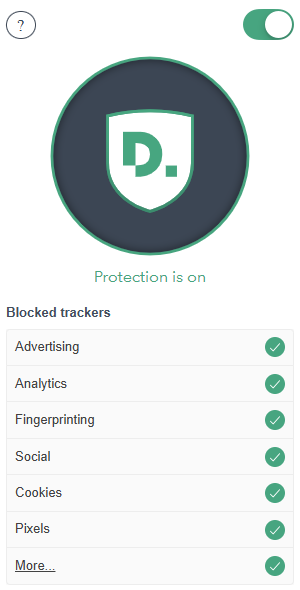
Owing to the minimal features, I don’t recommend using its free extension since you can get much more with others, including Ghostery and Privacy Badger.
However, it can be pretty handy for ensuring full device protection. Based on the paid plan, you’ll have anti-tracking, encrypted DNS, and VPN, making it a wholesome privacy suite.
Honorable mentions
While I’ve covered the top 9 anti tracking software, here are a few honorable mentions that you can consider as well.
10. DuckDuckGo Privacy Essentials: This is a browser extension you can install on Chrome (& Chrome-based browsers) and Firefox. Better still, you can have DuckDuckGo as your browser with all the goodness built in.
11. Brave Browser: Another privacy-focused browser, Brave is one of the only few in this list that can randomize your browser fingerprint automatically.
12. AVG Antitrack: This is an Avast offering, which has the exact same UI (barring colors) as Kamo (which has the same parent company).
What is Anti-Track Software?
Anti-Track software is built to clean the web pages, outgoing links, emails, and the rest of the operating system from user-tracking mechanisms.
However, that’s a broad definition, and most applications only cover certain aspects of it. For instance, the anti-tracking software listed in this article mainly covers web browsing, except for a few, such as Norton, which also extends protection to emails.
Most anti-track utilities come with built-in ad blockers (ex., Ghostery), which helps further de-clutter the internet for their users.
In spite of this definition, some users mix up AntiTrack with a VPN, ad-blocker, or incognito mode. So, thanks to Avast, we have this table of differences to tell them apart.
| Features | VPN | Ad-blockers | Incognito Mode | AntiTrack |
|---|---|---|---|---|
| Tracking Alerts | ✔ | |||
| Reveals Tracker’s Identity | ✔ | |||
| Anti-Fingerprinting Tech | ✔ | |||
| Evaluate Privacy Metrics | ✔ | |||
| Doesn’t Break Websites | ✔ | |||
| Clears Browsing History and Cookies | ✔ | ✔ | ||
| Stops Targeted Ads | ✔ | ✔ | ✔ | |
| Hides Your Location | ✔ | |||
| Prevents Snooping on Public Wi-Fi | ✔ | |||
| Unlocks Geo-Blocked Websites | ✔ |
One should remember that these extensions can break some websites. And you turn these off upon sensing issues, try their counterparts, and settle with what works for you the best.
Which Anti Track Software Should I Use?
You have many options based on the cost, platform, and protection type.
- Full device protection: Norton Antitrack, Avast Antitrack, Total Adblock, & Disconnect
- Free browser shields: Malwarebytes Browser Guard, Privacy Badger, & Ghostery
- Free anti-tracking browsers: Brave & DuckDuckGo
Conclusion
Internet tracking is a subtle phenomenon that has huge impacts on a user’s online security. From targeted advertisements that negatively influence your buying behaviour to cyberattacks, users should acknowledge the threats and act immediately.
Of the tools mentioned in this article, Ghostery and Privacy Badger are free. Moreover, Brave browser is one heck of a choice for a privacy-conscious user. So, there is no good reason to ignore anti-tracking as a preventive measure. I will also advise you on getting a good antivirus for your desktop and mobile devices.
Explore more Solutions to Protect Your Privacy
-
 EditorRashmi Sharma is an editor at Geekflare. She is passionate about researching business resources and has an interest in data analysis.
EditorRashmi Sharma is an editor at Geekflare. She is passionate about researching business resources and has an interest in data analysis.



