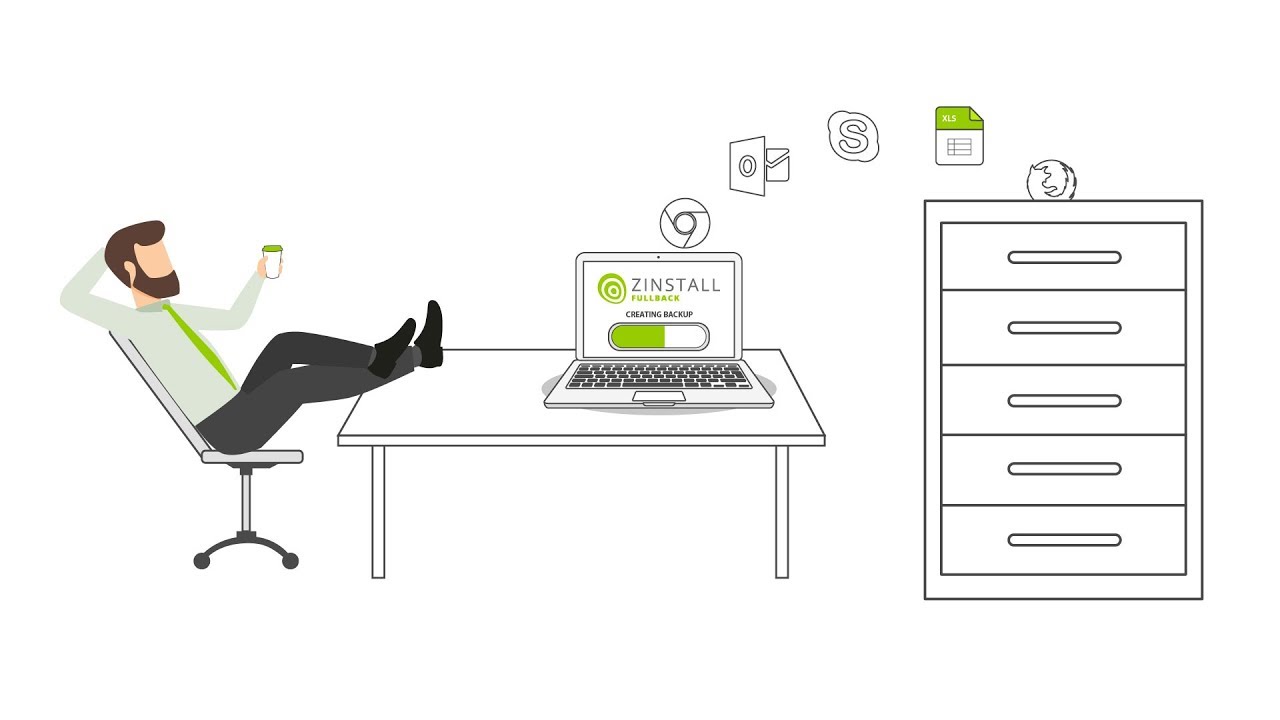Having a backup is vital to safeguards your business data. By using the right backup software, you can protect your customer data, natural disaster, security threats, human error and more.
Zinstall FullBack
Zinstall FullBack is a widely recommended backup software that covers all the points in our benefits list, is super simple to use, and has the most versatile restore capability out there.
FullBack is unique in its ability to restore everything, not just files – including programs, profiles, settings, accounts, emails, and of course, all data – even to a completely different replacement device (different vendor, different hardware, even different Windows version).
While powerful “under the hood”, FullBack requires zero technical knowledge to use. It automates almost everything and maintains a complete backup of your computer that is always up to date.
You can choose to store your backup anywhere – external USB drive, NAS, network, or Cloud storage (and even OneDrive or Dropbox). It even allows to maintain multiple backups at the same time, such as an external drive backup and a Cloud backup. This ensures maximum efficiency and survivability, even in the case of a ransomware or hacker attack. Of course, you can also simply restore a file or folder that you accidentally deleted, and you even get to choose which point in time to rest
Wondershare UBackit is a reliable data backup software. It supports automatic (real-time, daily, weekly, monthly) and incremental backing up your files, folders, disk partitions, and hard drives. Moreover, this software will assist you in monitoring the backup process, data security, and storage space.

Its advanced Outlook backup feature lets you back up the complete Outlook data, including emails, contacts, calendars, and tasks. Apart from the above, this tool can back up NAS (Network Storage Device), you can use a NAS disk as the backup source or backup target path. And its Disk Clone feature can clone disks as well as partitions.
And besides internal storage, Wondershare UBackit can also back up external storage devices, such as HDD, SSD, USB drive, memory card, etc. Users can restore the backed-up files to their computers with three simple steps. You can run this tool on all major Windows OS versions, including Windows 11, 10, 8.1, 8, and 7. You can download it now and start using the free 1-month trial.
Iperius Backup
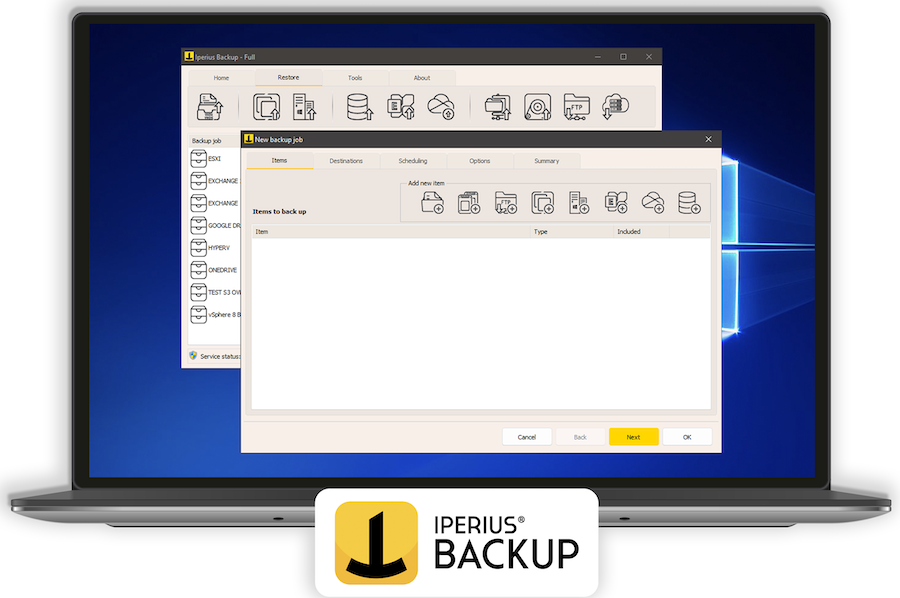
With Iperius Backup, you will get comprehensive and complete backup software for Windows. The free version of this software can effectively perform incremental backups of files to any NAS, Network, and USB device. Other features of this version include automatic backup, file compression, e-mail notifications, advanced filters, and running of external scripts.
Cloud, Databases, Virtual Machines, Microsoft 365:
The paid versions (It’s crucial to note: the license is perpetual) of the Iperius Backup tool offer additional and advanced features such as:
- Drive image and disaster recovery even to different hardware
- Cloud backup to: Amazon S3, Wasabi, Backblaze, Google Drive, OneDrive, Azure Storage, Dropbox, and any S3 or FTPS/SFTP compatible service.
- Backup of databases: SQL Server, SQL Express, MySQL, MariaDB, PostgreSQL, Oracle
- Backup and replication of VMware vSphere, ESXi Free, and Hyper-V virtual machines
- Backup of Microsoft Exchange Server (On-Premises)
- Backup of Microsoft 365 (Exchange Online and OneDrive/Office 365)
This stable and affordable software protects your valuable data without interrupting the regular tasks of computer users, and it comes at a fraction of the cost of competitors. With Iperius Backup, you will get other features like network authentication, synchronization, installation as a service, AES encryption, restore bare metal, restore of individual files, and flexible backup retention policies. Moreover, you can integrate this solution with a powerful console for monitoring all backups from a web panel. Before purchasing any of Iperius Backup paid versions, you can try out its free trial.
AOMEI Backupper
AOMEI Backupper is a data insurance company that provides free backup software for Windows operating system-based computers and servers.
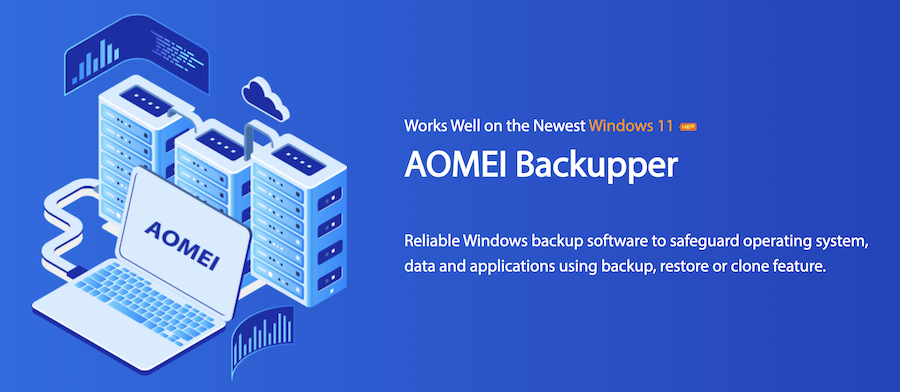
It has an intuitive and simple-to-understand interface embedded with powerful features like data backup, restoration, and cloning. The best part is all this can be done within a few clicks without any technical knowledge required.
Additionally, it has all the tools to combine full backup, differential backup, custom partitions, and complete disk backups. You also get multiple options for choosing backup storage, such as external drive, flash drive, NAS, network share, and cloud.
Paragon Backup & Recovery

Paragon is a backup and recovery tool available for free if you’re choosing their community edition. It helps you back up files and even complete disks. You can set the custom backup parameters such as backup type, frequency of backups, and schedule backup frequency.
It comes with a WinPE recovery mechanism which means you’ll be able to boot the system from a USB stick to restore your entire system. Supported storage types include AFD, non-512 B sector size drives, SSD, HDD, and any kind of common optical disk device.
For advanced commercial functionalities like Windows server support, copy disks, and notifications, you can check out their hard disk manager for the business edition.
FBackup

Fbackup is a free backup software compatible with the Windows operating system. The software is available freely for personal and commercial use. It is a downloadable software that lets you create backups as soon as you install it and press the backup button.
You can create backups in zip files and store them anywhere, just like other zip archive files. The software also provides a provision to password-protect your data, making it privately accessible only to you.
FBackup also supports backing up your files and folders on cloud storage like Google Drive and Dropbox accounts. All you need to do is connect your cloud accounts to FBackup and save storage destinations.
EaseUS

EaseUS is a free backup software for windows that secures your data by creating disk backups and partition backups and saves it on local drives, hard drives, and the cloud.
Not only it provides essential backup features, but it also offers advanced features like incremental and differential backups, scheduled backups, and encrypted backups.
EaseUs is equipped with cloud backup capabilities and offers 250GB of free cloud storage to access your files without any data limitations.
Additionally, you can perform management tasks like deleting, merging, splitting and compressing your backup data. Not to mention, you can password-2 all your data with a simple click.
MiniTool ShadowMaker

MiniTool ShadowMaker ensures the safety of your files, folders, systems, disks, and partitions by backing them up to internal/external hard drives, USB drives, and shared folders.
It’s an automated backup program that saves your hard drive space by offering automatic backup options.
It’s free downloadable software and offers functionalities for restoring a system, automating file synchronization, and a safe disk cloning solution. This removes the burden of reinstalling OS, thereby increasing your system’s overall performance.
MiniTool also has an image security feature wherein it encrypts all the backed-up images. So you’ll need to enter a password to access the encrypted images.
Veeam
Veeam is a free backup and recovery software for Windows, VMWare, Linux, and NAS. It offers plenty of essential features for backing up and restoring the files from your backup. You can even create bootable copies for migration and disaster recovery.
The free version of Veeam offers free AWS-native backup that helps you save up to 10 Amazon EC2 instances making a cost-effective backup solution.
Moreover, you can opt for 10 Azure VMs or free Google-native backup that scales with your requirement without costing you any extra money.
Now that we covered the free backup software, it’s time to check our list of open-source backup options.
Bacula

Bacula is an open-source backup program for enterprise-level computer systems. It allows you to back up, restore, and verify data across heterogeneous networks. It can be configured on Windows, Linux, Unix, and MacOS backup clients.
This open-source platform is licensed under AGPL version 3. It’s designed with a combination of reliability and functionality to meet the growing requirements of data centers, MSPs, and cloud environments.
Some of the significant features of Bacula backup are instant recovery, multiple backup destinations, backup to the cloud, management dashboard, recovery verification, and retention options.
Bareos

Bareos is an open-source backup solution licensed under AGLPv3. As an open-source project, you’re assured that it will remain free and independent without any usage restrictions.
As a backup tool, Bareos stores its backed data on hard disks, tape libraries, and cloud storage. All the services are networked and authenticated with TLS/SSL encryption. It means your data is backed up using a secured transmission method, and the data itself is also encrypted.
One of the good things about Bareos is it offers professional support, training, and maintenance for your installation for a nominal fee.
UrBackup
With UrBackup, you can create an easy-to-use open-source client/server backup system, which combines image and file backups to ensure data safety and fast restoration. Backups are made while the system runs without interrupting current processes, making the process faster.

UrBackup server is currently available for Windows, GNU/Linux, FreeBSD, and several Linux-based NAS operating systems. The software comes with an easy-to-configure web interface that displays the status of clients’ running activities and statistics. It also backups your computer while you’re using it without affecting your system speed.
UrBackup is licensed under AGPLv3+. You can use and redistribute the software as long as you adhere to the open-source usage terms.
Duplicati
Duplicati is a free backup software for Windows, Mac and Linux. It supports many popular services like Microsoft OneDrive, Google Drive, Amazon S3, Mega, Backblaze, and many more.
To protect your privacy, Duplicati uses AES-256 encryption. With incremental backups and data deduplication, you can backup files and folders with strong AES-256 encryption while saving space.
Duplicati is licensed under LGPL, and since it’s open-source software, you can use it for commercial purposes. It’s designed for online backups from scratch, and the web interface works with all the popular browsers.
Acronis

Acronis supports full image backup of your data without any complex configurations. You can use this software to back up internal drives, external storage, and network files locally or to the cloud.
Acronis supports Windows, macOS, Android OS, iOS, and, along with backup, it also offers protection from ransomware, online threats, viruses, etc.
iDrive
iDrive provides reliable data backup service for your Windows, Mac, and mobile devices. It also supports cloud-to-cloud backup by backing up your data from Microsoft 365 and Google Workspace. You can even use it for VMware backup.

It uses 256-bit AES encryption to secure your data during transfer and storage. Enabling the continuous data protection feature, you can backup all changes in your data in real time. The incremental backup feature of this tool saves your time and bandwidth.
You can restore any file from backed up data using the desktop app or browser. Also, deleted files can be retrieved from Trash within 30 days. iDrive has an array of plans for its users, starting at $2.95/year.
Carbonite
Carbonite offers an always-on backup solution, so you do not have a chance of losing your important files for any reason. It spares you from manually archiving each file you want to protect.
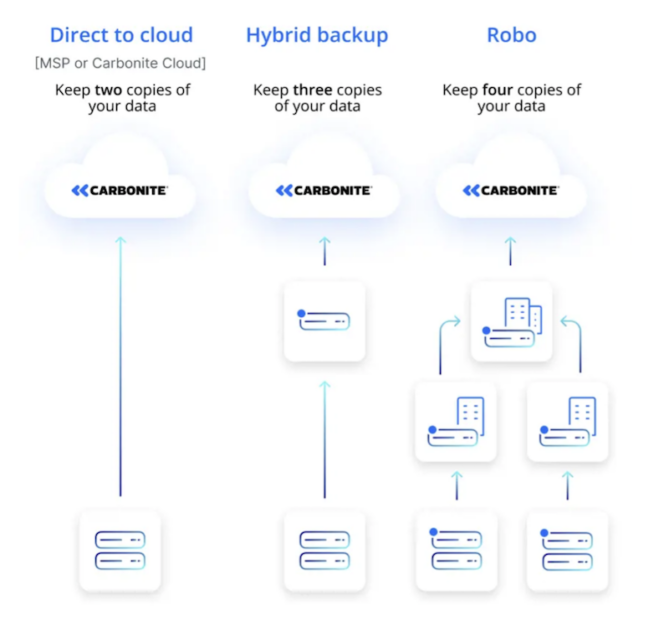
The platform uses 128-byte encryption at rest or in transit to ensure your data privacy. It also stores the different versions of your files, so you can restore the infection-free version in the event of a virus infection or a ransomware attack.
Using the Carbonite profile, you can access the backed-up files from any device for on-the-go viewing, downloading, and sharing. It can back up all file types, including photos, videos, and documents (Word, Excel, PowerPoint, and PDF).
| ✅ Pros | ❌ Cons |
|---|---|
| Unlimited data backup at one flat price | Does not offer the disk imaging feature |
| Instant data recovery of backed up files | |
| Bare-metal image backup and restoration | |
| Supports Windows Server 2008 and above versions |
Macrium Reflect
Macrium Reflect supports disk imaging and disk cloning for home and business PCs.
You can perform data backup at scale and multiple instances from one dashboard. Here, you can create an intraday backup schedule, so there is no chance of losing data due to zero-day attacks. Its incremental backup feature helps you save time and storage space.
| ✅ Pros | ❌ Cons |
|---|---|
| Supports boot backups in Hyper-V or VirtualBox VM | Cloud backup is not available |
| Direct disk cloning and Rapid Delta Clone | Does not support Linux |
| Imaging and cloning of removable media | |
| Restore non-booting systems | |
You can start using Macrium Reflect with a 30-day free trial.
Synology C2
Synology C2 lets you backup data from physical and virtual environments. Its centralized dashboard supports complete service management from one place. Its comprehensive platform compatibility ensures effective data protection from accidental loss. The application offers multiple restoration methods for speedy data recovery.
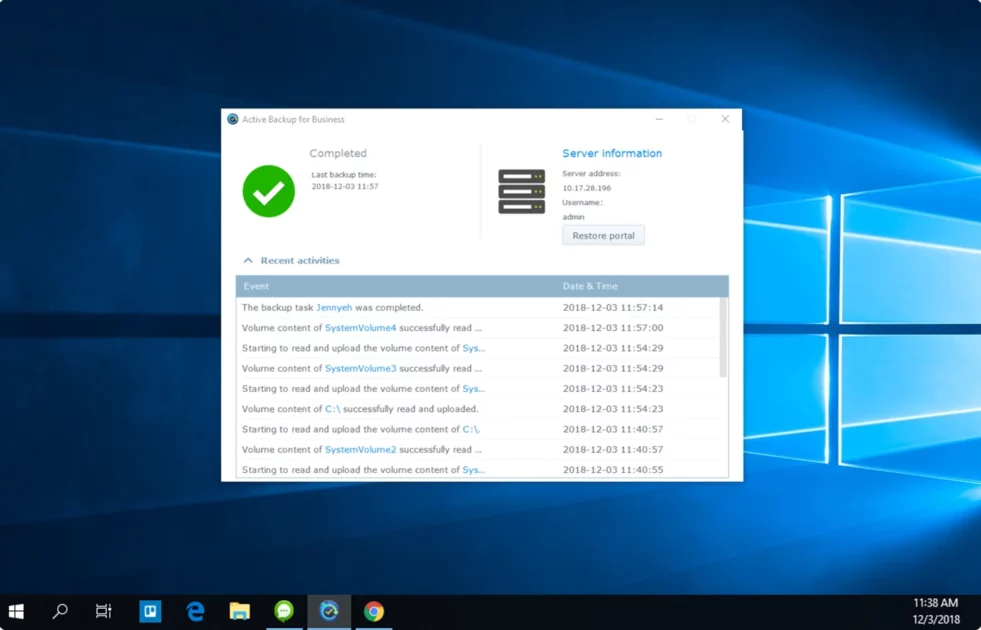
It has backup templates that you can use for quick deployment and configuration. Besides alerts and notifications, Synology generates custom reports of backup status. It conducts incremental data backup and data deduplication to save your time and bandwidth.
Final Words
Data is considered an essential asset in today’s business, and backing up and securing data is even more important. Our intention with this article was to list top backup software so you can find one that works well for your business and data security.