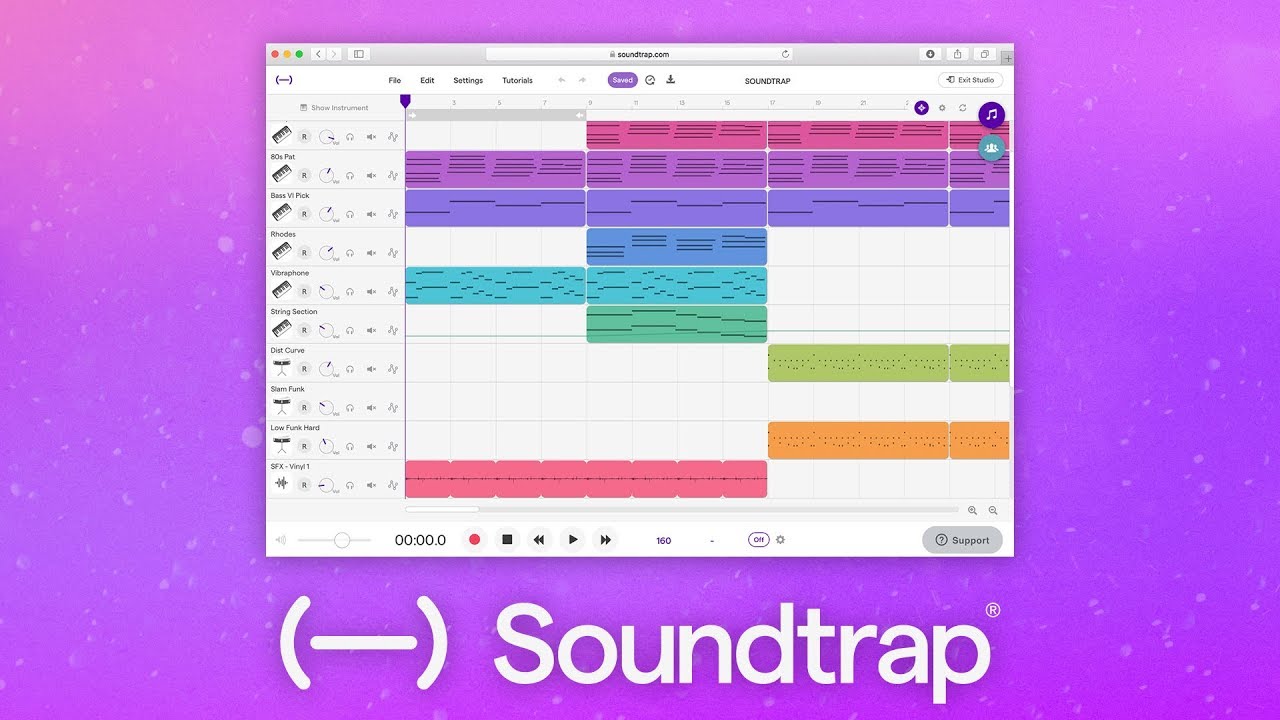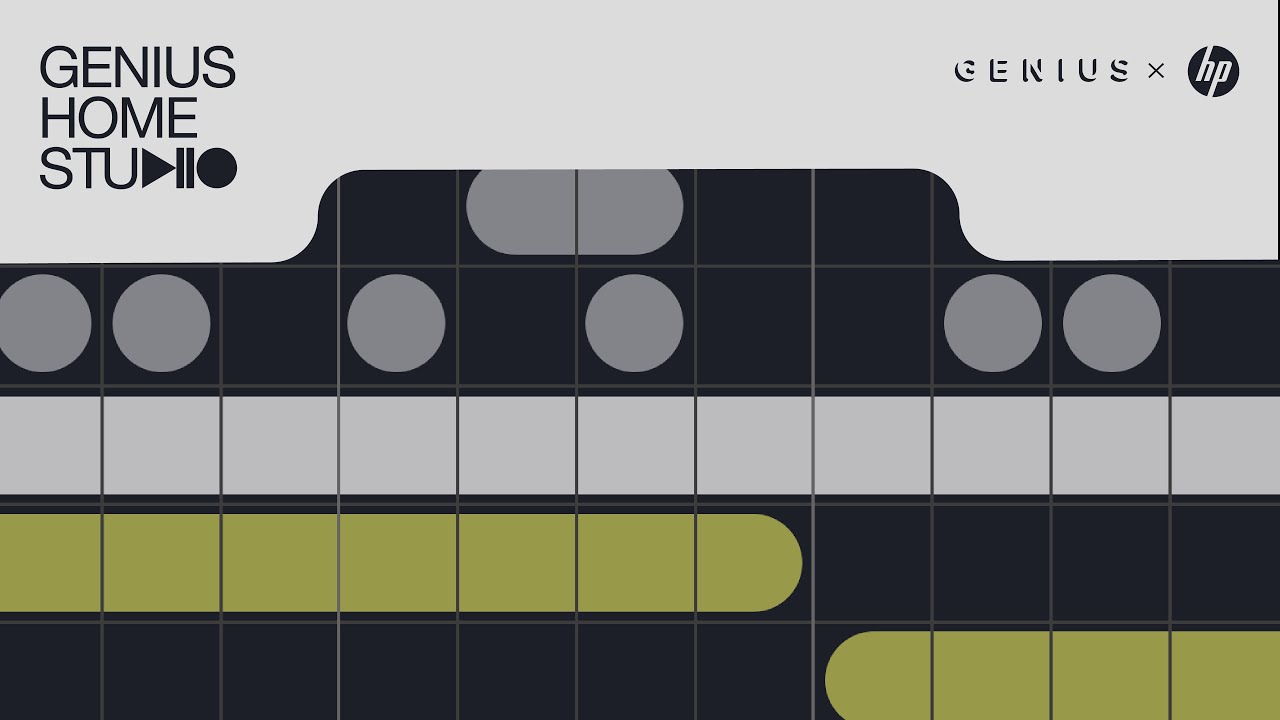What is Beat-making Software?

How Can Beat-making Software Be Useful?
#1. Easy to Use
#2. Affordability
#3. More Control
Factors to Consider Before Choosing Your Next Beat-making Software
#1. Gentle Learning Curve
#2. Sound Requirements
#3. Budget
#4. Compatibility
Serato Studio
Serato Studio is an easy way to make professional-quality beats. From effective sampling to robust audio separation to a nice workflow – Serato Studio has everything a beatmaker could ask for.
Interestingly, it lets users isolate or manipulate samples easily. So, you get more opportunities to explore and experiment.
Also, Serato lets you visualize your tracks in real time. That means you can see waveforms updating as you progress while creating your beat.
Other cool features include VST/AU plugin support, Automation, FX, Full Mixer View, etc.
At present, Serato Studio has a free plan that offers limited features. To unlock its full potential, you have to subscribe to Serato Studio’s paid plan for 9.99 USD/month.
La Scratchuse
La Scratchuse’s music maker allows users to create musical masterpieces without hassle. The tool makes beat-making a fun experience by letting you make a beat from pre-mixed sound packs.
La Scratchuse provides a wide variety of original and unique sounds. So, no matter what your music taste, you will always find sounds catering to your desires.
There is also an autopilot feature that helps you kick-start if you are struggling to decide where to start.
La Scratchuse’s free plan lets you create 2 beats/day and has limited features. For no daily restriction and full features, you can buy their monthly or yearly premium plan for 9.99 USD/month and 4.99 USD/month, respectively.
Soundation
With Soundation at your disposal, making beats becomes an easy task. All you have to do is open up a free beat of your choice. After that, you can start customizing the template and get amazing results. Soundation’s pre-made kits are a powerful way to deliver high-quality output.
Soundation also empowers beatmakers to collaborate with their beatmaker buddies on the same project in real-time.
Currently, Soundation’s paid plans start at 9.99 USD/month (billed monthly) and 4.99 USD/month (billed annually).
Amped Studio
Amped Studio is an online DAW that helps you make banging instrumentals using its easy-to-navigate music sequencer and sound editor.
Its integrated sound library, professional-quality virtual instruments, awesome assistance tools, etc., ensure that you make bangers every time.
Besides, if you want to connect external instruments to add extra flavour, you can do that too. Also, Amped Studio paves the way for easy collaboration and sharing to elevate your experience.
Amped Studio has a limited-feature free plan for beginners. For advanced features, you can buy their paid plan starting at 4.99 USD/month and 49.99 USD/year (20% savings).
Soundtrap by Spotify
Exploring new sounds, creating aural masterstrokes, and collaborating with other beatmakers becomes easy, thanks to Soundtrap by Spotify.
Soundtrap provides a large collection of beats, loops, etc., for easy beat-making. Plus, its robust audio editor allows effective automation as well. It also lets you connect your instruments if you want to give your beats that live feel.
At the time of publication, Soundtrap by Spotify’s paid plan starts at 9.99 USD/month (monthly) and 7.99 USD/month (yearly).
MUSIC MAKER by MAGIX
MUSIC MAKER is a nice way of creating mind-blowing beats, even if you lack knowledge or experience.
It is interactive and intuitive UI makes beat-making a fun process. Just integrate it into your preferred hardware, and MUSIC MAKER enhances your experience.
MUSIC MAKER offers a wide variety of creative tools and features like modern EQ, powerful effects, smart arrangement, enhanced beat dynamics, and more.
Presently, MUSIC MAKER has a free plan, namely MUSIC MAKER 2023 FREE, with limited features. To unlock additional features, you can buy its paid plans starting at 49.99 GBP.
Push by Ableton
Push is a standalone instrument that can pair with other equipment to enrich your beat-making sessions. You can change Push’s Standalone Mode to Control Mode to start building tracks on your computer.
There are lots of unique packs, the ability to warp recorded audio, synchronization facility using Ableton Link, ADAT ports, etc., that make Push what it is.
Interestingly, if you set up Push to use with your PC/laptop initially but now wish to use it as a Standalone instrument, you can opt for its Upgrade Kit.
Push (standalone) costs 1999 USD, while connecting Push only to your computer costs 999 USD.
MASCHINE
MASCHINE is a simple, intuitive way to make beats with ease. Its integrated hardware/software system has a sampler, FX, mixer, arranger, and more.
It also contains the MASCHINE 2 software, an 8 GB sound library, and Native Instruments KOMPLETE 14 Select, having 50 GB of instruments and effects.
MASCHINE’s visual tweaking, Smart Strip, smooth workflow, and inbuilt, pro-grade 96 kHz / 24-bit audio interface make your beat-making sessions a delightful experience. At present, you can buy MASCHINE for 599 USD.
Bandlab
With Bandlab, making music anywhere, anytime, becomes a cakewalk. You can easily record, mix, and collaborate on your music projects on Bandlab.
Bandlab is a fully functional DAW that lets you work on unlimited multi-track projects and free cloud storage where all your revisions stay stored. You can even master your tracks to get the most out of your tracks and enhance your beats.
Besides its own sound packs, Bandlab lets you import other sounds and sample whatever you want. For your info, Bandlab lets you share your tracks with the world and keep 100% of your earnings.
As of now, Bandlab offers its services free of cost.
Splice
Splice gives beatmakers access to millions of samples, one-shots, loops, and unique sounds so that they can create any beat their heart desires.
All of the sounds are 100% royalty-free. Therefore, you are free to use them for both non-commercial and commercial purposes.
Also, its intelligent search feature aids you in finding what you are looking for without wasting any time. You can even preview samples to see if they fit the keys and tempos of your tracks before you buy them.
Currently, Splice’s monthly and yearly paid plans start at 12.99 USD/month and 129.99 USD/year, respectively.
Genius Home Studio
Genius Home Studio is a fantastic way of making awesome beats. This handy tool has cool beat packs and sounds to help create your next banger.
This program is basically a web-based DAW that lets beatmakers create masterpieces from home or download its beat pack to use later with other beat-making software.
Undoubtedly, the best thing about Genius Home Studio is that it allows aspiring and professional artists to collaborate and create beats together. And FYI, the beginners would find its step-by-step beat creation process easy to comprehend.
Right now, Genius Home Studio does not charge even a penny for its services.
Umpf Retro Beats
Umpf Retro Beats is an innovative drum machine that, being true to its name, contains retro sounds and grooves from the 80s and 90s.
It offers users a large collection of 750 sounds from classic drum machines.
Umpf Retro Beats’ handy Modulation Matrix lets beatmakers chop and screw their preferred tracks to create something truly astounding.
There are lots of filters, low-frequency oscillations, envelopes, etc. that help you get the old-school feel you are striving for.
Umpf Retro Beats is a part of Reason+ that costs just 1 USD for the initial month and offers weekly sound packs and over 75 instruments and effects.
Final Words
As you can see, several fantastic beat-making software are available in the market. Some of them are free, while others are paid. So, what’s stopping you now?
Identify your needs and carefully go through our article to see what features appeal to you the most. Also, remember the factors to consider before opting for a particular tool. Good luck! Happy producing!
Now you may check out these amazing DJ apps to mix songs on your smartphone.