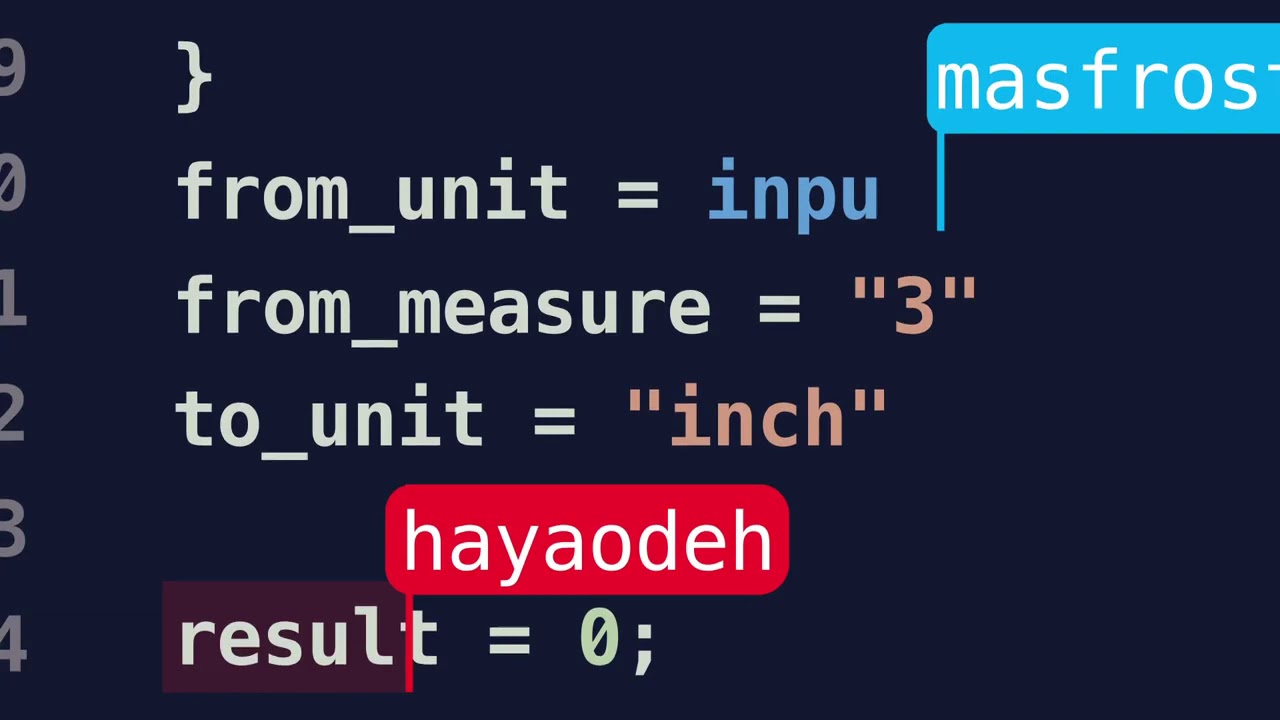Want to join hands with your fellow programmers? Learn about the best collaborative coding tools for teams.
Coding is not an easy job as it involves immense effort. Moreover, it is not uncommon even for the most experienced developers to get stuck while writing code. In such situations, collaborative coding can save your back.
If you want to do the programming by pairing up with other developers on your team, you need specialized software or tools. Let us introduce you to some powerful collaborative coding tools. But first, we will learn about collaborative coding and its benefits in brief.
Collaborative Coding and Its Advantages

Collaborative coding means multiple developers working on a coding project. Thus, everyone contributes to building the code and checking it for errors. Multiple programmers working on the same code means the completed code will have fewer mistakes and bugs. Furthermore, the code quality will be better, and the projects will be completed sooner.
Since collaborative coding involves multiple programmers, time-consuming tasks like code debugging could be done quickly. There is also communication among the developers leading to faster problem identification and idea sharing. Above all, the projects will have less chance of delay and disruptions.
Now, take a look at the best collaborative coding tools development teams can use for collaboration.
Microsoft offers Visual Studio Live Share for collaborative programmers. No matter which language you use or which app you are working on, this software lets you instantly share the project with your teammates. Here you get the option to co-edit and co-debug the code.
Additionally, you can chat with other developers, check out their comments, and share terminals and servers. There is no need to use different tools for context-switching and collaboration.
It also allows you to write and edit code in real-time, get attention to your cursor, text chat with teammates during the sessions, and use shared servers for viewing apps and databases.
Replit Multiplayer
Are you looking for software that will let you collaborate with other developers straight from the web browser? Choose Replit Multiplayer, a tool that facilitates writing, reviewing, and debugging codes together in real-time.
With it, developers can share the live Repl Embeds or the entire Repl projects with the community. On this platform, you get a Google Docs-like editing experience as you can see the collaborators are making edits. It’s shared compute engine allows running code together. During debugging, you can also talk to the collaborators through live chat.
Codefile
Codefile is an online software that allows you to share collaborative code snippets. Here, you can create collaborative code files that can be used for sharing and editing code snippets for pair programming.

Syntax highlighting feature is also available on this platform for 10+ popular languages, including Java, HTML, Ruby, Python, and Swift. It also has one-click sharing that you can use to share the link of a file with your collaborators.
To use this platform, you do not even have to create a new account. What’s more, Codelife is a forever-free tool.
CodeTogether
CodeTogether is another online tool for pair programming that you can use to complete projects in time. Developers can share live coding sessions and IDEs on this software. Its end-to-end source encryption keeps your data safe with corporate-level security.
This tool offers cross-IDE support for VS Code, IntelliJ, and Eclipse, whereas the guests can easily join the collaborative effort through the browsers or IDE. You can seamlessly share a link with the teammates to join a live sharing session in seconds. It also supports simultaneous code editing.
Collabedit
Another popular collaborative coding tool is Collabedit. This online code editor is the right platform for programmers who want to collaborate in real-time during their projects. It does not need any software installation on your computer, as you can open it on any web browser.
There is also no need to create an account on this platform either. Its text editor lets you edit the codes from different locations. The document history feature is useful for finding who made changes to the document. Syntax highlighting and live chat are its other useful features.
Code With Me
Code With Me is the ultimate pair programming service from the house of JetBrains. With its assistance, you can invite others to join your IDE projects and collaborate on those in real-time, such as investigating issues and reviewing the codes for debugging.
With this tool, coding, debugging, and code fixing becomes effortless in a single remote collaborative IDE. While using Code With Me, the project data use JetBrains servers and is secured with end-to-end encryption. Moreover, It is also possible to run it on your own servers for highly-secured collaboration.
Codeanywhere
Codeanywhere is a cloud-based IDE that makes it easy to deploy a development environment in seconds. You can also collaborate on your projects with other developers through live terminal sessions or pair programming. Its web-based code editor supports all major languages like C, C++, Python, Ruby, PHP, etc.
Features like breakpoints and an interactive console are useful for code debugging. Codeanywhere also supports using your server for collaboration with others to do quick fixes. Real-time sharing of projects with other developers is also possible on this tool.
GitLive
GitLive enables development teams to merge at an exceptional speed. It is even available as the plugin for VS Code, JetBrains, and Android Studio. Here, you can review your code continuously and directly in your IDE using the team view.
It also lets you see the online developers, their active branches, and changes made across your organization. There will also be notifications if you fall behind the main or tracking branch. GitLive allows you to see your current issue and what others are working on through the team view.
Tuple

If you are looking for a pair programming application for Linux and macOS, Tuple is the right tool for you. This purpose-built tool offers you a better collaborative experience than generic screen sharing.
Both parties involved in a collaboration get the mouse and keyboard control. Calls made by this platform consume less CPU power and do not affect your computer performance. Tuple supports 5K streaming and facilitates low-latency audio calls.
CodeStream
CodeStream is an open-source extension that can supercharge your development workflows. It helps you put the collaboration tools in your IDE and can be installed on platforms like VS Code, Visual Studio, and JetBrains.Now, you can easily write and review the codes at a greater speed.
This extension even supports Integration with Slack, Microsoft Teams, and different email service providers. It lets you select a code and add a comment on that. Also, it offers in-editor notifications, and conversation threads are connected to code locations.
Drovio
Drovio has the ability to bring your remote development team together and enable them to work collaboratively on different projects. Regardless of the programmers’ locations or the tools they use, this pair programming solution will let them work on sync.
It allows them to share IDE, design software, or any other app from the screen with a low latency experience. The shared control option is also available for up to 10 collaborators with their separate cursor controls. For instant feedback, Drovio offers you voice and video calls. This software runs on Windows, Mac, and Linux.
Wrapping Up
Collaborative coding is capable of accelerating your team’s productivity, but you need the right tool for that. Go through this article to find the right solution for pair programming. Also, find out about the best code and text editors for developers.