Email marketing is the process of nurturing relationships with potential and existing customers through email. It’s a powerful tool that can boost your sales, enhance brand loyalty, and drive business growth.
Leveraging the right email marketing software is crucial for maximizing your campaign’s impact. By automating tasks, providing valuable insights, and streamlining processes, these platforms give businesses the tools to create engaging email campaigns that deliver results.
Below are the best email marketing software based on integrations offered, AI assistance, and importing capabilities.
- Omnisend – Best for E-commerce Business
- Campaigner – Best for Advanced Marketers
- Brevo – Best for Small Business
- HubSpot – Best for Inbound Marketing
- Salesforce – Best for Enterprise
- Kit – Best for Creators
- Intuit Mailchimp – Best for All-Round Marketing Features
- Mailmodo – Best for Interactive Email Campaigns
- ActiveTrail – Best for Startups
- GetResponse – Best for Conversion Funnel Integration
- ActiveCampaign – Best for Customer Experience Automation
- Elastic Email – Cheap Email Marketing Plan
- MailerLite – Best for Bloggers
- AWeber – Inbuilt Web Push Notification
- EmailOctopus – Best FREE Plan
- Constant Contact – AI Assistance Included
- Zoho Campaigns – Best for Integration with CRM
- Drip – Best for Automation
- Sender – Best for Budget-Conscious Marketers
- Show less

Omnisend
Best for E-commerce Business
- IntegrationsExcellent
- Migration.xls, .xlsx, .odf, .csv import
- AI AssistanceYes
About Omnisend
Omnisend is a leading marketing automation platform designed to help ecommerce businesses increase sales through email and SMS marketing. Founded in 2014, it now serves over 100,000 businesses globally.
Its deep integration with popular platforms like WooCommerce, Shopify, and Magento enables real-time data syncing, allowing you to create highly targeted campaigns based on purchase history, customer behavior, cart abandonment, and more.
Prebuilt workflows for welcome emails, order confirmations, post-sale follow-ups, and abandoned cart recovery streamline marketing efforts and boost conversions.
Omnisend Features
Omnisend offers various tools for creating and managing email campaigns, automating marketing workflows, and analyzing campaign performance. This includes essential features such as drag-and-drop email builders, prebuilt templates, and advanced segmentation capabilities.
Personalized Experiences: Use dynamic content blocks and conditional content to deliver hyper-personalized emails based on customer data.
Multi-Channel Marketing: Combine email and SMS marketing for maximum reach and engagement.
Customer Journey Automation: Automate marketing workflows based on customer behavior, such as abandoned cart reminders or post-purchase follow-ups.
Lead Generation and Conversion: Capture leads with landing pages and various form types, including pop-ups, embedded forms, and exit intent forms.
Enhanced Analytics: Track sales metrics, customer behavior, campaign performance, and ROI to optimize your marketing efforts.
Real-Time Insights: Use live view to monitor customer activity on your website and deliver timely push notifications.
Omnisend Pros/Cons
Affordable pricing plans for businesses of all sizes
A/B testing for continuous optimization
Round the clock customer support available via chat and email
Extensive personalization capabilities, even on the free plan
Focused on ecommerce with tools designed specifically for online stores
Limited advanced reporting options for large businesses
Some users report email deliverability issues
SMS pricing can be expensive for high-volume users

Campaigner
Best for Advanced Marketers
- IntegrationsModerate
- Migration.xls or.xlsx, .csv, .txt, or .tsv upload
- AI AssistanceYes
About Campaigner
Campaigner is an email marketing automation platform that offers businesses of all sizes features like social integration, dynamic content, and comprehensive reporting to engage with their audience through targeted email campaigns.
As part of the J2 Global, Inc. family, Campaigner empowers advanced marketers with its ability to handle large datasets, personalize content at scale, and automate intricate workflows. This makes it a valuable asset for businesses wanting to maximize the impact of their email campaigns.
In-depth analytics provide granular insights into campaign performance, enabling marketers to make data-driven decisions and optimize campaigns for increased conversions and ROI.
Campaigner Features
Campaigner comes with a well-developed set of essential features, including a drag-and-drop email builder and advanced segmentation tools, enabling marketers to create targeted campaigns that resonate with their audience.
A/B Testing and Dynamic Content: Optimize email performance through A/B testing and deliver personalized content based on recipient data.
Automation and Workflows: Automate email campaigns for various purposes, such as lead nurturing, welcome series, and re-engagement. Create complex workflows to streamline your email marketing efforts, and promote campaigns on social media.
Ecommerce Integration and Landing Pages: Seamlessly integrate with ecommerce platforms to track purchases and send targeted promotional emails. Create dedicated landing pages to capture leads and drive conversions.
Geolocation and Localization: Target emails based on recipients’ geographic location and translate content into multiple languages to reach a global audience.
CDN Media Hosting and Static Segment Sampling: Optimize email delivery speed with CDN technology and analyze large email lists through static segment sampling for effective testing.
Campaigner Pros/Cons
Option to customize plans and features to suit your needs
CDN media hosting ensures fast email loading times
Sales engineering provides expert support for complex campaigns
Offers a full code editor for advanced customization
Localization supports global marketing efforts
Steep learning curve for new users
Interface feels clunky and outdated compared to other platforms
Automation workflows only available in Advanced plan (may be available as add-on with custom quote)

Brevo
Best for Small Business
- IntegrationsExcellent
- MigrationBuilt-in options, .csv, .xlsx, .txt upload
- AI AssistanceYes
About Brevo
Brevo, a marketing platform founded in 2012, offers email marketing, CRM, chat, SMS marketing, and marketing automation tools, making it ideal for companies wanting to engage and manage customers across channels.
Its affordability and flexibility attract small businesses, with a pricing model that combines base plans with pay-as-you-go add-ons. This allows for a low-cost start and the ability to scale features and credits as needed.
By offering CRM, SMS, and email marketing in a single platform, Brevo eliminates the need for multiple software solutions, enabling small businesses to focus on growth while automating repetitive tasks like lead nurturing and email campaigns.
Brevo Features
Brevo’s tools support creating and managing email campaigns, automating marketing workflows, and analyzing campaign performance with drag-and-drop email builders, prebuilt templates, and advanced segmentation capabilities.
Multi-Channel Marketing: Send emails, SMS, and WhatsApp campaigns from a single platform, leveraging the same contact database and automation tools.
Advanced Personalization: Use Django-based templating language to create highly personalized campaigns with dynamic content and A/B testing.
Visual Workflow Automation: Build automated email and SMS sequences using a visual editor, based on customer behavior and lifecycle stages.
Real-Time Analytics: Track email performance with detailed metrics, including email heat maps, geolocation, device type, open rates, and click-through rates.
Integrated Communication Tools: Conduct video calls, schedule meetings, and make/receive calls worldwide within the platform.
Data Privacy Compliance: Ensure data privacy with features designed to comply with GDPR regulations.
Brevo Pros/Cons
Prioritizes data privacy with GDPR compliance
You get access to a free phone number with call tracking
Integration with Facebook ads streamlines marketing efforts
Manage multiple marketing channels (email, SMS, WhatsApp, Facebook) in one place
Advanced personalization options help create highly targeted campaigns
Pricing can become expensive for large email lists or advanced features
Advanced features and automation tools is complex for beginners
Advanced reporting features are restricted to higher plans

HubSpot
Best for Inbound Marketing
- IntegrationsExcellent
- Migration.csv, Dedicated Replatforming Team
- AI AssistanceYes
About HubSpot
HubSpot, a leading CRM platform, was founded by the pioneers of inbound marketing. Since 2006, HubSpot has been known for its user-friendly approach to marketing, sales, and customer service.
Aligned with its inbound marketing philosophy, HubSpot’s email marketing tool focuses on attracting and engaging customers through valuable content. By integrating email marketing with CRM, blogging, and social media, HubSpot helps businesses create hyper-personalized customer journeys.
By understanding audience behavior across channels, you can send targeted content based on individual interests, buyer stages, and previous interactions, fostering a more relevant and engaging experience.
HubSpot Features
HubSpot provides an exhaustive range of tools for managing your marketing campaigns, including email creation, automation, and analytics. It also provides features for CRM, landing page creation, and social media publishing.
CRM and Lead Management: Track contacts, leads, and deals through an integrated CRM system. Use lead scoring, qualification, and nurturing features to prioritize and convert prospects.
Marketing Automation and Workflows: Automate repetitive tasks and create personalized customer journeys with marketing automation workflows. Trigger emails based on specific actions or events, such as form submissions or website visits.
Landing Pages and Forms: Build optimized landing pages to capture leads and generate conversions. Create various forms to collect information from website visitors and manage your contact database.
Website Analytics and SEO: Track website traffic, behavior, and conversion rates to measure the effectiveness of your marketing efforts. Get SEO recommendations to improve your website’s Google ranking.
Sales Enablement and Customer Service: Provide sales teams with tools like email templates and document sharing. Manage customer inquiries and support tickets, and engage with website visitors in real-time through live chat or chatbots.
Marketing Events and Product Library: Manage and promote events, including registration and ticketing. Showcase and manage your product catalog to increase product visibility.
HubSpot Pros/Cons
Strong CRM helps build and maintain customer relationships
Create and manage website content without needing another tool
Platform is constantly being improved with new features
Strong reputation as a reliable and effective marketing tool
Convert leads into customers with effective lead nurturing tools
Integration with existing systems is complex
Price increases rapidly with more features and contacts
Focus on all-in-one approach restricts flexibility

Salesforce
Best for Enterprise
- IntegrationsExcellent
- MigrationUpload from hard drive or current provider
- AI AssistanceYes
About Salesforce
Salesforce Marketing Cloud, a leading email marketing platform from Salesforce, is designed to help businesses create engaging campaigns, automate customer journeys, and measure performance. Its deep integration with the Salesforce ecosystem provides a unified real-time view of customers across sales, service, and marketing.
This makes it possible to create highly personalized email campaigns based on accurate data. Powered by AI and advanced analytics, Salesforce Marketing Cloud helps businesses optimize campaigns for maximum ROI.
Its automation features efficiently handle large subscriber lists and complex marketing journeys, making it a powerful tool for enterprises that want to nurture leads, drive conversions, and foster customer loyalty at scale.
Salesforce Features
Salesforce Marketing Cloud’s tools for creating and managing automated email campaigns focus on personalization and AI-driven optimization, integrating with Salesforce Sales Cloud to provide unified customer views.
AI-Powered Personalization: Leverage Einstein AI to suggest relevant content based on audience behavior, personalize campaigns using subscriber profiles and real-time segmentation, and manage subscriber preferences.
Journey Builder and Mobile Messaging: Design and execute automated customer journeys with personalized interactions across various mobile channels, including push messaging, app inbox messaging, and SMS response messaging.
Salesforce Integration: Combine marketing and sales data from Salesforce to gain a 360-degree view of your customers and streamline your sales and marketing processes.
Multiple Business Unit Support: Manage shared content, subscribers, and data across multiple brands or departments within a single platform, making it ideal for large enterprises.
Advanced Reporting and Analytics: Measure campaign performance with in-depth reporting features, engagement scoring, and frequency analysis to optimize your marketing efforts.
Salesforce Pros/Cons
Unifies data from across the Salesforce ecosystem for a complete customer view
Delivers highly tailored experiences based on real-time customer behavior
Optimizes marketing spends through better targeting and performance measurement
Handles large customer databases and high email volumes efficiently
More advanced AI-powered features than simpler email marketing platforms
Pricing is expensive, especially for smaller businesses
Not ideal for businesses not using other Salesforce products
Requires significant time and effort to master the platform

Kit
Best for Creators
- IntegrationsExcellent
- MigrationFree Concierge Migration
- AI AssistanceNo
About Kit
Kit, an email marketing platform designed for creators and online businesses, was founded in 2013 by Nathan Barry. Known for its user-friendly approach and focus on the creator community, Kit helps businesses grow their audience and monetize their work.
Its subscriber-centric approach, granular segmentation, and automation capabilities ensure the right content reaches the right people at the right time. Beyond its core features, Kit has fostered a strong community of creators, providing support, resources, and collaboration opportunities.
This combination of powerful yet simple features and a supportive community makes Kit ideal for creators whose goal is to build and nurture engaged communities.
Kit Features
ConvertKit has a range of tools for managing subscribers, creating and sending professional emails, and building your email list. It also provides features for landing page creation, analytics, and automation.
List Building and Growth: Grow your email list with landing pages, opt-in forms, deliverable opt-in incentives, and integration with Facebook Custom Audiences. Increase visibility and attract new subscribers through the Creator Network and a referral system.
Digital Products and Revenue: Sell digital products with customizable sales pages and easy checkout. Offer paid newsletters, memberships, and coaching packages with recurring subscription options. Allow subscribers to support your work through Tip Jars.
Customization and Collaboration: Customize your ConvertKit domain, create custom email templates, and remove ConvertKit branding to match your brand identity. Collaborate with team members by adding multiple users to your account.
Integrations and Support: Connect with a wide range of tools and services to enhance functionality. Access product support, creator education resources, and dedicated growth managers for assistance.
Kit Pros/Cons
Excels at helping creators build strong relationships with their audience
Built-in ecommerce features for selling digital products
Strong focus on creator community and growth
Generous free plan
Focuses on deliverability, ensuring emails reach subscribers’ inboxes
Pricing of paid plans are expensive for creators with large email lists
Limited integrations with other platforms compared to some competitors
The platform is not suitable for businesses requiring complex marketing automation

Intuit Mailchimp
Best for All-Round Marketing Features
- IntegrationsExcellent
- MigrationBuilt-in options, .csv upload
- AI AssistanceYes
About MailChimp
Mailchimp is a popular email marketing platform founded in 2001. It has evolved from a simple email list manager into a full-featured marketing platform offering marketing automation, CRM, and ecommerce integration.
Beyond email marketing, Mailchimp’s CRM capabilities provide valuable customer insights and help manage interactions. Its integrated ecommerce features nurture customer relationships and drive sales from one platform.
Additionally, Mailchimp’s automation extends beyond email, allowing businesses to create multi-channel marketing campaigns that engage customers across various touchpoints. This holistic approach enhances campaign effectiveness and ROI.
Mailchimp Features
Mailchimp includes tools for managing your audience, creating and sending professional emails, and automating your marketing campaigns. It also has features for landing page creation, social media management, and content creation.
Advanced Audience Management and Personalization: Create, segment, and manage contact lists with advanced features like tags, contact profiles, and inbox management. Deliver highly targeted content with dynamic content, personalized product recommendations, and next best action suggestions.
Customer Journey Builder and Predictive Insights: Design complex automated customer journeys with multiple starting points and branching logic. Leverage data-driven insights to understand your audience better, including predicted demographics, customer lifetime value, and purchase likelihood.
Content Creation and Management: Create and manage content assets for your marketing campaigns using the Content Studio. Design professional emails with a drag-and-drop builder, pre-built templates, and custom-coded options (paid plans).
Ecommerce and Website Integration: Sell products directly from your website (requires additional setup). Create and publish a professional website with unlimited pages, bandwidth, and SEO tools.
Social Media and Pop-up Forms: Schedule and publish posts to various platforms, including Facebook, Instagram, Twitter, and LinkedIn. Capture email addresses with engaging pop-up forms.
MailChimp Pros/Cons
Extensive range of templates to suit different campaign styles
Provides detailed audience insights to inform marketing strategies
Offers a website builder for online presence
Comprehensive feature set covers most marketing needs, from email to social media
Established reputation as a reliable and trusted email marketing provider
Some users find the interface cluttered and overwhelming
Advanced features are often locked behind higher-tier plans
Focus on email marketing can overshadow other marketing channels

Mailmodo
Best for Interactive Email Campaigns
- IntegrationsLimited
- MigrationBuilt in options, .csv upload
- AI AssistanceYes
About Mailmodo
Mailmodo, a platform founded in Bengaluru, India, specializes in creating interactive, mini-app-like emails. Its innovative approach has gained traction for its unique ability to boost conversions by allowing users to take actions directly within their inbox.
Mailmodo’s powerful AMP email capabilities enable dynamic elements like product carousels, surveys, and games. With a drag-and-drop email editor, you can design and build these next evolution marketing emails without any technical knowledge. You can start enhancing engagement and boosting your ROI from your contact list right from day one.
Mailmodo Features
Mailmodo helps you create and send dynamic, interactive emails, with a focus on personalization and automation. It also provides advanced features like email click maps and AI-powered content creation.
Dynamic AMP Emails: Build engaging emails with interactive elements like carousels, product recommendations, surveys, and more, using a drag-and-drop editor.
Advanced Personalization and Automation: Tailor emails to individual recipients using dynamic content and A/B testing. Set up automated email workflows based on user behavior and triggers.
Deliverability Optimization: Improve email deliverability with features like custom domains, send time optimization, and timezone-based scheduling.
Integrations and Advanced Features: Connect with other marketing tools and platforms to streamline your workflow. Access additional features like AI-powered content creation, custom events, email click maps, and API access.
Contact Segmentation and Reporting: Divide your audience into specific groups for targeted campaigns. Track email performance with detailed metrics, including open rates, click-through rates, and other key metrics.
Mailmodo Pros/Cons
Drag-and-drop editor simplifies email creation for users without coding skills
Custom domains enhance email sender reputation and trust
Offers both bulk and triggered email campaigns for flexibility
Offers a unique focus on the next evolution of email marketing
Offers a good balance of features and affordability
Pricing plans are restrictive for large email lists
Advanced automation features and integration options are limited compared to other email marketing platforms

ActiveTrail
Best for Startups
- IntegrationsExcellent
- MigrationFTP server, Excel file, .xls, .csv import
- AI AssistanceYes
About ActiveTrail
ActiveTrail is an email marketing tool to intuitively build campaigns offering high delivery rates. It provides an email builder that creates wide and oversized emails that stand out in the inbox. Users are allowed to integrate a video directly into the email body to generate more interest. It increases email opening rates by indicating the best time to send emails per recipient. Besides, the A/B testing allows experimenting on a limited set of receivers, auto-analyzes the responses and sends better versions based on this.
ActiveTrail provides advanced marketing automation to enable the creation of a powerful customer journey without the hassle of brainstorming the details. Users through email automation are able to increase sales through automated scenarios tailored to each contact via emails, SMS, WhatsApp marketing, mobile push notifications, social, etc.
With ActiveTrail, a business gets a powerful contact management system to easily import, segment, and remove duplicates for optimal campaign efficiency. It also helps track individual subscriber activity, such as the links they clicked, campaigns opened, etc., to understand customer personas and optimize future campaigns.
ActiveTrail’s runs in-depth scans of the campaign contents, including links and images, to identify any possible issues upfront. Additionally, this email service provider supports standard delivery protocols, such as SPF, DKIM, and DomainKeys, to avoid emails from being tagged as spam.
ActiveTrail Features
ActiveTrail includes advanced features like customizable templates, A/B testing, and dynamic content personalization to ensure your emails are engaging and effective.
Ecommerce Optimization: Maximize your profit from each website visitor with ActiveCommerce, a powerful tool for building smart ecommerce automations.
AI-Driven Personalization: Let AI evaluate customer data and automatically send the most relevant email at the optimal time for each recipient.
Enhanced Analytics: Gain deeper insights into email performance, subscriber engagement, and campaign ROI through detailed reporting and analytics.
Mobile Accessibility: Manage your email marketing campaigns and view campaign insights on the go with the mobile app.
Premium Support and Services: Benefit from dedicated account management, assistance with setup and data transfer, and priority support for unlimited users.
ActiveTrail Pros/Cons
Excellent contact management features.
Highly efficient and detailed user tracking.
In-depth email personalization.
Responsive customer support is available by phone, chat, and email.
Advanced marketing automation through email, SMS, WhatsApp, and push notifications.
User-friendly anti-spam practices.
No credit card free trial.
Some users on G2 complain of a steep learning curve.
Limited ready-made integrations.

GetResponse
Best for Conversion Funnel Integration
- IntegrationsGood
- MigrationFree assistance with paid plan
- AI AssistanceYes
About GetResponse
GetResponse is an all-in-one email marketing platform designed that started as a simple autoresponder in 1998, and has since grown into an entire suite of sales funnel focused tools housed under one roof.
With GetResponse, you don’t need multiple software solutions to guide your customers through the whole sales journey. Most important are the prebuilt funnel templates for different industries and goals, which are handy if you’re new to marketing and sales funnels.
Additionally, its drag-and-drop builder means you can quickly customize those templates to suit your needs. And reliable automation features help you create highly customized funnels that adapt to subscriber behavior, optimizing conversions and maximizing your ROI.
GetResponse Features
GetResponse provides users with tools for creating and managing professional email campaigns focused on automation and lead generation. It also offers landing page creation, analytics, and ecommerce integration.
Autofunnels and Workflow Builder: Create prebuilt sales funnels to guide customers through the buying process. Design complex automation workflows with multiple steps and conditions for advanced personalization.
Webinars and Web Push Notifications: Engage with your audience through live and on-demand webinars. Send targeted messages directly to subscribers’ devices for real-time engagement.
Contact Scoring and Segmentation: Prioritize leads and create targeted email campaigns based on their behavior and preferences.
Ecommerce Integrations and Tracking: Connect with popular shopping cart platforms to sell products directly through your emails. Monitor ROI by tracking sales and revenue generated through your email campaigns.
AI Recommendations: Get personalized recommendations based on your marketing goals, helping you optimize your campaigns and achieve better results.
GetResponse Pros/Cons
Autofunnels streamline the creation of effective sales funnels
Extensive range of templates available for various industries and goals
Ability to host webinars within the platform for lead generation
Integration with popular ecommerce platforms simplifies sales
Provides detailed documentation and tutorials in multiple languages for support
Pricing is steep for advanced features and large email lists
Phone support is only available on the most expensive plan
Free plan has significant limitations in features

ActiveCampaign
Best for Customer Experience Automation
- IntegrationsExcellent
- Migrationvia ActiveOnboarding (for paid plans)
- AI AssistanceYes
About ActiveCampaign
ActiveCampaign, a marketing automation platform founded in 2003, offers email marketing, CRM, and sales automation tools to help businesses create personalized customer experiences.
Its integration of CRM with marketing automation provides a 360-degree view of the customer journey. This enables highly personalized experiences based on real-time behavior and preferences.
Advanced segmentation and automation features facilitate lead nurturing, conversion optimization, and customer loyalty. All of this ultimately drives growth through relevant and timely interactions across multiple touchpoints.
ActiveCampaign Features
ActiveCampaign’s all-inclusive suite of tools for managing email campaigns are designed with automation, personalization, and AI-driven optimization in mind. It also includes features for forms, landing pages, and analytics.
Marketing Automation and Generative AI: Create multistep automated workflows triggered by various actions, use one of 900+ automation recipes, and leverage AI recommendations for customization and email copy generation.
Personalization and Predictive Sending: Tailor emails and automations based on recipient data using A/B testing and conditional content. Optimize email delivery times for maximum engagement.
Custom Objects and Marketing CRM: Create custom data fields to store specific information about contacts. Manage contacts, leads, and deals within the platform, streamlining your sales and marketing processes.
Ecommerce Integration and Revenue Reporting: Connect with popular ecommerce platforms for seamless marketing. Track the revenue generated by marketing campaigns to measure ROI.
Advertising Integration and Analytics: Integrate with Google, Facebook, and LinkedIn for targeted advertising. Track email performance, website traffic, and conversion rates to optimize your campaigns.
ActiveCampaign Pros/Cons
Strong focus on customer experience and engagement
AI-powered tools for intelligent automation and personalization
Integrates with a wide range of popular tools
Offers a holistic view of the customer journey
Excellent customer support and helpful community resources
Some advanced features might be overkill for small businesses
No free plan available, only a limited 14-day trial
Pricing is expensive, especially for larger email lists

Elastic Email
Cheap Email Marketing Plan
- IntegrationsGood
- Migration.csv import
- AI AssistanceYes
About Elastic Email
Elastic Email, a cloud-based email delivery platform, offers features for both marketing and transactional emails. Known for its affordability, scalability, and high deliverability, businesses of all sizes can effectively reach their audience.
With a powerful API and SMTP email options, Elastic Email is committed to delivering reliable email solutions. Its competitive pricing structure, based on the number of contacts, makes it an excellent choice for businesses seeking an affordable email marketing plan without compromising on essential features.
Elastic Email provides email builders, free form builders, automation tools, and analytics to optimize campaigns, offering a solid foundation for small businesses and startups looking to build their email marketing presence without breaking the bank.
Elastic Email Features
Elastic Email offers a dependable set of foundational features essential for effective email marketing, including intuitive email design, automated workflows, and reliable cloud delivery.
Enhanced Contact Management: Segment your contact list based on various criteria, including custom fields for additional subscriber information, to create targeted campaigns.
Lead Generation Tools: Build custom landing pages and online forms to capture leads and protect them from spam using Google reCAPTCHA.
Deliverability Optimization: Improve email deliverability with features like email verification, custom rDNS, and webhooks for simplified integration with external applications.
Scalability and Collaboration: Manage multiple users and clients with sub accounts and reseller features, ideal for growing businesses and agencies.
Advanced Analytics: Track email performance with detailed analytics, including open rates, click-through rates, bounce rates, and more.
Elastic Email Pros/Cons
No minimum contract length
Reseller options offer additional revenue streams
API integration allows for easy connections with any other tools
Both API and SMTP integration options available
Strong focus on deliverability with features like email verification
Limited advanced features compared to high-tier competitors
Fewer prebuilt integrations with third-party tools
User interface is not as easy to use as other platforms

MailerLite
Best for Bloggers
- IntegrationsExcellent
- Migration.csv import
- AI AssistanceYes
About MailerLite
MailerLite, a user-friendly email marketing platform founded in 2005, caters primarily to small- and medium-sized businesses. Known for its drag-and-drop editor and affordable pricing, MailerLite is a popular choice for businesses that want to create visually stunning newsletters without design expertise.
Its automation tools, landing page and pop-up builder, and integrated website builder provide a comprehensive solution for bloggers looking to grow their audience, capture leads, and create a professional online presence.
With valuable analytics on subscriber behavior and campaign performance, MailerLite helps businesses refine their content strategy and maximize their blog’s impact.
Check out our Mailerlite review for more information.
MailerLite Features
Mailerlite offers multiple essential features for effective email marketing, including drag-and-drop email design, advanced automation capabilities, and comprehensive analytics.
All-in-One Platform: Beyond email marketing, this platform provides tools for creating websites, blogs, and landing pages, streamlining your digital marketing efforts.
Enhanced Ecommerce Integration: Sell digital products directly from your emails, making it a powerful tool for online businesses.
AI-Powered Assistance: Leverage AI to get help with writing email copy and optimizing delivery times, ensuring maximum engagement.
Social Media Integration: Connect your Facebook account for targeted campaigns, expanding your reach and audience.
Subscriber-Centric Features: Allow subscribers to manage their preferences and customize your unsubscribe page, fostering a positive relationship with your audience.
Partner Ecosystem: Access discounts on complementary services, providing a comprehensive solution for your marketing needs.
MailerLite Pros/Cons
Strong focus on design and aesthetics for visually appealing emails
Offers a website builder for a complete online presence
Good balance of features and simplicity
Affordable pricing plans for solopreneurs, small businesses and startups
Advanced reporting features are limited compared to higher-tiered platforms
No dedicated SMS marketing features
AI assistance only available in Advanced plan

AWeber
Inbuilt Web Push Notification
- IntegrationsExcellent
- MigrationFree Assistance from Migration Experts
- AI AssistanceYes
About AWeber
AWeber is a popular email marketing platform with a powerful toolset for small businesses to grow their email lists and engage with subscribers. They have been in the industry for over two decades, with millions of customers world wide.
AWeber offers advanced integration of email marketing with web push notifications. By combining these channels and providing analytics for both, businesses can create and optimize a multi-channel approach that boosts engagement and drives conversions.
AWeber also includes tools for creating compelling messages, segmenting audiences, and tracking performance metrics, making it a strong contender for businesses who are interested in leveraging both marketing channels effectively.
AWeber Features
At the core of this AWeber lies a strong foundation for creating and delivering engaging emails, complete with a drag-and-drop email builder, an extensive library of professional templates, and powerful personalization tools.
Dynamic Content and Personalization: Deliver tailored messages to individual subscribers based on their preferences, behavior, and demographics using dynamic content and AMP emails.
Advanced Automation: Automate your email workflows to nurture leads, follow up on sales, and provide personalized customer experiences using behavioral automation and email split testing.
Robust Ecommerce Integration: Seamlessly integrate your email marketing with your online store to sell products, offer subscriptions, track sales, and analyze customer behavior.
Comprehensive Analytics and Reporting: Gain valuable insights into your email campaigns’ performance with detailed analytics on subscribers, messages, audience, and sales.
Versatile Landing Pages and Forms: Create high-converting landing pages and customizable sign-up forms to capture leads and drive conversions.
Pros/Cons
Library of email templates for various occasions and industries
Integration with popular platforms like WordPress and Shopify expands its utility
Their customer support is known for being responsive and helpful
Offers features for both HTML and AMP based emails
Web push notification feature extends your reach beyond email
Advanced segmentation options are limited compared to other tools
Free migration assistance is only available on higher plans
Some users find the email editor to be limited compared to other platforms

EmailOctopus
Best FREE Plan
- IntegrationsExcellent
- Migration.csv, .xlsx, .txt or .dsv import
- AI AssistanceNo
About EmailOctopus
EmailOctopus, a budget-friendly email marketing platform founded in 2015, offers a simple interface for businesses and individuals to create engaging campaigns, manage subscriber lists, and analyze performance.
EmailOctopus stands out with its generous free plan, allowing users to manage up to 2,500 subscribers and send 10,000 emails per month without restrictions on core features.
In addition to advanced automation tools, segmentation capabilities, and detailed analytics, the free plan includes a landing page builder, pop-up or inline forms, and single- or double opt-in options, making it ideal for anyone that’s just starting out or has a limited budget.
EmailOctopus Features
EmailOctopus offers various essential features such as a user-friendly drag-and-drop email builder, reliable automation capabilities, and effective subscriber management tools, allowing marketers to create impactful campaigns with ease and precision.
Advanced Automation Workflows: Design intricate automated sequences that respond to subscriber actions, complete with conditional logic, delays, and automatic contact updates to maximize engagement.
Customizable Landing Pages: Versatile drag-and-drop builder to create responsive landing pages that enhance lead generation and optimized for mobile devices.
In-depth Analytics and Reporting: Gain valuable insights with real-time reporting on key metrics like opens and clicks, and leverage Google Analytics integration for an even deeper understanding of campaign performance.
Dynamic Subscriber Segmentation: Organize your audience effectively with custom fields and tags, enabling precise targeting for campaigns based on specific criteria or behaviors.
Form Builder: Capture leads effortlessly with custom-designed pop-up and inline forms.
Integrations and Account Management: Connect with various tools via API and Zapier, manage your email campaigns under your own domain, and ensure security with DKIM and SPF settings, while enabling team collaboration through defined user roles.
EmailOctopus Pros/Cons
Generous free plan with substantial subscriber and email limits
Strong emphasis on deliverability with DKIM and SPF authentication
Dedicated support resources for troubleshooting
Offers flexibility with custom HTML coding for advanced users
Allows for advanced automation with multiple steps and conditions
Limited automation features compared to some competitors
Lack of advanced segmentation options for complex email lists.
Interface might feel basic compared to more visually appealing platforms.
Expert Review on EmailOctopus

Dani Leitner
I had been searching for a simple email marketing tool for a long time and tested every major brand. EmailOctopus is by far my favorite! It has a clean, intuitive backend—something that seems almost impossible to find in email marketing tools—and it works seamlessly on mobile devices.
I run two newsletters with EmailOctopus and send daily emails in the B2B sector. It’s reliable, easy to use, and perfect for businesses that want effective email marketing without unnecessary complexity.
-
What do you dislike about EmailOctopus?
It does have its limitations if you’re looking to build complex automations, but for a typical business that doesn’t want email marketing to become an overly complicated process, EmailOctopus is perfect.

Constant Contact
AI Assistance Included
- IntegrationsExcellent
- MigrationBuilt-in options, File or spreadsheet Import
- AI AssistanceYes
About Constant Contact
Constant Contact, a veteran in the email marketing world since 1995, primarily serves small businesses and nonprofits. The platform offers a range of features, including tools for online surveys, event registration, and social media integration, making it a comprehensive choice for engaging audiences.
Its Campaign Builder automates much of the campaign creation process, allowing users to input basic information and receive a fully structured campaign, including email content.
In addition to simplifying campaign creation, Constant Contact provides valuable AI tools such as BrandKit for maintaining visual consistency and the Content Generator to help overcome writer’s block.
Constant Contact Features
Constant Contact offers essential features like email creation via drag-and-drop editor, automation capabilities with triggers such as subscriber behavior, and email analytics to track performance.
Advanced Personalization and A/B Testing: Tailor emails to individual preferences and behaviors, supported by A/B testing for subject lines and content.
Comprehensive Marketing Automation: Build multi-step automated campaigns that can react to user interactions, streamlining engagement.
Detailed Analytics Reporting: Access in-depth metrics on email performance, including opens, clicks, and conversions to gauge effectiveness.
Integrated CRM and Audience Segmentation: Manage contacts, track interactions, and segment the audience based on behavior for targeted messaging.
Event Management Capabilities: Create event registration forms, sell tickets, and manage attendee information seamlessly.
AI-Enhanced Features: Leverage AI for content suggestions, design improvements, and campaign optimizations to enhance overall effectiveness.
Constant Contact Pros/Cons
AI-powered features automate tasks and improve campaign performance
Event management tools simplify promotional efforts
Integrates with popular social media platforms for unified marketing
Integrates with popular ecommerce platforms.
Offers a variety of marketing tools beyond email (SMS, social media)
Event management features are inadequate for managing complex campaigns
Cannot create and save your own templates
Email templates and drag-and-drop editor features not as advanced as competitors

Zoho Campaigns
Best for Integration with CRM
- IntegrationsExcellent
- MigrationMigration team
- AI AssistanceYes
About Zoho Campaigns
Zoho Campaigns is an email marketing platform designed to help businesses create, send, and track email campaigns efficiently. It provides features such as email design templates, contact management, automation workflows, and performance analytics.
As part of the broader Zoho suite of productivity tools, it is particularly beneficial for those already using Zoho’s CRM software or other applications, enhancing its appeal to a wide range of users.
Zoho Campaigns also offers connectors to popular third-party CRMs like Salesforce and HubSpot, providing flexibility for various business needs. This two-way synchronization ensures accurate data across both platforms, preventing inconsistencies and allowing for targeted campaigns.
Zoho Campaign Features
Zoho Campaigns includes essential capabilities such as customizable email design and efficient contact organization. It provides a solid foundation for automating campaigns and personalizing messaging to drive engagement.
Customizable Email Creation: Offers a versatile drag-and-drop editor with an extensive range of pre-designed templates, providing flexibility in email design.
Advanced Contact Segmentation: Incorporates sophisticated segmentation capabilities based on user behavior and engagement, allowing for highly targeted marketing efforts.
Interconnected Campaign Structures: Supports chain and child campaigns, enabling marketers to create complex sequences that guide subscribers through tailored marketing journeys.
RSS to Email Automation: Automatically generates email newsletters from RSS feeds, simplifying content distribution and keeping subscribers updated effortlessly.
Enhanced Deliverability Tools: Includes features like SPF/Sender ID and DKIM for ensuring high email deliverability rates, along with compliance checks.
Integrated Forms and Feedback Mechanisms: Provides custom signup forms, pop-ups, and interactive surveys to grow subscriber lists and collect valuable feedback.
Zoho Campaigns Pros/Cons
Offers a variety of marketing tools beyond email (SMS, social media)
Native integration with other Zoho tools, especially CRM, streamlines workflows
Extensive template library provides a starting point for email designs
Affordable pricing compared to similar tools with comparable features
Steep learning curve for users unfamiliar with Zoho ecosystem
Integration with non-Zoho tools has proved to be glitchy
Upgrading to higher tiers can be costly for larger businesses

Drip
Best for Automation
- IntegrationsExcellent
- MigrationOnboarding Support
- AI AssistanceNo
About Drip
Drip is an ecommerce marketing automation platform that helps online stores personalize customer journeys through targeted email campaigns, segmentation, and pre-built workflows. Its primary goal is to enhance sales and engage customers effectively.
With a powerful workflow builder, Drip enables businesses to design intricate customer experiences triggered by specific events, such as abandoned cart recovery and post-purchase follow-ups.
Additionally, Drip seamlessly integrates with popular ecommerce platforms, offering a comprehensive solution for tracking customer behavior, syncing data, and sending highly targeted email campaigns.
Drip Features
Drip offers essential features including the ability to send targeted emails, automate workflows, and monitor email performance. It also provides customer segmentation and personalization capabilities to enhance user engagement.
Ecommerce Integration: Connect with various online stores, leveraging customer data and automating actions based on purchase behaviors.
Customer Segmentation and A/B Testing: Organize customers into behavior-based groups while using A/B testing to refine campaign strategies and improve outcomes.
Onsite Marketing Tools: Engage website visitors through targeted pop-ups and campaigns designed to boost conversion rates.
Prebuilt Workflows: Access a library of ready-made automation templates tailored for common scenarios like welcome series and abandoned cart recovery.
Advanced Analytics and Reporting: Gather insights into campaign performance and customer engagement through easy-to-understand reports that highlight key metrics.
Customer Support and Free Migration: Benefit from dedicated email support and the ability to migrate email lists and data from other platforms without hassle.
Drip Pros/Cons
Prebuilt playbooks save time and effort on campaign setup
Powerful automation capabilities allow for complex customer journey mapping
Native integration with popular ecommerce platforms simplifies data management
Unlimited email sends on all paid plans
Limited advanced features like formula fields and sales recording
Focus on ecommerce limits its usefulness for other businesses
Customer support is slow, especially for users with fewer than 5,000 contacts

Sender
Best for Budget-Conscious Marketers
- IntegrationsGood
- MigrationBuiltin options, .txt, .csv or .xlsx import
- AI AssistanceNo
About Sender
Sender is an email marketing platform designed to help businesses of all sizes grow their customer base and boost sales. Its focus on user-friendliness, affordability, high email deliverability rates, and excellent customer support has contributed to its rapid popularity.
Sender’s budget-friendly pricing, including a generous free plan and competitive paid tiers, makes it an attractive option for marketers that want to make the most of their marketing budgets.
The platform’s drag-and-drop email builder simplifies the design process, while its automation tools and analytics give businesses the freedom to focus on what matters most — building their business and maximizing ROI.
Sender Features
At its core, Sender empowers users with the ability to personalize messages, conduct A/B testing, and track performance ensures that marketers can optimize their outreach and achieve maximum results.
Comprehensive Marketing Automation: Automate email and SMS workflows based on user behavior, creating personalized journeys that nurture leads and drive conversions.
Advanced Analytics and Reporting: Gain deep insights into your campaigns with detailed analytics and integration with Google Analytics. Track email performance, SMS engagement, and overall marketing effectiveness.
Enhanced Lead Generation: Capture leads with customizable forms and leverage advanced features like heatmaps to understand visitor behavior and optimize your website.
Robust Deliverability Tools: Ensure your emails reach the inbox with features like SPAM check, custom DKIM settings, and inbox preview. Maintain a strong sender reputation and maximize deliverability.
Dedicated Support and Security: Benefit from dedicated support and robust security measures to protect your data and address any technical issues promptly.
Sender Pros/Cons
Customer support is responsive and helpful
Strong focus on email deliverability with features like SPAM check and custom DKIM
Prioritizes data privacy and security with features like two-factor authentication
Consistently updated with new features and improvements
The platform is scalable, growing with your business needs
Integration options are limited compared to other platforms
Less suitable for large enterprises with complex email marketing needs
Some users report occasional platform glitches or slow loading times
Quick Comparison Table
Here’s a comparison of the email marketing software discussed above.
Software | Ratings Geekflare’s editorial team determines ratings based on factors such as key features, ease of use, pricing, and customer support to help you choose the right business software. | Price/ month | Automation Features | Segmentation and Personalization | Explore |
|---|---|---|---|---|---|
 Omnisend | $11.2 | Custom workflows, custom events, conditional logic | Shopping history, engagement, and profile data Prebuilt segments Live view | ||
 Campaigner | $14 | Recurring campaigns, workflows, conversion tracking | Complex segments based on user activity | ||
 Brevo | $8.08 | Visual editor, page tracking, webhooks | Dynamic lists Demographics, purchase history, subscriber activity | ||
 HubSpot | $15 | Simple workflows, visual editor, custom property triggers | Active lists Customer lifecycle stage, demographics, customer behavior | ||
 Salesforce | $25 | Journey builder, Automation Studio, AI built flows | Audience and persona, drag-and-drop segmentation, real-time big data | ||
 ConvertKit | $25 | Visual builder, conditional logic, prebuilt templates | Entry point, interest, actions, demographics, etc | ||
 Intuit MailChimp | $20 | Customer Journey Builder, prebuilt Journeys, upto 200 journey points, multiple branching points | Advanced segments, behavior, demographics, sales lifecycle stage | ||
 Mailmodo | $39 | Prebuilt journeys, visual builder, custom events | Static Segment, dynamic Segment | ||
 ActiveTrail | $8 | Visual workflow builder, smart scenarios, conditional logic | Dynamic groups (age, residence, professional status, email provider, etc) | ||
 GetResponse | $10.66 | Autoresponders, templates, conditional logic | Dynamic segmentation, Behavior, lifecycle stage, demographics | ||
 ActiveCampaign | $15 | Automation recipes, split and conditional logic, site and event tracking | Dynamic segments, behavioral data, tags, custom fields | ||
 Elastic Email | $29 | Visual editor, webhooks, branching scenarios | Demographics, custom fields, location, activity | ||
 MailerLite | $9 | Event and action based triggers, conditional logic, visual builder | Custom segments, engagement, location, interest groups | ||
 AWeber | $15 | Drag-and-drop builder, RSS triggered email, behavioral triggers | Custom segments, save and send to segments | ||
 EmailOctopus | $9 | Basic sequences, time-based triggers, drip campaigns | Advanced segmentation on list fields and campaign activity | ||
 Constant Contact | $12 | Automation templates, conditional logic, visual builder | Contact details, tags, profile info and more | ||
 Zoho Campaigns | $3 | Drag-and-drop workflows, drip emails | Basic – advanced segmentation depending on plan | ||
 Drip | $39 | Visual builder, ecommerce integration, behavior based, conditional logic | Deep behavior based | ||
 Sender | $8.33 | Visual builder, smart workflows, SMS, email and marketing automations | Custom segments, behavior, demographics, engagement levels |
What Is Email Marketing?
Email marketing is a type of digital marketing that involves sending commercial messages via email, usually to one or more groups of people. In other words, you’re using email to promote products and services, share information and updates about your company, or build relationships with potential and current customers.
Key Aspects of Email Marketing
- Direct communication: You’re sending messages directly to people who’ve opted into receiving emails from you.
- Building relationships: Whatever the primary purpose of the email, the underlying goal is to provide value to your audience, which helps foster loyalty and nurture connections.
- Driving sales: Email marketing is always about increasing revenue, whether this involves simply bringing visitors to your blog or actually selling a product.
- Cost-effective: Compared to other marketing channels, email marketing almost always offers a higher return on investment (ROI).
Types of Email Marketing
- Promotional emails: Highlight sales, discounts, or new products.
- Transactional emails: Confirm orders, provide shipping updates, or send receipts.
- Newsletter: Share valuable content, industry news, or company updates.
- Welcome emails: Greet new subscribers, introduce them to your product or service and offer incentives.
Best Practices for Email Marketing
Below are the best practices you should always keep in mind for different aspects of email marketing.
Build your email list
Never buy email lists, always get explicit permission from subscribers, employ double opt-in, and use segmentation to make sure you’re sending relevant emails that people will want to keep receiving.
Create engaging emails
Ensure that your emails are engaging to the reader.
- Generate curiosity with short but compelling subject lines that encourage opens;
- Use as much personalization as you’re able to — even if it’s just addressing the email to them personally
- Make sure you’re building visually appealing and responsive emails;
- Include a clear CTA.
Deliverability and performance
Keep a check on the deliverability of your emails because many email apps automatically send marketing emails to the spam folder.
- Improve deliverability by implementing SPF, DKIM and DMARC;
- Avoid unsubscribes by sending relevant content at the right frequency;
- Track opens, click-throughs, and conversions;
- Use A/B testing to experiment with different subject lines, designs, and content.
Legal and ethical considerations
Strictly adhere to rules and regulations governing email marketing.
- Make sure you’re always complying with regulations and anti-spam laws like CCPA, GDPR and CAN-SPAM;
- Include an unsubscribe link that’s clear and easy to find in every email
- Handle subscriber data responsibly and keeping it safe.
Benefits of Email Marketing
Below are some of the top benefits that email marketing offers.
Brand Awareness
There are a hundred things drawing our attention every day, and dozens if not hundreds of versions of the same products. You need to stand out from the crowd, and that means building brand awareness. Using marketing automation software to consistently share your brand story, values, and personality through valuable and engaging content helps increase both brand recognition and loyalty.
Increased Conversion Rates
The majority of marketing is passive in nature. You create a campaign and hope potential customers will both see it and take action. Email marketing, on the other hand, is direct. Subscribing in the first place means these potential customers are already interested in what you have to offer. So when you drop that exclusive offer or limited promotion directly in their inbox, they’re more likely to act.
Customer Retention
Nurturing relationships with your existing customers is essential to your long term success. Personalized communications and targeted campaigns help foster loyalty, you reduce customer churn and can encourage repeat purchases. This strategy is generally more cost effective than attracting new customers, which translates to higher revenue over time.
Higher ROI
Email marketing offers an ROI of 36:1 and is one of the most cost effective marketing channels available, and according to a survey by Litmus. That means that for every $1 you spend on your email campaigns — you make $36. By using A/B testing and carefully tracking metrics across your campaigns, you can optimize and perfect your emails to maximize your ROI over time.
According to Statista there are 4.48 billion email users in 2024, and 88% of people are checking their emails every day according to a survey by ZeroBounce. So it’s no wonder that email marketing is such an effective marketing channel for reaching and engaging with your audiences.
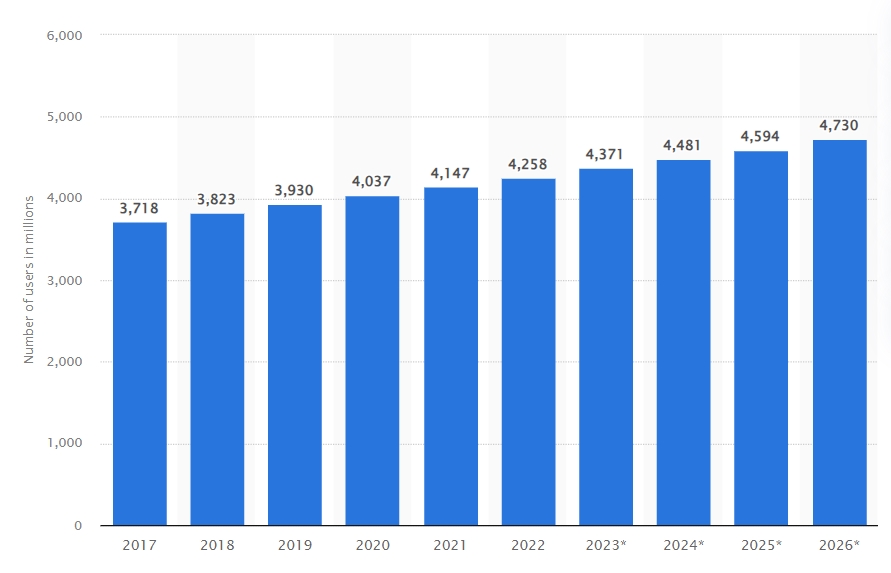
Features of Email Marketing
Below are the essential features that every email marketing platform should offer:
Automation
Automation streamlines your email marketing efforts by taking care of the mundane and repetitive aspects of running campaigns. It can be used to automatically send various types of emails based on the triggers or conditions that you set, instead of you having to remember and manually do it yourself. These include things like welcome emails when someone signs up, birthday wishes every year, and post purchase follow-ups asking customers to review the product they bought.
Segmentation
Personalized, targeted and relevant content is essential to email marketing success. The first step to delivering this is to use segmentation, which can be as simple or complex as you like. This is where you divide your email list into segments based on different criteria such as demographics, preferences, purchase history, and more.
Personalization
People want to feel like they’re more than just another faceless figure in a crowd of potential customers. And that’s where personalization comes in. A 2013 email marketing survey by Experian found that transaction rates from personalized emails are six times more, and other studies have found that personalized subject lines boost open rates, which means more engagement and increased conversions.
A/B Testing
A/B testing is the process of experimenting with slightly different versions of your email campaigns to determine which ones convert better. You may modify things like design, content, subject lines, and more and identify which elements resonate most with your subscribers. Then you can optimize future campaigns based on your findings.
Analytics and Reporting
Email marketing is never a set it and forget it type of thing. The best marketers are always working on refining their campaigns in order to get the maximum possible ROI from them. Key metrics such as open rates, click-through rates, bounce rates, and conversion rates all help you identify what’s working and the areas that need improvement.
Templates and Design Tools
The days of emails being huge blocks of text and a few links are long gone. Attractive emails perform better, but not everyone has the time or desire to learn how to build and design emails from scratch. With pre-made email templates, or drag-and-drop email builders — you don’t need to worry about any of that. Just customize the template to match your brand identity, and off you go
List Management
Your email list is the most important part of your email marketing efforts. So you want it to be clean, and filled with engaged subscribers. With list management tools you can import and export contacts, remove duplicates, manage subscriptions, remove inactive subscribers, and segment your contacts into relevant groups.
Integration Capabilities
Email marketing is generally part of a larger digital marketing strategy. So the ability to integrate your email marketing platform with other tools such as your CRM, social media, ecommerce platforms and more is essential to building unified customer journeys. Not only can you automate tasks and synchronize data across platforms, you can get deeper insights into customer behavior because you’ve got multiple data points to work with.
How to start with an Email Marketing Software
Follow these steps to make sure you’re developing an effective email marketing strategy from day one.
Choose the Right Platform
The first step is selecting an email marketing platform that aligns with your business needs and budget. Consider factors such as:
- Features: Does the platform offer the necessary tools for your campaigns (automation, segmentation, A/B testing)?
- Ease of use: Is the platform user-friendly and intuitive?
- Integrations: Can it integrate with your existing tools (CRM, ecommerce)?
- Pricing: Does the pricing plan fit your budget and scale with your business growth?
Build Your Email List
A strong email list is the foundation of successful email marketing. Here’s how to start building yours.
- Offer incentives: Provide valuable content, discounts, or exclusive offers to encourage sign-ups.
- Website forms: Include clear and compelling signup forms on your website.
- Social media: Promote your email list on your social channels.
- Pop-ups: Use strategically placed pop-ups to capture visitor emails.
- Lead magnets: Create valuable content (e.g., ebooks, webinars) in exchange for email addresses.
Create Engaging Content
Your email content should be relevant, valuable, and visually appealing. Keep these tips in mind.
- Define your audience: Understand your subscribers’ interests and needs.
- Set clear goals: Determine the purpose of each email (e.g., drive sales, generate leads, build relationships).
- Write compelling subject lines: Grab attention with concise and intriguing subject lines.
- Use strong calls to action: Clearly tell your subscribers what you want them to do.
- Mobile optimization: Make sure your emails look great on mobile devices.
Launch Your First Campaign
Once you’ve built your email list and created engaging content, it’s time to send your first campaign. Follow these steps:
- Segment your list: If possible, send targeted emails to specific groups of subscribers.
- Schedule your campaign: Choose the best time to send your email based on your audience’s behavior.
- Monitor performance: Track open rates, click-through rates, and other metrics to measure success.
Continuously Improve
Email marketing is an ongoing process. Analyze your results, make adjustments, and experiment with different approaches to optimize your campaigns over time.
By following these steps and consistently refining your strategy, you can build a successful email marketing program that drives results for your business.
How to Use AI in Email Marketing
AI is a powerful tool that’s having a massive impact on how we do things across industries and platforms. This is how you can use AI to improve your email marketing efforts.
Customer Insights and Segmentation
- Predictive analytics: AI can analyze huge amounts of customer data to forecast future behaviors, such as purchase likelihood or churn risk. This helps businesses proactively address customer needs and focus their efforts appropriately.
- Customer segmentation: AI can identify subtle patterns in customer data to create highly accurate and granular customer segments, so you can create hyper-targeted campaigns.
Content Creation and Optimization
- Content generation: AI-powered tools can draft blog posts, social media captions, and even ad copy based on given prompts or data. For example, AI content generators can write product descriptions for ecommerce sites.
- Content optimization: AI can analyze content performance metrics and suggest improvements to increase engagement and conversions.
Personalization
- Personalized recommendations: AI can analyze customer behavior to suggest products or services they might like, similar to recommendations on platforms like Amazon or Netflix.
- Dynamic content: AI can create personalized email campaigns or website experiences based on individual customer preferences and actions they take on your site.
Marketing Automation
- Email marketing: AI can optimize email send times, subject lines, and content based on real-time performance data. It can also automate personalized email campaigns.
- Social media management: AI-powered tools can schedule posts, analyze engagement, and even generate engaging content based on reactions and metrics from previous posts.
Customer Service
- Chatbots: AI-powered chatbots can handle routine customer inquiries, freeing up human agents for more complex issues.
- Sentiment analysis: AI can analyze customer feedback to monitor how customers feel about your products and services, and identify areas for improvement.
Market Research
- Competitive analysis: AI can monitor competitors’ online activities, pricing, and product launches to identify opportunities for your business.
- Consumer behavior analysis: AI analyzes large datasets to uncover consumer trends and preferences, and help you identify opportunities for future products or services.
Email Marketing Trends for 2026
The email marketing landscape is constantly evolving. To stay ahead, businesses must adapt to emerging trends. Key areas of focus for 2026 and beyond include the following features.
- Hyper-personalization: Delivering tailored content to individual subscribers based on very specific data.
- AI integration: Leveraging artificial intelligence for tasks like predictive analytics, content generation, and image creation.
- Interactive emails: Enhancing engagement through gamification, video, and interactive elements.
Frequently Asked Questions (FAQs)
Sender and ElasticEmail offer the most cost effective premium plans.
Yes. Various email marketing platforms and tools offer free plans. Certain features may be limited, so make sure you choose one that offers the functionality you’re looking for.
Email marketing offers a higher ROI than social media marketing. However, they complement each other and both should be included in a comprehensive marketing strategy.
More on Email Marketing
-
 EditorUsha, the editor-in-chief of Geekflare, is a tech-savvy and experienced marketer with a Master’s degree in Computer Applications. She has over a decade of experience in the tech industry, starting as a software engineer and then moving into digital marketing and team management.
EditorUsha, the editor-in-chief of Geekflare, is a tech-savvy and experienced marketer with a Master’s degree in Computer Applications. She has over a decade of experience in the tech industry, starting as a software engineer and then moving into digital marketing and team management.


