Popup builder tools help you grow your email lists, capture leads, nurture them and convert them into paying customers.
Popups are small windows that appear suddenly on the front end while you’re browsing a website. There are maximum chances that you’ve seen a popup while browsing ecommerce websites like Amazon and clicked on the cross button to close the popup window.
Marketers often trigger popups based on user activity, like clicking a button, exiting a website, or gaining a user’s attention.
Although stuffing your website with popups can be annoying for visitors, if used carefully, popups can deliver significant results.
Below are the best popup builders based on functionality, ease of use and responsiveness.
- 1. ConvertBox
- 2. Claspo
- 3. Privy
- 4. Popup Builder
- 5. Popupsmart
- 6. OptinMonster
- 7. OptiMonk
- 8. Sleeknote
- 9. Poptin
- 10. Wishpond
- 11. Elementor Popup Builder
- 12. Hello Bar
- 13. Jotform
- 14. Elfsight Popup
- 15. Brizy Popup Builder
- 16. Wisepops
- Show less
ConvertBox
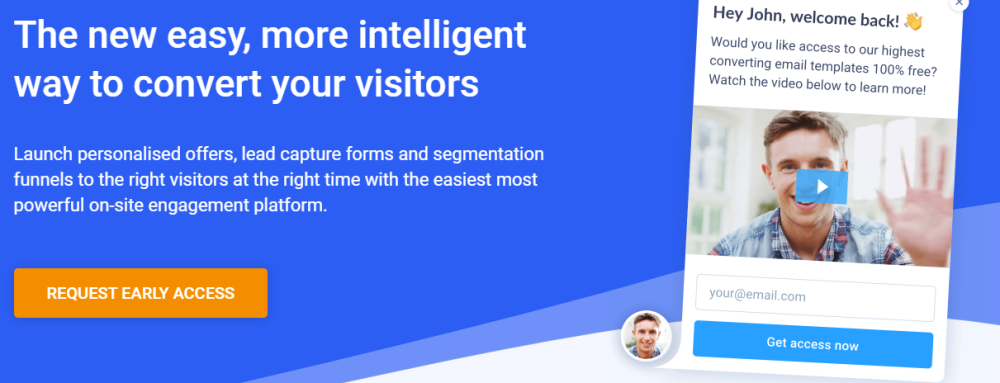
You should try using ConvertBox to set up your first popup in minutes. They have a variety of templates to quickstart the work, and one can also start from scratch with its drag-and-drop builder.
As of this writing, you can embed text, video, forms, user profiles, etc., to make the popups interactive. These popups also support various triggers like user time on the page, scroll depth, clicks, etc.
Besides, you can rest assured they will work on most devices as ConvertBox popups are mobile responsive.
In addition, you can target particular locations of your websites, including specific URLs, post categories, tags, etc.
ConvertBox also supports A/B testing to see what works the best for you.
Finally, there is so much more that you want to try with a first-hand experience.
Claspo
Claspo is a popup builder that allows you to create all kinds of popups and other website widgets with an intuitive, no-code drag-and-drop editor. Its free plan includes access to all templates and features, while the affordable, tiered paid plans increase the number of widgets you can use.
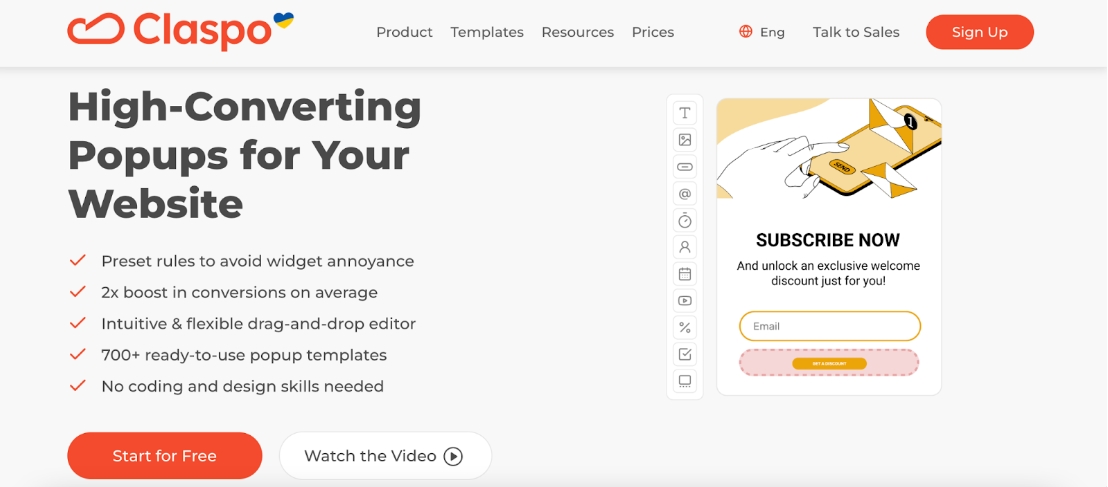
Claspo Features:
- You can choose from 700+ professionally designed templates for 36 use cases and easily customize them.
- Advanced targeting and triggering options are available with all plans. These options allow you to personalize popups based on location, user behavior, time on the page, scroll depth, and more. Access to detailed analytics and built-in A/B testing also allows you to maximize your popup’s effectiveness.
- Claspo integrates seamlessly with popular CRMs and email marketing tools, streamlining your marketing campaigns.
- Annoyance protection features ensure your users will not suffer from ill-timed overlaying popups.
Claspo is an excellent tool for creating versatile popups without designers or developers in less than 5 minutes.
Privy

Privy Features
- Engage customers with exciting offers at the time when they’re leaving your website using Privy’s exit-intent popups.
- Capture email addresses, send marketing emails, and convert more sales to your Shopify store using their spin-to-win popups.
Privy offers customizable popups, flyouts, exit-intent popup campaigns, and other conversion tools.
Popup Builder

Popup Builder is a popular WordPress popup plugin installed on more than 200,000+ websites.
Popup Builder Features
- Easily trigger popups on smart event-based triggers like page load, user inactivity, abandoning products in the cart, scroll percentage, and so on.
- Popup Builder is a freemium plugin, so you can use the free version before opting for the premium plugin.
- Advanced features like exit-intent, analytics dashboard, and popup scheduling are available in the form of paid extensions.
This tool allows you to create beautiful responsive popups and embed them on your WordPress website using a simple JavaScript code.
Popupsmart

Popupsmart is one of the best popup builders for increasing email subscriptions and driving more sales for your business with the help of conversion-driven popups.
Popupsmart Features
- Integration with 120 tools, including CRMs, CMS platforms, and email marketing software
- Boost engagement on your website using easy-to-implement Yes/No forms and exit survey forms.
- Encourage customers to play games and win reward coupons with the help of gamification popups.
In just four steps, you’ll design a popup, set the display rules, and integrate it with more than 100 platforms of your choice.
OptinMonster

OptinMonster is one of the oldest tools for creating beautiful popups, inline opt-in forms, floating bar popups, and slide-in popups.
OptinMonster Features
- You get an easy-to-use drag and drop builder tool for creating popup templates.
- OptinMonster offers a variety of campaign triggers like scroll triggers, time-based triggers, inactivity sensors, and exit-intent triggers to target specific audiences.
- You can connect OptinMonster popup entries with popular email marketing tools like MailChimp, AWeber, Constant Contact, and many more.
- Onsite retargeting, device-based retargeting, and AdBlock Detection are some of the unmatched features available in OptinMonster.
The tool is popularly known for its extraordinary features like MonsterEffects, coupon wheel opt-ins, onsite regarding, and readymade email campaigns called Playbooks.
OptiMonk

OptiMonk is a conversion-focused popup builder tool that helps you retain website traffic using the right popups.
OptiMonk Features
- You can choose from over 200 readymade popup templates or create a custom popup from scratch using their drag and drop editor.
- Select from various engaging popup campaigns like fullscreen popups, wheel popups, and scratch and win popups to capture more leads.
- Integrations with WooCommerce, Shopify, and CRM systems are simple with OptiMonk.
- Create multiple versions of popup campaigns and use A/B testing to settle for the one with better conversions.
You can create welcome popups, AI conversational popups, coupon wheel popups, and gated content popups with a drag and drop interface.
Sleeknote

Sleeknote is an eCommerce-focused popup builder tool for collecting emails and growing sales.
Sleeknote Features
- You get access to plenty of customizable templates that you can use to create multiple campaigns.
- Create easy-to-achieve goals and track your progress metrics with a dedicated campaign analytics dashboard.
- Sleeknote offers more than 1200 integrations, which means you’ll hardly come across software that’s not compatible.
You can easily target visitors and show them different popups based on their interaction activities on your eCommerce website.
Poptin

Poptin is one of the free popup builders that you can use to create advanced popups and integrate them with marketing automation tools.
Poptin Features
- Select from a range of popup campaigns like lightbox popups, floating bars, full-screen popups, sidebars, social widgets, and many more.
- Easily create popups using the drag and drop builder and integrate them with email marketing tools like HubSpot, Mailchimp, ConvertKit, etc.
- Advanced cross-selling Shopify product recommendation popup features automatically trigger based on user interaction.
This tool lets you design beautiful emails and send them to 1000 visitors per month without paying anything.
Wishpond

Wishpond provides marketing-focused automation solutions to online businesses for increasing sales and revenue.
Wishpond Features
- Choose from a variety of readymade templates.
- Track the campaign results with real-time stats and optimize the campaigns with A/B testing.
- You also get access to plenty of lead generation strategies and other marketing techniques with WishPond.
Along with landing pages and other marketing automation tools, they offer marketing popups and forms that you can add to your business websites using simple Javascript.
Elementor Popup Builder

Elementor Popup Builder is a feature offered in the Elementor Pro plugin. You can create engaging popups within the Elementor editor and set specific audience targeting with the help of advanced display rules.
Elementor Popup Builder Features
- You can easily create full-screen popups, modal popups, slide-ins, and floating bar popups with different entry/exit animations.
- Decide where you want to show your popup and set the triggers like click, scroll, exit intent, and user inactivity.
- Integrate seamlessly with leading marketing and CRM tools like Mailchimp, HubSpot, or GetResponse within a few clicks without coding knowledge.
The good thing about using Elementor popups is that it helps you stick with your brand identity using the same typography fonts and colors.
Hello Bar

Hello Bar helps you build and implement lead generation bars, modal popups, floating alert bars, animated sliders, and full-screen page takeovers on your business website.
Hello Bar Features
- It’s a SaaS tool so that you can use it on WordPress, Shopify, Squarespace, and other website platforms.
- One exciting feature is the Design Assistant, which automatically detects and matches the fonts, colors, and styling on your website.
- You can run A/B tests and check the metrics to analyze the campaign performance.
It’s a powerful tool with easy customization settings and advanced targeting capabilities.
Jotform

Popup Maker by Jotform is a free popup form generator that helps you add a popup contact form, signup form, or advanced survey forms on your website without the need to write a single line of code.
Jotform Popup Maker Features
- You get a choice to select from over 10,000+ beautifully designed free popup form templates that help you capture more leads.
- Smart conditional logic forms enable you to show or hide form fields depending on visitors’ answers.
- Accept ACH and recurring payments for products, services, and donations from a single form without paying any processing fees.
This is a SaaS tool, so you can add a popup on almost all the leading content management systems and CRM platforms.
Elfsight Popup

Elfsight Popup is a comprehensive design popup builder that helps you create popup banners for special offers and collect new email subscribers.
Elfsight Popup Features
- Special revive cart popups that trigger automatically when a user is leaving your website without making a purchase.
- Popup layouts dedicated to sales, special offers, announcements, and feedback.
- Determine the position where popups should appear using precise targeting options provided in the widget settings.
You can easily embed the popups on all the Content Management Systems and website builders without any coding required.
Brizy Popup Builder

Brizy Popup Builder is a popup feature from the makers of the Brizy page builder plugin dedicatedly designed for WordPress websites.
Brizy Popup Builder Features
- You can integrate Brizy landing pages and popups with your favorite email marketing apps, WordPress tools, and social media platforms.
- Multiple popups triggers are available, including advanced triggers like showing popups after a specific number of page views.
- You can set advanced display rules for popups and add them to specific pages, custom post types, and even on 404 pages.
It comes with an easy-to-use visual builder and offers more than 100+ beautifully designed templates.
Wisepops

Wisepops is a dedicated drag and drop popup builder tool that can be embedded on all the popular web platforms, including WordPress and Shopify.
Wisepops Features
- More than 60 readymade popup templates so you don’t create one from scratch.
- Seamless integrations with third-party CRMs and marketing solutions like Drip, HubSpot, GetResponse, Infusionsoft, and many more.
- Wisepops can be integrated with SMS marketing platforms and gather leads through text marketing.
You can customize every aspect of your popup and take 100% control of text, images, and calls to action that are fully responsive in nature.
Benefits of Using Pop-Ups on your Website
Here are some of the reasons why you should consider adding popups on your website:
- Generate Leads: If your website is receiving a good amount of traffic, you need an effective way to collect visitors’ email addresses in order to build relationships. You can add them to your marketing campaigns and convert them into paying customers.
- Promote Content: Even if visitors are browsing your website, they’re unaware of your website’s most read content. With the help of a popup, you can promote your best-performing content or even promote it as a downloadable ebook.
- Conduct Surveys: Website visitors love providing their opinions, and you can collect answers by showing them survey popups.
- Gated Content: If visitors love your content, you can use gated content techniques to collect email addresses and then provide them access to read the rest content.
What are the Different Types of Popups?
Below are the 5 most commonly used popup types in the web industry.
- Modal Popups: Modal popups, also known as light box popups, are one of the commonly used popups to grab visitors’ attention and collect email addresses.
- Floating Bar Popups: You might’ve seen these popups that stick on top or bottom of a website and remain visible while a visitor scrolls the website.
- Content Locker Popups: Content locking popups are advanced gated-type popups that hide the content after a certain level of the page scroll. These types of popups encourage visitors’ to submit their details to access the content.
- Coupon Wheel Popups: The coupon wheel popup adds a sense of gamification to your website by encouraging visitors to spin the wheel and earn a reward like a discount code.
- Exit-Intent Popups: Exit intent popups are the most advanced types of popups that allow you to convert abandoning visitors into customers.
Although there are some other types of popups available in the market you’ll probably find one of the above popups on most websites.
What Should You Look For in Popup Builders?
Below are the key features to choose the best popup builder for your needs.
- Ease of use: Crafting beautifully designed responsive popups using code is hard, and everyone cannot afford designers for such tasks. Make sure you pick a popup tool that has an easy drag-and-drop builder.
- Trigger options: Look for popup builders that provide plenty of settings for triggering popups like user activity triggers, scrolling time triggers, inactivity sensors, and exit-intent triggers.
- Targeting options: Targeting the right audience at the right time is crucial for lead generation, and most popup builders provide options for targeting specific pages and areas of your website.
- Integrations: When choosing popup builders, make sure they integrate with popular email marketing tools, CRMs, and other automation tools.
What’s the best Pop-Up Builder?
Our pick would be PopupBuilder because it’s free, has all the sales generation features, and is trusted by 200,000+ users. However, every business needs to identify their requirements and select the right one for their use case.

