Digital marketing tools help online businesses attract, engage, sell, and retain their products or services online. These tools assist with email marketing, content creation, social media management, search engine optimization (SEO), lead generation, revenue generation, and online advertising.
Digital marketing tools assist businesses in analyzing marketing strategies, tracking performance, optimizing campaigns, understanding target audiences, increasing brand visibility, driving website traffic, and effectively reaching marketing goals.
Geekflare has researched, tested, and listed the best digital marketing tools based on features such as integration options, social media management, AI capabilities, pricing, and customer support.
- 1. MailChimp – Best for All-in-One Marketing and Automation
- 2. Google Analytics – Best for FREE Website Analytics
- 3. Google Ads – Best for Pay-Per-Click Advertising Reach
- 4. Canva – Best for Easy Design and Template Library
- 5. Trello – Best for Visual Project Management
- 6. Slack – Best for Team Communication
- 7. Yoast SEO – Best WordPress SEO Plugin
- 8. Pointerpro – Best for Engaging Surveys and Quizzes
- 9. Ahrefs – Best for Comprehensive SEO Research and Backlink Analysis
- 10. Semrush – Best for SEO Agency and Marekters
- 11. Loomly – Best for Social Media Scheduling and Content Ideation
- 12. SparkToro – Best for Audience Insights and Segmentation
- 13. HubSpot – Best for Inbound Marketing CRM and Suite of Tools
- 14. Lemlist – Best for Cold Email Outreach and Personalization
- 15. Clearscope – Best for Content Optimization and Keyword Targeting
- 16. Unbounce – Best for Landing Page Design and A/B Testing
- 17. Optimizely – Best for Website Experimentation and Optimization
- 18. Clearbit – Best for B2B Data Enrichment and Lead Intelligence
- 19. Typeform – Best for Stylish and Interactive Forms
- 20. Visme – Best for Infographics and Data Visualization
- 21. Sprout Social – Best for Social Media Management & Analytics
- 22. SendGrid – Best for Scalable Email Delivery
- 23. Circleboom – Best for X (Twitter) Management
- 24. Hotjar – Best for User Behavior Analytics and Heatmaps
- 25. Datanyze – Best for B2B Lead Generation and Technographics
- 26. OptiMonk – Best for On-Site Pop-Ups and Conversion Tools
- 27. Mailmunch – Best for Lead Capture Forms and Pop-Ups
- 28. Zoho Marketing Plus – Best for Multichannel Marketing
- 29. Venngage – Best for Infographic and Report Creation
- Show less
You can trust Geekflare
Imagine the satisfaction of finding just what you needed. We understand that feeling, too, so we go to great lengths to evaluate freemium, subscribe to the premium plan if required, have a cup of coffee, and test the products to provide unbiased reviews! While we may earn affiliate commissions, our primary focus remains steadfast: delivering unbiased editorial insights, and in-depth reviews. See how we test.

MailChimp
Best for All-in-One Marketing and Automation
- Integration OptionsCRM, E-commerce, Zapier, Social Media
- AI CapabilitiesPersonalized Marketing Content
- Customer SupportLive Chat, Email, Phone
About MailChimp
MailChimp is a popular email marketing and automation tool trusted by 11M+ businesses globally. It helps you create, deliver, track, and optimize email campaigns for driving traffic and sales.
MailChimp AI allows you to create and segment email lists based on customer behavior and lifetime value. It can also optimize content, create custom designs, and target customers effectively using advanced logic like spending amounts and predicted attributes.
Use MailChimp’s customer journey builder to create workflows that trigger automatically based on multiple touch-points integrated across 300+ apps. It has a library of pre-designed email templates and automation recipes that enable you to cross-sell products, recover abandoned carts, re-engage existing customers, and win new ones.
With MailChimp’s Multivariate and A/B Testing, you can test up to eight campaign variations with different subject lines and designs and spend time to see what changes have the biggest impact on engagement and conversion.
MailChimp Pros/Cons
An intuitive interface, easy to navigate
Offers high deliverability rate
Well-numbered integrations to social and e-commerce platforms
The free plan is limited to small lists and basic emails
Templates are repetitive and not fresh
MailChimp Pricing
| Plans | Key Features | Monthly Pricing |
|---|---|---|
| Free | Social Posting, Landing Pages, Pop-up Forms, Audience Dashboard | Free forever |
| Essentials | Generative AI features, advanced segmentation, automation, Campaign Engagement, Email Scheduling | $33 |
| Standard | Content Studio, Marketing Calendar, Retargeting Ads (Google), Campaign Manager, Download Designs, Custom-Coded Templates | $40 |

Google Analytics
Best for FREE Website Analytics
- Integration OptionsGoogle Products, APIs
- AI CapabilitiesData Analytics & Insights
- Customer SupportCommunity, Knowledge Base
About Google Analytics
Google Analytics is a free web analytics software used widely by businesses to monitor website performance and changes.
Google Analytics helps you track visitor behavior on your sites or apps, including where visitors come from, what pages they view, how long they stay, and whether they complete desired actions like purchasing.
Google Analytics automatically detects and surfaces actionable insights using interactive dashboards, reports, and charts, with options to present relevant metrics and KPIs. You can segment user data by demographics, interests, devices, and more parameters to build targeted, customer-centric digital marketing strategies.
Google Analytics integrates well with other Google products like Google Ads, Google Search Console, Google Play, and Looker Studio, providing an all-inclusive experience for Googlers.
Google Analytics Pros/Cons
Free to use
Allows managing multiple websites and properties
Excels at data visualization and reporting
Data privacy concerns
Requires some technical knowledge to utilize all features

Google Ads
Best for Pay-Per-Click Advertising Reach
- Integration OptionsCRM, Google Analytics, APIs
- AI CapabilitiesSmart Bidding, Ads Suggestions
- Customer SupportPhone, Email
About Google Ads
Google Ads is a powerful paid ad marketing platform that allows e-commerce and retail businesses to run targeted ads and reach shoppers across the Google ecosystem.
To reach a broad audience, Google Ads features pay-per-click (PPC) advertising for various ad formats, including search ads, display ads, YouTube ads, app ads, and shopping ads.
Using Google ads, retail store owners can run Local Inventory Ads (LIA) to reach nearby shoppers looking for products.
Google Ads also provides handy tools like Google AI to find your best-performing ad formats, budget-optimizing automation to capture new customer opportunities, and Google Ads Editor to work offline and make bulk changes quickly and easily.
Google Ads Pricing
Google Ads run on CPC bidding, which means you pay for each click on your ads. The cost varies based on your maximum cost-per-click bid (or ‘max. CPC’) and depends on the company’s budget allocation for running ads.
Google Ads Pros/Cons
Offers multiple advertising formats
Detailed performance data reporting
Access to Google’s extensive user base for advertising
Has a steep learning curve
High potential for costly clicks

Canva
Best for Easy Design and Template Library
- Integration OptionsSocial Media, API
- AI CapabilitiesDesign Suggestions
- Customer SupportLive Chat, Knowledge Base, Community
About Canva
Canva is an AI-powered graphic design software that simplifies designing for the digital realm.
Canva offers a user-friendly interface with thousands of templates and 75M+ design types, graphics, audio, video, and stock photos to make graphic design accessible to professionals and beginners.
Canva has dedicated brand management tools to manage and organize your brand assets. It allows you to create reusable branded templates with your brand colors, fonts, and logos, with options to centralize them using shareable folders or into a brand kit.
Canva’s visual collaboration tools enable teams to work together on designs, track edits, share comments, assign tasks, and obtain approvals within the platform. It also offers a built-in content planner, allowing users to schedule posts from the platform. Overall, it acts as a content creation hub for your digital marketing team.
Canva Pros/Cons
An easy-to-use and versatile graphic designer app for social networks
Has an extensive template library
Integrated AI capabilities with built-in cloud storage
Lacks advanced design capabilities
Basic video editing tools
Canva Pricing
| Plans | Key Features | Monthly Pricing/User |
|---|---|---|
| Free | Built-in editor, 1M+ templates, AI assistant, 1000+ design types | Free forever |
| Pro | Unlimited premium templates, 100M+ vectors, brank kit, AI tools, content planner, and schedular | $15 |

Trello
Best for Visual Project Management
- Integration OptionsSlack, Miro, Jira, Evernote
- AI CapabilitiesWorkflow Automation
- Customer SupportPhone, Community, Knowledge Base
About Trello
Trello is free collaboration and visual project management software for teams to organize and manage tasks efficiently. It offers multiple views, including Kanban, Timeline, Table, Calendar, Dashboard, Map, and Workspace views, to view your project status from every angle.
You can create task cards, add task descriptions, assign them to team members, and collaborate using in-app chat. Trello features an intuitive, drag-and-drop interface that swiftly moves cards across different statutes—from doing to a final review.
Trello’s automation feature, ‘Butler,’ enables the automation of workflows within Trello and other apps, recognizing repetitive actions and suggesting automation for easier operations.
Trello’s extensive template library houses read-to-do templates from its global community, including marketing, HR and Operations, productivity, sales, product, and project management templates.
Trello Pros/Cons
Extremely easy to use and set up
Dedicated iOS and Android apps
Well-integrated with other apps and tools
Not suitable for handling complex projects
Lacks private messaging feature for individual users
Trello Pricing
| Plans | Key Features | Monthly Pricing/User |
|---|---|---|
| Free | Unlimited cards, Power-Ups, storage (10MB/file), custom backgrounds & stickers, 2FA | Free forever |
| Standard | Unlimited boards, Advanced checklists, Custom fields, Unlimited storage | $5 |
| Premium | Multiple views, Atlassian Intelligence (AI), Admin and security features, workspace-level templates | $10 |

Slack
Best for Team Communication
- Integration OptionsTrello, Google Drive
- AI CapabilitiesAI-Powered Search & Thread Summaries
- Customer SupportHelp Center, Community
About Slack
Slack is a go-to communication tool for remote teams, agencies, and corporations. It offers multiple communication options, including direct chat, project-focused or shared channels, and huddles for live audio or video calls.
Use Slack Canvas to organize, curate, collaborate, and share information from a single place. For example, you can create a canvas for meeting notes or projects and then share it with Slack channels to collaborate with your colleagues.
Use Slack AI to instantly summarize conversations and get answers using natural language commands (starting with a ‘/’).
Slack’s no-code workflow builder lets you automate processes using functions, conditions, and triggers with options to create custom miniature-size apps (Slack bots) using Slack API and developer tools.
Slack Pros/Cons
Supports 2,500-plus integrations
Integrated AI capabilities
Offers a more organized approach to communication with channels and threads
Slack AI is available as an add-on (paid)
It can be costly for larger teams or for premium features
Slack Pricing
| Plans | Key Features | Monthly Pricing/User |
|---|---|---|
| Free | 90 days message history, 1:1 audio and video meetings, ten app integrations and workflows | Free forever |
| Pro | Unlimited message history, integrations, workflows, group huddles, priority support, admin analytics dashboard | $4.38 |
| Business+ | Unlimited channels, custom user groups, SSO, message activity analytics | $15 |

Yoast SEO
Best WordPress SEO Plugin
- Integration OptionsWordPress, Shopify
- AI CapabilitiesSEO Titles & Meta Descriptions
- Customer SupportEmail, Help Center, Community, Knowledge Base
About Yoast SEO
Yoast SEO is a popular WordPress SEO plugin that simplifies search engine optimization for website owners. Whether you run a small business, a Shopify store, or a blog, Yoast SEO ensures your website competes in the search results.
Yoast SEO is a powerful content analysis tool that offers suggestions to improve readability and SEO scores, increasing your chances of getting rich results.
Using Schema controls, you can describe your pages to search engines and ensure your content is accessible to readers and search engines. Use built-in SEO workouts to help users set up internal linking strategies and optimize their site structure.
The premium version includes Yoast SEO AI that generates SEO-optimized titles and meta descriptions to help optimize the nitty-gritty of your content.
Yoast SEO Pros/Cons
Easy to use for beginners and non-tech people
Use generative AI to create SEO titles & meta descriptions
Offer automatic redirect
Limited customer support
Yoast’s premium features can be expensive for smaller businesses
Yoast SEO Pricing
| Plans | Key Features | Annual Pricing |
|---|---|---|
| Free Yoast Plugin | Breadcrumb Navigation, Open graph, Meta tags, Built-in robots.txt, .htaccess editor | Free |
| Premium Yoast Plugin | Generative AI, redirect manager, SEO analysis, internal linking tools | $99 |

Pointerpro
Best for Engaging Surveys and Quizzes
- Integration OptionsZapier, API, Webhooks, Facebook Pixel
- AI CapabilitiesNone
- Customer SupportEmail, Help Center
About Pointerpro
Pointerpro is an assessment software designed to create interactive surveys and quizzes. Its ease of use, flexibility, and scalability make it ideal for various applications, from training modules and sales evaluation to market research, personality assessments, and more.
With the questionnaire builder, you can create customized questionnaires using templates, smart widgets, and various questions. Transform responses into actionable outputs by applying custom scoring or criteria such as maturity level and personality type. This can be done by setting variables, rules, and scores based on answer options.
Pointerpro automatically converts the output into customizable reports with personalized advice for every respondent. You can share reports on the final screen, in an email, or as a branded, personalized PDF report.
Pointerpro also integrates with automation tools like Zapier and Make, making it easy to transfer data and responses across CRMs and tools for better data management.
Pointerpro Pros/Cons
Provides detailed analytics and reports
Ability to track and analyze quiz results
Supports offline quizzes
Limited customization options for design and branding
Report creation is too limiting and not user-friendly
Pointerpro Pricing
| Plans | Key Features | Monthly Pricing |
|---|---|---|
| Professional | White label, advanced question logic & piping, offline functionality, Zapier, and Make integration | €69 |
| Enterprise | Multiple users and team management, custom formulas for logic & piping, payment support, custom CSS | Custom |
| ReportR | Drag & drop PDF report builder with preview, Report widgets, Aggregated & team PDF reports | Custom |

Ahrefs
Best for Comprehensive SEO Research and Backlink Analysis
- Integration OptionsAPIs, Google Sheets, CRM
- AI CapabilitiesSEO Insights
- Customer SupportEmail, Live chat, Help Center, Community
About Ahrefs
Ahrefs is a comprehensive SEO research and backlink analysis software trusted by leading companies like Shopify, HubSpot, Pinterest, SurveyMonkey, and more.
AhrefsBot is the most active web crawler, providing detailed and in-depth data to make strategic decisions. Its database has over 11 billion keywords and 400 billion indexed pages.
Ahrefs helps with competitor analysis, keyword research, website audit and optimization, content ideas, and ranking progress tracking. You can set up alerts for every time your brand is mentioned online.
The best part is that Ahrefs runs its own search engine, improving web crawling speed and breadth and giving you deeper insights into how search works and what goes into ranking #1.
Ahrefs Pros/Cons
Offers regular updates and new features to stay ahead in the SEO industry
Has tons of learning material for businesses and marketers
Provides detailed keyword research data
Offers comprehensive backlink analysis
No free version is available
Ahrefs can be expensive for small businesses or individuals
Ahrefs Pricing
| Plans | Key Features | Monthly Pricing |
|---|---|---|
| Lite | Dashboards, Site Explorer, Keywords Explorer, Site Audit, Rank Tracker, Competitive Analysis, and SERP history | $108 |
| Standard | Portfolios, Content Explorer, batch analysis, SERP comparison, AI keyword suggestions, and search intent analysis | $208 |
| Advance | Looker Studio integration, web Explorer, image and video search volume, New Directory listing | $374 |

Semrush
Best for SEO Agency and Marekters
- Integration OptionsGoogle Products, Social Networks, Zapier, WordPress, APIs
- AI CapabilitiesSEO, Content Recommendations
- Customer SupportPhone, Email, Knowledge Base
About Semrush
Semrush is best for SEO agencies and marketers looking to streamline SEO, content, PPC, and social media marketing for personal or client business.
Semrush offers tools like Site Audit and On-Page SEO Checker to help optimize and improve a website’s SEO performance. Its Keyword Magic Tool helps identify the most relevant keywords among 25 billion keywords for 130 countries.
Use those keywords with built-in content creation tools to generate SEO-optimized topics and content, with daily options to track SERP results.
SEMrush also helps analyze and optimize your Google Shopping ad campaigns. Use it to find the best PPC keywords and ways to optimize ad strategies.
With built-in social media tools such as post schedular and analytics, SEMrush makes it easy to automate social media posting and analytics, resulting in increased brand awareness and social media presence.
Semrush Pros/Cons
Offers a comprehensive set of SEO tools
Has powerful reporting capabilities
Integrates AI for SEO content creation
Provides detailed competitor analysis
No free plan is available
It can be costly for small businesses or startups with limited budgets
SEMrush Pricing
| Plans | Key Features | Monthly Pricing |
|---|---|---|
| Pro | Competitor analysis, keyword research, website audit, backlink analysis, and advertising tools | $117.33 |
| Guru | Content Marketing Toolkit, historical data retention, multi-location and device tracking, Looker Studio integration | $208.33 |
| Business | Extended keyword research limits, API access, PLA analytics, free migration from third-party tools | $416.33 |

Loomly
Best for Social Media Scheduling and Content Ideation
- Integration OptionsZapier, Slack, Social Media, MS Team
- AI CapabilitiesContent Suggestions
- Customer SupportEmail, Knowledge Base
About Loomly
Loomly is an all-in-one social media management tool for streamlining social media workflows—from content ideation to creation and social media scheduling.
With a dedicated calendar and built-in content scheduler, Loomly auto-publishes your content on every social channel when ready. It also lets you create custom approval workflows so your posts are always vetted before they are set up for publishing.
Loomly gives you access to millions of royalty-free photos and videos from Canva, Unsplash, and Google Drive. On top of that, you get AI-powered post inspirations daily, so you never run out of ideas.
Apart from content ideation and scheduling, Loomly features built-in analytics with metrics like engagement rates, reach, and conversions to track the performance of social media campaigns and posts.
Loomly includes a unified inbox to manage all social media interactions and conversations with followers. Users can also integrate Slack and MS Teams to collaborate and receive notifications directly within their messaging app.
Loomly Pros/Cons
Has an easy-to-use interface
AI-powered content ideas and suggestions
Dedicated iOS and Android apps
Provides advanced scheduling features
Doesn’t sync well with Instagram
Limited integrations with marketing tools
Loomly Pricing
| Plans | Key Features | Monthly Pricing |
|---|---|---|
| Base | Unlimited scheduling, media storage space, approval workflows, AI post inspiration, community management, analytics dashboard | $32 |
| Standard | Advanced analytics, multiple views, Slack & Teams integrations, Custom branding | $60 |
| Advanced | Upto 35 social accounts, custom roles and workflows, schedule reports, content calendar 2FA | $131 |

SparkToro
Best for Audience Insights and Segmentation
- Integration OptionsAPI, Social Media
- AI CapabilitiesAudience Insights
- Customer SupportEmail, Online Resources
About SparkToro
SparkToro is an audience intelligence platform designed to deliver insights into your audience’s behavior online. It uses behavior, characteristics, and demographic factors to determine valuable insights from your audience.
SparkToro helps identify the online behavior of your target audience, including the websites they visit, keywords they search for, social networks they use, and content they engage with. It also helps extract contact information for publications and people to contact for PR, partnerships, and ads.
SparkToro creates targeted personas based on what your audience reads, watches, listens to, and follows, gaining actionable insights for your marketing campaigns. Its built-in comparison tool lets you simultaneously compare two completely different audiences.
SparkToro Pros/Cons
Quick and easy to use
Accurate and precise, with detailed audience insights
Excellent customer support
Minor reporting bugs
Limits to 5 queries per month with the free version
SparkToro Pricing
| Plans | Key Features | Monthly Pricing |
|---|---|---|
| Personal | Unlimited list building, words in bio, geographic and political segmentation | $38 |
| Business | 500 searched per month, up to 10 users, employment and educational segmentation | $112 |
| Agency | Unlimited searches and listings, advanced search, custom audiences | $225 |

HubSpot
Best for Inbound Marketing CRM and Suite of Tools
- Integration OptionsSalesforce, Zapier, 500+ Integrations
- AI CapabilitiesMarketing Automation
- Customer SupportPhone, Email, Chat, Knowledge Base, Community
About HubSpot
HubSpot is an all-in-one inbound marketing CRM software. It has tools for marketing, sales, customer service, operations, and commerce departments to attract, engage, and delight your customers.
HubSpot features AI-powered tools to generate leads, automate sales pipelines, develop chatbots, automate billing, and create and manage content at scale.
HubSpot CRM integrates with 1000+ third-party apps, including communication, collaboration, social, and automation tools. It is a comprehensive digital marketing tool connecting your marketing, sales, and customer service teams on one unified platform.
HubSpot Pros/Cons
Offers a wide range of marketing, sales, and CRM tools in one platform
Provides excellent customer support and training resources
Well-integrated with third-party apps
It becomes expensive as you scale
Advanced features like A/B testing are only available in higher-priced packages
HubSpot Pricing
| Plans | Key Features | Monthly Pricing |
|---|---|---|
| Starter | Essential marketing, sales, service, content, and operations software | $15/seat |
| Professional | Includes 5 seats, comprehensive marketing, sales, customer service, content, and operations software | $800 |

Lemlist
Best for Cold Email Outreach and Personalization
- Integration OptionsZapier, API, Pipedrive, HubSpot, Salesforce
- AI CapabilitiesEmail & Campaigns Personalization
- Customer SupportEmail, Live Chat
About Lemlist
Lemlist is a cold-email outreach tool that helps you with personalized reachouts via call, email, and LinkedIn to potential B2B buyers.
Lemlist Chrome extension helps capture prospects’ information from LinkedIn with an in-app database of 450 million+ contacts, allowing for advanced searches using filters like technology and location.
Once you’ve identified buyers, create multi-channel outreach workflows. For example, you can combine email, LinkedIn, and phone calls in multi-day outreach sequences.
Lemlist offers customizable email templates with an AI assistant that can help write the first draft based on 400 million emails. These templates can be configured with personalized text, code variables, images, videos, and more for hyper-personalization, such as adding a prospect’s LinkedIn picture to the email.
Using Lemwarm, a built-in predictive delivery tool, you can avoid spam by sending emails with a human touch. Lemwarm continuously monitors your email delivery status and provides timely notifications and alerts for discrepancies. It also allows for personalized outreach through workflows configured based on LinkedIn activities.
Lemlist Pros/Cons
An extensive contact database
Integrated AI assistant
Offers personalized email campaign capabilities
No free plan is available
Limits to 5 email accounts with major plans
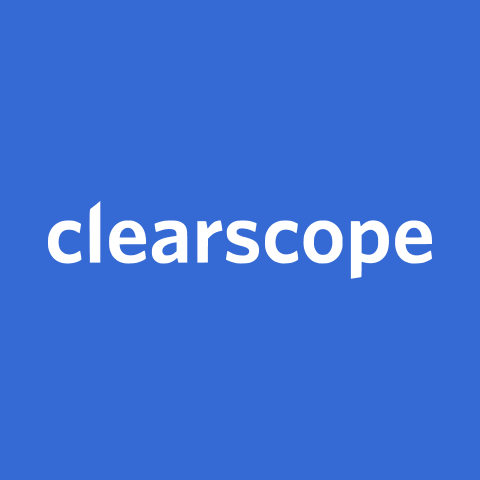
Clearscope
Best for Content Optimization and Keyword Targeting
- Integration OptionsWordPress, Google Docs
- AI CapabilitiesContent Optimization
- Customer SupportEmail, Knowledge Base
About Clearscope
Clearscope is an AI-powered content optimization and keyword research tool that optimizes your content for readers and search engines.
Clearscope provides comprehensive tools such as a keyword explorer, content optimizer, outline creator, and content performance tracker. Its content brief creator builds a data-backed content brief with insights from keywords, terms, and top-ranking competitors’ content.
Clearscope’s built-in content editor lets you edit and optimize your content for readability and semantic relevance. It has a content grade sorcerer, readability meter, recommended word count, and must-include terms and keywords.
Clearscope also integrates with Google Docs and WordPress, making it easy to incorporate into content workflows. Additionally, it provides a content inventory system to track performance metrics such as traffic, impressions, and clicks.
Clearscope Pros/Cons
Provides in-depth keyword research for optimized content creation
Offers content grading and scoring for improved SEO
Get real-time suggestions as you edit or make changes to your content
Lacks core SEO and link-building tools
Lacks an AI writing assistant
Clearscope Pricing
| Plans | Key Features | Monthly Pricing |
|---|---|---|
| Essential | Unlimited users and projects, AI content outline generation, 20 monthly Content Reports | $189 |
| Business | Dedicated account manager, 300 content inventory pages, and advanced functionality for productive content teams | $399 |
Check out our Clearscope review for more details.

Unbounce
Best for Landing Page Design and A/B Testing
- Integration OptionsZapier, WebHooks, 100+ integrations
- AI CapabilitiesLanding Page & Conversion Optimization
- Customer SupportPhone, Email, Live Chat
About Unbounce
Unbounce is a comprehensive landing page design and optimization platform. It features a drag-and-drop landing page builder for creating custom landing pages with popups and sticky boards without writing code.
Either that, or you can choose from 100+ ready-to-use templates for landing pages, popups, and sticky bars. You can transform your ideas into on-brand content that delights and converts using AI Smart Copy.
Unbounce also offers no-code A/B testing tools to validate ideas and optimize marketing strategies. Using AI, you can autoroute your website visitors to the page where they’re most likely to convert.
Unbounce integrates seamlessly with popular marketing platforms like MailChimp, Salesforce, and Hubspot, providing accurate data and insights to inform marketing decisions.
Unbounce Pros/Cons
Extensive gallery of templates
Provides A/B testing tools to optimize landing pages
Offers a user-friendly drag-and-drop builder for landing pages
A steeper learning curve for more complex customization options
Alignment issues when using templates for desktop and mobile devices

Optimizely
Best for Website Experimentation and Optimization
- Integration OptionsAWS, Google Analytics, Amplitude, Hotjar
- AI CapabilitiesA/B Testing
- Customer SupportEmail, Online Resources
About Optimizely
Optimizely is a popular digital experience platform (DXP) that helps online businesses create and optimize digital experiences across channels.
Optimizely offers web and feature experimentation, content management, customer data platform, and email campaign management.
Use Optimizely’s Web Experimentation to design beautiful experiments without relying on developers. Collaborate on experiments with cross-department teams, create custom audiences, and conduct multivariate A/B tests.
Optimizely’s visual editor helps you target any element on your page and preview changes in real-time. While embedded AI capabilities suggest copy variations based on call-to-action messaging.
Optimizely Pricing
Optimizely offers customized pricing plans for its suite of products.
Optimizely Pros/Cons
Flexible interface for both business users and developers
Offers robust A/B testing and multivariate testing capabilities
Access to ample resources and training materials
Can be expensive, with pricing based on website traffic
Optimizely, products lack consistency in user experience and terminology.

Clearbit
Best for B2B Data Enrichment and Lead Intelligence
- Integration OptionsSalesforce, HubSpot, Slack, CRM
- AI CapabilitiesData Enrichment & Lead Scoring
- Customer SupportEmail, Chat, Knowledge Base
About Clearbit
Clearbit by HubSpot is a powerful data enrichment tool enabling B2B marketers and revenue teams to ingest their HubSpot database with accurate and up-to-date customer data.
Clearbit uses over 100+ firmographic, technographic, and demographic data points to enrich new and existing leads in HubSpot. It automatically refreshes data attributes in real-time, so you always have the latest data to put to work.
With Clearbit, you can automate lead scoring, routing, and sales alerts to notify reps when high-value accounts visit your website. Leverage features like Hide or autofill known fields to increase conversions. Distribute data across your tech stack, including HubSpot, Salesforce, Segment, and other data sources.
Clearbit eliminates the data silos in your marketing automation, keeps your business data fresh, and helps you use data across your entire digital marketing workflow.
Clearbit Pricing
Clearbit doesn’t mention pricing on its official website. Connect with their sales team to get a quote.
Clearbit Pros/Cons
Offers accurate and up-to-date data
Excels at providing firmographic information
Supports 100+ integrations with the marketing tools
Issues with their reverse IP lookup targeting
Lacks customization options for dashboards and reports
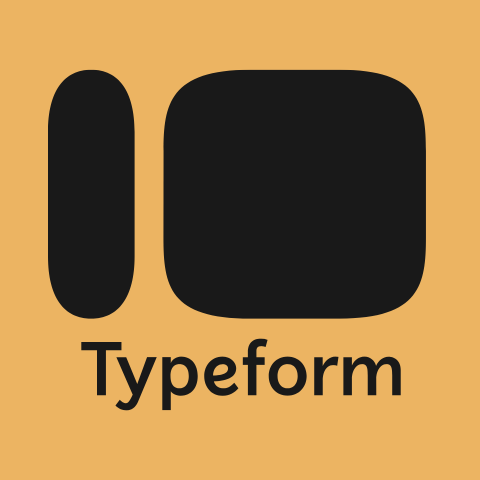
Typeform
Best for Stylish and Interactive Forms
- Integration OptionsZapier, Slack, 500+ Integrations
- AI CapabilitiesForm Logic
- Customer SupportEmail, Live Chat, Help Center
About Typeform
Typeform is a web-based form builder that lets you create stylish and interactive forms, surveys, and quizzes. It’s trusted by leading companies like Mailchimp, Airbnb, HubSpot, and others.
Typeform provides a WYSIWYG editor to design dynamic forms that use conditional logic to trigger follow-up questions or link specific answers to specific endings.
Sharing forms is easy with Typeform, where users can create surveys with various question types and customize them with brand kits. They can then post the survey link on social media or embed it in emails and landing pages.
Typeform features an extensive gallery of ready-made templates for different use cases for marketing, sales, customer success, hiring, and general business.
Typeform also integrates with all essential apps like Zapier, Slack, Salesforce, Google Analytics, and 100+ to automate data collection.
Typeform Pros/Cons
Offers flexible, easy-to-use interactive form editor
Well-integrated with third-party apps for data import, automation, and response collection
Allows creating automated workflows
Limits the number of responses you can collect
Limited advanced features

Visme
Best for Infographics and Data Visualization
- Integration OptionsZapier, HubSpot, Social media, CRM
- AI CapabilitiesAI Design Tools
- Customer SupportEmail, Chat, Knowledge Base
About Visme
Visme is an AI-powered graphic designer platform that lets you create stunning visuals — from presentations to infographics, social posts, videos, mockups, and data visualizations.
The Visme repository contains 10,000+ vector icons in 20+ categories across four distinct styles. You can use clickable menus, hover effects, pop-ups, and more to create interactive designs that enhance user experience.
With Visme AI designer, you can share design ideas in plain text language and create read-to-use designs within seconds. It offers a built-in studio, post scheduler, and integrations with various popular apps for advertising, automation, communication, cloud storage, and collaboration.
Visme offers an extensive library of bars, charts, and graphs for data visualization. You can import data directly from data sources like Google Analytics, Survey Monkey, Excel, and Google Sheets to be visualized in Visme without leaving the platform.
Visme Pros/Cons
Offers 1000s of templates, visualization elements and AI tools
Provides excellent customer support and online tutorials
Allows for interactive features like animations and links
The free plan offers limited storage (500MB) and features
Simple function like hyperlink ingestion requires a paid plan

Best for Social Media Management & Analytics
- Integration OptionsCRM, 100+ Integration
- AI CapabilitiesSocial Media Engagement & Analytics
- Customer SupportPhone, Email, Chat, Help Center, Community
About Sprout Social
Sprout Social is a social media management and analytics platform. It helps efficiently publish content, engage with your followers, and analyze your brand’s performance across social media platforms.
Sprout Social offers advanced analytics for social apps such as Instagram, Facebook (now Meta), TikTok, Twitter (now X), YouTube, LinkedIn, and Pinterest. You can customize analytical reports with KPIs and metrics to align with your social media goals and business needs.
Sprout’s AI-powered social listening tracks millions of conversations around key topics within clicks. Its proprietary Sentiment scoring model makes understanding consumer emotions within the conversation easy, while its OpenAI integration facilitates drafting personalized, on-brand responses.
Sprout Social Pros/Cons
Offers free social media and influencer marketing tools
Provides in-depth analytics and reporting tools for monitoring social media performance
Offers scheduling tools for posting content at the right times
Pricing can be expensive for small businesses or individuals
Too many functions give a steep learning curve

SendGrid
Best for Scalable Email Delivery
- Integration OptionsAWS, CRM, Marketing Tools
- AI CapabilitiesDeliverability Insights
- Customer SupportPhone, Email, Help Center
About SendGrid
SendGrid is an email deliverability tool brands like Uber, Airbnb, Spotify, and Instacart use to scale email delivery around their customer base.
Along with a robust Email API, it features real-time email validation and in-app testing for inbox rendering, link validity, and more deliverability factors.
SendGrid’s proprietary Mail Transfer Agent (MTA) and infrastructure ensure powerful performance with automated queue handling and throttle risk detection. Its visual automation builder lets you set up drip campaigns using trigger elements and measure progress and results in real-time.
SendGrid also offers email marketing tools like responsive email templates and a two-in-one email builder that uses drag-and-drop functions and HTML code to create dynamic emails that convert.
SendGrid Pros/Cons
Easily scalable with a growing contact list
Support in-app A/B tests
Provides detailed analytics on email campaigns
Limited customer support options for free plan users
Pricing can be expensive for high-volume senders
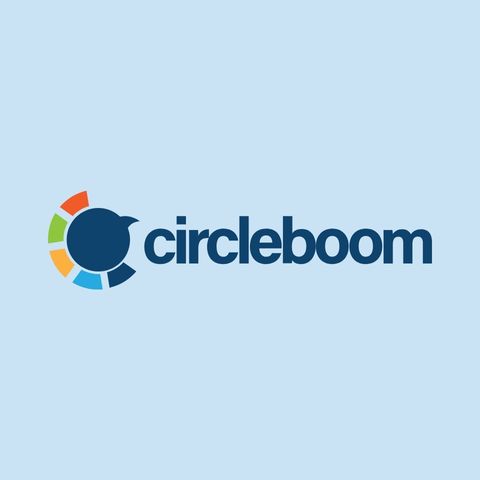
Circleboom
Best for X (Twitter) Management
- Integration OptionsTwitter, Facebook, X, LinkedIn, Instagram
- AI CapabilitiesSocial Media Post-Creation
- Customer SupportEmail
About Circleboom
Circleboom is an X (formally Twitter) management platform that enables users, brands, and SMBs to grow and amplify their X presence. It’s trusted by top brands like Netflix, Loreal, NBC, Intercom, and more to ramp up their social media game.
Circleboom features tools for bulk, like/unlike on X, such as fake account checker, user analytics, X Account Quality Score, advanced search filters, and X Shadowban Test.
Circleboom helps you design, plan, automate, and schedule social media posts from a unified dashboard. In addition to X management, Circleboom offers dedicated tools for social networks, including Instagram, LinkedIn, and Pinterest.
Circleboom Pros/Cons
Easy to use, with a minimal learning curve
In-depth analytics for Tweets and followers’ accounts
Offers various features like Twitter analytics, follower management, and post-scheduling
Has separate pricing models for Twitter and other social app management
Customer support can be slow to respond

Hotjar
Best for User Behavior Analytics and Heatmaps
- Integration OptionsAsana, HubSpot, Jira, Slack, Trello, Zapier
- AI CapabilitiesSurvey & Sentiment Analysis
- Customer SupportEmail, Online Resources
About Hotjar
Hotjar is a website and product experience analytics software that helps you understand user behaviors and journeys on your website or product. The software offers features like heatmaps, session recordings, 1:1 interviews, feedback, and survey forms to analyze user experience and journey on your website.
With the Heatmaps feature, you can visualize users’ clicks, movements, and scrolling behavior on the website to identify high and low-engagement areas.
Hotjar suggestion box captures visitor feedback on website parts and provides detailed session recordings to observe visitor interactions.
Hotjar’s Engage feature allows researchers to interview over 200,000 participants from 130 countries and 25 industries.
Hotjar Pros/Cons
Offers customizable on-site surveys and feedback polls
Provides valuable insights through heatmaps, session recordings, and feedback polls
Easy to use interface with customizable reporting options
Hotjar integration increases web page load time
Does not provide real-time data

Datanyze
Best for B2B Lead Generation and Technographics
- Integration OptionsHubSpot, Marketo Engage, Uberflip
- AI CapabilitiesLead Enrichment
- Customer SupportEmail, Knowledge base
About Datanyze
Datanyze is a B2B data provider that offers tools for sales prospecting, lead generation, and data enrichment.
Datanyze gives you access to contact details such as emails, phone numbers, etc., and can scrape LinkedIn profiles and company websites.
Datanyze comes with a Google Chrome extension that allows you to access this contact data without leaving your browser.
In addition to contact data, Datanyze offers insights into industry trends, rising technologies, and key industry competitors.
To make your outreach easy, Datanyze also offers icebreakers related to what’s happening in a prospect’s world that you can add to your emails for hyper-personalization.
Datanyze Pros/Cons
Offers a 90-day free trial
Extensive B2B directory from the US and EU regions
Provides valuable insights on website technology and analytics
Offers competitive analysis tools for market research
Credit-based pricing chokes fast-growing companies from scaling
Lacks data accuracy from APAC regions

OptiMonk
Best for On-Site Pop-Ups and Conversion Tools
- Integration OptionsE-commerce, CRM, Email marketing, CMS, Zapier
- AI CapabilitiesConversion Optimization
- Customer SupportEmail, Phone, Live Chat, Knowledge Base
About OptiMonk
OptiMonk is a website personalization and conversion optimization tool that helps you increase your website’s performance.
OptiMonk lets you create high-converting popups and opt-in forms without coding knowledge. You can choose from 300+ pre-designed templates or create a custom popup with its drag-and-drop builder.
OptiMonk AI enables you to tailor your website and landing page content to different customer segments. You can perform A/B tests to personalize messages, offers, and product recommendations based on visitor behavior, referral sources, and other targeting criteria.
OptiMonk integrates with all known email service providers, CRMs, and e-commerce platforms, allowing you to capture leads and optimize your campaigns quickly and easily.
OptiMonk Pros/Cons
Offers a free plan, with good value for money
Includes an AI-powered headline generator
Provides analytics and insights to help optimize conversion rates
Occasional issues with popup performance or stability
Optimonk AI is available as a paid-add on

Mailmunch
Best for Lead Capture Forms and Pop-Ups
- Integration OptionsCMS, Email Marketing Tools
- AI CapabilitiesEmail Automation
- Customer SupportEmail, Phone, Knowledge Base
About Mailmunch
Mailmunch is a lead generation and email marketing tool that helps you capture leads via personalized popups, opt-in forms, and landing pages.
Mailmunch lets you better understand your visitors and actions via tags and advanced segmentation capabilities.
Mailmunch helps personalize email copy, increase conversion rates through segmentation and tagging, and automate marketing campaigns based on visitor behavior and site interactions.
Mailmunch offers a premium plan at $13.99/month with unlimited forms and landing pages, 1000+ contacts, email campaigns, automation, and all advanced capabilities.
Mailmunch Pros/Cons
Offers WYSIWYG editors to design emails and landing pages
Excels at lead generation via emails
Provides integration with popular email marketing platforms
Dynamic pricing model makes it costly for fast-scaling companies
Occasional issues and bugs in popups

Zoho Marketing Plus
Best for Multichannel Marketing
- Zoho Products, 100+ Integrations
- AI CapabilitiesMarketing Automation
- Customer SupportEmail, Phone, Live Chat
About Zoho Marketing Plus
Zoho Marketing Plus is a unified marketing platform that helps you and your marketing team manage all your operations in one place. You can manage processes like campaigns, content, analytics, and more in one central location.
Zoho Marketing Plus supports marketing across multiple channels like SMS, webinars, events, social media, and more, enabling coordinated omnichannel campaigns.
Zoho Marketing Plus gives you the tools to plan, execute, and track the progress of your marketing campaigns. It also lets you measure their impact across channels, providing data-driven insights.
Zoho Marketing Plus allows marketers to build custom multichannel journeys to automatically engage leads and customers based on their behaviors and preferences.
Zoho Pricing
Zoho Marketing Plus is available for $25/month with all core features.
Zoho Marketing Plus Pros/Cons
Easy to administer and customize
Allows for easy integration with other Zoho applications
Affordable pricing plans catering to businesses of all sizes
Advanced functions require coding knowledge
It may be overwhelming for beginners due to the extensive features

Venngage
Best for Infographic and Report Creation
- Integration OptionsSocial Media
- AI CapabilitiesDesign Suggestions
- Customer SupportEmail, Chat, Knowledge Base
About Venngage
Venngage is a powerful infographic maker that creates professional-looking infographics and visual content in minutes.
Venngage drag-and-drop editor allows anyone to create appealing infographic visuals, regardless of their design skills.
Venngage’s Infographic Generator uses AI to create visuals from written prompts and data, providing features to improve text content and automatically generate descriptions for complex elements like charts and images.
Venngage allows you to upload your company logo, colors, and fonts to create a custom brand kit. This ensures designs stay on-brand; you can also invite your team members to collaborate on the creation process.
Venngage Pros/Cons
Core AI design capabilities
Allows for customization and personalization
Has an extensive gallery of templates
The free plan limits you to four designs
Limited customization options
What are Digital Marketing Tools?
Digital marketing tools are software solutions used by online businesses and digital marketers to plan, track, and execute marketing strategies and campaigns. These tools include social media management platforms, email marketing software, content marketing platforms, SEO tools, PPC advertising, and analytics programs.
Some popular examples of digital marketing tools are MailChimp, Google Analytics, Sprout Social, HubSpot, and Canva.
How do Digital Marketing Tools Help with Campaigns?
Digital marketing tools can help streamline and automate marketing tasks, saving time and resources. Social media management tools, such as SocialPilot, assist in scheduling and publishing content across multiple platforms. Email marketing tools like MailChimp allow for creating, sending, and tracking email campaigns. SEO tools like SEMrush and Ahrefs provide insights to optimize websites and content for better search visibility.
Analytics tools, such as Google Analytics, measure the performance of digital campaigns for data-driven decisions. These tools also offer advanced targeting and personalization options to reach the right audience with relevant messaging, leading to increased engagement, conversions, and overall campaign success.
What are the Advantages of Digital Marketing Tools?
Digital marketing tools offer various advantages that can significantly benefit businesses of all sizes. Here are some key benefits summarized:
- Increased customer reach: Digital marketing allows businesses to connect with a global audience and discover new marketing opportunities.
- Better brand awareness: Online marketing tools help increase brand visibility, attracting more attention and awareness from online audiences.
- Personalized and targeted engagement: Tools like Google Ads and SEMrush enable businesses to tailor their messaging for specific audience segments, leading to more engaging campaigns.
- Competitive advantage: Small businesses can effectively compete with larger companies using online marketing tools like Local Inventory Ads by Google Ads.
- Measurable results: Digital marketing tools such as Google Analytics provide real-time campaign performance tracking, allowing for data-driven optimization and improved decision-making.
- Cost-effective: Digital marketing offers cost-effective advertising options, such as Google Ads, where you only pay for clicks. Small businesses with limited budgets can also benefit from organic channels like social media and email marketing, which have lower costs per impression and lead generation.

What are the Disadvantages of Digital Marketing Tools?
Digital marketing tools are essential for online businesses but come with some drawbacks:
- High competition: Businesses often use the same tools, making it hard to stand out and get different results.
- Learning curve: Online marketing tools require time to master, hindering those hesitant to change or learn new skills.
- Human supervision: While many tools automate AI processes, human oversight is still necessary for smooth operations.
- Security and privacy concerns: Collecting and storing customer data for digital marketing can raise issues around security and privacy.
Are digital marketing tools necessary for building e-commerce sites?
Yes, digital marketing tools are essential for building and growing successful e-commerce businesses. They help drive traffic, increase conversions, and provide insights into customer behavior. Without these tools, e-commerce sites may struggle in a competitive online market. Tools like Google Analytics, SEMrush, and MailChimp can give businesses a competitive edge in reaching target audiences and achieving sales goals in today’s digital age.
Which Digital Marketing Tools is Best for Social Media Marketing?
The best digital marketing tools for social media marketing are Sprout Social, Loomly, Canva, and Zoho Marketing. Sprout Social and Loomly are great for social media scheduling and analytics. Canva is perfect for designing social posts. While Zoho Marketing is great for omnichannel marketing and campaigns.
Which Digital Marketing Tools is Popular for Email Marketing?
The most popular email marketing tools are SendGrid, MailChimp, Mailmunch, and Lemlist. MailChimp is great for all-in-one email marketing. SendGrid and Lemlist are excellent choices for cold email outreach and scaling email deliverability. Opt for Mailmunch when you need advanced segmentation and personalization capabilities.
Which digital marketing tools are popular in e-commerce?
E-commerce businesses rely on popular and essential tools such as Canva, OptiMonk, MailChimp, Google Ads, HubSpot, Ahrefs, Optimizely, and Hotjar.
Canva and OptiMonk create visually appealing content and popups. Mailchimp and Google Ads help businesses reach and convert customers. HubSpot improves customer support and collaboration. SEO tools like Ahrefs and Semrush drive organic traffic. Optimization tools like Optimizely and Hotjar enhance conversion rates.
Which Digital Marketing Tools are Great as Promotional Tools?
When promoting your business online, use Google Ads to run pay-per-click ads across Google’s ecosystem, Sprout Social to utilize its influencer marketing tools, SparkToro for audience insights and guest post opportunities, Pointerpro for creating interactive question-based games and quizzes, and Semrush and Google Analytics to measure the ROI of promotional campaigns.

