Social media management tool helps businesses and marketers manage their social media presence by creating content, scheduling posts, tracking engagement metrics, monitoring brands, analyzing engagement, and monitoring social media activity across various social platforms from a single interface.
Geekflare has researched and compiled a list of the best social media management tools based on key features such as user interface, AI capabilities, collaboration, content scheduling, pricing, and analytics.
- Later Social – Best for Visual Content Planning
- SocialPilot – Best for Agencies
- Hootsuite – Best for Small Business
- Sprout Social – Best for Social Listening and Engagement
- Plann – Best for Instagram Scheduling
- Buffer – Best for Simple Social Sharing
- Hopper HQ – Best for Autopost
- Crowdfire – Best for Content Curation
- Statusbrew – Best for Social Customer Service
- Agorapulse – Best for Social Inbox Management
- Sendible – Best for Team Collaboration
- CoSchedule – Best for Marketers
- SocialBee – Best for Content Recycling
- Post Planner – Best to Find Engaging Social Content
- Tailwind – Best for Pinterest and Instagram Automation
- Zoho Social – Best for Zoho Suite Integration
- Oktopost – Best for B2B Companies
- Brandwatch – Best for Brand Monitoring
- Khoros – Best for Enterprise
- Reputation – Best for Online Reputation Management
- KeyHole – Best for Hashtag Tracking
- NapoleonCat – Best for eCommerce
- Preview – Best for Instagram Planning
- X Pro – Best for Twitter Management
- Pallyy – Best for Multi-Platform Scheduling
- PromoRepublic – Best for Local Business
- Show less
You can trust Geekflare
Imagine the satisfaction of finding just what you needed. We understand that feeling, too, so we go to great lengths to evaluate freemium, subscribe to the premium plan if required, have a cup of coffee, and test the products to provide unbiased reviews! While we may earn affiliate commissions, our primary focus remains steadfast: delivering unbiased editorial insights, and in-depth reviews. See how we test.
Best for Visual Content Planning
Later Social is a popular social media scheduling platform that allows users to plan and schedule their posts on various social media platforms. It is a valuable tool for businesses and social media marketers focusing on visual content planning and engagement.
Later Social supports social media platforms such as Instagram, Facebook, LinkedIn, YouTube, TikTok, and Pinterest. You can easily bulk schedule your content for automatic posting and publish it after previewing. Its Android and iOS mobile apps allow users to manage their social media from anywhere.

Later Social Features
- Scheduling Facebook Reels, YouTube Shorts, and Instagram Stories
- Auto hashtag suggestions and search for relevant hashtags
- Offers 14-day free trial
- Crop, trim, and add filters to videos and photos before posting
- Automatically add creator attribution for any imported post
- Import from Canva into Later Media Library
Later Social Pros
Provides analytics and valuable insights to enhance social media strategy
Offers AI-powered content idea generator and caption writer
Automated publishing for Instagram Reels
Offers a fully customizable “link in bio” webpage
Later Social Cons
Content approval workflow is available only in the Agency plan
No live chat support is offered
Later Social Pricing
| Plan | Monthly Pricing | Offering |
|---|---|---|
| Starter | $16.67 | Limited analytics, 5 credits for AI features, Caption Writer, Multi-Profile Scheduling |
| Growth | $30 | 150 posts per social profile, Full analytics, Team and brand management tools, Hashtag Suggestions |
| Advanced | $53.33 | Team collaboration tools, Collab tools for creators and brands, 50 credits for AI features, Unlimited posts |
Best for Agencies
SocialPilot simplifies social media campaign planning with team collaboration, and advanced features like detailed analytics and white-label reports benefit content creators and social media agencies.
SocialPilot supports Facebook, Instagram, YouTube, LinkedIn, X, TikTok, Google Business, and Pinterest for social scheduling. It also has a library of pre-approved content to retrieve and share articles, images, and videos quickly. It supports integration with Zapier, Canva, Slack, Unsplash, Google Drive, Box, and Dropbox.

SocialPilot Features
- Ensure consistency with automatic scheduler, content calendar, and bulk scheduling.
- Roles, permissions, and approvals to manage team members and clients
- Review management features to monitor and manage business reviews
- Get insights on audience behavior and content engagement
- Advanced consolidated social media reports on all social accounts in one PDF file
- Quick onboarding and no-login approvals for client collaboration
SocialPilot Pros
Supports bulk scheduling of 500+ posts
Offers custom branding and customizable analytical report
Manage all social interactions across channels with Social Inbox
Provides AI-powered hashtag suggestions and caption creation
SocialPilot Cons
It does not offer 24/7 customer support
Review management costs additional charges
SocialPilot Pricing
| Plan | Monthly Pricing | Offering |
|---|---|---|
| Professional | $25.50 | Detailed Social Media Analytics, Customer Support, Multiple Image & Carousel Posts |
| Small Team | $42.50 | 20 Social Media Accounts, Content Approval Workflows, Zapier Integration, AI Assistant |
| Agency | $85 | Whitelabel Social Media Reports, Client Management, Concierge Setup, Custom Fields, URL Shortener, Audience Targeting |
Hootsuite
Best for Small Business
Hootsuite allows users to schedule posts across multiple platforms, engage with their audience, and analyze social media performance. It is used by various organizations, including small businesses, nonprofits, agencies, professional services, government, and legal organizations.
Hootsuite works with Instagram, Facebook, LinkedIn, YouTube, X, TikTok, and Pinterest. It also supports integrating 100+ apps, including Asana, Adobe Creative Cloud, Canva, Dall-E, and HubSpot. It also offers suggestions for optimal posting times to improve reach and engagement.
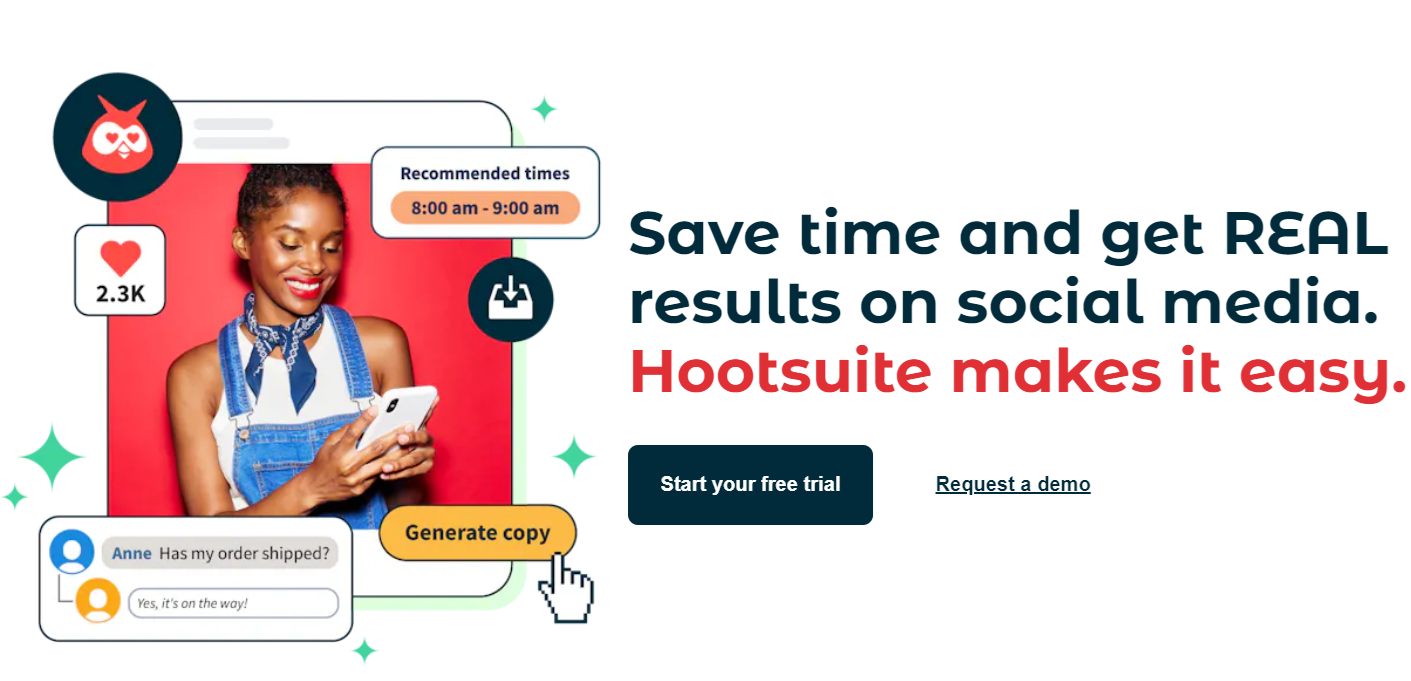
Hootsuite Features
- Calendar and list view of published and scheduled content
- Easy cancelation of scheduled posts during any crisis or emergency
- Review by team members for a simple approval process
- Social listening tools to monitor keywords, mentions, and hashtags
- Custom branded URL, automatic responder, and link shortening
- Social ad campaign management, analytics, reporting, and comparison
Hootsuite Pros
Provides advanced analytics to track social media performance
Automate DMs, comments, and mentions for quick response time
Use OwlyWriter AI for automated hashtag generation, caption ideas, and content suggestions
Hootsuite Cons
Steep learning curve
It can be expensive for smaller businesses or individuals
Hootsuite Pricing
| Plan | Monthly Pricing | Offering |
|---|---|---|
| Professional | $99 | 1 User, Hashtag Generator, Custom analytics and reports, Competitive benchmarking tool, Unlimited post boosting |
| Team | $249 | Team roles and permissions, Assign DMs to teammates, One custom-branded URL, and Automatic link tracking. |
| Enterprise | Custom | Content library, Automated engagement tools, Single sign-on (SSO), Unlimited ad spend, Approval workflow |
Best for Social Listening and Engagement
Sprout Social is an all-in-one social media management platform that integrates with multiple social media networks. It enables complete social and brand monitoring so that users can better engage with their audience.
Sprout Social integrates with Google Analytics, Google Drive, Slack, Canva, and Shopify. It offers in-depth social media insights on audience demographics, campaign performance, competitor analysis, and audience sentiment.
Sprout Social supports Facebook, Instagram, LinkedIn, Pinterest, YouTube, X, TikTok, and Threads. It has a sentiment detection tool to automate message prioritization so the companies can reply to important messages first.
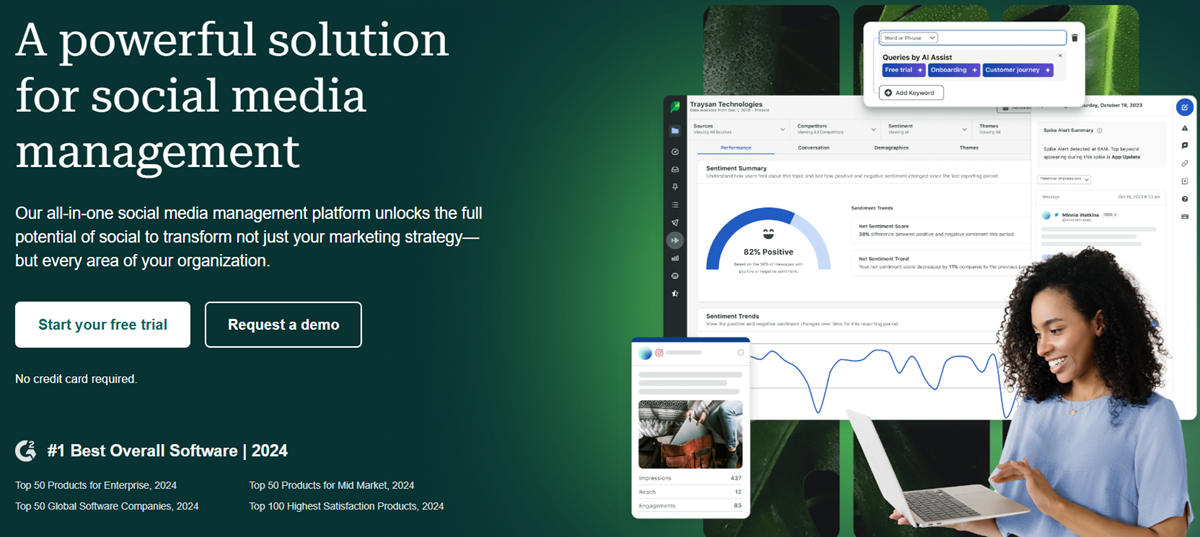
Sprout Social Features
- Schedule content and plan using a shared content calendar for teams
- Sentiment and textual analysis tool with OpenAI integration
- Quickly curate brand-relevant high-quality content to share with the audience
- Track consumer behavior and identify influencers.
- Include website links on social profiles to drive more traffic
- Asset Library to create and publish from a central location
Sprout Social Pros
Offers advanced social listening tools to track brand mentions and trends
Includes influencer marketing tools for managing partnerships and campaigns
Provides AI-driven insights for optimizing social media strategies
Sprout Social Cons
It can be expensive for small businesses
Lacks in-depth customization options for social media reports.
Sprout Social Pricing
| Plan | Monthly Pricing/User | Offering |
|---|---|---|
| Standard | $199 | Social content calendar, Review management, All-in-one social inbox |
| Professional | $299 | Saved Replies, Brand-Level Engagement Reporting, Social Visual calendar, Digital assets, and content library |
| Advanced | $399 | Chatbots With Automation Tools, Helpdesk and CRM integrations, Rule builder for automated actions |
Best for Content Recycling
SocialBee offers various capabilities, such as content creation, recycling, scheduling, publishing, and collaboration on a single platform. Users can view scheduled content in different formats, such as calendars, lists, grids, and feeds.
SocialBee allows for efficient reputation management by centralizing responses to all mentions, comments, and direct messages. It lets users directly post on Facebook, Instagram, Threads, X, LinkedIn, Pinterest, TikTok, YouTube, Google Business Profile, and Bluesky.
SocialBee has an AI post generator with 1000+ built-in prompts for different content types and tones. This helps users to develop a custom strategy for platform suggestions, bulk posting, and best-time suggestions.
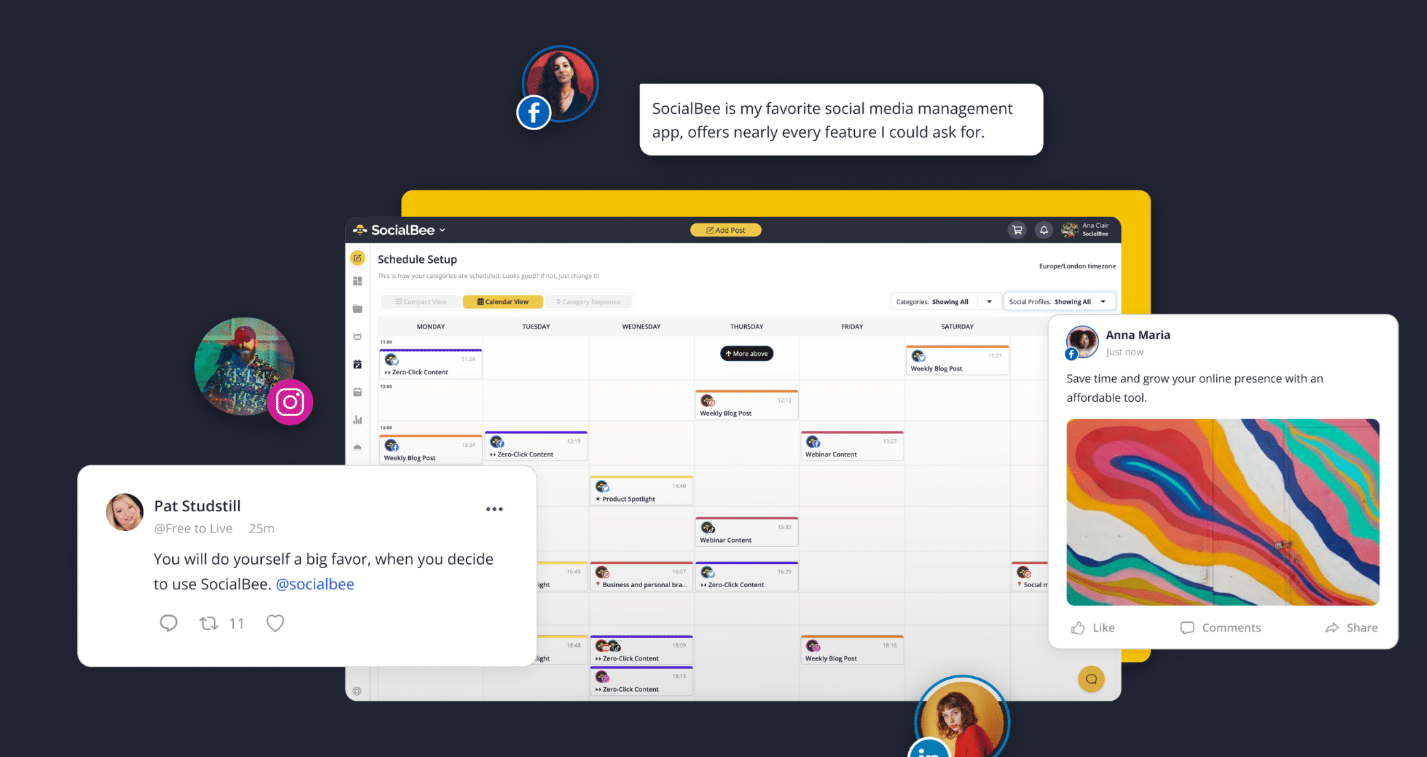
SocialBee Features
- Import RSS feed to convert blogs into social posts
- Create and customize content for each network manually or using AI
- Create multiple variations of evergreen content to reuse them.
- 360° view of social analytics and detailed reports in PDF format
SocialBee Pros
Generate hashtags based on captions or images
Offers AI tools to create text and image posts
Facilitates team collaboration with roles and approval workflows.
Universal Posting for mobile reminders to post on platforms with no API access
SocialBee Cons
Internal feedback notes are not available with lower plans
It does not offer social listening tools
SocialBee Pricing
| Plan | Monthly Pricing | Offering |
|---|---|---|
| Bootstrap | $24 | 1 User/ Workspace, Data Analytics for up to 3 Months, Foster Team Collaboration |
| Accelerate | $40 | Post Variations, Hashtag Manager, Bulk Editor, Schedule the First Comment |
| Pro | $82 | Export Branded Reports, Internal Feedback Notes, Manage Comments, Mentions, and DMs in Streams |
Plann
Best for Instagram Scheduling
Plann is a scheduling software that lets users schedule posts on Instagram and other social platforms. Its visual drag-and-drop social planner also functions as a content strategist for creatives, agencies, and businesses of all sizes.
Plann offers a comprehensive overview of social media activities in one centralized location. Users can easily post on Instagram with username, product, and location tagging capabilities. Additionally, over 50 content prompt templates, themes, and placeholders are available for use.
Plann allows scheduling posts on Instagram, Pinterest, Facebook, TikTok, LinkedIn, and YouTube. Its AI-based social media caption generator enables users to create stunning captions for their images quickly.
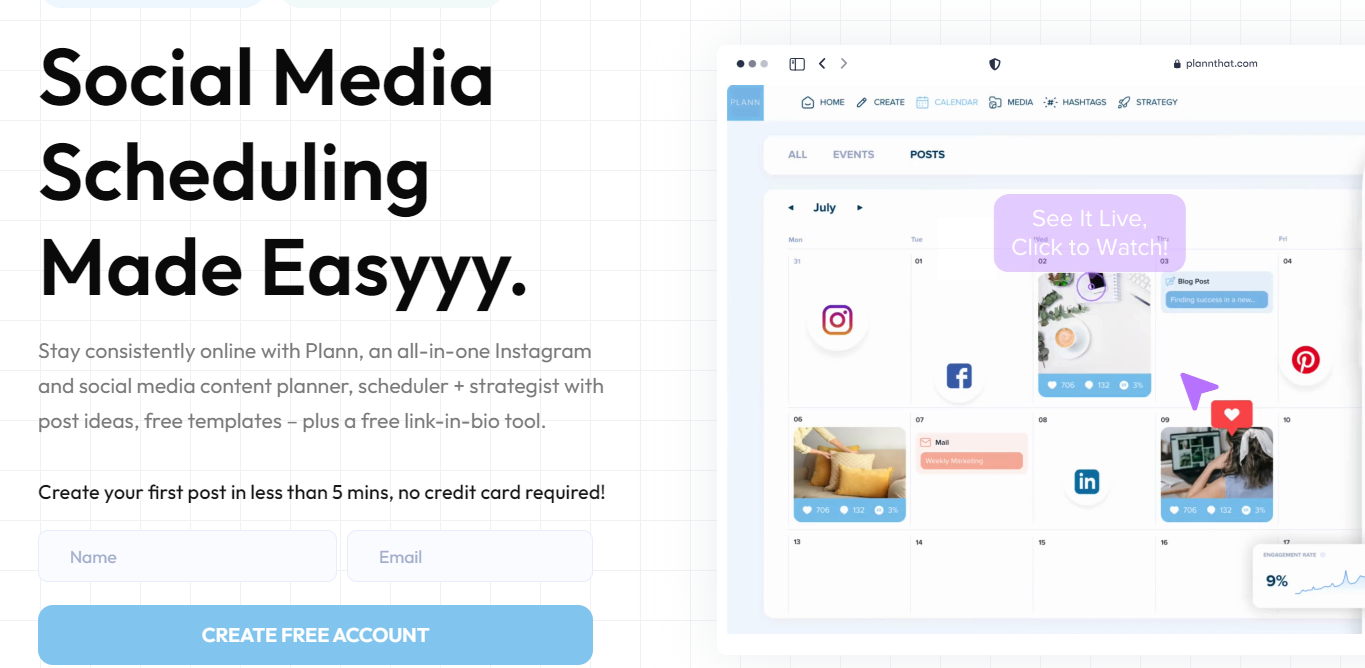
Plann Features
- Easy content creation with hashtags, filters, and stock libraries
- Integrates with Canva, Unsplash, CloudSpot, Pixabay, and Pexels
- Curated daily hashtags, suggested sets, and unlimited hashtags
- One-click repurposing of Instagram reels directly to TikTok
- Access to 420,000+ professional templates of Canva
Plann Pros
Includes an AI caption generator for creating engaging posts
Allows scheduling and auto-posting to save time
Provides a free link-in-bio tool for increased content reach
Plann Cons
Does not support X (formerly Twitter)
The free plan does not allow multiple account management
Plann Pricing
| Plan | Monthly Pricing | Offering |
|---|---|---|
| Power User | $12.5 | Strategy builder with hashtag suggestions, Link in bio tool, One-click cross-posting |
| Build | $25 | AI caption generator, Team chat, Approval flows, Shareable links |
| Grow | $62.5 | Unlimited media uploads, Unlimited social media schedule posts, Manage more brands and social accounts. |
Buffer
Best for Simple Social Sharing
Buffer is a social media management platform that helps with organic audience growth. It allows users to create and schedule various posts, such as text, links, images, videos, GIFs, Twitter threads, reels, carousels, and stories. Users can upload a video once and easily share it on multiple social media platforms like Facebook, YouTube, Instagram, and TikTok.
Buffer AI Assistant can create personalized posts, run A/B tests, translate posts, and repurpose them. These standout features help turn ideas into click-worthy content quickly.
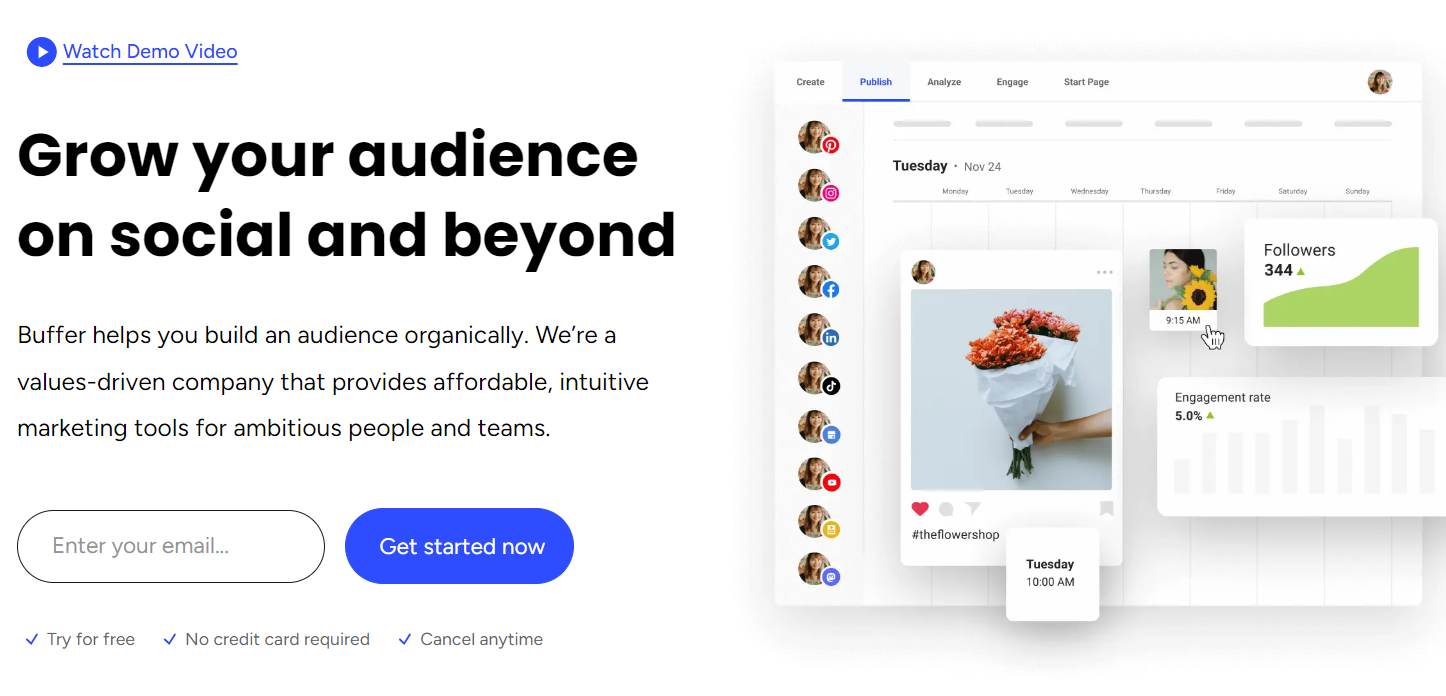
Buffer Features
- Start Page to create a landing page for the free microsite
- Import and save media from Canva, Giphy, Dropbox, Google, and OneDrive
- Make to-do lists to plan content scheduling across social platforms.
- Team collaboration for creating drafts, getting feedback, and reviewing for approval
- Analytics dashboard for social media insights, audience demographic, and tracking KPIs
Buffer Pros
Offers analytics for tracking social media performance
Provides content scheduling to optimize posting times.
Supports Shopify analytics and reporting on the same platform
ML-powered smart alerts for important conversations
Buffer Cons
Analytics and engagement features are unavailable on the free plan
Limited customer support
Buffer Pricing
| Plan | Monthly Pricing | Offering |
|---|---|---|
| Free | Free | 3 Channels, Landing Page Builder, AI Assistant, Custom Video Thumbnails, Social Media Insights |
| Essentials | $5 | Engagement Tools, Individual Post Analytics, Link Shorteners, Buffer AI Assistant, Hashtag Manager |
| Team | $10 | Unlimited Team Members & Clients, Branded Reports, Draft Collaboration Tools |
| Agency | $100 | Custom access & permission, Cover Page, Branded Report, Custom UTM parameters |
Hopper HQ
Best for Autopost
Hopper HQ is an easy-to-use software for auto-posting on all platforms and post types. It can be used by small and large businesses and agencies to plan, schedule, and publish content.
Hopper HQ offers unlimited scheduling and the ability to post on all platforms with just one post. Users can track content performance metrics like reach, likes, comments, and engagement rates. It allows users to invite unlimited team members and control their access to social profiles, drafts, publishing, and viewing capabilities.
Hopper HQ works on Instagram, TikTok, Twitter, Facebook, Pinterest, LinkedIn, and YouTube Shorts. It supports publishing posts, reels, stories, pins, carousels, videos, and tweets on these social networks.
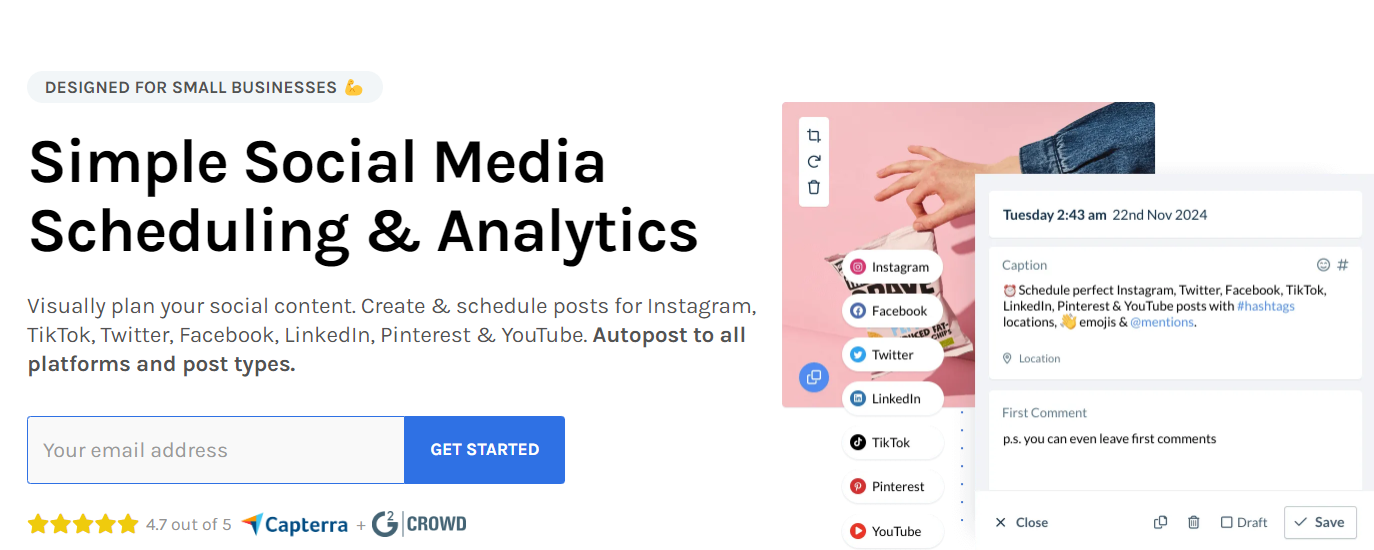
Hopper HQ Features
- AI-powered image upscaling and caption generation
- 9,000,000 indexed hashtags with competition score
- Single visual calendar view of all past and scheduled posts
- Grid preview for Instagram, TikTok, and Reels with draft hide feature
Hopper HQ Pros
Allows bulk uploading of posts using CSV Importer
Includes AI tools for generating captions and hashtags.
Remove the TikTok watermark for video repurposing
Enables collaboration across multiple accounts for team management.
Hopper HQ Cons
Social planning and advanced analytics available for Enterprise plan users
Limited in-depth analytics compared to specialized analytics tools.
Hopper HQ Pricing
Hopper HQ costs $16/month.
Crowdfire
Best for Content Curation
Crowdfire helps users discover relevant articles and images for the audience so that their fanbase grows. It automatically customizes posts from different platforms so the users do not have to spend hours creating posts for each platform.
Crowdfire allows users to add any RSS feed on the dashboard for curated articles. Users can schedule and publish content from one central location at a specified date and time.
Crowdfire supports Facebook, Instagram, LinkedIn, Pinterest, and X. Its queue meter lets users visualize if enough content is scheduled for the next 7 days.
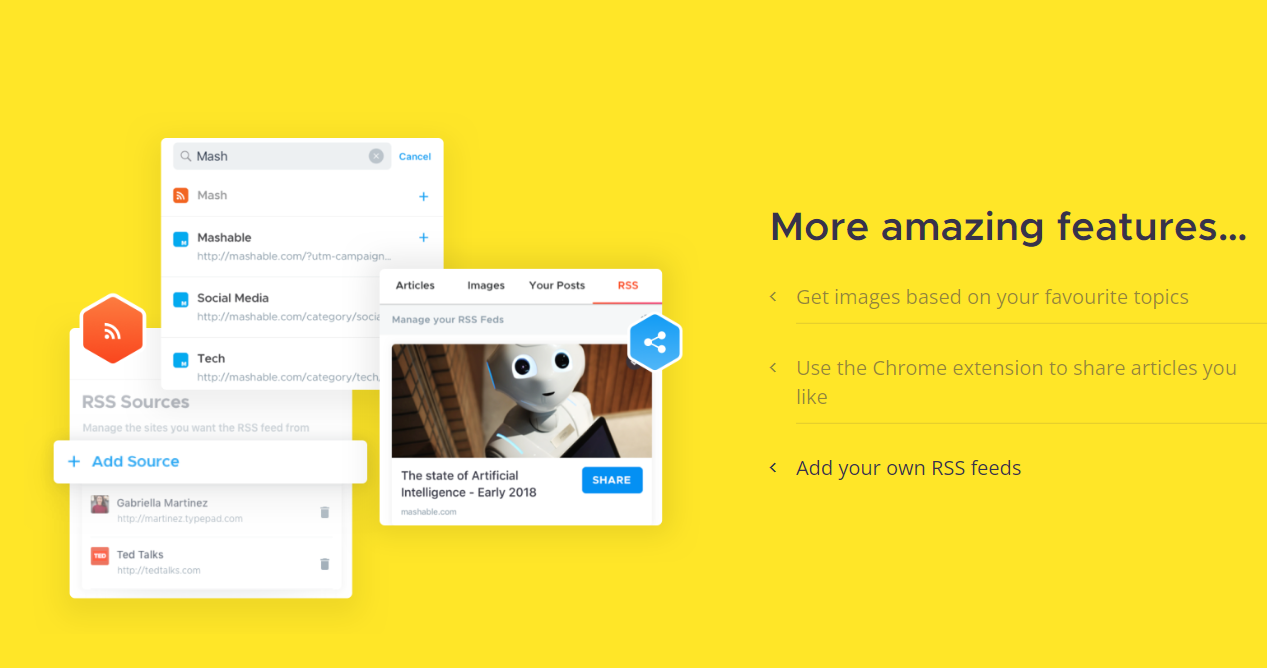
Crowdfire Features
- Choose data points and download reports in PPT and PDF formats
- Use the automatic or customized best time for publishing
- Schedule weekly/monthly reports to email
- Track mentioned on Facebook and Instagram
- Reply to mentions with images and GIFs
Crowdfire Pros
Provides detailed analytics to track performance.
Includes a Chrome extension for quick content sharing.
Offers content curation and scheduling features
Crowdfire Cons
Limited customer support options
Requires a learning curve for new users to utilize all features.
Crowdfire Pricing
| Plan | Monthly Pricing | Offering |
|---|---|---|
| Free | Free | Advanced Analytics, Chrome Extension to Share Articles, Autotailored Posts for Each Platform |
| Plus | $7.48 | Custom Posting Schedule, Competitor Analysis, Simple dashboard, Hashtag Recommendations |
| Premium | $37.48 | AI Caption Writer, Bulk Schedule Posts, RSS Feed Connect, Social Analytics, Video Posts Support |
Statusbrew
Best for Social Customer Service
Statusbrew is an all-in-one social media management platform that enables users to reach a 2x audience. It benefits larger enterprise teams, agencies, small businesses, and franchises.
Statusbrew offers insightful engagement analytics for customer experience management. It provides over 25 filtering options that can be used in any combination to prioritize conversations. It offers industry-specific templates and automated reports that can be delivered on a custom schedule.
Statusbrew works with 10+ channels, including Facebook, Instagram, LinkedIn, YouTube, and Reddit. It enables users to customize posts and publish them on multiple social media profiles with live previews.

Statusbrew Features
- Best time queuing systems and custom time for scheduling posts
- Customizable multi-step and multi-user approval workflows
- Review all conversations from social platforms in one place
- Intensity-based comment moderation and one-click all comment hide
- Rule Engine for automatic comment moderation, message routing, and labeling
Statusbrew Pros
Facilitates collaboration with approval workflows and shareable calendars.
Reduces response times with a unified inbox and smart filtering.
Supports bulk scheduling and social listening.
Statusbrew Cons
Chat support is not available to Lite plan users
It does not offer advanced content creation features
Statusbrew Pricing
| Plan | Monthly Pricing | Offering |
|---|---|---|
| Lite | $69 | 5 Social Profiles, Unlimited Social Media Publishing, Bulk Scheduling, Custom Report Branding |
| Standard | $129 | BrewLink-in-bio, Rule Engine for Automated Comment Management, Keyword Reporting |
| Premium | $229 | AI Sentiment Analysis, SLA reporting, Facebook Paid Performance Report, Team Activity Report |
Agorapulse
Best for Social Inbox Management
Agorapulse offers real-time team collaboration for scheduling, approving, and publishing posts. It provides a centralized inbox to manage organic and paid comments, mentions, DMs, and reviews. It allows users to monitor conversations about brands across social media, news websites, and blogs.
Agorapulse supports Facebook, X, Instagram, LinkedIn, TikTok, YouTube, Pinterest and Google Business. It also offers content optimization features like image crop, video thumbnail customization, hashtags, and post preview.

Agorapulse Features
- Offers 30-day free trial
- Google Analytics integration to measure traffic, leads, and sales from social campaigns.
- Reports with actionable insights on content and team performance
- PulseLink in Bio to create a customizable mini-website to get more traffic
- Advocacy feature to manage and track influencers for brand campaigns
Agorapulse Pros
Instantly translate messages and comments.
AI-powered Writing Assistant to fine-tune content and generate images
Offers a robust content scheduling and queuing system.
Provides excellent customer support and training resources.
Agorapulse Cons
The free plan allows 100 messages or comments per month in the social inbox
May experience occasional bugs or slow performance.
It can be expensive for smaller businesses or individuals
Agorapulse Pricing
| Plan | Monthly Pricing/User | Offering |
|---|---|---|
| Standard | $49 | Unified Publishing Calendar, White-label Reporting, Basic Social Media ROI |
| Professional | $79 | Instagram Grid View, Calendar Notes, Basic Ad Comment Monitoring, Team workflow, Inbox Monitoring |
| Advanced | $119 | Advanced spam management, Automated Inbox Assistant, Publishing content labels, Advanced Social Media ROI reports |
Sendible
Best for Team Collaboration
Sendible helps users achieve social goals by increasing their audience and acquiring new followers through team collaboration, content creation, DM monitoring, and conversation delegation.
Sendible offers shared content libraries where users can store brand assets, content, and frequently used hashtags. A drag-and-drop report builder with over 200 modules allows users to easily create presentation-ready reports.
Sendible offers a priority Inbox to filter messages, assign messages to team members, and get all DMs from all social platforms in one place. It even has custom plans for large companies and agencies with SSO, white labeling, and unlimited branding.

Sendible Features
- Works on Facebook, X, Instagram, TikTok, LinkedIn, and Google Business Profile
- Schedule posts, images, and videos individually or in bulk on the preferred day and time
- Group social media posts into campaigns for a visual overview
- Integrated image editor to create platform-specific optimized content
Sendible Pros
Offers Bitly branded links for enhanced branding and tracking capabilities.
Access 100+ free resources and attend weekly training sessions
Offers AI Assist to generate content ideas, captions, and hashtag suggestions
Provides a comprehensive content library and integrations with tools like Canva and Dropbox.
Sendible Cons
AI Assist feature is only available to higher plans
It does not support YouTube and Pinterest
Sendible Pricing
| Plan | Monthly Pricing | Offering |
|---|---|---|
| Creator | $29 | Unlimited Scheduling, Planning & Content Ideas, Monitoring and Replying, Reporting, Social Media Monitoring |
| Traction | $89 | Team Collaboration, Assignment and Approval, Client Dashboards, User Management |
| White Label | $240 | AI Assist, Account Manager, Custom Branding, Automated Client Reporting, Hashtag Library |
CoSchedule
Best for Marketers
CoSchedule is a social calendar that makes creating, scheduling, and publishing content easier for social media marketers. It allows social publishing on Facebook, Instagram, X, YouTube, Google Business Profile, Bluesky, Mastodon, LinkedIn, Pinterest, and TikTok, making it an ideal tool for social media marketers.
With CoSchedule AI Social Assistant, users can generate ideas and write social messages. It automates recurring social promotions to publish the best-performing content continuously.

CoSchedule Features
- Flexible drag-and-drop rescheduling
- Social Engagement Report for Social Strategy Overview
- Social templates and best time scheduler for different platforms
- Schedule and publish social campaigns with ease
- Bulk import for social media scheduling
- Supports Facebook Reels, Instagram Stories and Reels, and YouTube Shorts
CoSchedule Pros
Offers AI Social Assistant to generate ideas and write social messages
Template library with 500+ AI marketing prompts
Schedule and publish videos on LinkedIn
Built-in Social Message Optimizer for social message draft
CoSchedule Cons
Limited content creation features
Image editing features are unavailable
CoSchedule Pricing
| Plan | Monthly Pricing /User | Offering |
|---|---|---|
| Free Calendar | Free | AI Social Assistant, Drag & Drop Calendar, Best Time Social Publishing, Basic Support |
| Social Calendar | $19 | Unlimited Social Media Publishing, 500+ AI Project Templates, Social Media Automation, Social Media Marketing Suite |
| Agency Calendar | $39 | Unlimited Client Calendars, Client Brand Profiles, White Label Reports, Social Media Scheduling Tool, White Label Read-Only Calendar Sharing |
Post Planner
Best to Find Engaging Social Content
Post Planner helps reach more followers and save time by filling social feeds with viral content. It supported social media channels like Facebook, Instagram, Google Business Profile, Pinterest, TikTok, LinkedIn, X, and YouTube.
Post Planner enables users to curate content from Google, YouTube, Facebook, Reddit, and RSS feeds. It has Android and iOS apps for creating and scheduling content from mobile phones.
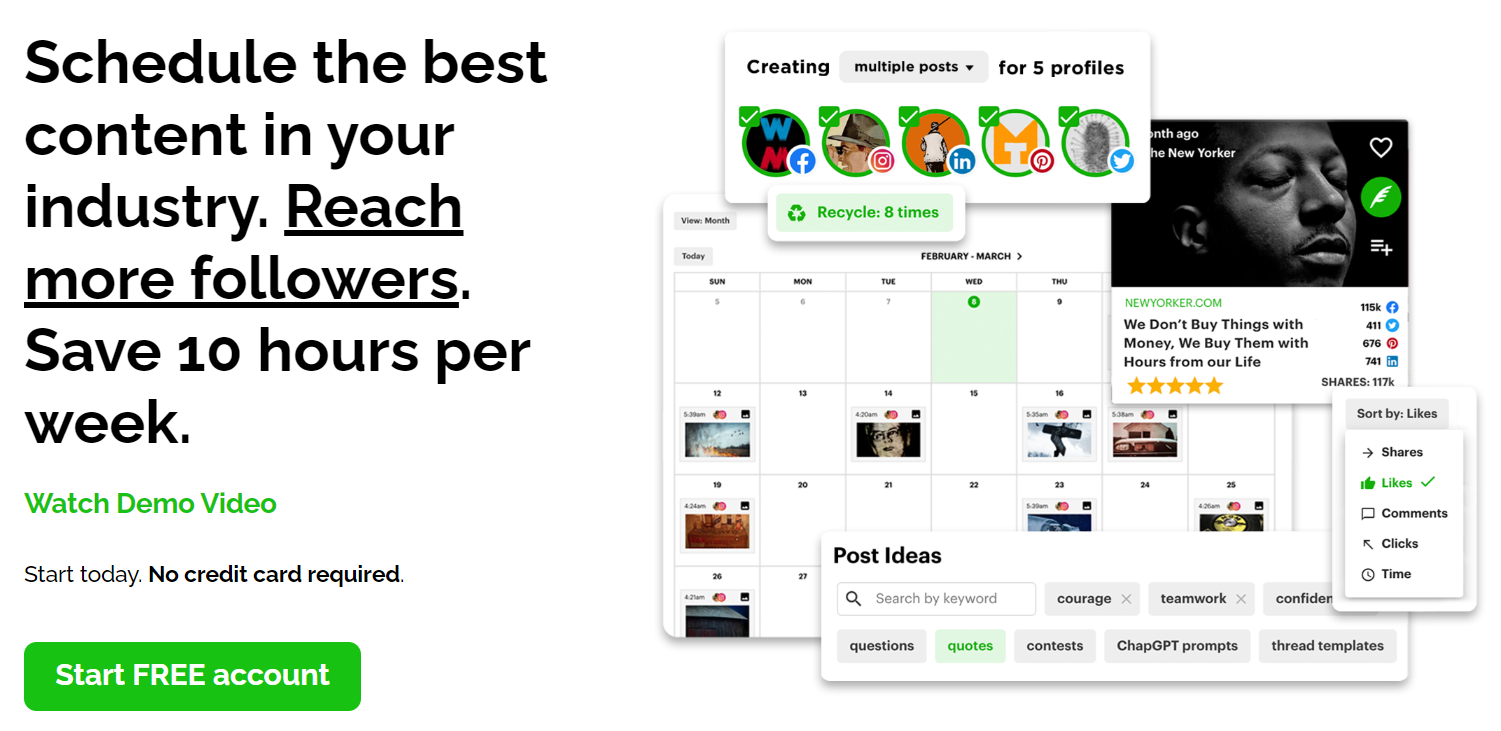
Post Planner Features
- Create a single post to optimize for multiple social networks
- Live post preview while composing the content
- Save hashtag groups, CTA’s, and signatures for repetitive use
- Create reels and schedule the first comment for Facebook and Instagram
- Performance analytics dashboard for social media
Post Planner Pros
Implement automatic post-recycling feature for top-performing content
Provides stock media library and image editing tools
Streamline post creation with AI assistance
Post Planner Cons
The free plan supports only one social account
Phone support is not available
Post Planner Pricing
| Plan | Monthly Pricing | Offering |
|---|---|---|
| Free | Free | 1 Social Account for 1 User, Basic Scheduling Features, Basic Content Curation, |
| Starter | $7 | 12 Daily Posts Per Day, Future Post Scheduling at Any Time |
| Growth | $27 | Complete Analytics, Premium Content Curation, Email and Chat Support |
Tailwind
Best for Pinterest and Instagram Automation
Tailwind makes social media marketing efforts fruitful by automating mundane tasks and saving time. It offers specialized features for Instagram and Pinterest, making scheduling and posting effortless.
Users can join the Tailwind Communities to collaborate with influencers and content creators. Its Smart Scheduler schedules all social posts for a week in 15 minutes.

Tailwind Features
- Time-saving auto publishing or reminder before scheduled publishing
- Schedule Stories, Carousels, and hashtags in the first comment on Instagram
- Create a branded landing page to get traffic from the Instagram bio
- Hashtag founder, font formatting, user tagging, and location tagging
- Transform photos into personalized Post design ideas
- Create and send pins to the most relevant Pinterest board
Tailwind Pros
Offers browser extensions (Chrome, Safari, and Firefox) for easy content scheduling
Automated design optimization from photos in one click
Provides advanced analytics on social media activities
Tailwind Cons
It does not offer social listening or a centralized inbox feature
It may require a learning curve for new users.
Tailwind Pricing
| Plan | Monthly Pricing | Offering |
|---|---|---|
| Free | Free | 1 User, 1 Account For Facebook, Instagram, and Pinterest, 20 Social Post Designs/Month, Basic Analytics |
| Pro | $14.99 | Unlimited Email Contacts, Instagram Link in Bio Tool, 200 Scheduled Posts/Month |
| Advanced | $24.99 | SmartSchedule, Photo & Video Support, Bulk Uploads |
Best for Zoho Suite Integration
Zoho Social is a social media management tool for scheduling posts, monitoring KPIs, and generating analytics reports. It supports Instagram, Facebook, LinkedIn, X, Google My Business, Pinterest, Mastodon, and YouTube.
Zoho Social helps users discover and track brand reviews, mentions, and keywords. It includes a dedicated tab for social engagement and inline direct message replies.
Zoho Social is the platform where admins can assign team roles for data security. In-app features ensure team collaboration via chat, audio, and video calls.

Zoho Social Features
- Curate content and schedule with unique time slot
- Filter, prioritize, and track historical customer interactions
- Create a custom content approval system for the team
- Get custom reports on KPIs on brand performance
- Automate report delivery on a scheduled frequency
Zoho Social Pros
Provides an intuitive content calendar for visual planning.
AI assistant ZIA to generate conversation replies
Offers detailed analytics and reporting features
Includes robust social media analytics and custom reporting
Zoho Social Cons
It does not offer 24/7 support
Limited content creation tools
Zoho Social Pricing
| Plan | Monthly Pricing | Offering |
|---|---|---|
| Free | Free | 1 Brand, zShare Browser Extension, Publishing on 7 Channels |
| Standard | $10 | Home Dashboard, Image Editor, Publishing Calendar |
| Professional | $30 | Bit.ly link Shorter, Repeat Posting, Pause/Resume Content |
Oktopost
Best for B2B Companies
Oktopost is a dedicated solution for businesses that lets them manage social media activities. It empowers sales teams with all the necessary tools to drive engagement, build stronger relationships, and measure success.
Oktopost offers a unified inbox for managing all mentions, comments, and DMs. It also provides advanced filters for instant analysis of conversations to compare trends and voices.
Oktopost integrates with 20+ tools, including Canva, Facebook Ads, Feedly, Giphy, and Zapier. It supports assigning social conversations to team members and leaving them notes and mentions.
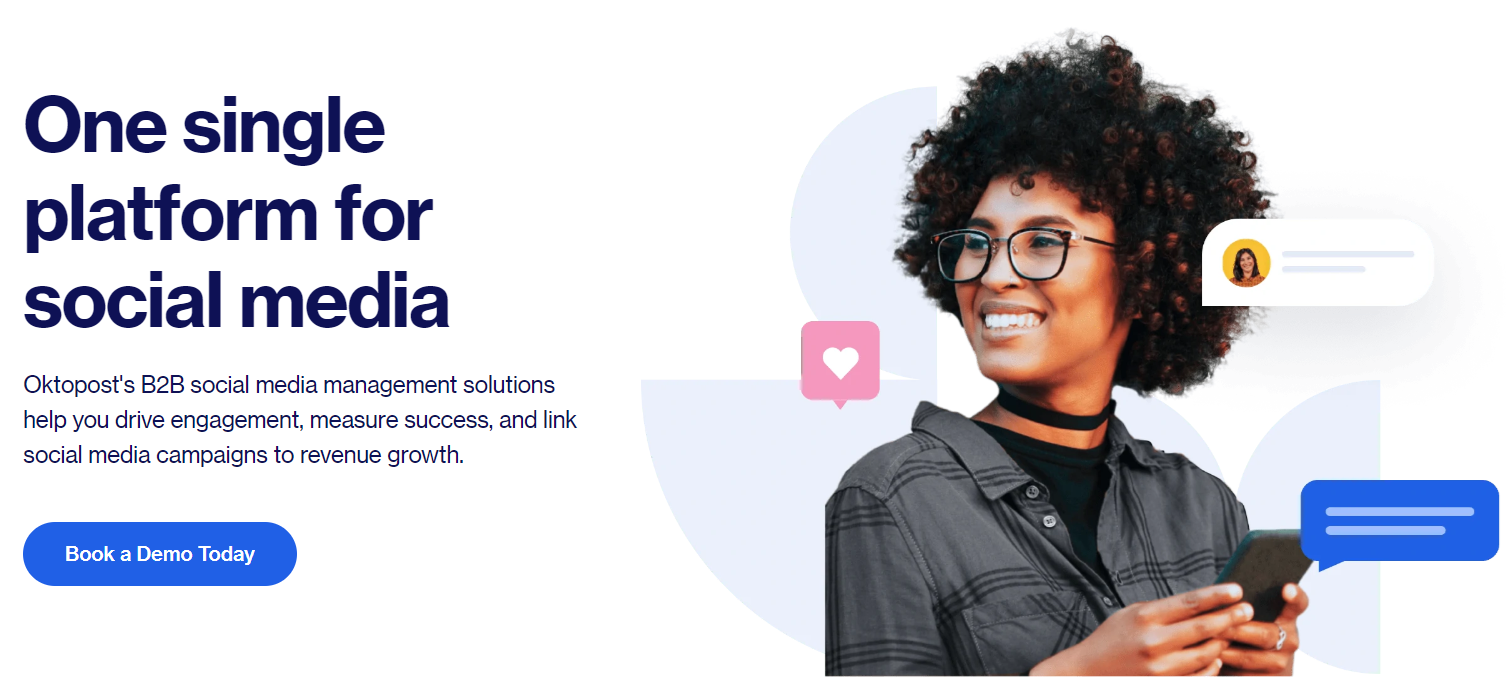
Oktopost Features
- AI Assist to create unique posts and schedule them in seconds
- Publish each post as part of a campaign for better content management
- Media library for the teammates for quick access to visuals
- Social BI tool to create custom dashboards to track KPIs and ROI
Oktopost Pros
Offers AI-powered social listening to track brand mentions and audience sentiment
Pause or purge all social activities during a crisis
Built-in AI to smart reply to social conversations, saving time and manual effort
Oktopost Cons
It does not offer live chat support
Requires a learning curve for new users due to its comprehensive features.
It may be costly for small businesses or startups.
Oktopost Pricing
Contact the sales team to get the Oktopost pricing.
Brandwatch
Best for Brand Monitoring
Brandwatch is a social media management suite that helps users discover, attract, and engage customers by monitoring their brand and creating winning content.
Brandwatch offers a cross-channel inbox for Facebook, Twitter, TikTok, Instagram, LinkedIn, WhatsApp, and YouTube. It has Iris AI to create a content draft and automatically reply to customer queries.
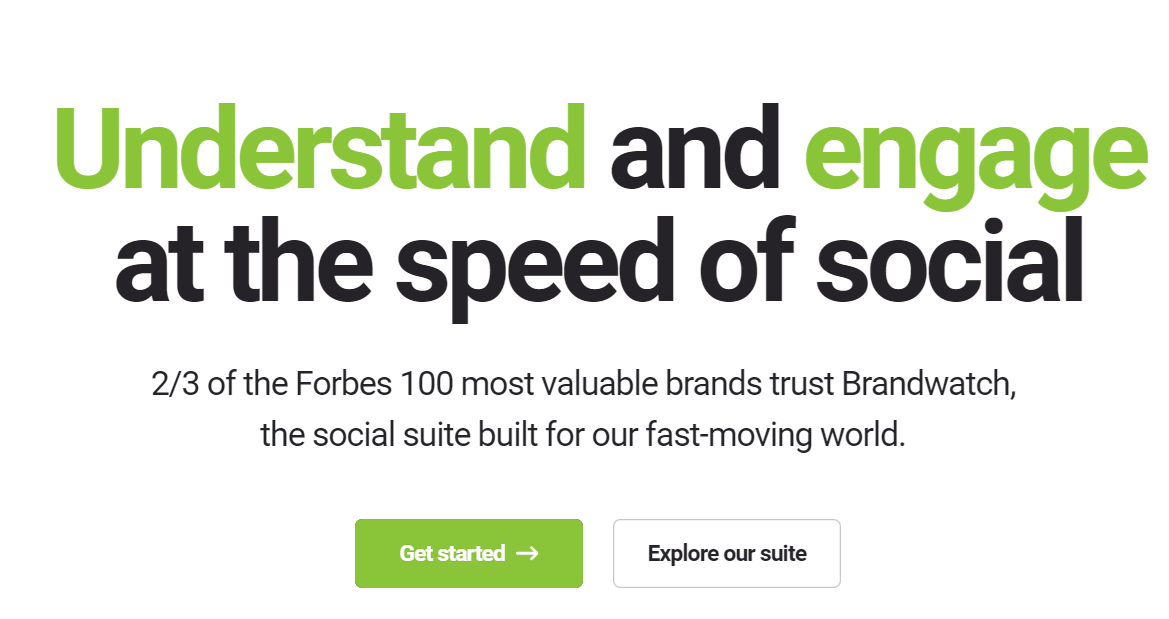
Brandwatch Features
- Intuitive calendar and user interface to view all organic and paid content
- Digital asset library to store all media and content
- Social listening to track brand across over 100 million sources
- Benchmark to understand brand performance against competitors
- Customizable dashboards to get performance report
Brandwatch Pros
Customizable workflows to manage social media creatives, messaging, and reports
Offers real-time social media monitoring and analytics
Provides a holistic overview of social media efforts with all major social metrics
Brandwatch Cons
Advanced features may be overwhelming for beginners
It does not offer content curation tools
Brandwatch Pricing
Contact the Brandwatch team to learn pricing information.
Khoros
Best for Enterprise
Khoros is ideal for enterprises that need to maintain a solid social media presence. It simplifies cross-channel social media campaigns for complex brands with global teams.
Khoros integrates with popular platforms like Google Analytics, Salesforce, Zendesk, Trustpilot, PowerBI, and more. It offers user-friendly admin tools for creating custom approval rules and quickly pausing publishing.
Khoros provides tools to monitor audience behaviors and campaign performance to shape social media strategy. It provides templates, custom social metrics, and historical benchmarking tools for in-depth paid and organic performance results analysis.

Khoros Features
- Monitor positive and negative cross-channel conversations to maintain brand reputation.
- AI-powered automation to speed up content publishing and manage conversations
- Social listening capabilities across billions of conversations in 187 languages
- Cross-channel campaign planning in one calendar with labels and tags
Khoros Pros
Supports data encryption, SOC2 Type II, and proactive monitoring
Offers AI-based recommendations for post topics and best publishing times
Uses AI-driven insights for optimizing content performance and audience engagement
Khoros Cons
Requires a significant setup time for complex integrations.
The steeper learning curve for beginners
Khoros Pricing
Contact the Khoros sales team to learn about custom pricing.
Reputation
Best for Online Reputation Management
Reputation offers online reputation management, which can help location-based businesses improve their online presence and attract more customers. By utilizing social publishing, responding to customer feedback, and listening to online conversations, businesses can effectively manage their online reputation and stand out in a competitive market.
ReputationHQL offers customizable dashboards and reports that can be shared with key stakeholders. It enables users to localize and customize content for integrated scheduling across all social media channels.
Reputation enables you to manage all DMs, comments, SMS, and Google inquiries across all locations from one centralized inbox. It performs customer sentiment analysis minute-by-minute to help users make an instant improvement.
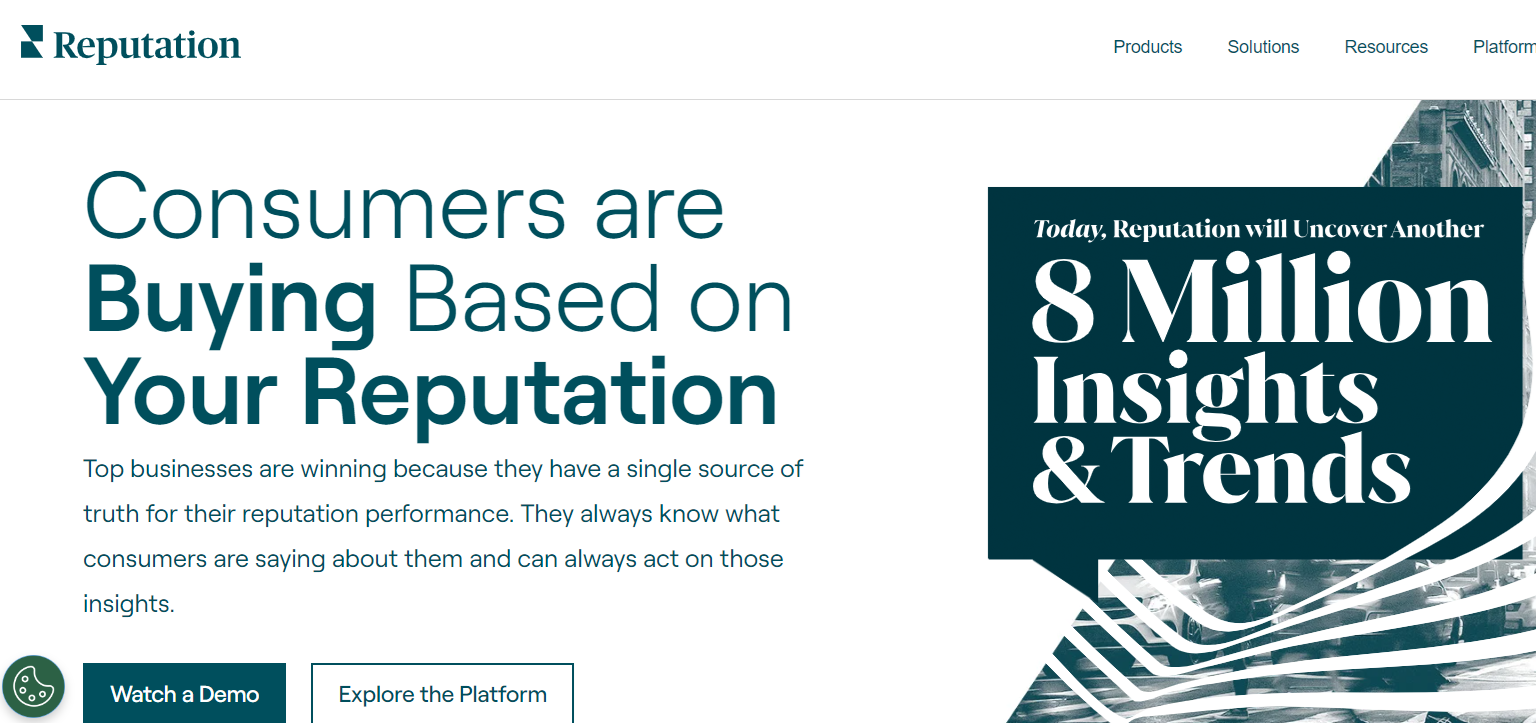
Reputation Features
- Built-in approval workflows for team collaboration.
- Hashtag tool for suggestions to properly tag social media posts
- Collect all approved, branded assets in one centralized place
- Identify top-performing content and the best time to post
Reputation Pros
Track engagement metrics and follower counts.
Provides real-time alerts for mentions and trending keywords to manage crisis
Measure marketing campaign performance with rich visualizations and AI-driven analytics.
Reputation Cons
The steep learning curve for new users due to its comprehensive feature set.
Lacks advanced content creation tools
Reputation Pricing
Contact the sales team to get the pricing information.
KeyHole
Best for Hashtag Tracking
Keyhole streamlines the social media management process for brands and agencies by allowing them to monitor their online presence. It is also an expert in tracking hashtags on multiple networks to measure campaign success.
Keyhole supports Twitter, Facebook, Instagram, and LinkedIn for posts, Stories, and Reels. It lets users monitor competitors, industry leaders, and opportunities to stay relevant.

Keyhole Features
- Schedule posts at optimal posting times to maximize the reach
- Include top-performing hashtags for better visibility and engagement
- Keep track of industry keywords and brand mentions
- Real-time engagement metrics social media monitoring across social channels
- Benchmark against the competitors by comparing key social metrics
Keyhole Pros
Provides Deep audience insights into sentiment and brand perception
Track social listening and trends in detail.
Offers in-depth influencer tracking capabilities.
Keyhole Cons
It does not provide valuable insights beyond social media tracking
Limited customization options in reporting
KeyHole Pricing
| Plan | Monthly Pricing | Offering |
|---|---|---|
| Basic | Free | 2 Social Profiles, Unlimited Posts, Comparison Groups, Trending Topics |
| Grow | $15.83 | Instagram Monitoring, Campaign Reach & Impressions, Help Center, QuickTrends |
| Scale | $24.17 | LinkedIn and X Publishing, White-labeled Dashboards, Campaign Reach & Impressions, YouTube Monitoring |
NapoleonCat
Best for eCommerce
NapoleonCat eases the social media workflows for eCommerce by connecting teammates. It offers an easy-to-use calendar featuring color-coded labels for organizing campaign content efficiently. Users can upload images to all platforms simultaneously and sync the contents seamlessly.
NapoleonCat supports Facebook, Instagram, LinkedIn, TikTok, and Google Business when it comes to posting instantly or scheduling for auto-publishing content. It also has an AI Assistant that generates relevant content suggestions based on trends. It provides real-time notifications on teammates’ activities for enhanced collaboration.
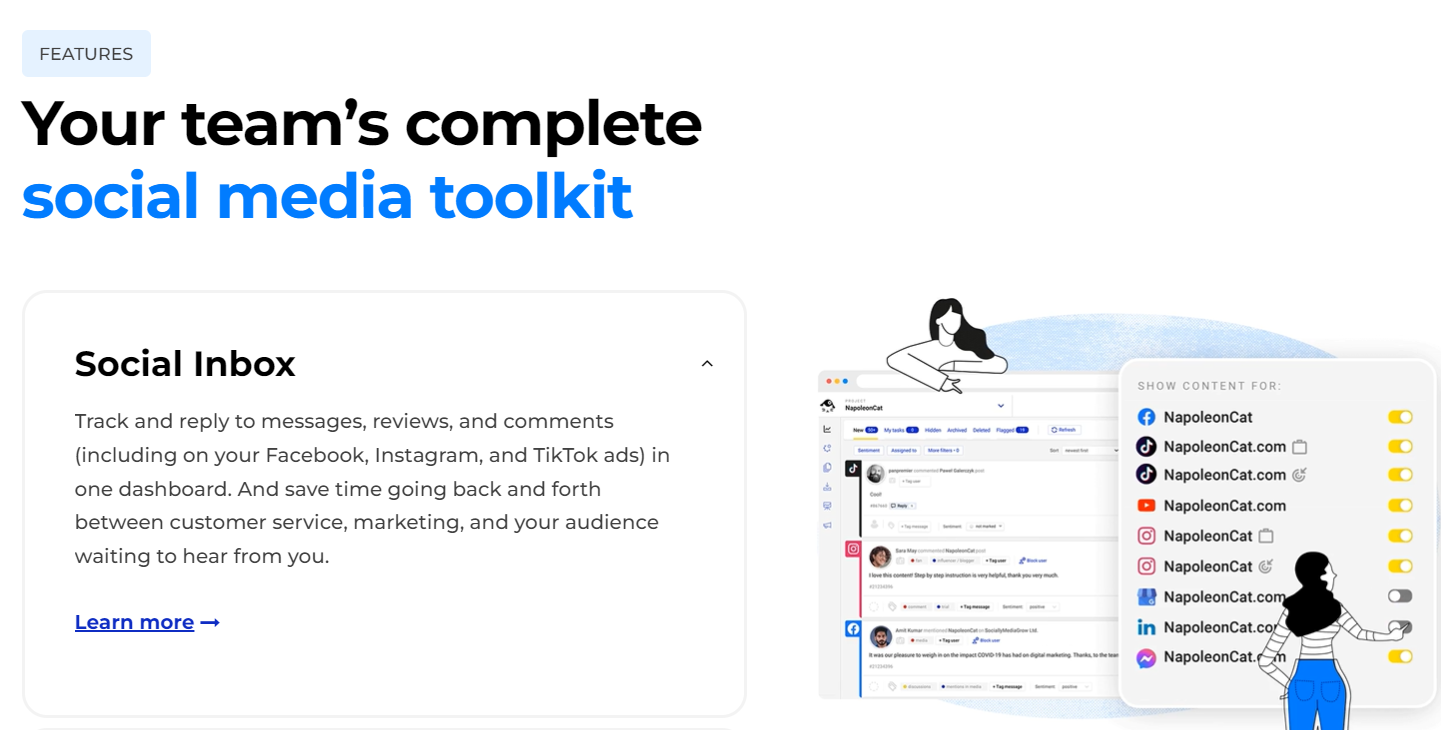
NapoleonCat Features
- Offers 14-day free trial
- Create and draft posts and assign them to team members
- UTM tags to track conversions and sales in Google Analytics
- Store, filter, and prioritize all social conversations in one place
- Track social media metrics and compare with the competitors
NapoleonCat Pros
Offers Social CRM for a complete overview of customer interactions
Utilize auto-moderation rules to address repetitive questions
A dedicated discussion panel to exchange ideas and feedback
NapoleonCat Cons
It does not work on Pinterest and X (formerly Twitter)
No integration support for Canva or Adobe Creative Cloud
NapoleonCat Pricing
| Plan | Monthly Pricing | Offering |
|---|---|---|
| Standard | $27 | AI-powered Content Publisher, Comment Management |
| Pro | $63 | Automated Moderation, Social Media Ads Moderation, Social customer relationship management |
| Custom | $465 | Unlimited Team Members And Social Profiles, Priority Support, Custom Data Retention Period |
Preview
Best for Instagram Planning
Preview is a safe-to-use Instagram planner tool that helps creators, influencers, and business owners with social interactions. It lets users upload unlimited photos, videos, and carousels on Instagram and TikTok. You can analyze your photos, videos, and albums daily, weekly, and monthly.
With Preview, you can select from over 70 professional filters and filter packs to establish unique Instagram themes. It also allows you to find hashtags by category, country, and Instagram community and save them in groups.

Preview Features
- Plan and preview Reels and IGTV content in the main grid
- Easily rearrange posts for grid view with drag-and-drop
- Utilize essential editing tools, such as an image splitter
- Interactive charts for deeper Instagram analytics
- Invite team members without sharing Instagram passwords to collaborate
Preview Pros
Instagram story planner with swipe-up links
Data backup facility available for emergency
Offers millions of copyright-free photos for use in posts and stories
Preview Cons
It only works for Instagram and TikTok
Team feature is only available with the Premium plan
Preview Pricing
| Plan | Monthly Pricing | Offering |
|---|---|---|
| Free | Free | 1 User, Unlimited Posts, 2 Filter Packs, Reply to Comments |
| Pro | $6.67 | All Filter Packs, Hashtag Analytics, Image Splitter, Full Analytics |
| Premium | $12.50 | Unlimited Devices, 3,000 Caption Ideas, Royalty-free image search, User, Location, and Product Tags |
X Pro
Best for Twitter Management
X Pro is the official social media dashboard for managing multiple X (formerly Twitter) accounts simultaneously. It lets users view timelines, mentions, and messages for all X accounts in one place.
X Pro allows subscribers to publish longer posts than regular users regarding character limits. It supports downloading videos and playing videos in the background.
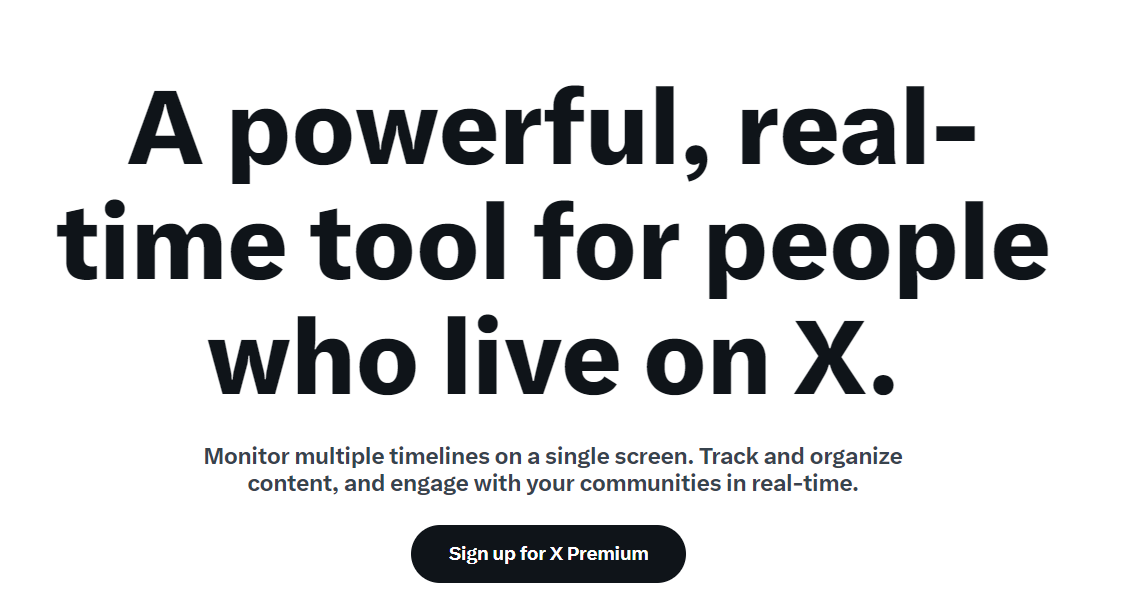
X Pro Features
- Real-time tool to monitor multiple timelines on a single screen
- Account analytics to measure account performance
- Manage and monetize media on X
- Intuitive interface to highlight the best posts
- Bookmark folders and navigation customization
X Pro Pros
Gain early access to AI Grok.
Earn a share of ad revenue from posts
Ability to schedule tweets in advance
Encrypted direct messages between premium users
X Pro Cons
No free trial
A paid subscription is required for access
X Pro Pricing
| Plan | Monthly Pricing | Offering |
|---|---|---|
| Premium | $7 | Half Ads In For The User And Followers, Get Paid To Post, Analytics, Media Studio |
| Premium+ | $14 | No Ads In For The User And Following, Largest Reply Boost, Write Articles |
Pallyy
Best for Multi-Platform Scheduling
Pallyy is a social media management tool specifically designed for visual content sharing. It is the perfect choice for individuals who rely heavily on images and videos to engage their audience.
With Pallyy, you can easily create and schedule posts for platforms like Instagram, Facebook, X, and more from one centralized dashboard.
Pallyy allows users to assign, archive, delete, mark as read, and resolve threads in bulk to save time. Users can also share calendars, leave comments, and add notes for easy collaboration. It also offers a centralized inbox to reply to all messages and comments efficiently.
Pallyy Features
- Folder-based media storage for storing and finding all media
- Create, share, and export custom analytics reports with the report builder
- Organize inbox threads by adding labels.
- Invite and control team members and view all feedback
Pallyy Pros
Manage clients, links, and analytics all in one dashboard
Offers in-app chat facility with teammates
Pallyy Cons
It does not offer the content curation feature
Limited customer support
Pallyy Pricing
Pallyy offers only one subscription plan that costs $18/month per social set.
PromoRepublic
Best for Local Business
PromoRepublic is a social media marketing management hub that elevates digital presence across pages and locations. It offers a 360-degree view of social performance that creators can use to get an overview of metrics.
PromoRepublic has an AI Composer that generates ideas, drafts, captions, hashtags, and image suggestions. It also allows users to label content to monitor the performance of assets across various channels and locations.
PromoRepublic helps businesses analyze customer sentiment by monitoring social conversations, trends, and brand mentions.
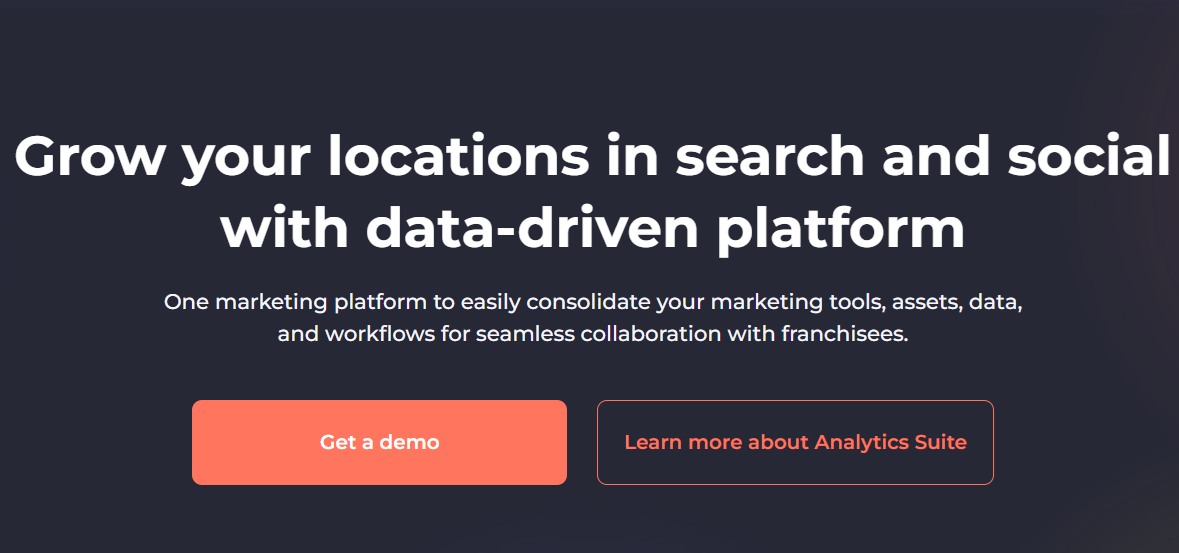
PromoRepublic Features
- Best-in-class social media calendar for schedule visualization
- Ensure brand consistency with preset brand styles, including fonts and colors
- Supports robust privacy standards to prevent unauthorized access
- Promote social media posts to local audiences on Facebook and Instagram
- Collaboration workflows with approvals and permissions for teams
- Automatic screening of each content through the compliance engine
PromoRepublic Pros
Offers scheduling and custom data analytics
Streamline content creation with AI Composer
Access over 6000 editable content templates
Provides detailed analytics and insights for enhanced marketing performance
PromoRepublic Cons
Limited customization options for design
Brand management and distributed marketing are only available on higher plans
PromoRepublic Pricing
| Plan | Monthly Pricing | Offering |
|---|---|---|
| Small Business | $49 | AI Composer, Social Media Statistics, Graphics Editor, Graphics Editor, Link shortener, Review Management, Social media workflow |
| Agency | $79 | Comprehensive Reporting, Content Approval Workflows, Team Permissions, Time Data Visualization, Dedicated Success Manager, Local SEO |
A social media management tool allows users to schedule, publish, and manage content across multiple social media platforms from a single dashboard. It provides analytics and performance tracking to improve social media strategies and supports team collaboration and content planning.
Why Is a Social Media Management Tool Important?
A social media management tool is important for scheduling posts, analyzing performance, engaging with followers, monitoring conversations, and managing multiple accounts efficiently. It helps save time, improve productivity, and ensure a consistent online presence for businesses and individuals.
Are There AI Social Media Tools to Manage Your Content?
Yes, there are AI social media management tools that can manage social media content. These tools can brainstorm post ideas, discover topics based on the target audience, create compelling captions, gather relevant hashtags, and perform sentiment analysis.
How Can Social Media Management Tools Improve Your Marketing Strategy?
Social media management tools improve your marketing strategy by analyzing performance metrics, engaging with your audience, monitoring brand mentions, and integrating with other marketing platforms. These tools enhance efficiency, branding consistency, and customer relationships, providing valuable insights for data-driven marketing campaign decisions.
Social media management tools, while helpful, have limitations to be aware of:
- It may not suit the unique content style of each platform.
- Automation may lack personalization and authenticity.
- Excessive data can overwhelm, hindering actionable insights.
- It cannot replicate organic human interactions.
- Advanced tools can be expensive.
- Limited creativity for engaging posts.
- Scheduled posts might miss trending topics.
Explore More Social Media Tools
-
 EditorNarendra Mohan Mittal is a senior editor & writer at Geekflare. He is an experienced content manager with extensive experience in digital branding strategies.
EditorNarendra Mohan Mittal is a senior editor & writer at Geekflare. He is an experienced content manager with extensive experience in digital branding strategies.


