Mobile Content Management (MCM) is a content management system that provides a secure way of exchanging information with employees’ devices. MCM solutions ensure user authentication and access approvals for accessing organizational content. It allows storing, managing, deleting, and delivering content to mobile devices, laptops, desktops, and personal digital assistants.
The Global MCM market was valued at USD 5.63 Billion in 2023 and is projected to reach USD 16.96 Billion by 2029, growing at a CAGR of 23.0%, underscoring the increasing demand for secure mobile content solutions.
Research and Markets
What Is an MCM Client?
MCM client is an MCM agent deployed on mobile devices like Android and iOS to help users securely access media files and documents. MCM client app applies data security and ensures only authorized users can access the files. Depending on the restrictions imposed, the agent allows authorized people to view, download, and share content while ensuring security.
7 MCM Client Features
The features of MCM clients are listed below.
1. Access Control
MCM clients empower organizations to control access to content via authentication, authorization, and proper access approval. This includes control over time-specific data access, downloads, user addition or removal, and more. Organizations can use basic authentication methods like passwords or enable multi-factor authentication to log in to the MCM client.
Real-World Example
A healthcare provider distributes patient medical records to doctors using an MCM client. The access control feature ensures that only authorized doctors can view the records.
2. Multi-Channel Content Delivery
An MCM client enables content delivery through multiple channels, such as smartphones, tablets, etc. It also supports location-based data delivery to distribute content to a targeted location. These clients also deliver tailored content for the destination devices.
Real-World Example
Using an MCM client, organizations distribute product training manuals to their employees. The manuals are suitable for being delivered on multiple channels or devices such as smartphones, tablets, and laptops.
3. Support for Multiple File Formats
MCM clients usually support a large number of file formats. Organizations can store and access content in DOCC, PDF, XLSX, PPTX, TXT, MP4, PNG, JPEG, HTML, etc.
Real-World Example
A construction company uses an MCM client to share blueprints (PDFs), project rendering (images), and safety protocols (documents) with field workers. The MCM client ensures that the employees can access and read all these files on their mobile devices in the right format.
4. Document Viewer
MCM clients have an in-built document viewer that supports different file types. Therefore, users do not need to install any third-party app to access the files, saving them from security risks and inefficiencies.
Real-World Example
A sales team uses an MCM client to access product catalogs (PDFs) and customer presentations (PPTs). Thanks to the built-in document viewer, users can view all the files from within the apps without installing separate apps for each file type.
5. Document Categorization
MCM clients allow admins to categorize and separate business-critical documents according to tags, subjects, and other parameters. This streamlines content management and will enable users to find the content they want to access.
Real-World Example
When a teacher uses an MCM client to distribute learning materials, they can categorize the documents based on subjects or topics within the app. These makes file access easy for students looking for specific resources.
6. Secure Storage
MCM clients use secure and encrypted algorithms that enable companies to store content offline in a system. Organizations can allow a Multi-Factor Authentication system to add another layer of security to avoid unauthorized access.
It secures content and creates an offline backup of the data. If anything goes wrong or if the application crashes, companies still have data safely stored for offline access.
Real-World Example
An MCM client is used by a fintech company to provide secure access to account statements and investment reports to their clients on mobile devices. Secure storage with data encryption protects sensitive financial data even if a device is lost or stolen.
7. Easy Collaboration
MCM clients help employees collaborate on documents with colleagues by group-based distribution of files. These allow them to view and modify content in real-time. They can access the document at any time, anywhere, and on any device with greater accessibility. IT admins can perform content updates effortlessly by uploading the modified version to the content portal.
Real-World Example
A marketing team uses an MCM client to create and edit ad copies with colleagues. The MCM client allows real-time document editing and annotation, streamlining team collaboration and feedback cycles.
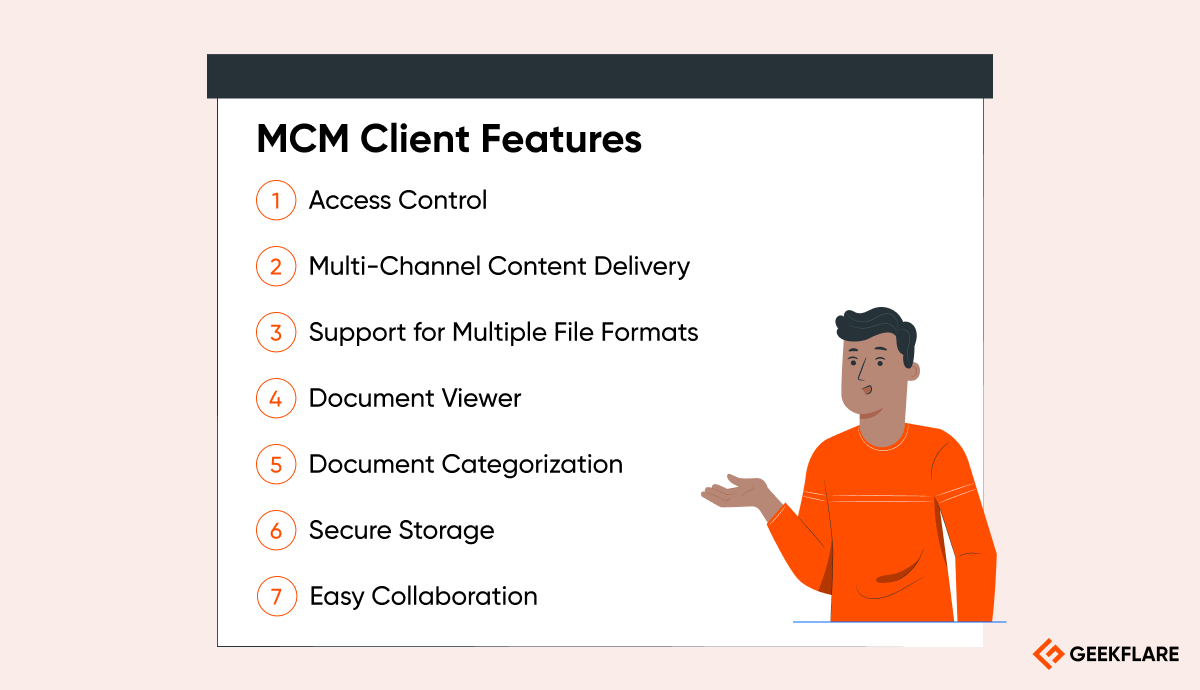
Limitations of MCM Clients
Businesses can face the following hurdles when they attempt to implement an MCM solution by installing MCM clients on their employee devices.
User Adoption
Using the MCM client includes installing it on employees’ devices. Organizations might see resistance from employees, as people might not want to use it because of privacy concerns.
Device Compatibility
MCM clients may not support all devices or operating systems, which can frustrate employees and potentially expose them to risky workarounds.
Data Security Concerns
Integrating MCM with existing systems is often a complex process. Businesses need to ensure security measures for all data transfers and storage.
Training and Support
IT teams need proper training to manage the MCM system effectively and provide adequate employee support. Organizations must also arrange training sessions for employees to use the clients without hiccups.
Cost
Using MCM clients means paying licensing fees for MCM software and spending money on training and support.
Is MCM Safe for Your Device?
Yes, the MCM client is safe for your device. Consider it a secure vault for work documents to separate them from personal data. Users might be concerned about the privacy of their data and the chances of the clients being exploited.
However, its security depends on the IT practices and the MDM system to which it is connected. If you require any clarification regarding security practices or specific data access, you should contact your organization’s security department.
Why Do Businesses Need MCM Clients?
More companies have adopted hybrid and remote work culture. Per Gallup survey, hybrid work arrangement in the US are increasing. For these businesses, MCM clients are helpful because they allow secure access to business data on mobile devices, regardless of where employees work.
Here’s how they can help businesses of all sizes.
Top-Notch Security 🛡️
Data security has become crucial for world business with all the attacks on devices. MCM clients offer greater protection to all content uploaded with authentication, authorization, permission-based control, data encryption, etc. This ensures that only authorized personnel can view and access the content. It also ensures that uploaded content is appropriate.
Global Targeting 🎯
Mobile clients come with capabilities such as global content delivery with higher uptime and performance. They let companies target their audience no matter where they are located. They also deliver the right information and messages to the audience based on location, user preference, and online activity.
As a result, organizations can expand their business across the globe to reach a larger audience. MCM clients enable organizations to manage their content effectively from a self-service portal. It also lets them send marketing messages that users can view on their mobile devices and pay more attention to them.
Consent-Based Content
With a proper mobile device and IP authentication, companies can send content to only those recipients who have shown consent to receive their mobile content. This is important as some customers or users prefer receiving content on laptops or home computers only. In that case, the companies can deliver the content users expect from them by respecting their preferences.
Remote Work
Since the pandemic, more organizations have been adopting a remote work culture. For such businesses, MCM clients are highly beneficial. They allow companies to share business data via mobile devices with employees. IT departments can utilize content-specific access controls to ensure that only the employees from a specific department have mobile access to their necessary documents.
BYOD Culture
MCM client is also necessary for a BYOD culture. When employees bring their own devices to work, companies never know how vulnerable they are in terms of security and data privacy.
Unsecured devices can function as entry points for harmful security issues like malware attacks, viruses, etc. As a result, they can potentially leak business data and invite attacks on company-issued and personal devices. These can be enough to destroy a business’s reputation and financial foundation.
MCM clients can minimize or prevent these issues. Employees can install an MCM client on their devices and work with files with greater security and privacy.
How to Choose a Good MCM Solution?
Businesses of all sizes can use MCM clients to manage their content efficiently and securely. Obviously, companies have different requirements and limitations. That’s why it’s important to choose an MCM solution based on organizational needs. When choosing an MCM solution, companies should consider the aspects outlined below.
Content Availability
To deliver a superb user experience, the MCM client must easily access the content users need and ensure high content availability at all times. It is important to always inquire about uptime to successfully deliver content to users across different devices and geographical locations.
Cross-Platform Compatibility
Users expect a consistent experience from companies, whether accessing content or using services. Therefore, businesses need to ensure the MCM client they choose supports multiple devices, web browsers, and operating systems. This will make it easier for users to access content in their preferred way.
Security 🔐
The MCM client companies select must offer high protection to organizational data. So, inspect the types of security measures they offer in their services to protect the data. It will also ensure that the users’ data remains safe to uphold their trust, maintain compliance, and reduce the risk of getting penalized.
File-Sharing 📁
File sharing is an important aspect when it comes to collaboration. So, businesses that want to ensure smooth collaboration among employees must have a system that enables secure file sharing.
Go for an MCM client that allows enabling or disabling the file-sharing options. It helps organizations prevent malicious attempts by sharing data. Hence, always confirm the file-sharing options and their security before choosing an MCM client.
What Is MCM Software?
MCM software functions as the central hub for an organization’s IT department to manage and secure work content on employees’ mobile devices. It allows companies to strategically handle user access and enforce security protocols.
MCM software is like a secure library for business documents and tools that IT admins can utilize to control access and data distribution. It often works with Mobile Device Management (MDM) software for broader mobile device security and management. Businesses can consider the following MCM software for business.
ManageEngine MDM Plus
ManageEngine Mobile Device Manager Plus is a complete MDM solution that empowers businesses with the power of mobility. It enhances employee productivity without compromising security.
ME MDM Plus supports content management on smartphones, laptops, tablets, TVs, desktops, and other rugged devices. It supports operating systems, including Android, Windows, Chrome OS, iOS, macOS, iPadOS, and tvOS.
ME MDM Plus restricts third-party applications from accessing distributed documents and backing them up in the cloud. It supports 10+ document formats for management and distribution. Additionally, it separates personal and corporate data on each device, helping users maintain data integrity and prevent data security compromise.
ManageEngine MDM Plus Pricing
ME MDM Plus has three subscription tiers:
- Free: For up to 25 devices.
- Standard: Starting at $495 for 50 devices for fundamental mobile device management.
- Professional: Starting at $895 for 50 devices for end-to-end mobile device management.
Ivanti Neurons
Ivanti Neurons (formerly MobileIron) protects confidential business data by supporting the modern work culture without decelerating productivity. Employees can seamlessly access data and collaborate with the workflow across any device and network.
Organizations can protect access to their EFSS systems through a safe mobile data repository that encrypts data locally. Ivanti Neurons also supports document editing and annotation, secure connection to back-end storage, and in-depth IT visibility into data on mobile devices. Its supported operating systems include Windows, iOS, iPadOS, Android, macOS, and ChromeOS.
Ivanti Neurons allows IT departments to wipe data remotely if a device fails to comply with security requirements. It uses FIPS 140-2 encryption to protect mobile device content. Its console also lets companies enforce and configure data loss prevention (DLP) policies such as copy-paste and open-in restrictions.
Ivanti Neurons Pricing
Ivanti Neurons is an enterprise-ready solution with a 30-day FREE trial. For pricing information, companies should request a quote.
Conclusion
As more hackers target devices, and with more companies using BYOD policies and remote work, it’s important to secure data on employee devices. The global market for BYOD and Enterprise Mobility is expected to grow to $331.6 billion by 2030. MCM clients are key to the MCM system, acting as a secure way to access company files and apps, helping businesses succeed in a mobile-focused world.
FAQs
MCM Client is installed on your phone because the device is enrolled in an MDM system. MDM software needs the MCM Client to deliver work documents securely on your device. So, it is highly likely that your organization’s IT admins initiated the installation for data security and secure file access.
MCM Client is generally safe. However, its safety relies on the MDM software it connects to and the security practices of the organization.

