VDI (Virtual Desktop Infrastructure) solution enables users to access virtual desktops and applications remotely through a centralized, secure, and scalable platform. It’s ideal for individuals and organizations managing remote workers or providing remote support.
VDI works by hosting virtual desktops on centralized servers, allowing users to remotely access and interact with these virtual desktops from any device, providing a consistent and secure computing environment. The centralized servers handle the management and operation of the virtual desktops, allowing users to perform tasks remotely as if they were using a local machine.
VDI solutions provide centralized management, enhanced security, and scalability, allowing efficient virtual desktop deployment and management. They support device flexibility, ensure compliance, and reduce hardware costs by using thin clients.
Geekflare has researched and compiled the best VDI solutions based on key features such as performance, scalability, deployment flexibility, security, user experience, and cost efficiency.
- 1. V2 Cloud – Best for Startups and SMBs
- 2. Citrix – Best for Enterprise-Level App and Desktop Virtualization
- 3. Omnissa Horizon 8 – Best Hybrid Solution
- 4. Amazon WorkSpaces – Best for Managed DaaS on AWS
- 5. VirtualBox – Best Open-Source for Personal Use
- 6. Azure Virtual Desktop – Best for Azure Integration
- 7. IBM Cloud VDI – Best for Enterprise using IBM Cloud
- 8. HPE GreenLake – Best for Scalable and Flexible Infrastructure
- 9. Nutanix – Best for Multi-Cloud with Support
- 10. Red Hat OpenShift Virtualization – Best for Container-Based Virtualization
- 11. Parallels RAS – Best for Businesses using Mac
- Show less
You can trust Geekflare
Imagine the satisfaction of finding just what you needed. We understand that feeling, too, so we go to great lengths to evaluate freemium, subscribe to the premium plan if required, have a cup of coffee, and test the products to provide unbiased reviews! While we may earn affiliate commissions, our primary focus remains steadfast: delivering unbiased editorial insights, and in-depth reviews. See how we test.
V2 Cloud
Best for Startups and SMBs
V2 Cloud is a cloud-based virtual desktop solution that allows you to deploy virtual desktops and secure your remote workforce with a few clicks. It’s fully managed VDI software that enables startups and SMBs to focus on growth without worrying about security.
V2 Cloud is fast and easy to scale, follows security and compliance norms, reduces IT costs, provides mobility and accessibility, and offers maintenance and management to support businesses. Also, you’ll get global data centers, technical know-how, fully integrated solutions, and 24/7 live support.
With V2 Cloud, you don’t need in-depth training, technical certifications, or expensive IT equipment to deploy a virtual desktop. You can save your business time and money without technical expertise and long-term contracts.
Check out our detailed V2 Cloud review to discover the key benefits it can bring to your organization.
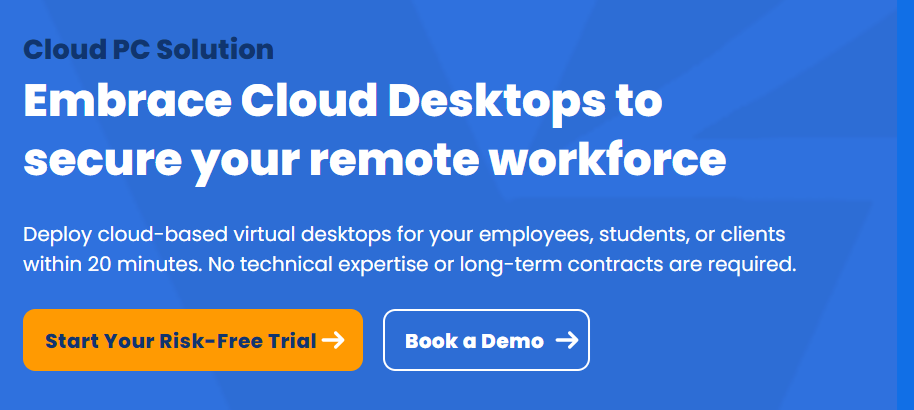
Pros
Enhances security with built-in malware protection and backups.
Offers NVMe drives and blazing-fast processors for excellent performance
Provides excellent customer support with fast response times.
Simplifies cloud desktop setup and management with an intuitive interface.
Cons
Encounter occasional performance dips under high workloads.
Involves additional costs for higher storage and user capacity.
V2 Cloud Pricing
| Plan | Monthly Pricing | Offerings |
|---|---|---|
| The Founder | $40 | 1 user, 99.5% uptime, live chat and phone call support, 50 GB storage, 4 GB RAM, 2 CPU |
| The Startup | $70 | Blazing fast processors, admin remote shadowing, fanatical technical support, screen sharing between users |
| The SMB | $140 | Unlimited teleportations, integration with Azure AD, offsite daily backups |
Citrix
Best for Enterprise-Level App and Desktop Virtualization
Citrix is a virtual desktop solution and DaaS provider that is best for enterprise-level desktop and app virtualization. It delivers DaaS, virtual applications, and VDI options from any on-premises, cloud, or hybrid infrastructure. It helps you manage your virtual resources effectively from anywhere and get enterprise-grade security for your business data.
Citrix VDI boosts end-user productivity, corporate security, and business sustainability. It offers hybrid multi-cloud workload support, managed cloud control plane, XenServer premium edition, secure access to web apps, analytics for performance and security, and more.
Citrix helps the healthcare, education, government, retail, manufacturing, and financial services industry empower their hybrid workforce, deliver incredible user experiences, simplify device flexibility, and improve application performance.
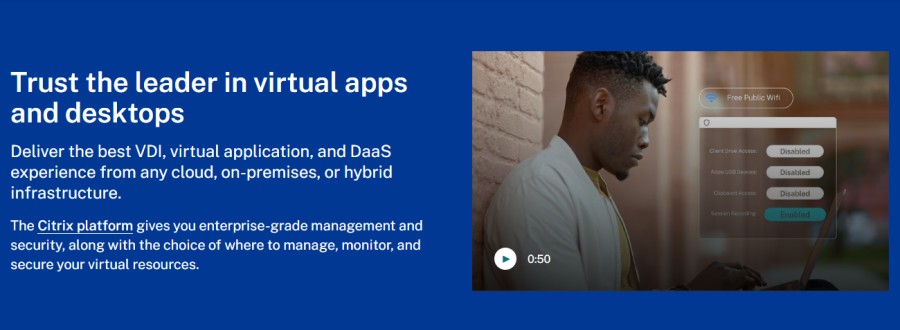
Pros
Provides frequent updates to secure devices from threats
Ensure a high-performance user experience with optimized load balancing and resource management.
Supports flexible deployment options, including on-premise, cloud, or hybrid models.
Cons
Occasional performance issues may arise in high-latency network environments.
The interface could have been more user-centric
Citrix Pricing
Citrix does not list pricing for its app and desktop virtualization solutions. You’ll need to contact their team for a custom quote.
Omnissa Horizon 8
Best Hybrid Solution
Omnissa Horizon 8 is a virtualization solution designed to enhance your digital workspace. It allows you to deploy virtual apps and desktops on-premises or in the hybrid or public cloud securely and efficiently with SaaS and automation services.
Omnissa Horizon 8 delivers personalized, feature-rich virtual desktops using instant clone technology. It offers secure, workstation-class performance with optimized voice, video, and advanced graphics while efficiently managing applications and desktops across DaaS, VDI, and published app environments.
With flexible deployment options from Horizon 8, you can empower your workforce, manage scaling capacity, ensure business continuity, and accomplish multiple cloud-based use cases in your organization.
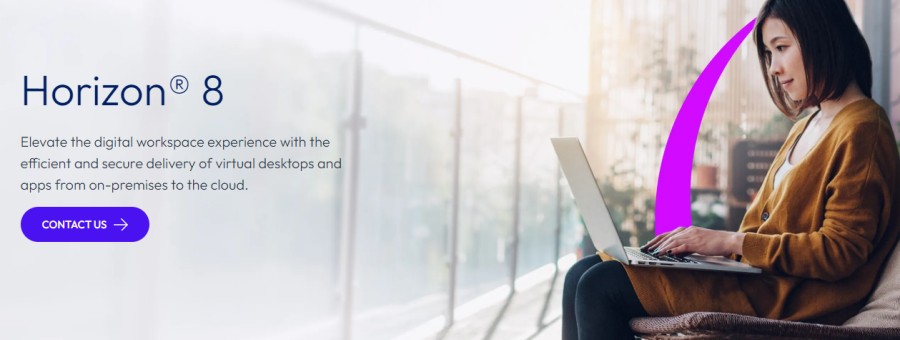
Pros
Ensure secure access with advanced security features like multi-factor authentication.
Allow easy scaling to meet enterprise demands with cloud integration.
Optimize resource use with intelligent load balancing and automated workflows.
Cons
Require significant initial setup and configuration effort for optimal performance.
Encounter potential compatibility issues with older software or legacy systems.
Omnissa Horizon 8 Pricing
You’ll need to contact their team for a custom quote.
Amazon WorkSpaces
Best for Managed DaaS on AWS
Amazon WorkSpaces offers cost-effective, flexible, and secure virtual desktops accessible from any location. It boosts IT agility and enhances employee experience with managed DaaS for enterprise operating systems and applications.
You’ll get the flexibility to choose configurable VDI for your employees who need access to a personalized and consistent environment every time they log in. Amazon WorkSpaces offers reliable and secure access to data and applications. It simplifies virtual desktop management and scales on demand.
Amazon WorkSpaces provides various bundles, such as software and hardware options, to meet users’ needs. For flexibility, streamlined provisioning, security, active directory, identity and endpoint management, audio optimization, and more, bring MS 365 apps to run on WordSpaces.
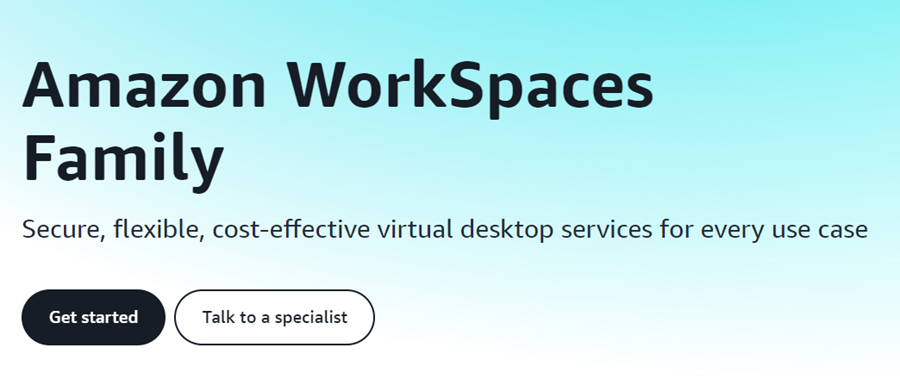
Pros
Simplify desktop management with centralized control and updates.
Enable flexible pricing options, allowing you to pay as you go.
Provides fully managed virtual desktops
Ensure reliable performance with high availability through global AWS infrastructure.
Cons
Increase costs as usage and demand grow, which might not be ideal for smaller businesses.
May experience occasional latency in certain regions or under heavy workloads.
Amazon WorkSpaces Pricing
Amazon WorkSpaces plans include Value, Standard, and Performance. The Value plan costs $23 per month and offers 1 vCPU, 2 GB memory, 80 GB root volume, and 10 GB user volume. The Standard plan, priced at $31 per month, provides 2 vCPUs and 4 GB memory. The Performance plan, at $43 per month, includes 2 vCPUs and 8 GB memory. Each plan offers progressively more resources, catering to different performance needs.
VirtualBox
Best Open-Source for Personal Use
VirtualBox is powerful open-source virtualization software for AMD64/Intel64 and x86 platforms. It allows remote management of virtual machines via remote display protocols and supports USB for connecting external devices.
VirtualBox is known for its user-friendly interface and flexibility, making it ideal for developers, testers, and IT professionals. It supports multiple networking modes such as NAT, Bridged Networking, and Host-Only Networking.
VirtualBox is compatible with multiple operating systems, including Windows, Linux, Solaris, and macOS. You’ll need a recent processor, sufficient memory, hard disk space, and a supported host and guest OS to run it effectively.
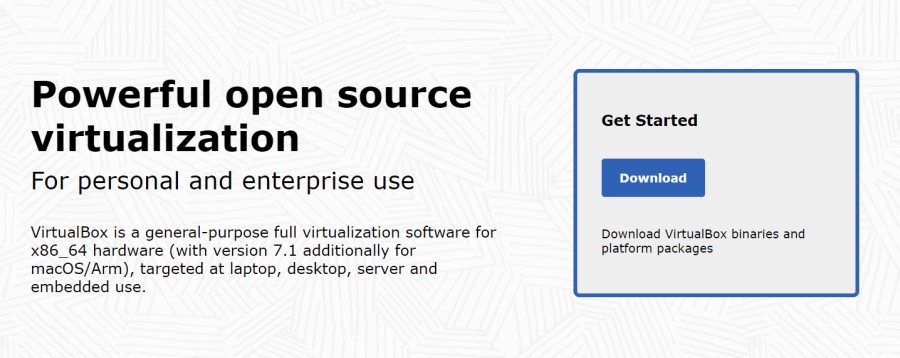
Pros
Provides USB device support and allows interaction with peripherals in virtual environments.
Compatible with multiple host and guest OS platforms, including Windows, macOS, Linux, and Solaris.
Offers unlimited snapshots for quick saving and reverting to different virtual machine states.
Supports various virtual disk formats and 64-bit operating systems for enhanced flexibility.
Cons
Deal with occasional compatibility issues with older hardware or certain OS versions.
Encounter limited GPU acceleration for high-end graphics applications.
VirtualBox Pricing
VirtualBox is a free, open-source tool for downloading the latest version of VirtualBox 7.0 on your desktop.
Azure Virtual Desktop
Best for Azure Integration
Azure Virtual Desktop provides secure remote access to applications and desktops, enabling employees to work from anywhere. With the reliability of Azure integration, you can access virtualized Windows 10 and Windows 11 desktops. It allows you to fully control the management and configuration of the virtual desktops to meet employee needs.
Azure Virtual Desktop provides robust data protection with built-in security features like multi-factor authentication (MFA) and Azure Active Directory integration. It supports both personal and pooled virtual desktops, meeting diverse business needs. It also offers cost-efficient migration, multi-session capabilities, flexible networking, and connection quality analysis.
Azure Virtual Desktop allows you to pay only for the services you utilize. There are no upfront payment requirements or long-term commitments.
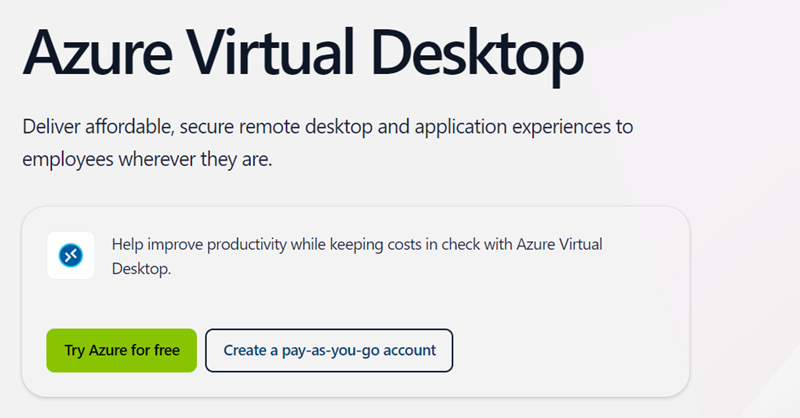
Pros
Deliver high-performance experiences with GPU-accelerated virtual desktops for demanding workloads.
Easily scale resources to match your company’s changing needs.
Ensure top-tier security with multi-factor authentication and Azure Active Directory integration.
Cons
Complicated initial setup for small companies
Requires Azure infrastructure knowledge, making it difficult for non-technical users
Azure Virtual Desktop Pricing
You can try Azure Virtual Desktop for free or request a quote based on your business needs.
IBM Cloud VDI
Best for Enterprise using IBM Cloud
IBM Cloud VDI is a secure, scalable cloud GPU platform for virtual desktops, enabling remote access to applications and files from anywhere. It supports Windows and Linux environments, making it versatile for diverse workloads. It is designed to protect your company and personal data by managing OS images and worker authentication.
IBM’s VDI provides robust high availability and disaster recovery, ensuring business continuity during unforeseen events. Ideal for enterprises, it enables remote infrastructure management and supports hybrid integration for significant performance gains.
With IBM Cloud VDI, businesses can scale their desktop infrastructure on demand, maintaining high performance and reliability without the need to manage physical hardware.

Pros
Integrate smoothly with IBM Cloud and other cloud services.
Enhances work efficiency by streamlining team communication and file sharing.
Ensure data security through centralized control and encryption.
Leverage IBM’s robust cloud infrastructure for high scalability and performance.
Cons
Require a strong and consistent internet connection for optimal performance.
Incur potentially higher costs for smaller businesses
IBM Cloud VDI Pricing
IBM Cloud VDI assigns a dedicated cloud advisor to guide you in selecting your enterprise’s most suitable VDI solution.
HPE GreenLake
Best for Scalable and Flexible Infrastructure
HPE GreenLake VDI provides your remote workforce with scalable, flexible virtual desktop infrastructure, enabling efficient work from any location or device. It also offers access to on-premises resources and customizes apps and desktops to meet diverse workload needs.
HPE GreenLake offers scalable resources in its data centers, allowing you to add capacity as needed and pay only for what you use. It combines enterprise-grade virtualization with integrated private cloud solutions, enabling AI and workload management through a unified control plane. Additionally, it provides a wide range of services, including transformation, data management, managed security, IT compliance, and extended deployment services.

Pros
Support hybrid cloud environments, ensuring flexibility across different infrastructures.
Resource-based pricing ensures you only pay for the resources you use.
Deliver performance optimization and real-time monitoring for better user experience.
Cons
Higher upfront investment may be challenging for smaller organizations or startups.
Complex setup and management often require dedicated IT expertise.
HPE GreenLake Pricing
For HPE GreenLake pricing, consult experts for a customized quote tailored to your business size and needs and kickstart desktop virtualization.
Nutanix
Best for Multi-Cloud with Support
Nutanix is a VDI solution provider that delivers secure access to virtual desktops and applications in a hybrid cloud model. It adapts to changing business needs, offering robust support for multi-cloud environments and flexible DaaS and VDI solutions. It is designed for high performance and has advanced features like data locality to keep data safe and close to virtual machines.
With Nutanix, you can deploy virtual desktops and apps 8 times faster in the data center or in the cloud. It protects your data against cyber threats and enhances security and performance. Get consistent access to the resources at a controlled cost and deploy virtual workspaces to keep your business running even during/after disasters.
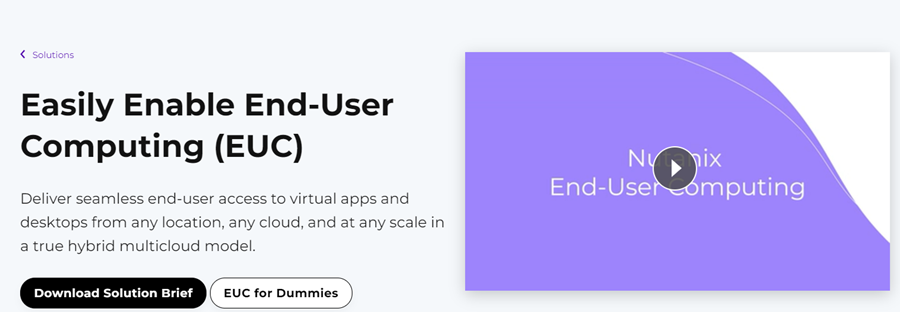
Pros
Improve security with built-in encryption, compliance, and role-based access.
Provides flexibility while deploying virtual desktops and apps in your systems
Optimize costs by reducing infrastructure complexity and operational overhead.
Cons
Migration from traditional environments to Nutanix can be complex.
Limited availability of third-party integrations.
Initial setup and management require expertise, leading to a learning curve.
Nutanix Pricing
Contact their team to choose the right solutions at the right price. Nutanix experts help you make the right decision about deploying virtual desktops.
Red Hat OpenShift Virtualization
Best for Container-Based Virtualization
Red Hat OpenShift Virtualization offers a modern platform for your organization to deploy and run virtual machine workloads. It is specially designed for container-based virtualization that enables your infrastructure architects to build and add desktops and apps. You can manage and migrate traditional virtual machines into a comprehensive, consistent, and trusted cloud application platform.
Red Hat OpenShift Virtualization aims to preserve your existing virtualization while implementing modern management principles. It provides easy migration, faster production time, a unified platform to manage everything, infrastructure modernization, and more. You can also manage storage disks and network interface controllers attached to VMs.
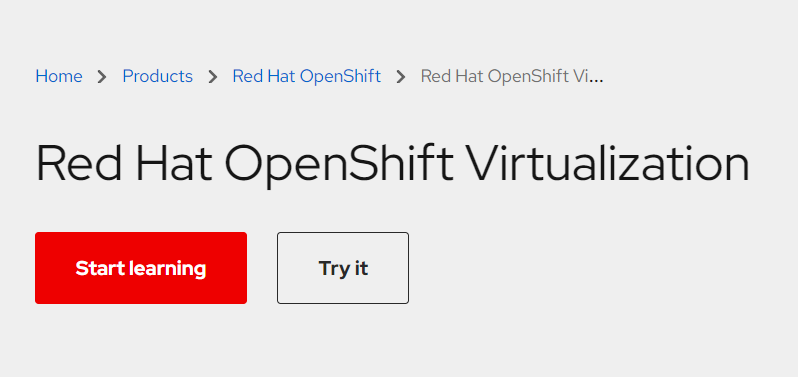
Pros
Offers a single platform to manage containers, serverless workloads, and virtual machines
Simplifies IT operations for consistent management across multi-cloud and hybrid environments.
Built-in operators streamline workload management and enhance operational efficiency.
Provide support for Kubernetes-native virtualization.
Cons
Navigation can be challenging for new users, especially when locating configuration settings.
API management is not available with Microsoft Azure or IBM Cloud services.
Red Hat OpenShift Virtualization Pricing
Red Hat OpenShift pricing starts at $0.171/hour for a 4vCPU with a 3-year contract. Contact Red Hat for a customized quote based on your specific needs.
Parallels RAS
Best for Businesses using Mac
Parallels RAS is a flexible and intuitive virtual desktop and application delivery platform that enables businesses to operate securely on any device from anywhere. It is best used by businesses that use Mac systems. You can deploy core components where they are best suited, including private cloud, on-premises, and public cloud.
Empower your team to work and collaborate remotely using their preferred devices from a single console. Parallels RAS offers high-end security that ensures confidence while deploying the application. As an organization, you can publish applications, manage hybrid DaaS/VDI, view reports, control load balancing, and more.
Parallels RAS offers simplified IT administration, including dynamic scaling, a simplified licensing model, built-in FSLogix support, integrated MSIX App Attach, and more. It is designed to eliminate the costly and extensive training sessions and implement a wizard-driven guide approach to accelerate skill development. It offers a self-contained logging system that helps organizations record their actions, such as user login details, configuration changes with timestamps, and IP addresses.
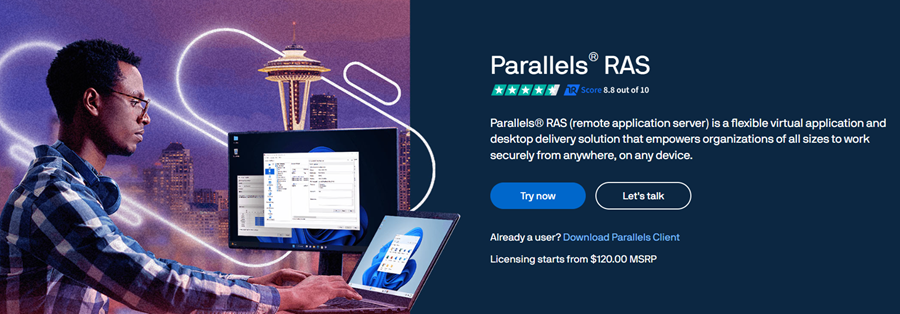
Pros
Supports multiple identity providers, including Ping Identity, Azure AD, and Okta.
Integrate easily with major hypervisors, cloud platforms, AWS, and Microsoft Azure.
Minimize IT management costs and time with reduced staging fees.
Support various devices, including Windows, Mac, Linux, iOS, and Android.
Cons
Require technical expertise for optimal setup and configuration.
Occasionally experience compatibility issues with older software versions.
Parallels RAS Pricing
You can talk with an expert to schedule a demo, discuss solutions, or request a quote on a one-year subscription plan.
Best VDI Solutions Comparison
Here, we compare VDI solutions based on deployment models, security features, and ideal use cases.
| VDI Solution | Deployment Model | Security Features | Ideal For |
|---|---|---|---|
| V2 Cloud | Cloud-based/on-premises | SSL/TLS HTTPS encryption, MFA, SSO with SAML, lockout mechanism | Startups, mid-size companies, and large enterprises |
| Citrix | Cloud-based/on-premises | 128 bit-encryption, Zero Trust security solution, SSO, MFA, compliance | Mid-size businesses and large enterprises |
| Horizon 8 | Hybrid | User authentication, 140-2 compliant algorithms, MFA, device and session control, security compliance | Large enterprises and SMBs |
| Amazon WorkSpaces | Hybrid | Data encryption, MFA, SSO, IP access control, network security, compliance certifications | SMBs and large enterprises |
| Oracle VirtualBox | Cloud-based/ on-premises | 128/256-bit encryption, VM isolation, cloning security, security compliance, access controls | Enterprise and personal use |
| Azure Virtual Desktop | Hybrid | Reverse Connect, identity manager, MFA, audit logs | Large enterprises |
| IBM Cloud VDI | Multi-cloud deployment | Remote worker authentication, Managed OS images, Encryption, access controls. | Large enterprises |
| HPE GreenLake | Cloud-based/on-premises | User access manager, server identity, silicon-based security | SMBs and large enterprises |
| Nutanix | Cloud-based/hybrid | Zero trust, auditing, identity and access management, compliance services, encryption | Medium and large enterprises |
| Red Hat OpenShift Virtualization | Hybrid | Access controls, firewall, identity management, FIPS 140-2 compliance, UEFI secure boot | Large enterprises |
| Parallels RAS | Hybrid | Data segregation, Kiosk mode, SSO, encryption, MFA | Personal, SMBs, and large enterprises |
What is VDI?
Virtual Desktop Infrastructure (VDI) is a technology that enables creating and managing virtual desktops and applications on a centralized server. These virtual desktops mimic physical computers and can be accessed remotely through laptops, desktops, or smartphones with the necessary authorization.
VDI technology supports a distributed workforce, enabling authorized users to work from home or remotely. This is why companies and individuals now prefer using the best virtual desktop solutions to streamline the process of creating and managing virtual desktops.
Types of VDI
There are two main types of VDI:
- Persistent VDI: Persistent VDIs allow users to customize and reuse a dedicated virtual desktop, similar to a personal physical desktop. Users can save files, personalize settings (like screensavers, shortcuts, and passwords), and access the same environment each time they log in.
- Non-Persistent VDI: Non-persistent VDIs provide a fresh, generic virtual desktop for each login. Once the session ends, the instance is destroyed, and no settings or data are saved. This type is ideal for large organizations or users who perform limited tasks without the need for personalization. It’s easier to manage and cost-effective as user data is kept separate from the OS.
Benefits of VDI
The benefits of VDI are as follows:
- Centralized Management: VDI allows centralized control over virtual desktops and applications, making deploying updates or new software versions easy across all devices.
- Improved Productivity: With streamlined management, enhanced security, and remote access, VDI enables teams to work efficiently from any location, boosting overall productivity.
- Flexibility: VDI enables organizations to access new virtual machines for different purposes, such as testing and development.
- Data Security: VDI ensures consistent backups across multiple locations, allowing quick data recovery in case of system failures or disasters.
How to Select the Best VDI Solutions
The right VDI solution benefits your business in multiple ways, such as cost savings, flexibility, and security. When choosing the best VDI solution for your organization, you must consider these points and compare VDI solutions.
Cloud vs. On-Premises
Many VDI solution providers offer cloud, on-premises, or hybrid VDI options. Cloud VDI hosts virtual desktops and apps online, providing easy management, scalability, and low maintenance. On-premises VDI, hosted on your servers, offers greater control. Cloud VDI is ideal for flexibility, while on-premises VDI is better suited for those needing complete server control.
Deployment Complexity
Deploying VDI solutions can be complex, with varying levels of difficulty across platforms. Some offer ready-to-use solutions requiring minimal setup, while others demand technical expertise for full configuration. To simplify deployment, opt for a platform with managed services and clear instructions, ensuring a smoother setup.
Licensing Model
VDI solution providers offer three pricing models – pay-as-you-go, monthly or annual subscription, and one-time upfront fees. If you are going with a cloud VDI model, a pay-as-you-go or subscription pricing model works best for you. The on-premises VDI model requires a heavy initial investment. Depending on your business requirements, you can choose the best VDI solution based on their pricing model.
Graphics Performance
Many businesses require high graphics power for 3D modeling, video editing, picture rendering, etc. Not all VDI solutions support high-quality graphic performance. You need to check whether the VDI solution you are choosing offers high-quality graphic performance. Otherwise, you will experience slow performance and delays while doing your work.
Security & Compliance
Most VDI providers offer built-in security features, such as multi-factor authentication, encryption, and more. It is important to choose VDI tools that provide high-end security solutions for your data and offer backup solutions to secure it. While choosing the right VDI solution, you must ensure the platform complies with local or country laws, such as GDPR, to avoid risks.
Usability
An easy-to-navigate interface minimizes the learning curve for administrators and end-users, making the solution effective for any business, saving time and enhancing productivity. This also helps everyone quickly adapt to the usability of virtual desktops and apps. If you are looking for a simple and easy solution for your business, try looking for the VDI solutions that provide a user-friendly and understandable interface.
Best Practices for VDI Implementation
The best practices for VDI implementation are as follows:
- Assessing end-user and business needs: Before you deploy virtual desktops and apps in your system, it is important to understand the company’s and the users’ needs. For this, you need to monitor and evaluate categories of users and usage patterns. Some factors are the number of users, user profile needs, hardware requirements, and applications.
- Ensuring availability: The high availability of VDI solutions is necessary because end users and administrators use virtualized desktops and applications for their daily work. In case of failure, you should have multiple resources to support disaster recovery and reliable access.
- Selecting the right technology: There are several VDI platforms available. So, selecting the relevant technology for your business is crucial. While choosing the right technology, you need to consider some factors, such as performance, cost-effectiveness, integration capabilities, scalability, and more.
- Training and Communication of Workforce: VDI solutions enable you to eliminate the traditional desktop barriers to experience the new era of virtual desktops and applications and their benefits. Before deployment, it is better to train your employees on how to access and use virtual desktops in their system or communicate with them to solve their needs to enhance their productivity.
- Using network performance monitoring: It is essential to monitor your network performance to identify bandwidth requirements for your virtual desktops and applications. This also helps you identify traffic trends, demand peaks, bottlenecks, and bandwidth usage to adjust your services.
VDI vs. Desktop Virtualization
| Virtual Desktop Infrastructure (VDI) | Desktop Virtualization |
|---|---|
| VDI is a specific term used to host virtual desktops and apps on a central server. | Desktop virtualization is a broader term used to separate desktops from physical devices. |
| It is ideal for businesses that need scalable and secure access to desktops and applications. | It is ideal for businesses that need flexibility beyond VDI. |
| VDI is highly scalable as it can add more desktops at any point in time. | The scalability depends on the type of desktop virtualized used. |
| In VDI, each user will get a personalized virtual desktop. | In desktop virtualization, a user may or may not get personalized environments. |
| It requires dedicated server management and infrastructure. | Management and infrastructure needs vary based on the method you choose. |
VDI vs. VMs
| Virtual Desktop Infrastructure (VDI) | Virtual Machines (VM) |
|---|---|
| VDI provides virtual desktops and applications to users that are hosted on a centralized server. | Virtual machines are the emulation of physical computers that run their operating systems. |
| Users will get isolated desktop environments. | Every VM operates individually with its own resources and OS. |
| VDI is designed to scale for the number of employees in your organization. | It requires more resources in every VM if it runs multiple operating systems. |
| It has centralized security measures for the virtual desktops and applications. | Since each VM is isolated, it is more secure than VDI. |
| Managing a centralized backup system and simplifying disaster recovery is easy and simple. | Each VM requires separate backup, making it complex to manage. |
Explore More Desktop Solutions
-
 EditorNarendra Mohan Mittal is a senior editor & writer at Geekflare. He is an experienced content manager with extensive experience in digital branding strategies.
EditorNarendra Mohan Mittal is a senior editor & writer at Geekflare. He is an experienced content manager with extensive experience in digital branding strategies.


