The Status Page creation tool helps in communicating the real-time status of your services, applications, or infrastructure to your users. It may serve different purposes:
- Keeps users informed during downtime or maintenance events, reducing the volume of support tickets. Users will understand the current situation and will be less likely to demand answers via tickets.
- Demonstrates a commitment to transparency by providing public details on the operational status and past incidents. Users can search by themselves to see how the system was reliable over time and whether the overall service reliability has improved over time.
- Shows uptime and availability metrics.
- Often integrates with various monitoring tools to bring automation and real-time event updates. You can use either native integration points or developer APIs to connect with other services and expand the functionality of your status page.
For customers, transparency matters most, and the status page accomplishes just that by providing clear communication during incidents. You can also proactively communicate any maintenance issues or planned outages via this platform. Consequently, users don’t need to investigate what is happening if something in the system is not working right on their side.
In the end, transparent communication and information are the key elements of a brand reputation.
Geekflare has tested the best status page creation tools for you based on its key features, integration, pricing, and more.
- Better Stack – All-in-one Website Monitoring and Incident Management Tool
- updown – Popular and Affordable Uptime Monitoring
- Atlassian Status Page – Best for Enterprise Incident Communication
- StatusPal – Best for DevOps and SRE Team
- StatusGator – Best for Private Status Page
- Hyperping – Inbuilt Website and API Monitoring
- Cronitor – Good for Cron Jobs and Background Tasks Status
- Sematext – Best for Small to Medium Businesses
- Instatus – Best for Free Plan
- UptimeRobot – Popular Choice for Uptime Monitoring
- Status – Developer-friendly Status Page Solution
- Cachet – Open Source Status Page Tool
- Statping – Free Lightweight Option
- Upptime – GitHub-powered Status Page
- OpenStatus – Privacy-focused and Open Source
- Gatus – Open Source Status Page Automation
- Show less
You can trust Geekflare
At Geekflare, trust and transparency are paramount. Our team of experts, with over 185 years of combined experience in business and technology, tests and reviews software, ensuring our ratings and awards are unbiased and reliable. Learn how we test.
Better Stack
All-in-one Website Monitoring and Incident Management Tool
The Better Stack builds and customizes your branded status pages. It keeps customers informed about incidents and service status. The tool combines monitoring, incident management, and status page creation into a single product. That became the main benefit of this tool compared to other status page tools on the market.
One of the Better Stack’s most interesting and unique features is its second-by-second incident timeline. This means detailed, real-time insights into incidents’ progress as they gradually unfold. It includes comprehensive information on the cause of the outage, who was alerted, and the exact sequence of events leading up to the resolution. This granular level of detail is crucial for operational teams to understand the root cause quickly.
Better Stack Features
Some of the other features of Better Stack include the following:
- Easy creation and customization with Cascading Style Sheets (CSS). You can adjust the format and style of the pages to your liking using standard web page presentation technologies.
- Notifications of activity are available through Email, Slack, and Microsoft Teams.
- Custom domain support and embeddable status notices. This means you can use your own domain name for the status page instead of a default domain provided by the tool. Also, you can embed code snippets directly into your website to display real-time status updates.
Better Stack Integration
Better Stack status page tool offers several key integrations that can further enhance its functionality:
- DataDog for comprehensive monitoring and alerting.
- New Relic for gaining insights into application performance.
- Grafana for creating visually pleasing and customisable dashboards.
- Prometheus for monitoring and alerting on metrics.
- Zabbix for mature and enterprise-grade monitoring.
- Microsoft Azure to monitor Azure services and infrastructure.
- AWS integration for Amazon cloud infrastructure services monitoring.
- Google Cloud to monitor Google Cloud services.
Better Stack Pricing
You can use BetterStack for free with limited functionality (e.g., one status page, 10 monitors, two months of incident history) or opt for a pay-as-you-go plan for $29 per month without any limitations.
updown
Popular and Affordable Uptime Monitoring
updown is a simple and cost-effective web monitoring tool that keeps track of your website’s uptime and overall performance. Uptime metric tracking (of various pages and services you integrate into your platform) is the main focus area of this tool. The setup procedure is easy, and the tool still gives you comprehensive monitoring from multiple locations.

One of updown’s highlights is its flexibility in payment options, including the possibility of paying with cryptocurrencies. This unique offering makes it accessible and appealing to many users who prefer alternative payment methods.
updown Features
These are other key features of updown:
- Flexibility in setting the frequency of check intervals from 15 seconds to 1 hour. You can choose which interval suits you best, and potentially, this can save some money long-term.
- Multiple monitoring nodes located in San Francisco, Montreal, Gravelines, and Singapore assure global-level monitoring coverage.
- Supports alerts for invalid or soon-to-expire SSL certificates.
- Confirms downtimes from multiple locations to avoid false alerts (double-checking for errors).
- Clean and simple user interface.
- A documented API for various custom integrations.
- Pay only for the checks you use.
- Weekly automated reports to keep you informed.
updown Integration
The most important integrations available for updown are the following:
- Emails to receive status alerts and notifications directly in your inbox.
- Webhook for customized notifications to integrate with other systems.
- Slack for real-time incident notifications in your channels.
- Similar to Slack, you can also get notifications into Microsoft Teams channels.
- Telegram to receive alerts and messages for instant updates.
- SMS for critical situations text messages.
- Integrate with Atlassian’s Statuspage to automatically update your public status page.
- Zapier to connect Updown with many other apps and automate workflows.
updown Pricing
Updown has a very transparent pricing model. You only pay for what you actually use. That means the pricing is based on checks—one check equals one credit consumption. You can choose between packs with different amounts of checks included.
For example, a pack of 200,000 checks costs €5 and can last roughly one month, assuming you consume four checks every minute.
Atlassian Status Page
Best for Enterprise Incident Communication
Atlassian Status Page is a communication tool specifically designed to inform business users about the status of corporate services.
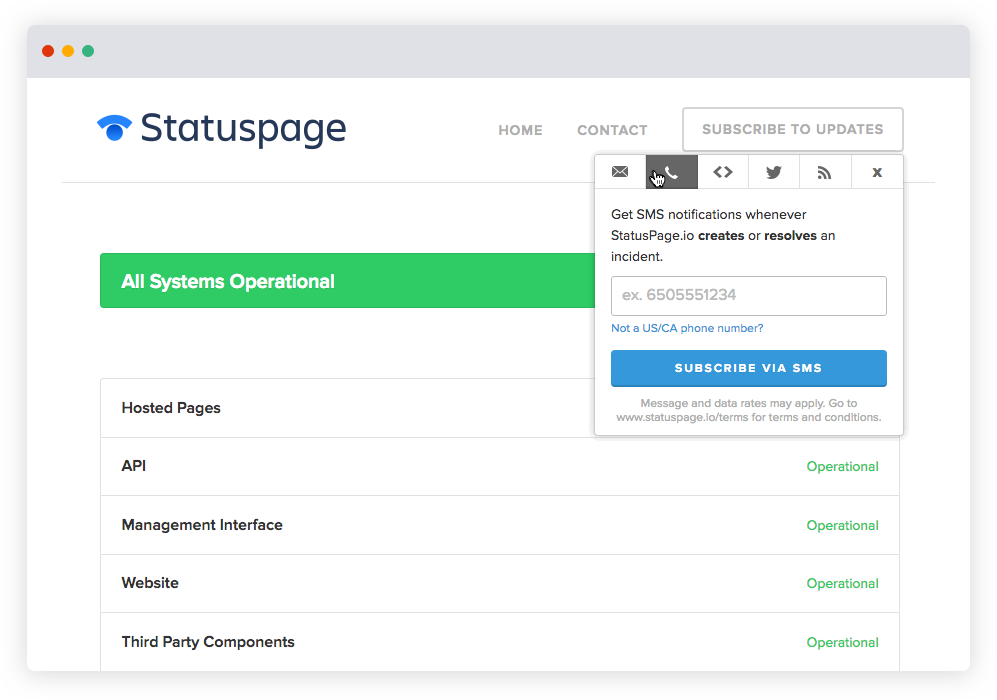
Atlassian Status Page’s main purpose is ensuring operations and support via IT teams communicating incidents and outages with external customers and internal stakeholders. As such, it works best in conjunction with other Atlassian tools and services. That means you are implicitly forced to invest in the Atlassian products portfolio.
Atlassian Status Page Features
These are the key features of the Atlassian Status Page:
- Full control of which service components are shown on your page with a customizable display, including third-party services.
- Robust incident management tools for communicating incidents and outages.
- Possibility to create public pages for customers and private pages for internal communication. In this way, you can control the flow between public and private processes.
- Display real-time metrics such as response time and uptime.
Atlassian Status Page Integration
Atlassian can integrate with over 150 third-party components and services. This allows users to display the status of not only their own systems but also critical third-party services that their operations depend on.
There are really extensive options you have when it comes to enhancing the capabilities of the tool by adding other important services:
- You can add monitoring tools like Datadog, New Relic, Pingdom, PagerDuty, or Opsgenie.
- Communication platforms like Slack, Microsoft Teams, and Google Chat are available.
- Integration of help desk tools is also possible, for example, with Zendesk, Intercom, and Freshdesk.
- Custom webhooks for custom solutions and workflows.
- Zapier integration for workflow automations.
Atlassian Status Page Pricing
You can start for free with the support of up to 100 subscribers, 25 components, and two team members. For any larger team options, you’d need to choose from rate plans and pick the one that best matches your scaling needs:
- Hobby for $29 monthly, supporting up to 250 subscribers and five team members.
- Startup for $99 monthly, supporting up to 1000 subscribers and 10 team members.
- Business for $399 monthly, supporting up to 5000 subscribers and 25 team members.
- Enterprise for $1499 monthly, supporting up to 25000 subscribers and 50 team members.
StatusPal
Best for DevOps and SRE Team
StatusPal is a comprehensive status page tool for streamlining incident communication and maintaining user trust during critical times. It integrates with over 40 systems and supports multi-language AI-powered translations. This capability allows you to provide status updates in over 10 languages automatically, making it incredibly easy to communicate with a global audience without the need for manual translations.
StatusPal Features
Key features include:
- Simple and easy-to-use user interface for incident management.
- Leverages real-time communication to inform users about incidents and maintenance.
- Ideal for hosting and managing multiple status pages under one account.
- Powerful automations for handling incident reporting and cross-channel communication.
- Custom API for creative and fully managed custom integrations.
- ISO 27001 Certified for robust information security.
- Dedicated user support during onboarding and later during the full lifecycle.
StatusPal is specifically designed to help CTOs, DevOps, and support teams save time.
StatusPal Integration
The integration capabilities are very similar to the Atlassian alternative, with many options to choose from:
- Monitoring tools include Datadog, New Relic, Pingdom, PagerDury, and Opsgenie.
- Communication platforms such as Slack, Microsoft Teams, and Google Chat.
- Integration of help desk tools such as Zendesk, Intercom, and Freshdesk is also possible.
- Custom webhooks for custom solutions and workflows.
- Zapier integration for workflow automations.
StatusPal Pricing
Pricing also follows Atlassian’s inspiration with monthly prepaid packages. Hobby starts at $32 per month, followed by Startup ($59 per month), Business ($149 per month), and Enterprise (with custom pricing case by case).
StatusGator
Best for Private Status Page
StatusGator is a status aggregation tool designed to monitor and unify the status of over 4,290 services. This includes well-known services such as Amazon Web Services, GitHub, Azure, Google Workspaces, and many more.

It provides instant status pages that can be customized with your logo or colors. It is best suited for private status page use cases.
StatusGator Features
Key features include the following:
- Aggregate and normalize the monitoring status data from multiple services instantly. This means you can monitor the status of all the external services your organization relies on alongside your systems in a unified view.
- Tailor pages to your custom brand identity. Make your status page match your brand visuals.
- Flag potential issues before service providers officially acknowledge them, giving users an advantage in managing potential disruptions.
- Send real-time alerts via email, SMS, Slack, or Microsoft Teams.
- Receive early notifications even before providers acknowledge outages.
- Improve visibility and automate status updates with API integration.
- Maintain open, transparent communication during outages.
StatusGator Integration
Apart from the usual integration points mentioned for other status page tools, StatusGator can integrate even with cloud service providers such as Amazon Web Services, Google Cloud, Azure, and DigitalOcean. Also, integration with other well-known service providers and tools such as GitHub, GitLab, Zoom, and Atlassian StatusPage is possible.
StatusGator Pricing
You can choose between Education and Business plans. In both cases, the tool is free (with a limitation of up to 3 monitors).
Paid education plans start at $45 monthly for the Small package (up to 20 monitors) and go up to $182 monthly for the Extra Large package (150 monitors).
Paid business plans start at $72 monthly for Starter with 25 monitors and go up to $799 monthly for Enterprise with 200+ monitors.
Hyperping
Inbuilt Website and API Monitoring
Hyperping is a robust status page tool with built-in uptime monitoring. It provides real-time updates on the status of your services and offers quick setup, customizable branding, multilingual support, and comprehensive incident management. Its speciality lies in API monitoring features, which means a strong focus on your platform’s interfaces and integration points.

A strong asset of Hyperping is its affordable price point while offering uptime monitoring and status page hosting in a single solution. This dual functionality is particularly attractive for small to medium-sized businesses seeking a cost-effective monitoring solution.
Hyperping Features
There are some powerful features ready to use when choosing Hyperping:
- Set up monitoring alerts and real-time updates in seconds.
- Monitor from multiple global locations to ensure accurate performance data.
- Multilingual support to communicate with users in their preferred language.
- Enterprise features include multi-tenancy, private status pages, and Google Analytics integration.
- TV mode to switch to full screen and automatically refresh content.
- Light and Dark modes are used to choose between the favorite UI visualizations.
Hyperping Integration
Apart from standard communication service integrations like Microsoft Teams, Slack, SMS, or Email, Hyperping can integrate well with Google Analytics to track user statistics on your status page using your Google Analytics account. Usual monitoring services and webhook integration services for automating workflows are available, too.
Hyperping Pricing
You can start for free with one status page and five monitors checked every three minutes. Once that becomes limited for your use case, you can choose between different prepaid packages:
- Hobby is for $12 monthly with one status page, 15 monitors, and 30-second frequency checks.
- Startup for $24 monthly with one status page, 50 monitors, and 30-second frequency checks.
- Pro for $74 monthly with unlimited status pages, 100 monitors, and 30-second frequency checks.
- Business for $164 monthly with unlimited status pages, 1000 monitors, and 10-second frequency checks.
Cronitor
Good for Cron Jobs and Background Tasks Status
Cronitor is a powerful monitoring solution that offers comprehensive tools for tracking hosts, email campaigns, user activities, webhooks, and more. It features an easy setup with open-source SDKs for quick integration. That’s an advantage if your team consists of experienced developers who can take the SDK and tailor-fit the solution to your exact needs.

It’s delivered in a package comprising five monitoring tools under the same umbrella: monitor checks, cron jobs, fast heartbeats monitoring, real-time user monitoring, and dedicated status pages. Cron job monitoring is the strong point of this tool and where the specialization is focused. Choose this tool if your architecture consists mostly of batch processes, long-running background jobs, and scheduled cron tasks.
Cronitor Features
Here are some of the key features that you can use with Cronitor:
- Monitors various services, including hosts, user activities, and webhooks via API.
- Provides visibility into the current health of your software, including uptime and performance charts.
- Automatically or manually manages incidents and communicates any findings quickly to your users.
- Nice front-end interface, which is also further customizable.
- Every status page includes its own RSS feed for real-time incident notifications.
Cronitor Integration
While the integration possibilities are similar to competitors’, one main reason to choose Cronitor over other solutions is if you need to monitor various cron jobs set up in the system closely. You can see the status, metrics, and logs from every job running and get instant alerts when a job fails or never starts.
Cronitor Pricing
The pricing strategy of Cronitor is quite unique. You can choose the basic plan called Hacker with five monitors included, which is for free. If that’s not enough, the Business plan allows adding as many monitors as needed for $2 a month per monitor and $5 a month per user. Finally, the Enterprise-grade plan provides maximum flexibility and customizability, but it goes from $6000 per year.
Sematext
Best for Small to Medium Businesses
Sematext offers the ability to create both public and private status pages. You can share your services’ performance, health, and uptime status with users and colleagues. This is called an integration with synthetic monitoring, which allows you to create public and private status pages that track the status and response times of your services in real-time. This synergy between comprehensive synthetic monitoring and status page capabilities gives you a robust solution for ensuring service reliability and transparency.
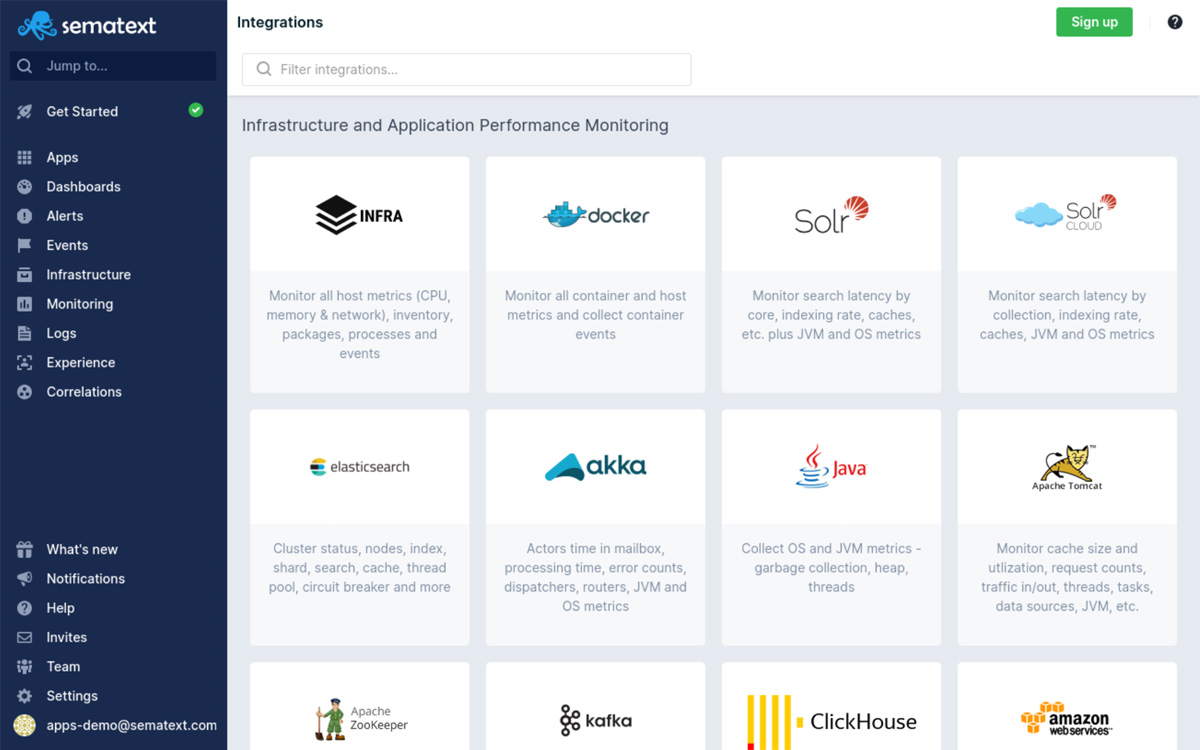
Still, large companies are less likely to pick this tool over other solutions (like, for example, the one from Atlassian). Its primary focus is on smaller companies, where it can offer a lot of functionality for a reasonable amount of money.
Sematext Features
Sematext has some features available:
- Publishes real-time updates and resolutions.
- Allows you to customize pages with your logo and brand elements.
- You can pre-create or schedule specific maintenance alerts. This allows you to focus on the areas of your system that you consider most important.
- Password protect status pages for internal use of clients and users.
- Manage multiple status pages under one account, catering to various services or departments.
- RSS Feed subscription capabilities.
Sematext Integration
The platform exposes the Elasticsearch API and syslog receivers for integration. This allows connections to your favorite open-source tools and integration with Sematext.
The list of services to integrate with is wide and includes options like Apache services, AWS, Google Cloud, Azure, Red Hat, Microsoft, IBM Cloud, Couchbase, and many more.
Sematext Pricing
Sematex’s pricing model is quite complex. The plan distinguishes between various monitoring services, such as Infra Monitoring, Service Monitoring, Log Monitoring, Experience Monitoring, and Synthetics. Each has Basic, Standard, and pro packages. The final pricing will, therefore, strongly depend on your specific configuration and the options you choose to include.
Instatus
Best for Free Plan
Instatus provides a customizable and highly affordable status page solution that enhances customer communication during system outages or glitches.

It gives you the option to choose a strong free plan and the possibility to upgrade to higher plans with more functionality for a quite affordable price increase compared to other status page tools.
Instatus Features
The main features include the following:
- Public and private pages are used to easily create and manage both public and internal status pages individually.
- Share real-time updates and alerts on incidents on the page. Inform about any scheduled maintenance activities.
- Customize status pages to align with your brand’s look.
- Has lightweight architecture and is up to 10x faster to load than some of its competitors. Instatus offers static and lightning-fast loading times. These are achieved by generating a new static page independently from any backend with each update. This ensures users experience rapid page loads and quick status updates.
- Far more affordable than competitors, with no extra costs for additional teammates or subscribers. All customers can subscribe to notifications without additional charges.
Instatus Integration
Instatus can easily integrate with the most common monitoring services, such as New Relic, Datalog, Pingdom, Uptime Robot, Runscope, or Freshping.
Instatus Pricing
Instatus distinguishes the pricing model between Public and Private pages.
For Public pages, the free plan already includes unlimited teammates and unlimited subscribers. You can upgrade to Pro for $20 monthly to use your domain. One step further means switching to Business for $300 monthly. This will add teammate SSO/SAML and three pages of any type.
Private pages start at $50 monthly for the Private Pro plan. A business plan (comparable to Public Business) costs $300 monthly.
UptimeRobot
Popular Choice for Uptime Monitoring
UptimeRobot provides hosted status pages that improve communication and trust between you and your stakeholders by showcasing service reliability (in the sense of how long the services have been operating without any interruption). That means it concentrates mostly on the uptime monitoring aspects of your services. If that metric matters to you most, UptimeRobot is a solid choice.

UptimeRobot also has an exceptionally easy setup process, requiring only four clicks to create a status page. Powerful customization options further enhance this simplicity.
UptimeRobot Features
Key features include the following:
- Share incidents and maintenance updates with users.
- Comprehensive API Access for programmatically managing status page details, monitors, and user access.
- Full control over layout, themes, logos, colors, and fonts. This means you can fully customize the visuals to your liking or the company’s branding.
- Send detailed email messages to keep customers informed.
- Grant notification-only or full login access to team members.
- Use public pages for transparency with users and private pages for secure internal communication.
UptimeRobot Integration
UptimeRobot integrates well with native notification channels such as Email, SMS, Voice call, Email to SMS, and Mobile App Push. It also supports third-party integrations with services like Slack, Zapier, PaperDuty, Splunk On-Call, Telegram, Webhooks, Discord, Mattermost, Pushbullet, Microsoft Teams, Google Chat, or Pushover.
UptimeRobot Pricing
Pricing starts with a free plan for 50 monitors and five-minute interval checks. You can upgrade to Solo for $7 monthly (10 monitors) or Team for $29 monthly (100 monitors) with 60-second interval checks. Finally, the Enterprise plan for $54 monthly will give you access to 200 monitors and 30-second interval checks.
Status
Developer-friendly Status Page Solution
Status is a robust platform for hosting system status pages and delivering status notifications.

The company calls itself a platform designed for transparency, and that means being transparent not only with users but also with developers and welcoming them to use their range of supported APIs.
Status Features
The other useful features are the following:
- A highly customizable front-end interface includes not only the branding but also the overall visual look of the page layout.
- Natively supports multi-tenant architecture, which means the platform allows multiple organizations (tenants) to share the same infrastructure while maintaining isolated and secure environments for each.
- Built-in incident tracking and maintenance planning solutions. You don’t need to integrate other similar services to get this functionality. Status has truly end-to-end incident communication capabilities, which include automated maintenance handling and highly customizable notifications.
- Users can choose specific components for notifications and modify their subscriptions as needed.
- No limit on the number of notifications, only limited by the number of subscribers.
- Unique APIs for retrieving the current status and integration with various monitoring tools.
Status Integration
Integration-wise, Status supports the usual set of services like the competition, namely Librato, Nagios, New Relic, OpsGenie, PagerDuty, Pingdom, Site24x7, Slack, StatusCake, and UptimeRobot.
Status Pricing
The simplicity continues also in the pricing models.
The basic plan is the starting plan for $79 monthly, and it includes 500 subscribers, five team members, and five metrics. Next is Standard, which costs $149 monthly and includes 2000 subscribers, 20 team members, and 20 metrics. Finally, the highest Plus plan costs $349 monthly and includes 5000 subscribers, 50 team members, and 50 metrics.
Cachet
Open Source Status Page Tool
Cachet is an open-source status page system developed to help businesses and organizations communicate system status, incidents, and scheduled maintenance with their users.
Being open source, you have full access to the tool’s source code, and you are welcome to change it to your exact needs. Detailed documentation can help during that process.

Cachet supports proactive maintenance scheduling and automated incident timeline integration. This enables you to plan maintenance activities ahead of time, and once the maintenance period is over, the incident is backtracked into the timeline for future reference.
Cachet Features
Here are some of the other key features of the Cachet:
- Attention to aesthetics and visually pleasing user interface. Built with Bootstrap to ensure aesthetic and responsive design across devices.
- Multilingual support for over 10 languages.
- Easily add, track, and display custom metrics to monitor various aspects of service health.
- Track and display system performance dynamically via flexible metrics.
- Two-factor authentication for secure access.
Cachet Integration
Cachet integrates well with common monitoring, communication, and automation platforms like the ones mentioned above.
It also has in-house integration points for various services, such as:
- Cachet Monitor for URL monitoring. Automatic incident updates.
- Hubot Cachet will manage incidents/statuses with Cachet.
- Salt Cachet module is to be used with the status page.
- Cachet URL Monitor monitors a URL using HTTP status code, latency, and/or payload regex.
- Zabbix-Cachet to synchronize Zabbix IT Services with Cachet.
- Cachet Manager to manage Cachet components status and metrics.
Cachet Pricing
Cachet is an open-source project that is free without any plans to pay. You may support developers via a sponsor program on GitHub.
Statping
Free Lightweight Option
Statping is an open-source status page and monitoring server designed to track the status of web applications and various services, including HTTP, TCP, UDP, ICMP, and gRPC.

The tool is characterized by extensive protocol support and lightweight Docker deployment. Statping can monitor various service protocols, including HTTP, TCP, UDP, ICMP, and gRPC. That means it is extremely versatile for tracking various types of services.
Statping Features
Here are some of the key features:
- Customizable status page design with Syntactically Awesome Style Sheets (SASS) to match your website’s branding and visuals.
- Lightweight Docker image (~20MB) and multiple docker-compose files for different system architectures. You can easily transport your whole infrastructure code between various platforms and locations.
- Email notifications via SMTP and Slack integration. The Slack integration is accomplished using incoming Webhook. You only need to insert the webhook URL into the settings page in Statping. If the service will fail, a Slack channel will receive the message notification.
- Notification platforms include Discord, SMS, and Webhooks.
- Google Analytics will track visitor statistics on the status page.
- GitHub to deploy and manage the status page repository using GitHub.
- Compatible with the Statping app on Apple App Store and Google Play.
Pricing
As an open-source project, Statping is free to use for everyone.
Upptime
GitHub-powered Status Page
Upptime is an open-source status page and uptime monitoring tool powered by GitHub Actions, Issues, and Pages. This unique approach leverages GitHub’s infrastructure to run uptime checks, manage incidents, or host the status page itself. It monitors unlimited web pages, but the interval check is limited to five minutes.

Upptime Features
Other key features include the following:
- Stores response time statistics in a version-controlled format.
- Runs checks every 5 minutes to ensure your site is up.
- Generates a simple, beautiful, accessible Progressive Web App (PWA).
- Supports monitoring multiple websites by configuring multiple URLs.
- Automatically opens a GitHub issue when a URL is detected as down.
Upptime Integration
The most important and typical integrations available for Upptime include:
- Built-in notification services support tools like Slack, Telegram, Email, or custom webhooks.
- GitHub Actions for monitoring, GitHub Issues for incident tracking, and GitHub Pages for hosting the status page.
- GitHub Actions for automation of uptime checks and response time monitoring every 5 minutes.
- Custom scripts for more advanced monitoring and alerting needs.
Upptime Pricing
As an open-source project, Upptime is free to use for everyone.
OpenStatus
Privacy-focused and Open Source
OpenStatus is an open-source synthetic monitoring platform designed to monitor websites and APIs globally. It allows you to track downtimes and receive alerts before your users are impacted. Users can also subscribe to receive status updates about your page.

OpenStatus Features
Here are some of the key features of OpenStatus:
- Use your own domain for a personalized status page experience.
- Monitor APIs, DNS, domains, SSL, SMTP, pings, webpages, and more.
- Track endpoint latency globally.
- Ensure cron jobs run successfully and get notified of any failures.
- Notify and escalate alerts to the appropriate team members.
- Hide the status page from unexpected users when needed (protection by passwords).
- Handle migrations by muting monitors during specific periods and informing users about maintenance.
Another features of OpenStatus include the possibility to check the uptime and performance of websites and APIs from multiple locations worldwide. And you receive notifications when the services are down or slow.
OpenStatus Integration
The available integrations are as typical as they can be. That includes various notification platforms (Slack, Email, SMS, Discord, custom webhooks) and monitoring services (Datalog, PagerDuty, New Relic).
OpenStatus Pricing
Even if OpenStatus is an open-source project, you can get prepaid plans.
It starts with the Hobby plan, which is completely free but limited to one monitor and 10-minute interval checks.
Next is Starter for €30 monthly (5 monitors and one-minute interval checks), followed by Growth for €100 monthly (15 monitors and 30-second interval checks) and Pro for €300 monthly (50 monitors and 30-second interval checks).
Gatus
Open Source Status Page Automation
Gatus is an advanced, automated status page tool for monitoring applications and services. It simplifies the health and status monitoring process through configurations and automated checks.

Gatus’s strength is its highly customizable and advanced monitoring capabilities. It monitors a wide range of services and conditions, including HTTP, GraphQL, DNS, ICMP/PING, TCP, and certificate expiration. You can track specific health checks in detail.
Gatus Features
Here are some of the other key features of Gatus:
- Set up automated health checks for various endpoints.
- Easily configured for developer use and can be integrated into user acceptance tests.
- Lightweight architecture that efficiently monitors services with minimal resource usage.
- Configure Gatus to perform user acceptance tests. This ensures that applications meet specific criteria before deployment.
- Create agents that live in a private network and push status data to a publicly exposed Gatus instance.
- Low Resource Consumption via efficient monitoring services.
- Generates SVG badges for status display in applications’ README files.
- Easily run Gatus locally using Docker images.
Gatus Integration
You can receive instant notifications after integration through Slack, Microsoft Teams, PagerDuty, Discord, Twilio, and more. Further integration services include GitHub, GitLab, Mattermost and Opsgenie.
Gatus Pricing
Gatus is powered by open-source community, but there are billing plans available to choose.
Starting with Lite for $5 per month, you will get access to one status page and up to 10 endpoints per status page. Next one is Standard for $10 per month that will give you access to still just one status page, but with up to 30 endpoints per page. Premium plan for $20 per month contains two status pages and up to 50 endpoints per page. Finally, Business plan for $50 per month contains five status pages and up to 100 endpoints per page.
What is a Status Page?
A status page is a dedicated, publicly accessible web page that businesses use to transparently communicate the current operational status of their systems or web pages. It covers outages reporting and ongoing maintenance of the systems.
The page often offers real-time updates and historical data on service disruptions. That’s why the main purpose of such tool is to manage customer expectations and maintain trust, all achieved by transparent reporting and notification. By proactively informing users about the health of critical services, status pages reduce support inquiries and improve overall customer satisfaction during incidents resolution time.
What are the Benefits of Using a Status Page for Your Business?
Including a Status Page tool into your overall incidents and monitoring architecture will gain you several important benefits, which otherwise you would need to cover with a costly custom solution.
Improved Customer Transparency
As a status page visibly communicates the operational status of your services, this natively leads to greater openness and honesty with your customers. It’s a tool of transparency that informs your users about the availability and performance of your services.
Reduced Customer Support Inquiries
By clearly posting updates and incident statuses, a status page reduces the volume of support inquiries from customers seeking information about disruptions. Users can independently access the status page to find answers. This gives to your support team more time to focus on resolving actual issues.
Increased Trust and Credibility
Regularly updating a status page demonstrates your commitment to keeping users informed and building reliability in your brand. Customers always appreciate knowing you are transparent about service performance.
Enhanced Incident Communication
A status page provides a centralised location for all incident-related updates. This prevents misinformation and keeps the stakeholders informed about progress and resolutions.
Faster Incident Resolution
With well-organised updates, your incident response team can focus on resolving issues more efficiently. The clear communication of status updates streamlines internal resolution processes and keeps everyone aligned on action steps.
Historical Data and Reporting
Status pages often provide historical data on uptime and past incidents. This represents valuable insights into service performance over time. Such data can be used for post-incident analysis and continuous improvement.
Customer Notifications
Many status page tools offer notification options (email, SMS, etc.) to alert customers as soon as an issue is identified and when it is resolved. You keep your users in the loop throughout the process.
Brand Consistency
Customisation options allow the status page to be branded in line with your company’s visual identity. This is crucial to maintain a professional appearance and consistent user experience.
Proactive Maintenance Updates
Informing users about scheduled maintenance in advance helps manage their expectations and reduces frustration when services are temporarily unavailable.
Best Practices for Creating Effective Status Pages
Before you set up your own Status Page, take an inspiration from the following properties that might make your final solution even better.
Keep the Design Simple and Clear
Ensure your status page has a clean, straightforward design that readability above all on the first place. Avoid clutter and make it easy for users to quickly find the information they need about service status and incidents.
Use Real-Time Updates
Provide real-time updates on your status page to keep customers informed about the current state of your services. Real-time data keeps users up-to-date, reducing uncertainty and confusion during incidents or maintenance.
Include Incident History
Maintaining a log of past incidents and resolutions builds transparency and allows customers to see how often and how quickly issues are addressed. It also clearly shows any eventual progress in resolution time you might achieve over time. This history helps establish trust and provides valuable context for recurring issues.
Provide Estimated Resolution Times
When an incident occurs, include estimated resolution times to manage customer expectations. Even if you’re unable to provide a perfect estimation, giving just some estimate shows users that you’re actively working towards a solution.
Ensure Mobile-Friendly Accessibility
Design your status page to be mobile-friendly so customers can easily access information from any device. Responsive design ensures a positive user experience, regardless of screen size.
Use Clear and Concise Language
Communicate status updates in simple, straightforward language that’s easy to understand. Avoid technical jargon and ensure that all users, regardless of their technical background, can follow the information provided.
Display Uptime Metrics
Show uptime metrics to demonstrate the reliability of your services over time. Regularly updated performance data reassures users about your service quality.
Offer Multilingual Support if Needed
If your customer base is international, provide status updates in multiple languages so that all users can understand and follow the information. Multilingual support improves user experience and ensures global accessibility.
More Readings on Monitoring Solutions
-
 EditorRashmi Sharma is an editor at Geekflare. She is passionate about researching business resources and has an interest in data analysis.
EditorRashmi Sharma is an editor at Geekflare. She is passionate about researching business resources and has an interest in data analysis.


