You have critical scripts running through cron to back up data, process batches, etc. for business operation. These automated scripts are essential for operational efficiency. But what happens when these crucial scheduled tasks fail silently?
Well, you know the answer!
The consequences can lead to significant business disruptions and revenue loss. This is where robust cron job monitoring tools are helpful.
Without effective scheduled task monitoring, you’re often left in the dark until your client complains. The solution to preventing these silent failures is dedicated cron job monitoring.
In this article, I’ll explain some of the best cron job monitoring tools available today to help you gain control over your automated tasks.
Cronitor
Cronitor offers a developer-friendly platform for cron job monitoring, ensuring your background tasks, data pipelines, and scheduled scripts run reliably. It goes beyond simple pings, providing deep insights into job performance and notify for any failures in your scheduled task execution.

Key Features
- Real-time status, metrics, and logs for every job.
- Instant alerts via Slack, PagerDuty, email, SMS, etc.
- Integrates through SDK or API.
- Performance dashboards to track execution time, success rates, and identify trends.
- Uptime monitoring for websites, APIs, and services included.
Cronitor also has website uptime monitoring and status page which makes it best suitable for startups and small business who need to monitor cron jobs and overall application availability and performance.
Cronitor has a free plan which includes 5 monitors and if you need more, you can go for the Business plan, which is $2 per monitor, per month.
Healthchecks.io
Healthchecks is a dedicated cron job monitoring tool. It provides a straightforward heartbeat monitoring service for your cron jobs and scheduled tasks. I like its simplicity and neat dashboard where you can configure the cron jobs monitoring and check event logs.
You can mostly monitor everything like Jenkins jobs, Kubernetes CronJobs, SSL certificate expiry, backups, etc.
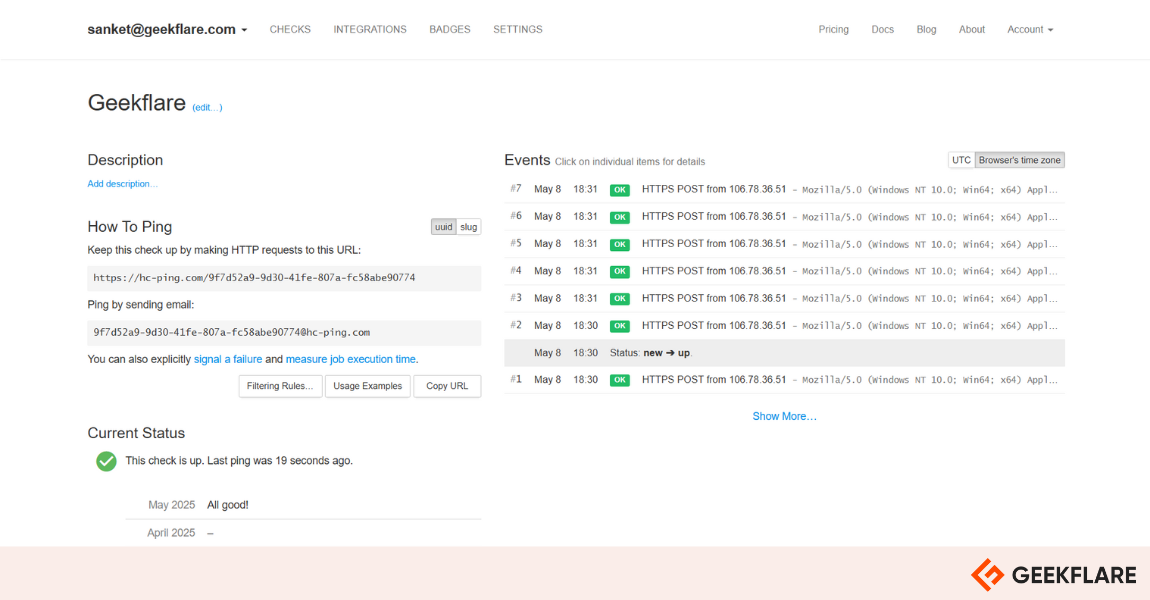
Key Features
- A unique ping URL for each job to monitor.
- Instant alerts via multiple channels like email, Slack, SMS, PagerDuty, Discord, Teams, Webhooks.
- Configurable period and grace times for each check.
- Real-time dashboard updates to see the status of all monitored jobs.
Healthchecks is an open-source, you can self-host on your server if you are familiar with Linux, Python, and database. If you need a cheap VM, you can go for DigitalOcean.
In SaaS version, you can monitor 20 jobs for free and premium plan starts at $5/month. I would suggest Healthchecks to developers and teams looking for a simple or open-source cron job monitoring.
UptimeRobot
While widely known for free website uptime monitoring, UptimeRobot also offers a user-friendly heartbeat monitoring feature for tracking cron jobs and scheduled tasks. It’s an excellent choice for ensuring your background processes complete as expected.
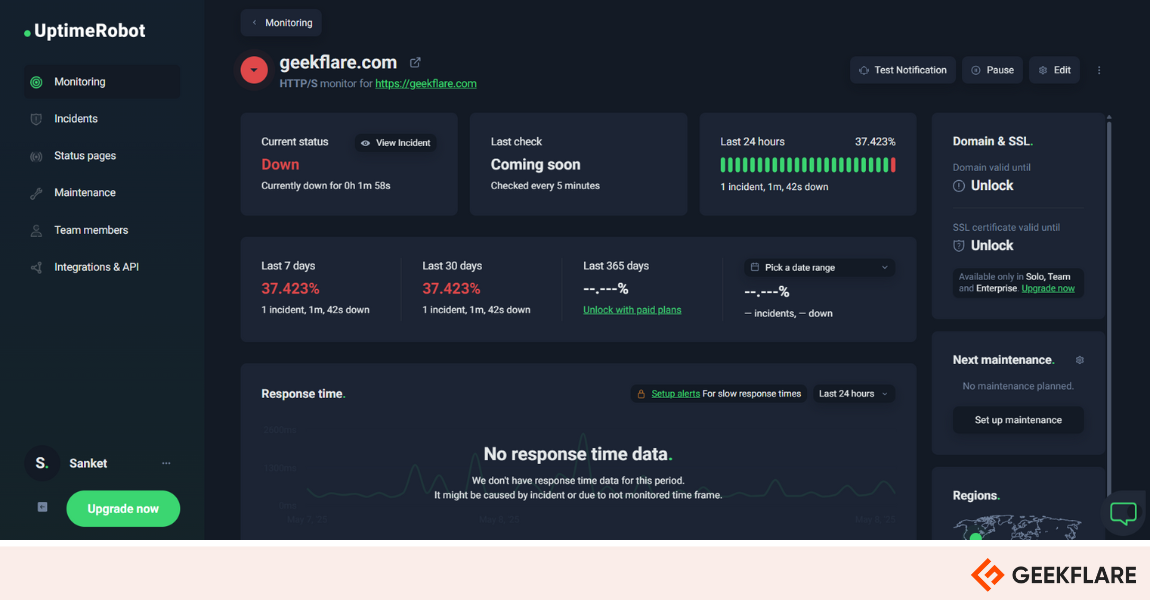
Key Features
- Monitor from multiple locations.
- Configurable monitoring intervals and grace periods.
- Status pages to communicate uptime and incidents.
- Get notified through emails, SMS, and voice calls.
I like the UptimeRobot maintenance windows feature, which allows you to pause alerting during a scheduled downtime window.
UptimeRobot free plan allows you up to 50 monitors at 5 minutes interval. For shorter interval (60 seconds), you can go for the Solo plan, which starts at $7/month.
Dead Man’s Snitch
Dead Man’s Snitch acts as a digital watchdog for your scheduled tasks. It focuses on one thing and does it well: alerting you when your jobs don’t run, run too long, or fail.
It has a Field Agent, it is a command line utility to gather additional data from cron jobs environment. To get notified on mobile, you can use their Android and iOS app.
The free plan gives you a single Snitch and the paid plan starts at $5/month. They also offer on-premises hosting for enterprise.
While it works, the overall interface looks like old school when you compare with Cronitor or UptimeRobot.
Better Stack
Better Stack offers an all-in-one observability platform that combines cron job monitoring (heartbeats) with uptime monitoring, incident management, and status pages.
Better Stack is best for SMBs looking for application performance monitoring, incident response and logs analytics. If you are just looking for cron jobs, I wouldn’t recommend due to its cost and overwhelming features.
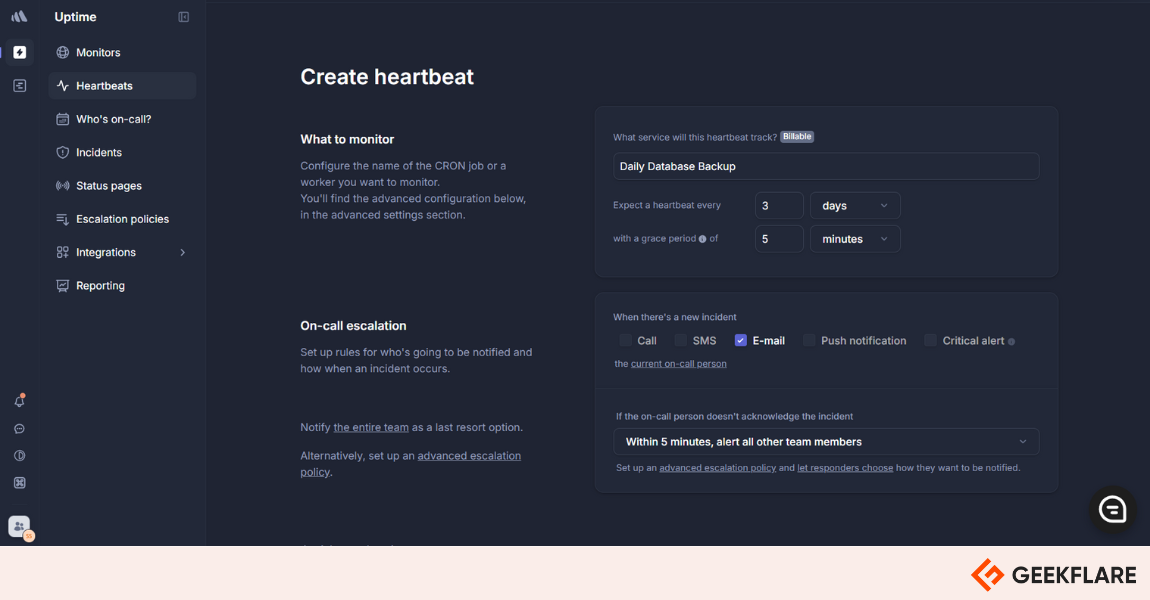
Key Features
- Integrated incident management with on-call scheduling and escalations.
- Alerts via phone call, SMS, email, Slack, Teams, and mobile apps.
- Manage incidents and on call within Slack.
- Beautifully designed status pages to keep users informed.
- Log management and analysis capabilities.
Better Stack free plan covers 10 heartbeats monitoring and the paid plan starts from $29/month. There is no module pricing just for cronjob.
Site24x7
Site24x7 provides a full-stack monitoring solution for IT operations and DevOps, which includes enterprise-ready cron job and scheduled task monitoring. It’s an ideal for businesses looking to integrate cron monitoring into a broader IT observability strategy.
Cron monitoring is included in the Infrastructure module plan, which starts at $9/month. For on-premise requirement, you can check out their ManageEngine Application Manager software.
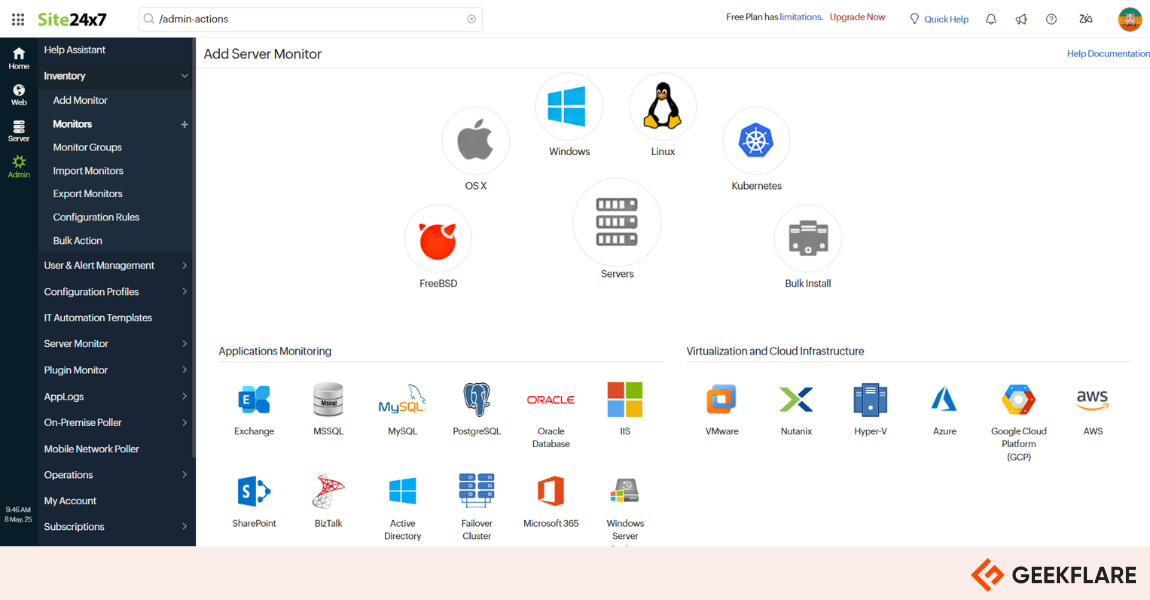
Key Features
- No-coding setup for cron monitors using cron expressions.
- Detailed performance reports to track job availability and performance over time.
- Part of a comprehensive suite including server, application, network, and real user monitoring.
Similar to Better Stack, I wouldn’t suggest Site24x7 if you just need to monitor scheduled tasks. However, I strongly recommend to a business needing an all-in-one monitoring platform that covers their entire IT infrastructure, including critical cron jobs and batch processes.
You can get a 30-day free trial to assess if it suits your infrastructure.
ActiveBatch and RunMyJobs by Redwood
Redwood has two products to monitor scheduled tasks.
ActiveBatch
ActiveBatch is an enterprise-grade workload automation and job scheduling platform with sophisticated monitoring capabilities. It has an event-driven architecture to automate processes and improve scheduling efficiency, while customizable alerts and auto-remediation capabilities help minimize bottlenecks, job delays and failures, as well as SLA breaches.
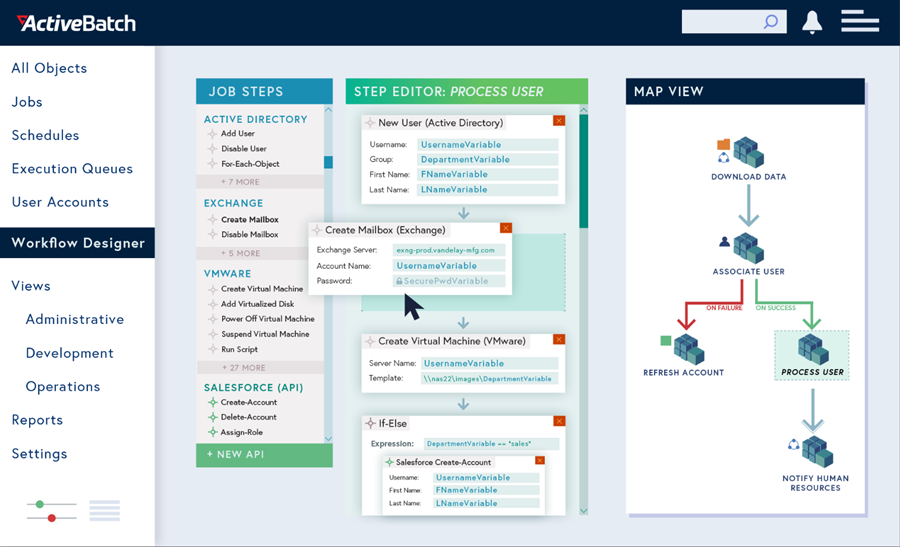
I would recommend ActiveBatch to enterprises requiring a scalable solution for end-to-end workload automation, where cron job monitoring is part of a larger, integrated process orchestration.
RunMyJobs
RunMyJobs by Redwood is a leading SaaS-based enterprise workload automation and job scheduling solution. It offers capabilities for automating, monitoring, and managing critical business processes, including those typically handled by cron.
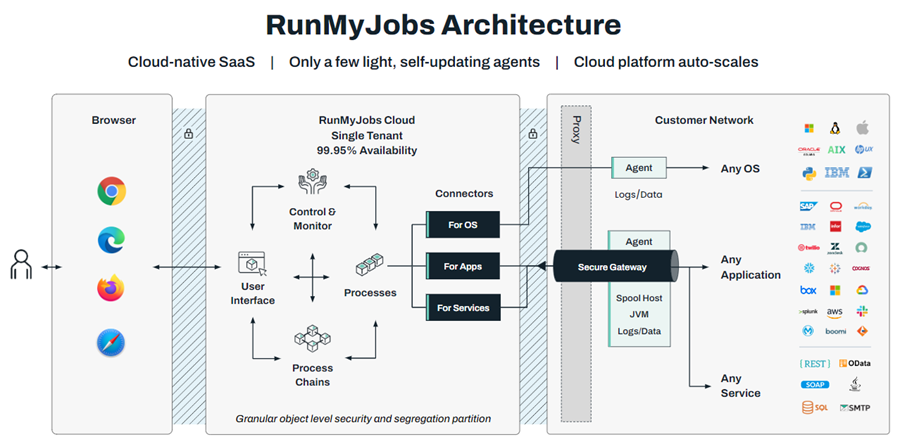
RunMyJobs has a cloud-native architecture with 99.95% guaranteed uptime. It comes with an extensive pre-built jobs library and a drag-and-drop GUI to quickly create processes. It supports 25+ user interfaces and scripting languages like R, Python, PowerShell, etc., and includes in-built parameter replacements and syntax highlighting.
Cronhub
Cronhub is a developer-friendly both the scheduling and monitoring of cron jobs and background tasks. You can schedule cron jobs by utilizing cron expressions or time intervals.
The interface to schedule and monitor the job is easy. It supports team to collaborate with the team members and provides you with access to logs and metrics insights.
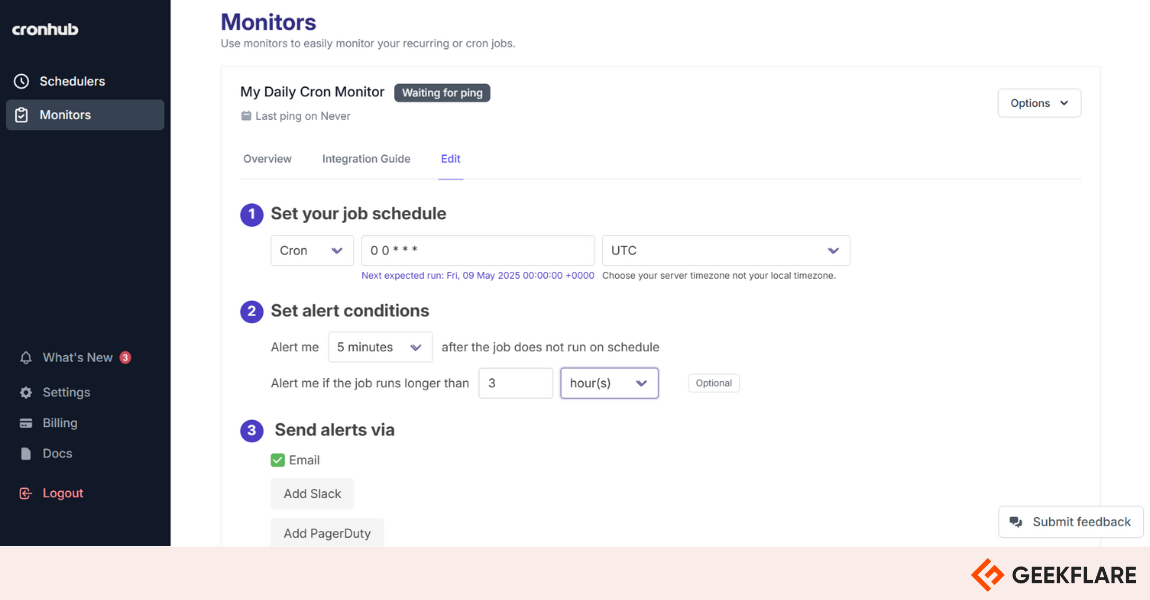
There is no free plan and the premium plan starts at $19/month. I recommend Cronhub to developers and teams to manage and monitor their application’s background jobs and cron schedules.
Hyperping
Hyperping bundles uptime monitoring and status page service with a free forever plan to test things out risk-free.
It supports setting preferred cron job expressions and a timezone to get instant alerts via email, Slack, SMS, and more. Besides, it records job execution time and allows setting a grace period before it notifies you.
Based on the subscription, the checking interval can be as low as 10 sec. Hyperping also permits setting scheduled maintenance windows without affecting the overall uptime statistics.
Hyperping is hosted in EU data centers and GDPR-compliant. This could be one of the reasons to choose if you are prioritizing data to be within the EU and stay compliant.
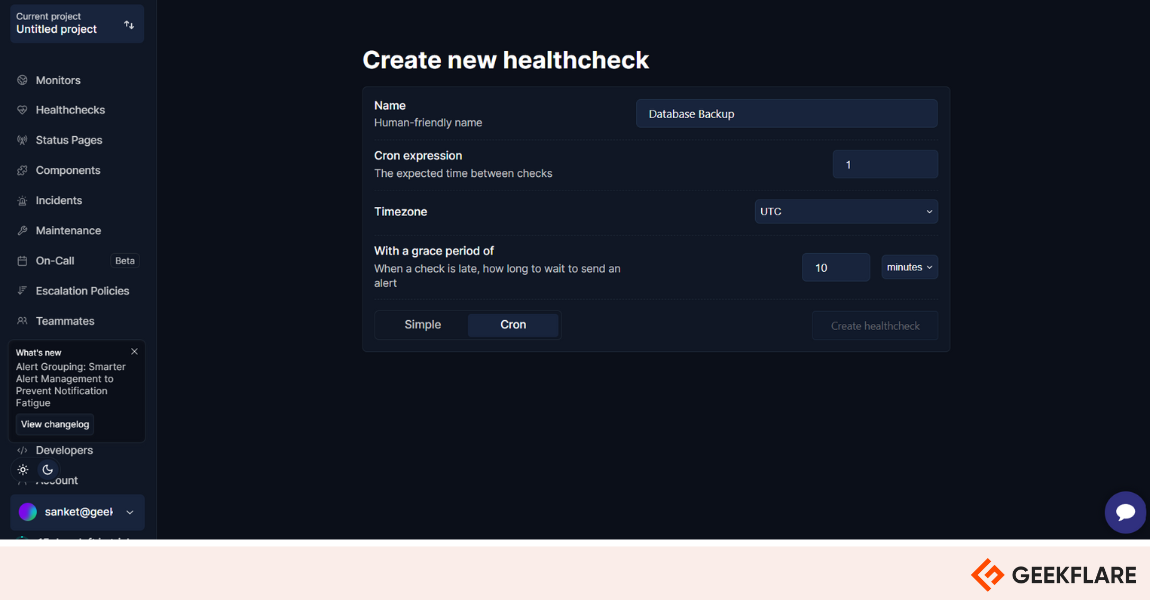
The paid plan starts at $12/month, which includes 15 monitors at 30 seconds intervals.
Honorable mentions
Whether you are a developer, SMBs or enterprise, the above cron monitoring tools should help you. However, if you are ready to explore more, here are some options for you.
| WebGazer | Good for performance tracking, includes a free plan. |
| VisualCron | Windows-based task scheduler and automation tool for enterprise. |
| Cronly | Cheap cron monitoring tool, $1/monitor per month. |
| Papertrail | Best for SMBs, primarily log management solution. |
| Oh dear | All-in-one website monitoring tool. |
| Rundeck | Open-source automation platform. |
| Cronicle | Open-source, distributed, and fault-tolerant job scheduler and monitoring system. |
| Supercronic | Run cron jobs within Docker containers |
Choosing the right cron monitoring tool
Choosing the effective cron monitoring tool for your jobs and tasks is crucial for your business. With the above choices, I am sure you will find one that fits your requirement. I would recommend trying a few based on your budgets before subscribing to paid plans.

