Remember the whiteboards in our classrooms? Yes, the ones with a pen and an eraser. We wrongly thought we would never see them after graduating. Luckily, the digital era brought them back.
FigJam and Miro are two digital whiteboard titans fostering team collaboration and communication. These tools are well-versed with the necessary features to let teams ideate, plan, and co-create innovation.
If you’re confused about which one to choose for your team, you’re at the right place.
In this FigJam vs. Miro article, we’ll compare everything from interface to features and integrations to pricing. But first, let’s understand why you actually need an online whiteboard tool.
The Importance of Online Whiteboard Tools In Today’s Digital Era

Collaborative online whiteboard tools have become indispensable for remote teams. They offer various benefits that enhance productivity, foster innovation, and streamline communication.
#1. Boosts Remote Collaboration
Whiteboards serve as a shared virtual space for real-time interaction. They encourage teams to co-create content, enabling active engagement during an online meeting. This level of interactivity benefits remote teams since it allows them to collaborate as if in the same room.
#2. Fosters Innovation
Success demands innovation, and that, my friend, is possible by providing a platform for structured innovation workshops.
Online whiteboards come loaded with tools found in the real world, such as sticky notes and pens. Although the tools shadow digital media, the combination fosters creativity and innovation, even in the remotest works.
#3. Visualize Projects
Using online whiteboards, teams can visualize projects from beginning to end. Having the roadmap pictured in an easy-to-understand manner, teams get help making futuristic decisions.
The visualization ensures every team member has a single source of truth. Thus, less misunderstanding coupled with better distribution of information.
#4. Organize Information
Online whiteboards help centralize project information under one roof. It provides a single source of truth while saving time searching for different files across platforms. On the flip side, this makes accessibility quick and easy with reference at hand, facilitating convenience.
#5. Stay Inclusive
Online whiteboards ensure that each member’s voice is heard, fostering an inclusive environment. Most whiteboard software has tools that encourage inclusivity, allowing varied opinions and ideas to flow freely.
Let’s now understand each platform – FigJam and Miro closely 👇
FigJam: Overview
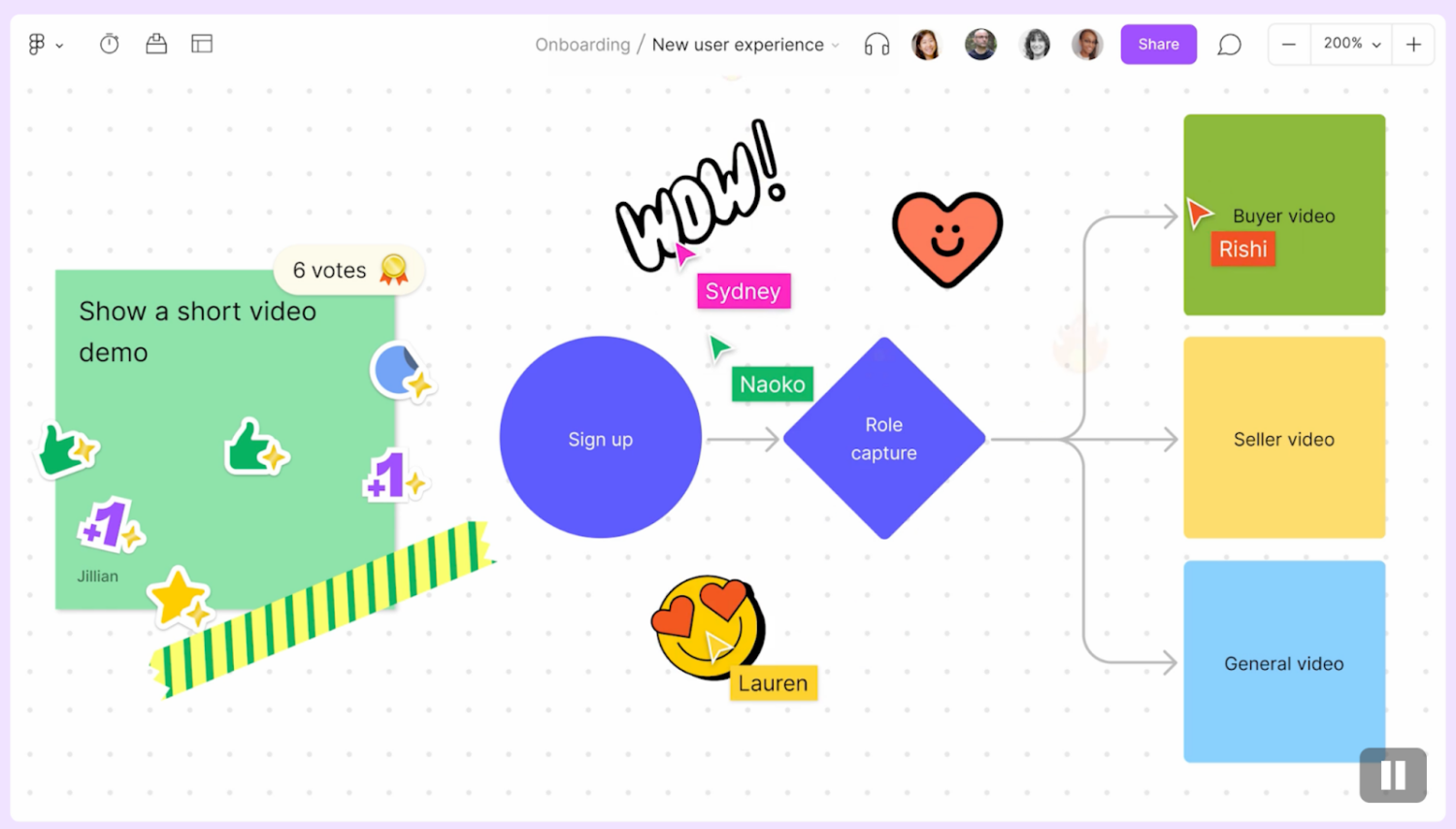
FigJam by Figma is an online whiteboard tool elevating the way teams collaborate nowadays.
The platform is built keeping the modern team in mind. It provides a shared interactive space where you can define ideas, align your decision, and fasten your working pace.
FigJam isn’t just a brainstorming or planning platform; it creates an environment best suited for real-time collaboration and engagement.
Whether you’re part of a design team looking to visualize concepts, or a project team putting strategies together, FigJam can bridge the gap between ideas and people, connecting them together.
Miro: Overview
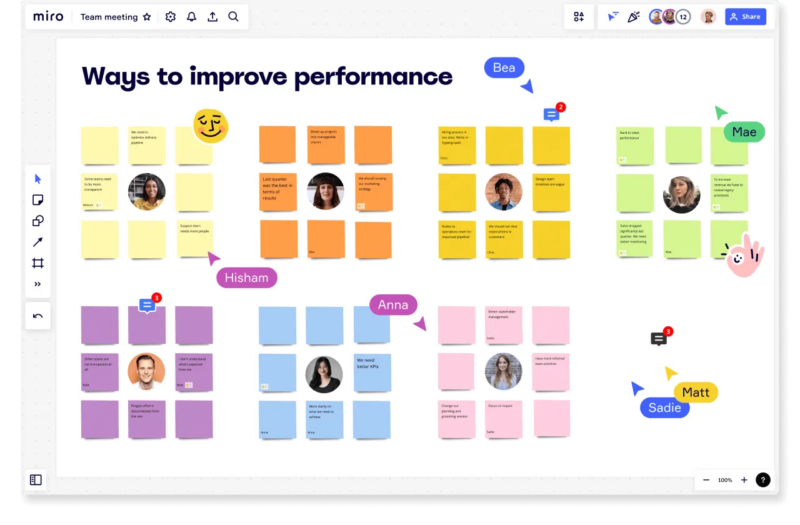
Miro Whiteboard is designed to uphold collaboration and creativity amongst a team. It’s a virtual drawing board where ideas are analyzed, developed, scaled, and turned into action-based plans.
Miro has a toolkit built for both types of teams – the fast ones, who are good at brainstorming ideas in a day. And the slow ones, who take time, leverage sticky notes and come up with a solid idea.
Best of all, Miro isn’t just a virtual whiteboard; it’s a place where you can work from anywhere at any time. The platform transcends actual space as opposed to physical office spaces.
It empowers over 50M+ users, including design, marketing, and engineering teams from top companies like Cisco, Deloitte, and HP.
FigJam vs. Miro: UI & Experience
Both FigJam and Miro are well-respected whiteboard collaboration tools that bring together unique features that can serve the different needs of you and your team.
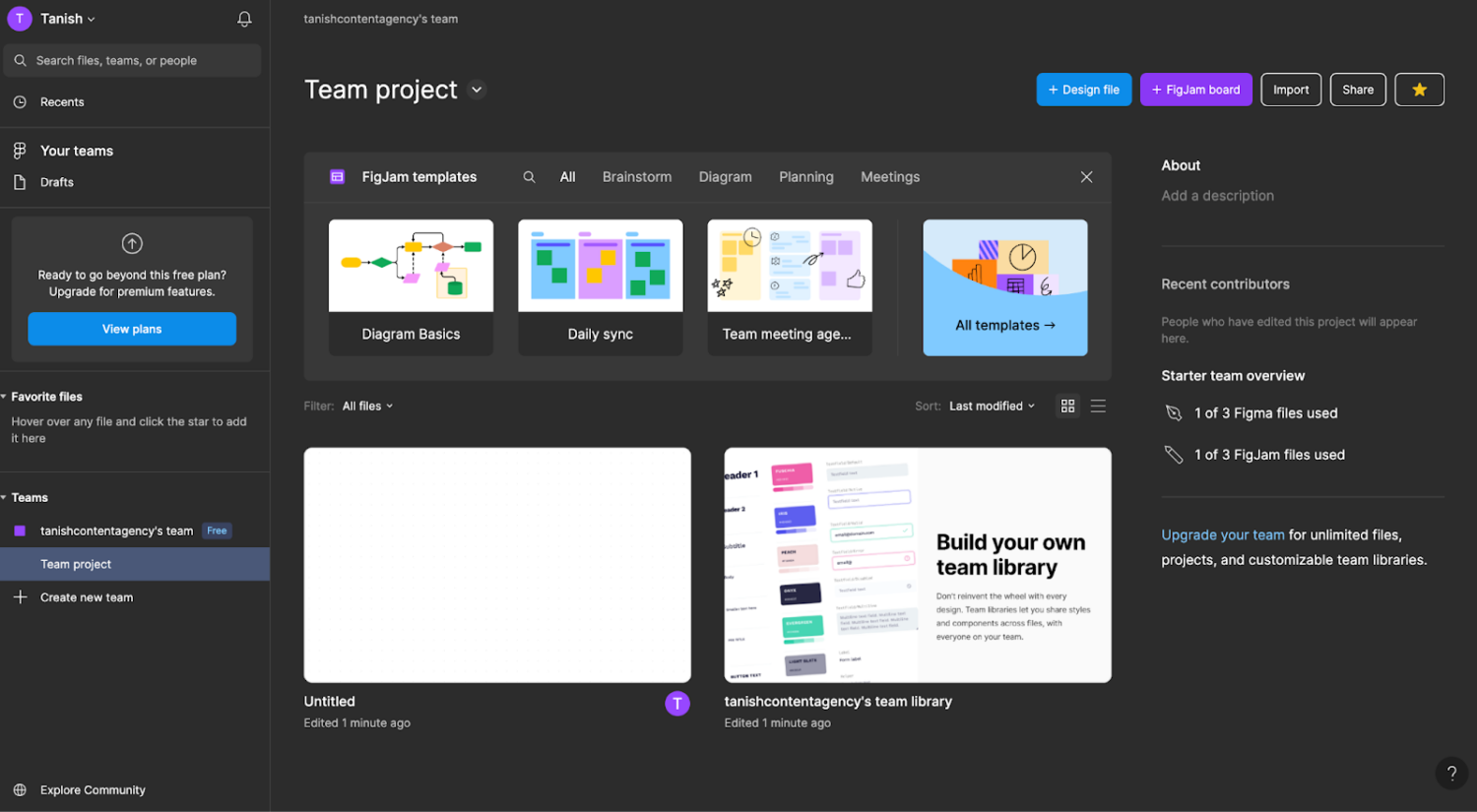
FigJam is a professional whiteboard tool meant for design teams, as it excels in illustrating ideas. It complements Figma’s powerful and flexible design environment with the ability for collaboration on design projects across teams.
The tool offers illustration features like icons and shapes for creating flowcharts, network diagrams, and idea maps that you can easily use with a drag-and-drop interface.
It begins with a free starter plan containing basic features, followed by monthly subscription plans starting at $3.
The subscription plan includes advanced features like team libraries through which design teams can store documents and audio online, making wireframing more interactive.
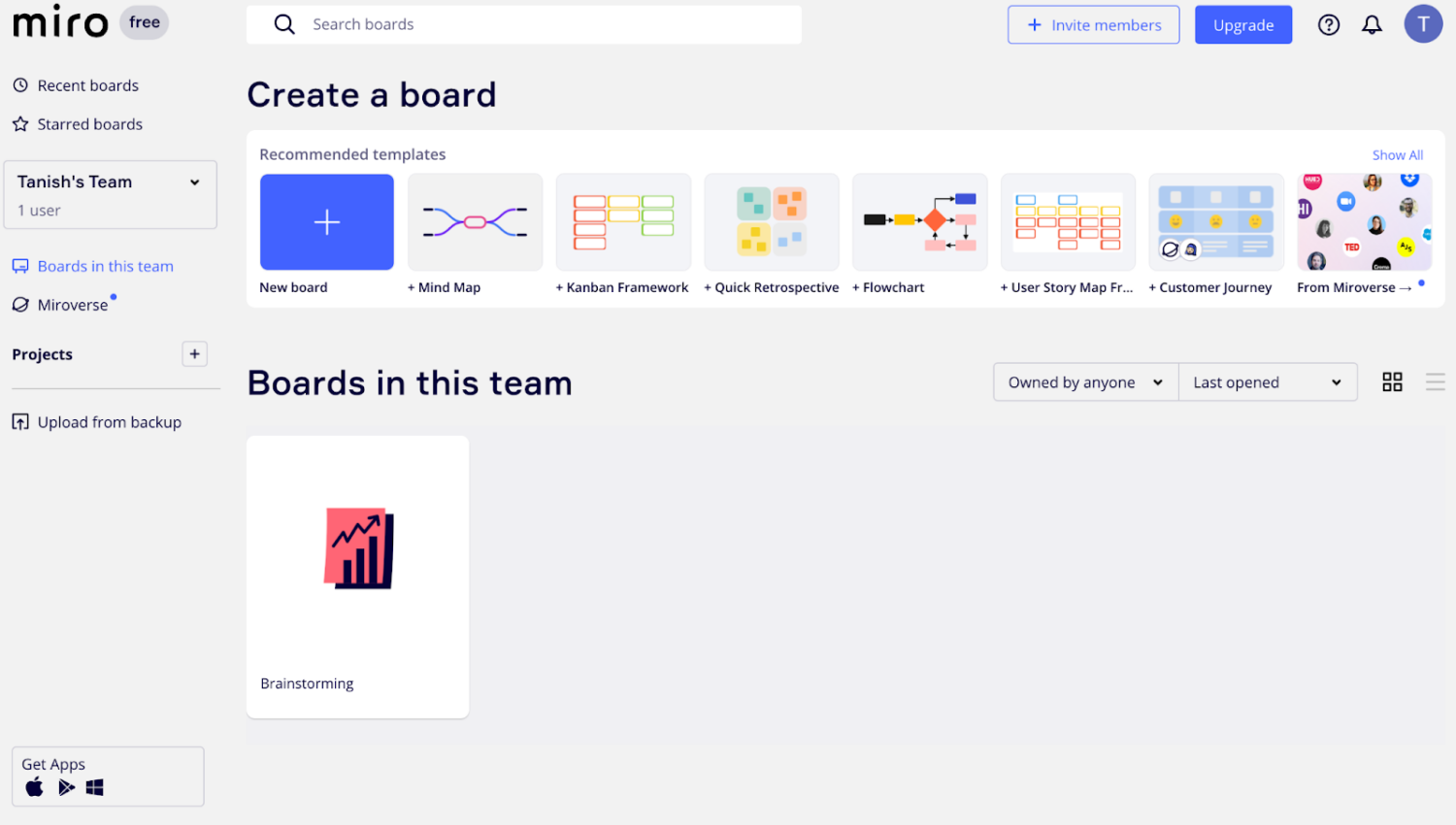
Miro is a platform for visual collaboration that aims to enhance team effectiveness. With an emphasis on digital whiteboard creation, it uses several tools that help teams collaborate seamlessly.
Miro allows unlimited team members as part of their free plan. The platform’s paid plans range from $8 to $14 per month and offer unlimited boards, private board sharing, custom templates, and advanced attention management.
Winner: FigJam and Miro, both dominate their respective industry and field of expertise.
If you’re in a creative industry like marketing or design, investing in something like FigJam might make sense.
However, using something like Miro might be more appropriate if you’re working with business concepts such as customer journeys, storyboards, or mind mapping.
Besides, Miro dates back to being older than FigJam. It’s richer in functionalities and features, allowing you to do much more than creative designs.
FigJam vs. Miro: Ease of Use
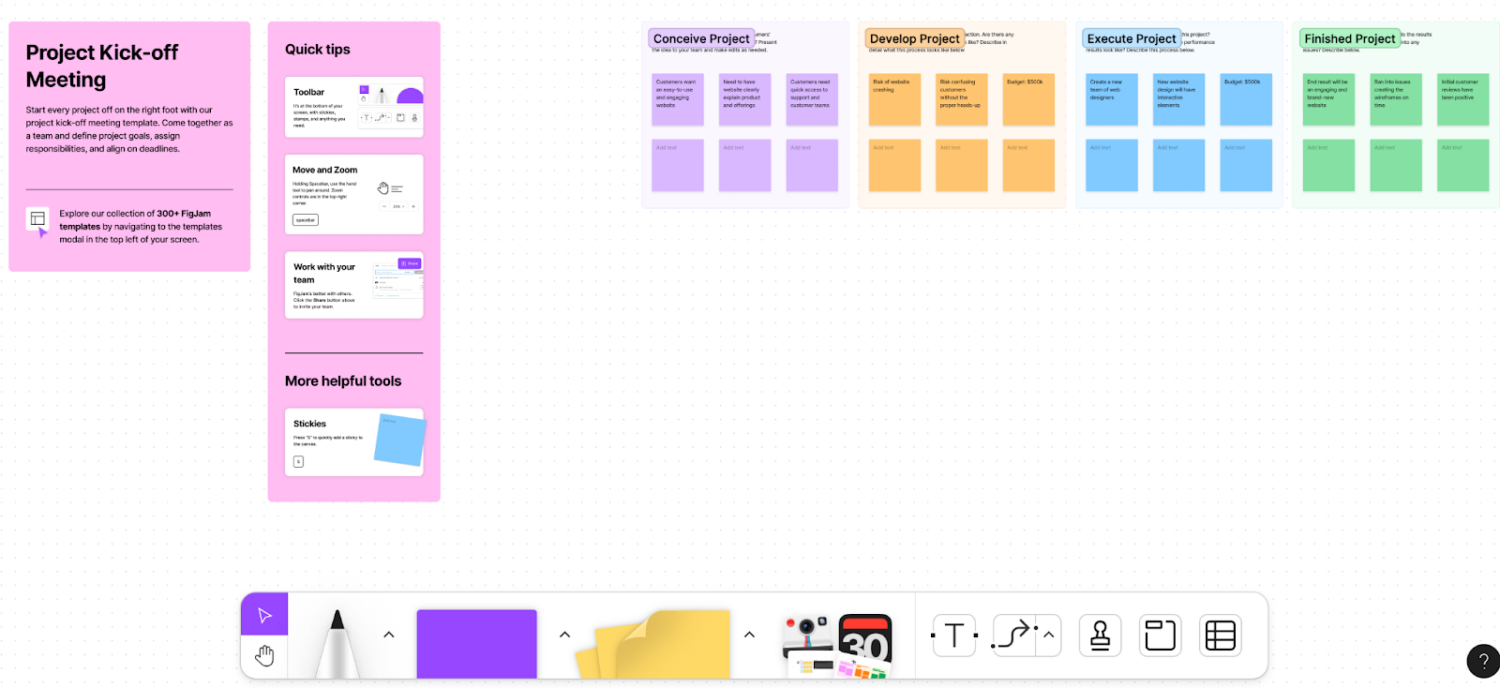
FigJam is an easy-to-use tool with intuitive features and a minimalistic design, enabling users to start off without any outside assistance.
The tool offers an excellent workflow for a team’s design process. Besides, the user-friendliness of Figjam makes it accessible to everyone on the team – no matter if they are just an intern or a manager.
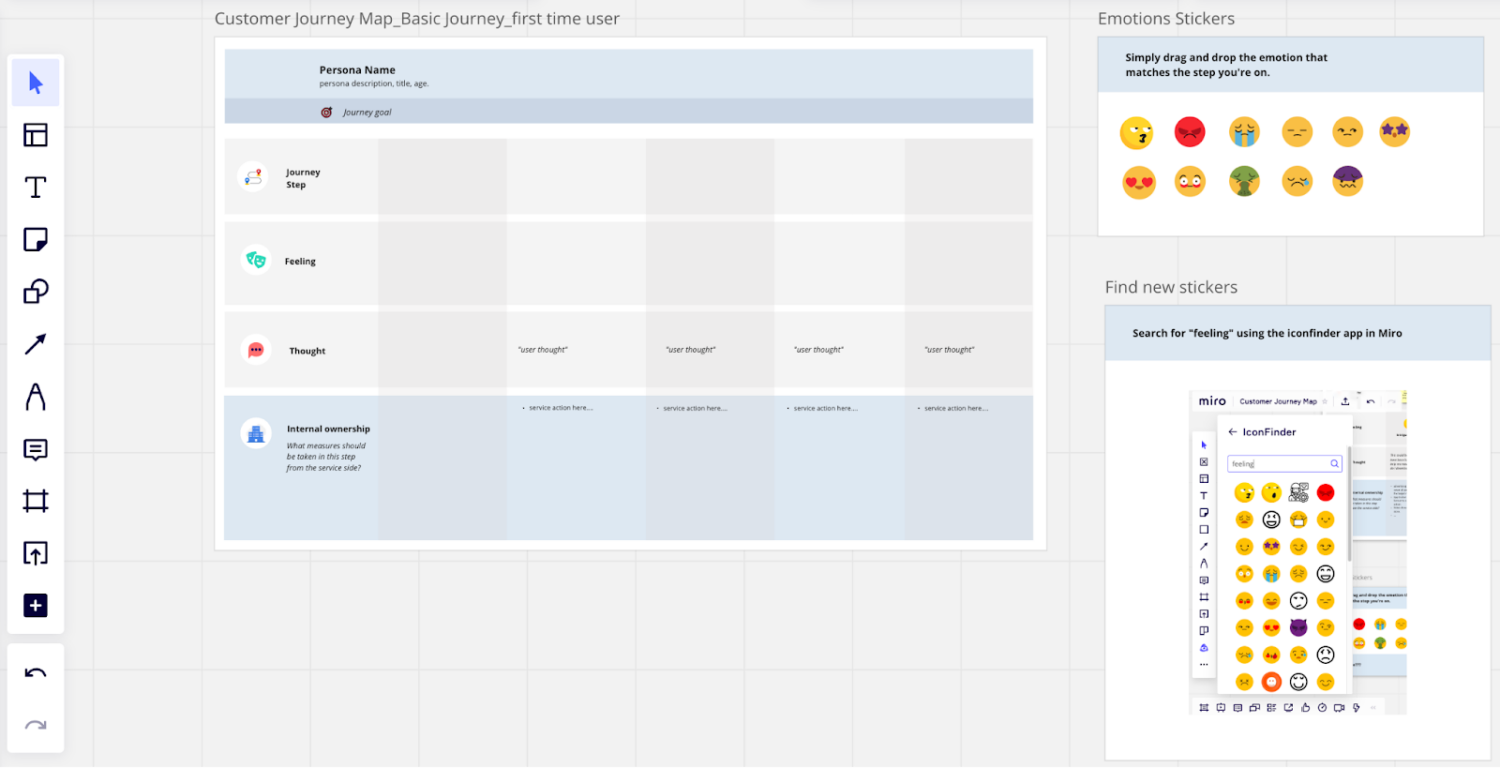
Miro has several features that you will have to understand, leading to a steep learning curve. Although Miro attempts to be as versatile as possible, its programming architecture is still simpler than FigJam’s.
This might compel you to think that the platform offers fewer functionalities. However, once you learn how to exploit the capabilities, you find Miro’s extensive canvas, diverse toolset, and general ergonomics quite fascinating.
Winner: If you ask me, you have a better chance of getting quicker on the job with FigJam than Miro.
Firstly, FigJam doesn’t necessarily require much training and can be easily used by anyone. Next, it helps gamify the entire user experience via animations and hand-drawn elements. And lastly, since it has limited features, the learning curve is less comparatively.
FigJam vs. Miro: Collaboration
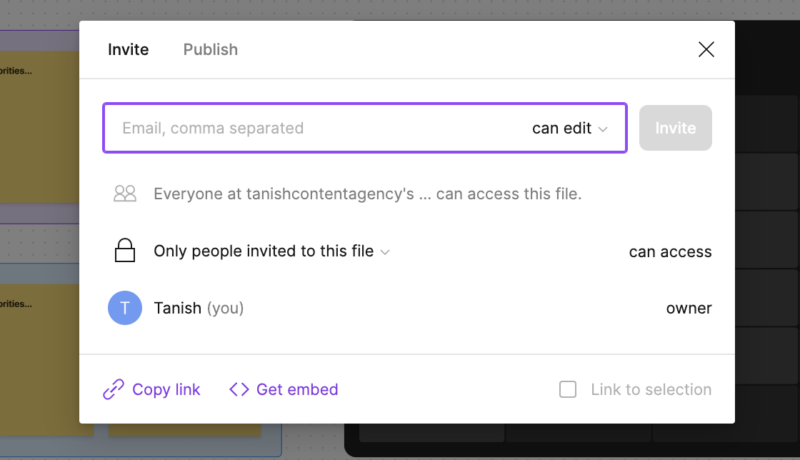
FigJam lets multiple users work on the same canvas simultaneously, with changes reflected in real-time. The platform features communication tools like live cursors, commenting, and in-app voice chat, which help teams get together for review or brainstorming about an issue.
FigJam’s integration with Figma’s design tool is another feather in its cap. The integration delivers a smooth transition from ideation in FigJam to execution in Figma.
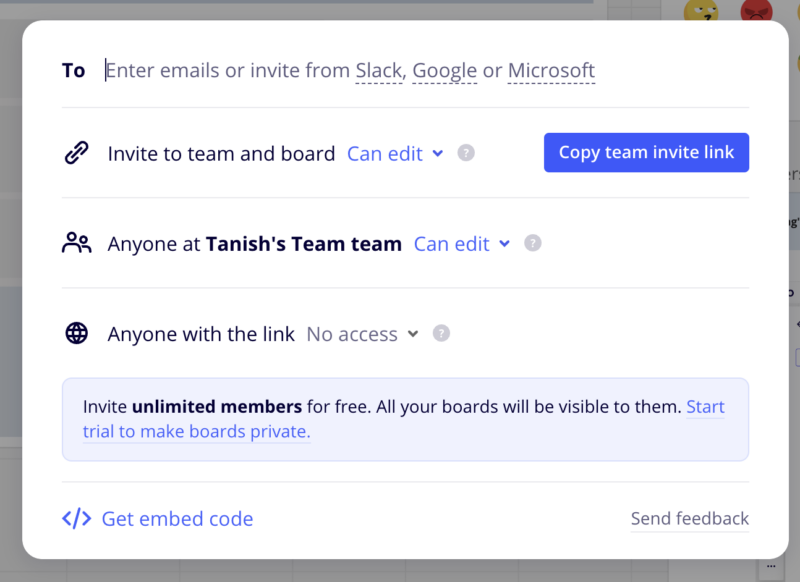
If we talk about Miro, it allows users to easily collaborate on multiple projects at once. Additionally, Miro extends beyond individual screen touch input.
It supports AOP (Advanced Pointer), a natural pen response technology, enabling far-field user interaction (such as graphic annotation features) to edit across multiple collaborating surfaces.
Winner: Being whiteboard titans, FigJam and Miro offer satisfactory collaboration features. Both are at their best abilities to provide seamless collaboration between you and your team. So, it’s a win-win for both!
FigJam vs. Miro: Customization Options
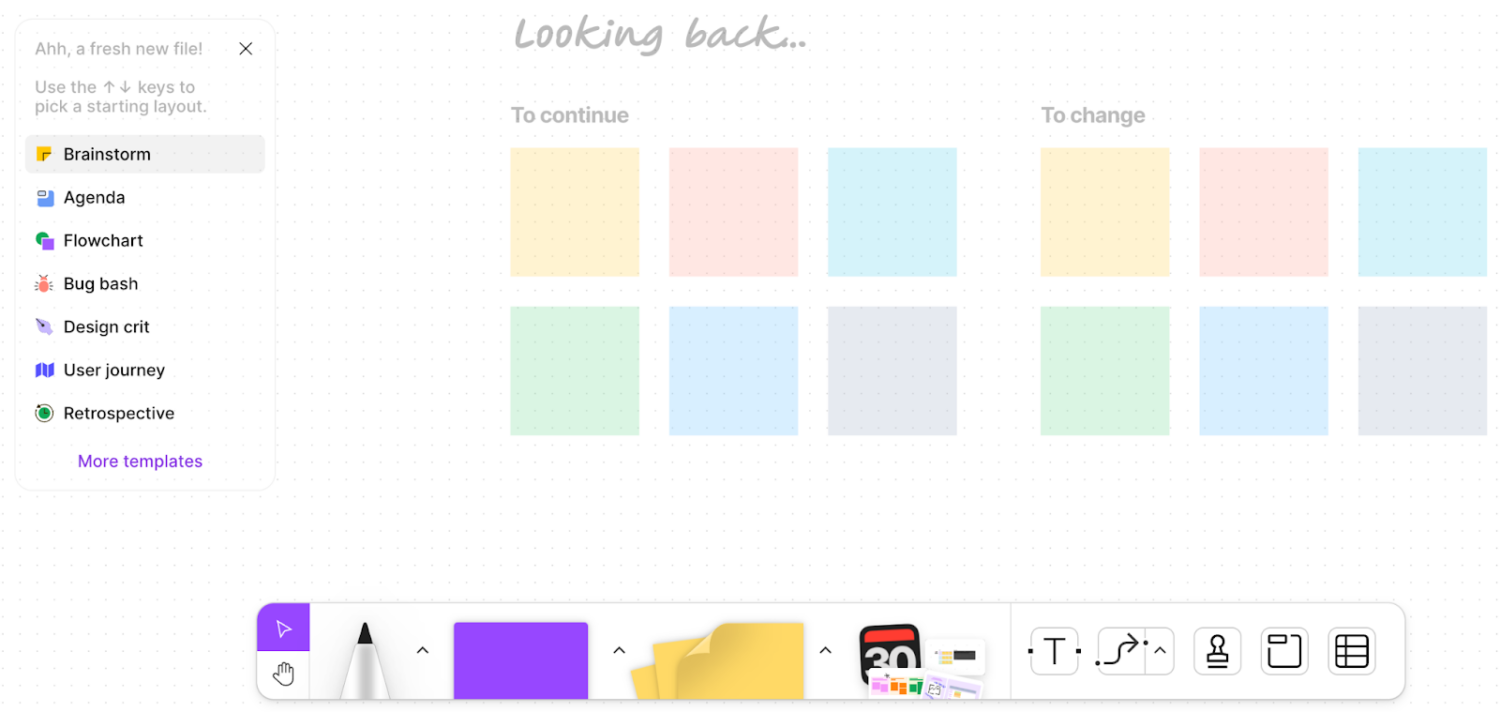
FigJam has fewer customization options than Miro, although the features are intuitive and easy to use. Here are some key customization options provided by FigJam:
- Users can customize their workspaces with different shapes, sticky notes, and customizable text styles
- Allows users to import images and use drawing tools for customization
- Provides a set of pre-built templates
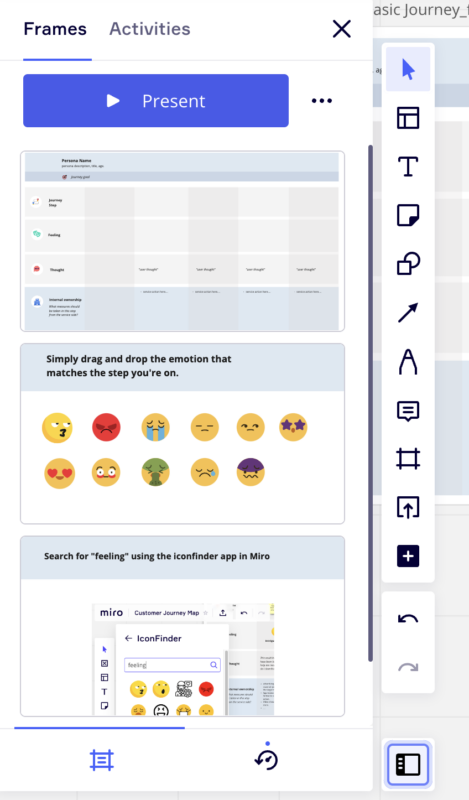
Miro offers a comprehensive set of customization options that improve its scope of application over other similar toolsets. Here are some key customization options provided by Miro:
- A vast library of customized templates that suit a variety of use cases
- Allows users to add and customize multiple elements such as shapes, sticky notes, images, and even complex diagrams
- Users can easily import files from external sources such as Google Drive or Dropbox for further customizations
- Supports multiple document sources allowing users to prototype large projects on the go
Winner: FigJam and Miro share the floor when it comes to customizations.Although Miro offers far better templates and interactive elements than FigJam, the latter offer drawing tools to let users customize elements in a free-style.
FigJam vs. Miro: Template Availability
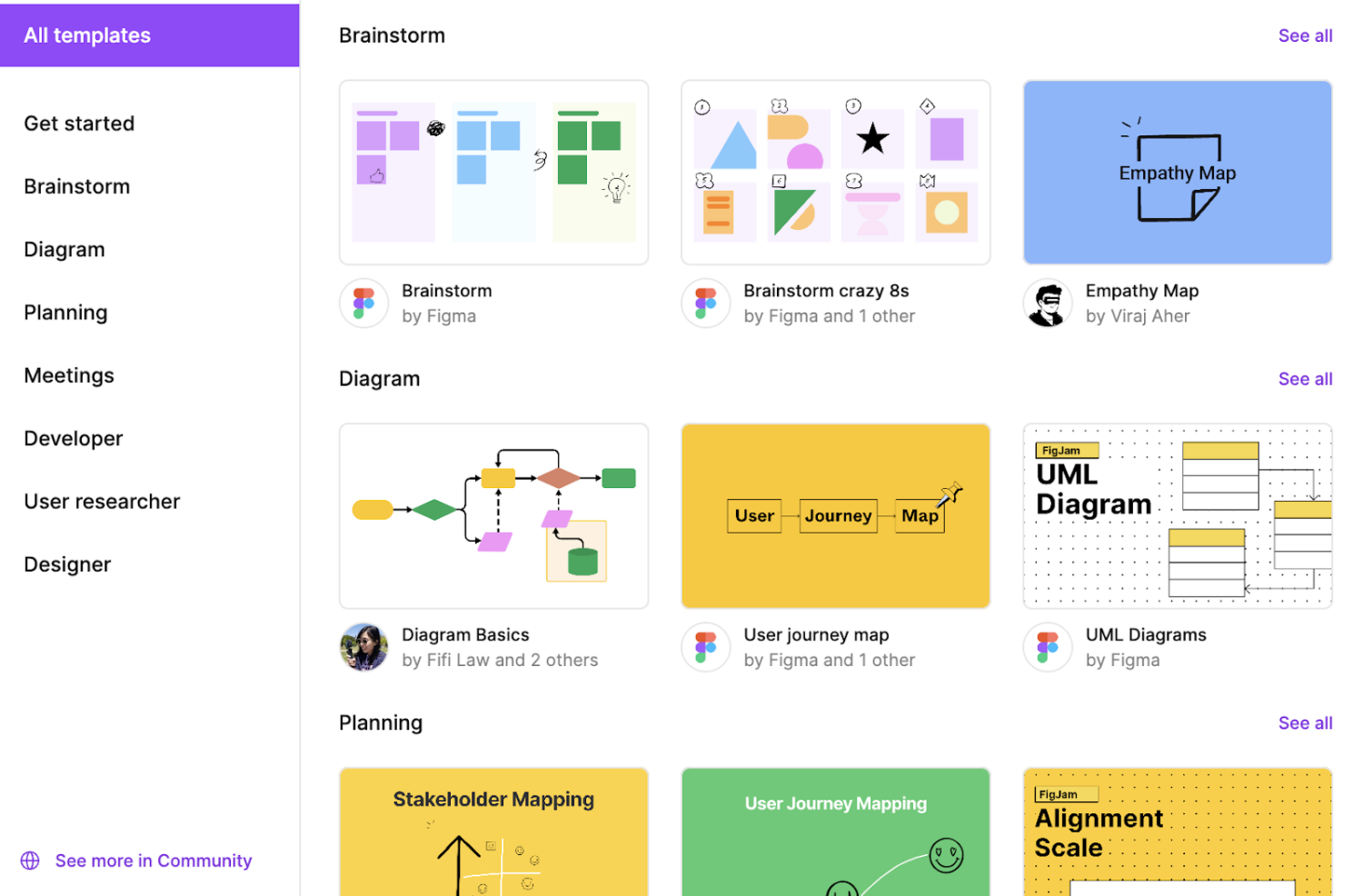
FigJam offers simple base templates to help users never start from scratch. These templates assist project managers and teams in taking the first step for brainstorming. FigJam generally provides templates for affinity mapping, flowcharting, and diagramming.
A glance at the live platform reveals that the tool relies on simplicity and ease of use. The same goes for its defined set of templates.
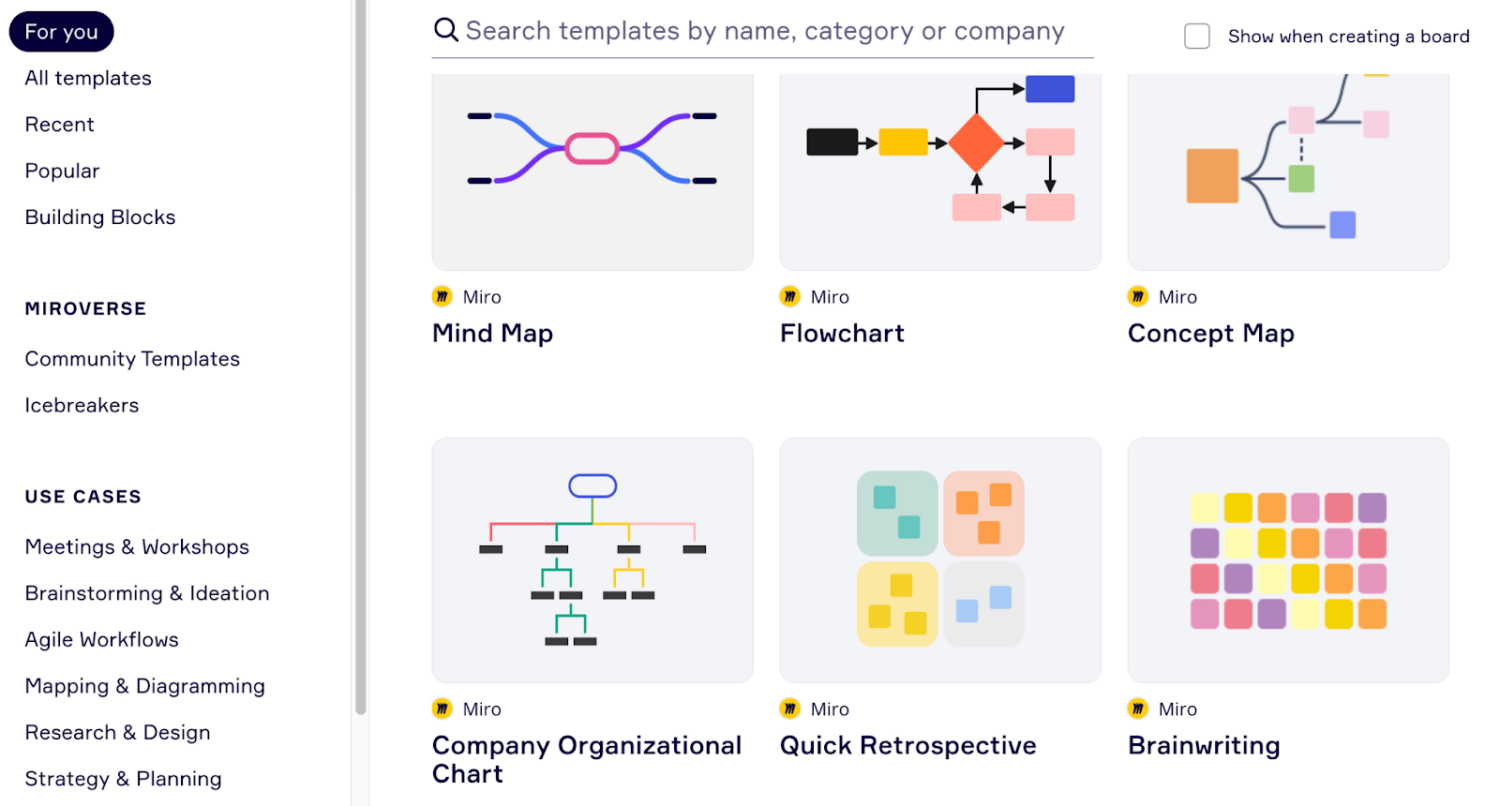
While Miro has a diversified template library, it can help you with an array of complex tasks and projects.
The templates enable teams to get off the ground even if the work involves both traditional brainstorming elements like affinity mapping and newer agile techniques designed to facilitate project planning.
Winner: Miro is a clear winner here. The tool has an array of templates ranging from brainstorming to mapping and project planning. Furthermore, the customization options are present in abundance – so you never have to start from scratch.
FigJam vs. Miro: Third-Party Integration
FigJam integrates with various tools that you and your team might use in the design process. Some of these include:
- Slack for team communication
- Jira for project management
- Dropbox for file storage and collaboration
- GitHub for version control
These integrations help streamline the workflow. Moreover, users get direct access to third-party data sources within FigJam.
On a better note, Miro integrates over 130+ apps and tools. It mainly integrates with tools useful in project management, communication, and enhancing productivity.
It also collaborates with some powerful plugins from Atlassian (Jira, Confluence, Trello), Slack, Google Workspace, and JesterCoders, among many others.
Winner: While FigJam integrates with a decent number of collaboration tools, Miro integrates over 130+ third-party tools. It has tools and plugins for collaboration, planning, private workspaces, and more. Therefore, Miro has the upper hand here.
FigJam vs. Miro: Subscription Plans
FigJam offers a free forever plan allowing unlimited collaborators but only 3 Figma and FigJam files. Its premium plans start at $3 per user per month, less than a third of the cost of mainstream whiteboard competitors.
At the same time, Miro also offers a free plan with unlimited users, a single workspace, and up to 3 editable boards. Its paid plans start at $8 per user per month. For advanced collaboration and large teams, it has a business plan starting at $16 per user, billed annually.
Winner: When it comes to being pocket-friendly, FigJam wins in the pricing race. You see, FigJam is over 3 times cheaper than Miro on the team plan.
Additionally, if you’re a student or educator, you can avail the professional plan for free. So, yes, a bit of contribution towards society has made the FigJam pricing model more attractive than Miro.
| Features | FigJam | Miro | Winner |
| User Interface and Experience | Has a flexible design environment | Is great for working as a team | Both |
| Ease of Use and Learning Curve | Fewer features mean easy to use | Has templates in all design categories | FigJam |
| Real-Time Collaboration | Great | Great | Both |
| Customization Options | Satisfactory | Better | Miro |
| Templates | Has a free plan, but paid plans are expensive | Has an enormous template library | Miro |
| Third-Party Integration | Integrates with all popular apps | Has a much bigger integration library | Miro |
| Pricing | Comes with a free plan and affordable pricing | Has a free plan but paid plans are expensive | FigJam |
One Whiteboard Tool You Must Have In Your Toolset Arsenal
To my surprise, Miro has come up with far better features and functionalities compared to FigJam.
Moreover, the tool promises to be a stand-alone solution for creative remote teams, fostering creativity while being capable of handling complex tasks.
FigJam doesn’t have integration capabilities like Miro, making Miro a perfect whiteboard tool for large teams with a lot of data and variables in their project.

