I have just helped myself out of this League of Legends error, and will share all the tiny details with you.
League of Legends has attracted rave reviews from its fans, who describe it as nothing less than an “addiction”.
It’s one of the few games people have played year after year. And it’s free without any secret pay-for-win algorithm, which plagues most such games.
So I understand how annoying it must be when you try and see it’s not opening. Personally, I spent a whole day trying to get past the login screen, and every time it slapped me with this:
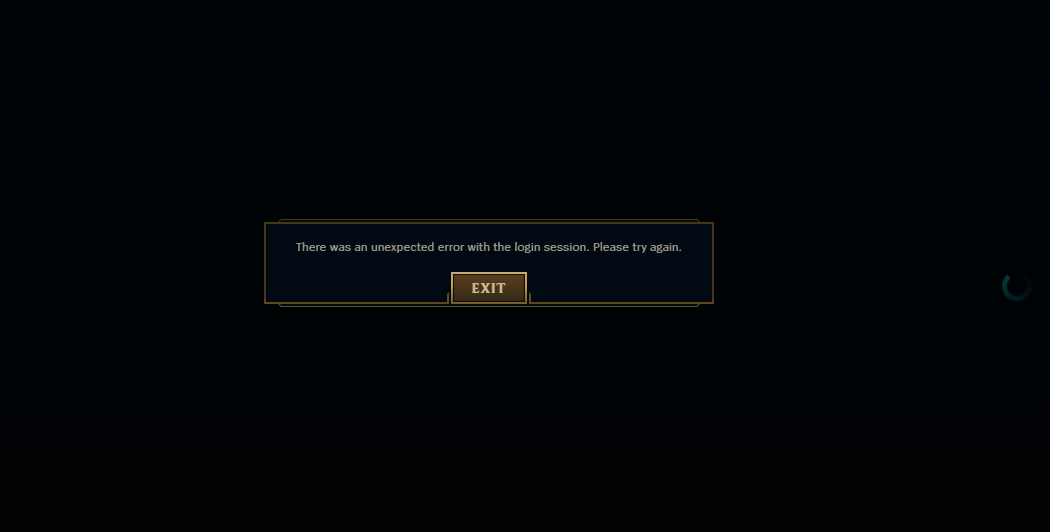
That was my first day with League of Legends, and it was frustrating as hell. Yet, my will prevailed (but not without my colleague’s assistance).
So, join me as I tell you what worked and what didn’t. Please note your issue can be different, and you should try every fix listed here.
Reduce Screen Resolution
There are many users in the League subreddit reporting reducing screen resolution below 1600px worked for them.
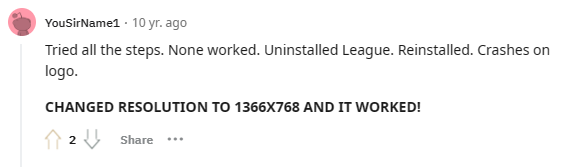
It may be annoying to alter the display resolution every time you play League of Legends, but it’s an easy fix. Still, you can go down the line to see if anything else works for you.
Use the Installation Directory
This step mainly troubleshoots a faulty Riot client.
You should start with closing all the Riot and League-related tasks.
For this, you can open the Task Manager by entering taskmgr in the Windows Run (⊞+R). Afterward, get into Details, scroll down, and find the League processes. Here, select LeagueClient.exe, right-click, and click End process tree to close all at once.
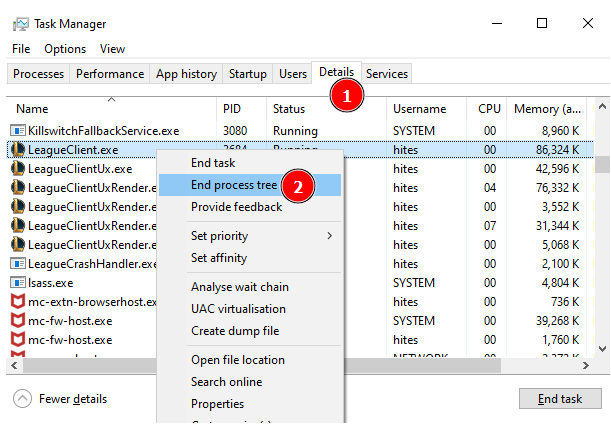
Similarly, scroll down to find Riot-related tasks and the end process tree associated with RiotClientServices.exe.
Subsequently, open the League installation folder (C:\Riot Games\League of Legends) and find LeagueClient.exe to Run as administrator.
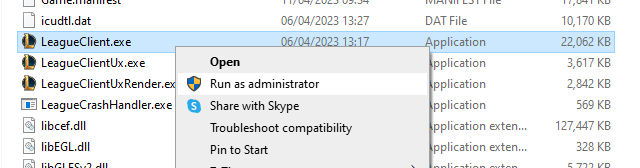
It should solve most surface-level problems. And if it works, then you can create a desktop shortcut for LeagueClient.exe. Just right-click LeagueClient.exe, hover over Send to, and click Desktop (create shortcut).
Change Your IP Address
After trying all the methods listed here, this is what worked for me…getting a new IP address.
The potential reason can be our ISPs have many users sharing the same IP addresses. So, a specific one might have many users playing League, and so it returned with the login error.
I connected to a VPN like Proton VPN (which has a free tier, too), and it worked. I repeated the same to confirm, and every time, it gave the same error without a VPN and logged in successfully with a VPN.
Therefore, try using one and see if the problem persists. Besides Proton, you can also try ExpressVPN, NordVPN, Surfshark, etc.
Turn off Firewalls
This is a terrible piece of advice in general; however, it worked for some users, especially Bitdefender subscribers.
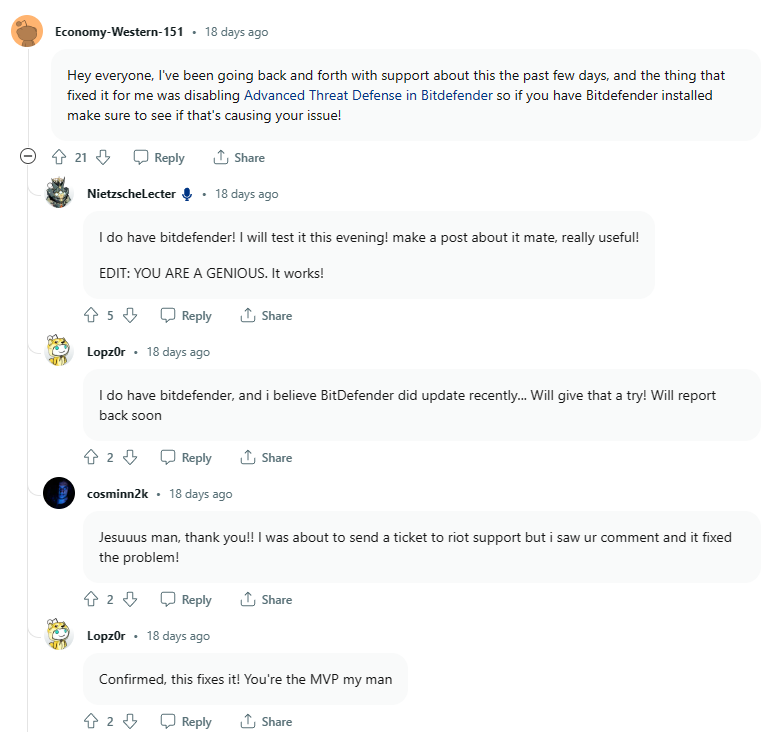
So, this particular antivirus program has this Advanced Threat Defence, which was apparently restricting some users from playing League.
Still, it can happen with any antivirus program, and it’s best to turn off advanced firewalls or the antivirus altogether to see the problem’s status.
Update (or Rollback) OS
This solution is given by the League’s developers themselves.
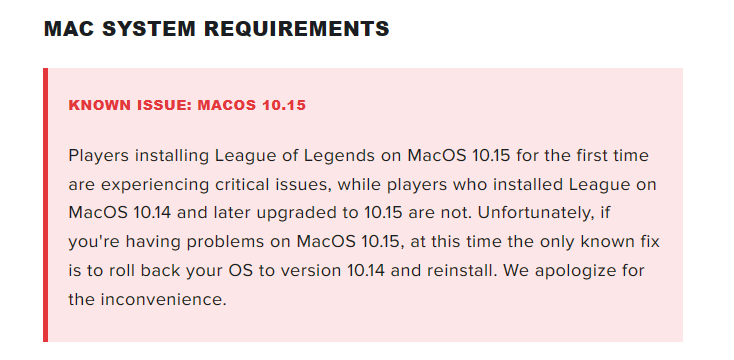
Put simply, update your operating system to the latest version, or roll back if you’re still stuck with this error.
Additionally, this is valid for both Windows and Mac. Besides, it seems League isn’t best suited to Windows 11:
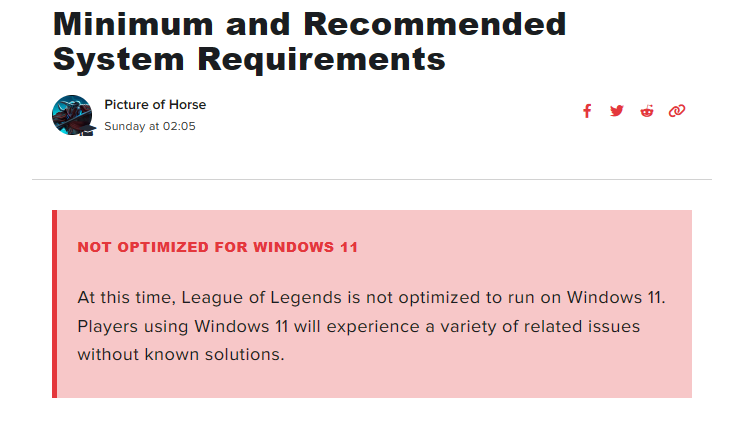
This is also given by League’s support team. While this might be temporary, try playing this on a previous version of your respective operating systems.
Uninstall/Reinstall
This usually fixes many errors if done correctly. The idea here is to do a clean uninstall, which you can perform with 3rd-party tools such as Revo Uninstaller (which has a free version).
Importantly, run an advanced scan within Revo Uninstaller after uninstalling to delete any remnants. The process is very simple, and the scan option will pop up after the uninstall completes.
And remember, there is no option to uninstall the Riot client because (currently) it’s a portable application. So you would be uninstalling the game itself. Afterward, head over to the Riot installation directory (normally C:\Riot Games) and delete the Riot Games folder.
Please remember it would also delete any other Riot games you might have installed via this client.
Finally, install it again and check if you’re out of this misery.
Wrap up!
I guess you shouldn’t be reading now. But if you’re still here and not already playing, that’s not good news.
Still, I have one more fix for you. One Redditor reported contacting Riot support and getting a modified Riot client, which fixed it for good.

