For companies and HR teams, hiring can be a real cause for concern when they’re overwhelmed with tons of applications, resumes, cover letters, interviews, and appointments. An Applicant Tracking System (ATS) is a suite of tools designed to successfully deal with these recruitment situations. It’s software that helps sort resumes, narrow down candidates, schedule interviews, and even communicate with prospective hires. And depending on the tool’s integrations or pricing, it can come with even more features, like managing job ads.
So, what exactly is an ATS, and why are so many companies relying on it to find the right talent? Let’s take a look into how it works and why it’s such a crucial tool for hiring.
What Is An ATS?
An Applicant Tracking System (ATS) is a software platform designed to automate certain parts of a recruitment process. It helps HR teams and hiring managers stay on top of every aspect of the recruitment lifecycle, from job postings to the candidate selection process.
These systems usually offer various functions, which include job posting, resume parsing and screening, and communication with the candidates. Essentially, an ATS collects applications, screens resumes for the best-fit candidates, and helps companies build up a database—or talent pool—of potential hires. The result is a more streamlined hiring process that allows recruiters to focus on building relationships with top talent rather than keeping up with piles of paperwork. Also, if the ATS is properly configured, it will bring forward only the most qualified candidates.
How Do Applicant Tracking Systems Work?
Below are 8 steps summarizing the working of an ATS.
- Application Collection: Stores all applications in one database.
- Resume Parsing: Extracts and standardizes candidate details.
- Keyword Filtering: Filters applicants using job-specific criteria.
- Ranking: Scores and ranks candidates by fit.
- Communication: Automates emails and tracks interactions.
- Interview Scheduling: Syncs with calendars for smooth coordination.
- Evaluation: Centralizes team feedback for decisions.
- Onboarding: Integrates with HR tools for smooth transitions.
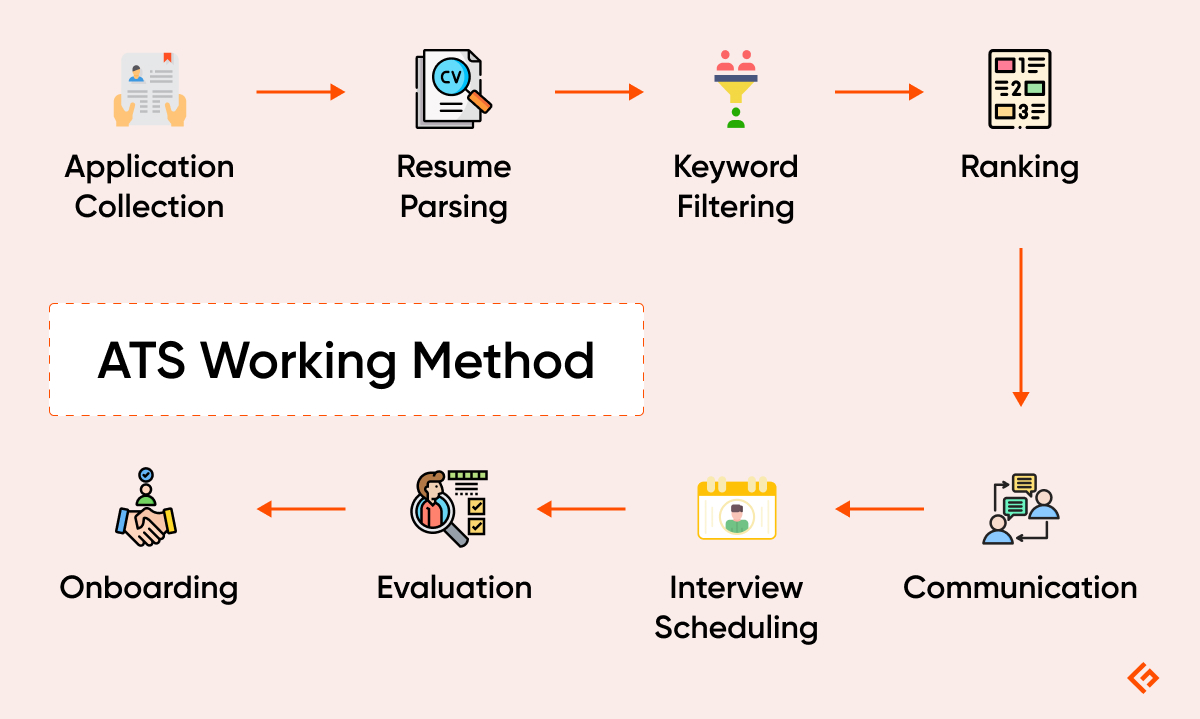
What are the Key Features of a Top Applicant Tracking System (ATS)?
When searching for the right Applicant Tracking System (ATS), knowing what features to look for is an inescapable step, because there’s no single-size-fits-all solution in recruiting. Let’s break down some of the key features you should keep in mind.
Job Posting Management
First of all, a solid ATS should make it simple for you to manage your job postings. You want a system that allows you to post openings on multiple platforms, like job boards, your company website, and social media, all from one place.
Multi-Channel Candidate Sourcing
Look for an ATS that helps you find candidates from various sources. A strong candidate sourcing feature will pull in job applicants from places like LinkedIn and job boards. It should help you build a diverse talent pool quickly without spending hours searching through profiles.
Resume Parsing
Resume parsing is a very helpful feature that lets the ATS automatically pull relevant info from resumes. It takes the hassle out of manual screening as it converts resumes into a structured format that’s easy to read. Most modern ATS can handle different formats, so you won’t miss out on great candidates because of a strange file type. Your ATS should allow you to configure it so that you don’t miss out on strong candidates just because a certain keyword was absent from a resume—maybe the candidate is still ideal, but they simply haven’t introduced a term a company was looking for.
Candidate Database
A solid candidate database is a necessary starting point for any recruiting team. You want a place to store detailed applicants’ profiles, resumes, or application statuses. This organization keeps everything in one spot so that you can quickly track where each candidate is in the hiring process. If the ATS can integrate with other onboarding tools, the same candidate profile can become a worker profile once the hire becomes effective.
Automated Resume Screening
Automation is great for screening resumes. An ATS with this feature uses smart algorithms to compare resumes against your job descriptions. This allows you to identify the best matches instantly. Plus, you can customize the settings to get the most relevant candidates immediately.
Interview Scheduling
Coordinating with candidates and scheduling interviews is usually a laborious chore. Still, a good ATS can sync with calendars and interview scheduling platforms, allow you to set up interviews, and send reminders to candidates and your team without all the back-and-forth emails.
Candidate Communication
Keeping candidates informed is also a key aspect of the hiring process to keep candidates engaged. A 2023 research study that involved 240,000 jobseekers showed that one of the main reasons candidates pulled out from the hiring process was their time being disrespected due to inadequate communication or never receiving feedback. So look for a system that allows you to communicate easily through emails, messages, or notifications that work two-way.
Real-Time Collaboration
If you have a hiring team, real-time collaboration tools in an ATS can be particularly helpful. These features let everyone access and share candidate info instantly without jumping into different tools all the time.
Advanced Reporting and Analytics
Data is your best friend in recruitment. A solid ATS provides reporting and analytics tools that help you track important metrics like how long it takes to hire someone and where your best candidates are coming from. This information can guide you to refine your hiring strategies and make far more informed decisions in the long run.
Integrations
Good integrations save you time as they allow data to flow smoothly between systems without needing to do everything manually. Integrations are also base-level when a company needs to scale up. It’s very hard to suddenly increase the information flow or size of three systems at once, compared to just upgrading one, which could do the heavy lifting thanks to their integrations.
Built-in CRM
Having a built-in Candidate Relationship Management (CRM) tool is also a big plus. This feature allows you to keep track of interactions with candidates, jot down notes, and set reminders. A recruitment process must be orientated to building relationships, and a CRM helps you continue cultivating those connections, even when you’re not actively hiring.
Event-Driven Automation
Automation is great for tasks that specific events can trigger. For example, you can set up your ATS to send follow-up emails after interviews or update candidate statuses automatically if they’ve been shortlisted.
Mobile Accessibility
Companies should seek a mobile-friendly system that allows them to manage applications and communicate with candidates from a mobile device and that allows them to run job ads on mobile-friendly sites. Even if this feature sounds like a simple enough idea, legacy HR systems might not be able to handle it, so double-check that you can go mobile with your ATS. Mobile accessibility goes both ways, so it should also mean that the ATS can work with a web-based application that job seekers can interact with from their phones.
What are the Types of Applicant Tracking Systems?
Understanding the types of ATS is an unavoidable step when choosing the right system for their specific hiring processes. We’ll now present the different types of systems according to their deployment model, company size, and functionality.
By Deployment Model
On-premises ATS refers to software installed locally on a company’s servers. This setup gives organizations greater control over their data and security as they manage everything internally. While on-premises ATS solutions are typically considered more security-sensitive, they can be costly to set up and maintain. Plus, companies must also have IT resources available for updates and troubleshooting. This way of deploying is occasionally known as on-premise, with and without the hyphens. Even though some linguistic analysts will call this out as incorrect, anyone will understand what on-premises or on-premise is referring to. The industry abbreviation—and quickest way out of a debate—is on-prem.
In contrast, Cloud-Based ATS is hosted on the vendor’s servers and accessed via the internet. This model has gained popularity as businesses increasingly prefer its flexibility and ease of access. The growing trend towards cloud solutions allows for lower upfront costs, ease of scaling, and minimal IT involvement for updates and upgrades. Cloud-based ATS solutions are generally quicker to implement than on-premise systems because they require no deployment. In the most literal sense, some cloud-based ATS solutions take seconds just to start.
Next is the Hybrid ATS, which combines the features of both on-premise and cloud-based systems. Hybrid ATS solutions are especially suitable for companies with specific security needs that still want the convenience of cloud capabilities. A practical set-up for a hybrid ATS deployment would revolve around, for example, having the database on-premises but having the application running as a SaaS in someone else’s cloud.
By Company Size
When considering company size, an Enterprise ATS is the ATS specifically designed for large organizations with very complex HR operations. These systems are built for companies that manage high volumes of applications. These ATS solutions often allow for multiple seats—a seat is user software that can be accessed with—and are typically expected to integrate with other complex business systems, like an ERP. An enterprise ATS might run on-premises.
On the other hand, Small Business ATS suits smaller organizations looking for simple and affordable solutions. A small business ATS will typically be offered as a SaaS, meaning they’re just a click away from being put to work. These systems typically emphasize user-friendly interfaces and essential functionalities that meet the basic needs of small businesses. Many small business ATS options are scalable and start with free trials or very affordable plans. This means these ATS have pricing plans that keep up with the company as they hire more people.
By Functionality
In terms of functionality, a Full-Featured ATS comes with a complete set of tools designed to manage the entire hiring process. These systems include job posting and resume screening, interview scheduling, and analytics.
Alternatively, a Standalone ATS focuses on specific functions within the hiring process. While it lacks the comprehensive features of a full-featured system, it targets niche functionalities that can benefit smaller companies or specific teams within larger organizations.
Industry-specific ATS are developed to meet the particular requirements of specific sectors. These solutions offer customization that aligns with particular demands, such as diversity and inclusion standards in the public sector or the high-volume management required in staffing agencies.
Finally, an Integrated ATS connects securely with other HR tools and platforms. This option is ideal for companies that have already solved many HR issues with other solutions and now only need specialized support from an ATS.
Some Popular Applicant Tracking Systems
| ATS | Unique Features | Best For | Starting Price (monthly) |
|---|---|---|---|
| Workable | Branded career pages, over 1000 HR templates, analytics for time-to-hire, and candidate sources. | Companies focusing on hiring speed | $149 |
| Recruit CRM | Personalized career page, custom fields, AI resume parsing, and automated email sequencing (business plan). | Recruitment agencies | $85/user |
| Zoho Recruit | Interface redesign features, advanced candidate matching, and in-depth reporting features. | Small to medium businesses | $25/user |
| Manatal | Branded career pages, advanced report builder, and a lot of integration options. | Businesses embracing AI | $15/user |
| Greenhouse | Structured hiring process, multilayer filtering, and extensive diversity analytics. | Companies aiming for structured hiring | Custom Pricing |
| BambooHR | User-friendly interface and customizable reporting. | Small to medium-sized businesses | Custom Pricing |
| JazzHR | Custom report builder, compliance tracking, and candidate texting features. | Small businesses | $75 |
| Ashby | Color-coded pipelines, personalized email workflows, and plenty of analytics for startups. | Startups | $270 |
Benefits of Using an ATS
Here are some key benefits of using an ATS for small and big businesses alike:
Efficiency in Hiring
ATS automates tedious tasks like managing job postings, tracking applications, and scheduling interviews. It also saves time. According to research by the SHRM, more than 2 out of 3 HR professionals say the time it takes to recruit for open positions is somewhat or much better thanks to automation or AI.
Improved Candidate Experience
With user-friendly application systems and timely updates, ATSs lets candidates stay informed throughout their job-seeking process, positively impacting a company’s employer brand. Many ATS platforms allow mobile and desktop applications that make it easy for candidates to apply whenever it suits them.
Data-Driven Decision-Making
An ATS provides relevant business data to help HR make informed hiring decisions. It tracks metrics like time-to-hire and sources of hire so you can spot trends and identify areas for improvement.
Cost-Effectiveness
An ATS can save your company a lot of money. Since it automates some of those time-consuming tasks, you can cut down on your reliance on expensive recruitment agencies. Some companies consider that a good recruitment process might increase the chances a hired candidate stays for a long time in the company. In this case, an ATS could also save money because it might be part of the effort to cut down on turnover.
Compliance Management
Lastly, an ATS helps you stay compliant with legal requirements and hiring policies. Automated reporting and compliance checklists make it easier to adhere to regulations and greatly decrease the risk of being held liable for recruitment mistakes.
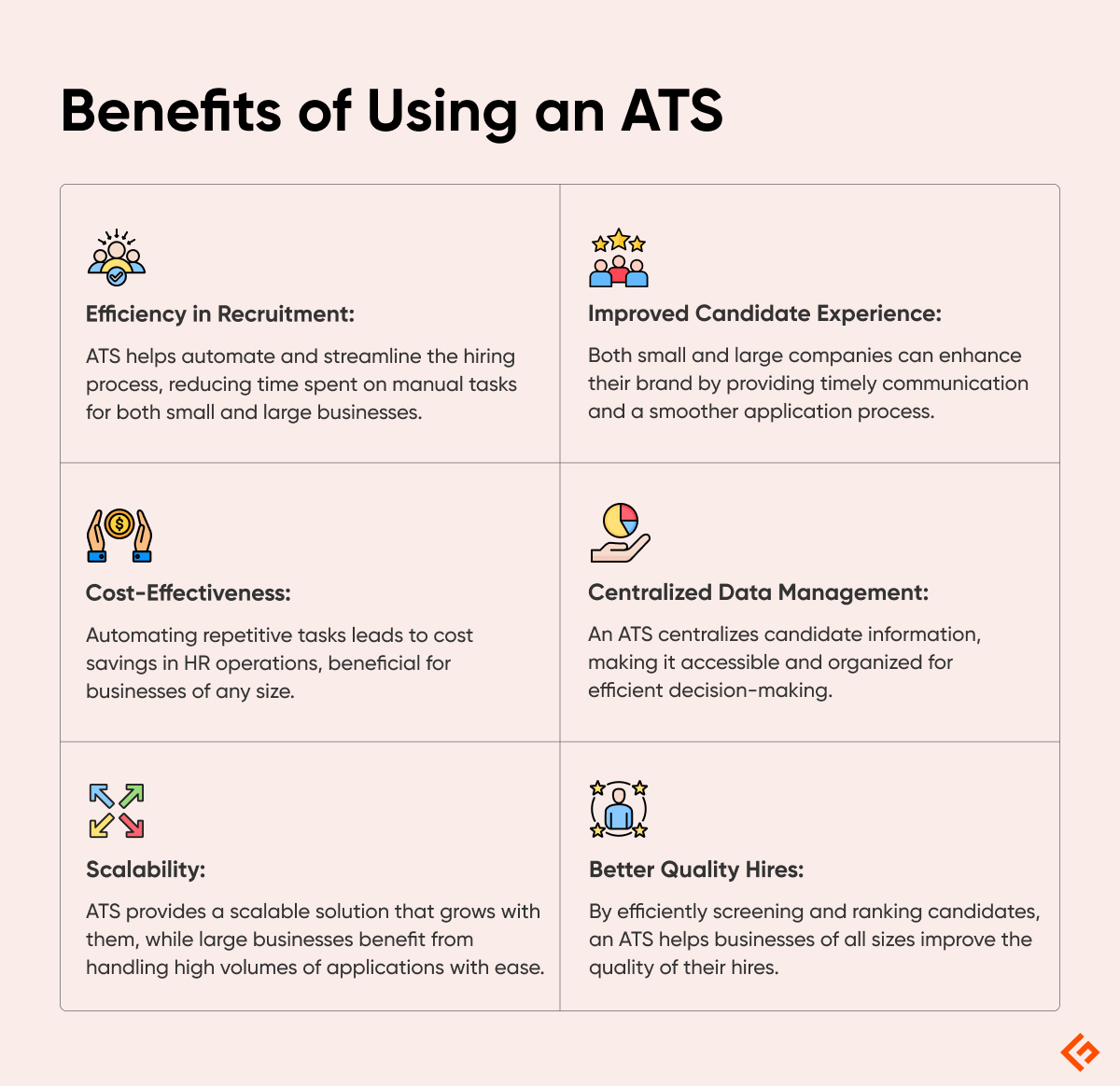
How to Choose the Right ATS for Your Business
Finding the right ATS means looking for one that supports your business goals. Take the time to assess your needs, evaluate features, and consider mobile responsiveness and budget. If you ask yourself the right questions, you’ll be well on your way to finding the perfect ATS for your hiring process. These are some steps you could consider:
Assess Your Hiring Needs
Take a moment to assess your hiring needs. What kind of volume are you dealing with? Are you hiring for multiple positions at once or just filling a few spots? Understanding the complexity and type of hiring you do is the first step. For instance, if you’re a large organization, you might need an ATS with advanced features to optimize your process. But if you’re a small business, a simpler system might do the job.
Evaluate Features and Integrations
Once you know what you need, it’s time to evaluate features and integrations. Every company should look for core functionalities like resume parsing, customizable job postings, and automated communication tools. Also, think about how well the ATS integrates with your existing software. Customization and flexibility are all-important—after all, you want a system that adapts to your processes, not the other way around.
Check for Mobile Responsiveness
With a significant number of jobseekers using their smartphones to apply, your ATS needs to provide a hassle-free mobile experience. If candidates can’t easily view and submit applications on their devices, they might just walk away. This translates to lost opportunities for you. Since mobile responsiveness goes both ways, the ideal ATS should also be easy to deal with from a phone for recruiters.
Consider Scalability and Budget
Finally, think about scalability and budget. Your ATS should be ready to grow with your business—what works today might not cut it a few months down the line. So, check that you choose a system that can scale as you hire more employees. Plus, you must find a system that offers the features you need without breaking the bank.
Future of Applicant Tracking Systems
Applicant Tracking Systems (ATS) are continually reinventing themselves, particularly thanks to AI, blockchain, and predictive analytics. These technologies are redefining the way recruiters and candidates interact. Let’s see how.
AI-powered ATS are automating and improving tasks such as resume parsing or candidate scoring. For example, an AI-powered ATS might be better than its legacy counterpart in picking up context in resumes that could help vet a candidate. Predictive analytics helps the ATS to anticipate future trends in the labor market. This helps recruiters determine how many candidates will be available in a certain season. Blockchain technology for ATS has yet to be tapped into, but it could be used for background checks, work history, education, skills, and job performance, although this is just a single use case.
These emerging technologies offer many benefits for both recruiters and candidates. For recruiters, they help them work on relevant, human tasks only. However, they can also help improve the quality of the sourced candidates, make data-driven decisions, and keep regulations in check. For jobseekers, even if they don’t necessarily know an AI-powered ATS is driving the process, they’ll benefit from a faster hiring process, increased transparency and fairness, and higher levels of communication and feedback. This is precisely what candidates want.
Final Words
Investing in an Applicant Tracking System is more of a fundamental business need than a secondary HR path. An ATS will help streamline the hiring process, improve a candidate’s experience, and pass on relevant data points you can then build your business.
An ATS saves time, allowing recruiters to focus on building personal relationships with top talent and devising retention strategies. It also helps set up a fair and transparent hiring process. The data gathered by an ATS can offer very useful insights into recruitment trends.
Ultimately, investing in an ATS is a strategic course of action that can significantly impact a company’s bottom line. For HR, it will improve operating effectiveness. However, it can also reduce costs and draw in top talent while ensuring companies can hold on to that top-notch talent.
More Readings on ATS
-
 EditorRashmi Sharma is an editor at Geekflare. She is passionate about researching business resources and has an interest in data analysis.
EditorRashmi Sharma is an editor at Geekflare. She is passionate about researching business resources and has an interest in data analysis.


