In 2025, Customer Relationship Management (CRM) isn’t just a nice-to-have—it’s a must-have for brands looking to stay ahead.
I refer to CRM as both a strategy and technology.
CRM as a strategy refers to principles defining how you engage with your customers. CRM as technology helps you do so by centralizing and automating the process.
In this article, I’ll cover customer relationship management in detail and how CRM tools can be used to ease the process.
What is a CRM (Customer Relationship Management)?
Customer Relationship Management (CRM) is a strategic process of managing interactions with existing and potential customers. It optimizes your business’s revenue and profitability while promoting customer satisfaction and loyalty.
However, the traditional CRM process is no longer in practice.
Today, over 73% of businesses[1] use CRM software to automate and streamline customer relationship management.
CRM software is a centralized hub that tracks and manages customer relationships over time. It pulls information from all sources into a customer profile, giving you a 360-degree view of your clients.
Depending on its capabilities, a CRM can record, store, and analyze conversations or estimate customer sentiment across phone calls, texts, social media, and emails.
Suppose you own an e-commerce store. Your CRM integrates with your POS. A pop-up appears on your sales rep’s screen when a customer calls. It displays the client’s last interaction with your business, total sales, upsell opportunities, and more. You can view this information before picking up the line.
What are the Key Features of CRM?
As CRM technology evolves, the features catalog has grown tremendously. However, if you’re just getting started, here’s what you must look for:
1. Contact Management
Siloed data systems are a major bottleneck for sales and marketing teams, who need to access the latest information and deliver seamless customer experience.
If you ask me, contact management is the most essential CRM feature. If you get this wrong, the purpose of CRM fails.
💡 Fact
A CRM buyer survey[2] says ‘contact management’ tops the list of feature requirements by 50% of CRM buyers.
Your ideal CRM must act as a single source of truth, allowing you to organize and manage lead information, such as name, email, mobile number, address, social profile, and more. It’s also a way to track leads as they become customers and beyond.
2. Sales Automation
CRM software offers workflow automation to streamline routine tasks and business processes.
You can automate repetitive activities, such as lead assignments, scoring, follow-up reminders, email notifications, and data updates, saving time and allowing your sales team to focus on what matters most.
For example, you can set up automated workflows to route incoming leads to relevant sales reps based on demographic, query, or department.
3. Lead Generation
Look for customer relationship management tools that help with lead generation. Depending on the CRM capabilities, it can help you build dynamic web forms, websites, or landing pages for effective lead capturing.
But…it can go way beyond simple lead generation.
For example, CRMs such as Salesmate integrate with Clearbit, a B2B data provider, to auto-enrich lead information from data available on the web with a click.
Likewise, HubSpot, Apptivo, and Keap have excellent lead gen capabilities via email, social, or content marketing.
4. Marketing Automation
Consistent marketing is core to effective nurturing. Typically, marketing is an inevitable process active at all stages—pre and post-sales.
An ideal CRM must help you automate marketing tasks across channels.
Suppose I want to run an email campaign. I’d like it to be in the same place where all my contacts are stored. Right?
For example, an email automatically confirms the subscription when a prospect signs up for my newsletter, or an onboarding email sequence is triggered when someone registers for my product or service.
❓Did you know
Marketing automation gives an ROI of $5.44 on every $1[3] spent over the first 3 years.
5. Integration with other tools
Most marketers, including me, want easy integration of marketing tools with existing CRM systems. Integration is key to a flexible and scalable CRM system. It allows you to expand your CRM capability and sync with your existing tech stack.
💡Fact
The average business has integrated only 28% of its applications[4], and 81% of IT leaders say silos are impeding their digital transformation efforts.
If you ask me, I would consider integrating my CRM with all the tools where my customer data lies. It removes blind spots and allows everything to be done and dusted from one place.
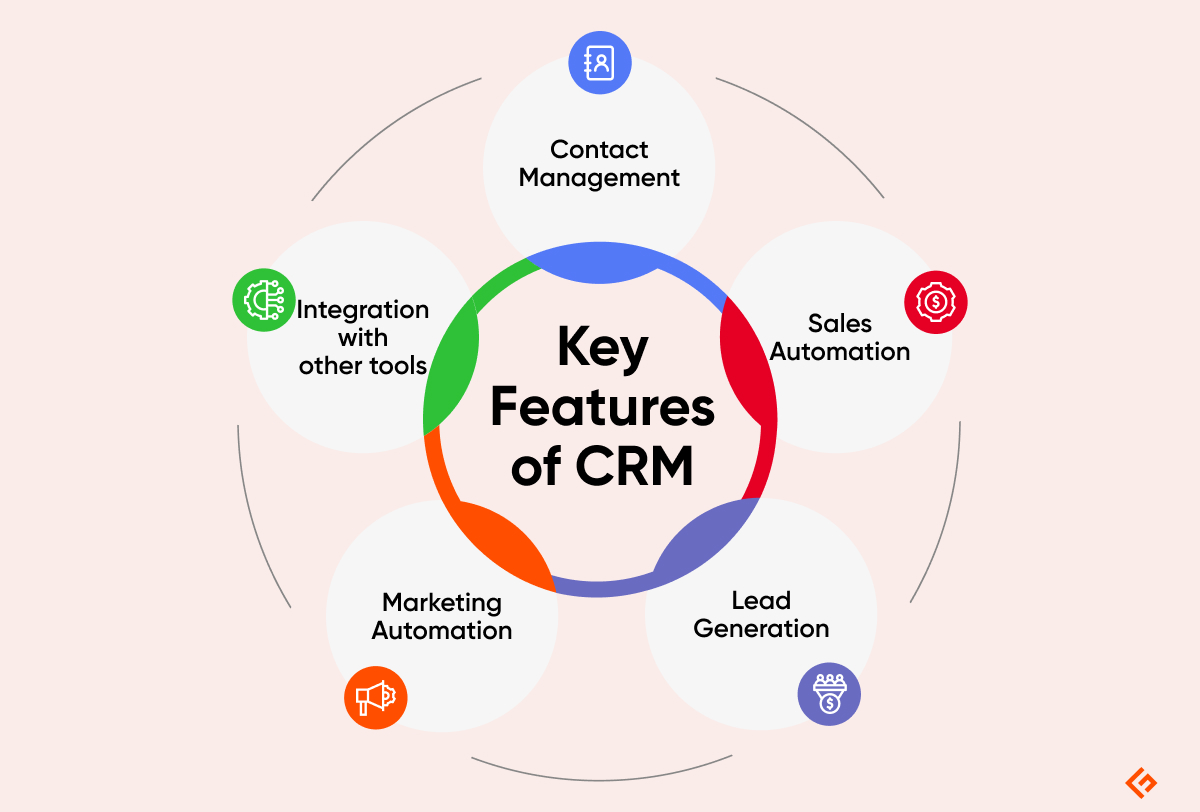
What are the Types of CRM?
Customer relationship management software is categorized into four types:
- Strategic CRM: Strategic CRMs help you develop long-term customer relationships by aligning business strategies with customer needs. They emphasize customer acquisition, retention, and loyalty programs
- Operational CRM: These CRMs streamline sales, marketing, and customer service operations. They manage how your company interacts with customers while improving customer acquisition and retention. Examples include Salesforce, HubSpot, and Microsoft 365.
- Analytical CRM: These solutions help capture, store, and transform customer data into meaningful insights. Features include data mining, behavioral tracking, forecasting, real-time reporting, and more. Popular analytical CRM solutions include Zoho, SAP, and NetSuite CRM.
- Collaborative CRM: Mainly used by large organizations, collaborative CRMs enhance communication and collaboration among departments. They are heavy on shareability and collaboration features and constitute a ‘team app.’
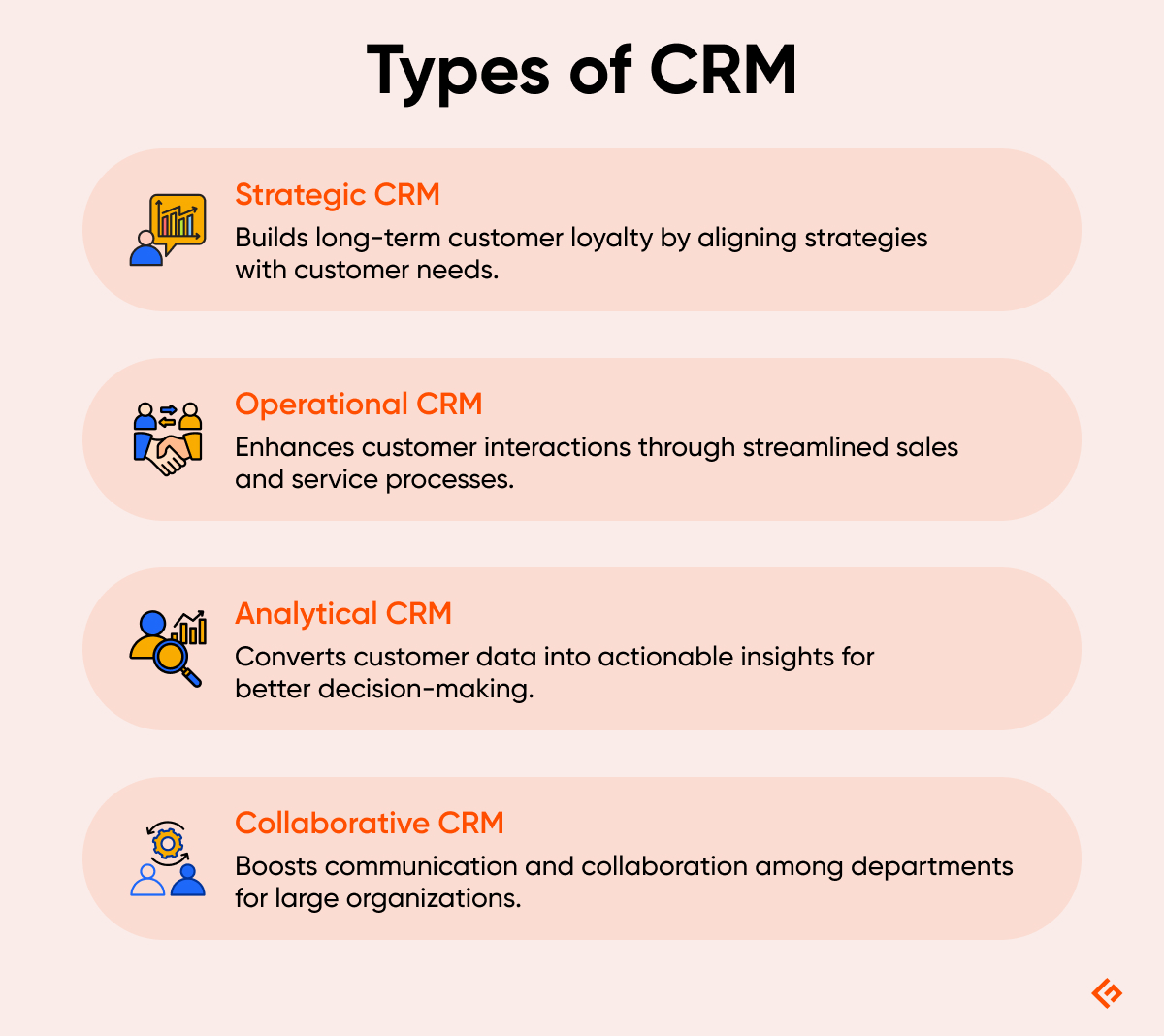
What are the Benefits of Using CRM?
A CRM provides businesses with the following 5 benefits.
1. Improved Customer Retention and Satisfaction
A recent Freshworks survey[5] highlighted that 93% of businesses using CRM see a higher customer retention rate. And I second that.
A CRM’s core modules include lead engagement and nurturing. It delivers insights into customer behavior and preferences, enabling personalized communication, proactive engagement, and longer customer retention cycles.
CRM provides for an errorless, consistent flow of activities toward the customer. This translates to better processes, faster response time, and consequently more satisfied and loyal customers in the long run.
– Ashot Nanayan, Chief Marketing Officer, DWI
2. Enhanced Team Productivity and Efficiency
Your CRM acts as a centralized hub for managing all your customer-centric operations.
I can view lead information and intent, journey across platforms, and past interactions, and I can even make calls or send messages without dealing with scattered datasheets.
Most CRMs I’ve used automate redundant tasks like lead scoring, routing, and customer journey orchestration, saving me time and allowing me to focus on strategizing customer management.
A CRM consolidates all client information into one place, which increases the efficiency of tracking interactions, setting follow-up reminders, and other related automations. Further, it helps my team cut down hours of searching for data by concentrating on high-impact tasks
– Chris Calo, Design & Creative Executive Officer at Vulcan
3. Better Sales Forecasting and Pipeline Management
AI-powered CRM tools like HubSpot, Zoho, and Salesforce feature augmented analytics. These advanced analyses study your prospect’s actions, intent, behaviors, and journey to predict conversions and estimated sales revenue.
On top of that, a CRM lets you visualize your sales cycle in real-time. I bet on it.
You can choose from different views—Kanban, List, Calendar, and Board view—to break down and visualize each stage of your sales cycle. See where sales reps and prospects are. What’s heckling them? And track progress toward closing deals.
4. Personalized Customer Interactions
Robust CRM software like HubSpot and Salesforce track and document user activity across your website and other platforms. So you can get your ducks in a row before jumping on a call.
These data include:
- What web pages your customer visited
- Which ads they clicked
- What competitor websites did they visit
- What social interactions do they make (via social media listening)
Based on these, it becomes easy to personalize customer interactions and sell without being salesy.
5. Scalability for Business Growth
As businesses expand, they often face increased data volumes and user interactions. A scalable CRM, like Salesforce, allows your businesses to grow without incurring high costs associated with replacing or upgrading systems.
You can add more contacts, customize the functionality, and add or remove CRM components to fit your growing business needs.
Who Should Use CRM?
If you’ve ever looked at brands like McDonald’s, Amazon, or even Zara, you may wonder how they run such conglomerates and still provide efficient customer service.
Well, every industry—be it retail, real estate, healthcare, travel, non-profit, etc. use CRMs in their style:
- Zara uses customer relationship management (CRM) systems to collect sales information and understand popular products and designs
- Agoda implemented Zoho CRM to streamline campaign management and enhance operational efficiency
- Retailers like Decathlon use CRM system to collect customer data, enabling personalized product recommendations and targeted campaigns
Regardless of your business size or industry, a CRM system can be pivotal to becoming a consumer-favorite brand.
How does CRM Work?
A CRM software, at its core, works on 4 components, as explained below.
1. Customer Data Collection
At first, CRM systems consolidate customer data from various sources—such as emails, phone calls, social media interactions, and website visits—into a single database.
If you have the information in a CSV file or spreadsheet, you can export it into the CRM database.
2. Data Analysis and Segmentation
Next, the software uses built-in processes to prepare the data for analysis. Modern CRMs use AI and machine learning models to segment leads based on personal details, demographics, purchase history, preferences, and other behavioral data.
Based on this data, the software creates individual customer profiles, making it easy for your sales reps to access prospect information.
3. Sales and Marketing Automation
Using customer insights generated by CRM, you can automate, execute, and track the performance of your marketing campaigns.
Use built-in automation and workflow-building tools to streamline repetitive tasks across sales, marketing, and customer service.
Most CRMs integrate with Zapier, allowing you to create automated actions across 5000+ apps.
Even better, with AI in play, you can now create multi-step automation sequences from one-line prompts.
For instance, I can trigger automated email campaigns from Gmail based on certain events happening on my end, such as following up with customers after a purchase.
4. Real-time Reporting and Dashboards
The CRM will monitor your campaign performance and generate key insights necessary to understand customer behavior, opportunities, trends, and patterns and deliver a personalized experience.
Future Trends in CRM
What’s interesting in the CRM market, and how do I see CRMs evolving?
Well, I’m sure the demand for CRMs is rising. The global CRM market is expected to reach $145.79 billion by 2029[6], with a CAGR of 12.5%.
The key drivers are:
- Increasing demand for CRM software solutions among businesses
- Companies seeking to become more customer-centric
- The integration of AI and predictive analytics
- The emphasis on customer experience (CX)
The future of customer relationship management for your business depends on the CRM technology you implement.
When you invest in a CRM platform, you must find a system that enables you to streamline your sales pipeline, scale as your business grows, and integrate into your existing tech stack.
All in all, your ideal CRM should be intuitive, cloud-based, mobile-optimized, and customizable for your specific needs.
References
View Details
3. Marketing Automation Returns
4. Connectivity Benchmark Report
Once you understand the basics of CRM, explore the list of best CRM software for your business needs.
What’s next?
-
 EditorRashmi Sharma is an editor at Geekflare. She is passionate about researching business resources and has an interest in data analysis.
EditorRashmi Sharma is an editor at Geekflare. She is passionate about researching business resources and has an interest in data analysis.



