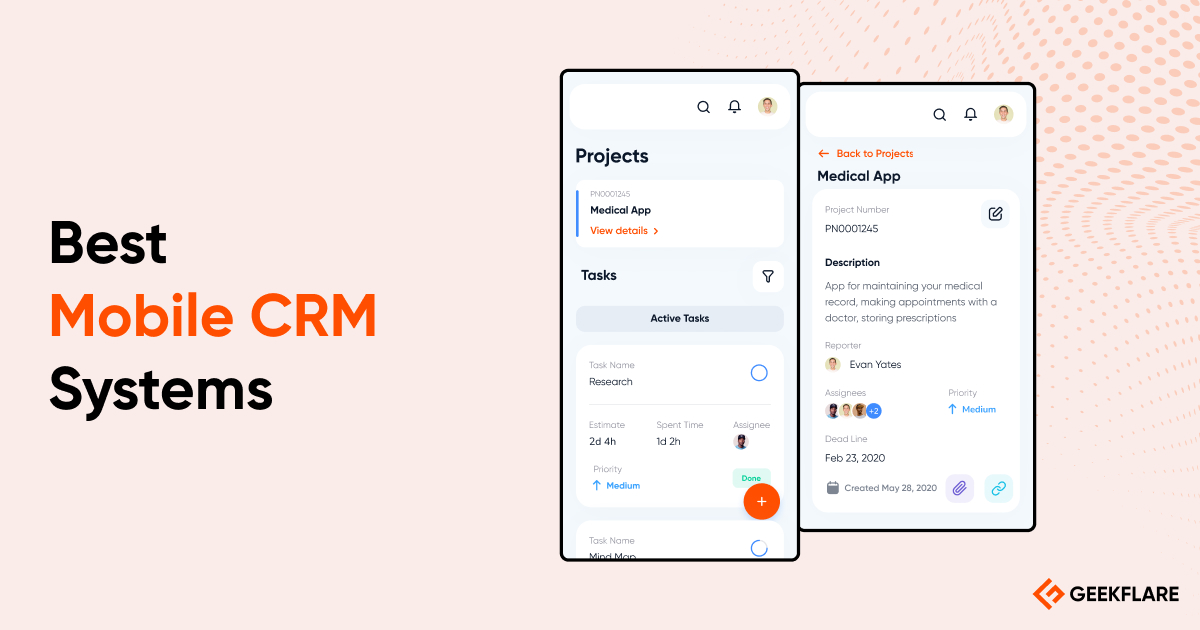Healthcare CRM software helps improve patient relationship management by managing medical records, treatment history, appointment details, etc.
The global Healthcare CRM Market is expected to reach $23.4 billion by 2026.
The rise in health CRM software is mainly due to 3 main factors:
- Technological advancements in healthcare
- Increasing demand for structured data without losing out on security
- Demand for more personalized healthcare experiences
Especially in the age of online healthcare and telehealth services, the need for a secure, centralized data system that schedules appointments, collects documents, and automates workflows on your behalf is crucial.
To help you choose the right solution, I have researched and listed the best healthcare CRM software for practicing medical professionals, hospitals, clinics, and other medical institutions.
- 1. Pipedrive – Best for Visualizing Patient Journeys
- 2. Salesforce Health Cloud – Most Scalable CRM for Large Healthcare Organizations
- 3. Zoho CRM – Affordable CRM with a Wide Range of Features
- 4. Microsoft Dynamics 365 – Best for Integrating with Existing Microsoft Systems
- 5. Veeva CRM – Specifically Designed for Pharmaceutical and Life Science Companies
- 6. WebMD Ignite – Best for Patient Engagement and Education
- 7. LeadSquared – Capture and Convert More Leads with HIPAA Compliance
- 8. Creatio – Best Low-Code Platform for Customizing Your CRM
- 9. BestNotes – Streamline Behavioral Health and Human Services
- 10. FreeAgent CRM – Simple CRM for Small Practices
- 11. Keap – Best for Health Coaches and Wellness Professionals
- 12. Keona Health – Improve Patient Communication and Automate Scheduling
- 13. Innovaccer – Data-Driven Insights for Population Health Management
- Show less
You can trust Geekflare
At Geekflare, trust and transparency are paramount. Our team of experts, with over 185 years of combined experience in business and technology, tests and reviews software, ensuring our ratings and awards are unbiased and reliable. Learn how we test.
Best Healthcare CRM Software Comparison
I’ve summarized key features, best for by team size/type, AI capabilities, compliance details, pricing, and overall rating.
 |  |  |  |  |  |  |  |  |  |  |  |  | |
Mid-size medical teams | Large scale health organizations | Startups and SMBs | Businesses already using MS products | On-filed healtcare workers | Health education content integration | Digital health startups and on-field theraphists | Medical institues to centralize patient communication | Digital health businesses | Small practices | SMBs | Mid size medical teams, clinics, theraphists | Data-driven businesses with analytical needs | |
Customizable pipelines, AI-powered automation | Real-time data analysis , Integrated care management | Omnichannel coverage, Patient journey orchestration | Dashboards and reporting, Integration with MS apps | Route planning via geo map, built-in telephony and communication tools | 25k+ medical content pieces, Health-care focused marekting tools | Onmichannel communication, Geo fence and territory management | Document management, In-app communication | Extensive medical documents, Telehealth tools | Integrations with sales and marketing apps, Customizable AI agents | Visual automation builder, Native payment processors | Medical scheduling, Visual report creator | Predictive analytics, Reports and dashboards | |
$14 | $325 | $14 | $65 | Custom | Custom | Custom | $25 | $12 | $75 | $249 | Custom | Custom | |
Geekflare’s editorial team determines ratings based on factors such as key features, ease of use, pricing, and customer support to help you choose the right business software. | |||||||||||||
Healthcare CRM Review
Below, I’ve reviewed each software in detail, highlighting why you should use it, its pros and cons, and customer support details, and given an overall rating.

1. Pipedrive
Best for Visualizing Patient Journeys
- Mobile AppYes
- Integration500+
- Customer SupportKnowledge Base, Live Chat, Phone
Why Pipedrive?
Pipedrive’s healthcare CRM provides tools to consolidate and access patient information when and how you need it.
I like its Kanban-style board, which gives complete visibility into where patients are in the treatment process, who’s attending them, and how long the treatment will last.
Especially in a collaborative setup involving multiple health professionals, it’s easy to follow up with patients and change ownership of deals between team members.
It surprised me how Denmark’s largest and oldest hospital improved patient service by adopting Pipedrive. Pipedrive is customizable to a limit, but you can rename, create, delete, and reorder stages and create multiple pipelines, depending on the treatment processes for different diseases.
“One outstanding feature is the visual pipeline, which gives a crystal-clear overview of the journey of each patient from intake to treatment completion. This visibility allows my team to address potential gaps proactively, such as missed follow-ups or overdue lab results.”
– Mariia Chabdaieva, CEO at Beauty by Experts Medical
Pipedrive Pricing
Pipedrive offers a 14-day free trial accompanied by five premium plans:
– Essential: $14/seat/month
– Advanced: $39/seat/month
– Professional: $49/seat/month
– Power: $64/seat/month
– Enterprise: $99/seat/month
Pipedrive Features
Leverage AI to automate processes, generate reports, and provide insights
Create digital patient profiles with essential details like contact, history of treatments, etc.
Receive and manage messages from Gmail, WhatsApp, etc.
Ability to segment patients based on custom rules such as gender, demographics, disease type, etc.
Access to multiple views, color-coded labels, and other customization options for easy visibility into your sales pipeline
Pipedrive Pros/Cons
Excellent customer support
Marketplace with 500+ native and third-party integrations
Easy-to-use automation and customization options
No free version is available
Automation is not part of the essential plan

2. Salesforce Health Cloud
Most Scalable CRM for Large Healthcare Organizations
- Mobile AppYes
- Integration15
- Customer SupportPhone, Contact Form
Why Salesforce Health Cloud?
Salesforce Health Cloud is the most secure and scalable CRM for large-scale healthcare organizations.
Unlike traditional EHR systems that often operate in silos, Salesforce Health Cloud emphasizes a holistic view of patient care.
It delivers connected patient experiences with quick access to patient data such as appointments, health conditions, medications, and data from electronic health records (EHRs) and other systems.
Use Salesforce Inbox and Einstein Activity Capture to document emails, calls, and other touchpoints with customers to turn them into actionable next steps.
Salesforce CRM Pricing
Salesforce CRM provides a 30-day free trial. It offers pricing plans for SMBs and enterprises, which are listed below.
– Enterprise: $325/user per month
– Unlimited: $500/user per month
– Einstein 1 Sales: $700/user per month
Salesforce Health Cloud Features
Evaluate and prioritize patient needs with automated sales cloud lead scoring
Use data-driven insights to deliver personalized patient interactions
Compliance with healthcare regulations such as HIPAA and security features like encryption and audit trials protect sensitive patient data
Use AI to automatically log, transcribe, and extract action items from pattern calls
Integrates with existing EHR systems and other healthcare applications, ensuring both clinical and non-clinical data management
Salesforce Health Cloud Pros/Cons
Excellent for handling hefty databases and complex workflows
Powerful Einstein AI
Integrations with EFR and other non-medical systems
Einstein AI can be integrated as an add-on (paid)
Customizing and adopting the platform can be overwhelming

3. Zoho CRM
Affordable CRM with a Wide Range of Features
- Mobile AppYes
- Integration50+
- Customer SupportPhone, Email
Why Zoho CRM?
Zoho CRM for life sciences is a first-of-its-kind Omnichannel relationship management platform designed for medical professionals to improve patient engagement.
Compared to general CRM software, it’s secure and capable of handling documents such as prescriptions and test results while complying with the Health Insurance Portability and Accountability Act of 1996 (HIPAA).
I would give brownie points to Zoho’s Route IQ extension, which helps me find HCPs and HCOs nearby, calculate distances, and plan field visits in advance.
My two cents: With sales automation functions, native integrations, and mobile accessibility, Zoho CRM is a customizable and affordable solution for on-field health professionals.
Zoho CRM Pricing
Zoho CRM is free for up to three users and essentials like lead and contact management, documents, standard reports, and mobile apps. However, Zia and advanced CRM features are only available at premium subscriptions:
– Standard: $14/user/month
– Professional: $23/user/month
– Enterprise: $40/user/month (Zia – AI Assistant)
– Ultimate: $52/user/month
Zoho CRM Features
Omnichannel coverage, including email, telephony, live chat, SMS, and social media integrations
Build impressive dashboards and reports to analyze field visits per day, sales per medical rep, conversion rates
Use social listening to know what your patients have been talking about on social media
Leverage Zoho AI (Zia) to automate appointment scheduling, ask questions, and generate insights via plain text prompts
Built-in inventory management tools to bridge the gap between medical equipment suppliers and distributors
Zoho CRM Pros/Cons
50% faster setup time than the industry average
Supports 28+ languages
Has over 200+ integrations to third-party apps
Steep learning curve
Advanced features such as multi-user portals and advanced customization are only available in higher plans

4. Microsoft Dynamics 365
Best for Integrating with Existing Microsoft Systems
- Mobile AppYes
- IntegrationMicrosoft 365 Apps
- Customer SupportChat, Phone, Email
Why Microsoft Dynamics 365?
Microsoft Dynamics 365 offers a suite of CRM tools to deliver exceptional patient experiences.
You can create personalized dashboards, monitor operational metrics, automate reminders and follow-ups, customize workflows, and use AI (Copilot) – all while optimizing the workforce for operational efficiency.
Dynamic 365 integrates well with MS Teams and other Microsoft 365 apps. I’d recommend this CRM if you’re already part of Microsoft’s app ecosystem.
See how Team Rubicon, a veteran-led humanitarian organization, looked to Dynamics 365 Copilot to personalize outreach faster and more effectively.
Microsoft Dynamics 365 Pricing
Microsoft Dynamic 365 Sales is available for a 30-day free trial. Post which, you can continue with paid plans:
– Professional: $65/user per month
– Enterprise: $105/user per month
– Premium: $150/user per month
Microsoft Dynamics 365 Features
Automate routine tasks such as appointment scheduling and follow-up reminders
Use AI-driven insights and suggestions to enhance clinical decision-making and operational efficiency
Implement predictive models to anticipate patient needs and optimize resource allocation
Integrates with Microsoft Power Automate to achieve sophisticated automation needs
Microsoft Dynamics 365 Pros/Cons
Robust augmented and predictive analytics
Well integrated with the MS app ecosystem
Capability to handle complex workflows and data
I feel the UI is outdated and unappealing
Just for the CRM software, you need to work around all Microsoft apps

5. Veeva CRM
Specifically Designed for Pharmaceutical and Life Science Companies
- Mobile AppYes
- Integration10
- Customer SupportPhone, Knowledge Base, Support Ticket
Why Veeva CRM?
Veeva is a cloud-based customer relationship management software for biopharma, consumer, and animal health companies. It’s trusted by top pharma brands such as Abbott, Pfizer, Immedica, RevMed, and more.
This is a great CRM if your workforce is into field visits. It comes with a built-in geo map, making it easy to plan schedules. Or, if you deal in telehealth services, Vault provides call reports and interaction details from every call.
Vault CRM enables key capabilities such as customer profiling, content sharing and management, territory and account planning.
It is accessible online via browser and desktop application or with full offline support on the iPad, iPhone, and Android.
Veeva CRM Features
Use campaign manager to execute campaigns for HCPs across channels and consolidate touchpoints and interactions in one place
Run customer service operations right from Veeva with built-in case management, video calls, call recording, telephony integration, and more
Automate email sequences and analyze real-time metrics such as sends, opens, and click-throughs
Allow attendees to schedule meetings or meet virtually through their device of choice
Veeva CRM Pros/Cons
Great portal extension for HCP engagement
In-depth insights and analytics
Offline access to contacts
Built-in knowledge base to help medical consultants during live calls
Initially, the UI felt pretty outdated
Users expressed that the reporting features are limited

6. WebMD Ignite
Best for Patient Engagement and Education
- Mobile AppYes
- Integration415
- Customer SupportContact Form
Why WebMD Ignite?
WebMD Ignite provides the most up-to-date healthcare educational materials and videos for patients and care teams without requiring a major technical investment.
It offers tools for patient education, referral growth targeting, and analytics that help identify opportunities for engagement and revenue growth.
Besides, WebMD Ignite has the largest repository of healthcare databases, with 1.4B records and 415 EMR integrations. You can access 25,000+ clinically-reviewed educational articles, images, interactive tools, and videos.
WebMD Ignite Features
Built-in analytics module to deeply analyze referral patterns and provider loyalty
Allows you to incorporate patient education directly into your Salesforce CRM
Enable referral-growth tracking to reach high-value providers for increased referrals
Use the patient portal plug-in to deliver educational content directly through self-serve portals
WebMD Ignite Pros/Cons
Extensive repository of educational resources
Two-way integration to Salesforce
Allows to customize, print, and download content
No free plan is available
WebMD integrates too many solutions for a simple CRM, posing a significant learning curve

7. LeadSquared
Capture and Convert More Leads with HIPAA Compliance
- Mobile AppYes
- IntegrationEHR, Appointment Schedulers, Messaging, CTI Systems
- Customer SupportPhone, Email
Why LeadSquared?
Positioned as an all-in-one HIPPA-compliant healthcare CRM, LeadSquared has gathered decent attention from G2, Capterra, Nascom, and other reputed sources.
It is excellent at automating back office processes –acquisition, intake, and engagement– from one hub. All communications with patients are via HIPAA-compliant text messages, email, WhatsApp, chatbots, or phone calls. Integrated IVR for one-click calling is a big plus.
LeadSquared mobile-first approach equips your field staff with a mobile CRM, where they can assign tasks, suggest routes, and track patient’s status while on the go.
LeadSquared Pricing
LeadSquared does not offer a free version. However, you can book a free demo. And if it fits, you can choose from its paid plans:
– Sales Pro: $25/user per month
– Sales Super: $50/user per month
LeadSquared Features
Create self-serve patient portals for self-appointment booking and FAQs
Reduce wait time and ensure consistent records through digital patient intake forms
Allow online and offline check-ins for your staff via mobile CRM app
Create automated workflows to engage patients over emails, text messages, WhatsApp, etc.
LeadSquared Pros/Cons
Easy to use, navigate, and adopt
As per some G2 reviewers, customer support has been really good
Dedicated iOS and Android apps
Users complain of slowness and frequent app crashing
Reporting lacks a holistic view of the data

8. Creatio
Best Low-Code Platform for Customizing Your CRM
- Mobile AppYes
- IntegrationCMS, Accounting
- Customer SupportEmail, Phone
Why Creatio?
Positioned as the best low-code health CRM software, Creatio helps you capture and manage leads and their 24/7 interactions with your healthcare professionals.
You can digitally store patient data or documents and track connections between accounts in the organizational structure. Use a detailed activity log to see where patients are involved and the interactions between your employees and the patients.
I like how Creatio automatically verifies incoming data, creates new contacts, and guides you throughout patient management.
In addition, Creatio combines all key AI patterns–Agenctic, Generative, and Predictive–into a cohesive CRM. I was impressed by its AI command center, which allows managing active AI skills and uses natural language processing to create and deploy new AI skills.
Creatio CRM Pricing
Creatio offers a 14-day free trial with premium subscriptions:
– Growth: $25/user per month [For SMB clients]
– Enterprise: $55/user per month [For corporate and enterprise needs]
– Unlimited: $85/user per month [For advanced enterprise scenarios]
Creatio Features
Automate all internal processes, including multi-step tasks like document approval and collaboration on complex tasks
Document management lets you control and use all electronic records of patients quickly and easily
Ask AI to create complex automated workflows, craft marketing content, run full-fledged campaigns, and get suggestions on the next best step
The in-app communication panel allows you to communicate with your team and patients, make calls, manage emails, schedule appointments, collaborate in the enterprise social network
Creatio Pros/Cons
Highly customizable and accessible
Integrates with 400+ popular and custom apps
Event management tools (e.g., walk-in predictions, expected ROI) to help plan in advance
While it’s no code, there’s still some learning curve
Pricing may be a concern for cost-conscious businesses

9. BestNotes
Streamline Behavioral Health and Human Services
- Mobile AppYes
- IntegrationSalesforce, Outlook, Apple, Google
- Customer SupportEmail, Phone
Why BestNotes?
BestNotes is on a pricer end but offers an attractive relationship management software for managing behavioral health and addiction treatment.
I loved its extensive document library. It has ready-to-use clinical documentation for pre-screen tests, intake assessments, psychiatric evaluations, and more. All documents comply with CARF and local standards and are automatically updated for you.
An online patient portal lets patients and nurses independently register applications and complaints and obtain necessary documents. Every application or query on the portal is automatically populated in BestNotes, eliminating double work.
You can also white-label these documents for your branding. With built-in billing software, it’s easy to create invoices, receive payments, or customize the patient ledger to track ongoing charges and fees.
BestNotes Pricing
BestNotes has straightforward pricing starting at $57/user/month. Also, it charges $100 for a setup fee.
BestNotes Features
Has the most extensive catalog of medical documentation
Built-in Telehealth software for audio/video calls with up to 50 participants
Use eAMR to track and report on medication consumption, in-hand inventory, and rollover time
Rich reporting that includes communication logging, conversion rates, top referrals, and more
BestNotes Pros/Cons
No long-term lock-in; month-to-month contract
Dedicated mobile apps
Unlimited training and support
The UI is outdated and unattractive to users
Most features like appointment setting, telehealth, and Eprescribe are available as paid add-ons

10. FreeAgent CRM
Simple CRM for Small Practices
- Mobile AppYes
- IntegrationEMR, Admin
- Customer SupportDedicated Account Manager
Why FreeAgent CRM?
FreeAgent CRM is the #1 user-rated CRM platform in the life sciences and healthcare industry by legacy reviewers like G2 and Capterra.
It is the most minimalistic, simple, yet complete health CRM software. It’s specifically designed for clinics, life sciences, biotech, pharmaceutical, and healthcare organizations that deal with PHI.
You can schedule and log meetings, store medical records, automate workflows, and send out campaigns—it’s easy to automate actions based on triggers like new leads, email opens, or status changes.
FreeAgent has robust built-in reporting. It automatically measures what matters, understands performance, and gains insights at a glance.
Besides being a HIPAA and BAA-compliant CRM, FreeAgent also includes encryption, access controls, audit trails, and secure data storage to ensure the security and privacy of PHI.
FreeAgent CRM Pricing
FreeAgent CRM, as the name suggests, offers a generous free version. Other than that, it has two paid plans:
– Professional: $75/user per month
– Enterprise: $150/user per month
FreeAgent CRM Features
Consolidate a 360-degree view of patient’s profiles by integrating data from sources like EMR, admin tools, and more
Streamline patient care with tools for managing referrals, scheduling tasks, inventory, HR, and compliance
Manage account, inventory, quoting, repairs, and maintenance operations from under one roof
Offers AI agents and chatbots for 24/7 assistance to patients
FreeAgent CRM Pros/Cons
Easy to customize, configure, and even white-label
No-code integration to thousands of apps Via Zapier
AI-powered voice interface, scoring, and agents
Expensive for cost-conscious users
AI agent and chatbots are only available in top plan

11. Keap
Best for Health Coaches and Wellness Professionals
- Mobile AppYes
- Integration5,000+ Apps via Zapier
- Customer Support24/7 Live Chat, Phone
Why Keap?
Keap is best for health coaches and wellness professionals who want to automate mundane tasks and deliver consistent patient communication.
Your Keap app is equipped with HIPAA security controls so you can store, transmit, and process PHI with peace of mind.
Both the desktop and mobile apps have a native appointment scheduler and calendar integration, making appointment scheduling simple and quick. You can capture leads using custom lead forms and landing pages. Then, let Keap organize and segment contacts automatically based on your set criteria.
Depending on your contact list, you can trigger personalized follow-ups for a particular segment or execute an email blast using pre-built follow-up email templates for health and wellness businesses.
“Our practice uses Keap, which has allowed us to efficiently manage client information, schedule follow-ups, and maintain consistent communication, ensuring no one slips through the cracks during critical moments in their recovery journey.“
– Clint Kreider, LMFT with Harmony Junction Recovery
Keap Pricing
Keap offers a one-off plan at $249 per month for two users with a limit of 1500 contacts.
Keap Features
Access to Keap business line that includes a toll-free number, business voice mail, auto-reply and more options
A visual automation builder to ramp up follow-ups, communication, and business processes
Sync contacts and trigger automation with native integrations for Gmail, PayPal, Quickbooks, and more
Leverage native reports to gain valuable insights into conversations and campaigns
Drag and drop cards to manage patients as they move through the treatment process
Keap Pros/Cons
Responsive mobile apps for Android and iOS
Comprehensive marketing automation tools (e.g., advanced email segmentation and ‘if > then’ automation)
Built-in invoice and payment management
Way expensive for startups and small businesses

12. Keona Health
Improve Patient Communication and Automate Scheduling
- Mobile AppNo
- Integration40
- Customer SupportEmail, Phone, Knowledge Base
Why Keona Health?
Keona Health CRM, Caredesk, is designed to eliminate complexities in digital healthcare or telehealth services.
It uses the power of AI to achieve 100% scheduling accuracy and streamline operations without compromising user experience. You can create self-serve patient portals or customize AI agents to perform any defined task. A beautiful AI-powered interface guides you through every step very swiftly.
Keona integrates with existing healthcare workflows and call center apps, improving the patient journey from initial contact to appointment scheduling and follow-up care.
Keona Health Features
Self-scheduling and escalation software to ease the workload for health desk reps
Intelligent medical scheduling based on the patient’s symptoms and responses
Integrates with EHR, CTI, messaging, sales, and marketing apps
Setup Overwatch dashboards to follow your unique telehealth workflow – specific for each client, role, team, or group
Leverage visual report creator to build reports without contacting your IT department
Implement round-robin scheduling for equitable distribution among providers
Keona Health Pros/Cons
Options to select providers and other preferences
Omnichannel access – phone, web, mobile, chat
AI-powered threat detection and advanced encryption
Real-time call scripting for the sales rep.
Does not offer a mobile app
No pricing transparency for cost-conscious users

13. Innovaccer
Data-Driven Insights for Population Health Management
- Mobile AppYes
- IntegrationEHR System
- Customer SupportEmail and Phone
Why Innovaccer?
Since 2021, Innovaccer has been the only vendor to win 4 Best-in-KLAS awards for Data & Analytics Platform, Population Health Management, and CRM categories.
By leveraging a robust Data Activation Platform, Innovaccer integrates data from various sources to create a comprehensive view of patient and provider information.
Without compromising quality, it facilitates the cleaning and organization of raw data, making it accessible for analysis.
Innovaccer leverages machine learning-based algorithms to predict consumer behavior, identify high-risk patients, and prioritize outreach efforts for maximum impact.
Its AI model, Sara AI, is well-trained in medical literature and can be customized to produce more accurate and relevant results. You can ask questions, gather insights, or predict outcomes via simple text prompts.
Innovaccer Features
Consolidate and enrich all your patient and provider data into a single record
Integrate with Electronic Health Records (EHR) systems like Epic, Oracle Cerner, and more
Use Data Pulse for real-time data monitoring; detect anomalies and ensure data quality
Leverage AI Cohort Builder to create and manage patient cohorts with ease
Use AI to generate patient summaries and diagnostic suggestions before a call instantly
Innovaccer Pros/Cons
Built-in intelligent task schedular
Auto enrichment helps with patient data preparation
Integrate multiple data sources and EHRs
Extensive analytical capabilities might overwhelm you
No free version or trial is available
What Is Health CRM Software?
Healthcare CRM software is a relationship management technology for medical institutions such as hospitals, medical centers, public or private clinics, etc.
Depending on its capabilities, health CRM software can automate appointment scheduling, collect and store patient information, manage interactions, integrate with your exciting tech stack, and centralize communication between health professionals and patients.
Modern healthcare CRMs have AI and ML capabilities. By integrating AI into CRM operations, life sciences companies can access predictions, automate workflows, route calls, personalize messages, and gain instant insights.
For example, AI and ML applications within healthcare CRM predict customer behavior, preferences, and needs, enabling personalized communication and services.
Sales and marketing teams heavily rely on automation and data-driven insights for targeted and consistent messaging.
What is the Difference Between CRM and EHR Software?
Customer Relationship Management (CRM) and Electronic Health Records (EHR) are both essential software systems used in healthcare, but they serve distinct purposes and functionalities.
CRM focuses on managing relationships and interactions between healthcare providers and patients. It enhances patient engagement through personalized communication and marketing strategies.
EHR software is a repository of clinical documents and medical records to improve patient care quality. It maintains comprehensive medical histories, treatment plans, and clinical data to support healthcare providers in making informed decisions.
I created a quick comparison table to show the difference between CRM and EHR software
| Features | CRM (Customer Relationship Management) | EHR (Electronic Health Records) |
|---|---|---|
| Primary Focus | Patient engagement and relationship management | Clinical documentation and patient care |
| Data Sources | External sources (websites, surveys) | Internal clinical sources (labs, pharmacies) |
| Data Types | Demographic and behavioral data | Medical history and treatment data |
| Functionality | Marketing automation, customer service, analytics, patient engagement | Clinical documentation, care coordination, centralized data storage |
| User Interaction | Patient-facing communication | Healthcare professional-focused |
What’s next?
Once you shortlist your healthcare CRM, let’s explore our guide on other CRM solutions.
-
 EditorRashmi Sharma is an editor at Geekflare. She is passionate about researching business resources and has an interest in data analysis.
EditorRashmi Sharma is an editor at Geekflare. She is passionate about researching business resources and has an interest in data analysis.