While Instagram offers users great privacy, your following and followers list remain visible if you have a public profile.
Anyone who lands on your Instagram profile can see who you follow from the list and search for specific individuals from the search bar. Not everyone likes to be that public on Instagram.
If this describes you, this post is for you. There’s no button on Instagram that can magically hide the followers list from your profile like there is for hiding likes. However, there are a few workarounds that can help you. Read on👀 to learn about them.
Why You Might Want to Hide Your Followers
Social Media has made our lives excruciatingly public. In this heavily public space, any semblance of privacy is much welcomed.

You would want to hide your followers or following list from other users for several reasons.
#1. Personal Privacy
Privacy has always been a valuable commodity. Users increasingly want to control the information they share, including their social connections.
By hiding your follower count, you can somewhat protect your privacy. This approach lets you curate your digital presence more selectively, only revealing your connections to those you genuinely trust.
#2. Prevent Unwanted Comparison
The digital age has made followers count as a benchmark of social worth. If you didn’t get the memo, congratulations.
It was never meant to be like that. Nevertheless, some people attach their value to the numbers on their profile and play the comparison game with their friends, leading to poor mental well-being.
By hiding the count, they can focus on fostering meaningful connections rather than obsessing over the numbers.
#3. Create a Genuine Following
Some people are focused on creating a genuine following rather than attracting people based on their popularity on the platform. By hiding their followers, they can connect with people over shared interests and make authentic relationships.
Also read: The ultimate guide to Instagram growth so that you have a following that matters!
#4. Personal Anonymity
People on Instagram can instantly judge you based on who follows you or who you follow. If you want to avoid that kind of negative attention and maintain some semblance of personal anonymity, you would like to hide your followers and following, with a perfectly understandable reason to do so as well.
Whether it’s to safeguard personal privacy, deter unwanted attention, avoid comparison games, maintain anonymity, or foster genuine connections, you assert control over your digital experience by hiding your followers and following count.
As mentioned, Instagram doesn’t have a direct way or a clear-cut button that allows you to hide your followers. It has an option to hide likes, but that’s about it.
However, some workarounds can still help you achieve your goal without needing to take a drastic step like deleting your account. Here are some of the best ways to prevent someone from snooping on your followers list.
When you want to hide your followers from those who are not your connections:
Turn Your Account Private
If you have a public account, everyone on the internet, regardless of whether you’re connected with them, can see who you follow and who follows you.
The simple hack to limit who sees your followers is to turn your account private. Doing so, everything, from your posts, follower count, following count, and even likes and comments, will get hidden from the people who aren’t in your connections. Here’s how to do it:
Step 1: Launch the Instagram app on your phone and log into your account.
Step 2: At the bottom right corner, tap the profile icon to go to your profile.
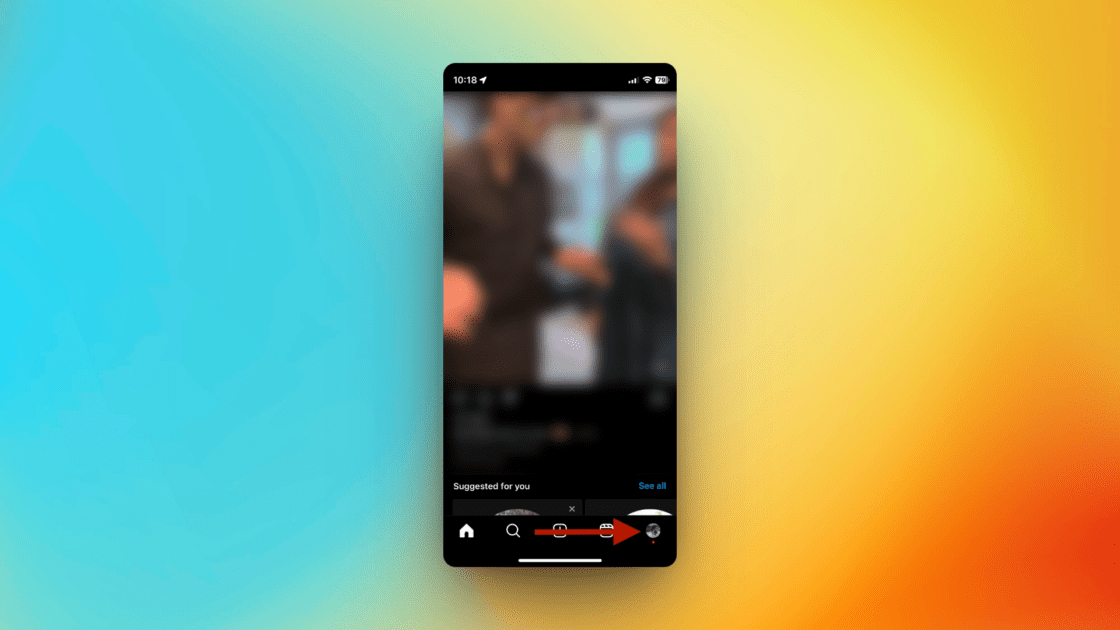
Step 3: Tap on the 3 horizontal lines at the top right corner and tap on the Settings and Privacy option.
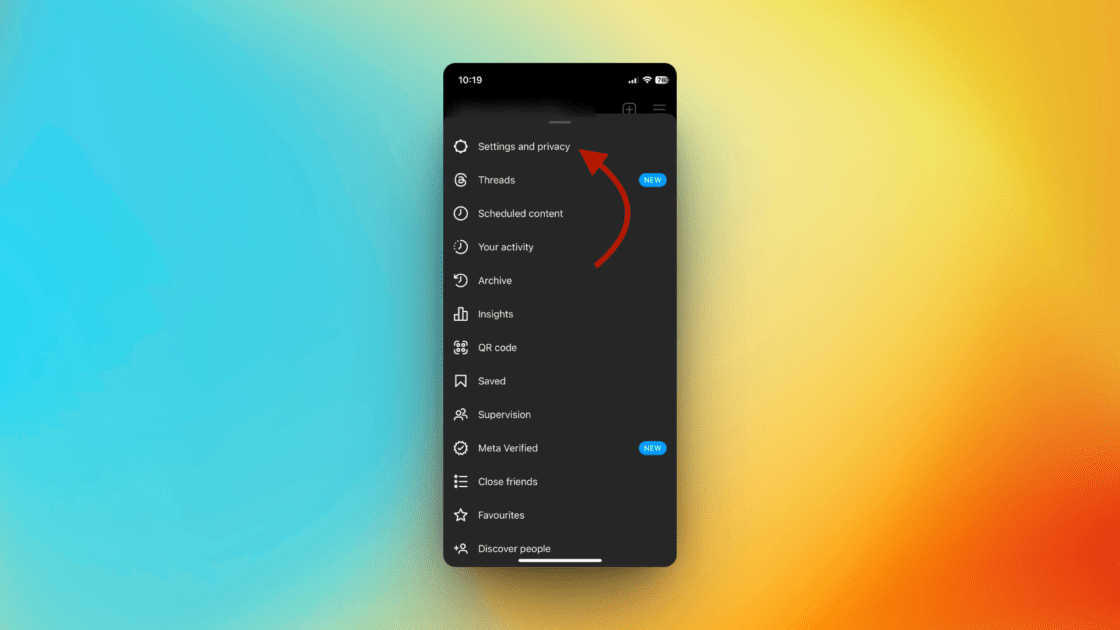
Step 4: Under the menu Who can see your content, tap Account privacy.
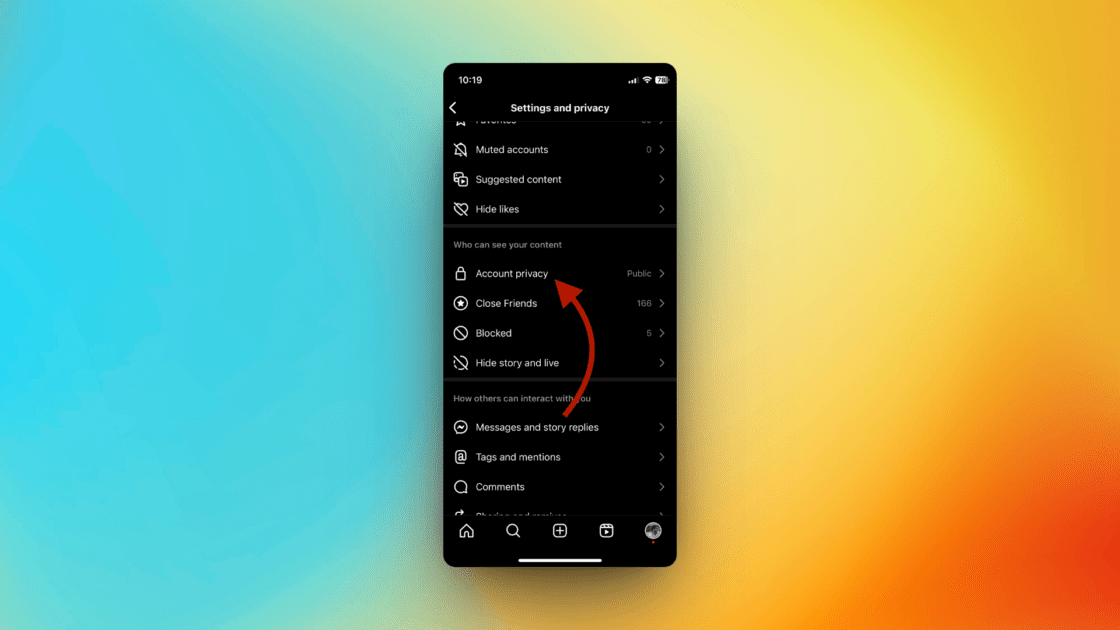
Step 5: Turn on the Private account toggle, and your profile will turn private, allowing exclusive access to your content, followers, and the following list.
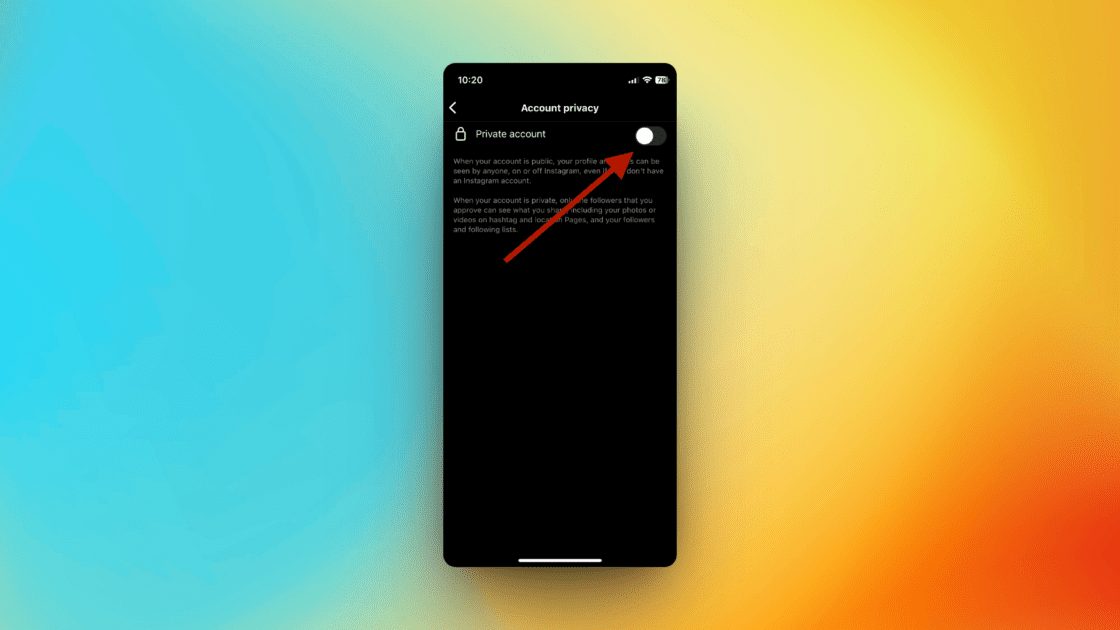
When you want to hide your followers from those who are your connections:
Hide Followers from an Existing Follower
Making your account private can prevent users who aren’t connected with you from seeing your follower count. But what about those who already follow you? If you want to hide your followers from an existing follower of yours, you’d have to remove them from your Instagram account to restrict them from checking your followers list. Here’s how to do it:
Step 1: Open Instagram and go to your profile by tapping the profile icon at the bottom right corner.
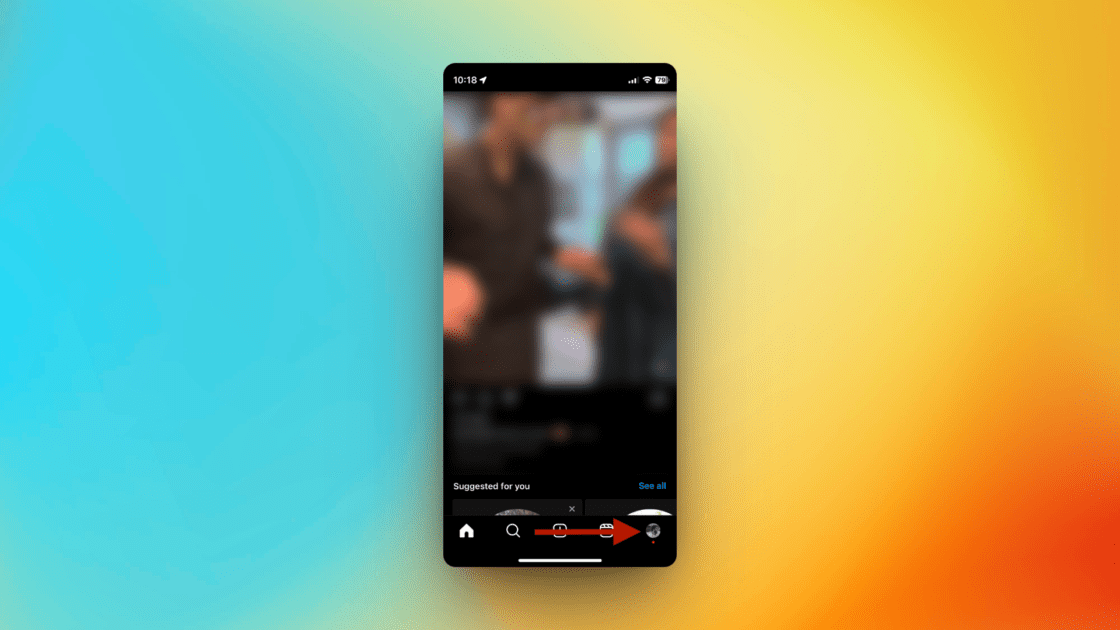
Step 2: Tap on the Followers tab.
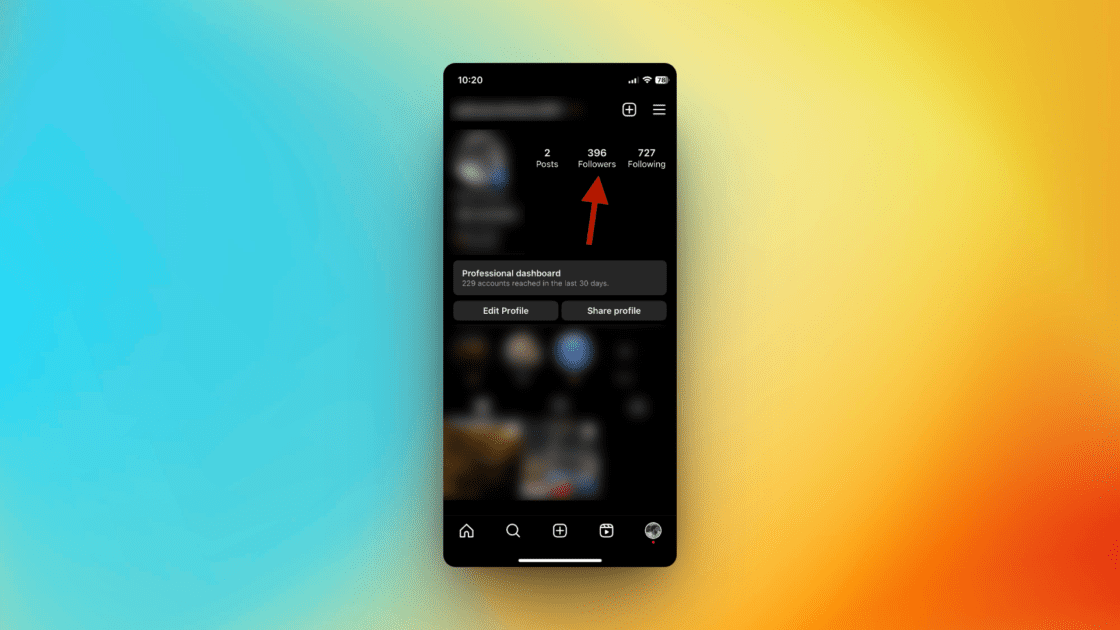
Step 3: Scroll down to the user you want to remove or type their username in the search bar.
Step 4: Adjacent to their names, you’ll see a Remove button. Tap on it.
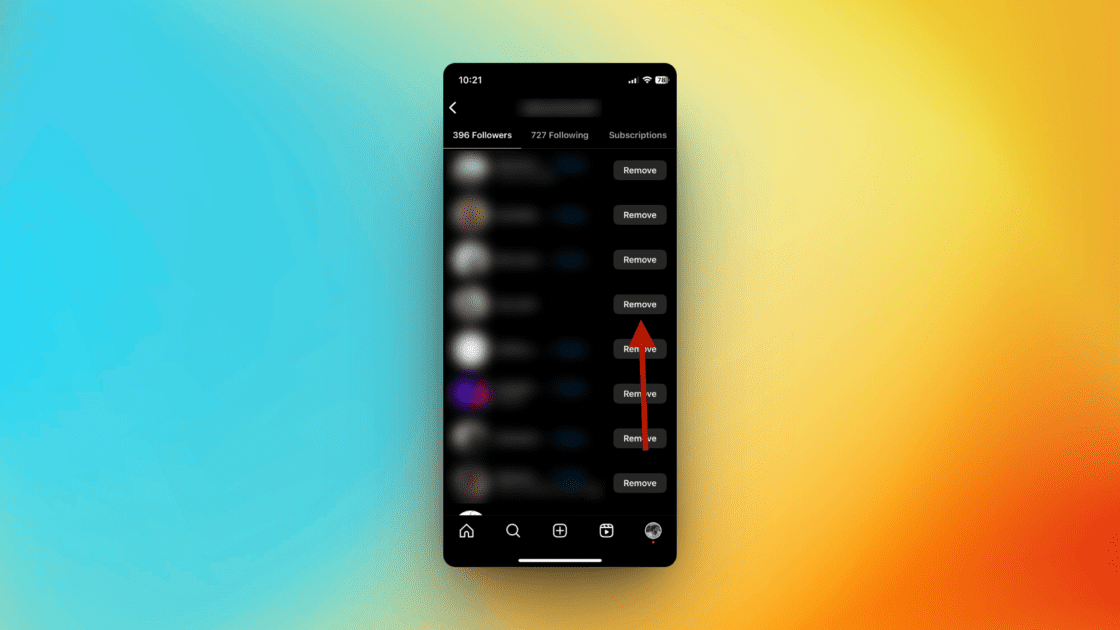
Step 5: Instagram will ask you to confirm your action. Tap on Remove again to proceed.
The user will get removed from your list and will no longer be able to see anything on your profile unless they request you to let them follow you again – and you accept it.
Block the User
Okay, the above methods help you if you have a private account. But what if you want to keep your profile public? What if you’re okay with everyone else seeing your followers list but not that one specific person? Well, the only solution you’re left with is to block them.
As harsh as that sounds, by doing this, they cannot see your following list and won’t be able to interact with you anymore. So, actions like sending you a DM or a follow-up request are out of the question. Here’s how to block someone on Instagram:
Step 1: Open the Instagram app and tap on the search icon from the bottom menu.
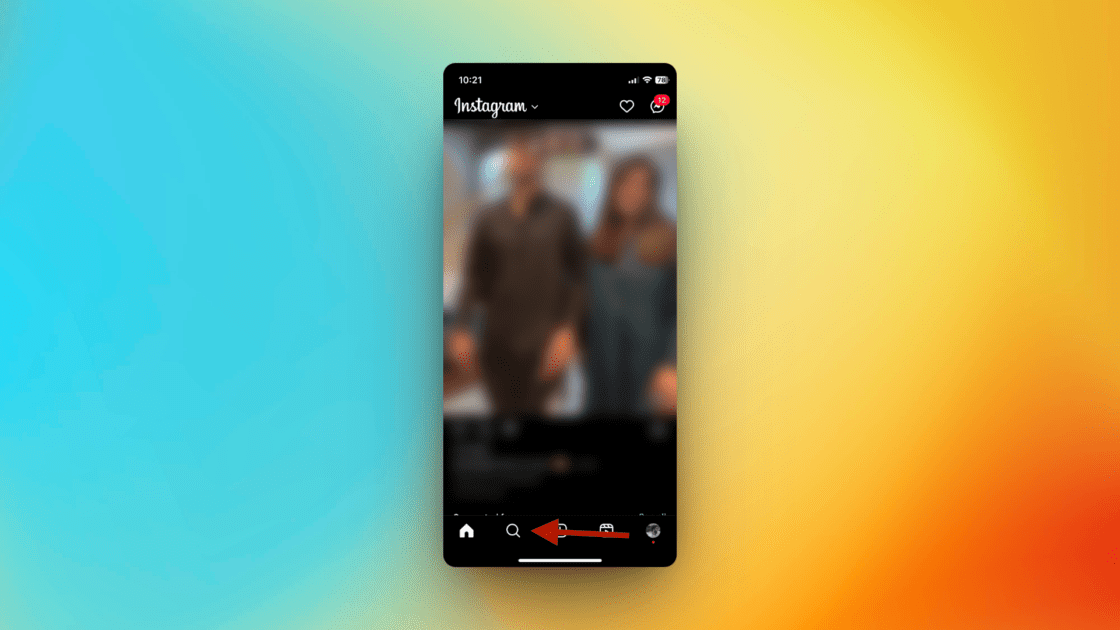
Step 2: In the search bar, type the name of the person you want to block.
Step 3: Tap on their profile.
Step 4: Tap on the 3 dots at the top right corner of your screen.
Step 5: Tap on the option that says Block. Confirm and continue.
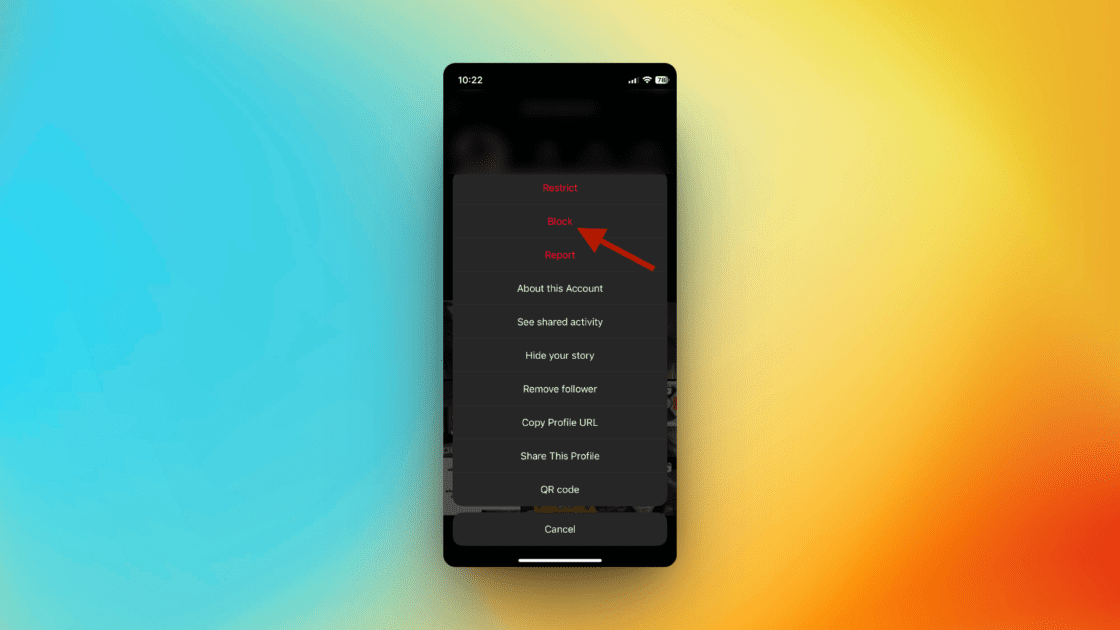
The user will get blocked and can no longer see anything on your profile, including your followers list.
While Instagram doesn’t notify the other person when they are blocked, the user might get to know that you blocked them once they visit your profile and cannot see anything on it. Keep this in mind while using this method!
Restrict the User
Instagram has a very handy feature that allows you to restrict certain users from accessing your account entirely. Their actions will be limited on your profile as opposed to a regular user. Here’s how to do it:
Step 1: Open the Instagram app on your phone and go to your profile.
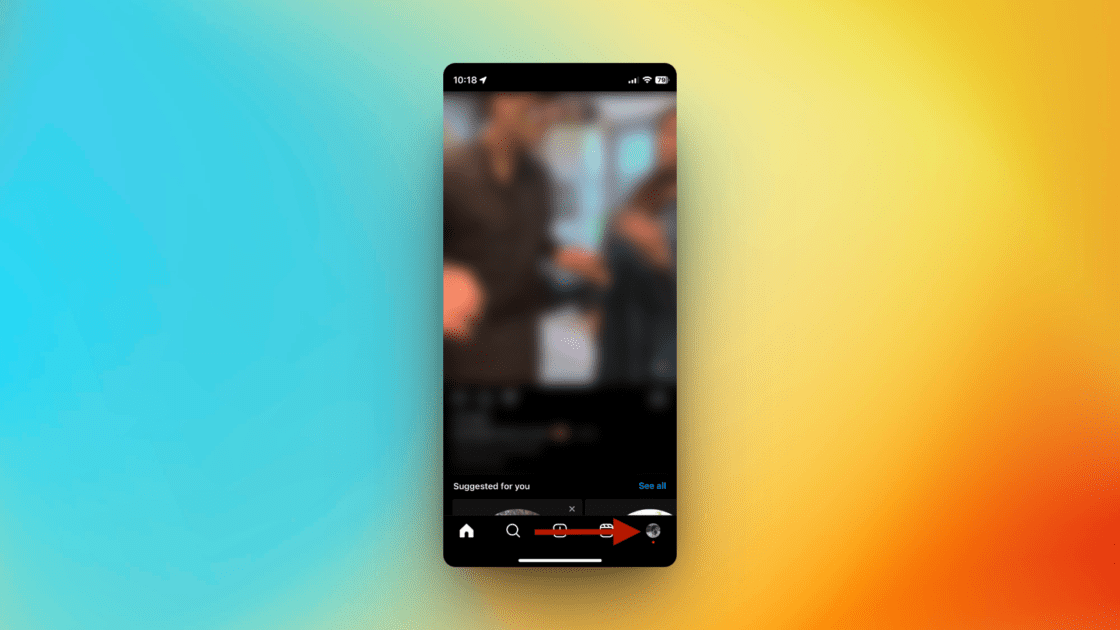
Step 2: Tap the 3 horizontal lines at the top right corner.
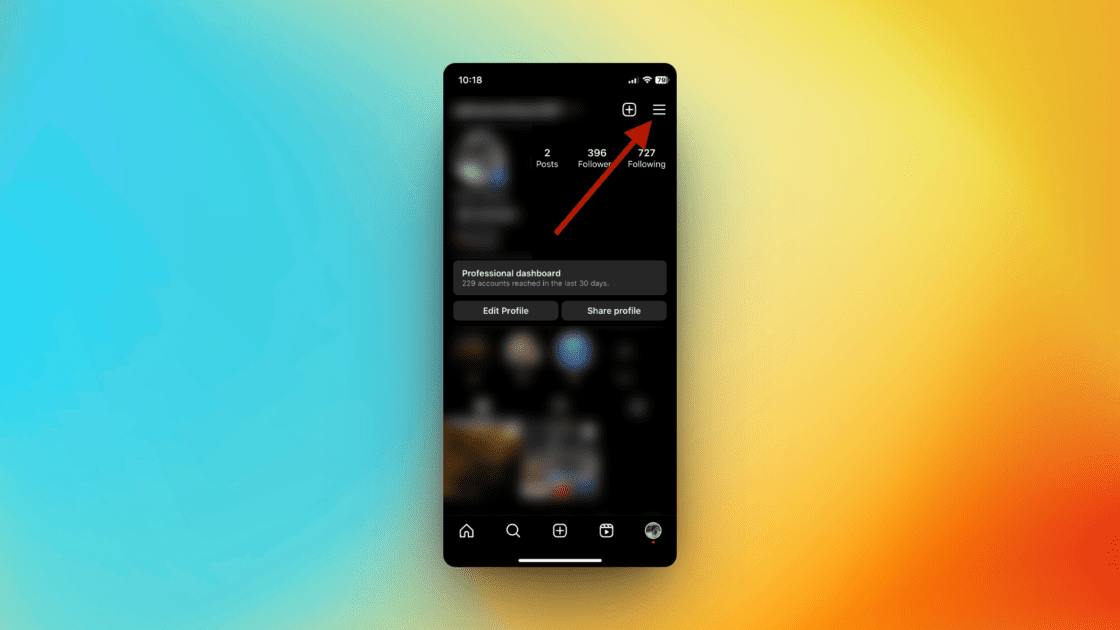
Step 3: Tap on Settings and privacy.
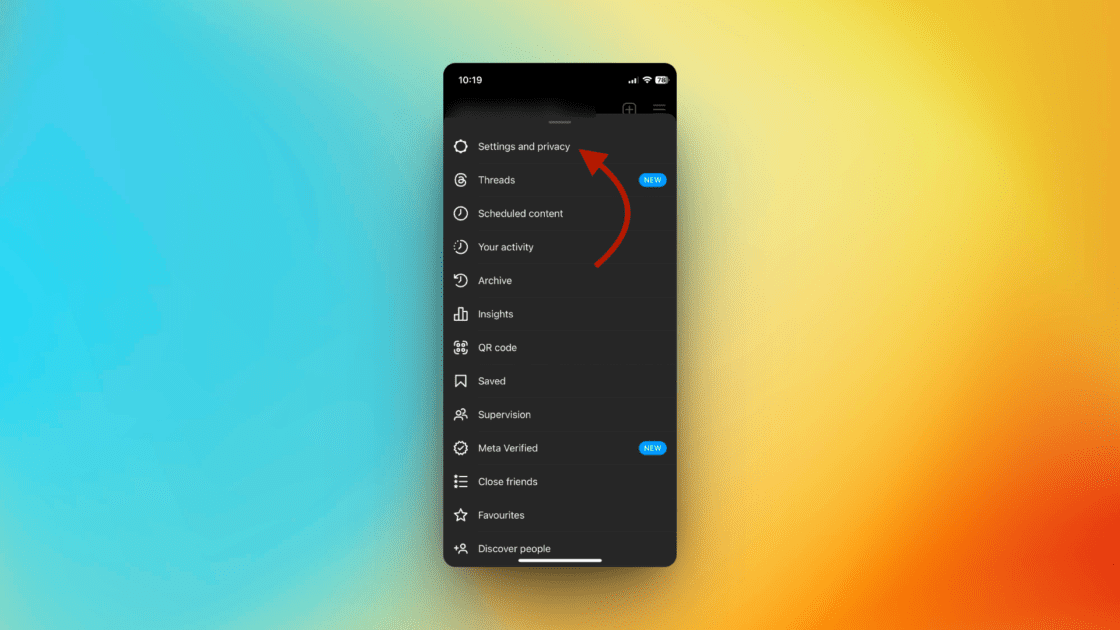
Step 4: Tap on Restricted.
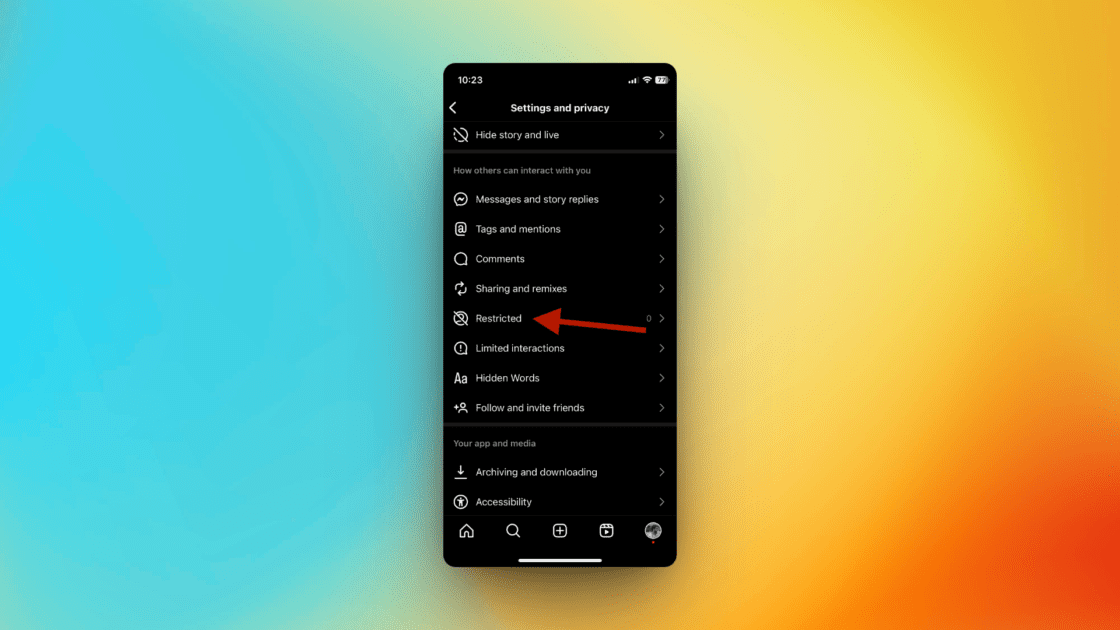
You can now select the person you want to restrict, which will prevent them from seeing your activity.
Closing Thoughts
Instagram has yet to introduce a feature that hides your followers list from everyone on the app, whether you have a private or public account.
Such a feature would be a blessing for people who value their privacy on the internet above all. Until Instagram does it, you can use the methods mentioned above to hide your followers from certain people.
Next, learn how to mute someone on Instagram and have a clean and customized feed.

