Facebook is the OG of the social media world which took the world by storm with its launch in 2006 to the public.
Since then, the platform has undergone multiple visual and technological advancements to be where it is today. It was launched with the simple aim of helping you stay connected with your friends and family. While it has revolutionized the way we socialize, at the same time, it has also raised a lot of questions about privacy and security.
No doubt, it’s a great place to be social without physical contact, but with it comes a lot of threats of data breaches, identity theft, and misuse of personal information – as with any other social media platform.
To tackle this, it’s best to keep your Facebook profile locked so that strangers or, potentially, hackers cannot access your personal information.
In this post, we’ll go over everything about locking your Facebook profile, along with steps on how to do it to conceal your online presence and maintain a high level of privacy.
The Risks of Having a Public Profile

Remember the last time you posted on Facebook about having coffee☕ with your friend at your favorite cafe? Well, what happened next, obviously, apart from receiving a lot of likes and comments on your post? Did you start seeing ads about coffee/coffee products and other places you can visit for a nice cup of coffee?🤔
This is exactly what Facebook’s tentacle does. It tracks your user activity and movements and uses them in places we can’t imagine. All the ads you see around you result from your interactions with posts on Facebook.
If you have not locked your Facebook profile, you might be exposing yourself to an array of potential risks. For instance, a malicious stranger may look at your update of having a coffee with your friend, reach there, and run away with your purse. And this is not even the worst-case scenario.
Also read: How to hide LinkedIn profile and put it on stealth mode.

From data mining to cyberstalking, the implications can be unsettling. Hackers can exploit your personal information to launch targeted phishing attacks, or cybercriminals may gather data to create fake accounts in your name. Maybe there’s someone out there using your photograph to create a fake ID to get certain things done for their selfish motive.
Moreover, oversharing can leave you vulnerable to social engineering attacks and compromise your personal and financial security.
In simpler words, it means you are putting your personal information out there in the open, which can even be used for identity theft.
Time and again, we’ve seen such cases appear on the news; believe me, all this is just the tip of the iceberg.
Also read: How to remove yourself from the internet
Benefits of Limiting Access to Your Personal Information

While you cannot restrict Facebook not to take any information from your profile, you can undoubtedly set limits and choose what is free to take.
In such cases, limiting access to your personal information on Facebook can be very beneficial. It has 4 levels of security🔐:
- Public
- Friends
- Friends, except for acquaintances
- Only Me
By carefully understanding and limiting your data sharing, you protect yourself from many security hazards that occur every minute around the globe. Restricting your activity from strangers is the first step to taking the matter into your hands and preventing those prying eyes from trying to stalk you on Facebook.
You also safeguard yourself against Facebook abuse groups that target you with information that is triggering and aimed at spreading hate. It empowers you to curate your online presence, revealing only what you wish to share with your inner circle.
By exercising this control, you can engage with the platform more authentically, free from the constraints of public scrutiny.
The Bright Side of Locking Your Facebook Profile
Facebook launched the “Profile Picture Guard” feature not too long ago to protect people’s profile pictures from being downloaded to create fake accounts. As the response was positive, it soon launched the “Lock your Profile”🔒 feature, giving users the power to select whom and what information is to be shared with which audience.

This feature was mainly aimed at women but was adopted by everyone, as it offered many benefits. Let’s have a quick glance at the bright side of locking your Facebook profile:
➡️ Safeguard Sensitive Information
Locking your profile protects your sensitive information, such as birth date, birthplace, schools you attended, your friend list, interests, etc.
➡️ Prevents Unauthorized Access
Only your friends can access your user activity, posts, and notifications when you lock your profile. This means there are no strangers allowed.
➡️ Protects your Pictures
One of the most valuable positives of locking your profile is that any user not on your friends list will be unable to access your profile photo or any other photo uploaded by you on Facebook. The security is such that they cannot even zoom in or expand your display picture.
➡️ You Can Choose Who Tags You
It can be extremely irritating when you’re being tagged left and right by people you hardly know. Thankfully, you can impose restrictions on who can tag you. You can also set the approval to manual so you review each tag before it appears on your profile.
➡️ Restricts Your Data
You’ll have the power to restrict your user data from the public. This means all your pictures, posts, albums, and stories will be visible only to your friends or chosen people instead of the public.
All in all, locking your Facebook profile isn’t just about protection; it’s a proactive step toward reclaiming your digital autonomy👍.
Now that we know why we might want to lock our Facebook profiles let’s learn how you can do it from your smartphone and desktop.
How to Lock Facebook Profile from Smartphone
Step 1: Open the Facebook app on your phone and log into your account.
Step 2: Tap on Menu at the bottom right.
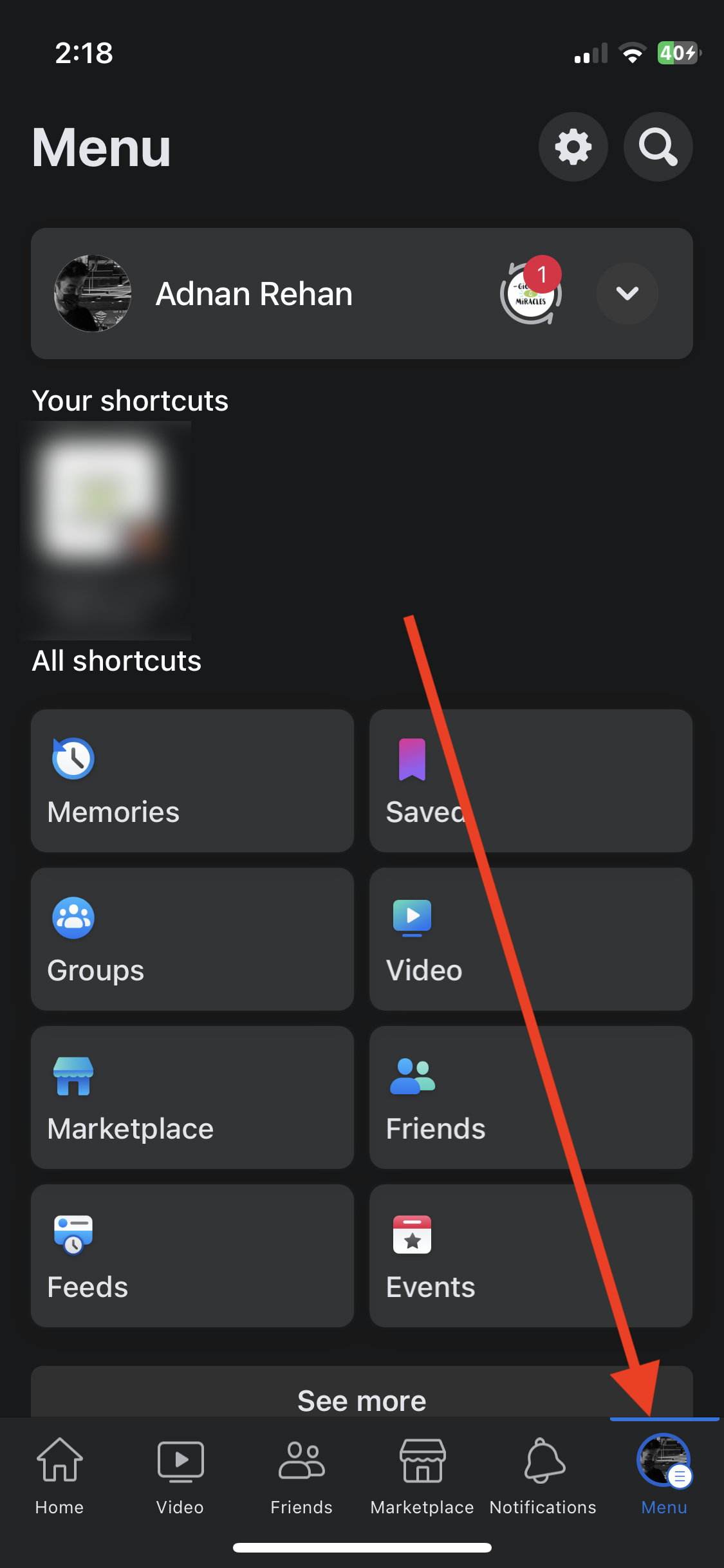
Step 3: Tap on the Settings icon.
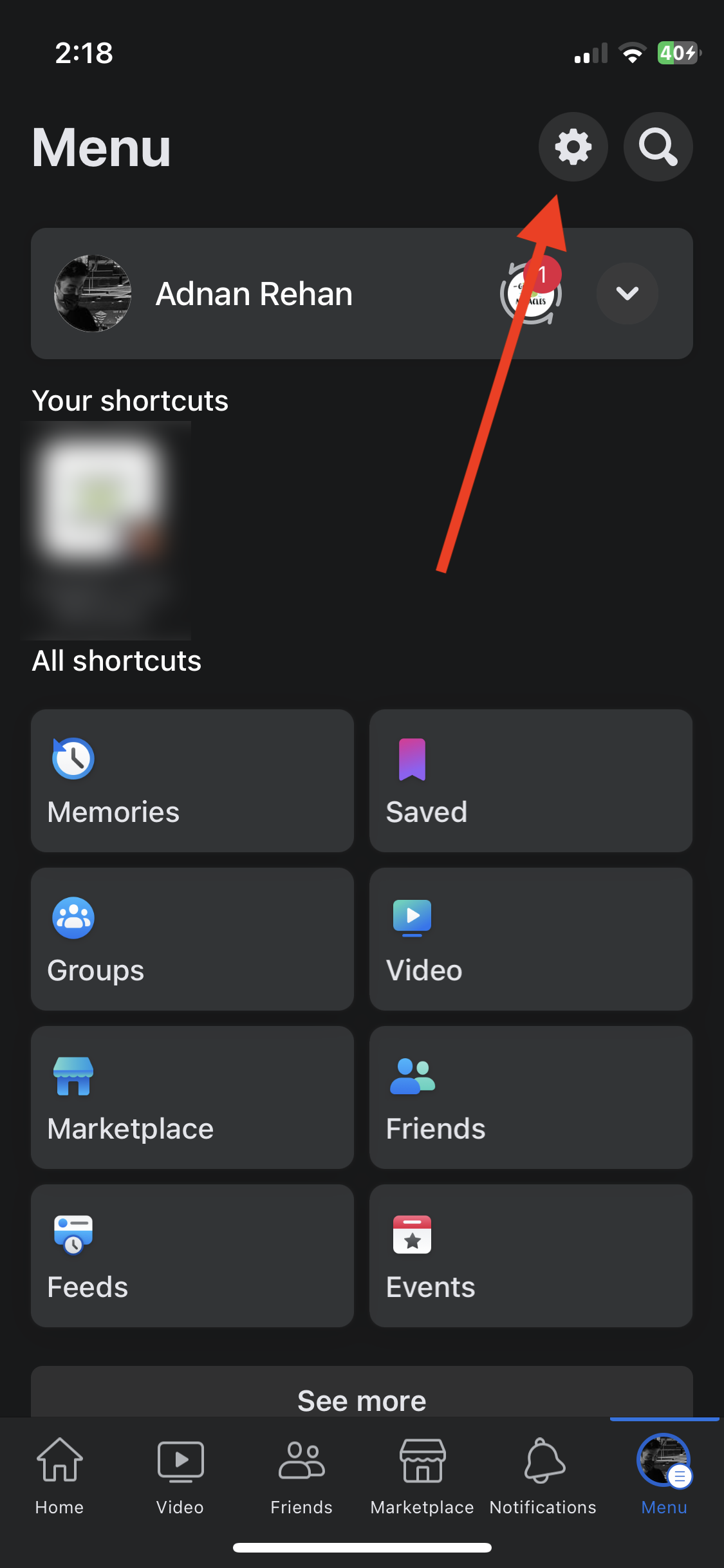
Step 4: Scroll down until you see Profile Locking. Tap on it and lock your profile.
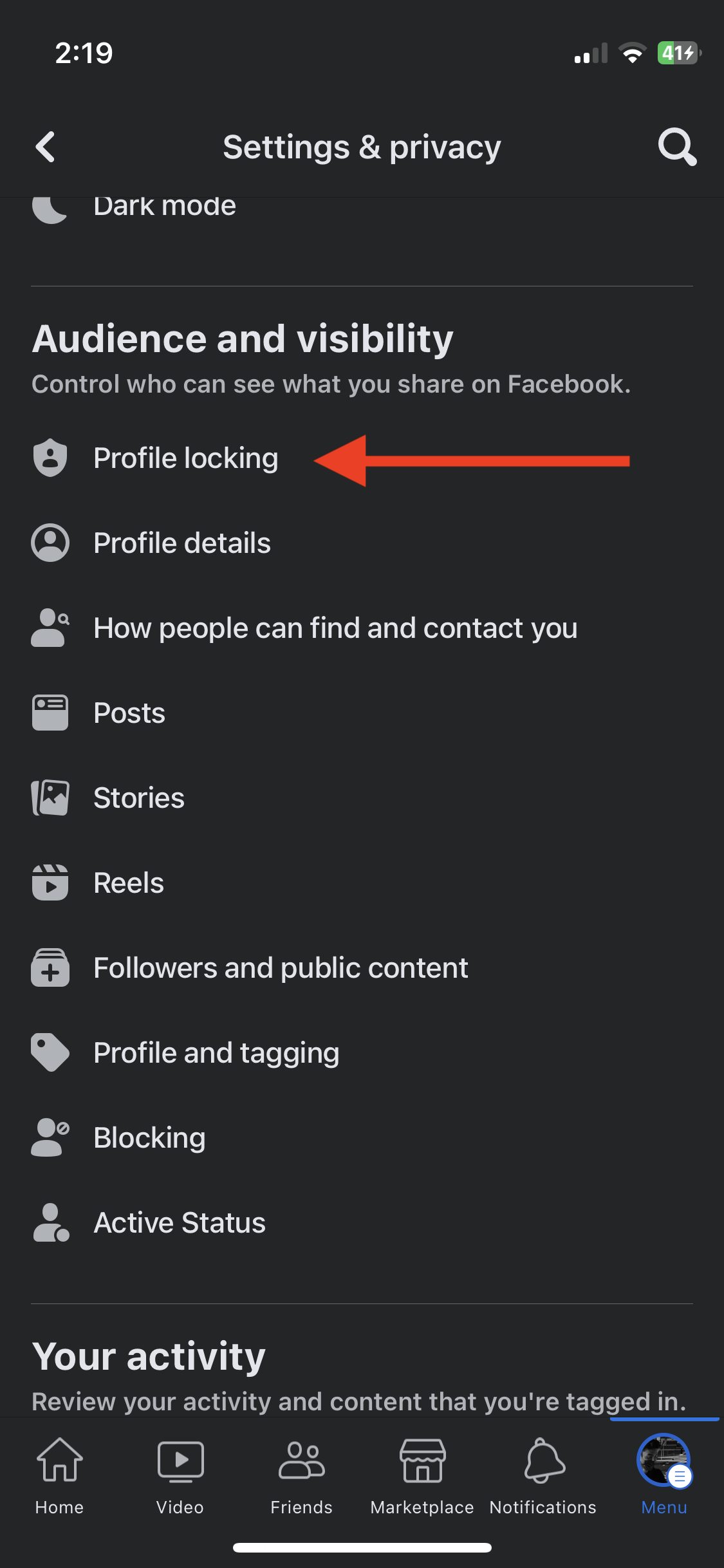
Your profile is now locked.
How to Lock Facebook Profile from Desktop
Step 1: From your browser, go to Facebook.com and log into your account.
Step 2: Click on your profile from the top left.
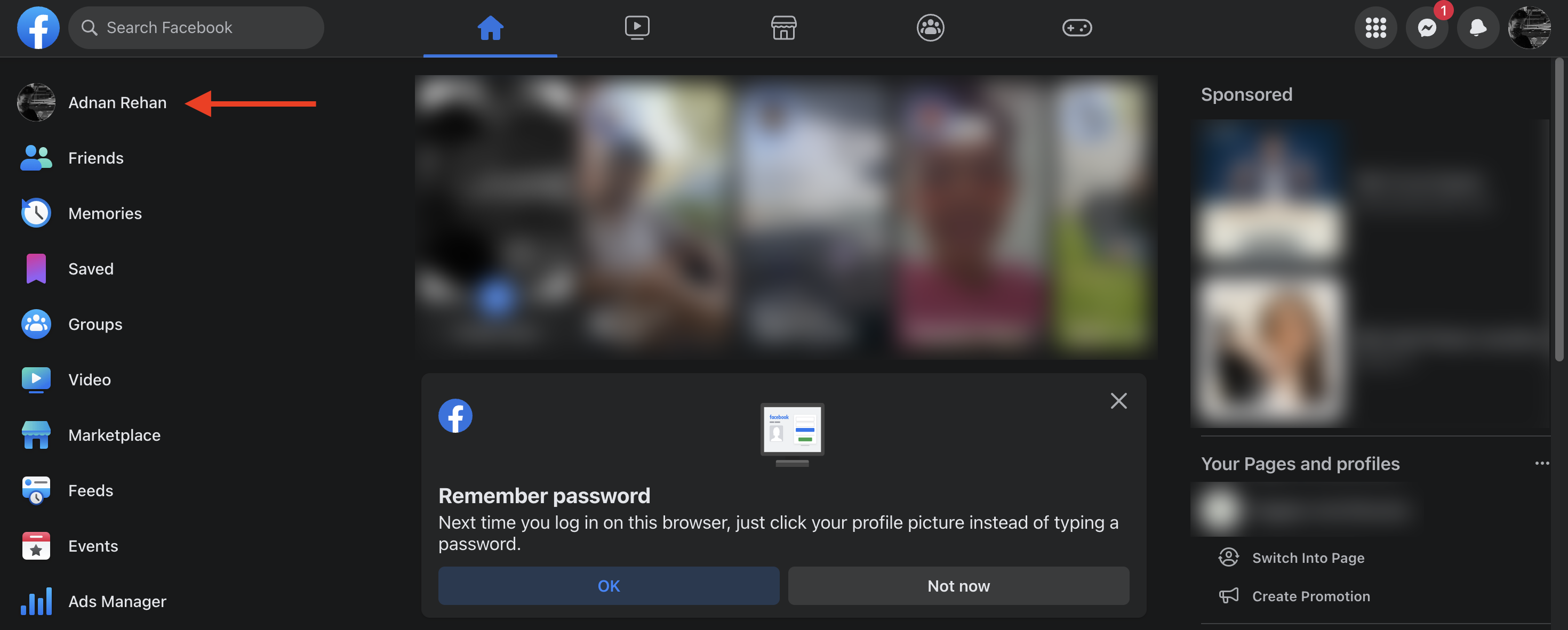
Step 3: Click on the 3 dots and select Lock Profile.
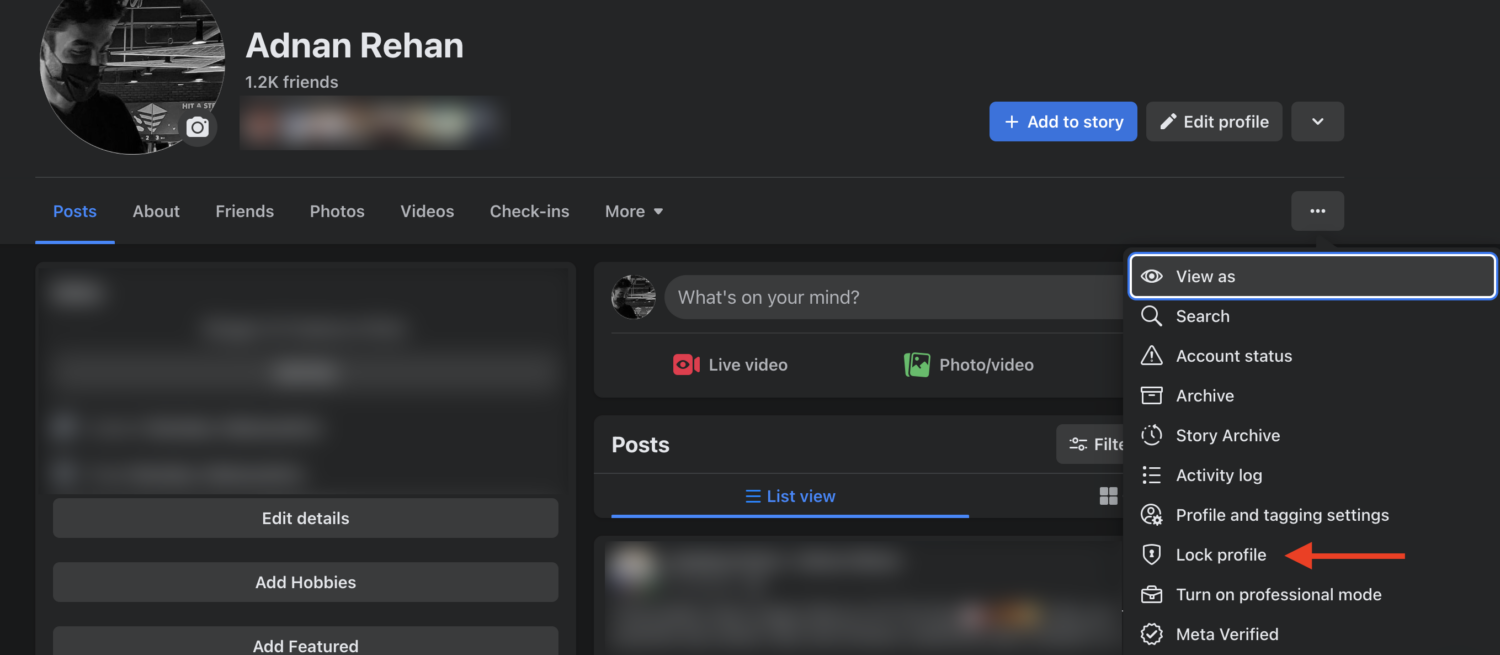
And that’s it! Your profile is now locked to the public. Only the friends on your list can see your information.
Closing Thoughts
In this age of advancing technology and digitalization, it’s incredibly important to safeguard your data to maintain and protect your privacy. Facebook’s Lock profile feature offers you just that, so it’s wise always to opt for it to be on the safe side.
By controlling who can access your profile, you can reap the rewards of a more secure and genuine online experience.
So, why wait? Lock your Facebook profile today and take a step towards a safer and more empowered digital existence. Informed online security is in your hands – take it!
Next, check out the best privacy tools to protect your identity online.

