Do you want to have a personal assistant with you at all times while you’re on the go?
If you said yes to that, there could not be anything better than using ChatGPT with your Apple Watch. This fusion is great because you’re combining a revolutionary AI tool with a device that sits right on your wrist, so you can access it anytime without pulling out your phone or laptop.
With ChatGPT on your wrist, you can quickly and easily get answers to your questions, set reminders, and even generate creative ideas.
The process to use ChatGPT with Apple Watch is fairly simple and takes no more than a few minutes.
If that sounds interesting, let’s get straight to the point.
How to Download ChatGPT on Apple Watch
Unlike ChatGPT with Siri on iPhone, you don’t have to download additional shortcuts. Instead, there’s a dedicated app that’s created just for this purpose. Follow the below steps to download it on your Apple Watch.
Head over to the App Store from your iPhone or Apple Watch and search for the app Petey (previously known as WatchGPT).
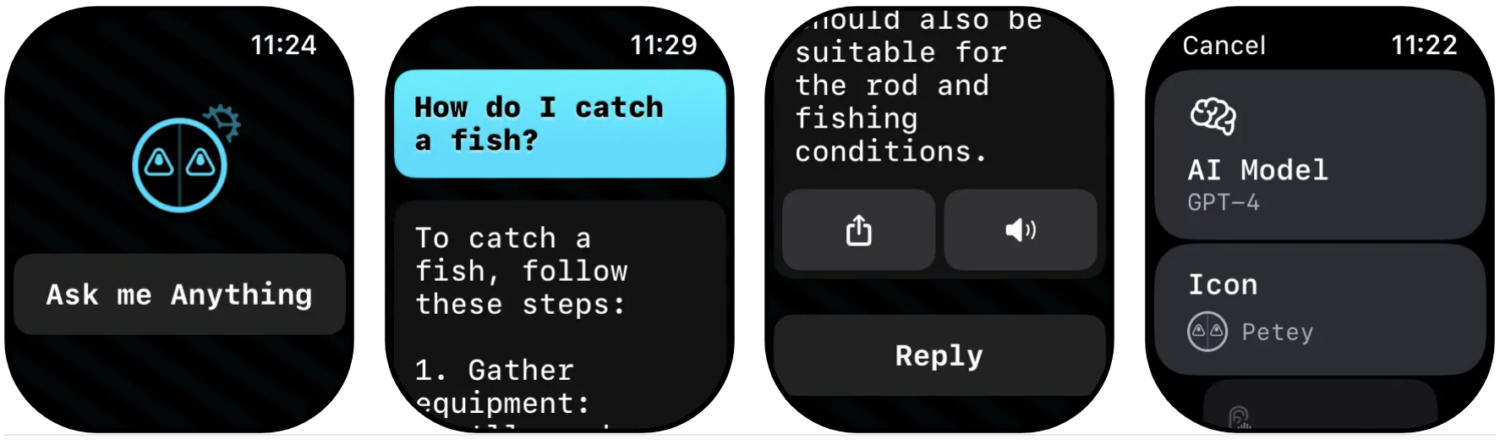
It’s a paid app, but that’s your best bet to using ChatGPT on your Apple Watch without doing anything out of the box. Also, it’s a one-time purchase, so you don’t have to pay them every month.
Once you purchase the app from your iPhone, it’ll automatically appear on your Apple Watch.
Also read: Powerful Prompts To Elevate Your ChatGPT Experience
How to Use ChatGPT on Apple Watch
Petey is available in 14 different languages at the moment, and as long as you have Apple Watch Series 4 or newer model, you can use it seamlessly.
It allows you to ask any questions to ChatGPT by using voice-to-text input. You can keep interacting with the chatbot in a conversational mode to expand on your queries and get even better answers.
If you use a watch face that has complications, you can get quick access to Petey when you add it as a complication. This will entirely streamline the process on your watch.
To start using Petey, start by opening the app on your Apple Watch. You’ll be greeted by the Petey mascot, and you should have the option to start asking questions. You can either write your query in text or use the voice dictation option to use your voice instead.

Upon asking a question, the app will instantly give you answers to it.

Besides, you can share the answers via iMessage and Mail directly from the app. You can also change settings and preferences, like the app icon and enabling speech.
What You Can Do With ChatGPT on Your Apple Watch
There are a bunch of things you can do when you have ChatGPT on your Apple Watch. Here are just some of them:
#1. Get Answers to Everyday Questions
If you have questions or doubts in your mind that you want to get answers to, ChatGPT is a great place to ask them. Having access to it on your Apple Watch only makes it easier to throw questions at it even while you’re on the go.
It can handle all sorts of questions as long as it’s appropriate.
#2. Write Essays
As an AI language model, ChatGPT is trained on a large corpus of text, so it can quite easily help you write great essays.
Since it’s not a good idea to let it write the entire thing for you, you can use it to get writing tips, especially when you have writer’s block.
You can give it a topic or a prompt, and it’ll provide you with relevant information, ideas, and resources to start writing your essay.
#3. Solve Mathematical Equations
If you’re struggling to complete your maths homework, you can simply enter the equation, and it’ll return with the solution. You can expect to get step-by-step instructions and a detailed explanation of the solution process.
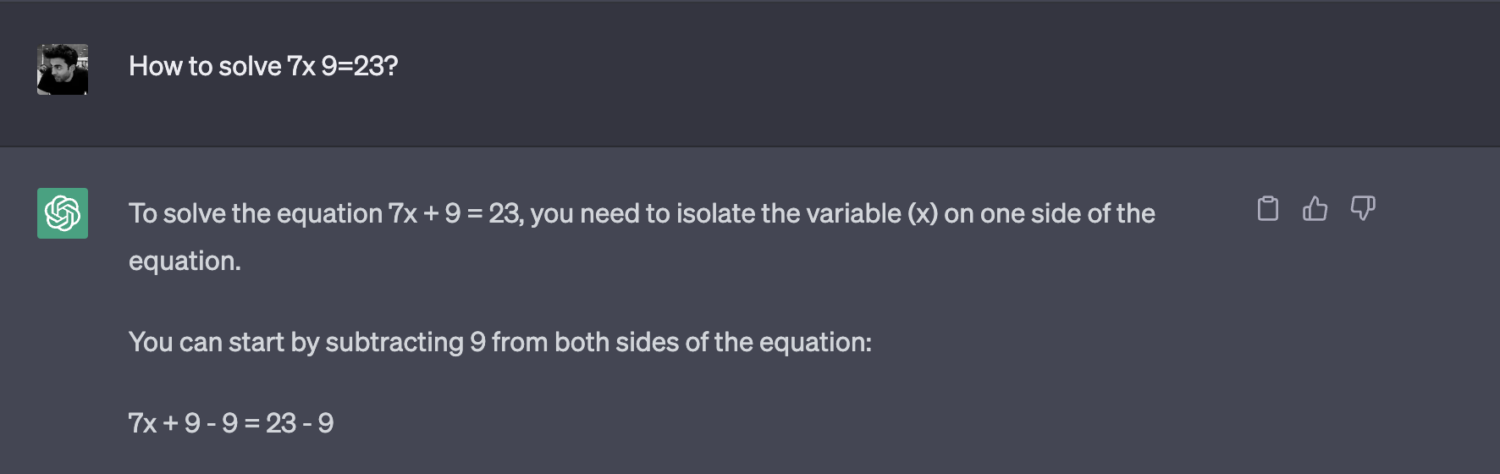
Thanks to machine learning algorithms, it provides you only accurate answers, so you can totally rely on it.
#4. Get Funny Jokes
It’s a fact that humor is subjective, so what one person finds funny, the other person might not. Despite that, ChatGPT tries its best to give you jokes that are hilarious and entertaining.
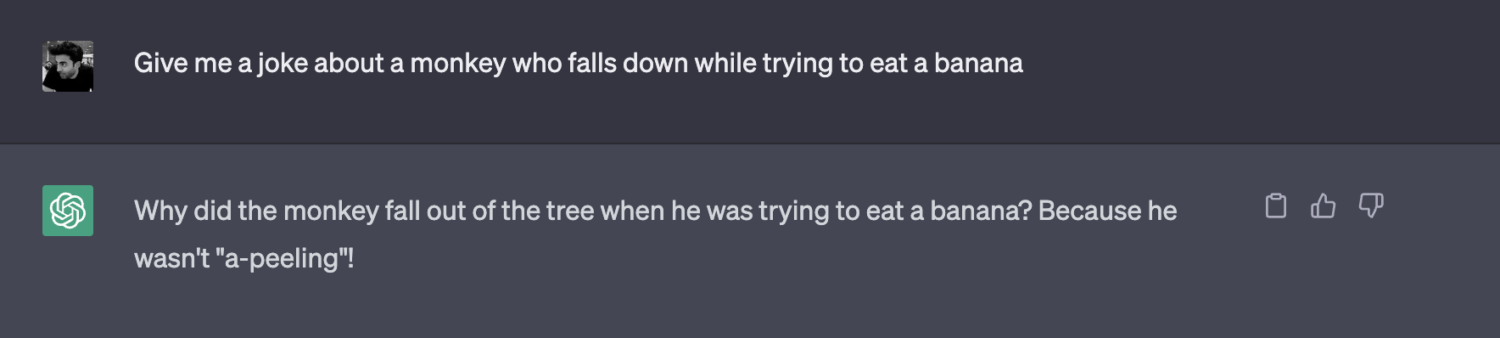
Whether you want some witty response to send to your crush or you want to impress your classmates, you can get some amusing ideas right from your wrist.
#5. Set Reminders
Despite not being a dedicated reminder app, ChatGPT can help you set reminders and manage your tasks efficiently. All you need to do is provide a few details about it, such as the date, purpose, and time.
For example, you can tell the chatbot something like “Remind me to buy groceries at 10 am tomorrow”, so it’ll do that instantly.
#6. Generate Ideas
If you need creative ideas or inspiration, ChatGPT can assist you in generating them while keeping innovation in mind.
You can start by providing a prompt, such as “Give me some thrilling plot ideas for my next novel”.
ChatGPT will return with many ideas relevant to your needs, which you can use for your next project.
#7. Translate Languages
ChatGPT can be a great alternative to Google Translate. It can help you translate any kind of text into any language, all within a few seconds.
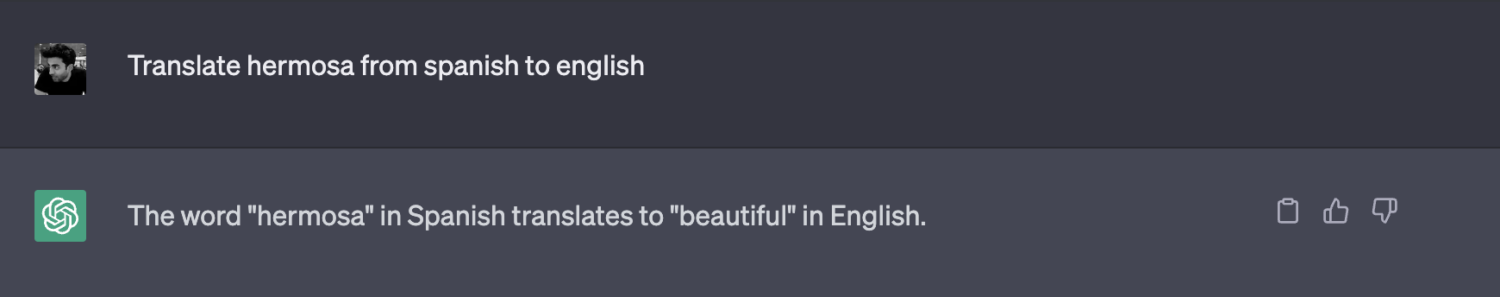
It uses its natural language processing capabilities to translate your provided text into your desired output language, and the results will always be easy-to-understand.
Besides, it also gives you suggestions for phrasing, alternate translations, and other tips.
#8. Play Games
While it’s impossible to play high-end games with unreal graphics on ChatGPT (as of now), it allows you to play trivia games on a range of topics, such as history, science, and pop culture.
Moreover, you can also play fun little games like Scramble, Hangman, and Tic Tac Toe.
#9. Ask Travel Times
If you need information about travel times or routes, ChatGPT can help you get the information based on the prompt you provide.
For example, you could enter something like “How long does it take to get from London to Paris by train?”.
Not only will it provide you with the travel times and best routes, but it’ll also give you the costs and exact distance, among other additional information.
#10. Get Personalized Recommendations
ChatGPT is great at picking up your interests and preferences, so getting personalized recommendations is like a walk in the park for it.
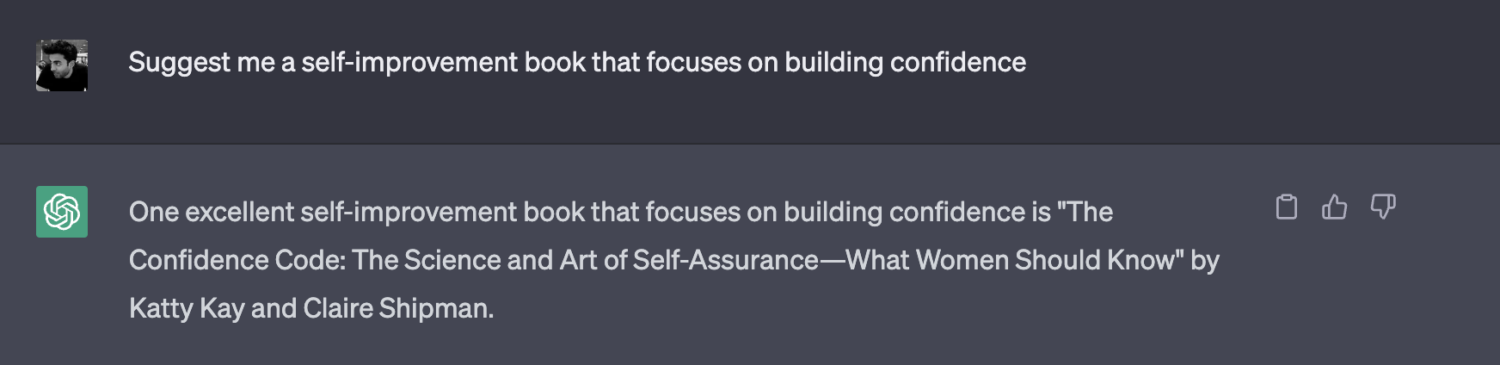
You can get recommendations for literally anything; for example, you can enter something like “Suggest me a self-improvement book that focuses on building confidence” or “Give me a list of restaurants that serve the best sushi in my city”.
Closing Thoughts
Having an AI personal assistant like ChatGPT on Apple Watch can prove to be a very valuable tool to access right from your wrist. It provides a wide range of features and functions that help you stay productive and achieve more while doing less within the same time frame.
Next, learn how to use ChatGPT with Google Docs and Sheets.


