An inpainting showdown between Midjourney and Adobe Firefly Generative Fill.
We have arrived at the second stage of AI art generation. It’s no longer solely about creating images from text descriptions. How well these tools can help you modify those outputs, a.k.a. inpaint, is the real benchmark for success.
Our contenders, Adobe and Midjourney, have come up with inpainting capabilities, leaving the onus on us to analyze and find a winner.
For starters, Midjourney is a premium tool, whereas you can try Adobe Generative Fill without paying.
I have subscribed to Midjourney and am ready to welcome you to the battleground.
Note: While the title says “Photoshop Generative Fill,” we will do it with Adobe Firefly because that’s the tool doing all the AI-hard work behind the scenes. Check more details on Adobe.
But before that, let’s check out how inpainting works in these two tools.
Midjourney Inpainting: An Overview
After subscribing, head over to its Discord app and select any channel. Type /settings in the chat field and press enter. Select Remix mode from the pop-over.
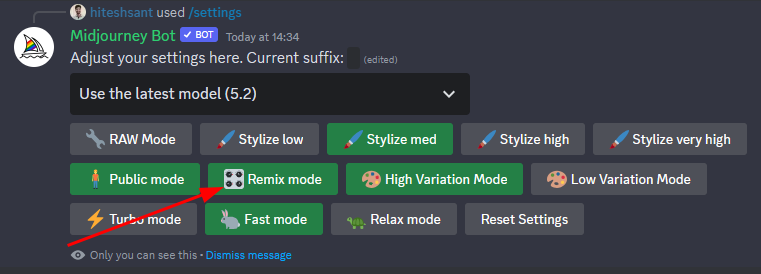
Now, prompt it, upscale your preferred image, and click Vary (Region) for selective inpainting.
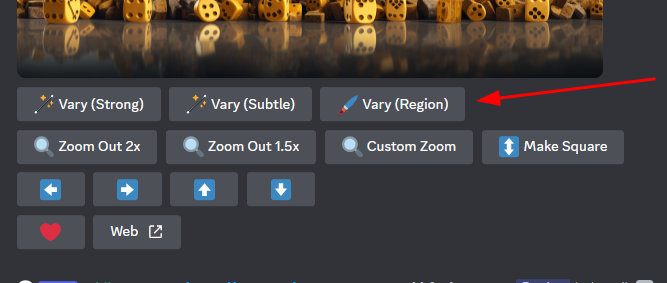
Finally, select the subject area and prompt for the inpainting job,
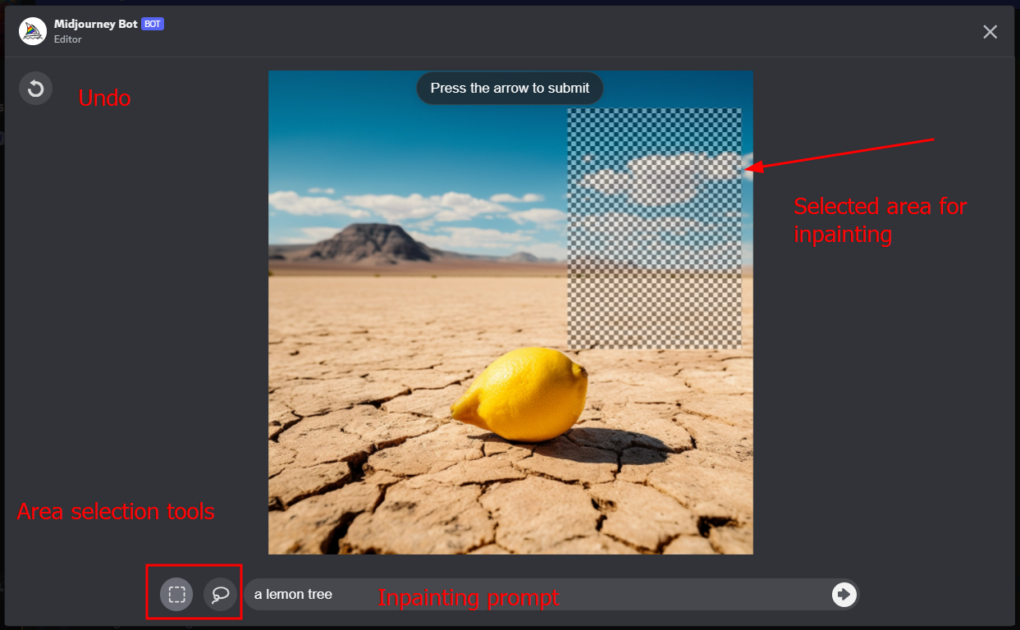
This will generate four results, which you can further upscale and refine.
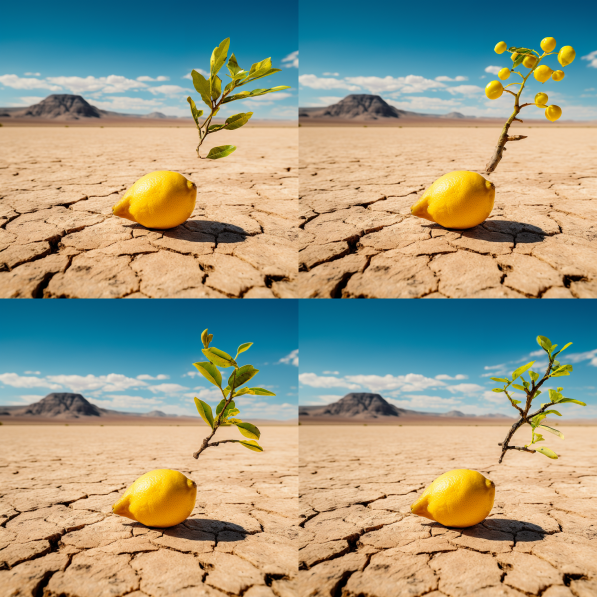
Adobe Photoshop Generative Fill: An Overview
Select the Text-to-image tool from the Adobe Firefly home screen to create anything from the text.
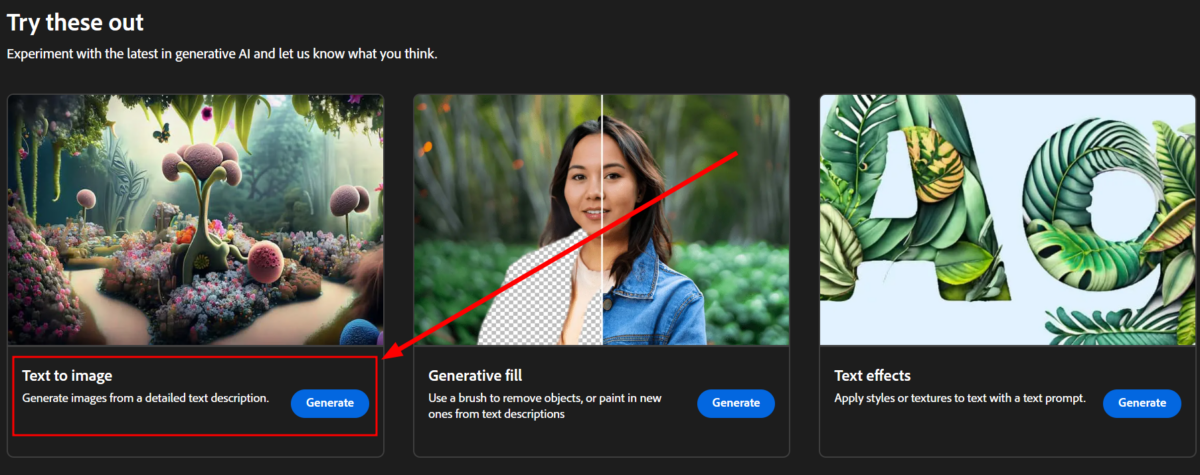
Subsequently, you can prompt, select one of the four results, and go for the generative fill.
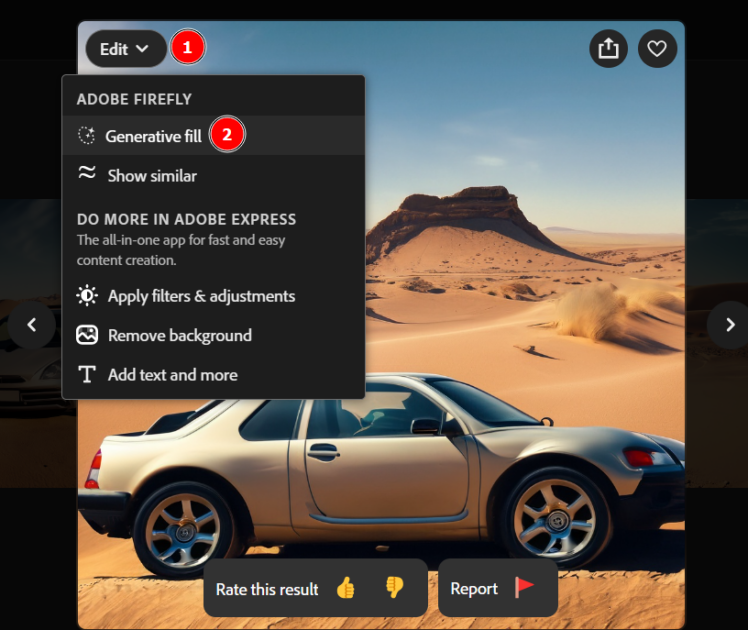
You can select the subject area, give the inpainting prompt, and click Generate.

Likewise, this gives a few versions one can check and modify again.
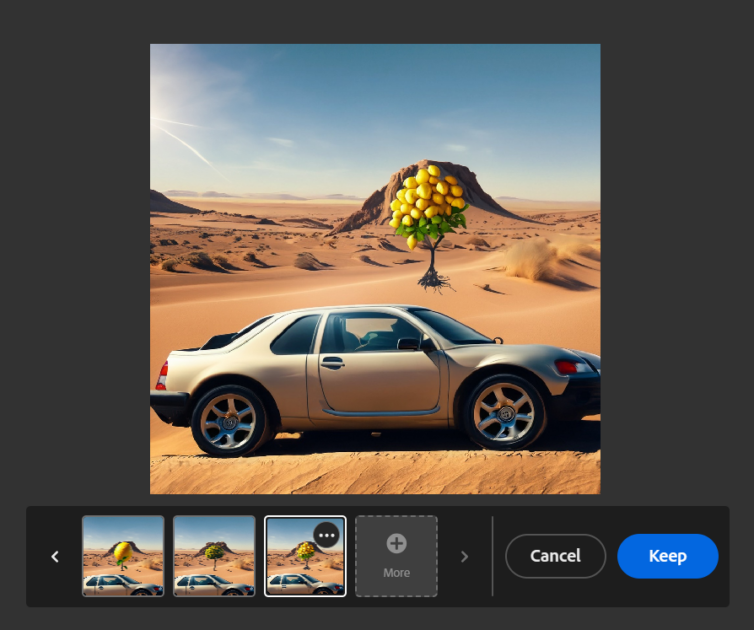
Overall, Adobe’s Generative Fill interface is much more beginner-friendly. You have 1-click options for background selection and inversion. Besides, the Add and Subtract adds to the hand-holding.
To clarify, inpainting is a common word that defines the task itself. And, Adobe’s “Generative Fill” terminology means the exact same thing.
Now that we know how to use them, let’s get on with our little experiment.
Midjourney Inpainting vs. Photoshop Generative Fill
The process is straightforward. I will use the same prompts and choose the best output to modify. Finally, you’ll see what an inpainting job does to those selected renders. Additionally, we’ll give an inpainting score for every round to tally them up in the end.
Prompt 1
An armored warrior standing atop a cliff overlooking a vast army, with sunset casting golden light all over the place.

A negative one to Midjouney (on the left) on the left to completely miss the army part.
Inpainting job: Changing the background to a lush green forest.
Midjourney Inpainting

Surprisingly, Midjourney included a few soldiers in the background as well. Coming to the forest part, it depends on how well one uses the lasso tool to trace the boundaries.
But since it’s done manually, there will always be some rough edges. Even so, I would rate this job above average since it mixed the part around the main warrior with the sky very well.
Inpainting Score: 7/10
Adobe Firefly
I just discovered you can’t undo it in the Adobe Generative Fill interface. There is a “Clear” option, after which you start from scratch. A big thumbs down 👎to Adobe for that.

Well, Firefly has also done a decent job changing the background to a green forest.
Still, (I’m not affiliated with anyone) Adobe’s creation looks more unnatural to me. Like, the trees (except that just beside the warrior) look “planted.” In addition, while there is sunlight coming from the top left, the orange tint around the warrior looks out of place.
Inpainting Score: 5/10
Winner: Midjouney
Prompt 2
A young inventor working fervently in a cluttered workshop, surrounded by intricate scientific gadgets.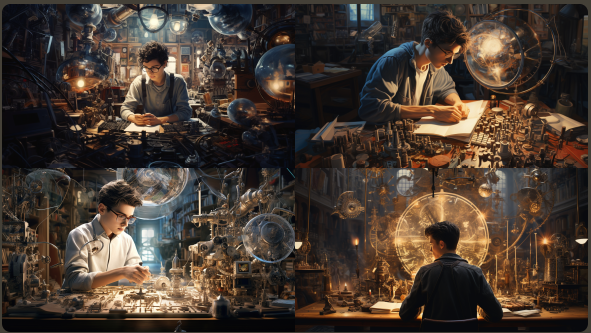

Straightaway, I can see Midjourney generates more cinematic images by default, whereas Adobe Firefly creates real-life pictures. Besides, Adobe Firefly has difficulty portraying the human body, and most images look disfigured.
Inpainting job: Giving the researcher a Spiderman mask.
Midjourney Inpainting

It was a simple enough task, and Midjourney has done an excellent job at that. The mask perfectly fits the face and looks straight out of a Spiderman movie.
Inpainting Score: 10/10.
Adobe Firefly

Clearly, Firefly doesn’t know a thing about Spiderman and has scored a perfect zero.
Inpainting Score: 0/10
Winner: Midjourney
Prompt 3
A pack of cybernetic wolves prowling through a dense, snow-covered forest, with their eyes glowing in the moonlight.

Midjourney seems to miss the “cybernetic” theme to an extent, whereas Adobe’s creation felt cartoonish. Still, the latter has depicted the “snow forest” clearly, and its wolves look more robotic.
Inpainting job: Substituting wolves with monkeys eating bananas.
Midjourney Inpainting

Aside from slight disfiguration, the depiction of monkeys is acceptable. However, I couldn’t picture eating their bananas, which should’ve been pretty easy.
Inpainting Score: 3/10
Adobe Firefly

Though it’s monkeys look odd, at least they are holding something that can resemble a banana. Still, it could have made their faces a bit more clear.
So, it’s not that good, but it’s better than Midjourney overall.
Inpainting Score: 4/10
Winner: Adobe Firefly
Prompt 4
An alien playing guitar under the street light, with a human crowd listening intently.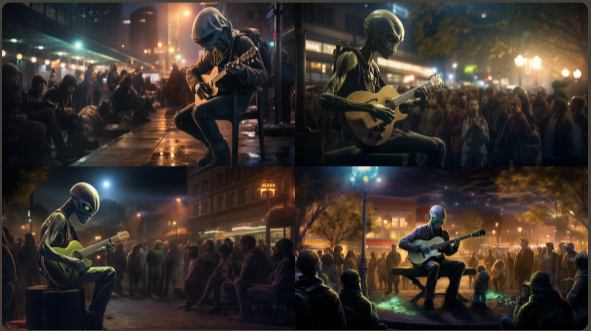
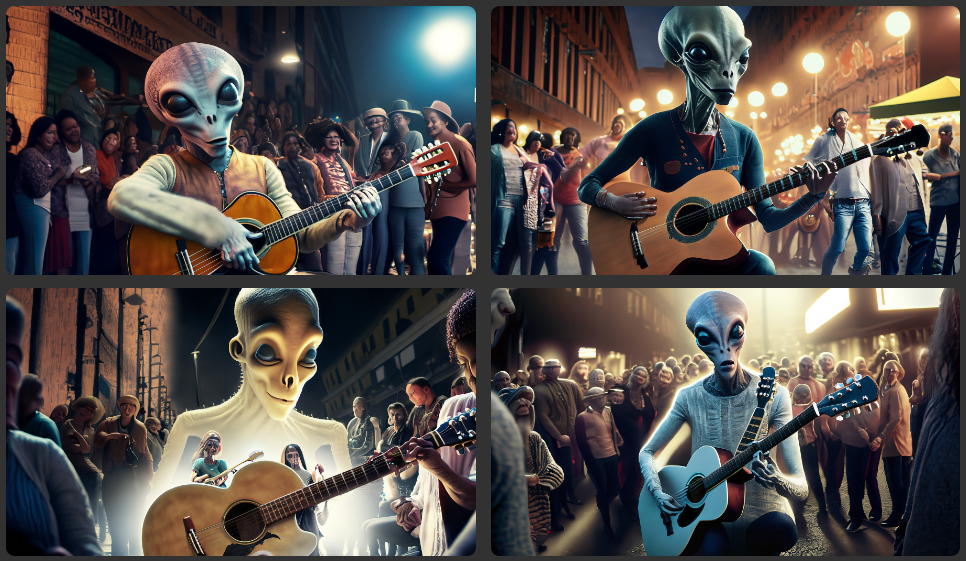
Both produced acceptable images, with Midjourney continuing with its perfection, which looks natural to a fault. 😀 Firefly outputs again suffered from face and hand distortion. Except that they were okay if we leave that absurd creation (bottom left).
Inpainting job: Changing the background to a sunny day with a rainbow.
Midjourney Inpainting

This one clearly fell apart. None of the inpainted outputs have a rainbow. Besides, I don’t know why Midjourney shifted from realistic settings to animated surroundings.
The only justice it did was with the sunny day illustration.
Inpainting Score: 4/5
Adobe Firefly

Firefly, on the other hand, took the prompt literally. Until now, it’s clear that most of Adobe’s generative fills aren’t pleasing to the eye.
It’s a bit too artificial output, which feels fake from the get-go. So, while it has everything I asked for, the final image feels clearly “photoshopped.”
Inpainting Score: 5/5
Winner: Adobe Firefly
Prompt 5
A magical garden with a chocolate pond, a chocolate tree, and enchanting cocoa-inspired flora and fauna.

None of the Midjourney creations were that chocolate-inspired, which felt disappointing since this was a simple enough thing to paint.
This will be the first time in this series of prompts that Adobe Firefly just did it to perfection. All the images were eye-catching, making it hard to pick one among them.
Inpainting job: Including a vanilla fountain.
Midjourney Inpainting

Midjourney made up for its weak chocolate depiction with a profound vanilla fountain. There can be many other ways to do this, but I doubt an AI tool can do this better.
Inpaiting Score: 9/10
Adobe Firefly

Lastly, we have an inpainting output from Firefly, which blends well with everything else. Still, Midjourney is a bit ahead in terms of overall aesthetic.
Inpainting Score: 8/10
Winner: Midjourney
Declaring the Inpainting champion!
Midjourney (33/50) convincingly wins over Adobe Firefly (22/50). The reason I can find is that Midjourney Inpainting is just more efficient.
On the other hand, Firefly struggles with blending issues. Its modifications mostly look like overlays, undermining the intention behind any inpainting job. Finally, I feel Firefly outputs have some Adobe Photoshop links, which can be good but can totally backfire in other instances. Moreover, it should work on its human body illustration as most cases have some degree of disfiguration.
For Midjourney, the user interface isn’t as intuitive, and it has a bad habit of not taking the prompts too seriously. It can miss a few things from the prompt, especially the things mentioned at the end.
With that, I’ll leave it to your judgment.
PS: For more options, check out these AI art generators.

