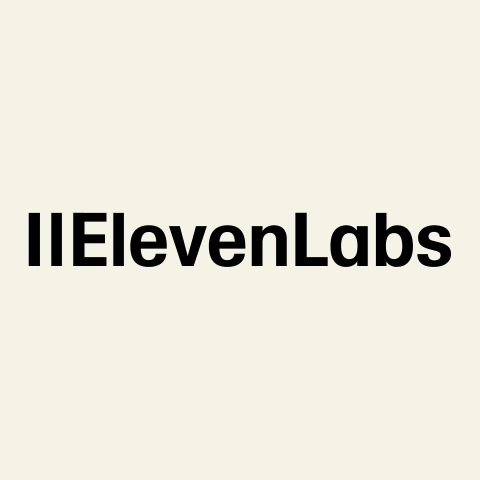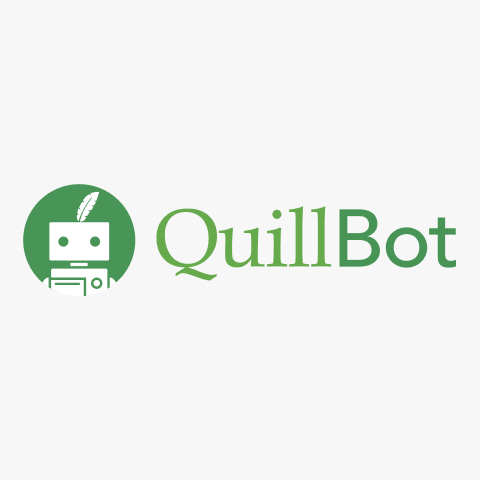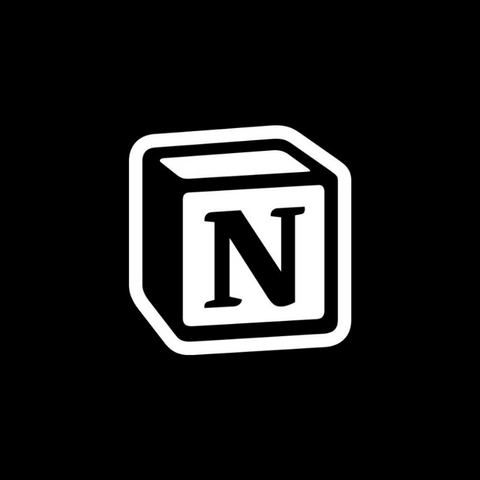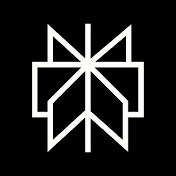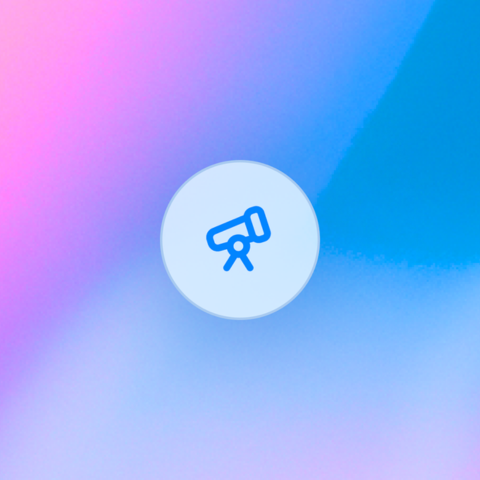AI tools use NLP and ML to generate content according to prompts. AI tools are capable of generating text, images, audio, transcribe, process data, automating repetitive tasks and more. AI-powered tools don’t just save time but also reduce the business operating expenses and empower you to become productive.
In this article, we will discuss various AI tools to help you to do day-to-day tasks faster at a lower cost.
Text Generation Tools
With the help of AI text generation tools, you can write an email, blog post, marketing copy, and more quickly. I wouldn’t recommend using the content blindly generated by the tools, you must review them for accuracy and fact checks.
-

AI writing assistant that generates blog posts, ads, and marketing copy with SEO. Features templates for different use cases. Free plan available.
-

AI-powered copywriting tool for long-form and short-form content, with brand voice customization. Free trial available.
-

Affordable AI writer for emails, social media posts, and product descriptions with multilingual support. Free plan available.
-

AI-driven copy generator for blogs, ads, and sales copy with instant content suggestions. Free plan available.
SEO Content Optimization Tools
These tools help improve your content’s readability, keyword usage, and search rankings. They ensure your content is SEO-friendly, increasing its chances of reaching the right audience. Optimization tools improve rankings, but don’t forget to write for real people, not just search engines.
-

AI tool that enhances SEO content by analyzing competitors and optimizing structure. Helps writers create high-ranking articles. Free trial available.
-

AI-powered SEO tool that scores content based on relevance and keyword usage. Ideal for data-driven SEO strategies.
-

AI-powered SEO tool that provides real-time keyword suggestions and content structure guidance. Great for SERP rankings.
-

AI-based content editor that uses NLP, Google SERP analysis, and competitor data to help you plan, write, and optimize content with user intent in mind.
Voice Generator and Cloning Tools
AI voice generation tools let you create lifelike speech from text or clone voices for voiceovers, podcasts, and accessibility. They make audio content production faster and more versatile. AI-generated voices can sound realistic, but test different options to find the right tone and quality for your projects.
-

AI voice generator with human-like voices for video narrations, audiobooks, and e-learning. Offers customization options. Free plan available.
-

AI-powered voice-over tool with lifelike voices and customizable accents. Ideal for presentations and videos. Free trial available.
-

Advanced AI voice cloning tool that mimics real voices with stunning accuracy. Used for dubbing and audiobooks. Free trial available.
-

AI-based voice synthesis tool for cloning and modifying voices with real-time editing. Suitable for content creators.
-

Enterprise-grade text-to-speech API with customizable AI-generated voices. Supports multiple languages. Free trial available.
-

AI-driven voice synthesis tool for podcasts, audiobooks, and virtual assistants. Converts text to natural-sounding speech. Free trial available.
Image Generation Tools
With AI image generators, you can create unique visuals from simple text prompts. Perfect for marketing, branding, and creative projects without needing design expertise. AI creates stunning visuals, but experiment with different tools to get the best results for your need.
-

Open-source AI model that generates photorealistic and artistic images. Great for creatives and developers. Free trial available.
-

AI-powered design tool for creating stunning graphics, social media posts, and presentations. Ideal for marketers and businesses. Free plan available.
-

OpenAI’s image-generation model transforms text prompts into high-quality visuals. Useful for creatives. Free credits available, paid beyond a limit.
-

AI image generation tool that creates high-quality visuals from text prompts. Known for its artistic and photorealistic outputs, it’s widely used by designers and creatives.
Image Editing Tools
AI image editing tools make it easy to enhance, resize, and retouch images in seconds. Whether you need background removal or color correction, these tools simplify the process. Automated edits save time, but a manual touch can make your images stand out.
-

AI-driven online photo editor with background removal, filters, and smart adjustments. Easy-to-use for quick edits.
-

AI-based photo editing software with automatic enhancement and professional filters. Best for All-in-One AI Photo Editing and Management.
-

AI-powered editing tool for creating social media posts, presentations, and marketing visuals. User-friendly interface. Free plan available.
-

AI-based image editing tool for upscaling, stylizing, and enhancing photos. Great for creatives and developers. Free plan available.
Video Maker and Editing Tools
These tools help you create and edit professional-quality videos effortlessly. From automated cuts to adding effects and captions, they streamline video production for all skill levels.
-

AI video creation tool with realistic AI avatars and voiceovers. Great for corporate and training videos.
-

AI tool that converts text or blog posts into engaging short videos. Ideal for content repurposing. Free trial available, paid only.
-

AI-powered video and podcast editor with automatic transcription and voice cloning. Simplifies editing. Free plan available.
-

AI video editing platform with smart effects, background removal, and automation. Great for creators. Free plan available.
Writing Tools
AI writing assistants refine grammar, suggest better phrasing, and improve clarity. Whether you’re writing reports, blogs, or emails, they help you sound polished and professional. Writing assistants enhance clarity, but your personal touch keeps it engaging.
-

AI-powered grammar checker that enhances writing with real-time suggestions. Works across multiple platforms. Free plan available.
-

AI paraphrasing and summarization tool for rewriting and improving clarity. Perfect for students and professionals. Free plan available.
-

AI-based multilingual grammar and style checker with advanced suggestions. Ideal for global teams. Free plan available.
-

AI writing assistant that provides in-depth reports on grammar, clarity, and structure. Great for professionals. Free plan available.
Meeting Summarization Tools
AI-powered meeting summarization tools capture key points and action items, ensuring nothing gets missed. Great for keeping track of discussions without manually taking notes. Summaries are helpful, but double-check key points to avoid missing details.
-

AI meeting assistant that records, transcribes, and summarizes conversations, offering keyword-based insights. Free plan available.
-

Real-time transcription and AI-powered meeting summarization tool with voice recognition and team collaboration features. Free plan available.
-

AI-driven tool that records and transcribes meetings, with smart search and AI-generated summaries. Free plan available.
-

AI-based meeting notes tool that captures key points from Google Meet, Zoom, and MS Teams conversations. Free plan available.
Note Taking Assistant
These tools help organize your notes, transcribe audio, and structure information efficiently. They’re perfect for students, professionals, and anyone who wants to stay organized. AI can organize your notes efficiently, but test a few to see which integrates best with your workflow.
-

AI-enhanced workspace that automates note-taking, generates summaries, and streamlines content creation. Limited free responses.
-

Digital note-taking app with AI-powered search, organization, and voice-to-text features. Free plan available.
-

AI-powered voice-to-text app for transcribing meetings, lectures, and interviews with multi-device sync. Free plan available.
-

Advanced knowledge management tool with AI-assisted linking and organization for deep note-taking. Free plan available.
Translation Tools
AI translation tools provide instant translations across multiple languages. Whether for business or travel, they help break language barriers effortlessly. You must compare different ones to find the most accurate and context-aware one for you.
-

AI-powered language translation tool supporting 100+ languages with speech, text, and image translation. Free to use.
-

AI-based translation tool with better accuracy and nuanced language understanding than traditional translators. Free plan available.
AI Assistance/Chatbots
AI chatbots handle customer inquiries, automate responses, and improve engagement. They help businesses provide instant support while reducing workload. Chatbots handle queries, but personalized responses improves user experience. Testing a few will help you find the one that aligns with your business needs.
-

Google’s AI chatbot with advanced reasoning, multimodal capabilities, and deep integration with Google services. Free plan available.
-

OpenAI’s conversational AI chatbot for content generation, coding assistance, and general queries. Free plan available.
-

AI chatbot by Anthropic that focuses on ethical AI responses, long-context conversations, and task automation. Free plan available.
-

AI-powered search assistant that provides conversational, research-based answers with citations. Free plan available.
-

Grok is an AI chatbot designed for real-time conversations with a witty and engaging tone. It pulls live data from social media to provide context-aware responses. Free plan available.
Presentation Maker
These tools generate professional-looking slides with AI-driven design suggestions. They help you create impactful presentations in minutes, even with minimal design skills.
-

An AI-powered presentation tool that auto-generates slide decks with minimal input, offering smart suggestions and design automation.
-

Creates visually appealing presentations using AI-driven design principles, ensuring polished and professional slides effortlessly.
-

AI-powered tool for generating engaging slide decks with smart formatting, design assistance, and content suggestions. Free plan available.
-

Converts text into professional presentations using AI, automating layout and design to streamline slide creation. Free plan available.
Research Tools
AI research tools speed up information gathering by summarizing sources and extracting key insights. They help you stay informed without spending hours reading through data. AI gathers information, but verifying sources ensures accuracy and credibility.
-

AI-powered research assistant that summarizes articles, extracts key points, and organizes notes for faster research. Free trial available.
-

AI tool that analyzes scientific literature to provide evidence-based answers, helping users find research-backed insights quickly. Free plan available.
-

AI tool that assists with in-depth research by analyzing vast amounts of data and summarizing key findings. Free plan available.
Custom GPT for Website
With a custom GPT chatbot, you can provide instant support and engage visitors on your website. It enhances user experience by delivering relevant, real-time responses.
-

Lets businesses create custom AI chatbots trained on their own data for customer support, FAQs, and interactive experiences. Free trial available.
-

AI chatbot builder that allows websites to provide instant, context-aware responses using custom-trained GPT models. Free trial available.
-

Enables businesses to train GPT models on their content to create AI chatbots that provide accurate, personalized responses. Free plan available.
-

No-code AI chatbot builder that integrates with websites to enhance customer engagement and support using GPT-powered responses. Free trial available.
Customer Support Tools
AI-driven customer support tools automate ticket management, respond to FAQs, and improve service efficiency. They help businesses handle customer queries faster and smarter. AI speeds up support, but human oversight ensures quality service.
-

Customer support tool for Gmail that enables teams to manage shared inboxes, automate workflows, and collaborate efficiently. Free plan available.
-

A leading customer service platform offering ticket management, live chat, and automation to enhance customer interactions. Free trial available.
-

A Gmail-based collaboration tool that combines email, CRM, and task management for streamlined customer support.
-

AI-powered customer support chat tool offering live chat, chatbots, and automation for better engagement and assistance. Free plan available.
These tools assist in scheduling posts, analyzing engagement, and optimizing content. They make managing social media campaigns easier and more effective. I suggest trying different AI tools to schedule and optimize posts to find the best fit for your strategy.
-

AI-driven social media management tool that helps schedule, curate, and analyze content across multiple platforms. Free trial available.
-

Uses AI to repurpose long-form content into social media posts, optimizing engagement through data-driven insights. Paid only.
-

Social media automation tool for scheduling, categorizing, and recycling content to maximize audience reach. Free trial available.
-

AI-powered tool that helps automate and optimize Twitter engagement through smart post-scheduling and thread management. Free trial available.
App Builders / Coding Tools
AI-powered app builders enable you to create applications without deep coding knowledge. They help turn ideas into functional apps quickly and with minimal effort. AI makes development easier for you, but testing different platforms will help you find the best fit for your needs.
-

AI-assisted platform for building apps without coding, using intuitive drag-and-drop functionality.
-

AI-powered coding assistant that accelerates software development by generating and optimizing code snippets. Free plan available.
-

AI-enhanced code editor that integrates with GPT to provide real-time coding suggestions, debugging, and refactoring. Free plan available.
-

AI-driven UI generator that converts text prompts into functional React components, simplifying front-end development. Free plan available.