Social media is now part of our daily routine. It has enough power to influence our thoughts, mindset, and actions. This is where you need to mute off some sources.
Around 60% of the world’s population uses social media, where Instagram is the 5th most visited social media platform. Being such a famous and influential online space, controlling and managing the content you see becomes essential. The Instagram feed impacts the user’s behavior unconsciously. That’s where the “Mute” option comes to the rescue.
Mute is an appreciative feature in Instagram that allows you to customize the content you see. It helps you to maintain positivity and enhance your experience. Thus, this blog is entirely to familiarize you with the Mute feature.
Here, we’ll discuss how to use the mute feature and understand the benefits of the same. So, follow this blog until the end to know the mute feature and the scenarios where you can use it. Let’s dive in.
What Does Muting Someone on Instagram Mean?

Before you directly get into the steps to mute someone, it’s wise enough to understand the consequences of doing it. So, what does muting mean? And how does it affect your Instagram feed?
Muting someone on Instagram is like politely distancing yourself from someone without them being aware. You can manage someone’s stories, comments, and more through mute features. When you mute someone’s Instagram stories and posts, specific changes take place:
- Their stories and posts no longer appear on your feed, giving you a break from their content.
- However, your posts will still be visible to them on their feed, just as before.
- The person you muted will not be notified that they have been muted by you, maintaining a sense of privacy.
- Despite muting, you can still communicate by sending messages and visiting each other’s profiles.
- Muting does not involve unfollowing or blocking them, allowing you to maintain a connection while managing the content.
Overall, muting someone on Instagram is a one-sided action. When you mute someone, you only disengage yourself from their content without affecting or changing their feed and other features.
Mute Someone on Instagram
As you know what muting means, let’s check the steps to mute someone on Instagram.
#1. Muting Someone’s Posts
Step 1 – Go to the profile of the person you want to mute.
Step 2 – Tap on the “Following” button (it might be labeled as “Follow” in case you don’t follow them).
Step 3 – Select “Mute” from the options.
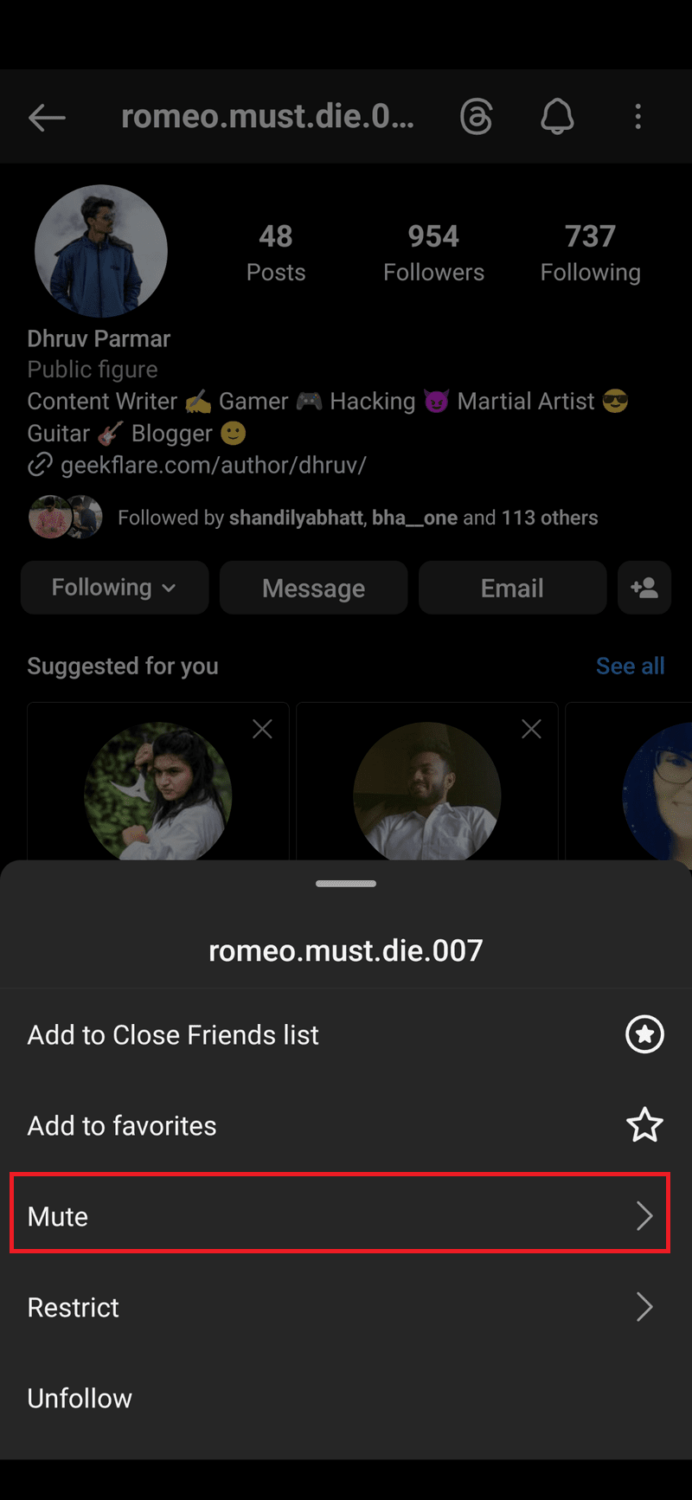
Step 4 – Choose “Posts” to mute their posts. You can also mute stories based on your preference.
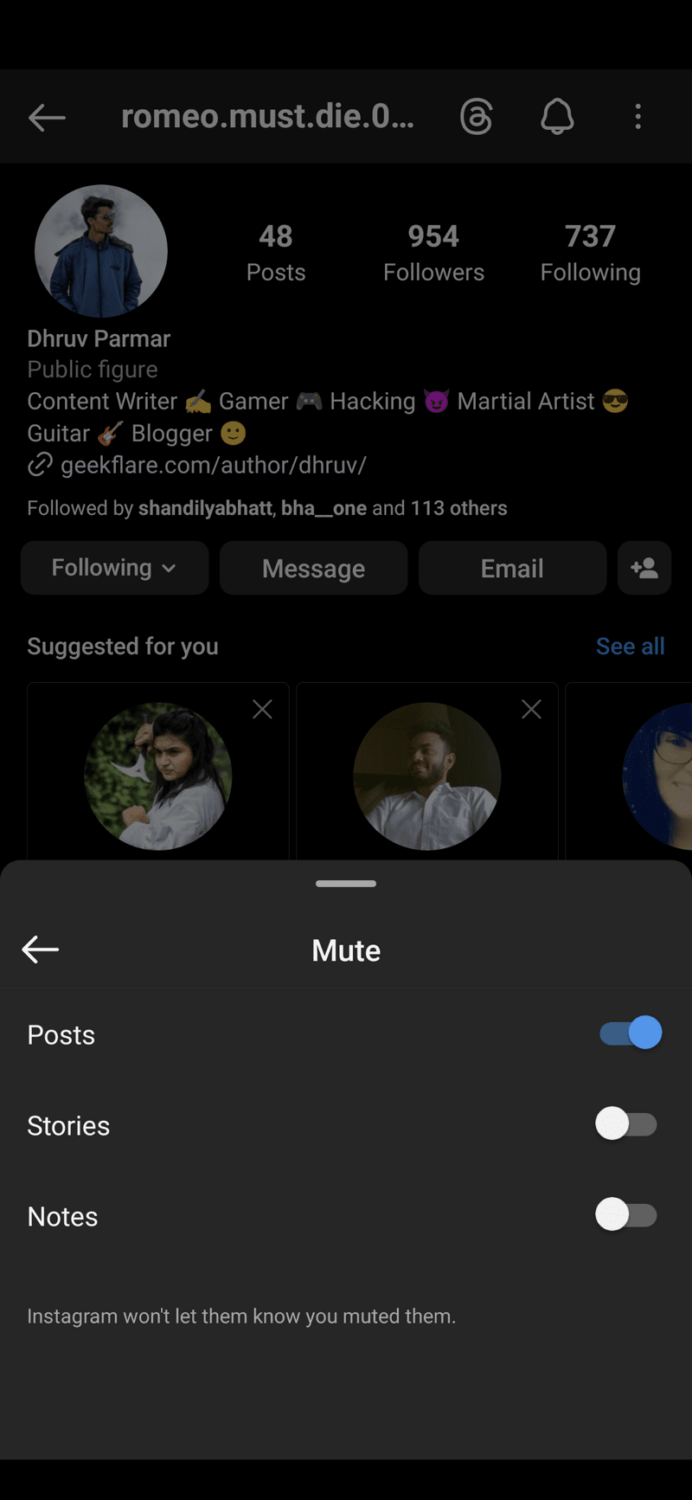
#2. Muting Someone’s Stories
There are two methods to mute someone’s stories. One is mentioned above, while the other mutes directly from the feed. Here are the steps to mute someone’s stories directly from the feed.
Step 1 – Open Instagram and log in (if needed).
Step 2 – Locate the person’s story you want to mute.
Step 3 – Tap the three dots in the top right corner while watching their story.
Step 4 – Now, tap on ‘Mute.’
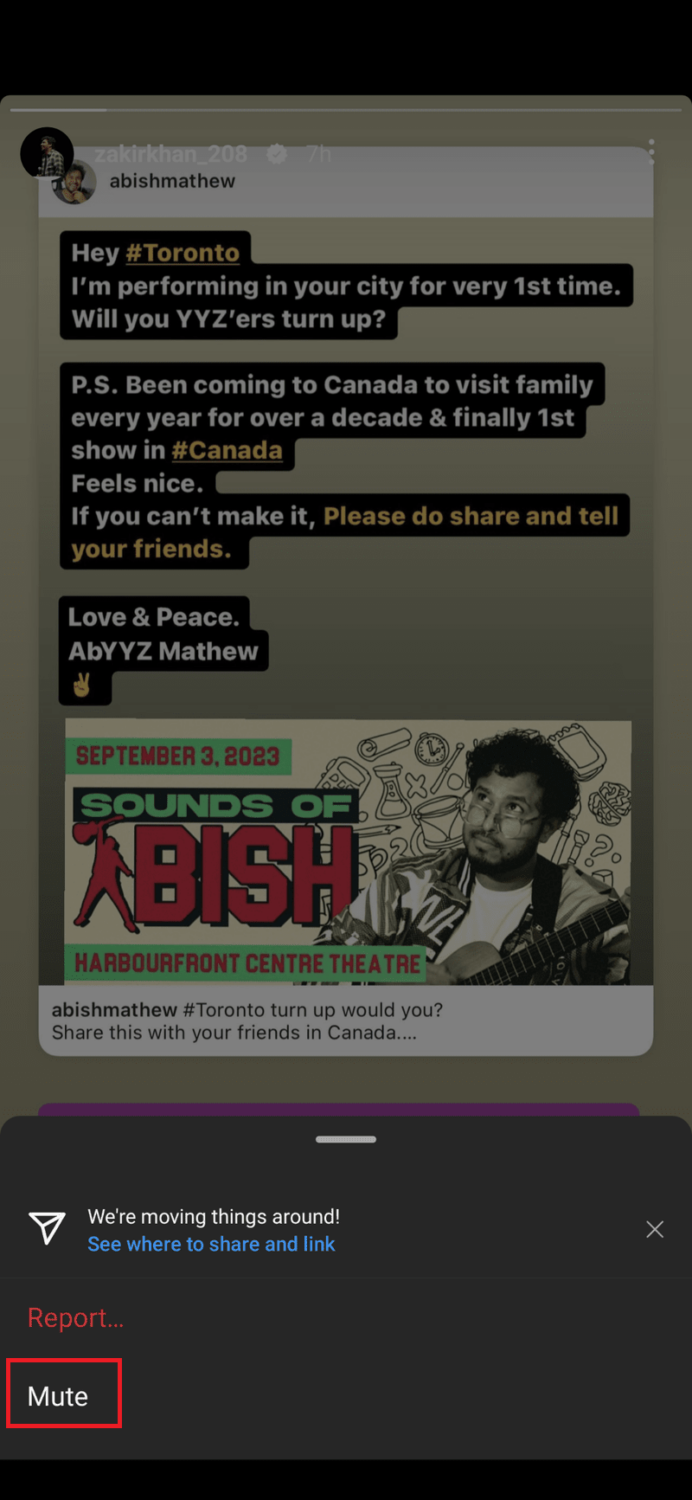
Step 5 – A pop-up will appear. Choose the ‘Mute Stories’ option.
By following these steps, you will no longer see their stories on your feed without notifying them.
#3. Muting Someone’s Direct Messages
Muting messages on Instagram is as simple as muting posts. But when you mute someone’s messages on Instagram, you don’t receive their text notification. There are no other changes that take place in this feature. Here are the steps to mute someone’s messages.
Step 1 – Go to messages and locate the chat of the person you want to mute.
Step 2 – Long press the chat, and a pop-up will appear.
Step 3 – Select ‘Mute Messages’; one more menu will appear.
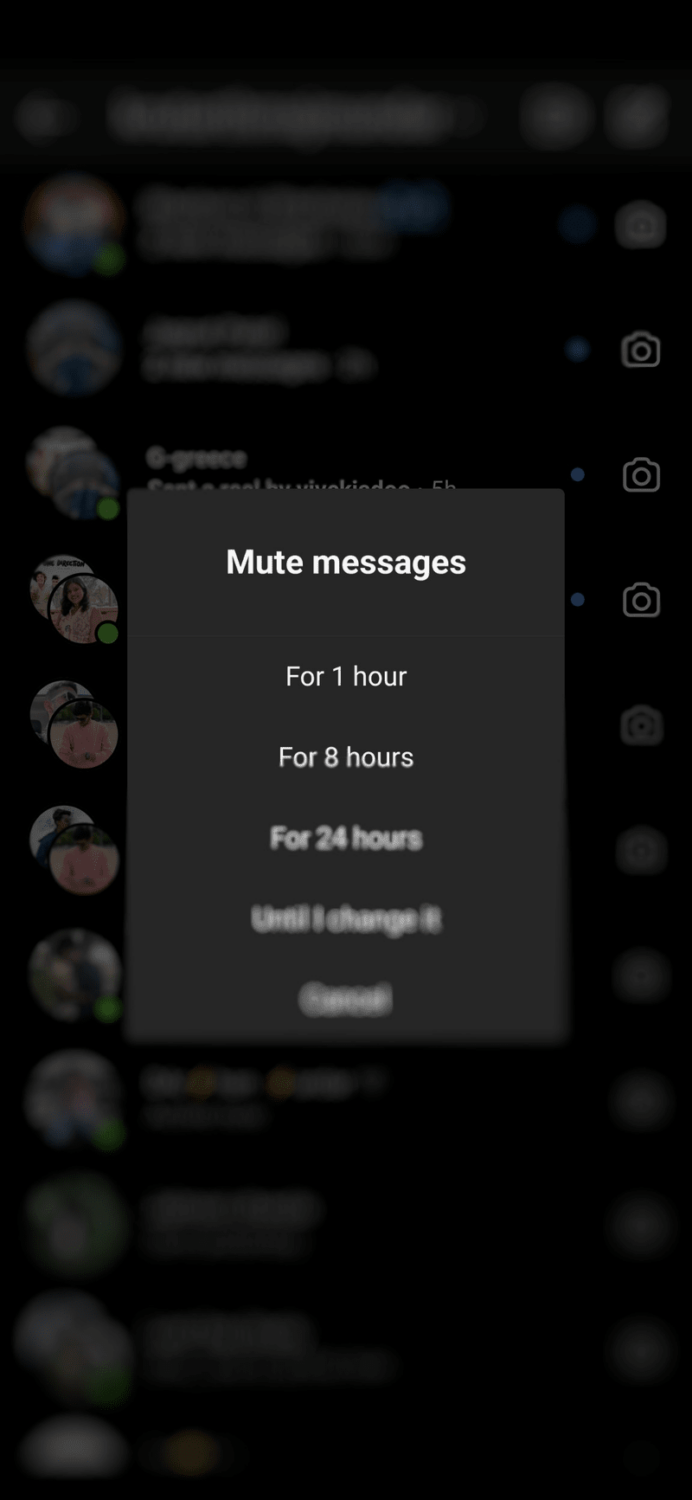
Step 4 – Select the preferred duration.
By following these steps, you will no longer receive text notifications from the person you muted. However, the chat will still appear in the list of your direct messages.
#4. Muting Someone’s Comments
There’s no way to mute someone’s comments on Instagram. But you can permanently block anyone from commenting on your posts. When you block anyone from commenting, they can still view your photos and videos.
The only change after blocking them from commenting is that their new comments won’t be visible to anyone except themselves. So, here are the steps to block someone from commenting on your posts on Instagram.
Step 1 – Tap on your profile picture in the bottom right corner.
Step 2 – Now tap on three lines in the top right corner, then select ‘Settings and Privacy.’
Step 3 – Below the “How others can interact with you” subheading, tap ‘Comments.’
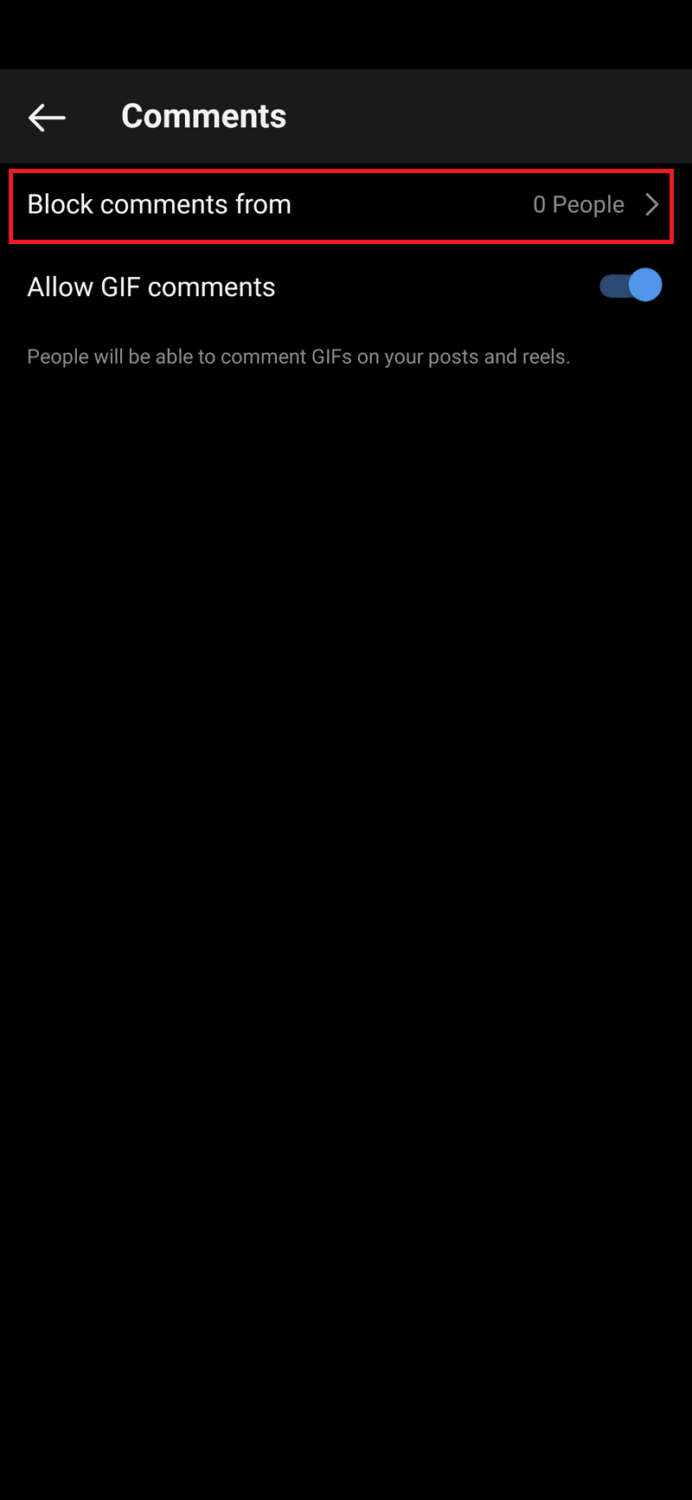
Step 4 – Then select ‘Block Comments from,’ and tap ‘People.’
Step 5 – In the search bar above, type the name of the person you want to block, and then hit the ‘Block’ button next to their name.
You can also unblock the person by following the same steps till step 4. In step 5, you need to search for the person you want to unblock and tap on the ‘Unblock’ button present beside their name.
Positive Effects of Muting on Instagram

You are familiar with the mute feature and how to use it. Now, let’s understand what are the benefits of using this feature. The mute feature gives you control over your feed. You can specifically avoid the content you don’t want. Here are a few positive effects of using the Mute feature on Instagram.
Reduce Negativity and irrelevant content
Sometimes, Instagram algorithms may mess up and bring irrelevant or harmful content to your feed. Besides this, you may also notice accounts spreading negativity and posting triggering or offensive content. Muting such accounts allows you to safeguard your feed from unnecessary stress and maintain positivity while using the platform.
Promoting a healthier online environment
When you selectively follow and mute accounts on Instagram, you create a comfortable online space for yourself. You can align your feed based on your interests and values. The mute feature helps create a supportive and encouraging community on Instagram.
Improve mental health
Constant exposure to harmful or frustrating content can affect your mental health negatively. The mute feature provides a simple, effective way to shield yourself from content that triggers or harms your mental peace.
Create a better feed
The Instagram algorithm keeps an eye on your every action to bring out the best. So, when you Mute any account, the Instagram algorithm automatically takes the hint and avoids bringing similar content to your feed. As a result, you experience relevant and enjoyable content.
Unwanted distractions
Instagram isn’t only for entertainment. It can help you in education, business, and more. Hence, the mute feature lets you disengage with accounts that post irrelevant content and consume your time.
Preserve relationships
Sometimes, you might follow friends or any relative whose posts don’t resonate with you or give you stress and insecurities. That’s where the mute feature helps you. By muting them, you can disengage yourself from their content without hurting and creating social tension.
Gives you control
The mute feature outs you in power to control your Instagram experience. It lets you manage the content you see without compromising social relations and have complete control over your feed.
Situations Where Muting can be Helpful
You would already be clear about how powerful and efficient the Mute option is. But now the question arrives when to use it. Where else can you use this feature besides ignoring irrelevant, toxic, or mentally harmful content? Here are some everyday situations where you can use this feature.
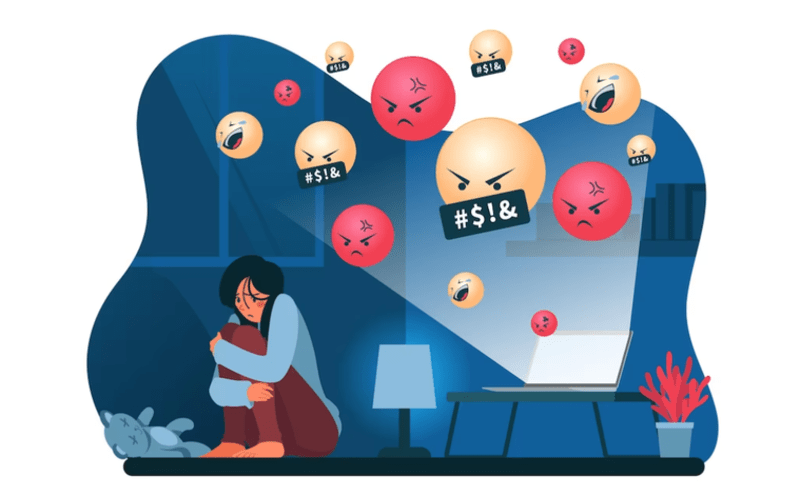
- Dealing with Trolls and cyberbullying – In case you are a content creator or one who always comes up bold on Instagram, mute features can be your best friend. You can mute individuals who engage in trolling or cyberbullying, and it also allows you to disengage from negative interactions without satisfying them with a response.
- Managing overwhelming content – Some accounts might post exciting content in stories but irrelevant in posts or vice versa. The only way to manage this is by muting that account’s content, preferably.
- Avoiding spoilers or unwanted content – During events, launches of shows, or movies, you can find several users flooding your feed with spoilers or irrelevant content you would rather avoid. That’s when you can mute those accounts to refresh your Instagram feed and bring it back to life.
- Reduce distractions – Many people use Instagram to get study or business tips. However, they end up following personal contacts who bring distracting content. Thus, you can mute personal contacts to keep your Instagram valuable source without hurting anyone’s feelings.
How to Unmute Someone on Instagram?
Mute is a reversible feature. You can always unmute the posts, stories, and comments of the account you muted before. Unmuting someone is as simple as muting them. Here are two ways to unmute the muted profile.
Method 1 – Through your profile
Step 1 – Open Instagram and tap on the profile photo in the bottom right corner.
Step 2 – Now tap on three lines in the top right corner.
Step 3 – Select ‘Settings and Privacy.’
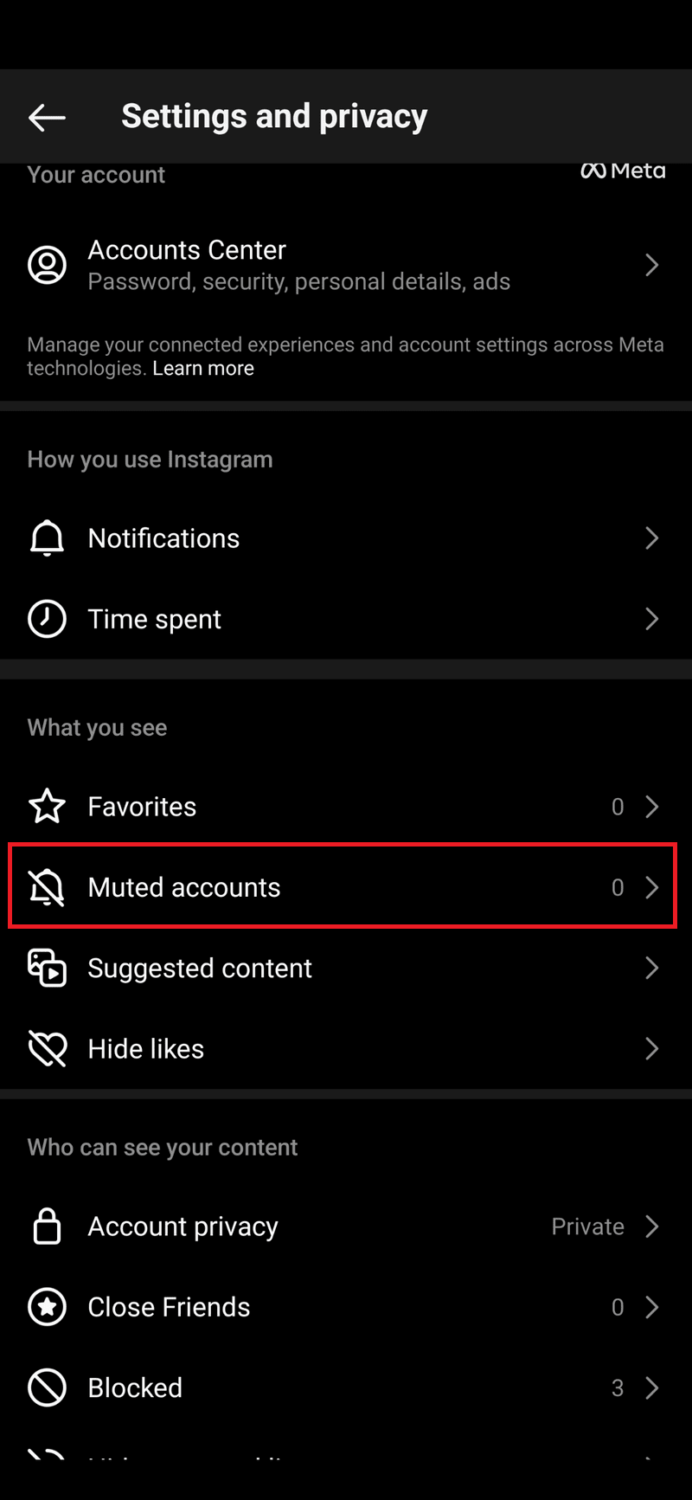
Step 4 – Tap on the ‘Muted Accounts’ option.
Step 5 – Now, you will see the list of people you have muted. Locate the account you want to unmute.
Step 6 – Tap on the unmute button beside the account name.
Step 7 – You will notice a pop-up with different options. Now, switch the toggle as per your preference.
Method 2 – Through their profile
Step 1 – Search for the profile you want to unmute.
Step 2 – Open the profile of the muted Account.
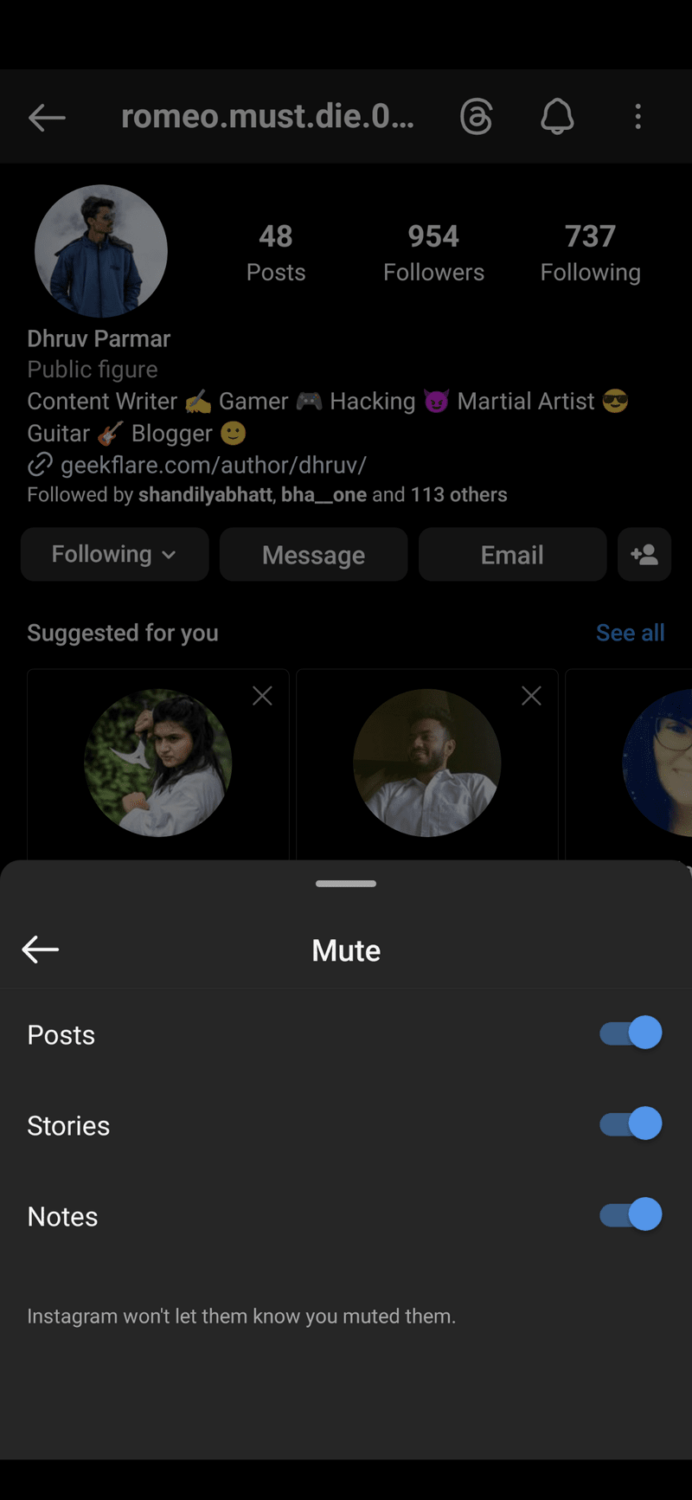
Step 3 – Tap on the ‘Following’ button.
Step 4 – Select the ‘Mute’ option.
Step 5 – Tap on the ‘Unmute’ button as per your preference.
Once you follow these steps, the posts and stories of muted accounts will usually be visible on your feed. However, after you unmute the profiles, always pay attention to them. In case they harm your mental health or bring negativity to your feed again, you can always mute them or use even bold features like restricting or blocking them.
Conclusion
Instagram always prioritizes user experience over everything; the mute feature is an example of that. This versatile and reversible Instagram function allows you to shape your feed into a positive, inspiring, relevant, and enjoyable space while safeguarding your well-being.
This blog closely discussed the steps to use the mute feature. By reading this blog till the end, you will be clear about how, when, and why you should use this feature. So, make the most out of Instagram features and enhance your experience!

